Employers may implement an employee referral program as a recruitment tool in order to encourage current staff members to recommend eligible job seekers to their companies. It is a common tactic since recruiters have long recognized what the data demonstrates: Employee-referred new employees frequently outperform non-employee-referred new hires in terms of performance and loyalty to their organizations. Employee referral programs are frequently the quickest and most affordable approach to locating external talent. They are also more cost-effective than other recruitment tactics.
Employee referral, in contrast to sourcing, is an internal strategy used to identify and hire the finest people from the employee's current networks. Today's hiring managers employ Employee recommendations as one of the fundamental methods for obtaining high-quality job prospects since finding talented individuals have been cited as one of the biggest recruitment challenges. Employers offer incentives to staff members who recommend successful applicants in a variety of ways, such as bonuses, paid holidays, prizes, gifts, present cards, lottery entries, and recognition. A successful and well-implemented ERP may provide your company with a competitive edge.
Some of the following benefits of employee referral programs are;
*Referral hires often remain with the organization longer than other prospects do.
*Assisted by a buddy or a reputable networking link, inactive job seekers who are interested in working with your startup might get assistance from the Employee Referral ERP platform.
*ERPs are a rapid, affordable, and effective method of discovering applicants.
Features of Odoo 16 Referral Module
The Odoo 16 Referral Module software platform assists you in promoting recruiting via the use of a fun referral program. This referral module is one of the most effective digital methods and solutions for referral campaigns. It is a more efficient and accurate technique that complements high-quality hiring practices. A corporation may compel recent hires to identify candidates for a specific position throughout their network using the Odoo 16 Referral module. As a result, companies will devote less time and resources to employee suggestions. Some of the Odoo 16 Referral Modules are,
*Share current vacancies by using a job board to find the ideal position for your pals; after that, email it to them or on social media.
*Ongoing Referrals can be tracked in one place, allowing for easy tracking of points and progress in the recruitment process.
*Customize your team and Create a superhero squad by giving each buddy an avatar and displaying the strength of your team to the world. Great power entails responsibility.
*Get rewards by participating in different referral programs collecting points, and upgrading avatars.
Let’s discuss the Referral Module, which is available in the Odoo 16 Enterprise edition.
The homepage of the Referral Module is quite attractive, as you can see from the screenshot below.
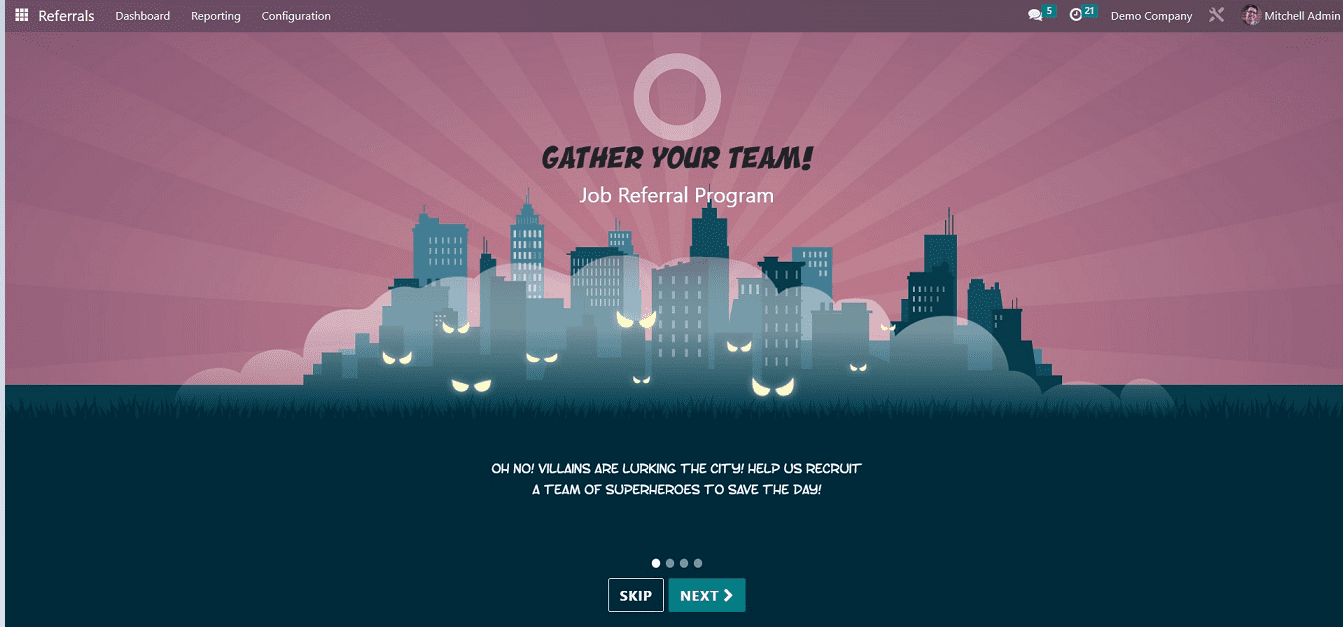
The” SKIP” and “NEXT” buttons are visible, as shown in the image above, on the screen. The user can access the next pages of the employment recommendation program by clicking the “NEXT” button. Selecting the “SKIP” button will take you to the home page.
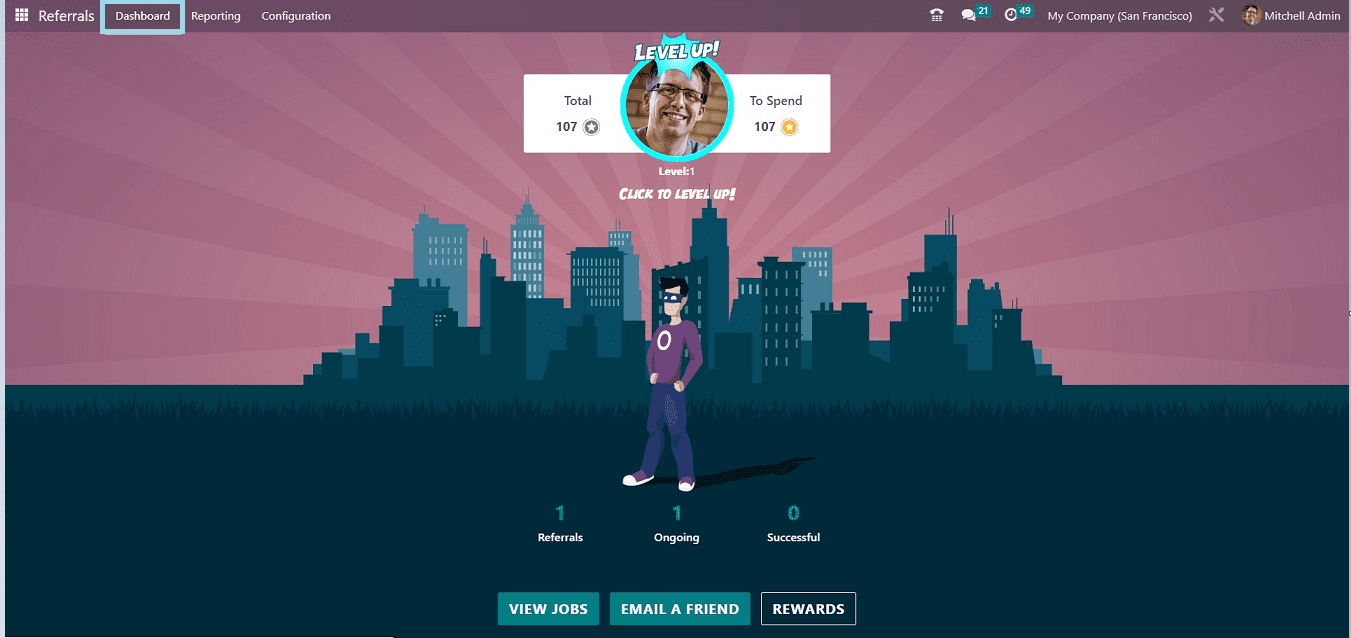
The homepage view is really the Module's "Dashboard" menu section. The Referral “Dashboard” menu, as seen in the picture above, is unique compared to the other dashboard sections accessible in other Odoo apps. The dashboard window offers more aesthetics and functions for a more user-friendly experience, like a scoreboard for a game.
You can see the user or employee's referral details, scores, and points on the dashboard page. The Level 1 dashboard allows users to view the total number of referrals, ongoing and successful referrals, “VIEW JOBS, ” “EMAIL A FRIEND,”| and “REWARDS” buttons. Any of the buttons can be clicked to access the corresponding dashboard.
Referring a Friend
You can refer people to a particular job using the “VIEW JOBS” button available on the Job openings page of the Dashboard window, and we can view the number of job vacancies, job descriptions, and total points.
REFER FRIEND Button: To discover more about the job posting, It's as simple as selecting "REFER A FRIEND" under "MORE INFO" to tell your friends about the job post. Use the various social media icons listed below to quickly post job vacancies on relevant platforms like Twitter, Facebook, and other social media websites.
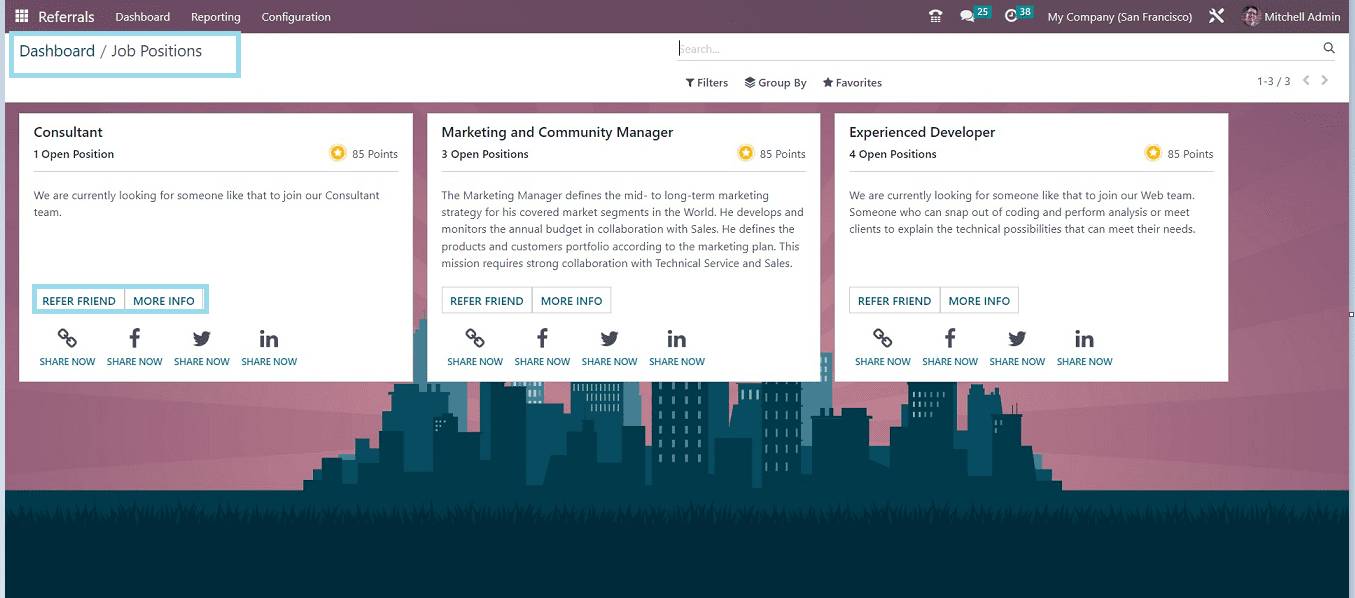
EMAIL A FRIEND Button: The user can access a Send Job Offer by Mail by selecting the “ EMAIL A FRIEND ” button. Users are able to provide the recipient's email address in the "Send Job Offer by Mail'' mail settings box by choosing this option and writing the subject and text. After completing all the necessary details, hit "SEND MAIL."
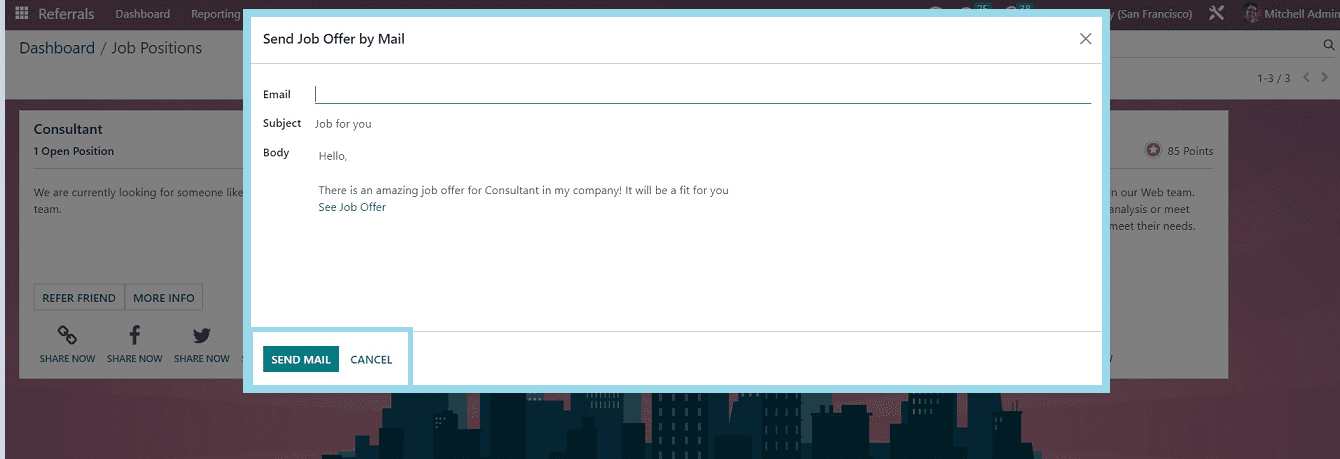
REWARDS Button: You can see the total number of coupons that are accessible to the user after clicking the “REWARDS” button. You can find the total points earned for each award, a description, and the option to purchase the gift in the Rewards window.
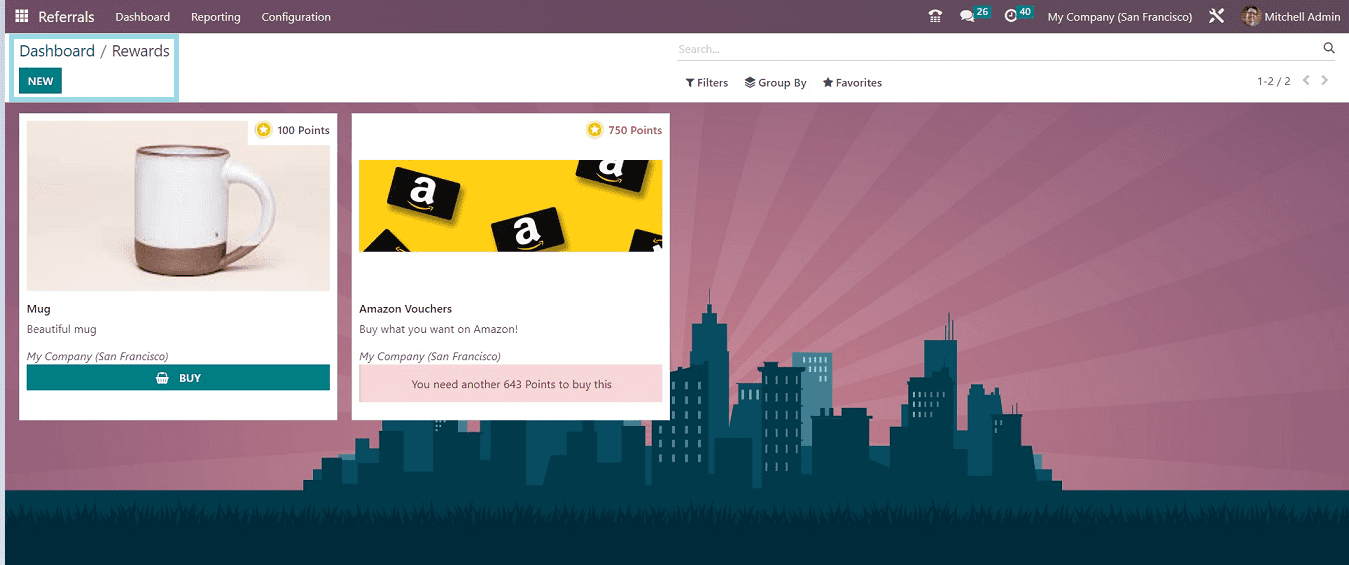
Creating New Rewards
Odoo gives a “NEW” button to configure new reward items within the “REWARDS” page.
Enter the “Product Name” and “Cost” per point on the blank screen. The "Company" Name can be chosen later in the "Gift Responsible" section, and also the recipient of the gift. Under the “Description” tab, you may describe the reward's relevant details. Save your details using the save icon placed on the upper left corner of the Reward Configuration form, as shown in the screenshot below.
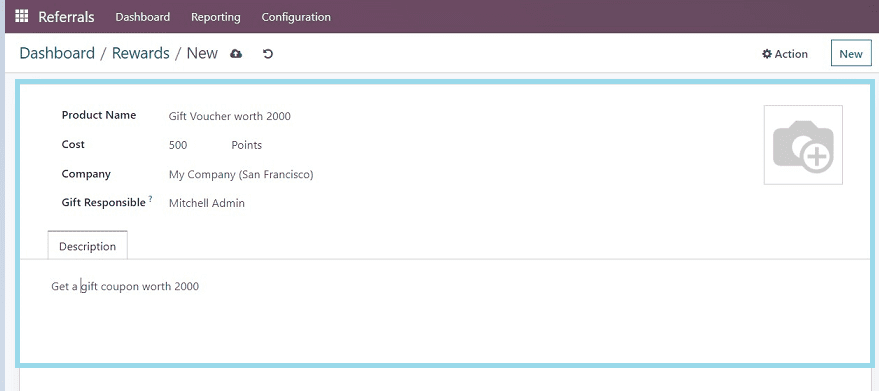
Now you can see the newly created Reward from the “REWARDS” homepage illustrated in the screenshot below.
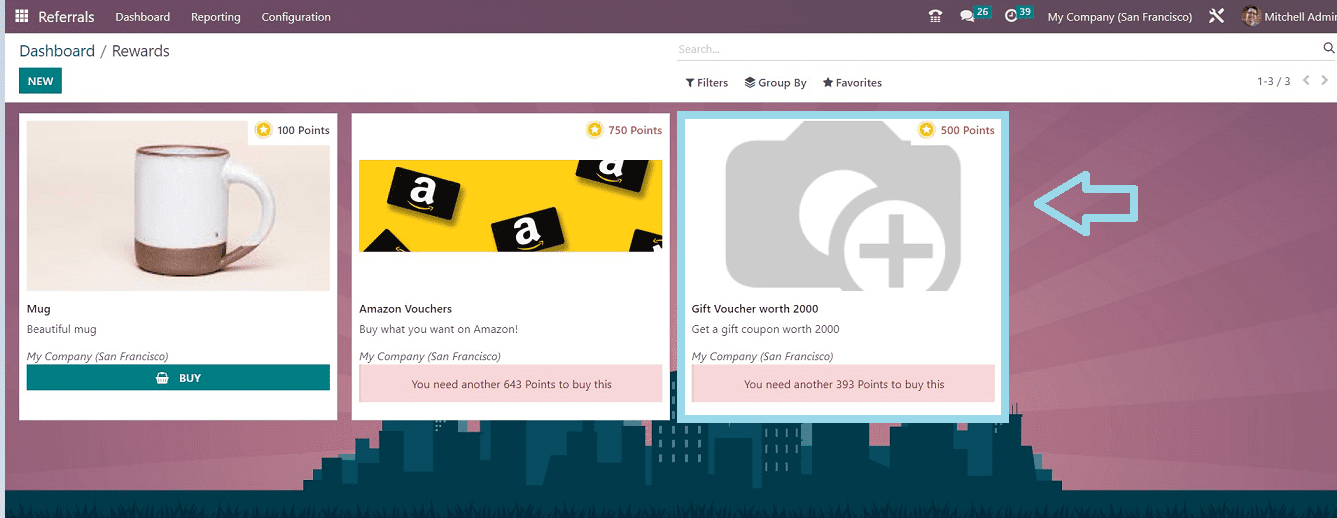
Reporting
Simple and condensed, the "Reporting" menu option provides a specific reporting space for quick assessment of staff suggestions. The "Employee Referral Analysis" window's pivot view allows you to see a pivot table that shows information for each employee separately, including "Earned Points," "Employee Referral Hired," "Employee Referral Refused," and "Applicant."
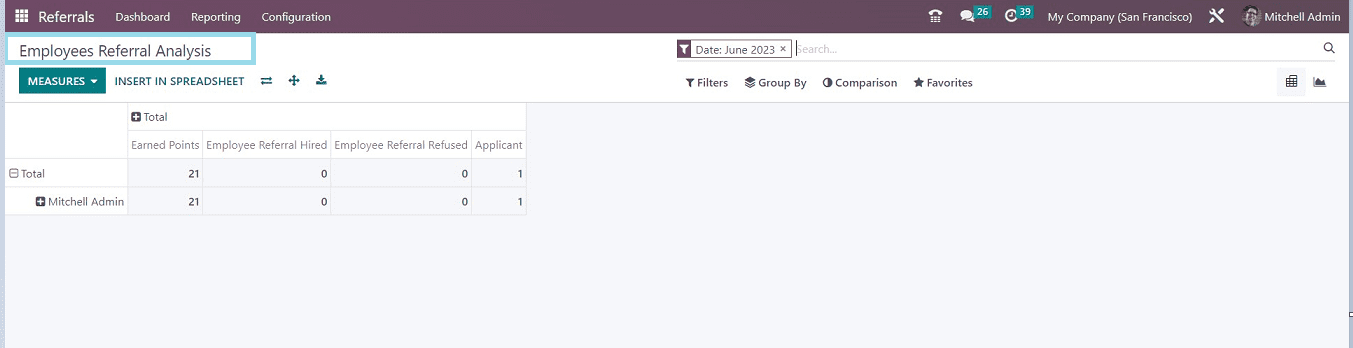
After selecting the “MEASURES” button, you can change the analysis measure, and corresponding data can be added to the pivot table, such as count and points awarded for not being employed.
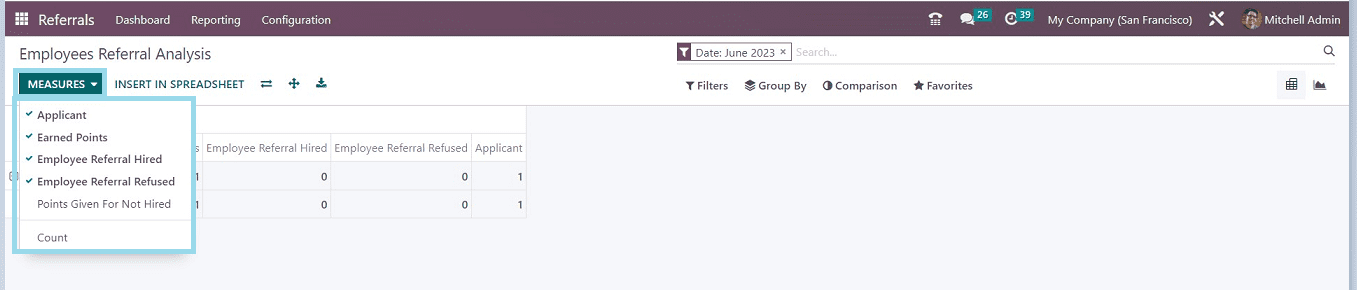
Like all other Odoo applications, Odoo offers a variety of sorting techniques to narrow the needed data further. On the "Reporting" tab, use the "Filter," "Sort," "Favourites," and "Comparison" choices that are accessible in the upper right corner. Using the "Comparison" filter option, as shown in the picture below, you may compare the firm referrals and application data based on the date and year
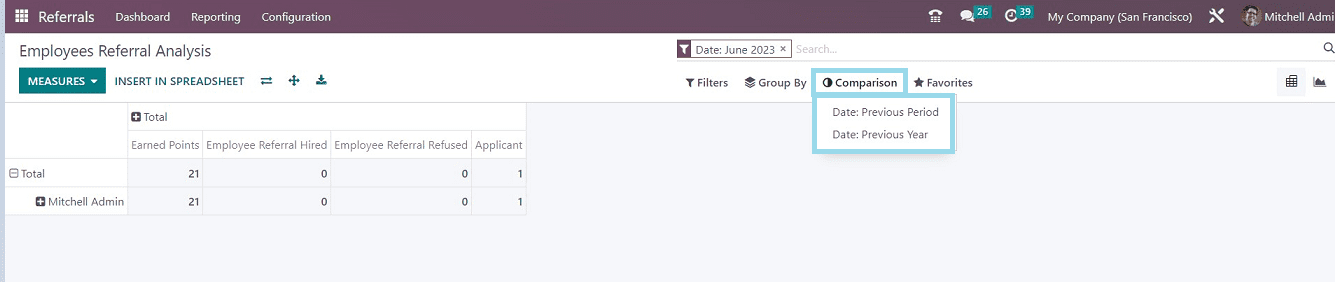
The “INSERT IN SPREADSHEET” button helps to upload referral data in xls format. Additionally, the "Flip Axis" and "Expand All" buttons allow you to rotate the pivot axis and widen the pivot view, respectively. Download the pivot data in xls format by clicking on the Download xls icon.
Configuration Settings
Configuration settings in Odoo 16 Referral Module help us to set up various important functions and features in the application platform, such as “Settings,” ”Rewards,” “Levels,” “Friends,” “Alerts,” and “Onboarding.” you can perform these settings from the “Configuration” menu available in the Referral Module.
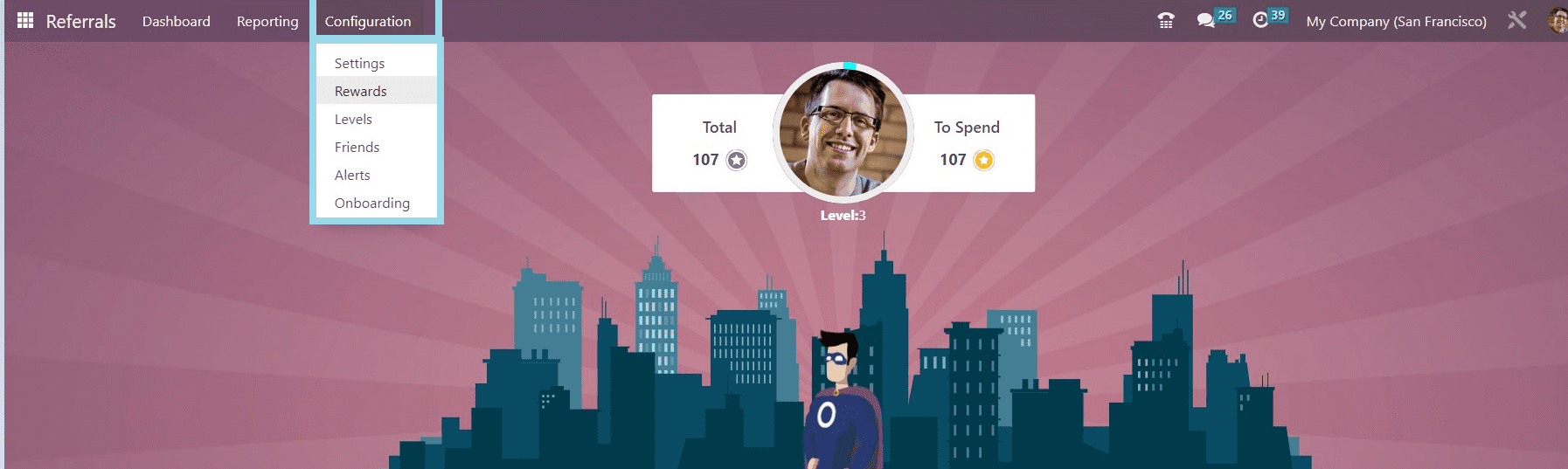
Let's examine each of the menu options found under the "Configuration" menu.
Settings
Selecting the "Edit" button next to the background image in the settings option will help you to customize the application background.
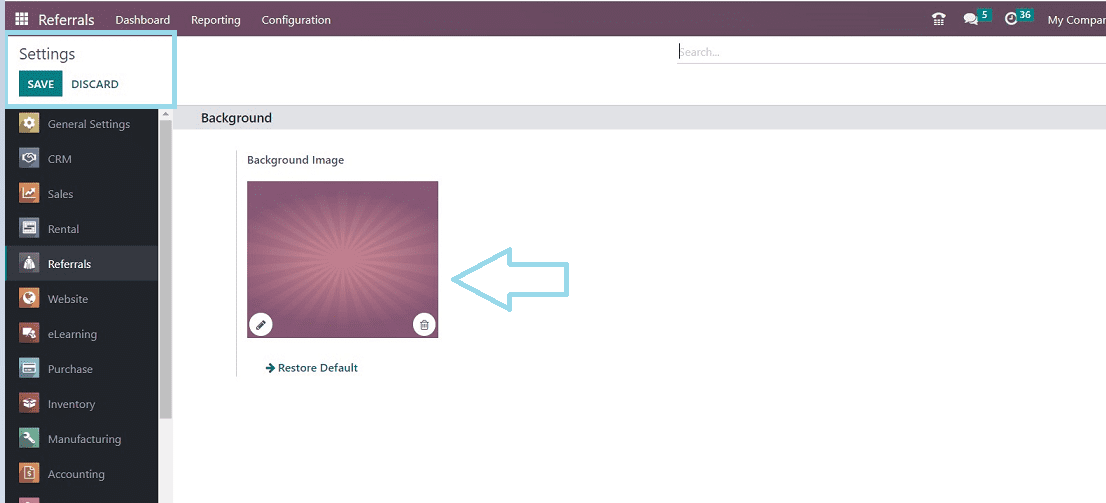
The "Edit" icon can be opened by clicking it. By doing this, you can enter the device's files window and upload a picture from there.
Rewards
In this settings option, users can configure and manage the employee rewards.
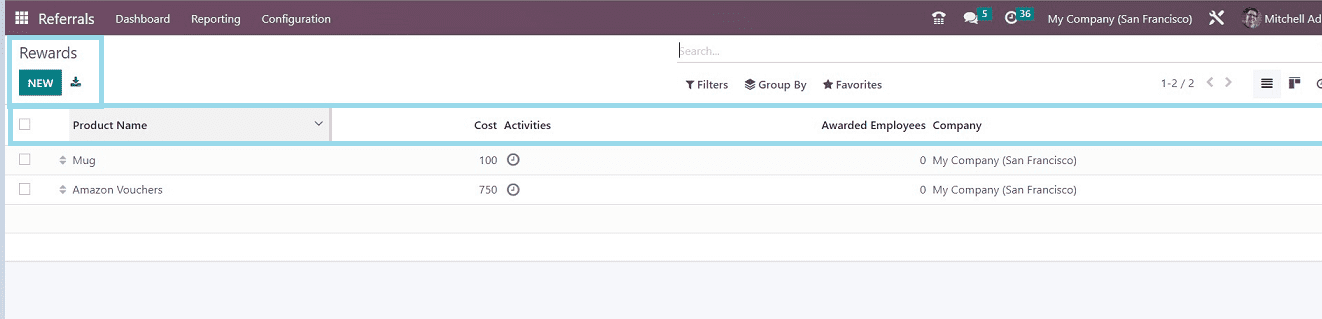
On this dashboard, the previously created prizes are arranged in a list view according to "Product Name," "Cost," "Action," "Awarded Employees," and "Company." Clicking the "NEW" button will bring up the setup form, as shown below, where you may set up a new reward.
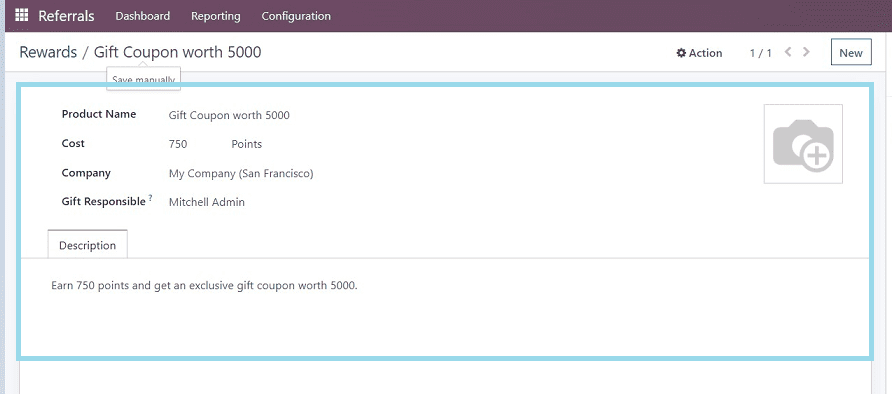
The "Product Name," "Cost," and "Company" names should be entered in the appropriate areas, and the "Gift Responsible" column should include the name of the authorized individual. You can add any extra notes or terms & conditions relevant to the gift in the text box on the "Description" page. Save the details using the “Save” icon once the details are filled in. You can see the newly created reward is added to the dashboard of the “Rewards” homepage.
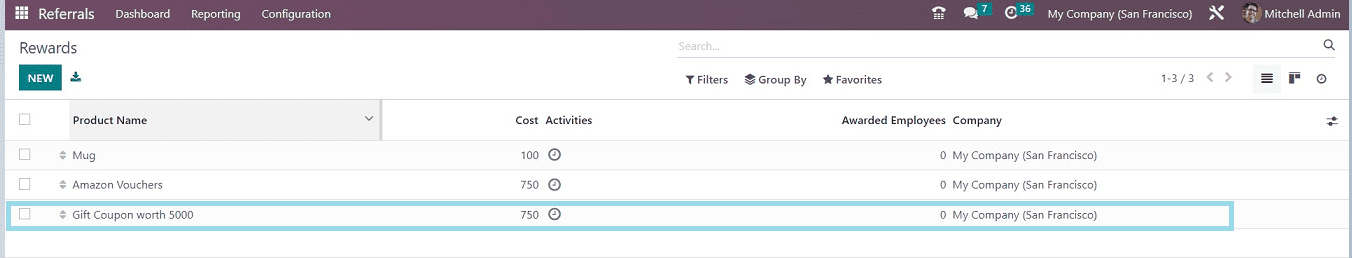
Levels
Within the Odoo system, it is simple to allocate employees to various tiers of recruitment processes based on each recommendation. You can access the Levels menu in Odoo 16 Referral underneath the Configuration tab. Several levels feature information that may be acquired by a user via the Levels window, including Level name, image, and points.
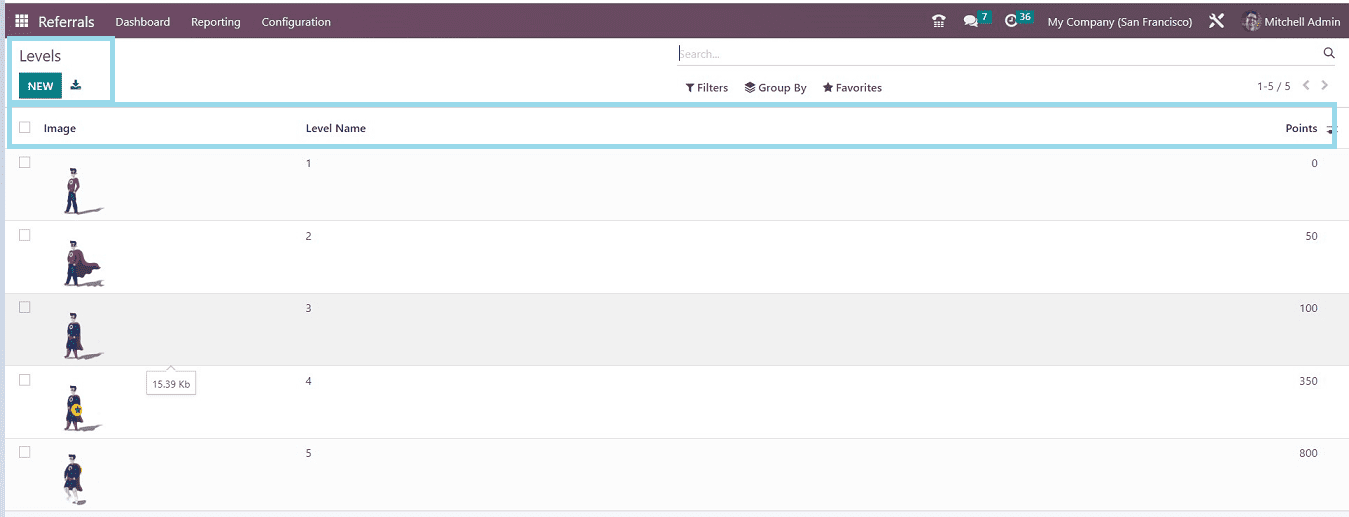
As seen in the screenshot below, the "NEW" button lets users generate a new level by launching a new "Level" Configuration page.
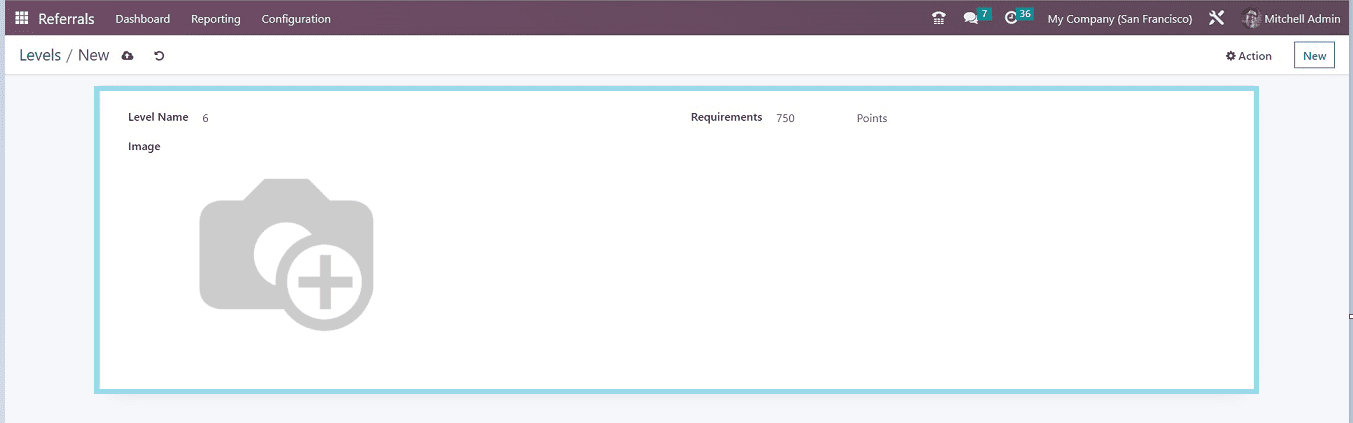
Edit a new "Level Name" and the number of points needed to pass the level in the "Requirements" column. You can also use the "Image" box to add an image. When you click on the picture area, your file directory will open, allowing you to select and upload the necessary image.
Friends
Odoo's Referral Module is supported by eye-catching settings and a variety of animations. To manage various animation pictures, Odoo configures a unique Friends window, which displays all associated photos. On the “Friends” homepage screen, you can find the “Dashboard Image” and “Friend Name.”
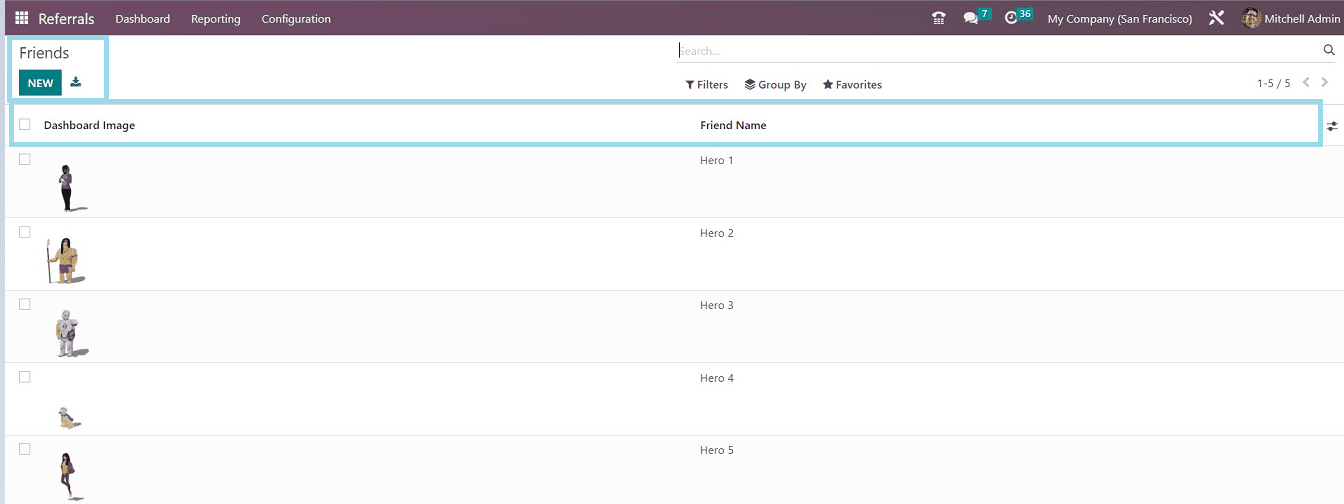
You can add new friend information after pressing the "NEW" button. Simply enter a "Friend Name," choose a "Position" from the available choices, and then quickly add a suitable image using the "Dashboard Image" section.
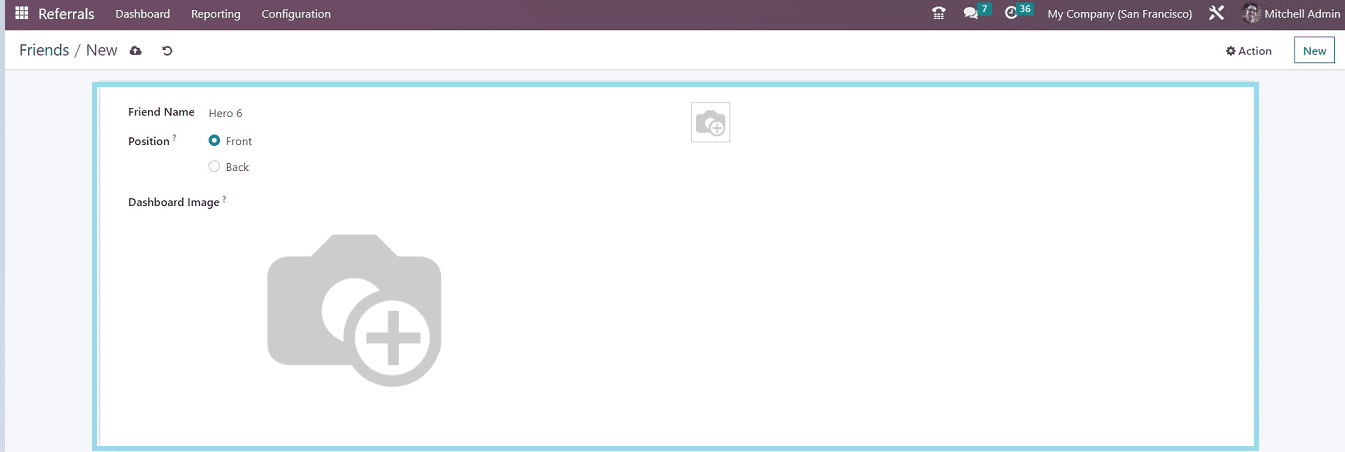
Alerts
The “Alerts” option under the “Configuration” tab allows users to create an informational alert. This can be useful for workers in an organization, and “Date To,” “Alert name,” and “Date From” details information for each pre-configured alert is shown in the “Alerts” pane.
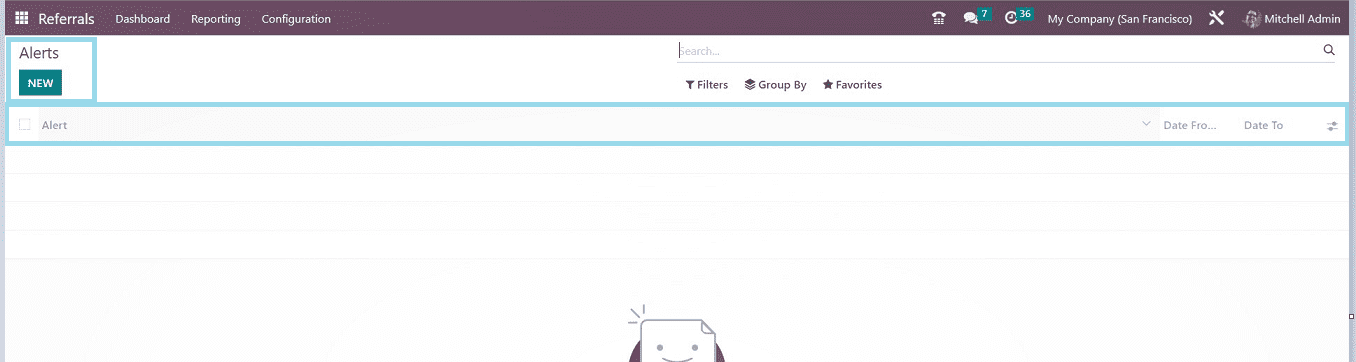
The “NEW” button helps to create a piece of new alert information.
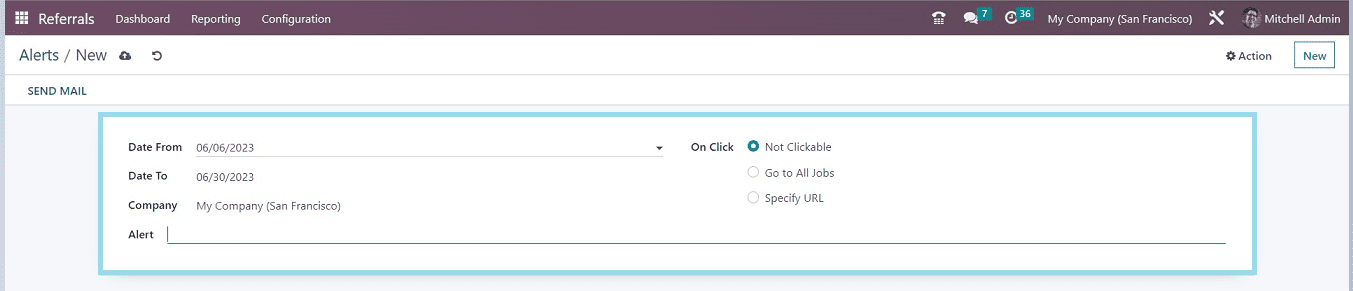
In the "Date From" and "Date To" sections, just enter a start date and an end date. Mention the company's information in the "Company" section. You can also customize the alert message or notice in the "Alert" text box and pick the "On Click" option. Save the edits once the details are complete. Press the “SEND MAIL” button in the Alerts box to send the alert email to the employees.
Onboarding
Users can manage and create Onboarding messages through this option. After choosing the “Onboarding” option from the “Configuration” menu, the user has access to the whole array of onboarding messages. Within the Onboarding box, it is able to examine all text that has been created.
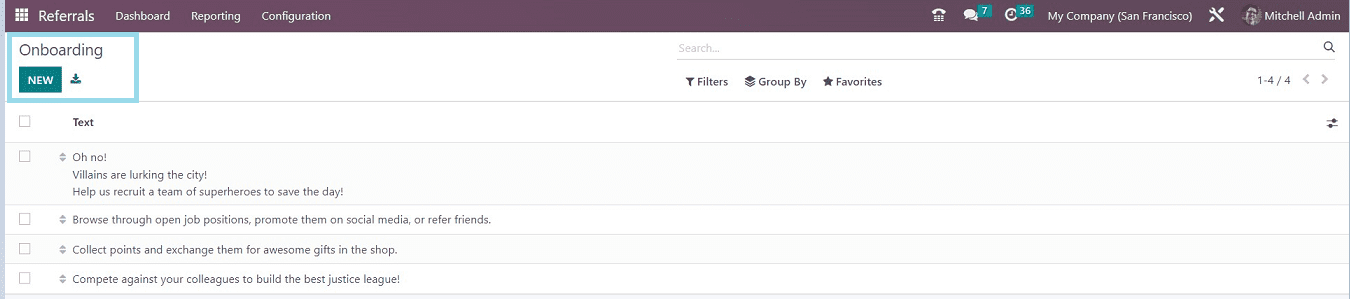
By selecting "NEW," we can start again to write new onboarding messages. The "Text" box is shown in the picture below.
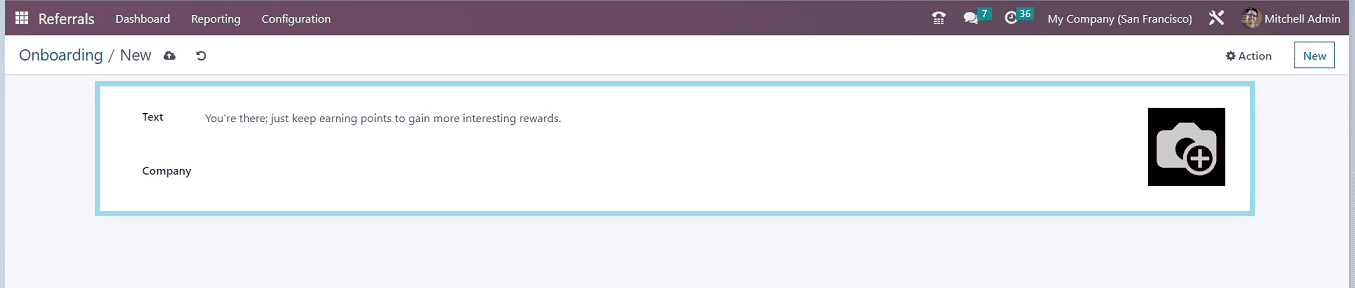
Adding images in the “Onboarding” messages section is also possible.
You must have learned a concept about the Odoo 16 Referral Module from this blog. We have covered almost every one of the Referral application's features and advantages. We sincerely hope you were able to put this information into practice while working with the Referral Module platform.