Whatever be your business, it will witness growth only if it is promoted well. To promote a business, many business firms introduce different promotion programs. These programs can vary from discounts on products or coupons or free gifts.
We know that the quality of a product matters a lot in the success of a business. A quality product with special offers will be a good combination for improving the business.
Many business firms introduce promotional programs during the launch of the business or during festival seasons. Business firms should be operating in a planned way to introduce the best promotion program.
With the emergence of social media marketing and internet marketing, promotion programs have also started taking the e-route. Major promotion programs including coupons, prizes, discounts, and free samples can be popularized and promoted with online support to reach out to a maximum number of people.
Why do we need an ERP to manage a promotion program?
- ERP will help the business understand the potential of the product
- Fix the right price
- Identify the right promotion method
- Plan promotion based on customer interest
- Manage different programs for different groups of customers
- Implement the promotion program the most effective way
- Reach out to maximum potential customers
- Low cost
This is a blog that will help you to learn how to make use of Odoo 14 Sales to manage
promotional programs.
Sales Coupon
Do you want to manage sales coupons and other promotional programs? Odoo offers a Sales Coupon application as part of the Sales Module to help you manage all such operations. For this, you don’t have to search for the sales coupon module. It comes as a part of the Sales module and gets operational when you install Odoo Sales.
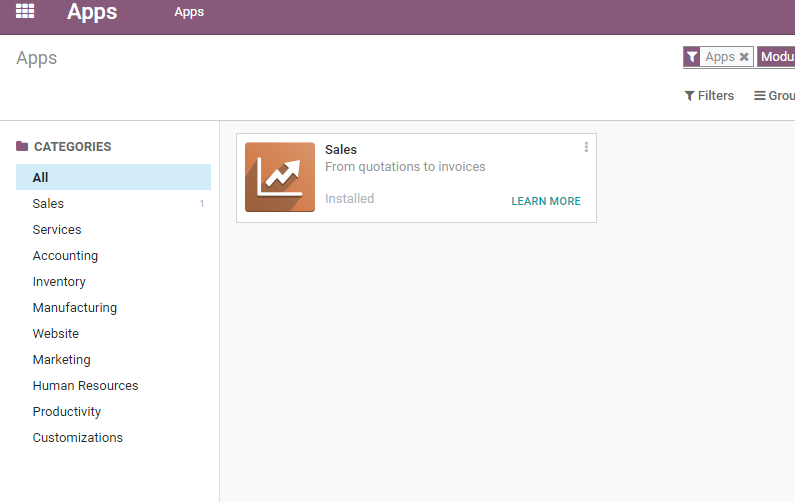
Now we can check the methods to create and manage promotion programs.
Odoo Sales has a settings support where you can make the changes.
In the settings, you will find Pricing
Under this tab, you can find coupons and Program options.
What you have to do is to enable this option.
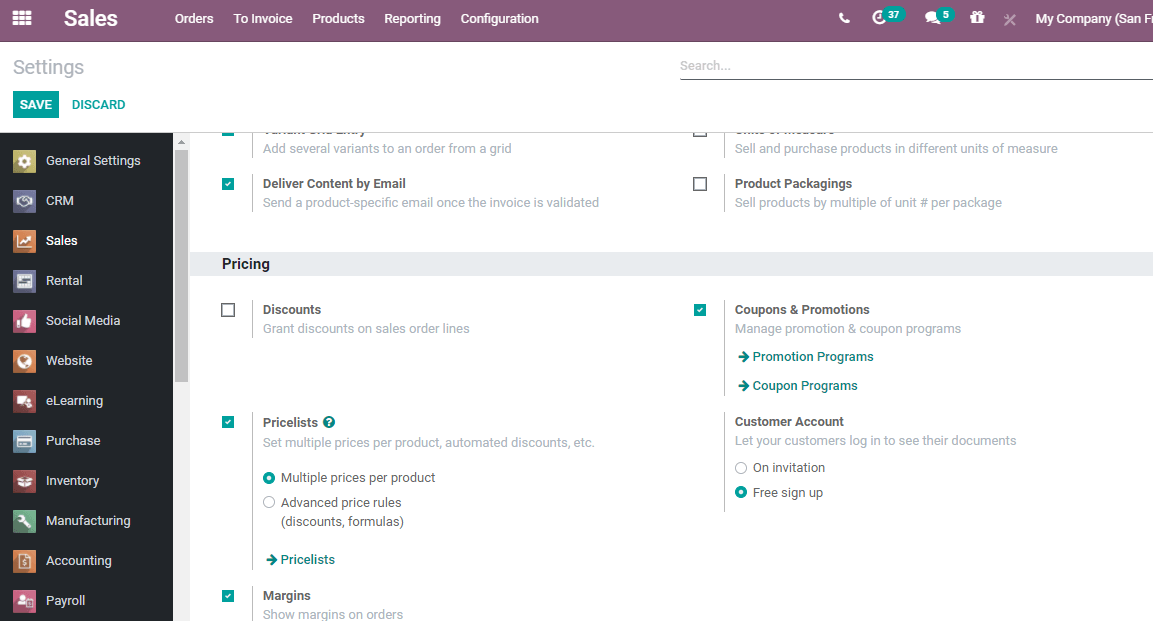
Don’t forget to save the changes
We can now move on to Promotions in the Sales module.
Here, we can find an option for Promotion programs.
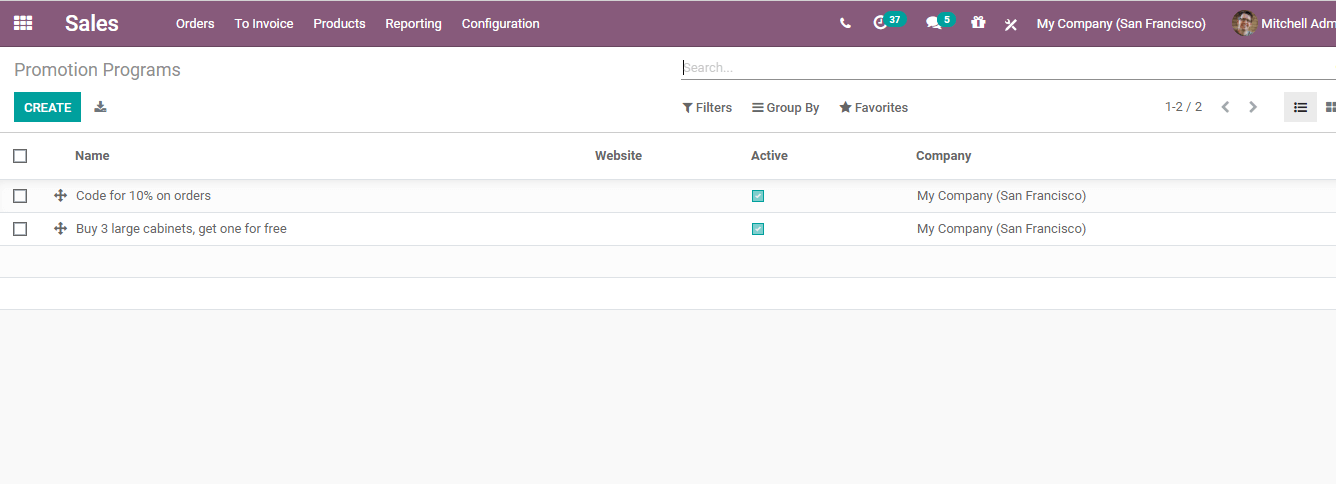
To create a new promotion program make use of the create button. In case you want to manage or edit any existing promotion program, you can click on the existing record.
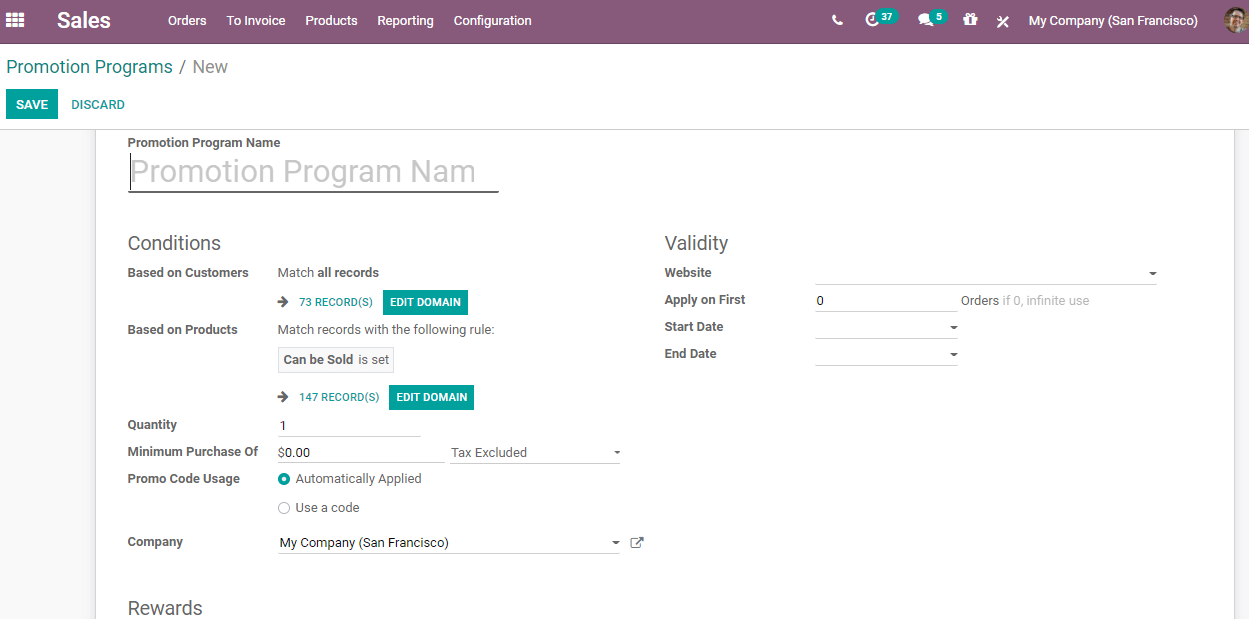
You have to fill in all the required details.
We, first, have to give an attractive name to the promotion program.
Then we can set a few conditions or parameters for the use of the promotion program. This means that the user can set different promotion programs for different customers.
The program can also be set based on the number of purchased products.
In case we are offering promotion code, the user can set conditions for this also.
How to set conditions based on Customers?
Different groups of customers may need different types of the promotion programs. For example, a baby product may need the attention of young parents. At the same time the consumers of gents beauty products may be different.
In a system, all customers are normally made eligible to receive all promotion programs. But if we are planning the promotion of a product exclusively designed for a particular group, we can create a promotion program for this exclusive group.
In the promotion program, we can view the EDIT DOMAIN option. Click on this to manage the conditions.
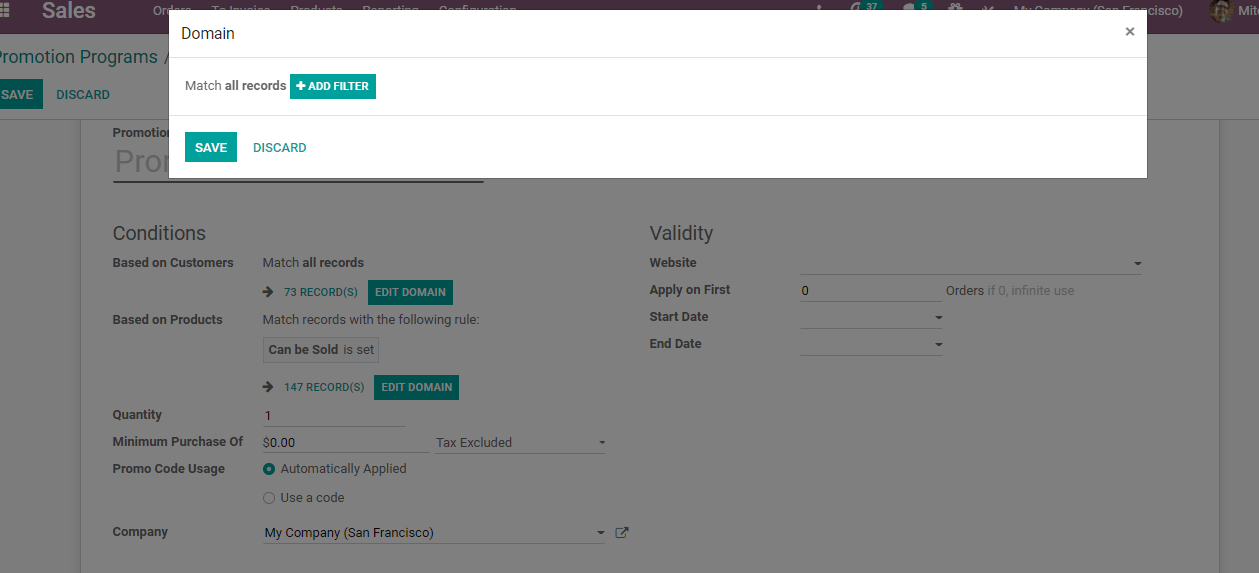
Odoo 14 offers filter support to choose a particular category of customers.
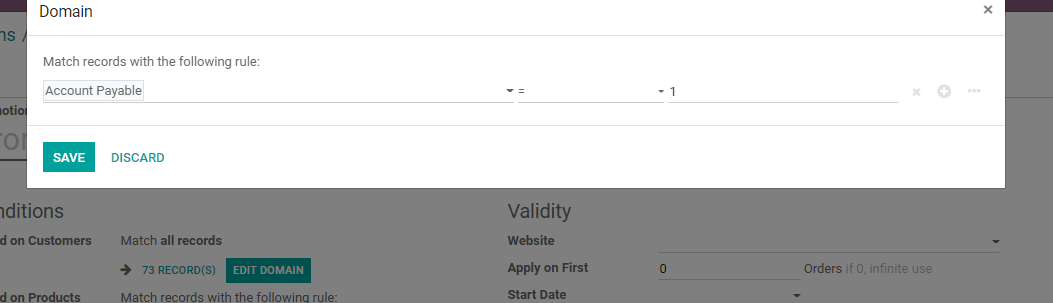
But, don’t forget to SAVE the changes.
In the below image we have chosen accounts payable as the condition. Here there is only one record that matches the filter.
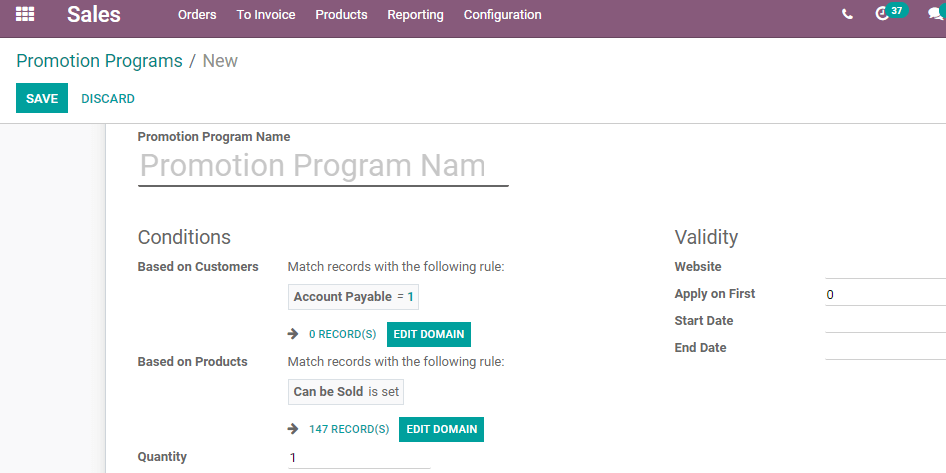
How to set a promotion program based on Products?
Product-based selection is more prominent as different categories of products will have different consumers. On selecting this option you can restrict the promotion program to selected products alone.
Once we set the customers based on the product it will be helpful for them.
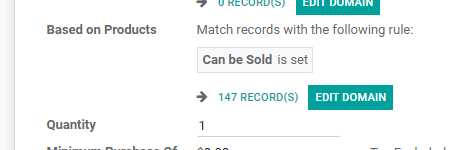
Suppose a POS unit is giving a 50 percent offer on a Gents Shirt. In this case the offer will be valid only for that particular product. We can use the EDIT DOMAIN Button for making the changes.
In this window the user can choose the products that match the records with the following rules.
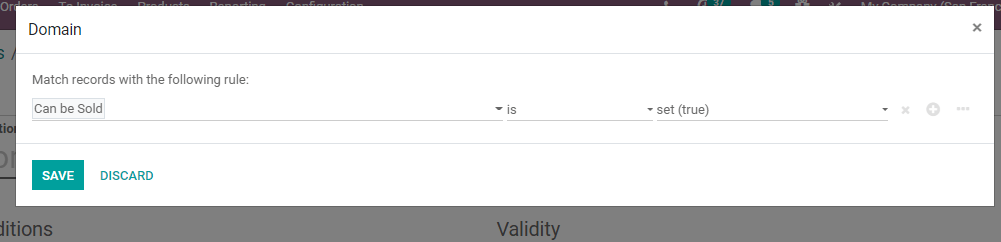
Here I have selected all products in POS to set the rule.
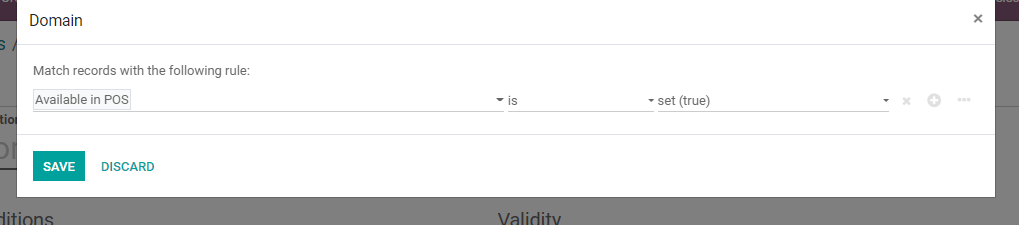
Earlier there were 147 records and now there are only 61 records. That means we have made the promotion applicable only for 61 products.
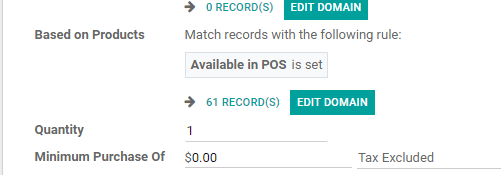
How to set promotions based on quantity?
In some cases, the promotional offer can be set based on the total quantity of products purchased.
Reward on Minimum Purchase Of:
This is a feature that helps you to offer a reward to any customer who purchases products worth a minimum price. For example, an offer can be given to any person purchasing products worth RS 2000.
How to use Promo Code?
Promo code, which is available by purchasing goods for a fixed amount or based on other conditions can make use of the code in different ways. The vendor can either allow the buyer to avail of the code in the on-going purchase itself. For this we can select ‘Automatically applied’
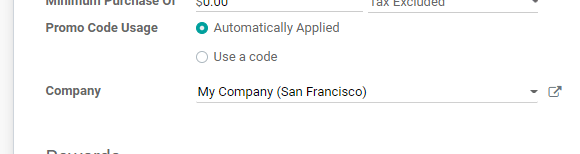
The user can also allow the customer to make use of the code in the next purchase. For this, we can set the ‘Use a code’ option. In this case the code will type the code and get the benefit of the reward
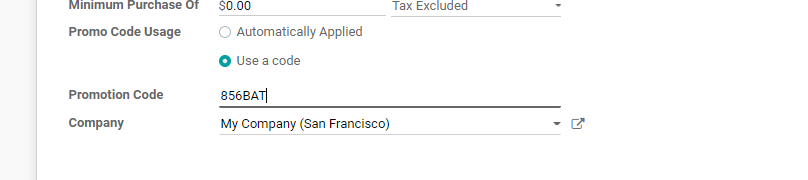
The same way the user can set REWARDS
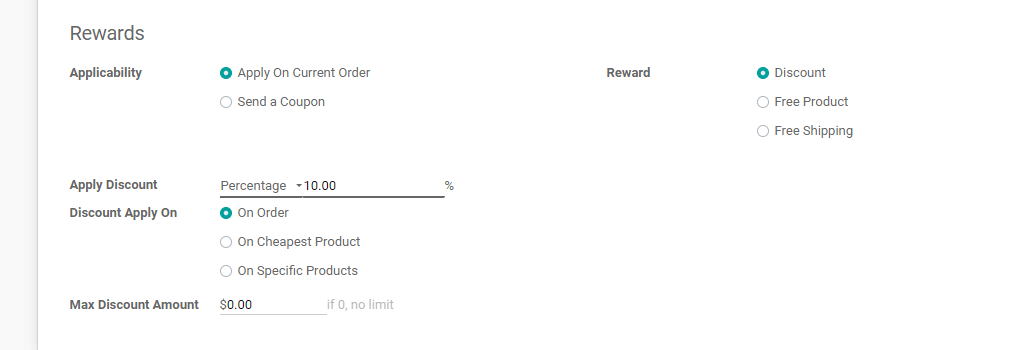
Rewards can be made applicable in two ways
1. Apply on current order
2. Send a coupon
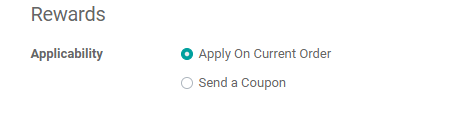
Different types of Rewards
1. Discount
2. Free Product
3. Free Shipping
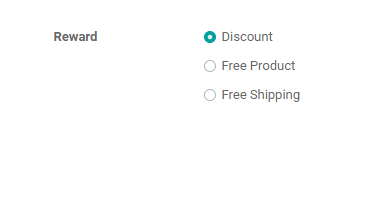
- Discounts can be made applicable in different ways.
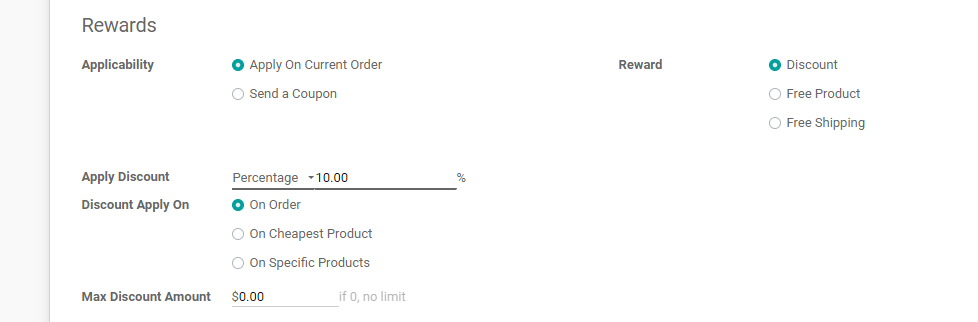
1. On a particular order
2. On the cheapest product
3. On a specific product
Based on maximum discount amount
Free product
At times the reward will be in the form of a free product
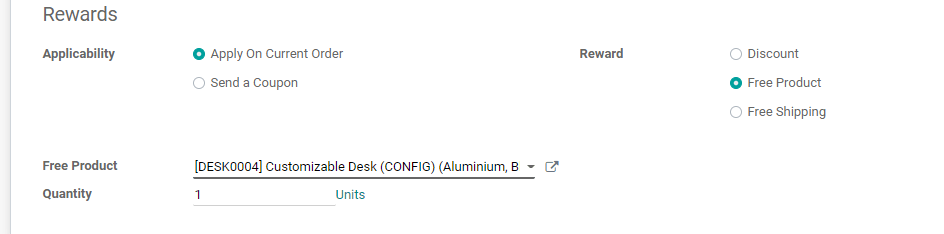
Free Shipping
Sometimes the reward will be free shipping

How to set Validity?
We can also set validity for a promotion program.
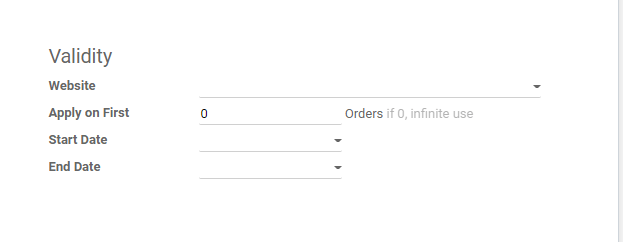
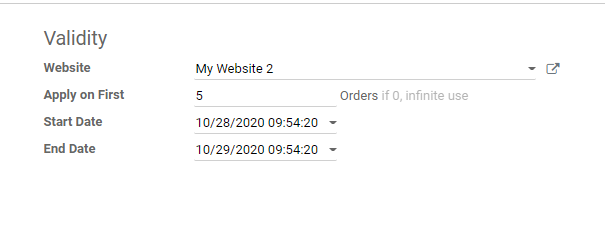
This is how we can make use of Odoo 14 Sales to manage Promotion Programs.