Forums are important aspects or mediums which help similar minds to conduct discussion and arrive at a solution regarding an aspect of a problem. With the turn of the century into the digitalization aspect the operations of the forum have turned into digital formats and today the forum operations are conducted on websites that are specifically drafted for a dignified forum operation. Nowadays we have various dedicated forum websites in operations providing a medium for people to discuss a certain topic. Moreover, various companies host forums for the customer to discuss as well as provide suggestions regarding a product or a service of the company.
With a dedicated posting and management tool, you will be able to manage the operations of the forum efficiently. The Odoo ERP is a dedicated enterprise and business management tool for business operation management operations. You can easily run the operations of the forums as well as the entire company operations with Odoo. Implementing Odoo will be one of the best decisions for the enterprises as it will boost the productivity and the profits of the business operations. Odoo has a dedicated forum management module which is due to the modular structure of the business operations that Odoo brings into any company. With the dedicated modules which are available in Odoo which function interconnected in operations, you will be able to manage the operations of the business with more efficiency as well as effectiveness.
Odoo is a new generation ERP solution that was developed in the early 2000s as a TinyERP solution which was further developed into the Odoo that we know today. From 2014 onwards regularized updates were released in Odoo thus reaching Odoo 14 which is available today. Version 8 of Odoo was released in 2014 in both enterprises as well as community editions providing businesses all across the world with exceptional business management. Today the software has more than 5 million users all across the globe used in companies of different sizes, sectors, and regions of operations. The exceptional infrastructure along with the dedicated centralized approach of the Odoo ERP stands tall among the types of ERP solutions that are being used in companies.
This blog will describe the aspects of forums and forum postings and management of forums with Odoo ERP
The forum's operations of your website will be depicted on the forum's webpage which can be selected from the dashboard. If you do not have a forum web page you can also create a new one using the edit web page options available. In the forums webpage, all the Forums which have been described by you will be depicted for the visitor to choose and be participants of it.
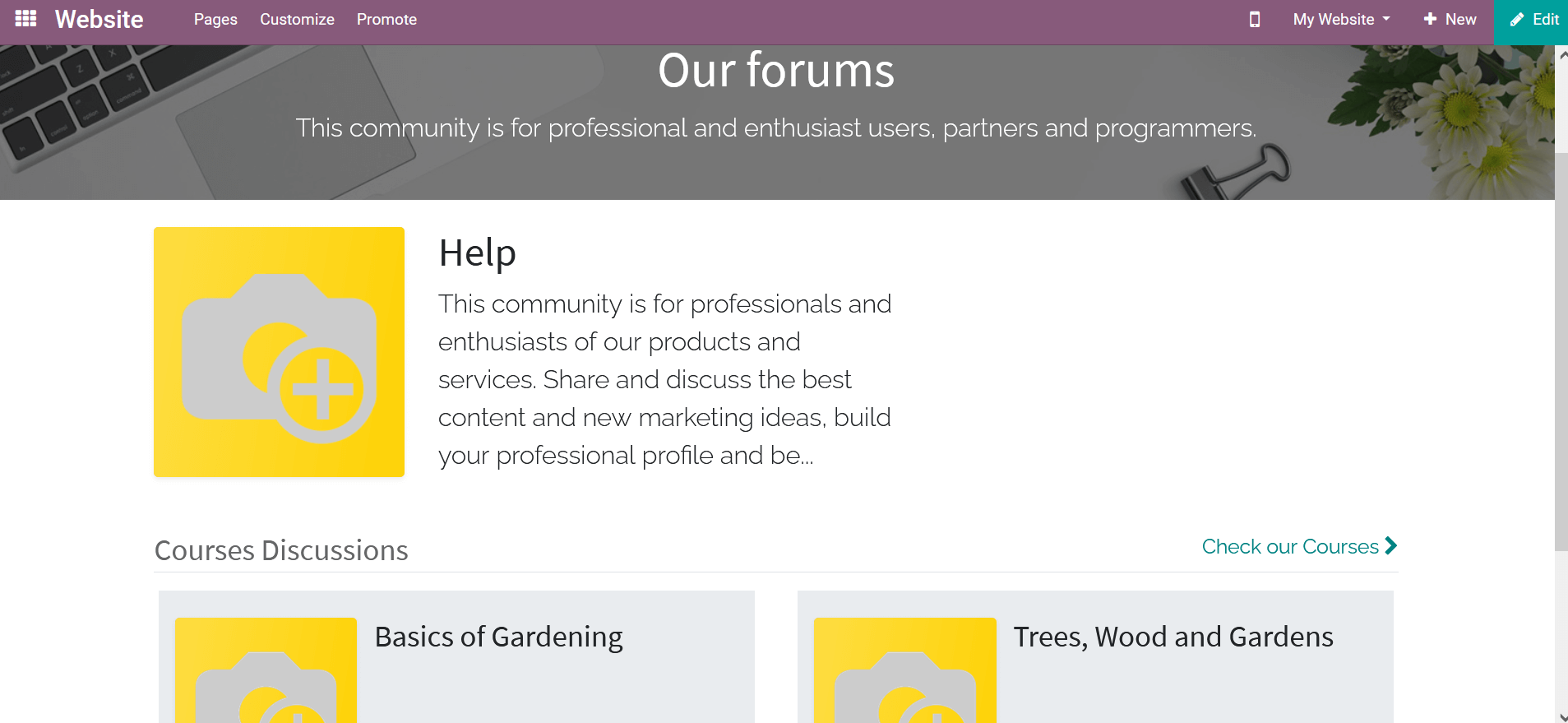
The visitor can select a forum to provide their insight by selecting on it and will be taken to the respective forum webpage as depicted in the following image. Here the forum question as well as the answers that have been answered are described.
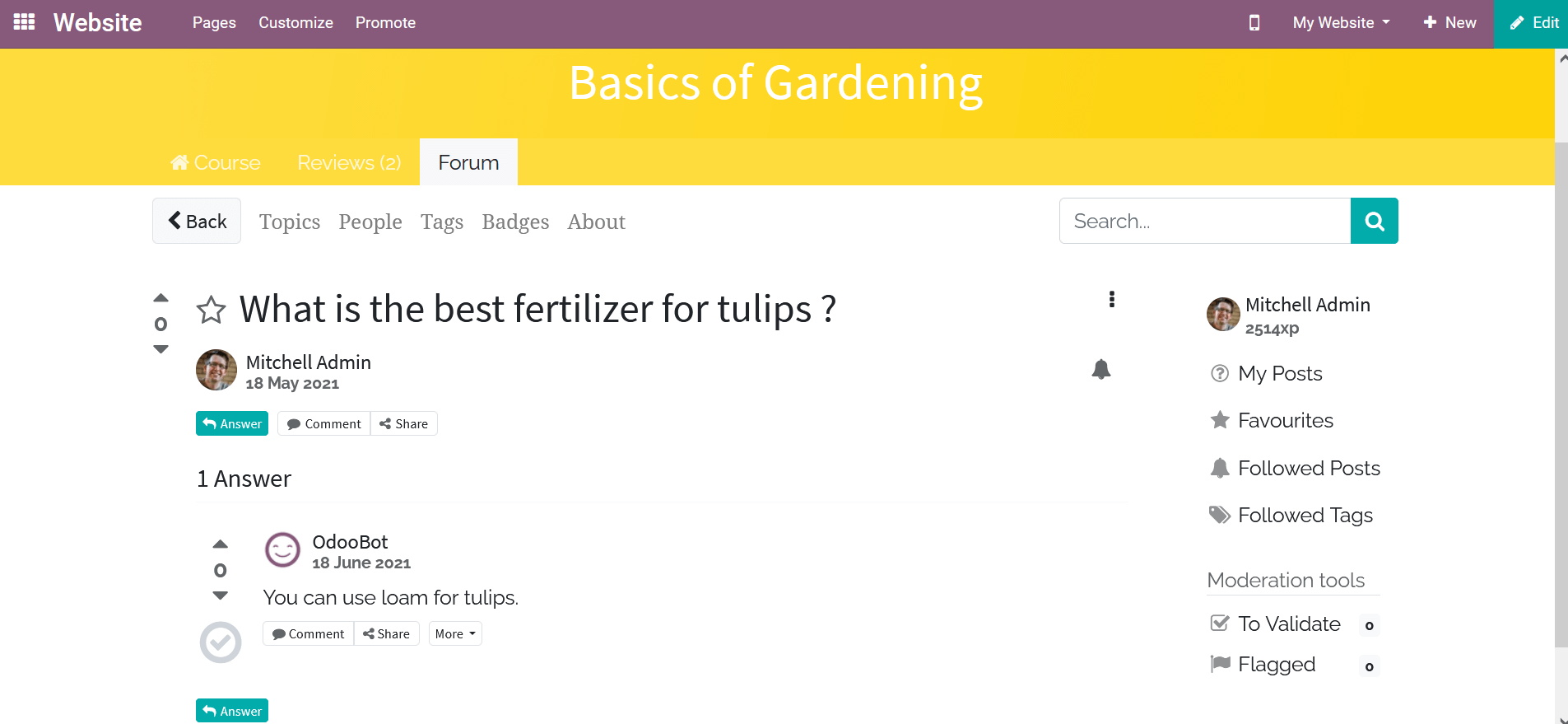
To answer directly to the question or provide a reply to an answer you can select the Answer option available respectively and an answering block will be depicted as shown below in the screenshot. After providing the answer you should select the Post Answer option which will post the answer in the Forum or else you can select the Discard option.
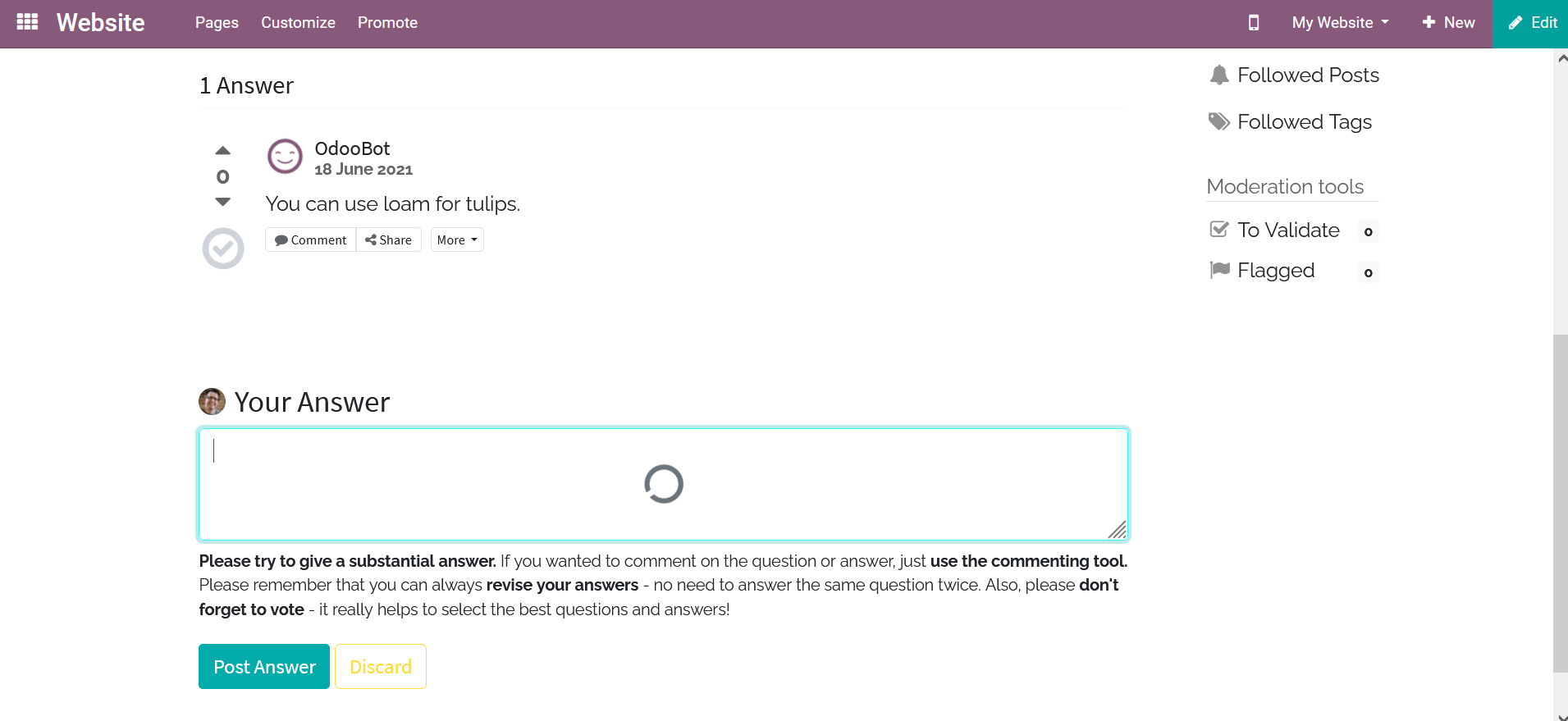
You will also have the provision to commend on an answer or a question that is posted by selecting the Comment option available. Here also you will be depicted with a block just as for the Answering section. You can select to Post Comment or select to Discard the operations. Furthermore, you will also have a Share option which will help you to share the forum via social media platform interlinked with the Odoo platform or else via email which will be sent as an invitation to the forum.
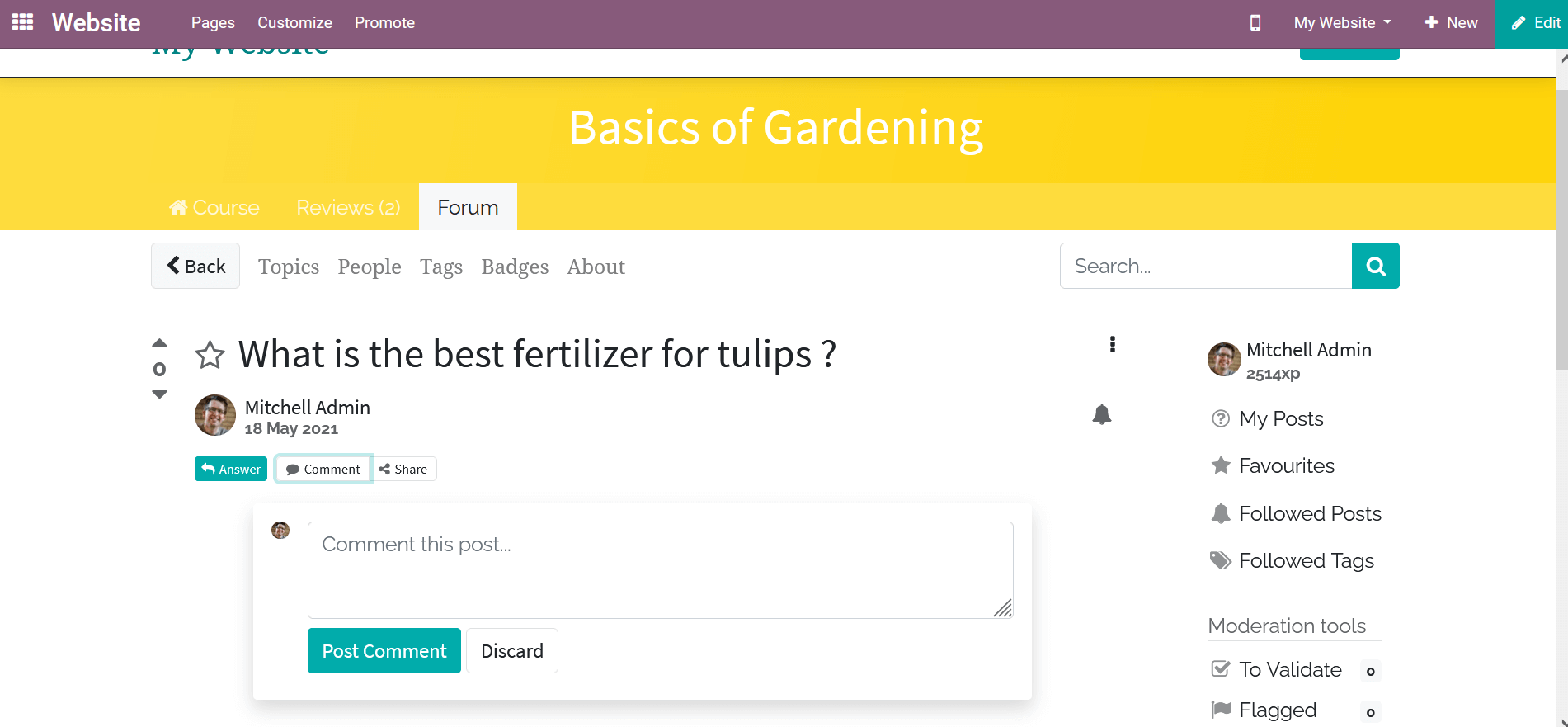
If you are the creator of the respective form or the forum, posting or you have the authorization to conduct modification some versions options will be of much help for your operations. The Edit option allows you to edit the Forum as well as forum posting. You can also close the forum, Delete it or Flag it as per your need.
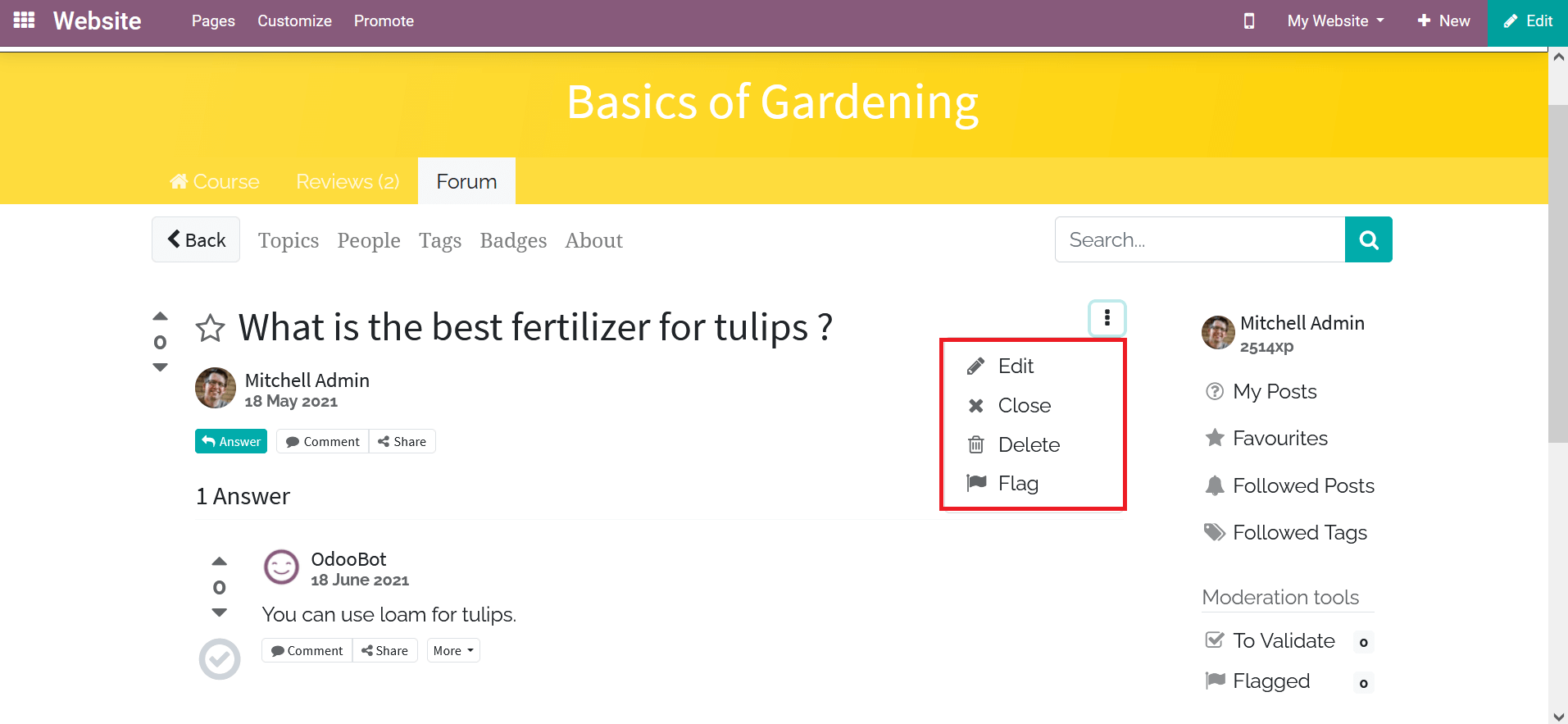
Managing the forums from the back end of the Odoo platform provides you with even more functionality in the configuration aspects of it. In the eLearning module, you can select the Forum webpage where all the forums that you have created will be depicted and you can create a new one or edit an existing one.
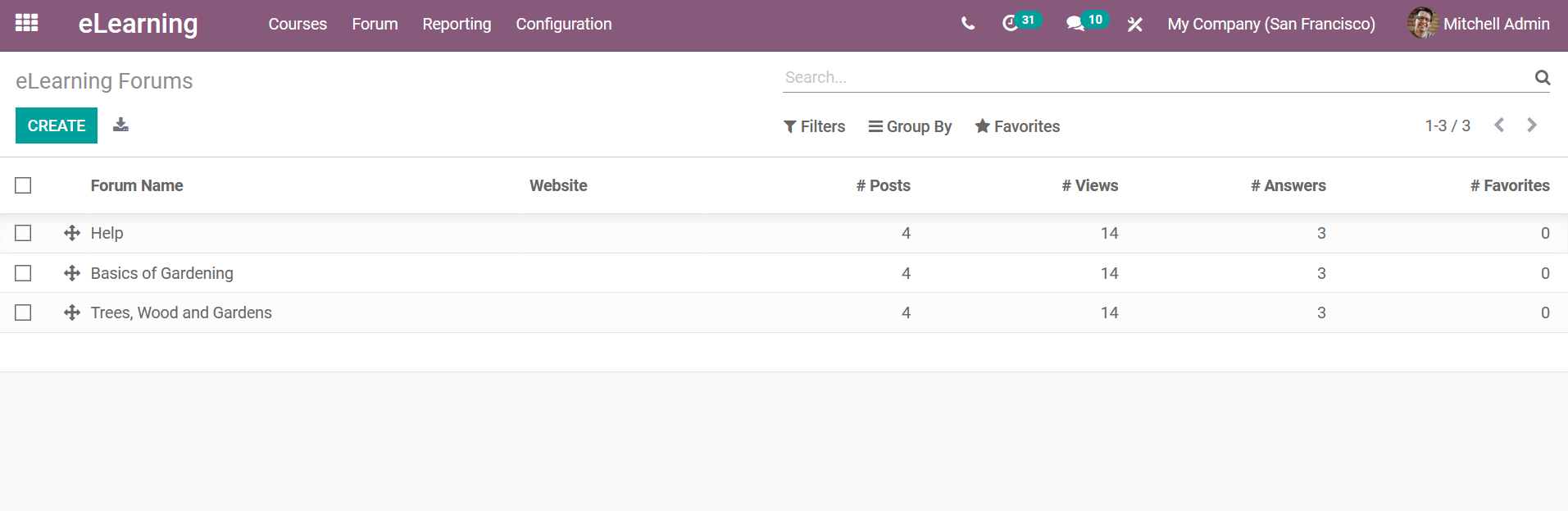
In the Forum creation window, you have to provide a name for the Forum and choose its mode of operation as Questions or Discussions. Moreover, if you are operating the Odoo platform multiple websites select the respective websites on which the forum should be managed. In the Order and visibility configure the Default Sort as well as the Visibility of the Forum. Moreover, the course under which the Forum should be displayed can also be assigned.
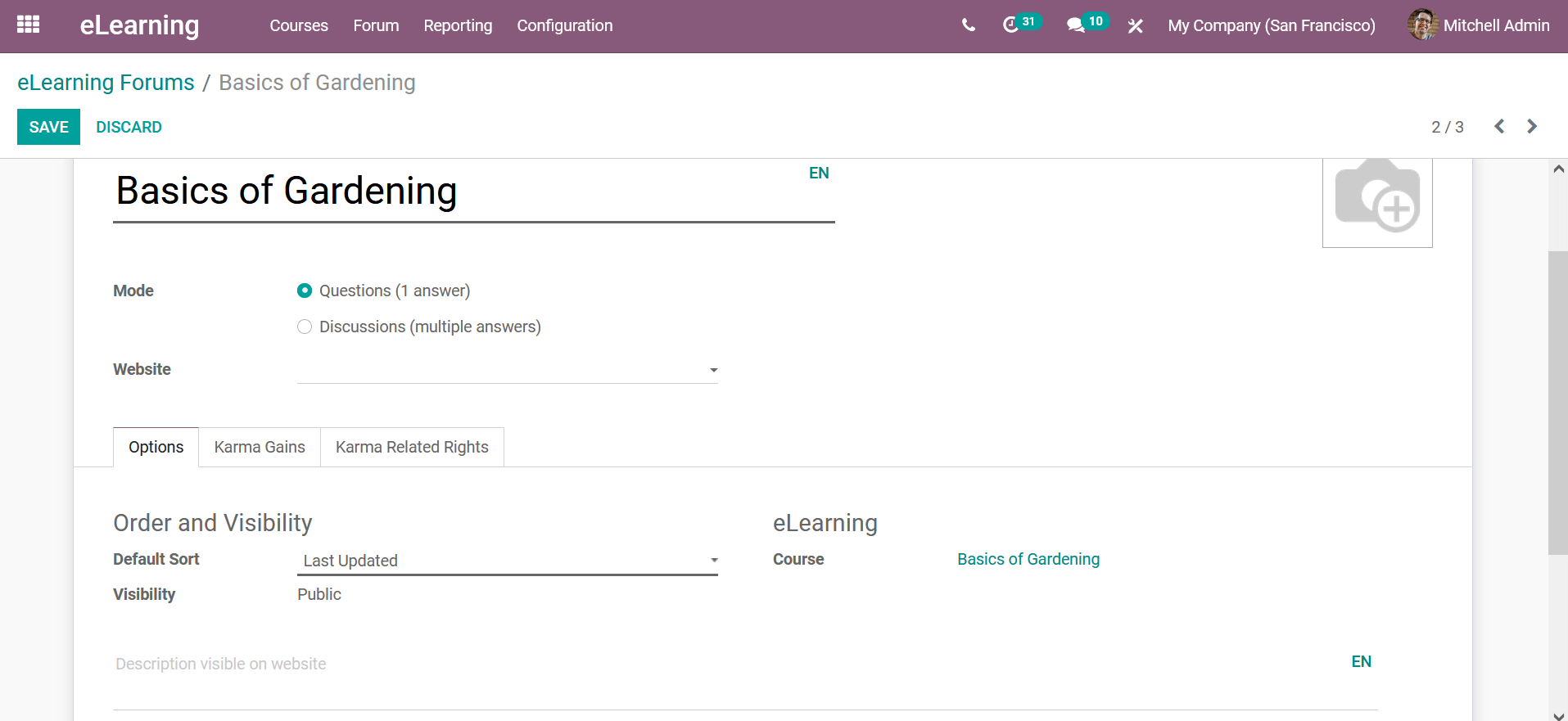
Under the karma Gains tab, you can define the Karma points of the respective forum which the forum participants will attain.
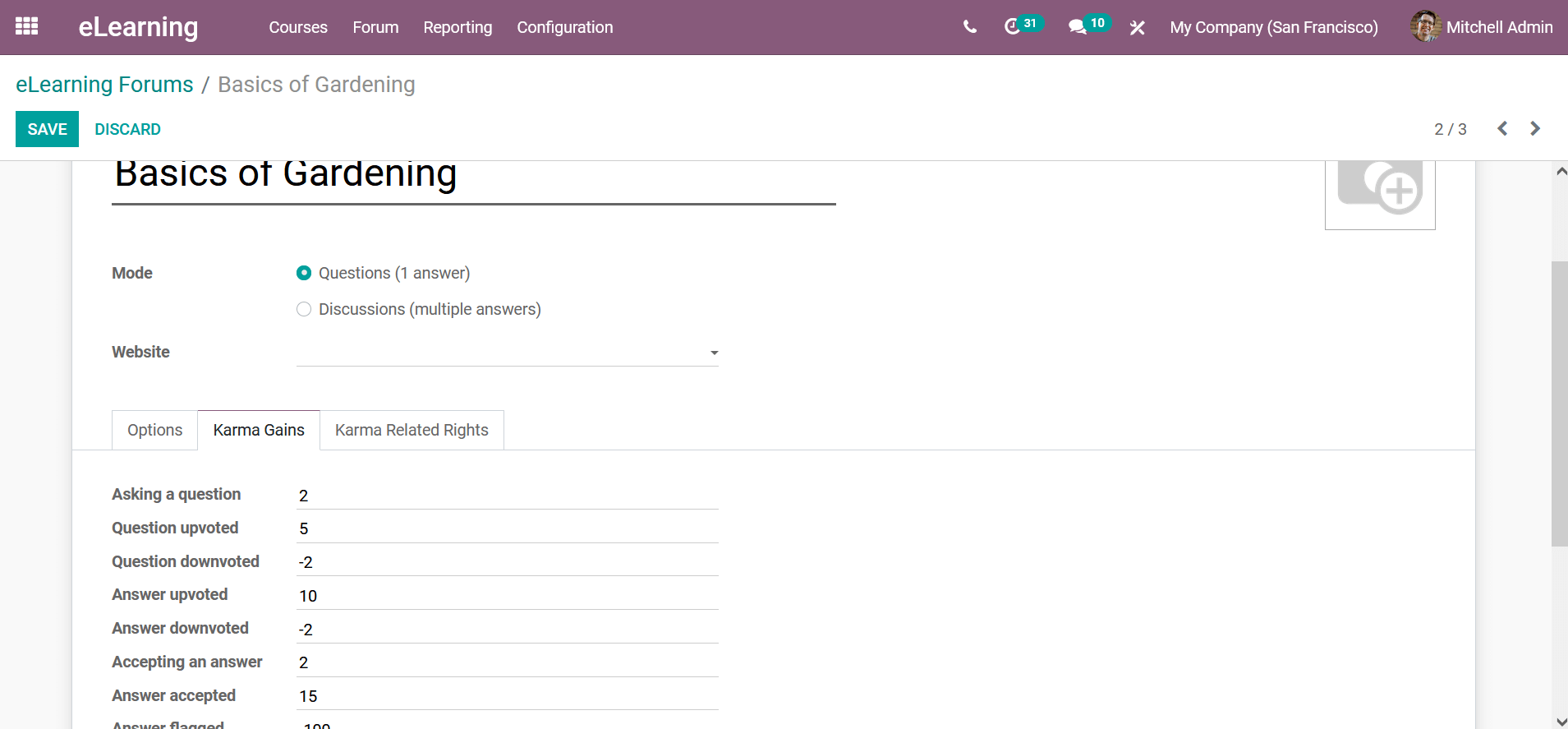
Similarly, the Karma Related Rights can also be defined in the respective tab where all the Krama point allocation on the various activities as well as functions conducted by the visitors will earn upon their operation.
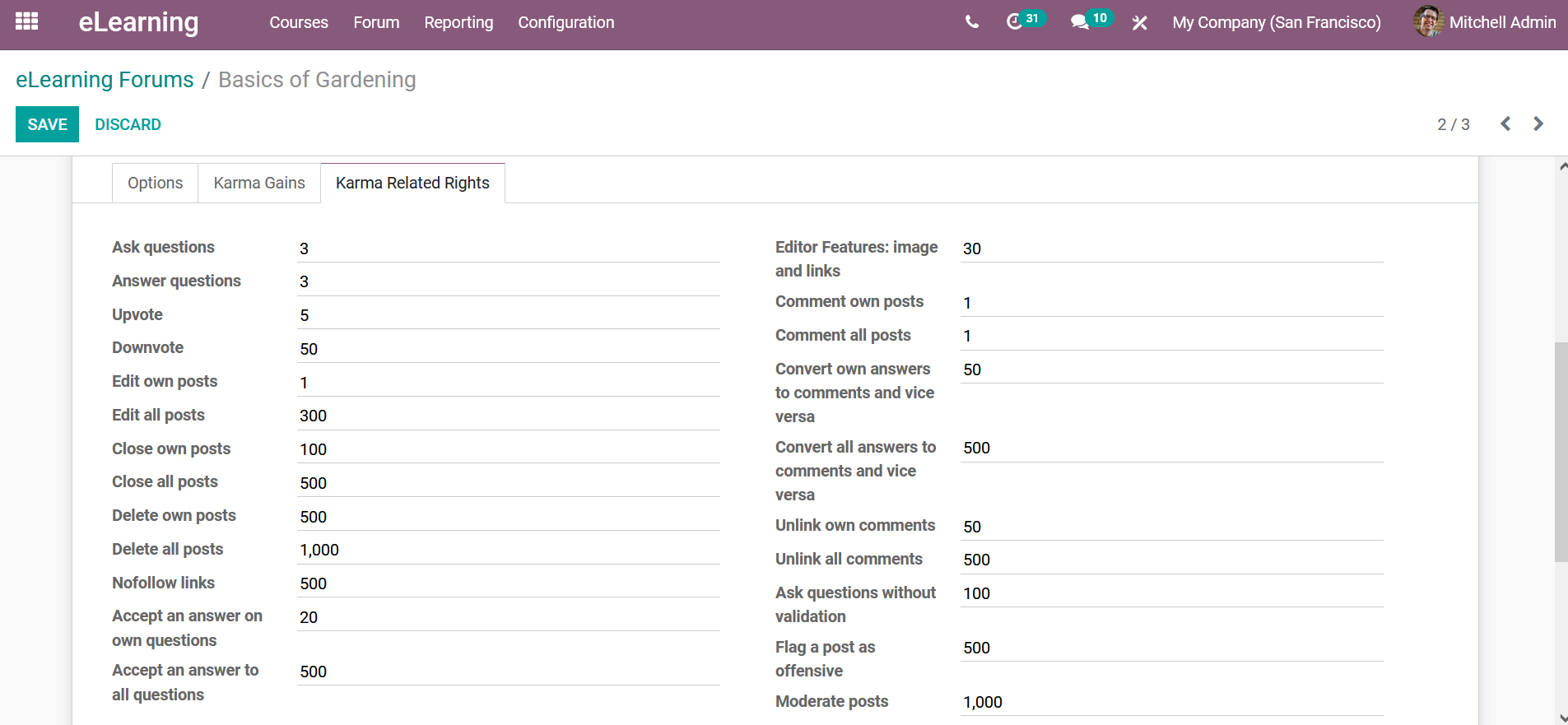
Furthermore, you can select the posts section to view the Post under the Forum, here the Views, Answers, Favorite post, Website as well as the Status of the post will be depicted.
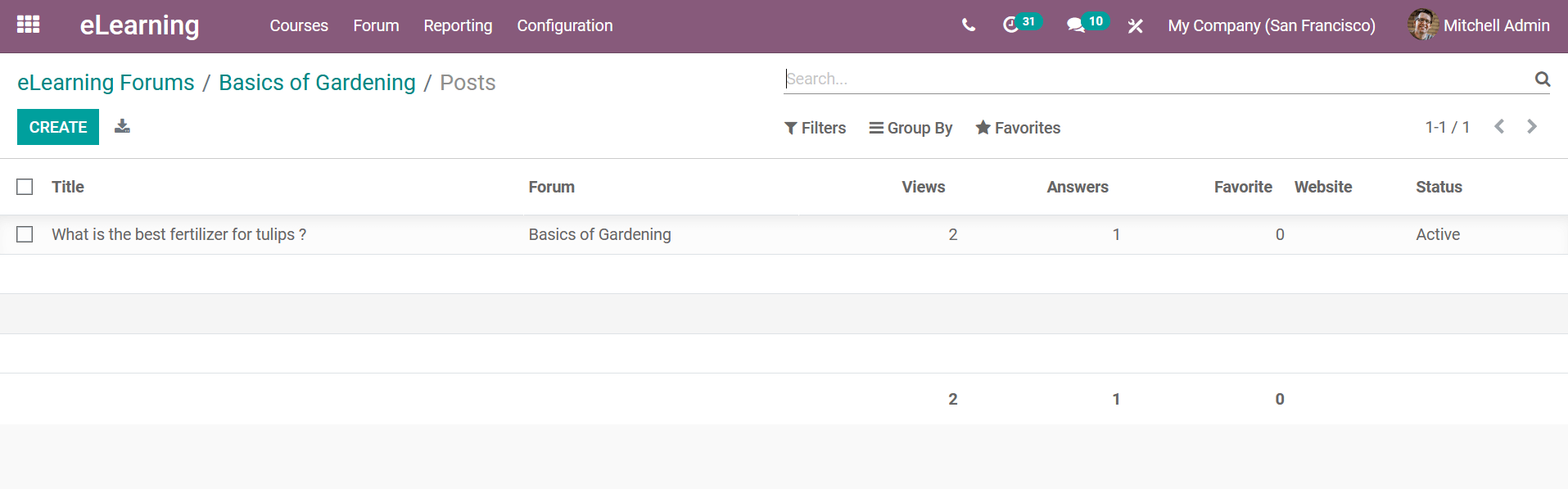
To create a new forum post you can select the Create option available and you will be directed to the forum creation window as depicted below. Here provide the Title for the post and the name of the Forum should be mentioned. The Website, Question, Created by, Asked on, UPdated by, and Updated on the description will be auto-filled after the Post is being published on the website.
You can allocate the Tags, Status, and the Reason to be close can be described. Moreover, the Closed on and Closed by date will be auto depicted after the Forum post is closed. You can enable the Correct option to be depicted in the Forum posting helping you to mark the correct answer. Furthermore, the Views, Total Votes, Favorite, Answers, and the Revelece will be auto depicted once the post becomes operational in the Forum.
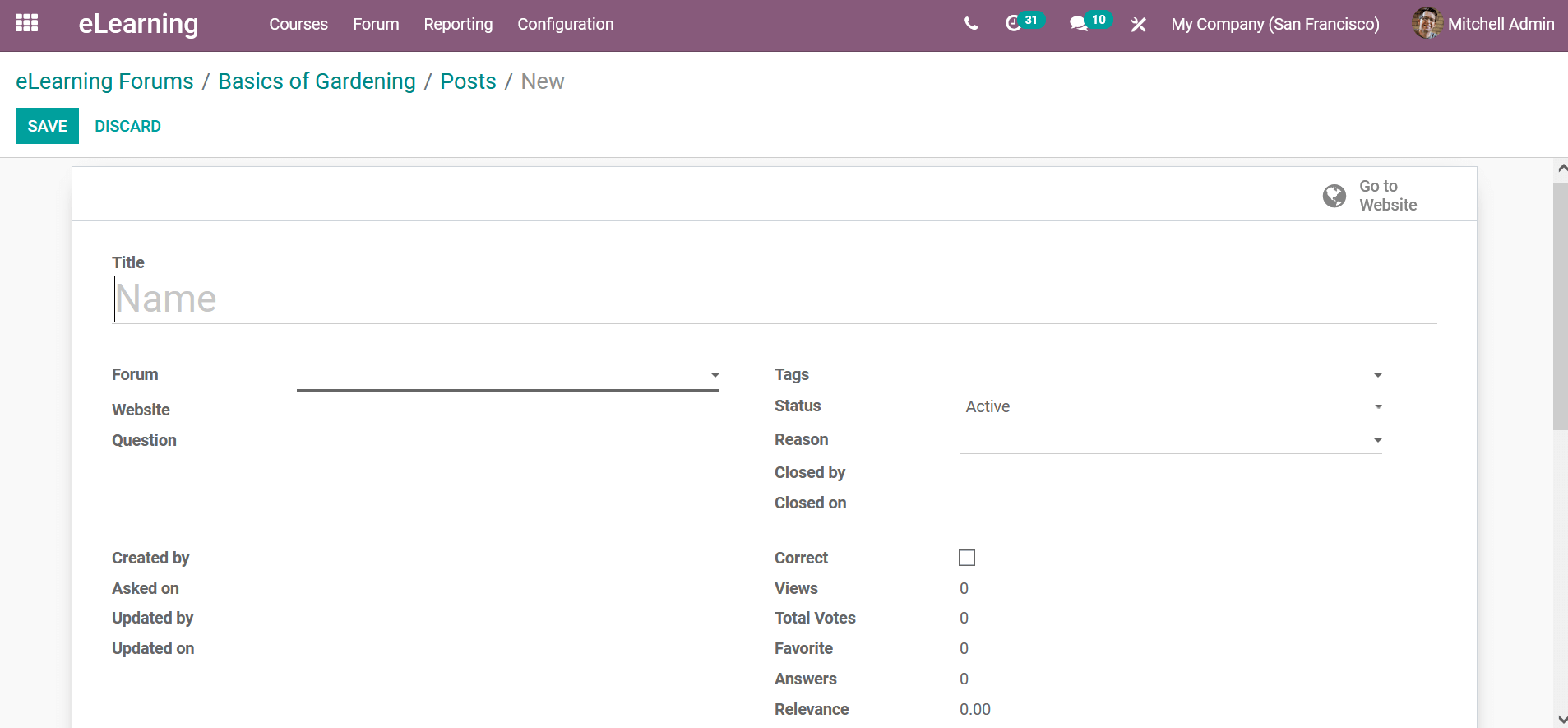
Creating a Forum and a Posting on the forum can be done with ease with the Odoo Forum module which is integrated with the eLearning module.