In Odoo 18, the CRM module has been enhanced to help businesses track and manage leads and opportunities more effectively. One of the key features of this module is the ability to handle Lost Leads or Opportunities. This feature plays a crucial role in maintaining accurate sales pipelines, improving follow-ups, and ensuring that businesses learn from lost opportunities. In this blog, we will explore how Odoo 18 manages lost leads and opportunities and how this can benefit your sales process.
Understanding Leads and Opportunities in Odoo 18
First, let's understand the basics of leads and opportunities in Odoo. In the Odoo 18 CRM module, Leads are potential prospects or inquiries that have not yet been qualified. These could be generated through various channels like website forms, social media, or manual input. On the other hand, Opportunities are qualified leads that have been converted into potential deals, moving forward in the sales process.
Once a lead or opportunity is created, it moves through different stages in the pipeline. Sales teams then evaluate these leads to determine their potential for conversion into sales. In any sales process, not all leads or opportunities will convert into customers. A lost lead or opportunity refers to a potential sale that has been abandoned or is no longer relevant due to various reasons such as lack of interest, budget issues, or timing conflicts. Managing lost leads and opportunities efficiently is critical for the efficient management of the lead and opportunities.
Odoo 18 provides an efficient process to manage lost leads and opportunities, ensuring that these are properly tracked and analyzed to help businesses improve their sales efforts. To manage lost leads or opportunities in Odoo, mark them as Lost. For that navigate to the CRM Module from the main dashboard of CRM and select the Lead/Opportunity.
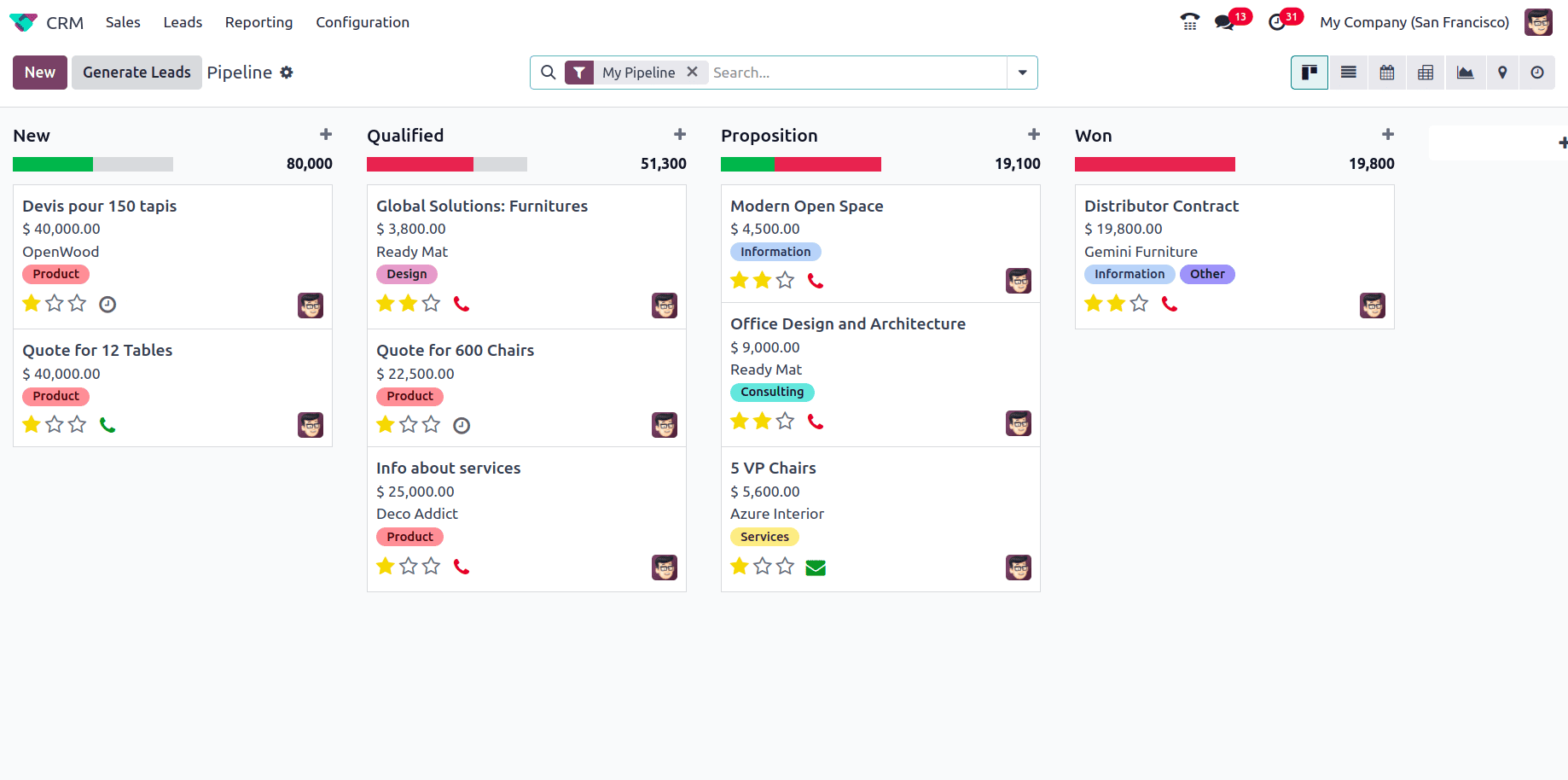
Open the lead or opportunity that you wish to mark as lost. It opens the detailed view of the Opportunity and at the top right corner, there is a Lost button.
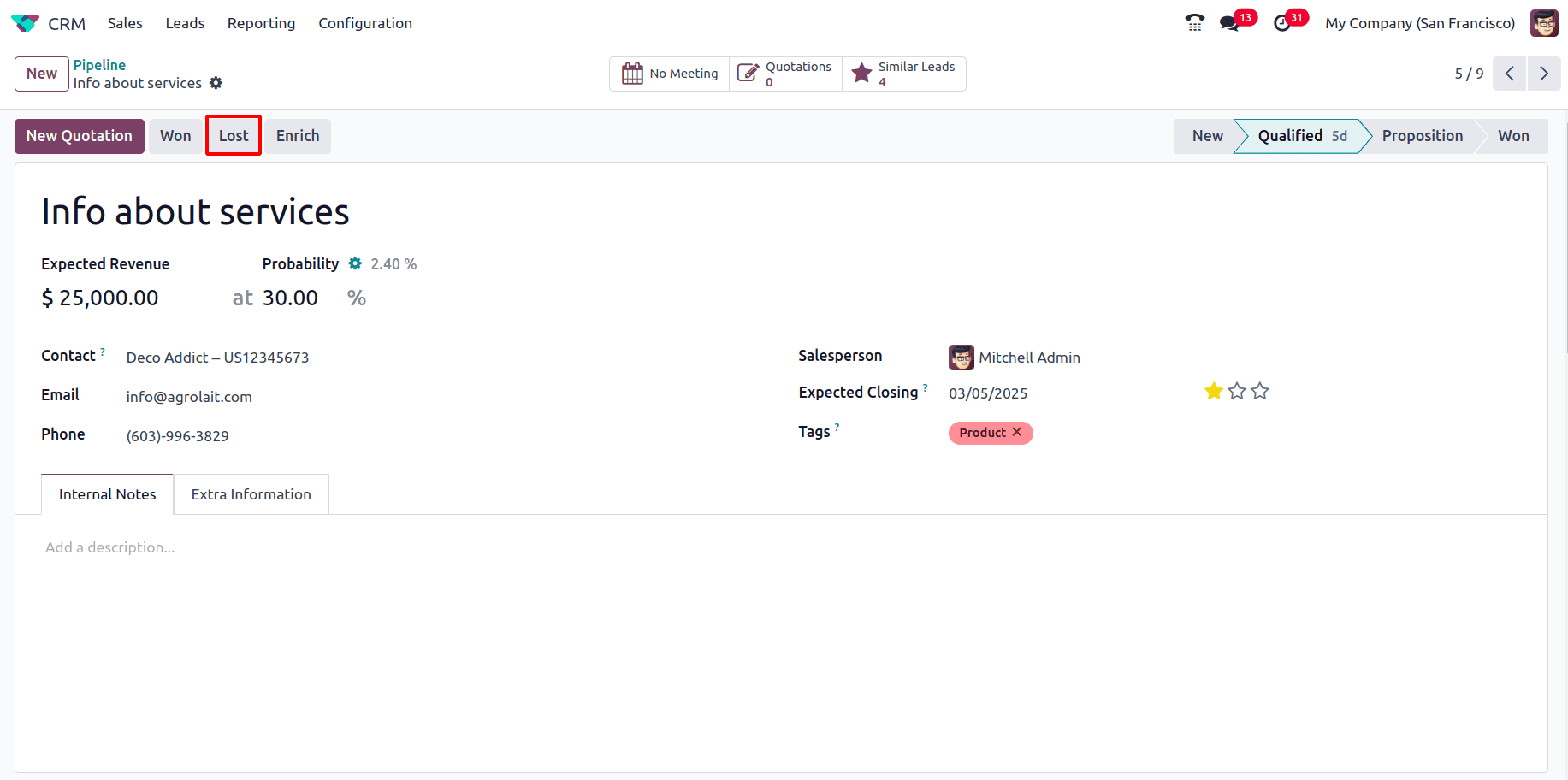
Click on the Lost button, clicking this will change the status of the lead or opportunity to Lost. After clicking Lost, a pop-up appears where a Lost Reason from a predefined list of reasons has to be selected. A closing note can also be provided to mention what has gone wrong and why it is being marked as lost.
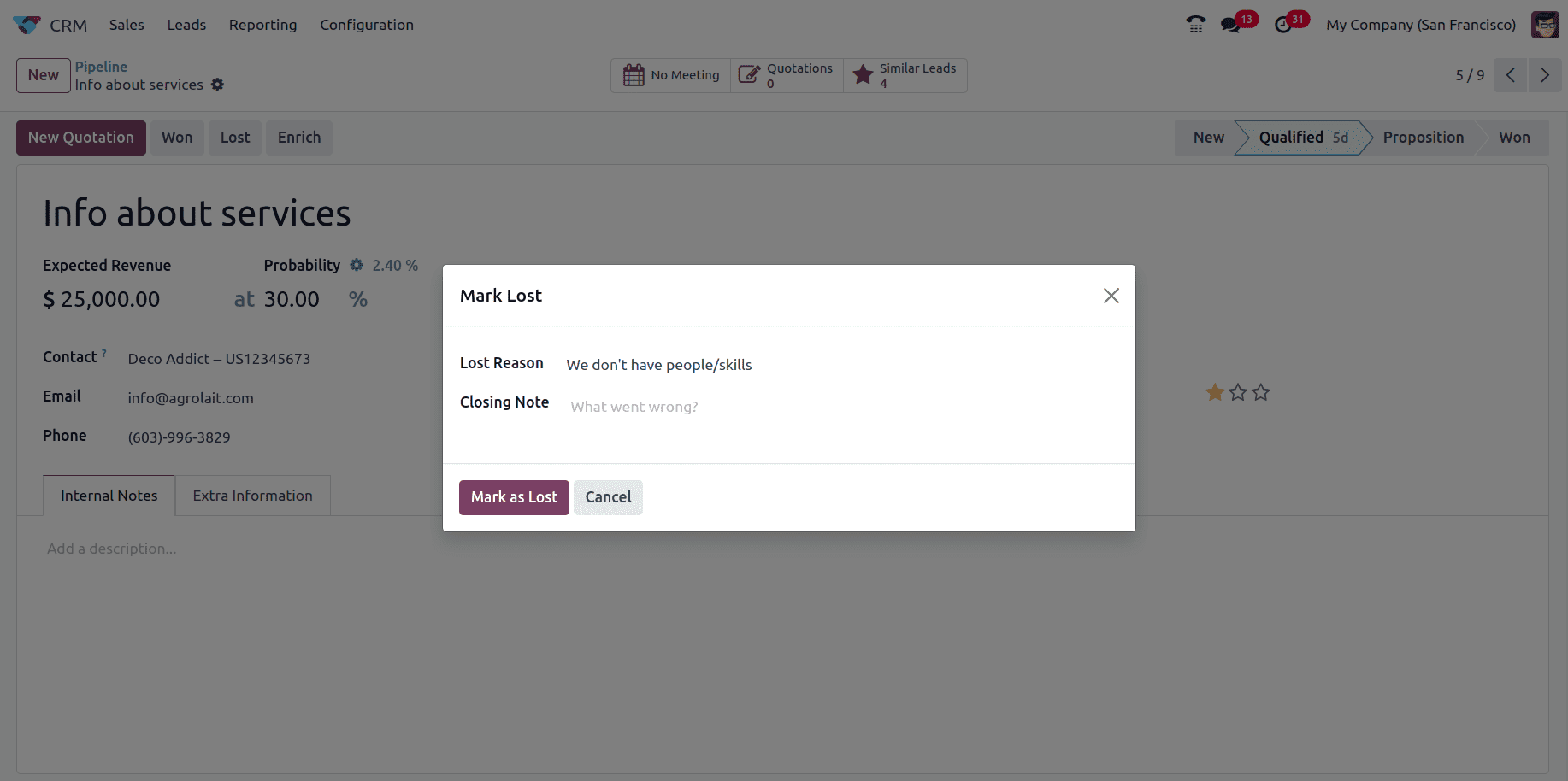
After adding Lost Reason click on the Mark as Lost button so that the status of the Opportunity changes to Lost and a Lost red banner appears.
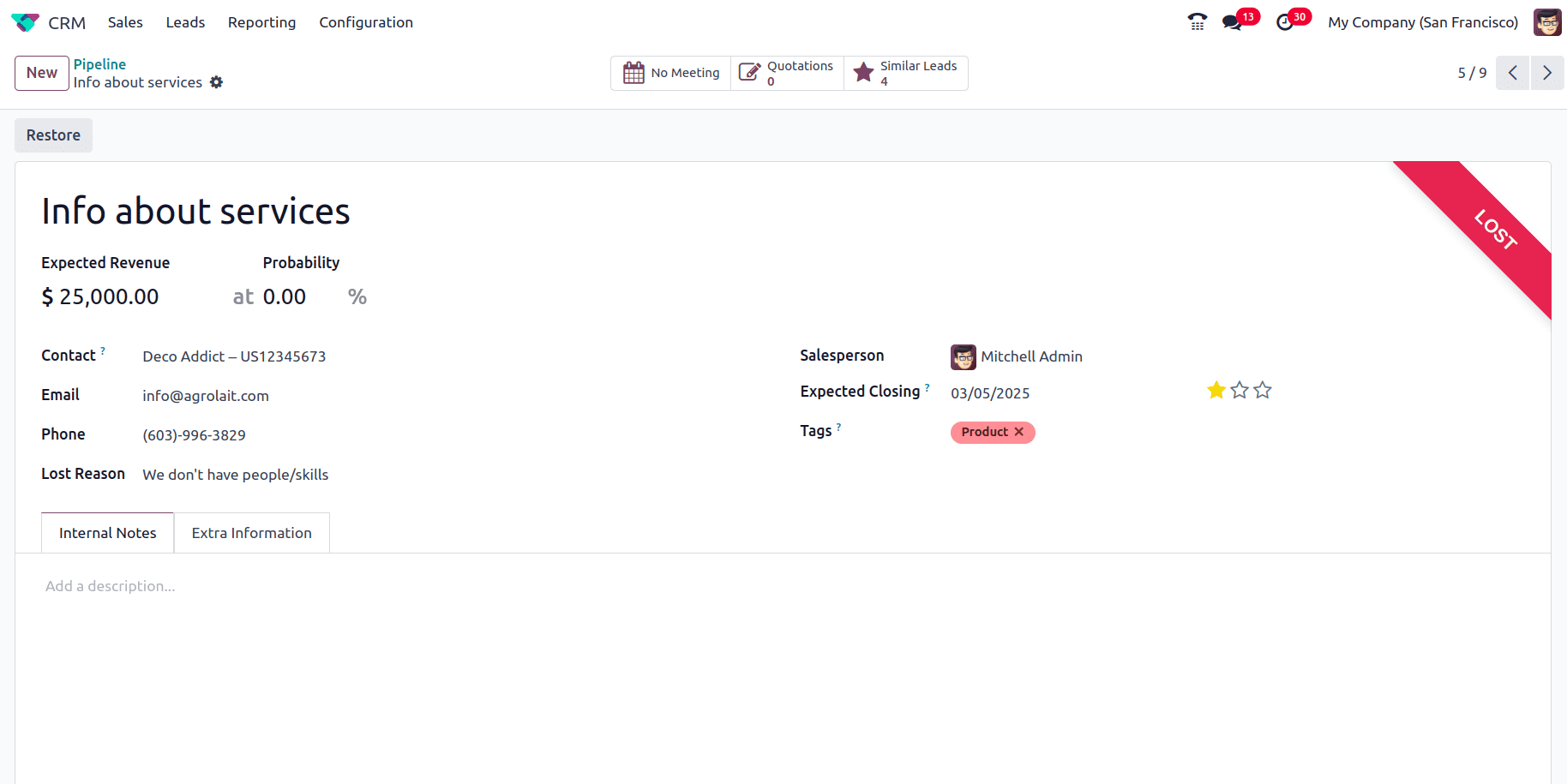
To configure the Lost Reason, navigate to Configurations > Lost Reasons. All the lost reasons that have been pre-configured can be viewed over there.
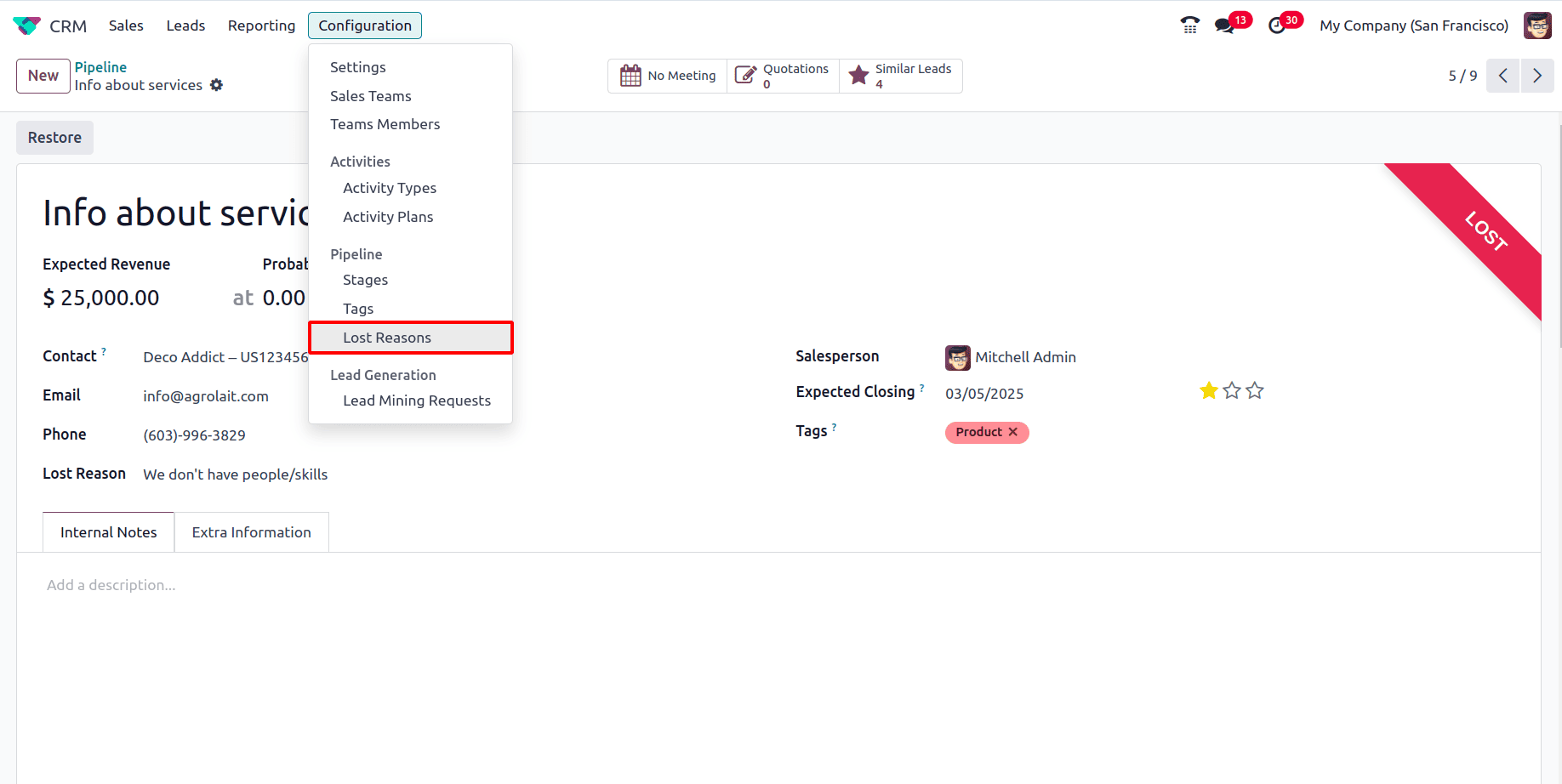
All the lost reasons that have been pre-configured can be viewed over there. To create a new one,
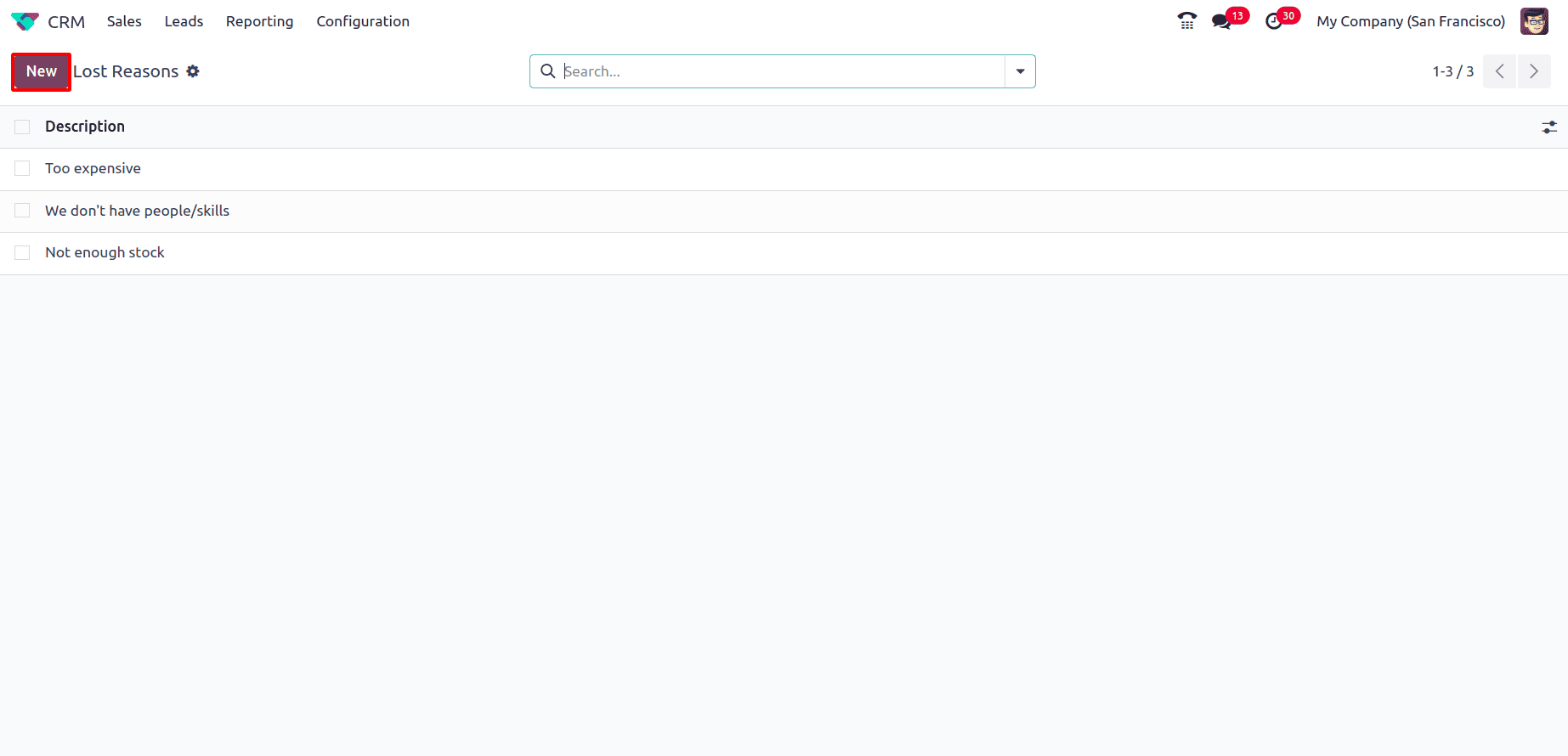
Click on the New button and an extra line will be added where the new Lost Reason can be added and click on the Save button.
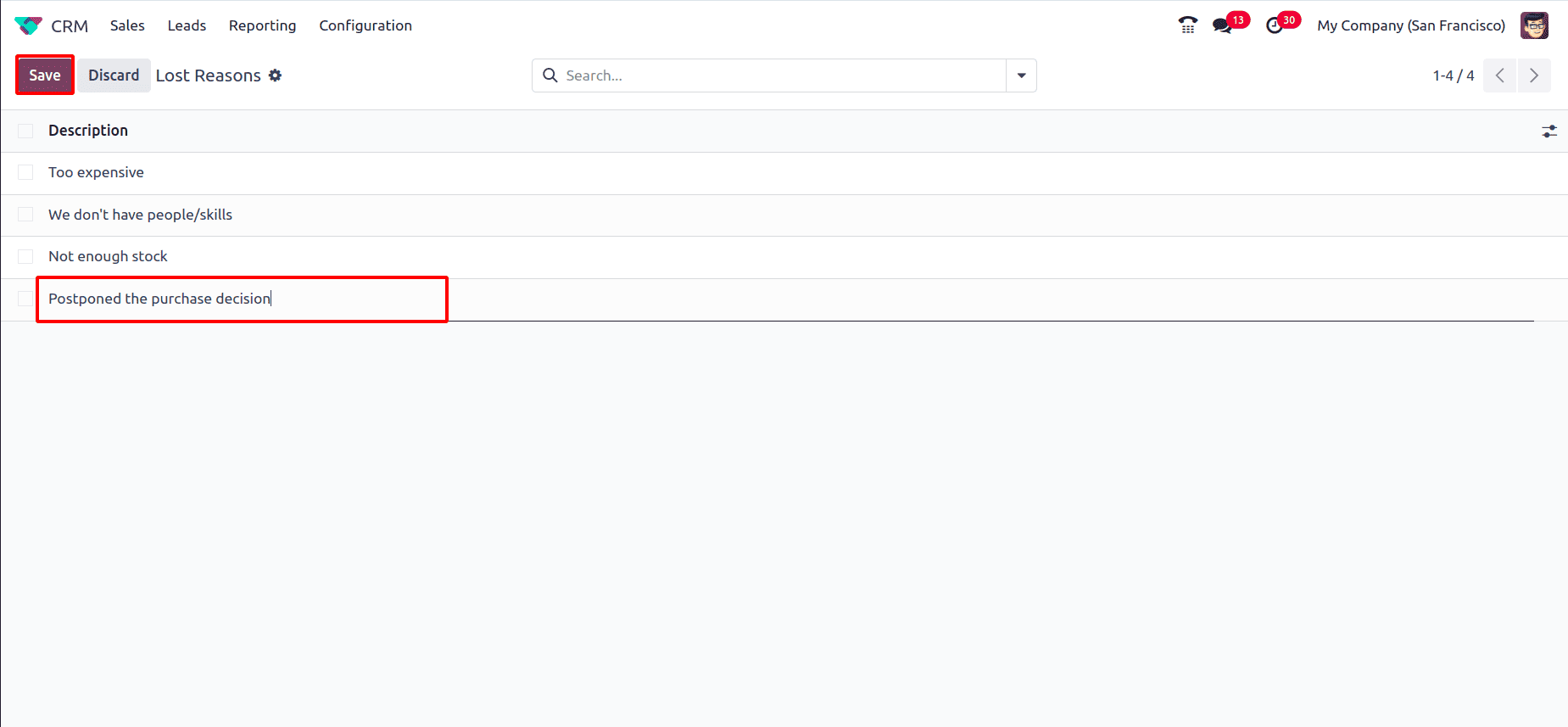
Once a lead or opportunity is marked as lost, it is no longer visible in the active pipeline. To view or Restore the lost lead or opportunity navigate to Sales > My Pipeline and the pipeline view of the opportunities in different stages appears. Click on the dropdown next to the search bar and the Filters, Group By, and Favorites options appear from there filter the opportunities that have been lost by clicking on Lost.
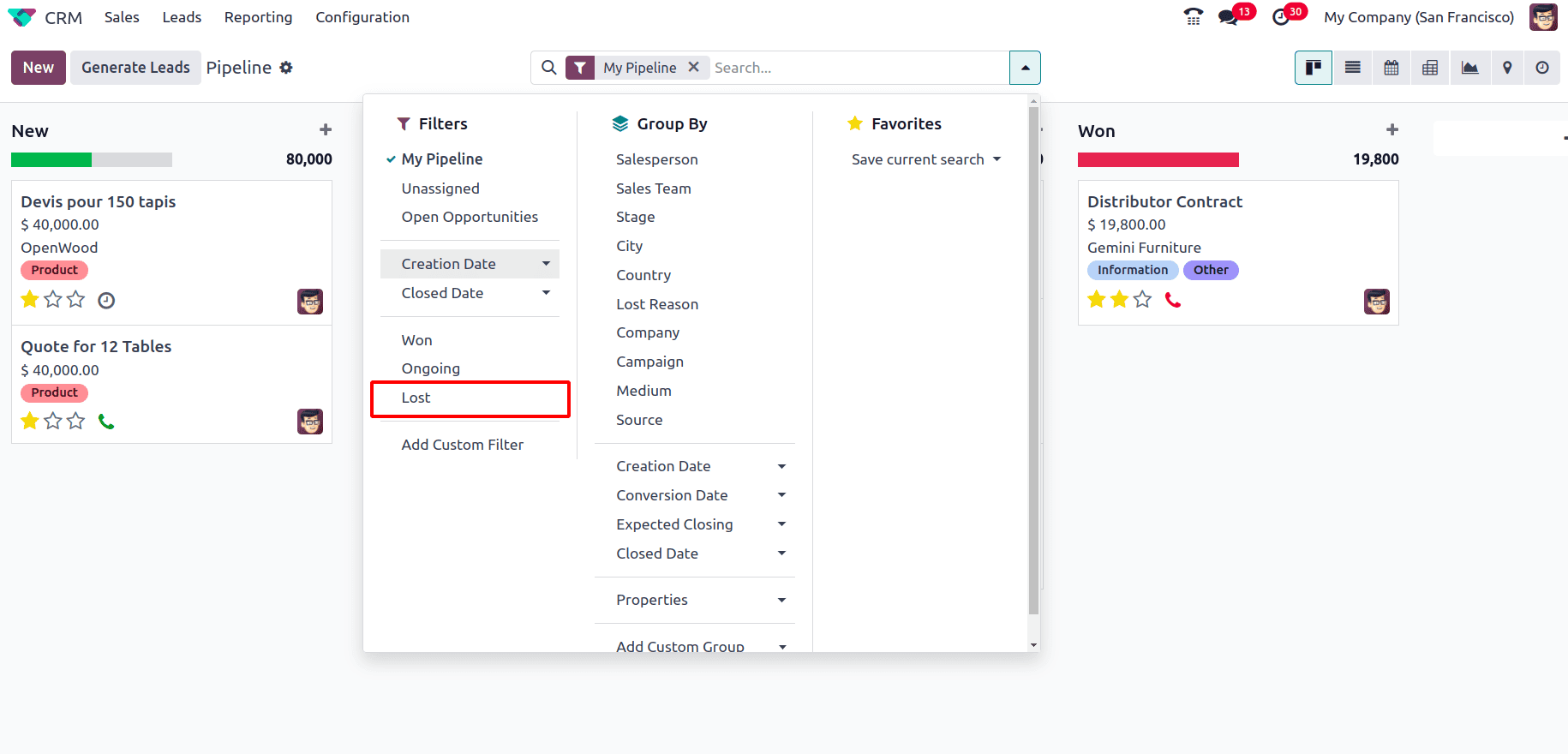
Once Lost has been clicked all the lost opportunities are filtered out.
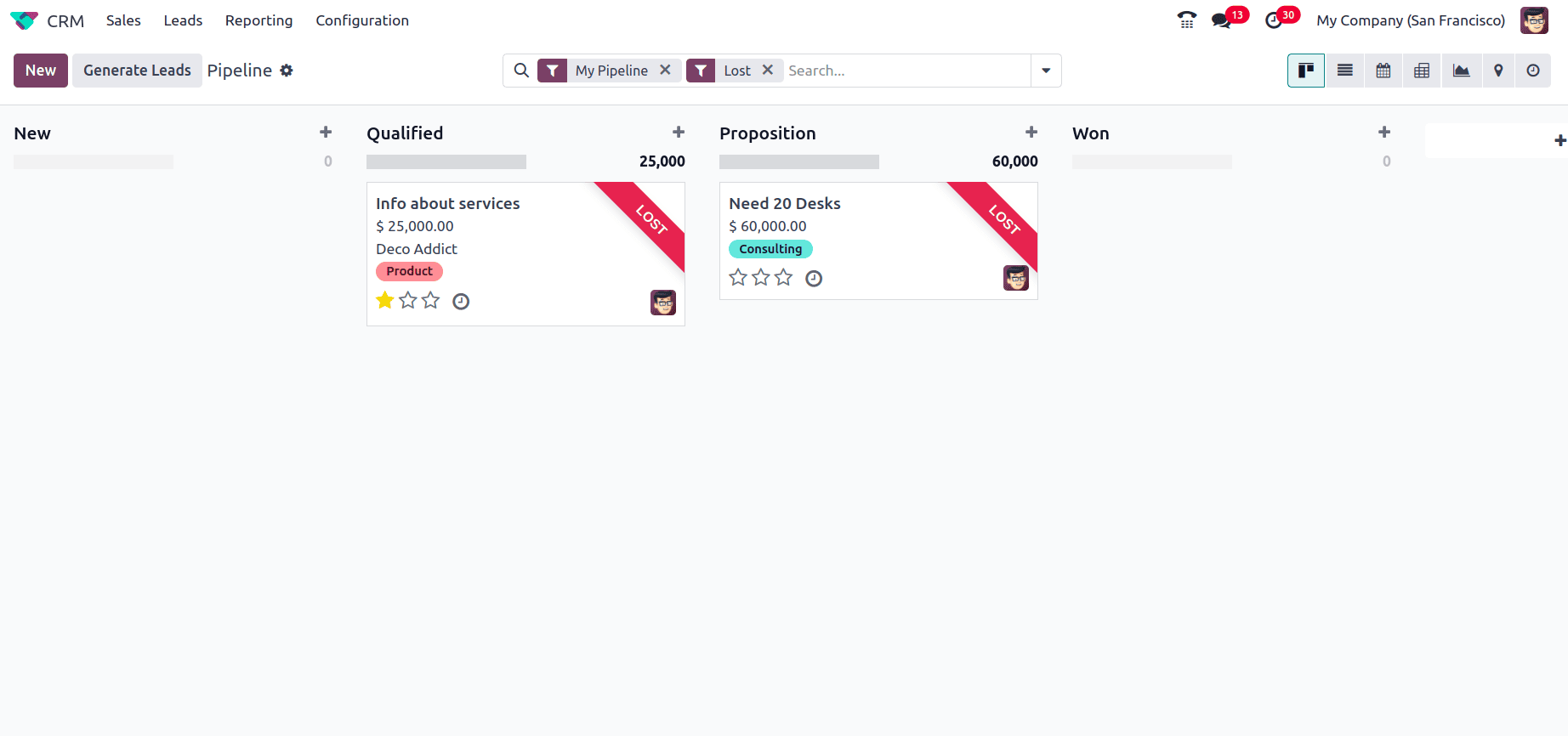
From there, select the opportunity that needs to be viewed. And if the lost opportunity has to be restored click on the Restore button and the opportunity gets restored and can be viewed in the pipeline again.
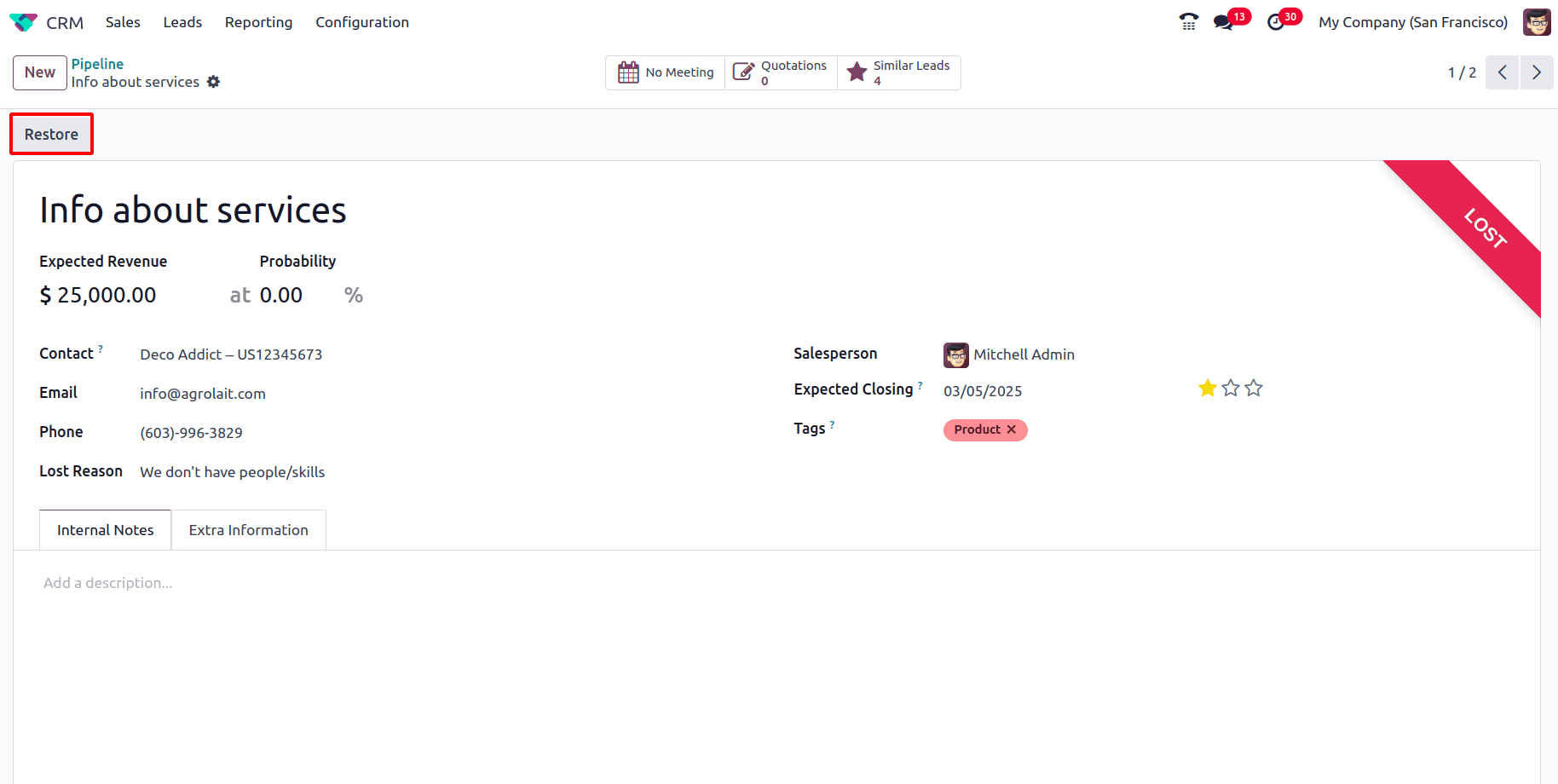
Also, multiple leads can be restored together for that go to the list view.
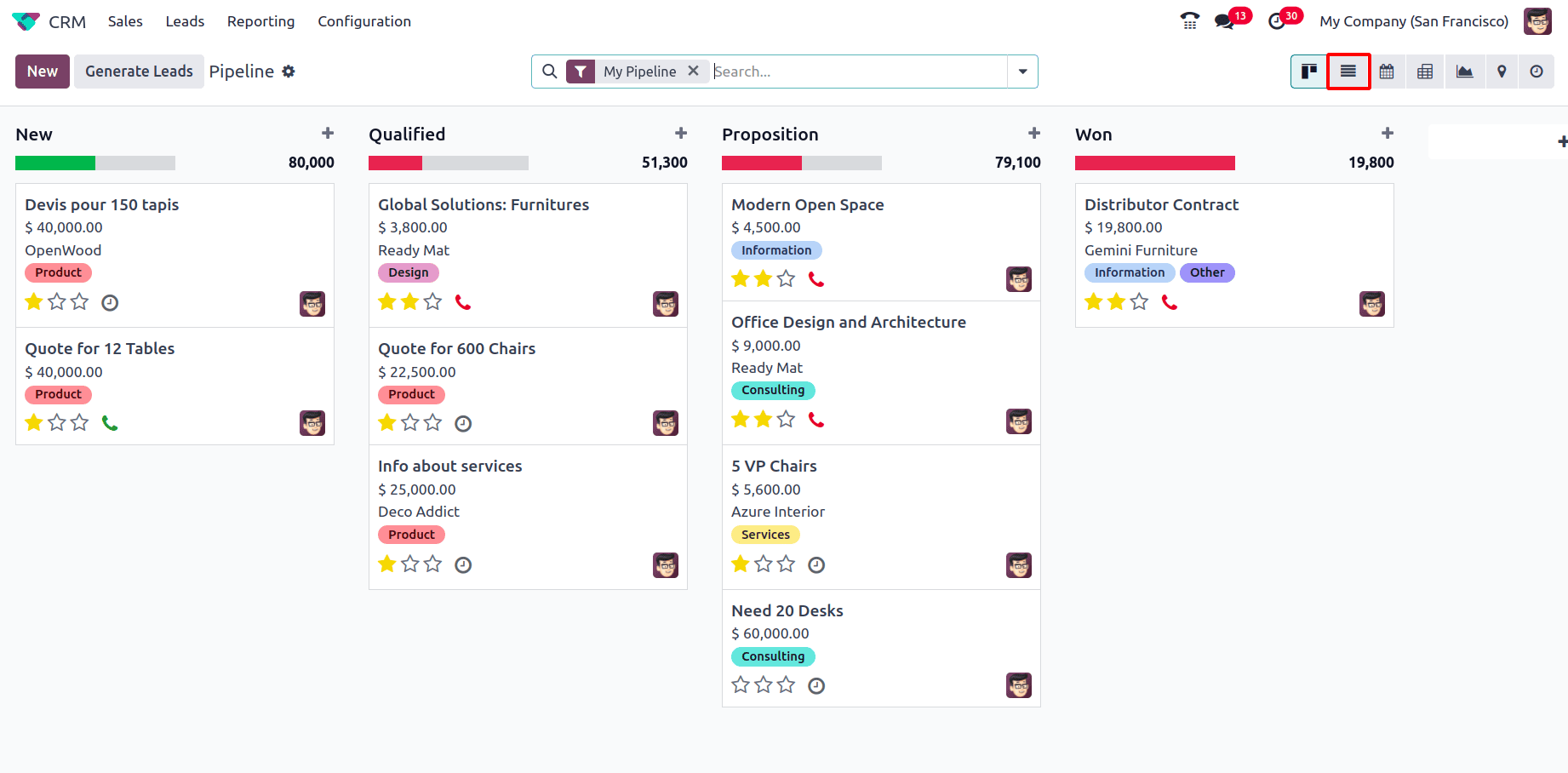
Filter out the lost opportunities, and click on the check box at the left side of each opportunity to select that opportunity. Next, click on the Actions button and then select the Unarchive option to restore those opportunities.
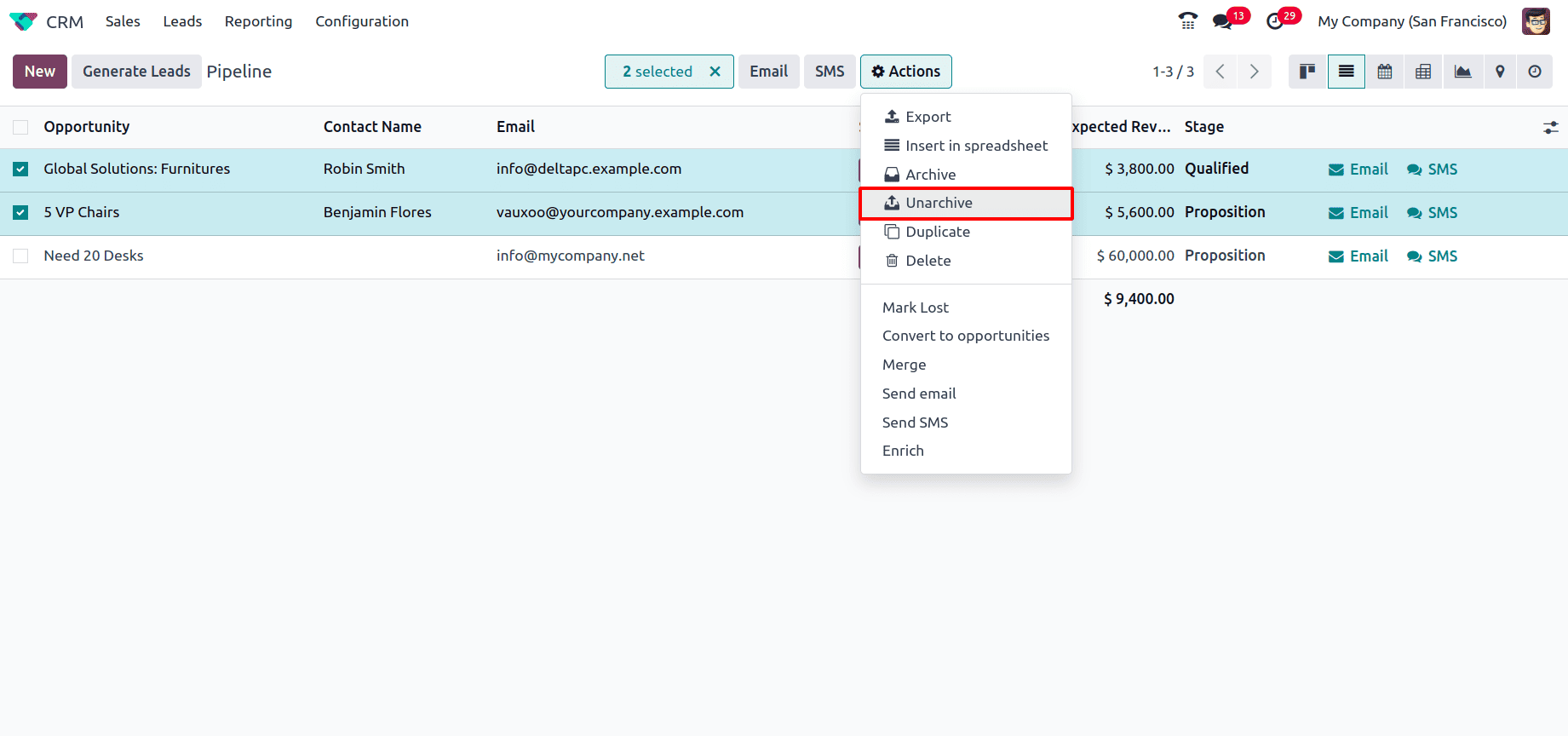
Similarly, to mark a lead as lost, first make sure that the Leads feature is enabled from the configuration settings of the module.
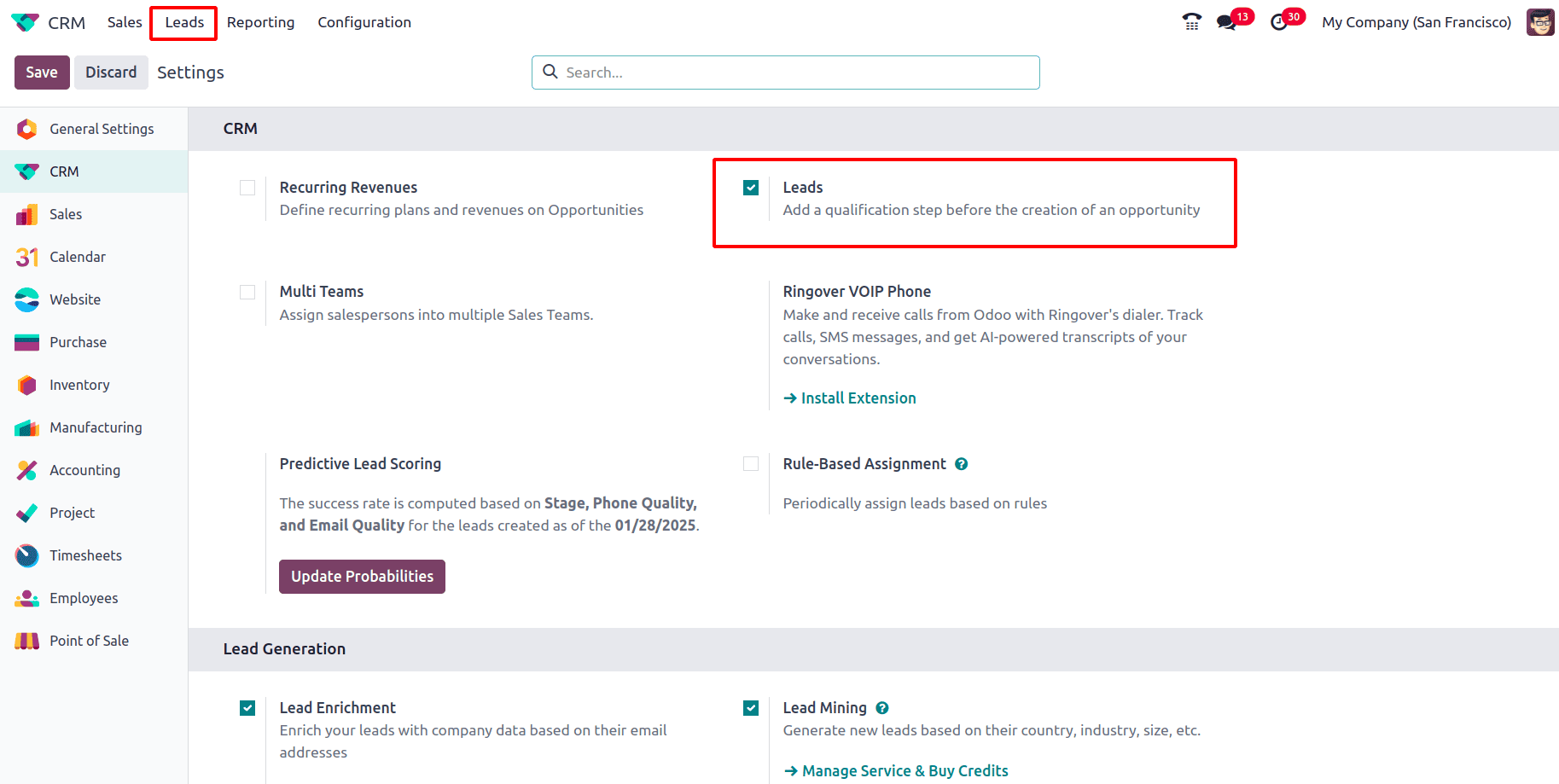
Once it is enabled an extra menu of Leads is added, upon click on which a new page that contains the complete list of leads generated appears.
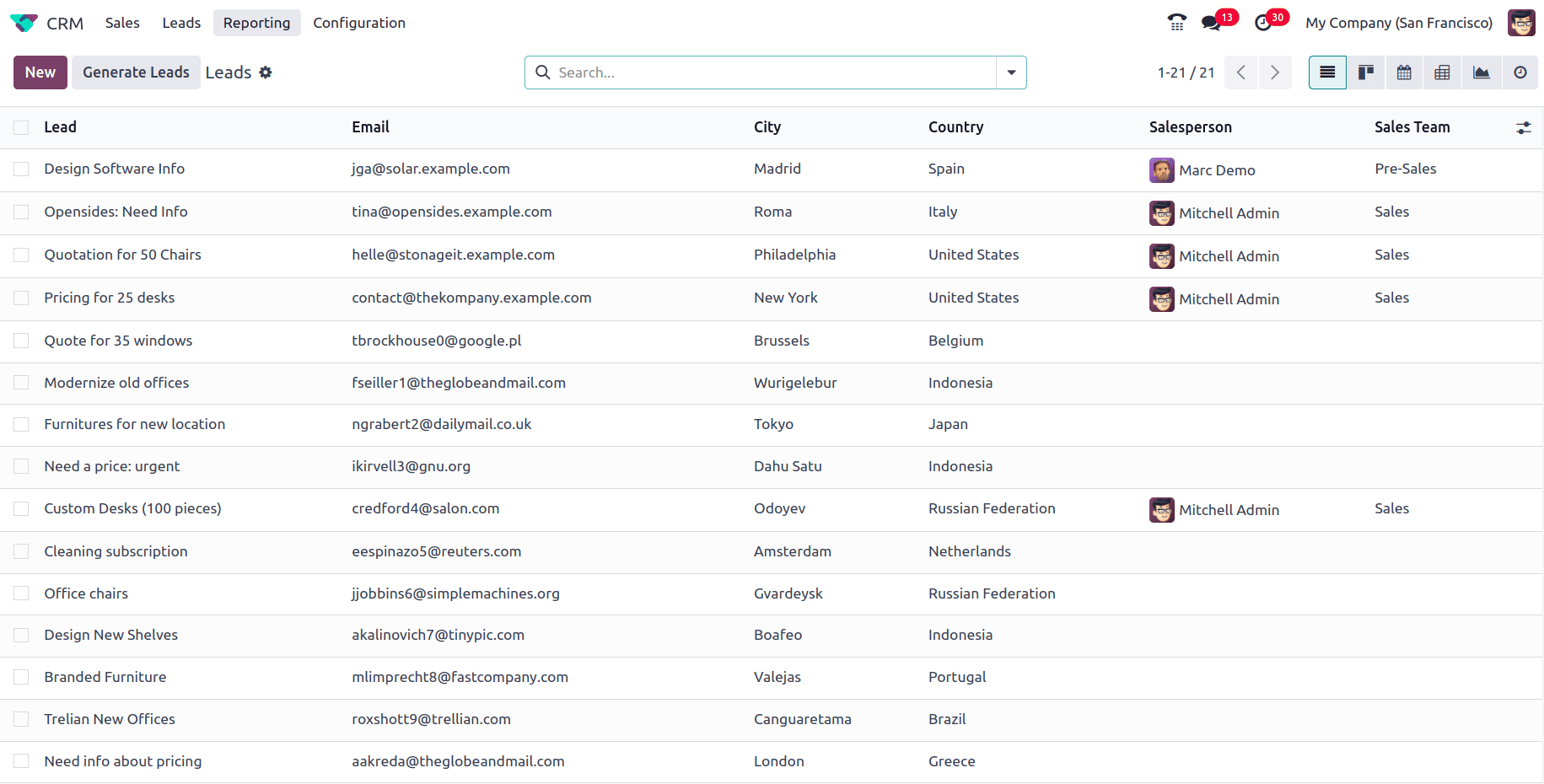
Now select the Lead that needs to be marked as Lost and click on the Lost button at the top.
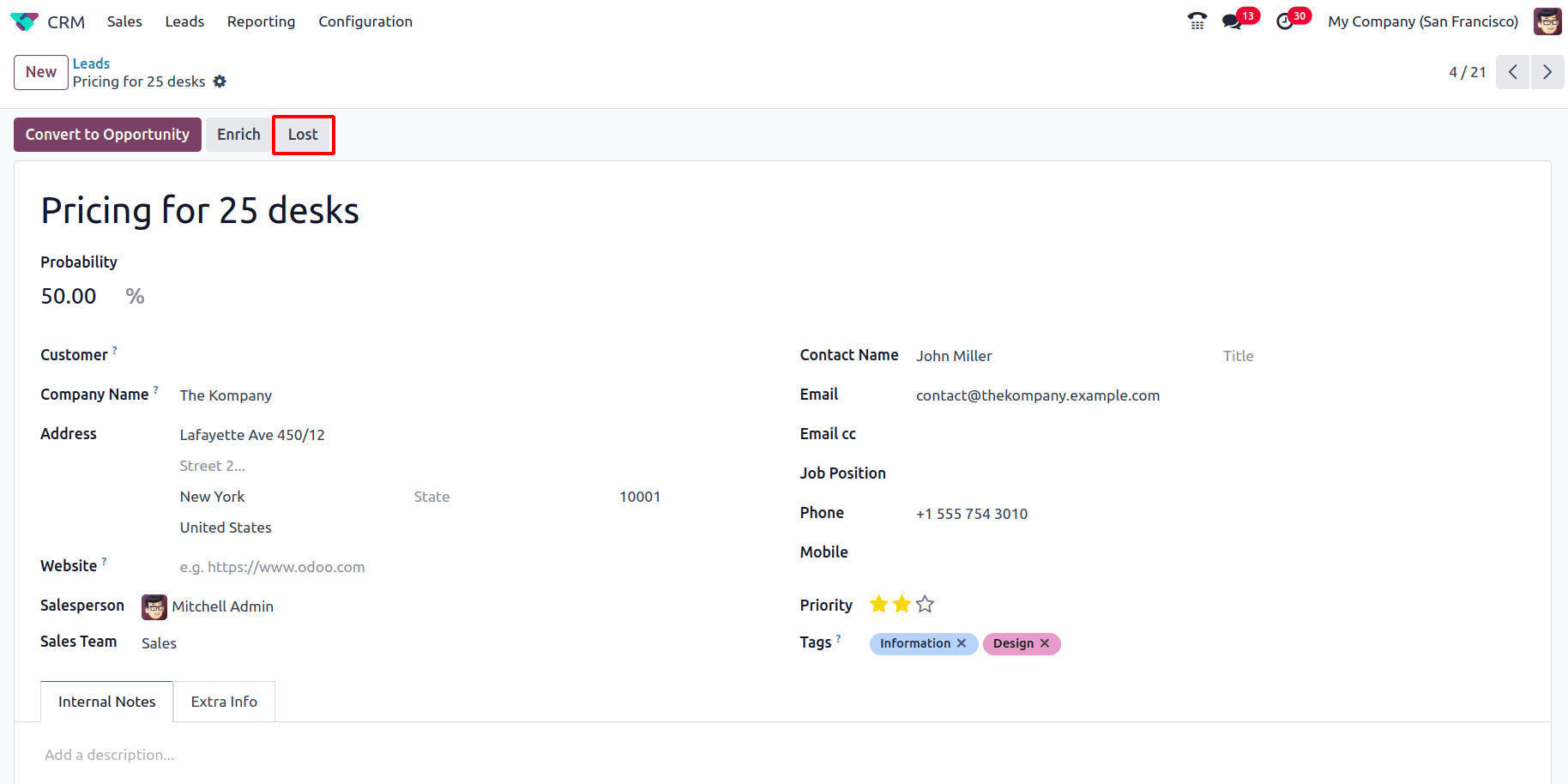
Provide the Lost Reason and Closing Note in the resulting pop-up and then the lead will be marked as Lost
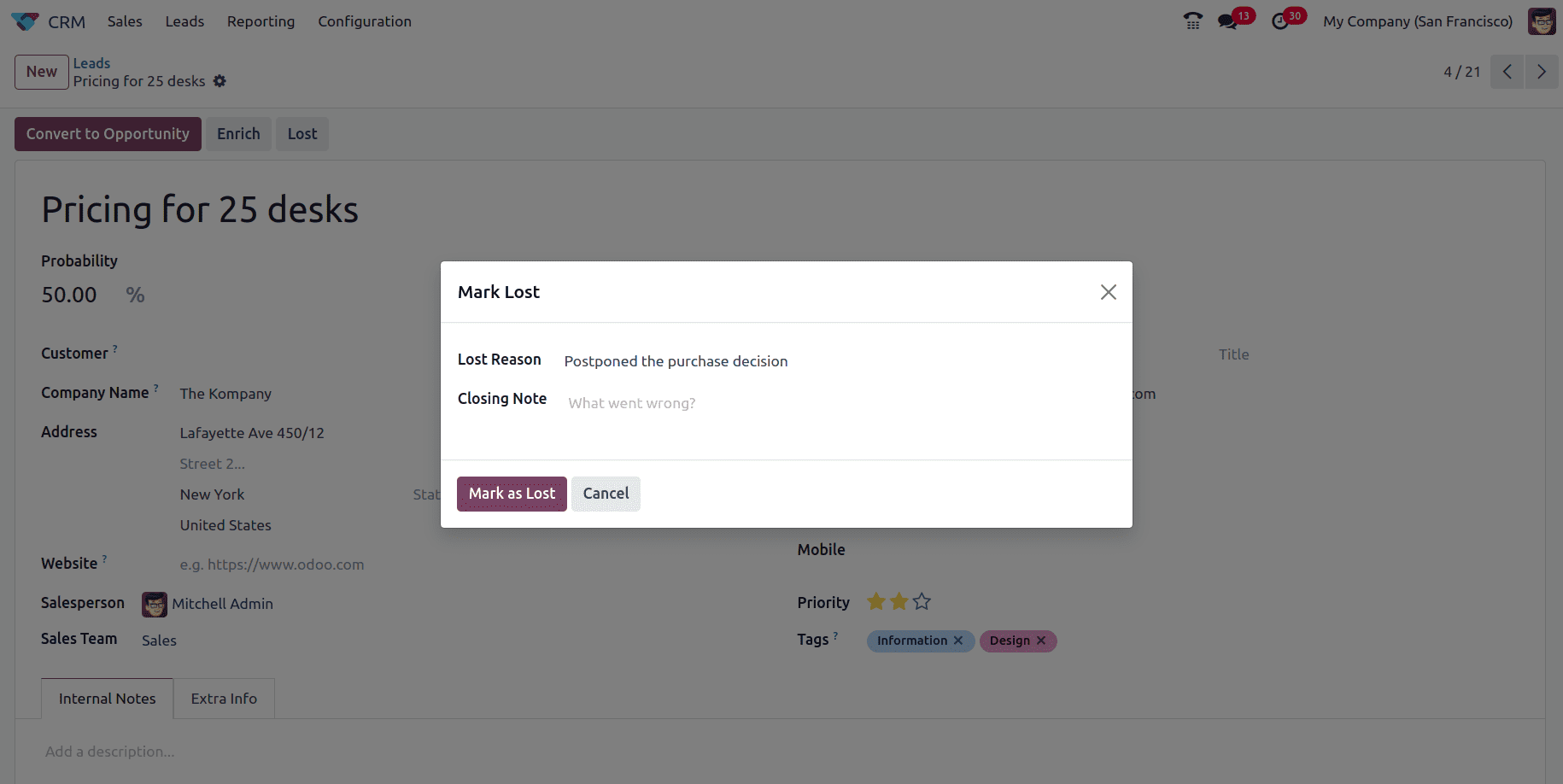
Similar to the Opportunities the Lost Lead can be filtered out and viewed or if required it can be restored as well.
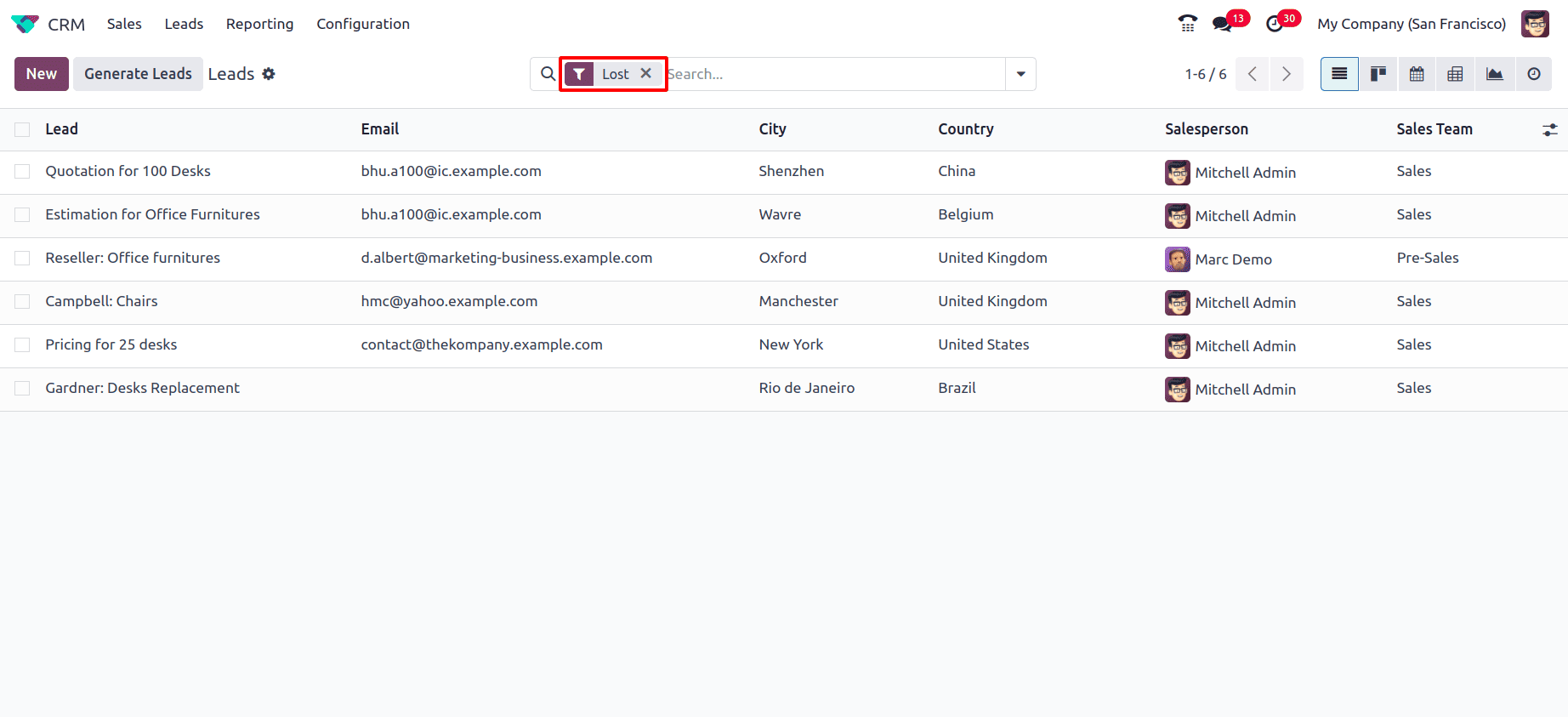
The Lost Leads report can be viewed from the reporting section of the module. In the module navigate to Reporting > Leads.
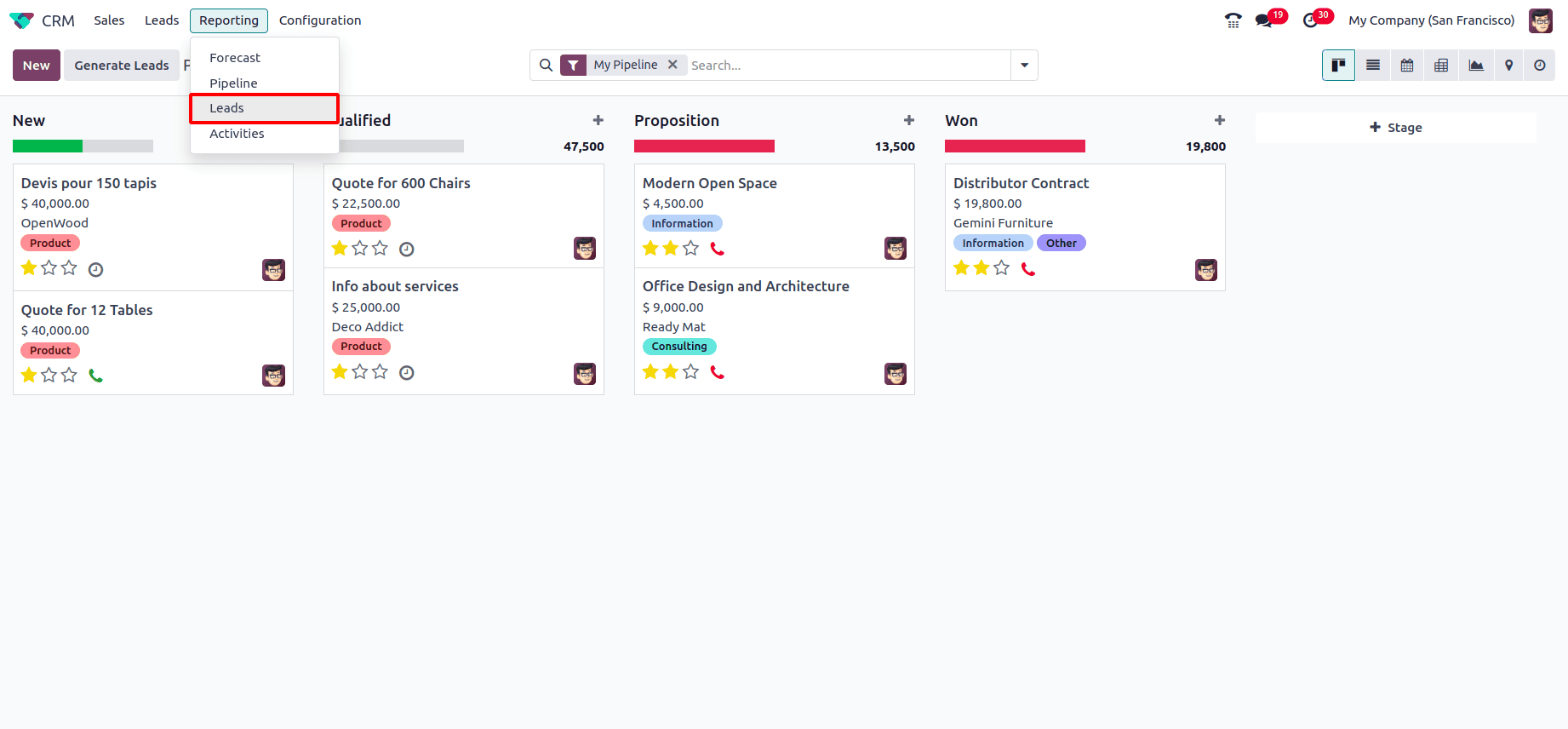
The complete analysis of the Leads can be obtained from here. To obtain the Lost Lead report click on the drop-down on the right side of the search bar. And apply the filter for Lost.
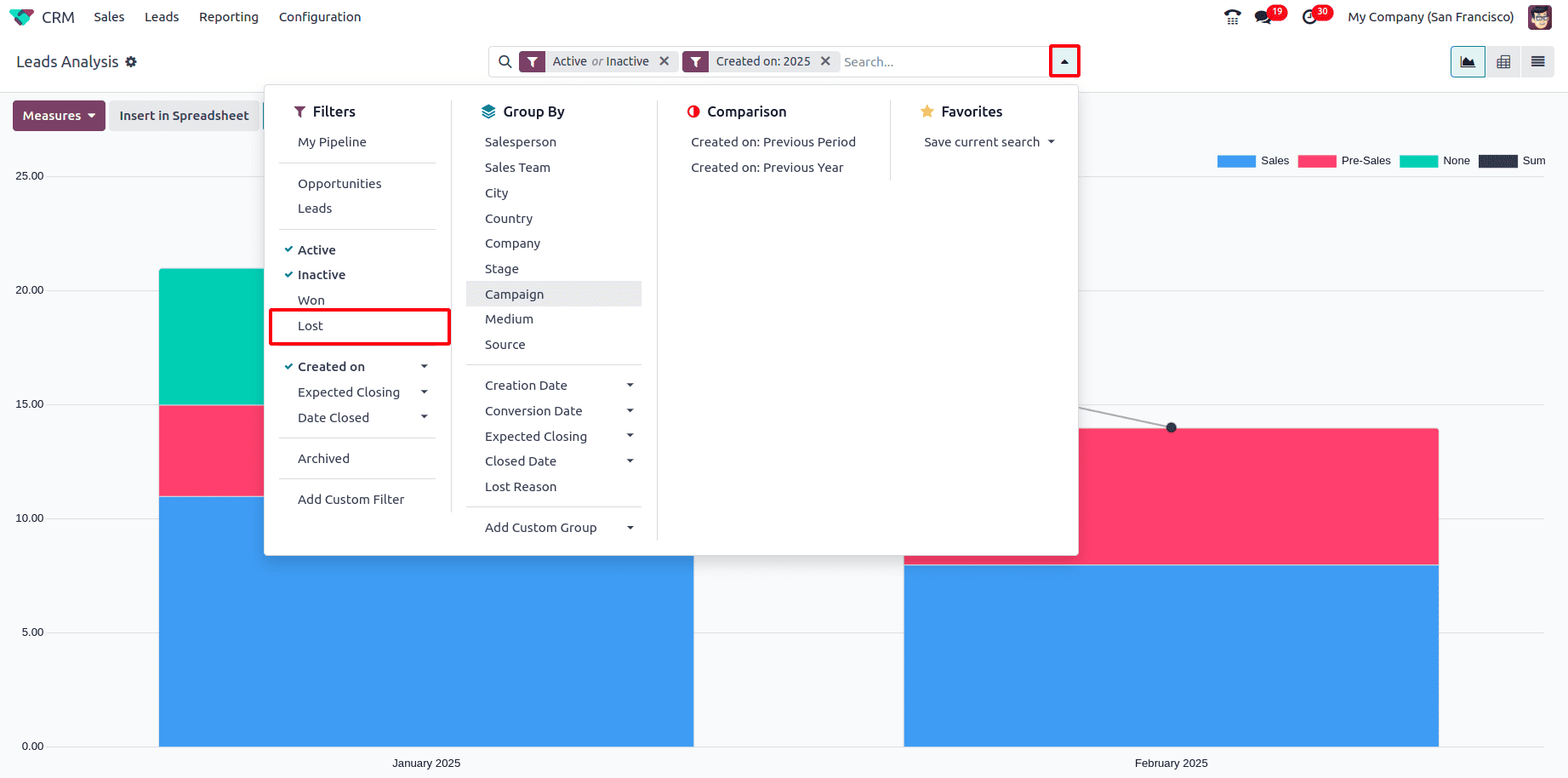
Here the data shown are filtered by the Created on date given as the current year. Once the filter is applied the reports for all the lost leads are shown.
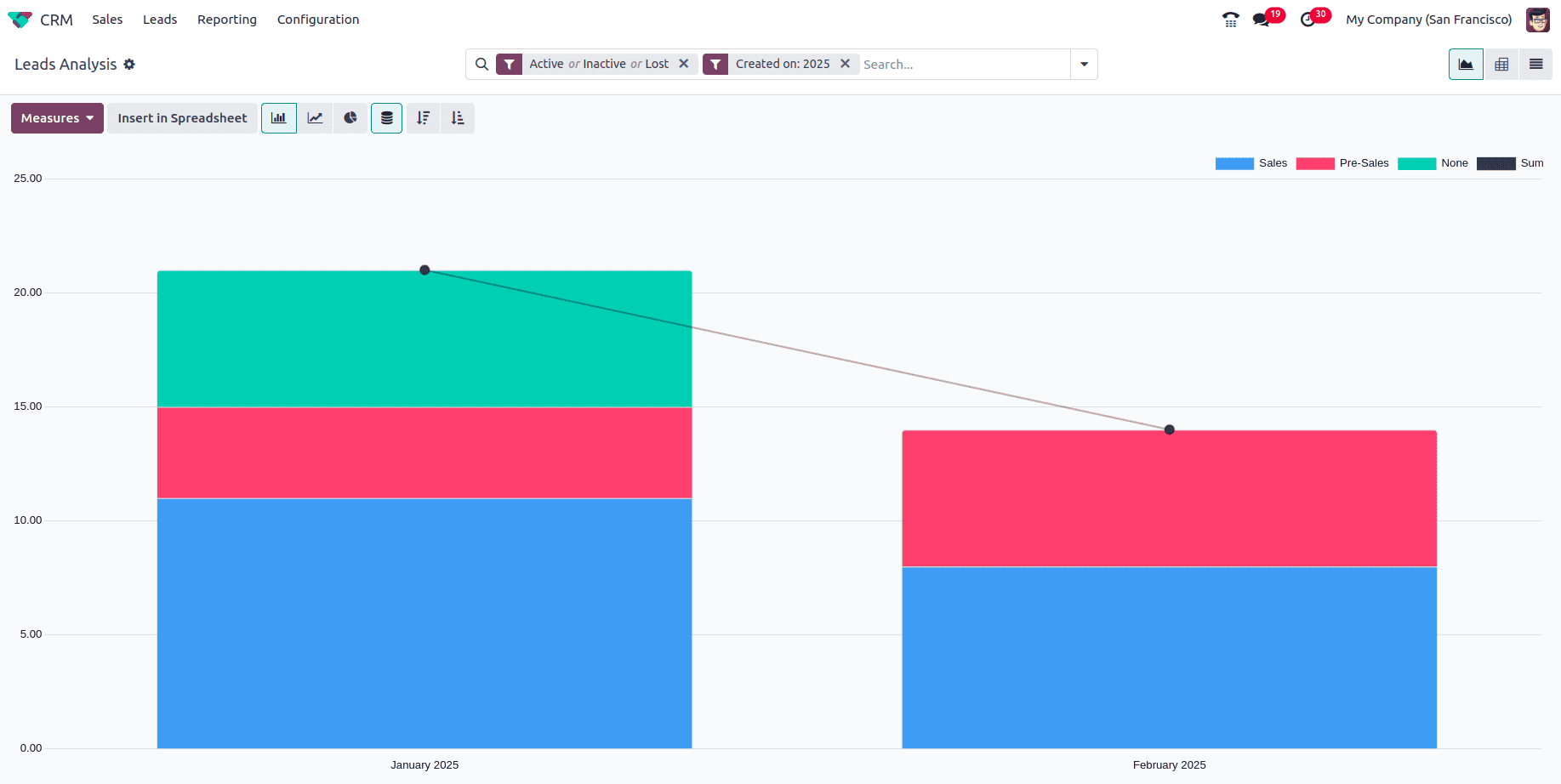
From this report, the count of the leads that have been lost can be obtained. Also, in the bar chart, the lost leads are shown in different colors for different sales teams so that it is easy to analyze which sales team has handled the lead that has been lost. Also, the report can be obtained on the basis of the lost reason; for that, the leads analysis has to be grouped by lost reason. To do so, click on the dropdown next to the search bar and click on the lost reason under the group by section.
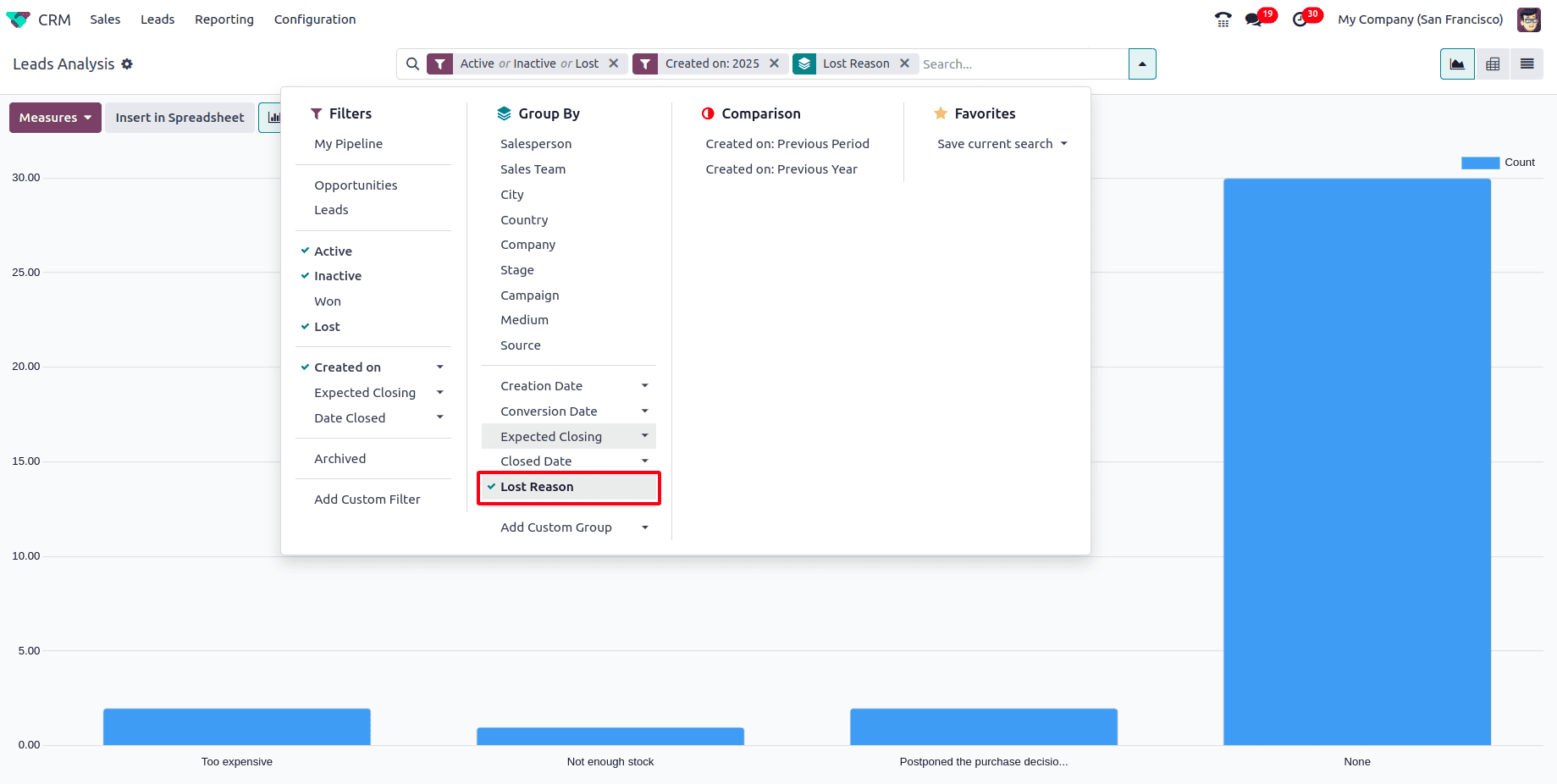
And the lost leads will be grouped by the lost reason so that it can be easily analyzed due to what reason has the customers backed out.
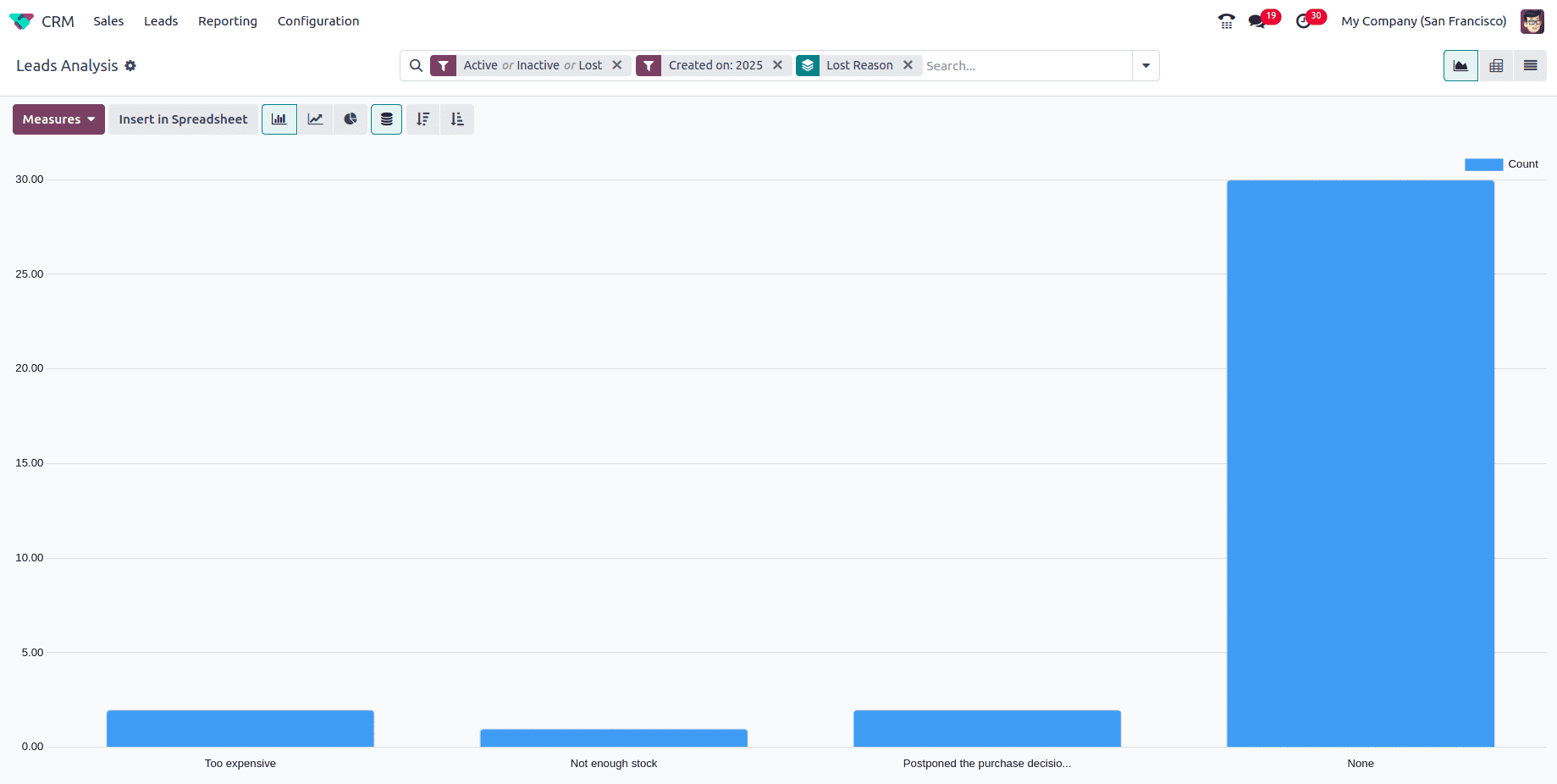
Also to analyze which salesperson has the most number of lost leads, group the lost leads by the salesperson.
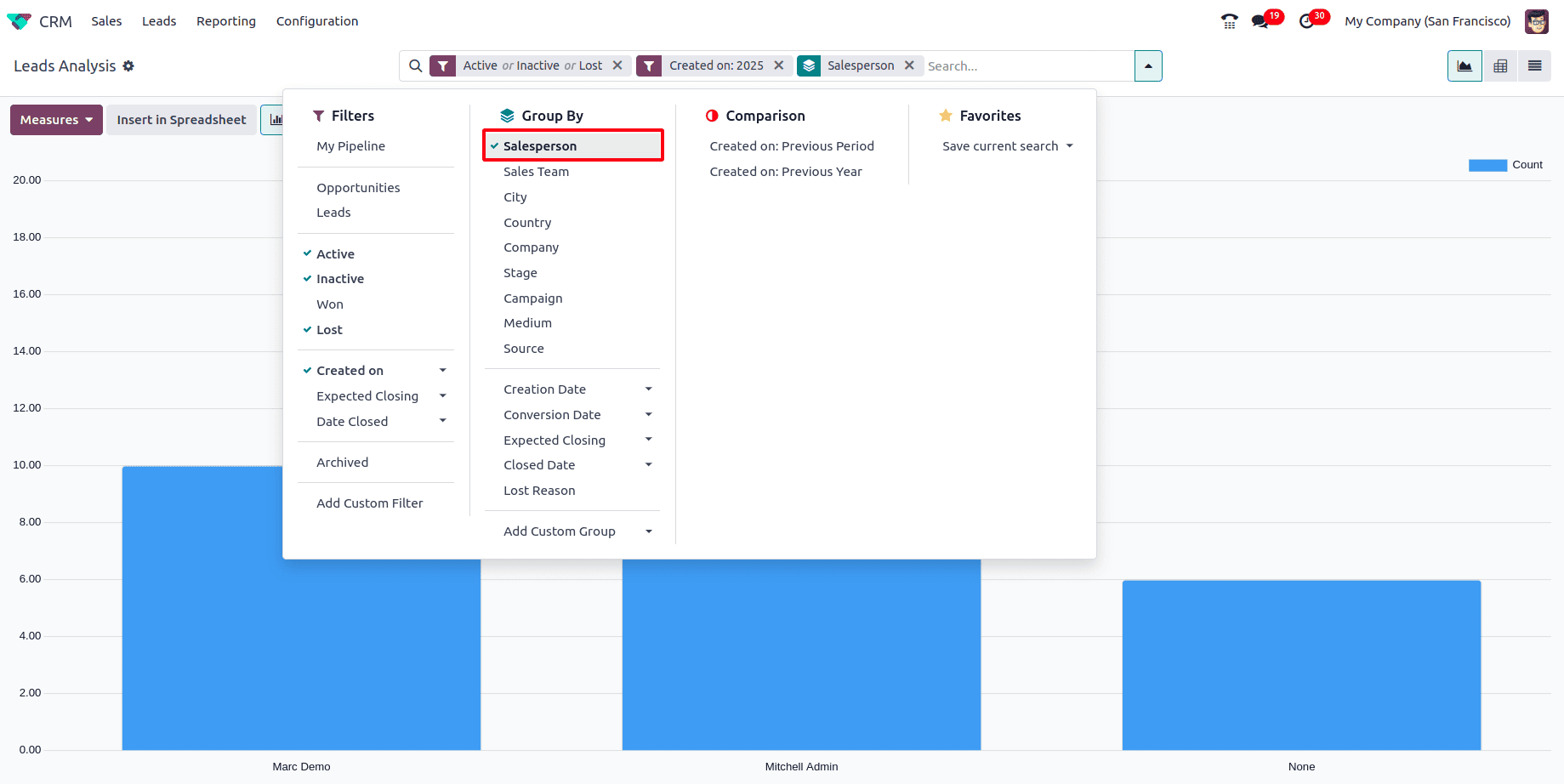
And different measures can be taken to tackle the problem by the detailed analysis of the report.
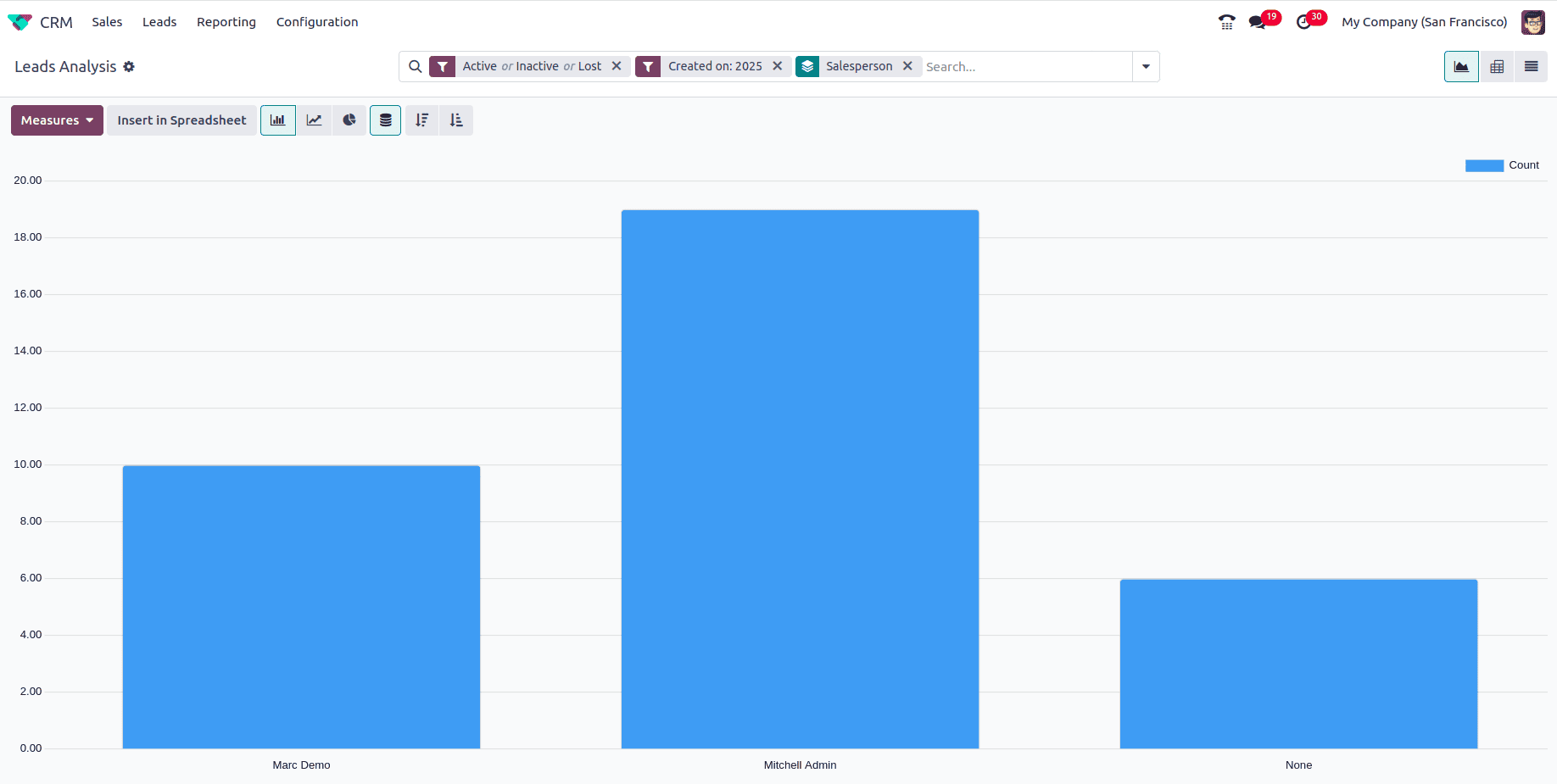
So, managing lost leads and opportunities is an essential part of any sales process. In Odoo 18, the CRM module provides businesses with powerful tools to track, analyze, and learn from lost opportunities. By marking leads as lost, analyzing the reasons for their loss, and leveraging Odoo’s reporting and re-engagement features, businesses can improve their sales strategies and increase the chances of future success. With a clear focus on data-driven decisions and continuous improvement, Odoo 18 helps businesses maintain a competitive edge and ensure that no lead, even if lost, is left behind.
To read more about How to Link Your Lead/Opportunities Into Spreadsheet Using Odoo 17 CRM, refer to our blog How to Link Your Lead/Opportunities Into Spreadsheet Using Odoo 17 CRM.