Inventory operations refer to the various processes that manage stock movements between different locations, werehouses and through actions such as sales, purchases, and internal transfers. The reservation method in inventory control is used to allocate products for specific operations or transactions, ensuring that the requested stock is set aside and unavailable for other purposes until the operation is completed.
Operations In Odoo Inventory
The Odoo Inventory module manages various operations related to stock movement, including deliveries, manufacturing, internal transfers, and pick-and-pack processes. The Inventory overview provides a comprehesive view of the different operation types involved in stock management. By clicking on the three vertical dots in the configuration options, you can customize and configure each operation type individually, allowing for tailored management of your inventory processes.
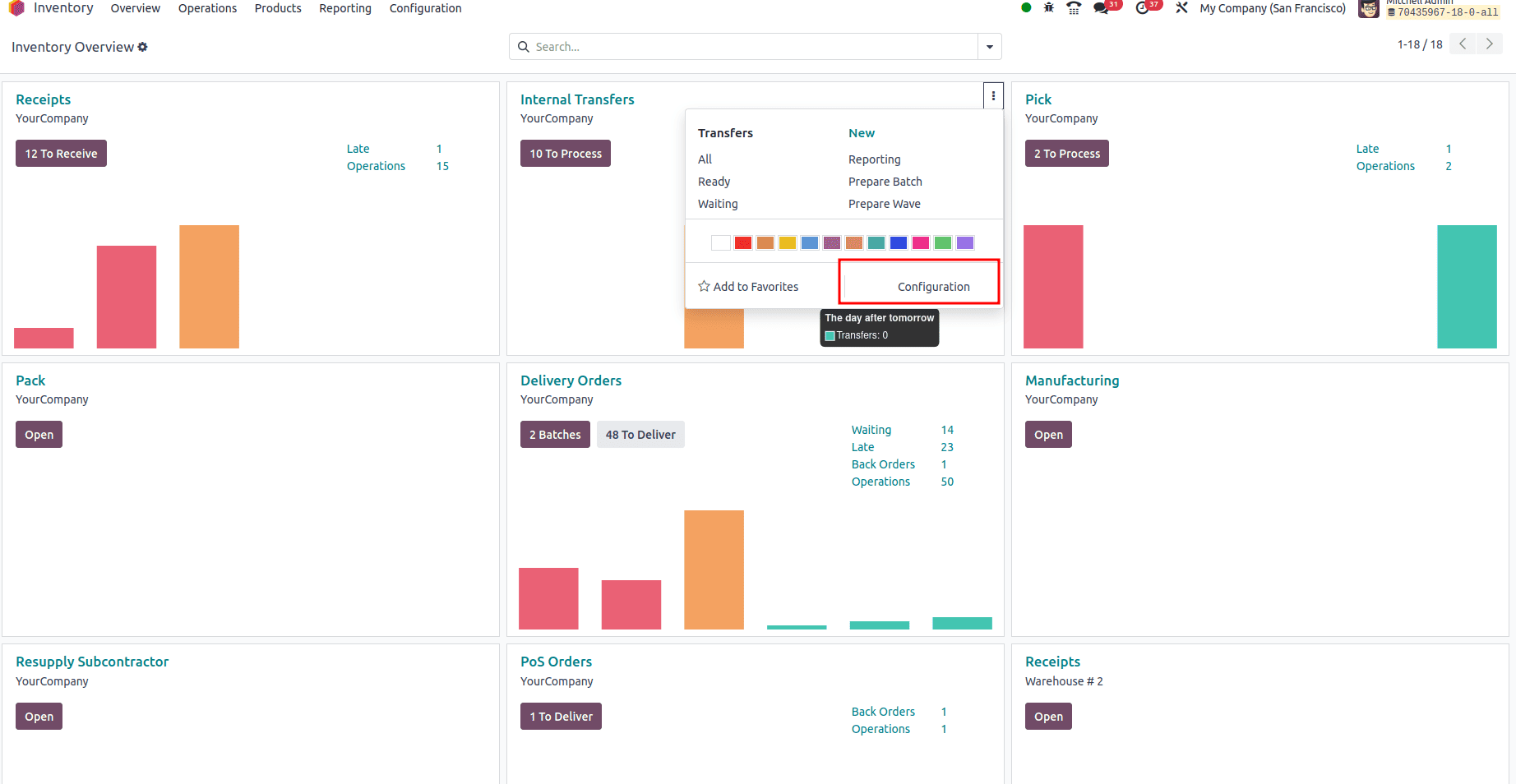
By clicking on the configuration option, users are directed to a page where they customize the operation types, including setting reservation methods for various inventory processes.
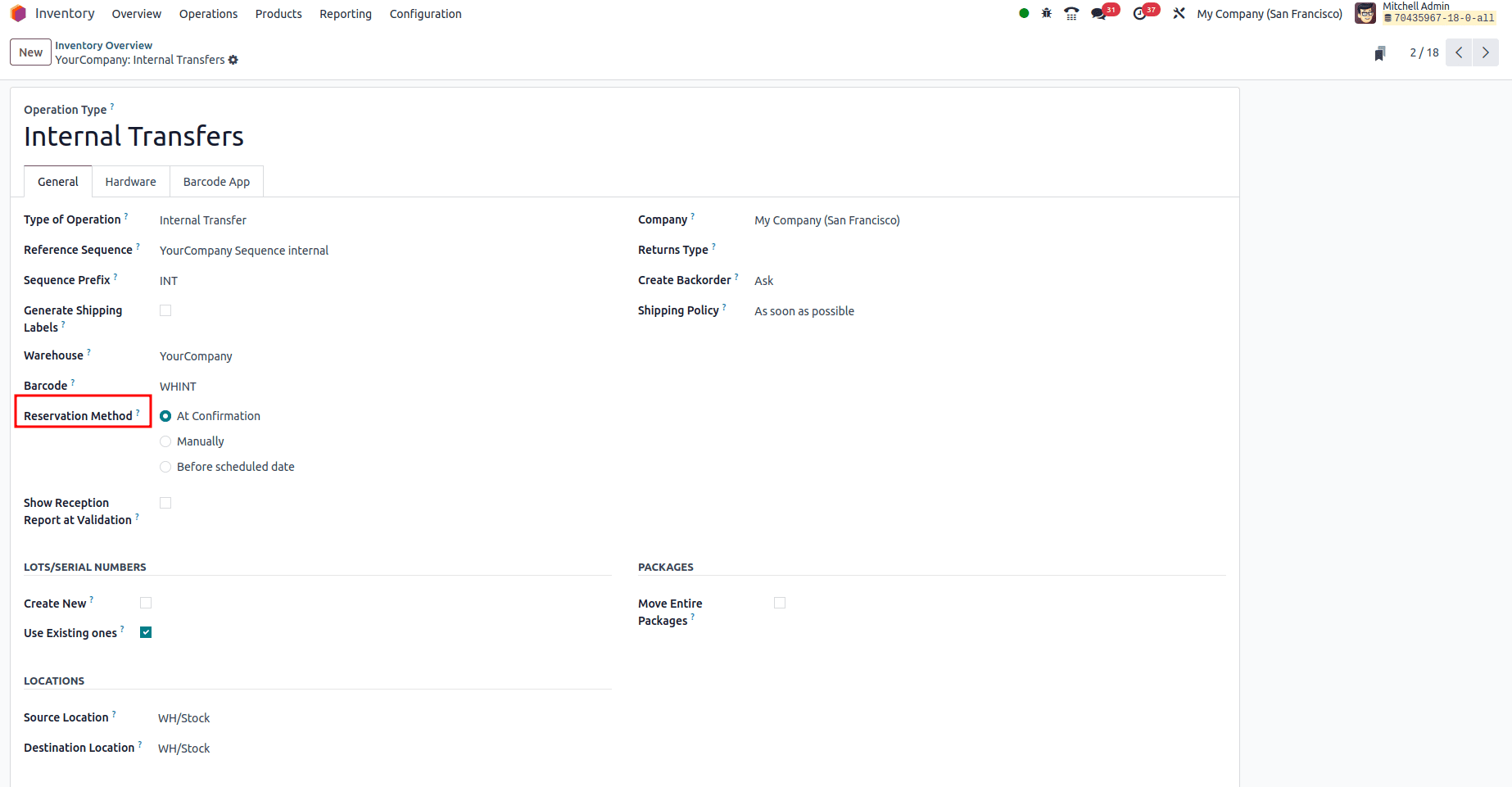
Reservation methods
Companies need to ensure that products are available before initialing any operations, as this plays a critical roll in inventory management. The Reservation Method helps allocate stock in advance, ensuring that products are reserved for specific sales or manufacturing orders. This process guarantees that stock is available for the intended operations, Preventing discrepancies and enhancing inventory management efficiency. By reserving stock, businesses can better manage inventory levels, avoid stockouts or overbookings, and ensure smooth operations, ultimately leading to the timelyfulment of customer orders.
There are three main reservation methods available in the Odoo Inventory:
1. At Confirmation – Stock is reserved as soon as the sales order or manufacturing order is confirmed.
2. Manually – Stock is reserved manually by the user, allowing for more control and flexibility.
3. Before Scheduled Date – Stock is reserved prior to the scheduled date, ensuring availability ahead of time for planned operations.
These reservation methods help businesses optimize inventory management and improvement operational efficiency.
1:At Confirmation
In the "At Confirmation" reservation method, products or services are reserved immediately after conforming the order. This ensures that once the order is confirmed, the requested stock is automatically allocated to the specific sales or delivery operation, correcting any stock shortages or discrepancies during processing.
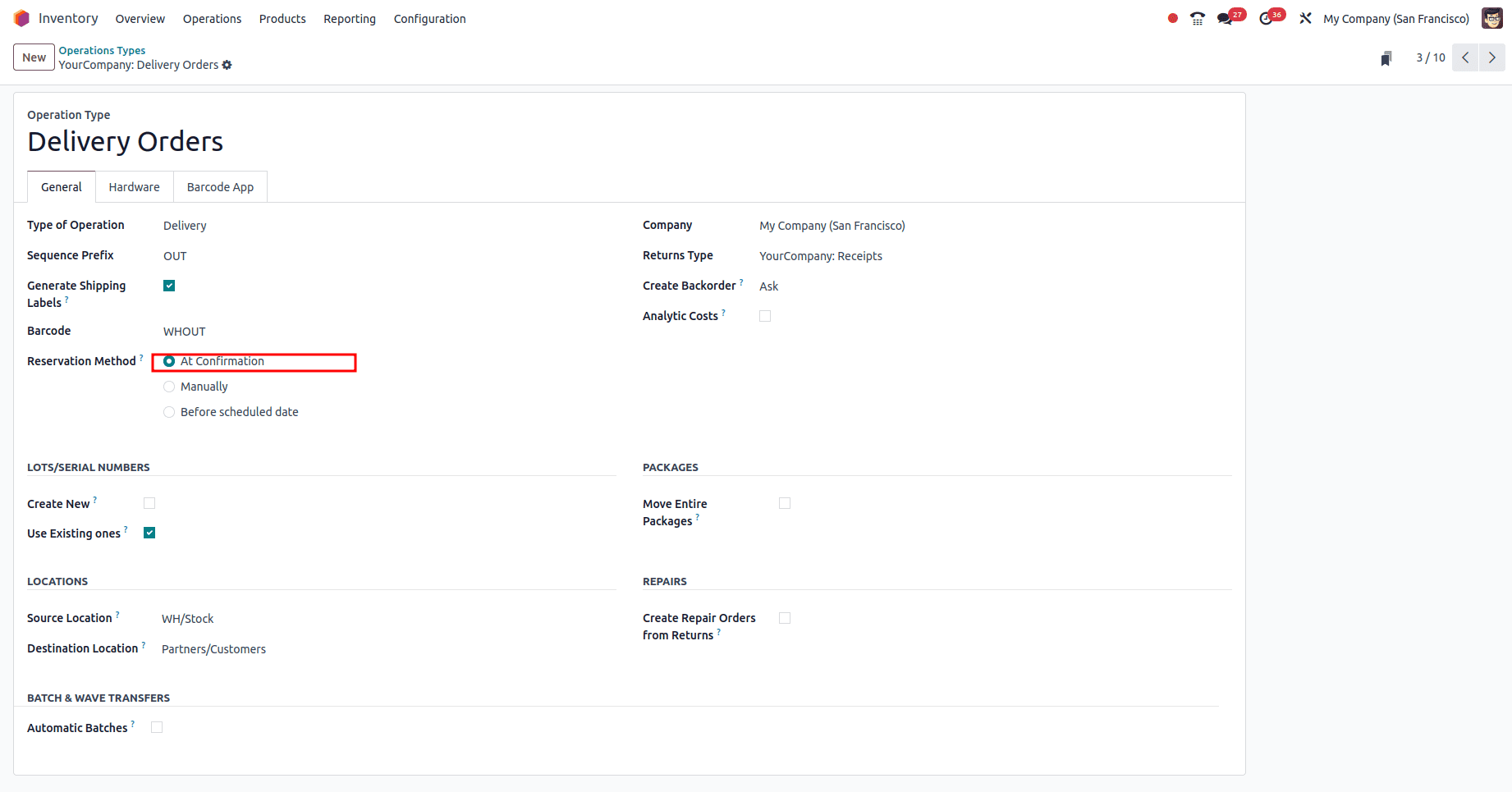
Create new quotations and confirm the order, which triggers a delivery order smart tab.
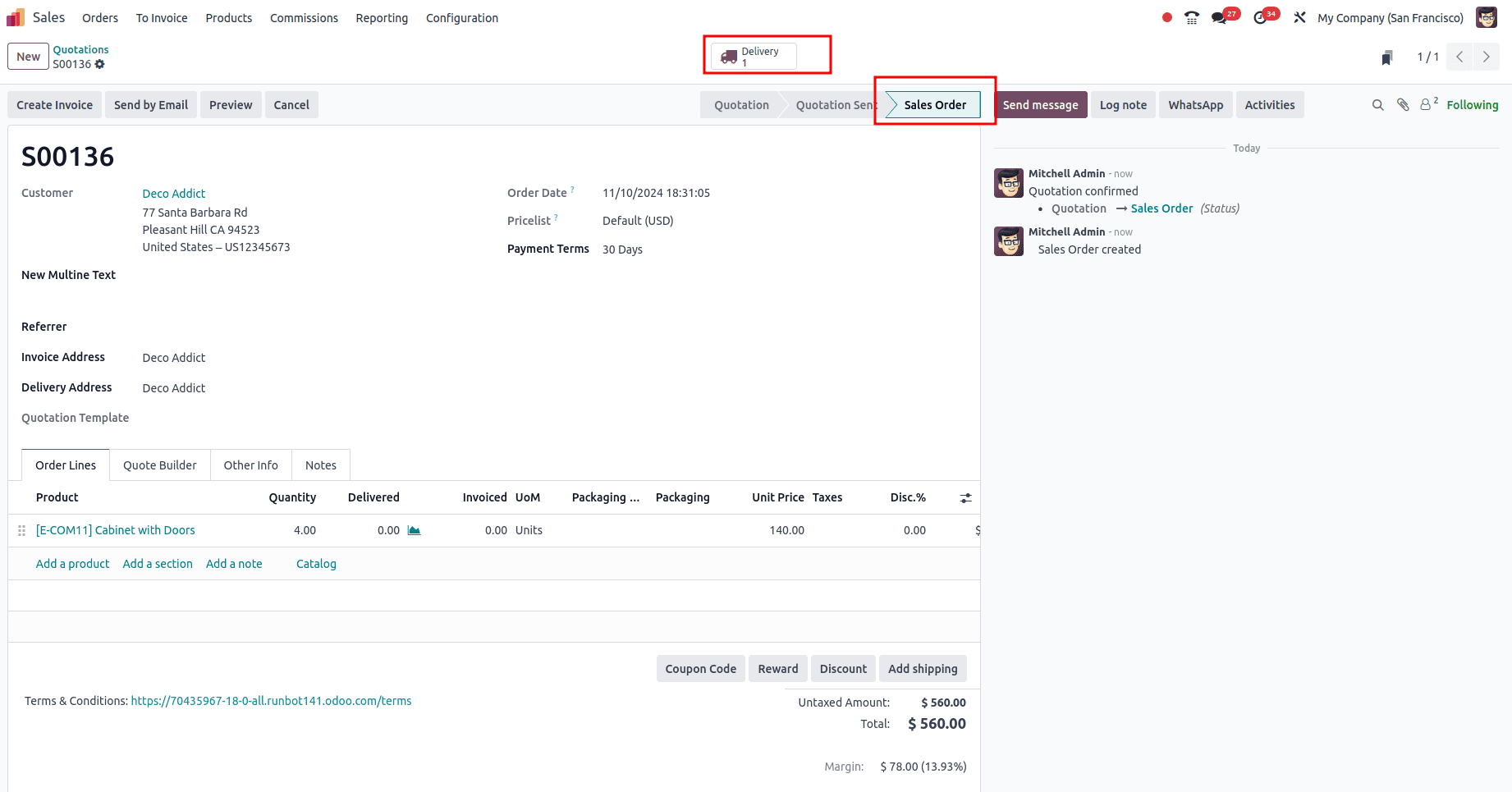
After that, the "Transfers" smart button will show the delivery details. Here, we can see that the product is reserved automatically while conforming the sale order, so we can validate the delivery order. At the confirmation method, since the product is available, the product is reserved automatically while confirming the sale order.
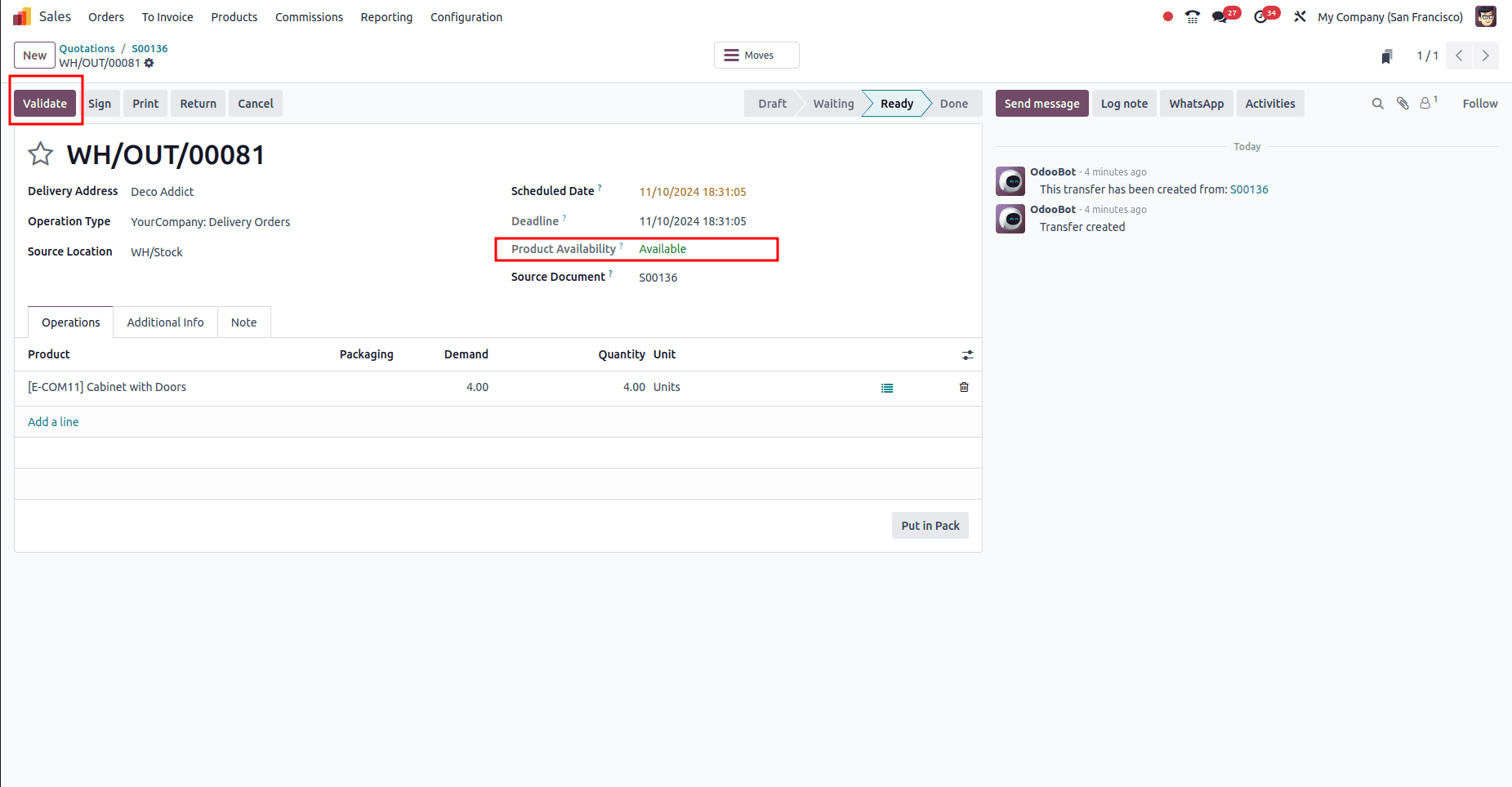
2:Manually
in the "Manually" reservation method, products are not automatically reserved. Instead, after the order is confirmed, you need to manually check the availability of the product and reserve the requested quantity. This method gives you more control over stock allocation, allowing you to response inventory only when necessary.
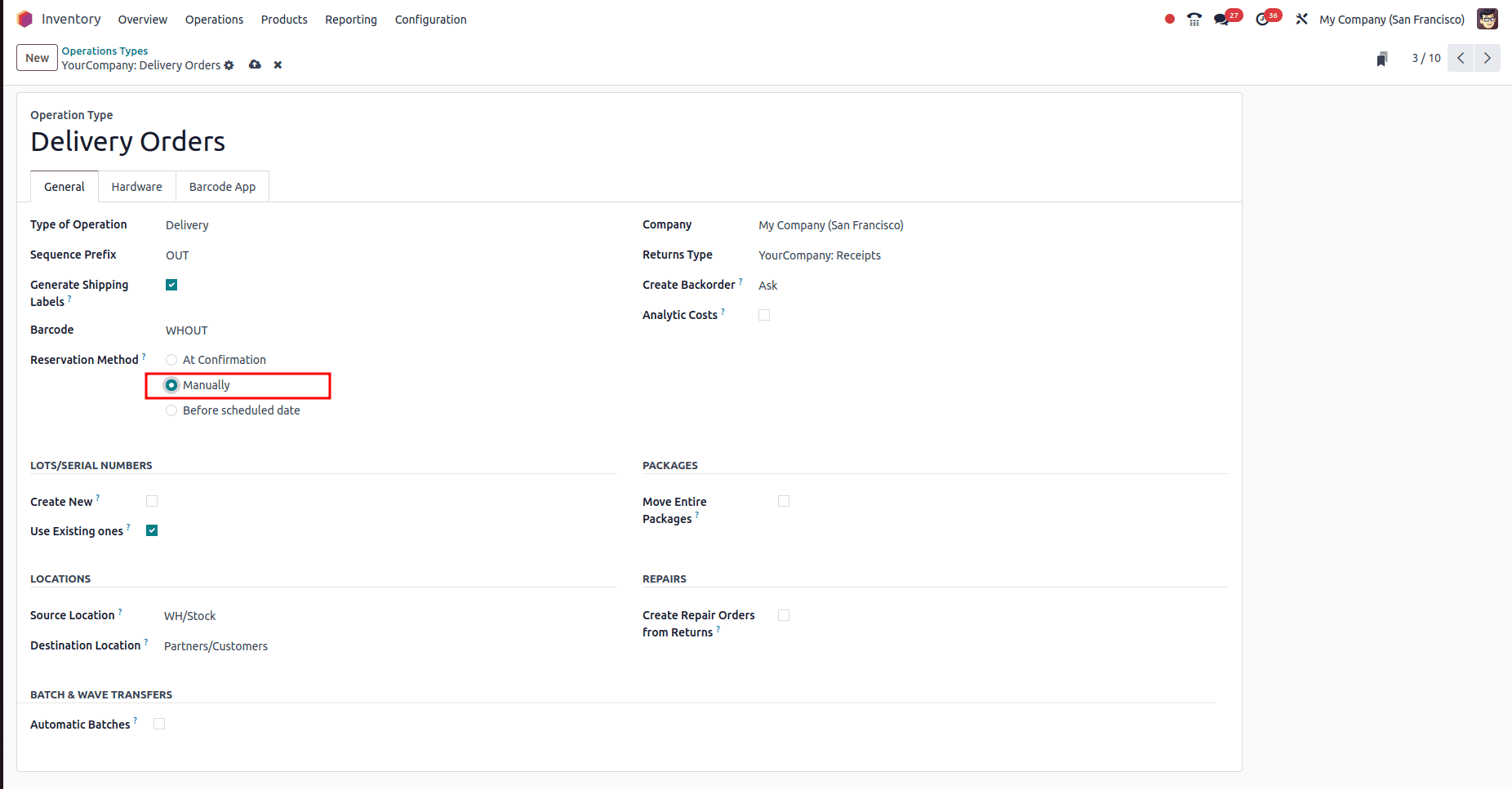
After choosing the reservation method as manually, create a quotation and confirm to create a delivery order. Since the reservation method is set to Manual, you must manually check product availability before reserving stock. This is done by clicking the Check Availability button in the sales order or manufacturing order. Once availability is verified, you can then reserve the product, ensuring that sufficient stock is allocated for the operation. This manual process provides greater control, allowing you to confirm stock levels before committing to any inventory transactions, that helping to custom stock imbalances and ensuring that inventory levels are acquired tracked and managed.
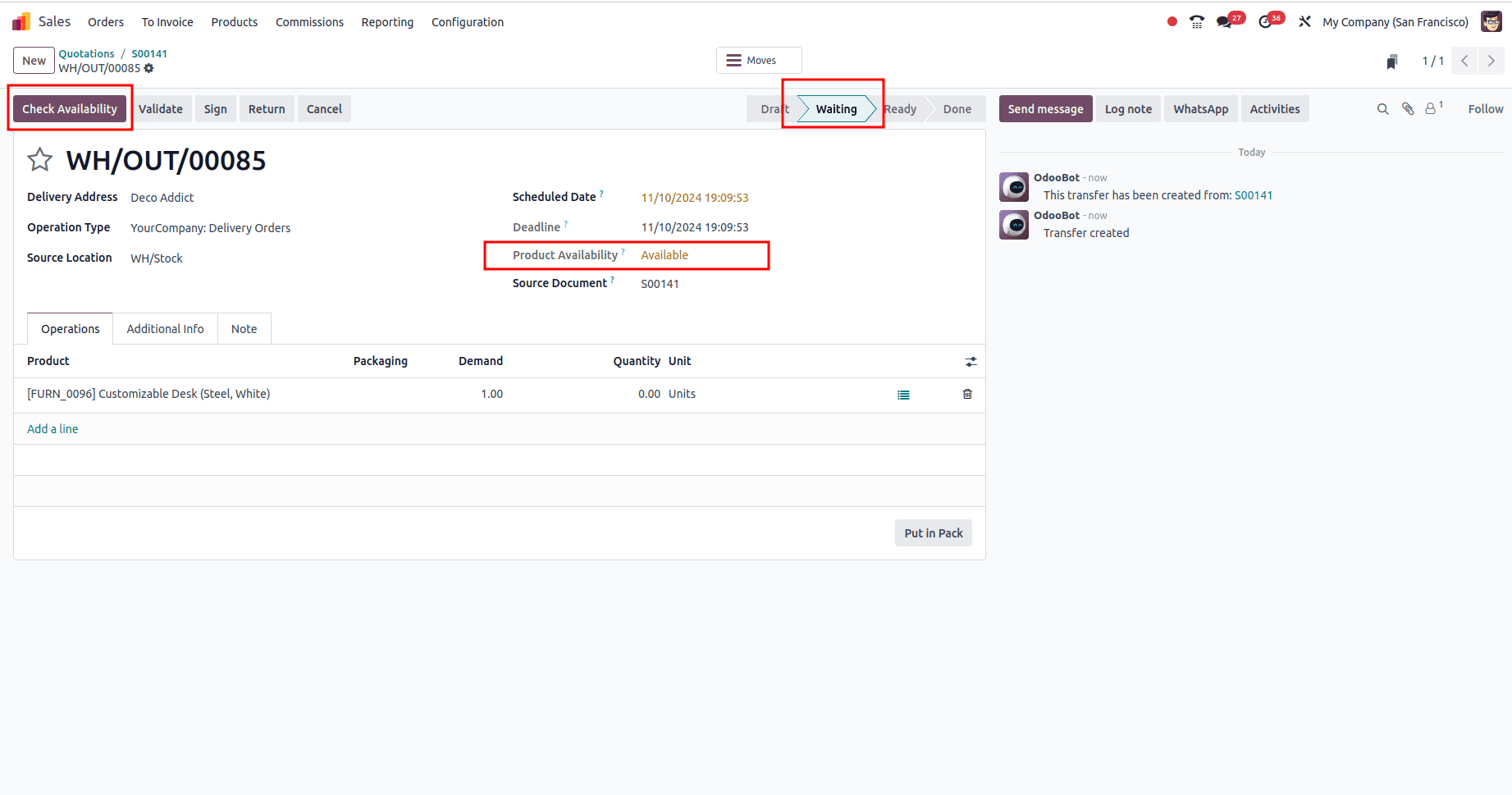
If the product is available, the Product Availability status is updated accordingly. Once the product is reserved and availability is confirmed, you can proceed with validating the order. This ensures that stock is properly allocated, the order is processed, and inventory is updated, all while conforming the commitment to the customer, supplier, or production schedule.
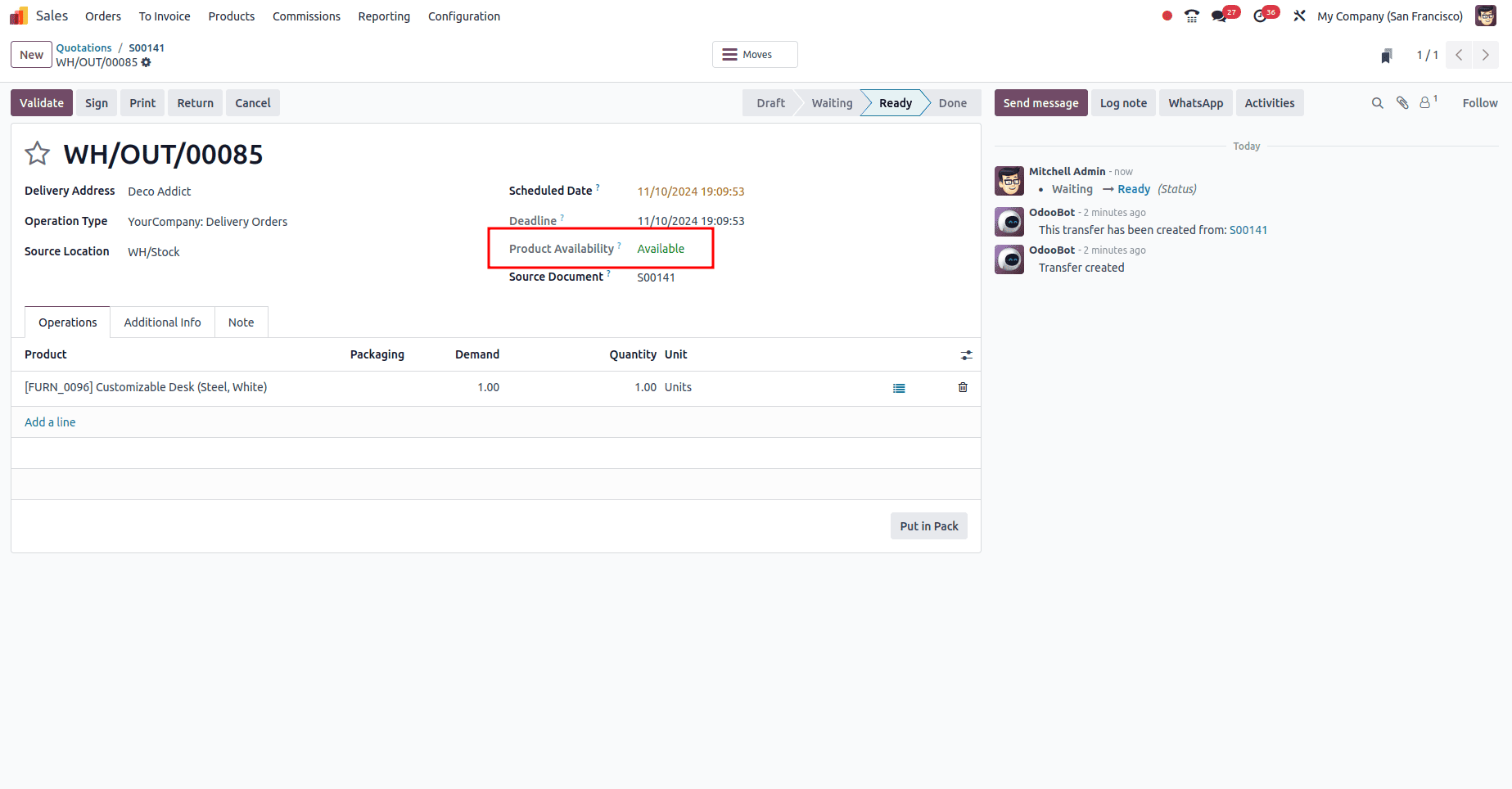
3. Before Scheduled Date
in the Before Scheduled Date reservation method, products can be reserved in advance, prior to a specific number of days before any inventory operation. Once you select this reservation method, you can specific the number of days in advance that stock should be reserved, tailoring it to your operational needs. This allows for better planning and ensures that inventory is allocated ahead of time, meeting the requirements of your sales, manufacturing, or delivery schedules.
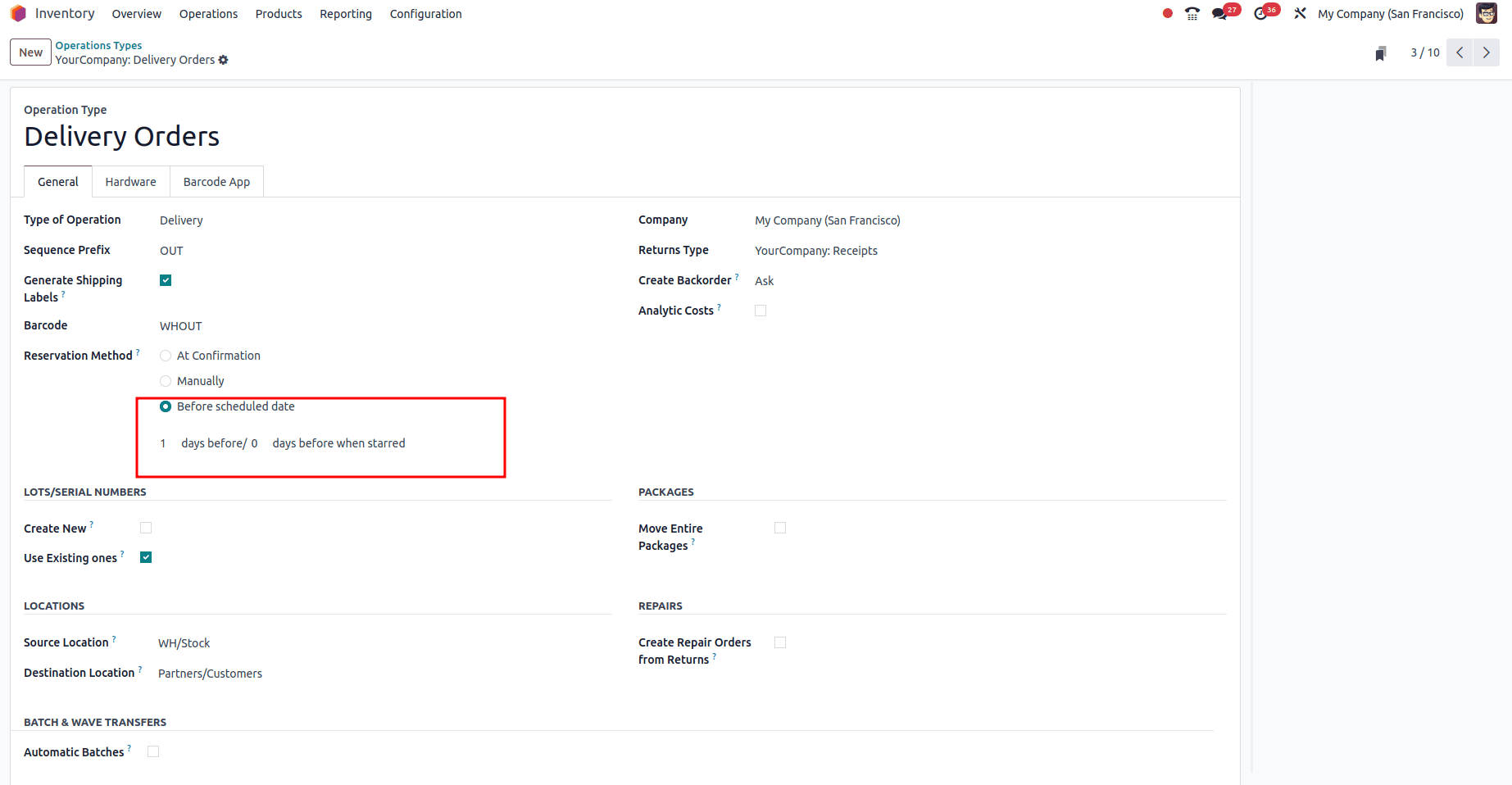
After setting the number of days in the Before Scheduled Date reservation method, define the customer lead time for the product. The customer lead time is the agreed-upon period within which the product will be delivered to the customer. Once the lead time is established, create a sales order for the product, ensuring that inventory is reserved and the delivery schedule aligns with the customer's expectations. This process helps optimize inventory planning and ensures time delivery.
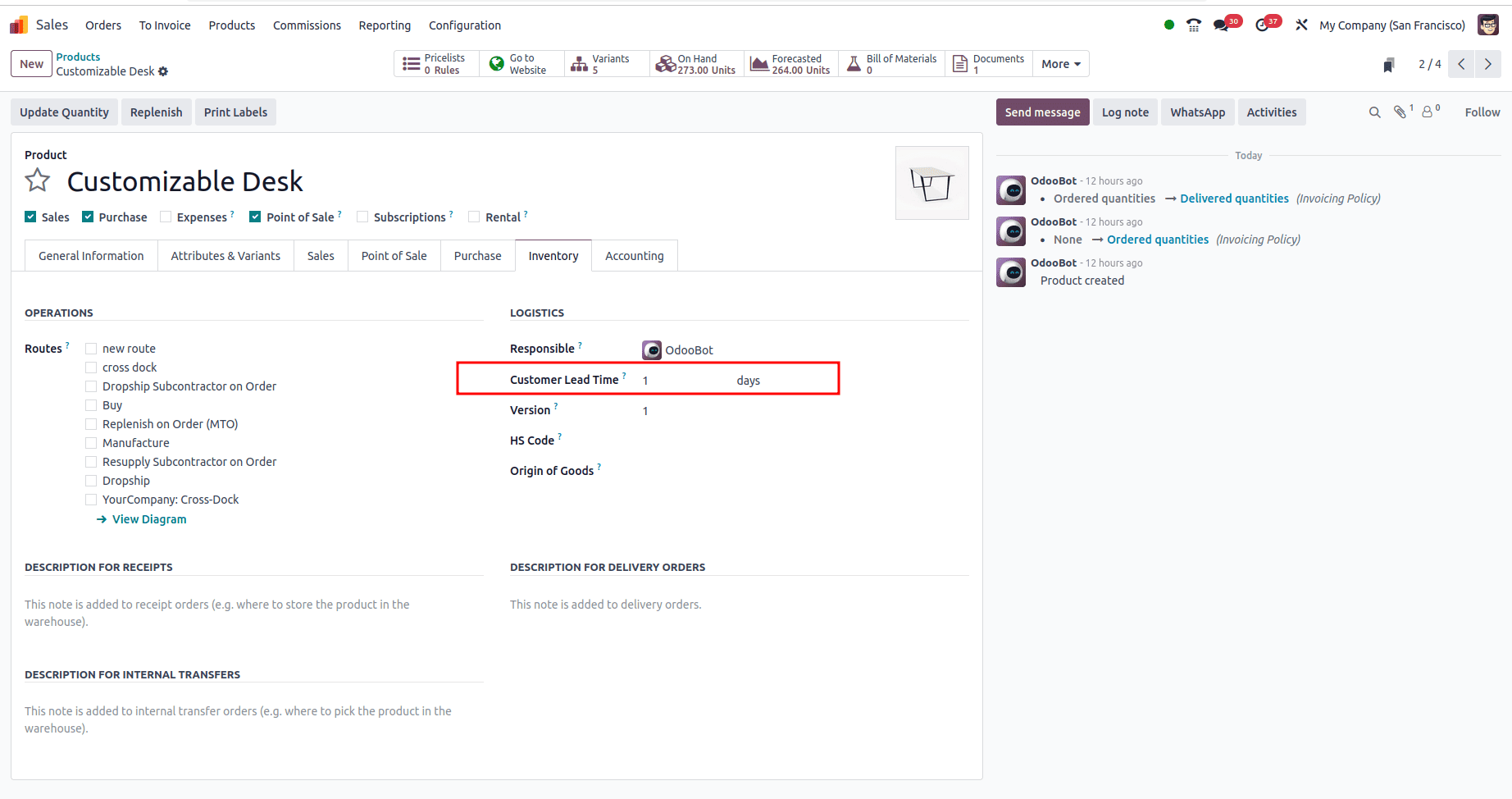
We can see that the product is reserved one day before the scheduled date. Once the reservation is made, you can validate the delivery order and protected with the subsequent processes to complete the transaction.
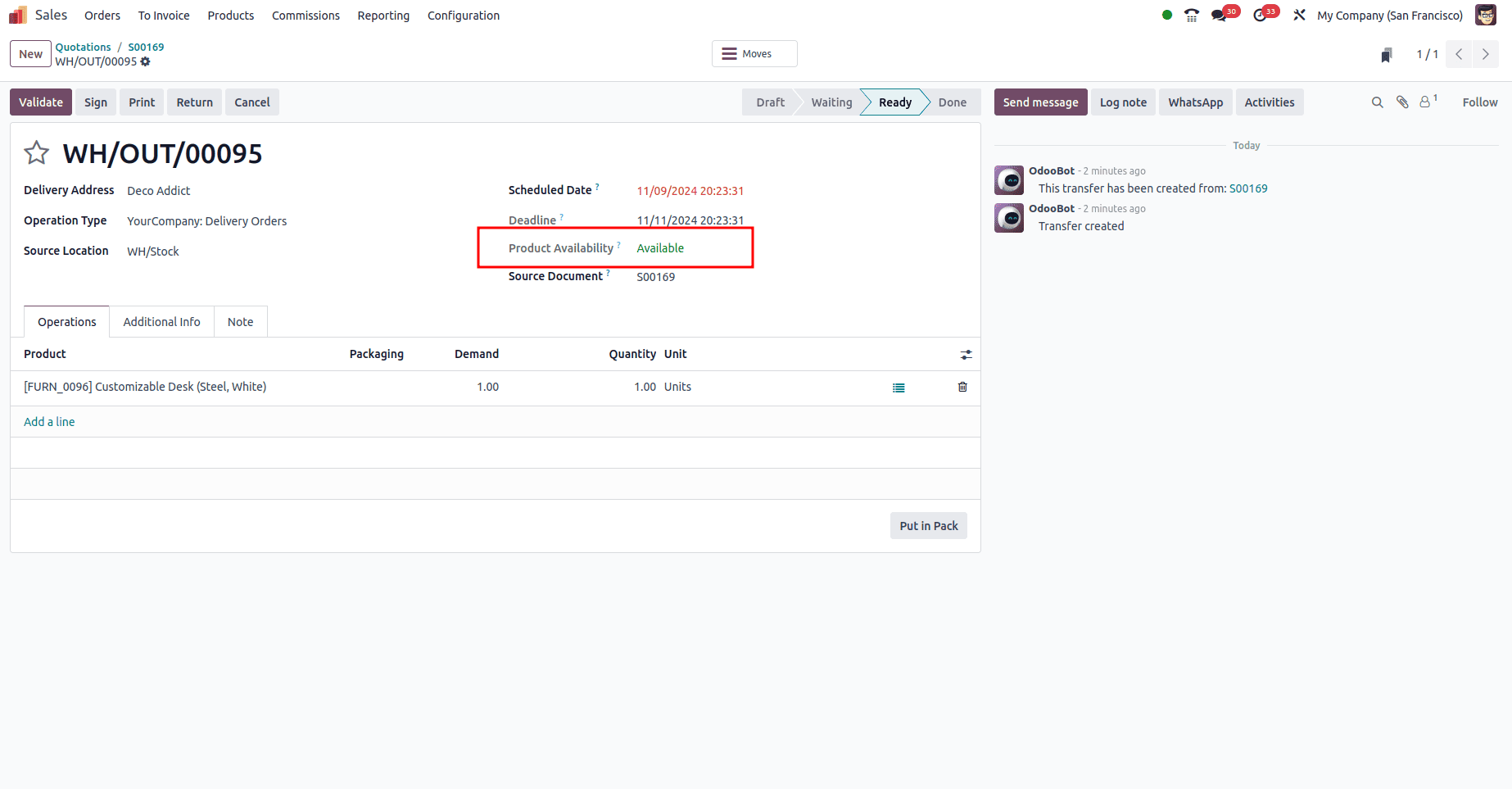
In resolution, the reservation methods in inventory management — where At Confirmation, Manually, or Before Scheduled Date—play a crucial roll in ensuring that stock is properly allocated and available for specific operations. These methods help businesses maintain control over inventory, prevent stock imbalances, and ensure timely fulfillment of customer orders, manufacturing schedules, or supplier committments. By reserving products based on real-time availability and lead times, businesses can optimize their processes, avoid stockouts, and improve overall operational efficiency. Ultimately, these inventory reservation practices contribute to better customer satisfection, smother production workflows, and more access inventory management.
To read more about What Are the Different Operation types in Odoo 18 Inventory, refer to our blog What Are the Different Operation Types in Odoo 18 Inventory.