Sales credit limits refer to the maximum amount of credit a business is willing to extend to a customer for the purchase of goods or services on credit. Essentially, it is the upper threshold of outstanding invoices a business is comfortable allowing a customer to accumulate without requiring immediate payment.
When companies sell products or services on credit, they allow customers to pay later, usually within a specified period. The credit limit acts as a precaution against customers accruing excessive debt that may not be recoverable, so securing the company from financial danger.
In Odoo 18, the Sales Credit Limit is a feature that helps businesses manage their customer credit and ensure that they do not extend excessive credit to a partner. So in this blog, let us discuss How to manage the sales credit limit for a partner in Odoo 18.
Move to the Odoo 18 Accounting application and then to the Configuration settings. Under the customer invoice section, there is an option to enable ‘Sales credit limit'.
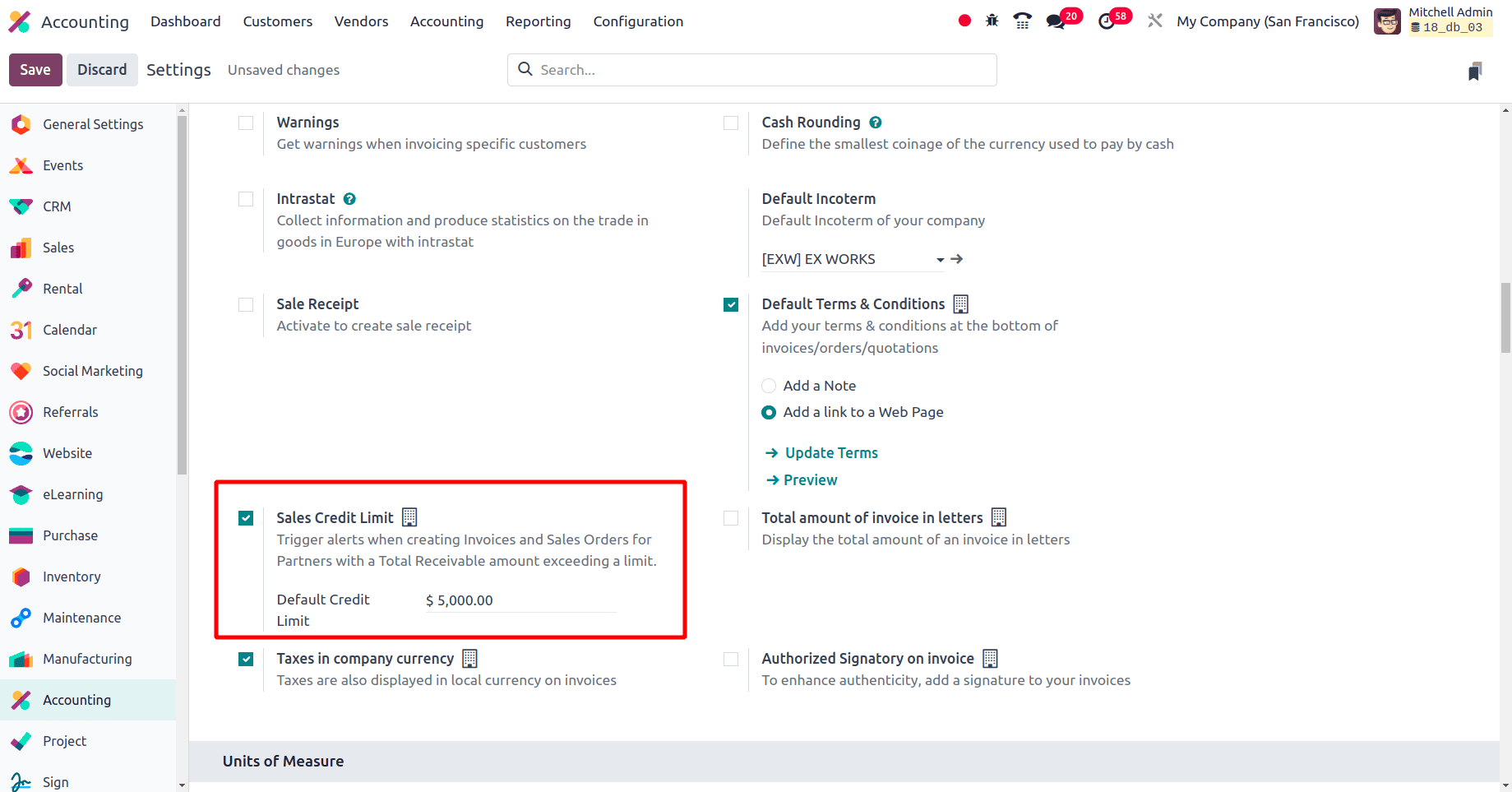
Once this field is enabled, it is possible to add the amount limit there. The credit limit setting here will be applicable to every partner without any discrimination. Similarly, when moving to the customer's contact form, there is the option to set the sales credit limit separately for each customer. In the customer contact form, in the Accounting tab, under the Credit limit section.
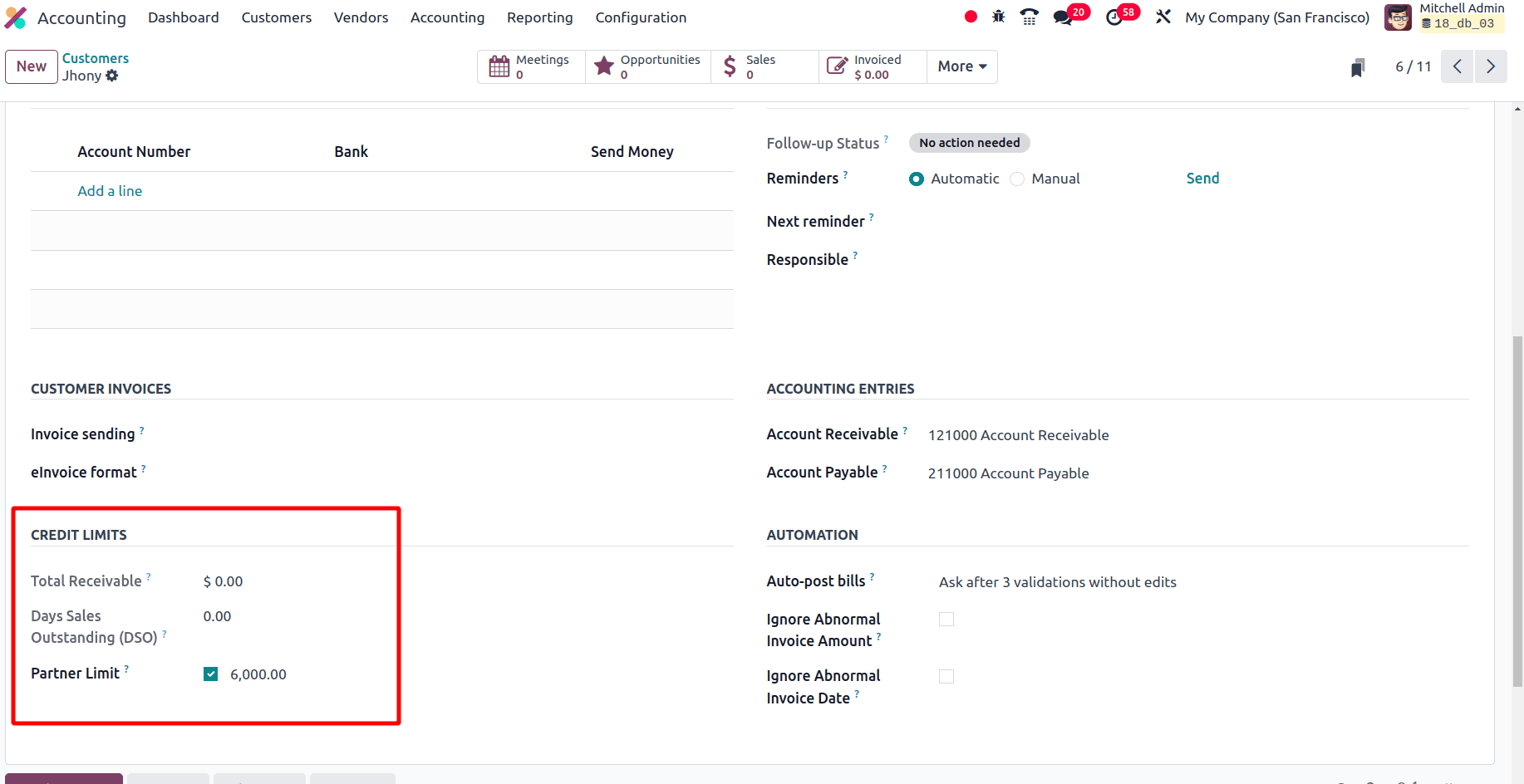
There the Total Receivable of the customer, Days Sales Outstanding (DSO), and Partner Limit options are available. Total Receivable is the total amount this customer owes to the company. The default credit limit set here is 5000 $ and for the partner Jhony, the sales credit limit is 6000 $.
First, create an invoice for a customer from the sales module. So move to the sales application and create an invoice.
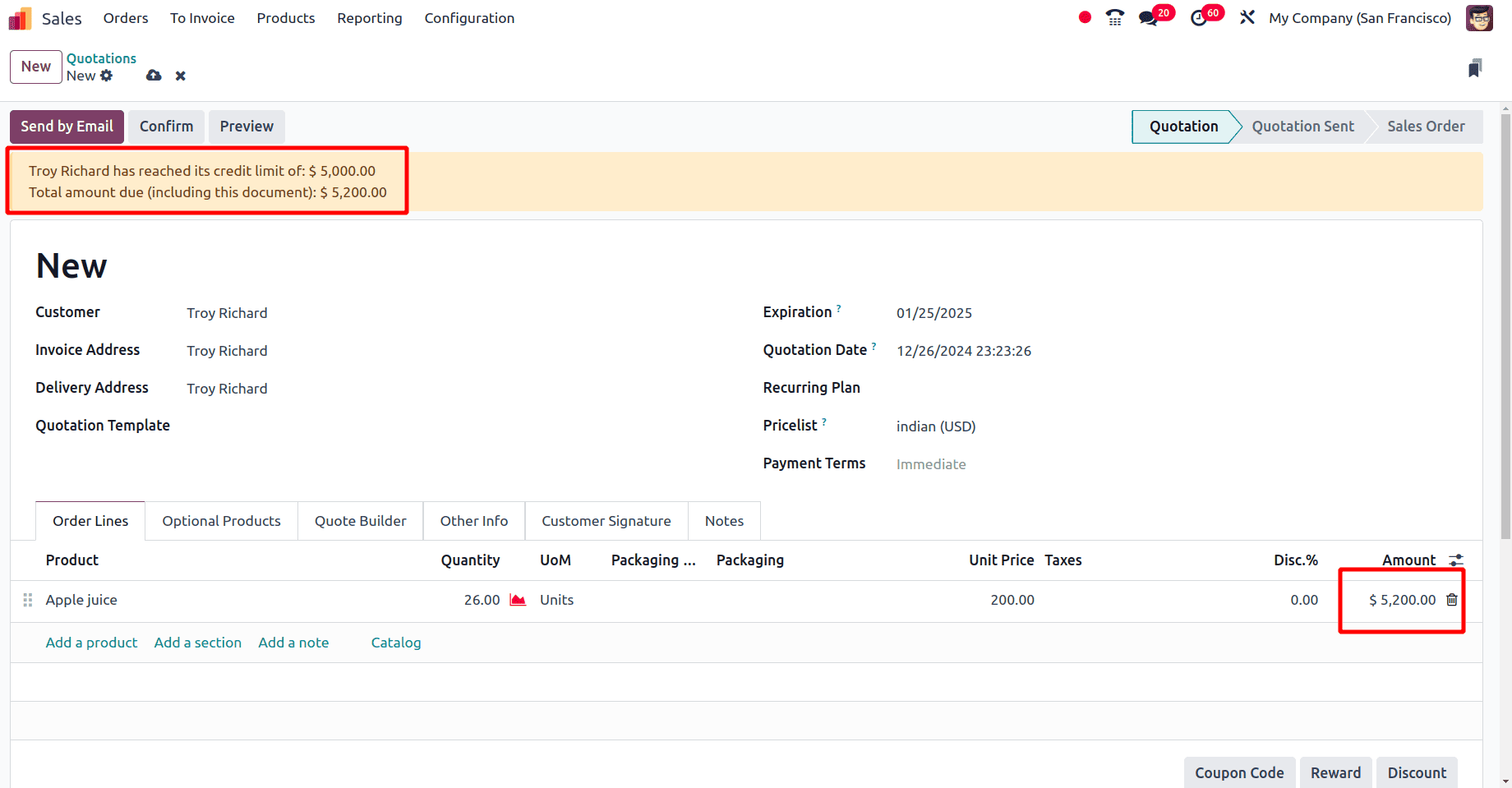
Here when the total amount becomes $5200, two notifications are displayed at the top of the sale order. The customer has reached the credit limit of $5,000, and the total amount due (Including this document) is $5200. These are the two notifications provided in the sales quotation. Then click the confirm button to confirm the quotation.
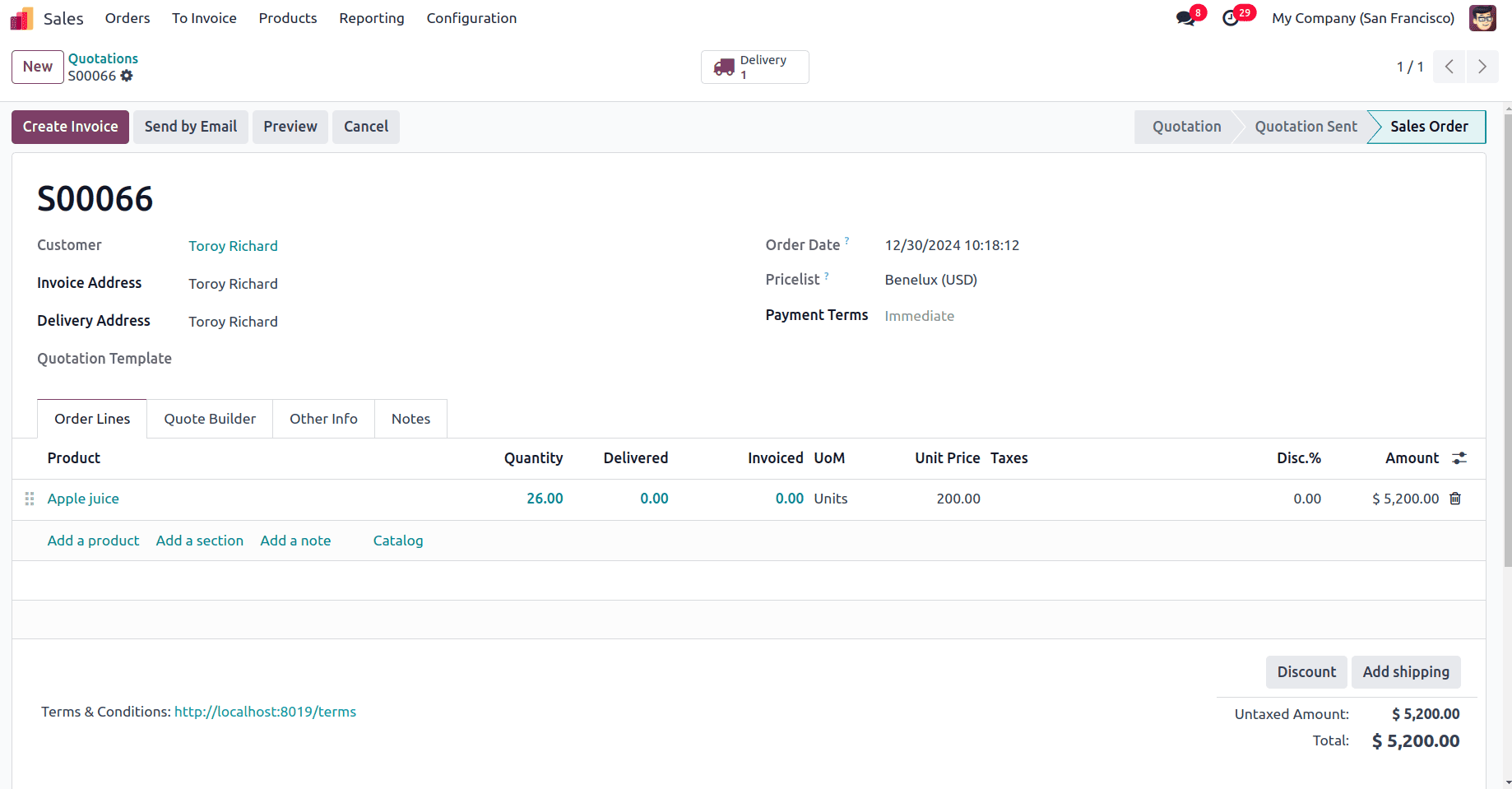
Then create an invoice and complete the sale order for the customer. The next step is to create a quotation for the customer who has a credit limit of $6,000.00.
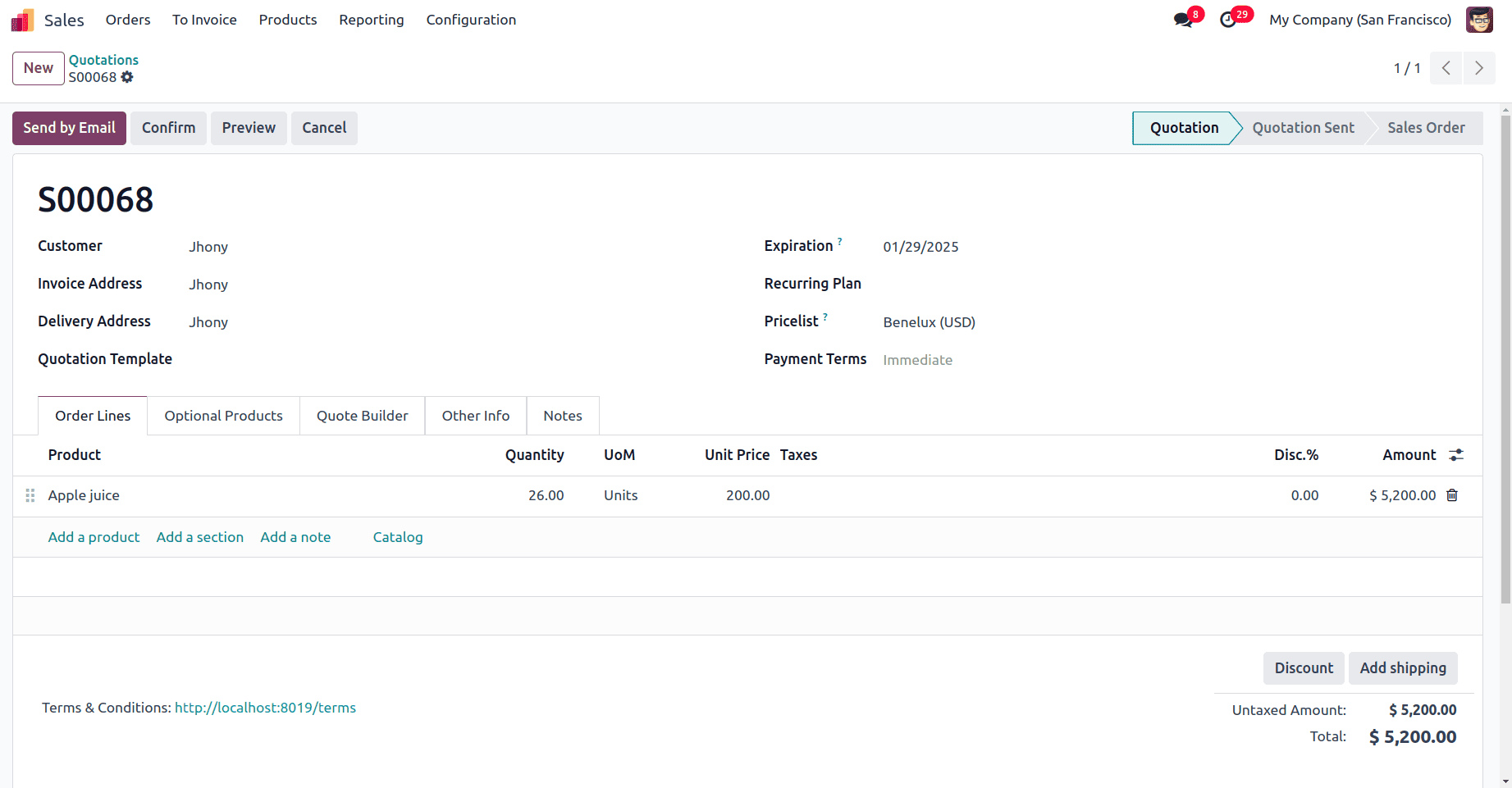
This sale order is created for the customer Jhony. The total amount in this sale order is equal to the total amount in the sale order that was previously created. Then also there is no more notification for this sale order. Then just edit the sale order and add more quantity to the order.
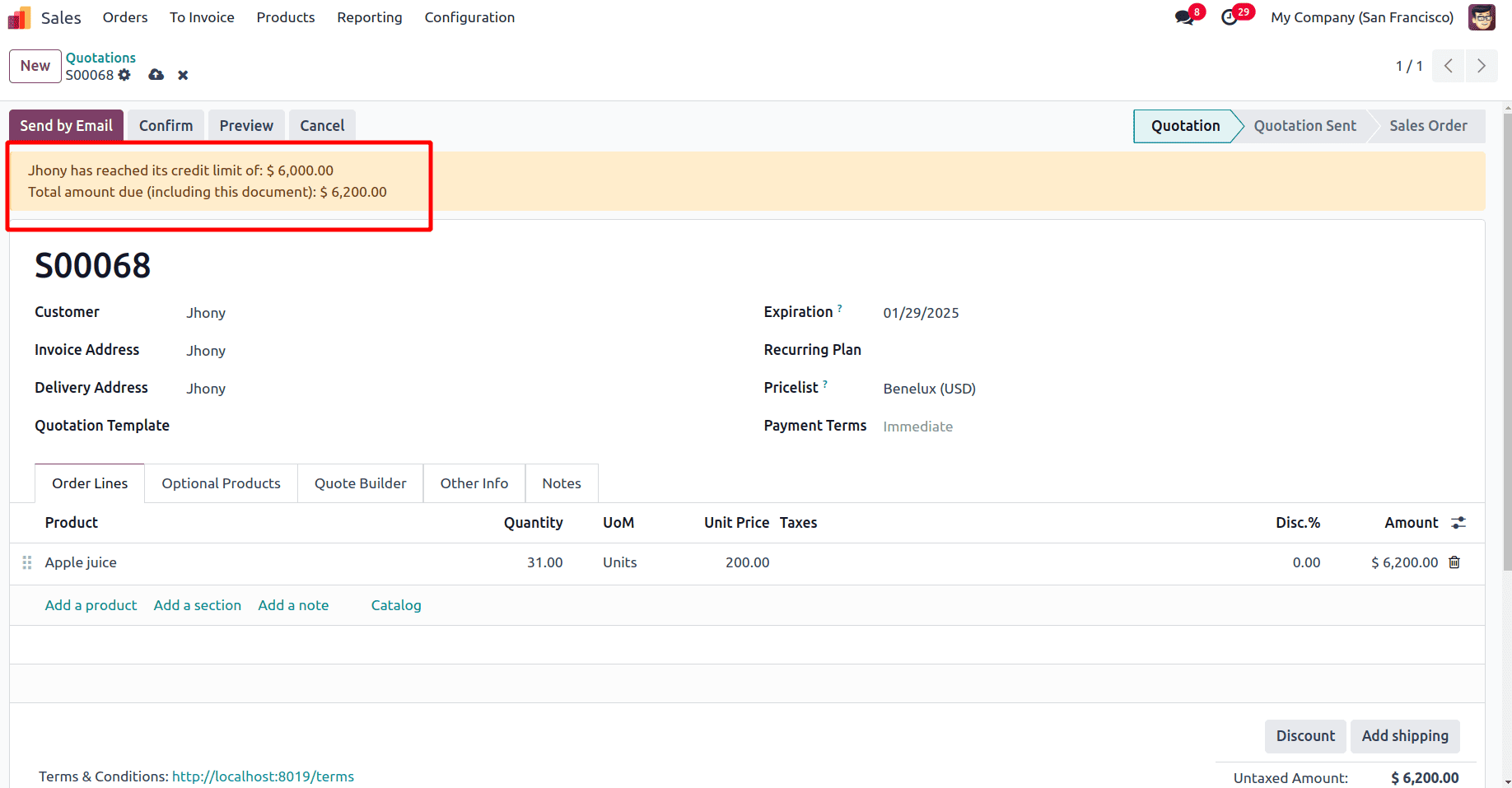
In this quotation, the total amount is 6200 $, and the warning notifications are displayed in the quotation. This warning is only added to the quotation when the credit limit for the partner exceeds the limit mentioned in the partner form.
Under the Reporting menu, there is a Partner Ledger sub-menu. The Partner Ledger is a useful tool in Odoo Accounting that allows you to trace all financial transactions associated with a given partner, whether it be a customer or a vendor.
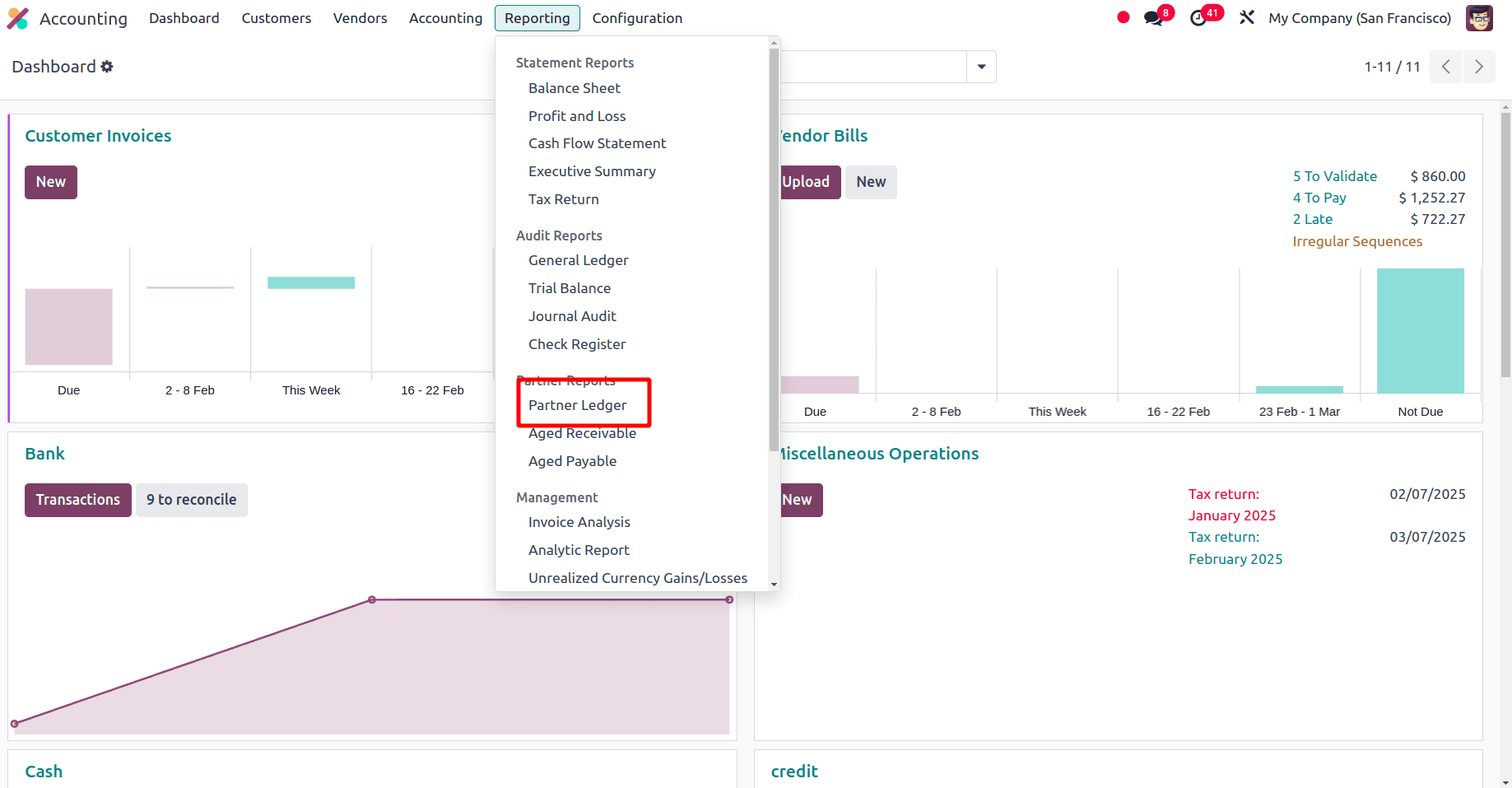
It gives a full picture of all transactions involving a partner, including invoices, payments, refunds, and credits. This application is essential for managing your accounts receivable and payable, as well as keeping correct financial records. Select this Partner ledger sub-menu and check the partner-wise transaction reports.
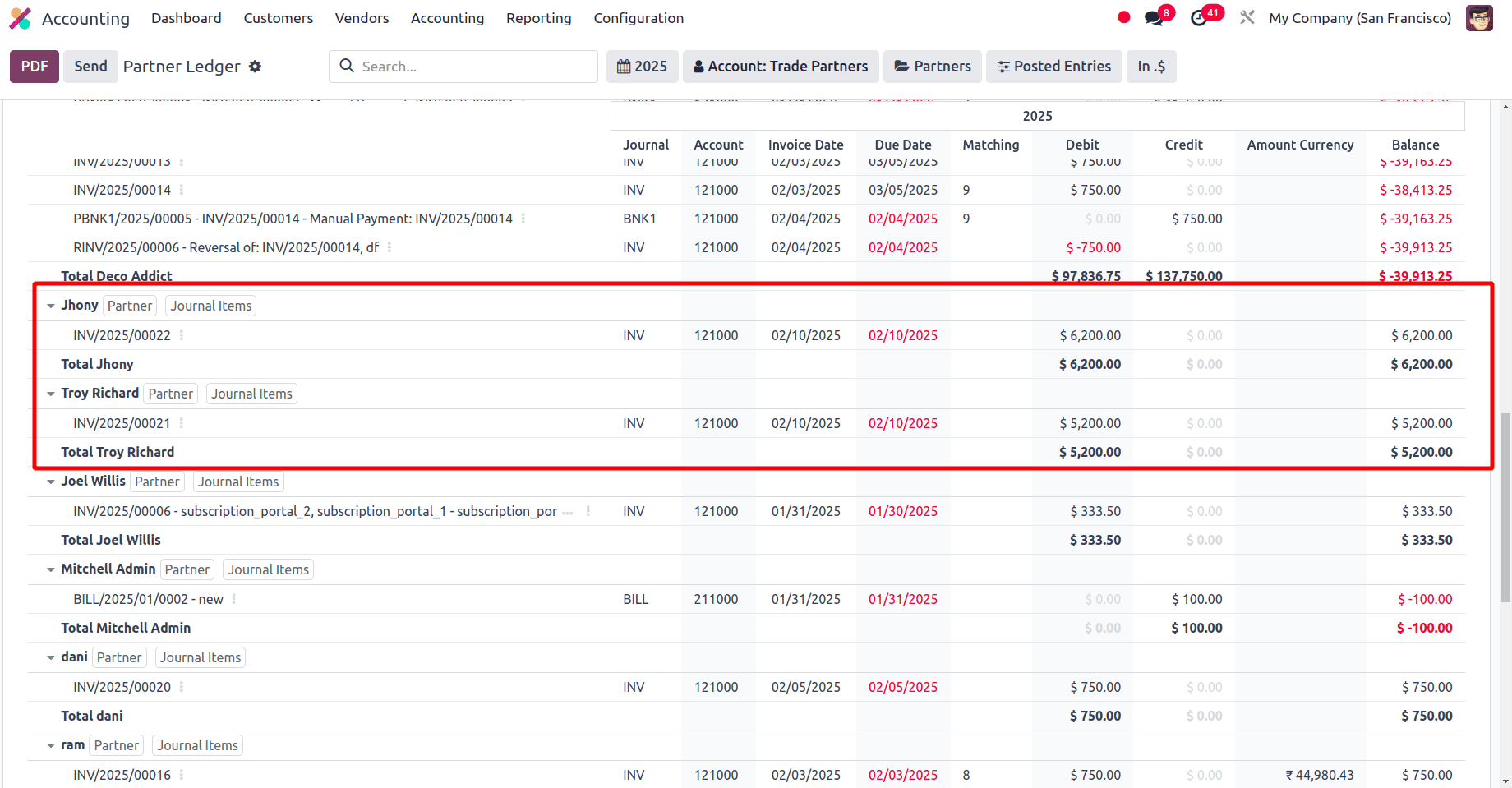
There we can see the two transaction histories are added in the partner ledger. Then on moving to the customer form for each customer, Odoo 18 generates a customer statement. The Customer Statement shows all unpaid invoices and payments related to a specific customer, helping you track the outstanding balance. It provides a clear overview of the amount the customer owes. On opening the customer form, there will be a smart tab for customer statements.
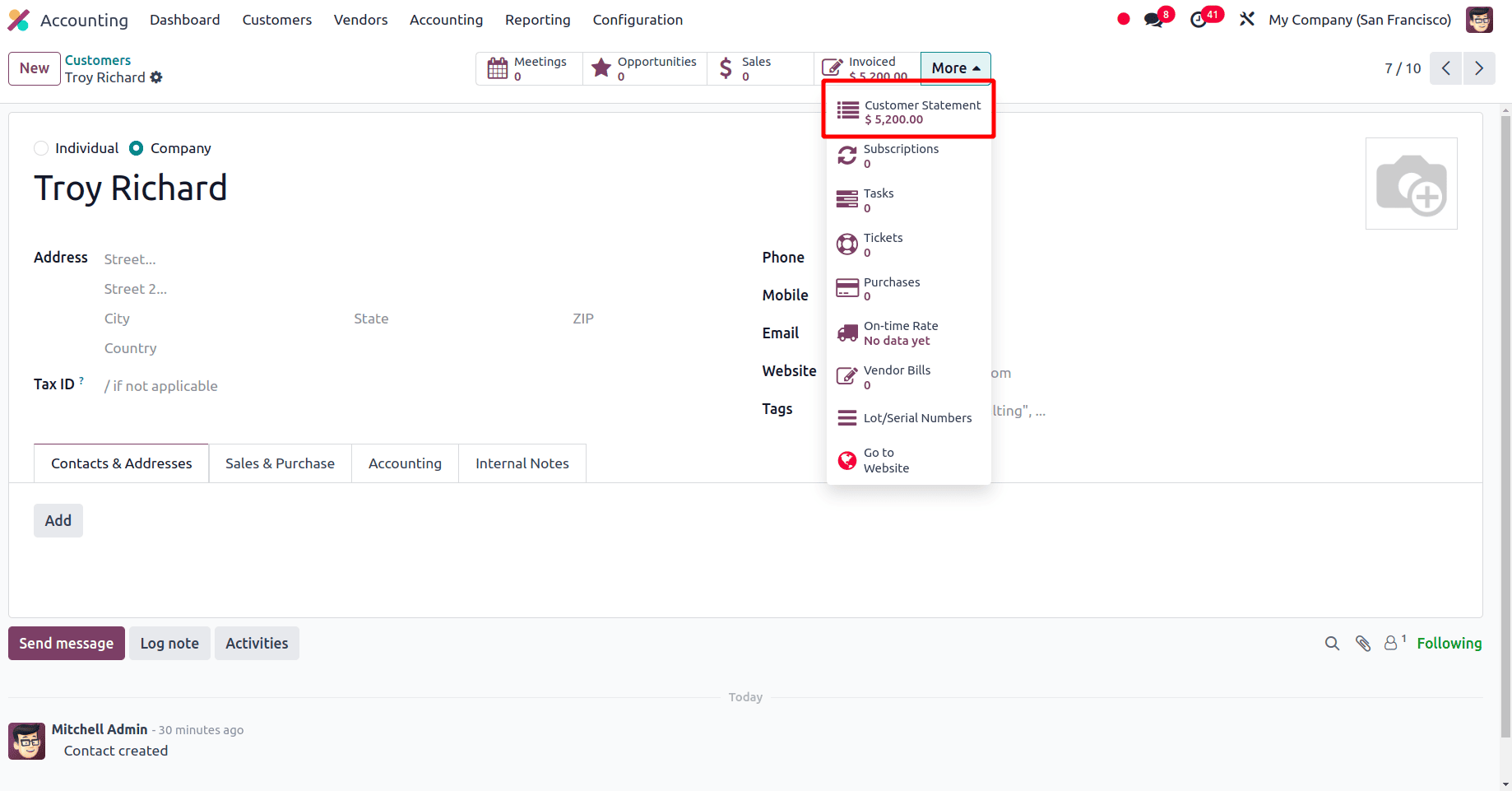
Select this customer Statement smart tab and it will give a detailed report of that customer's transaction and about the balance the customer has.
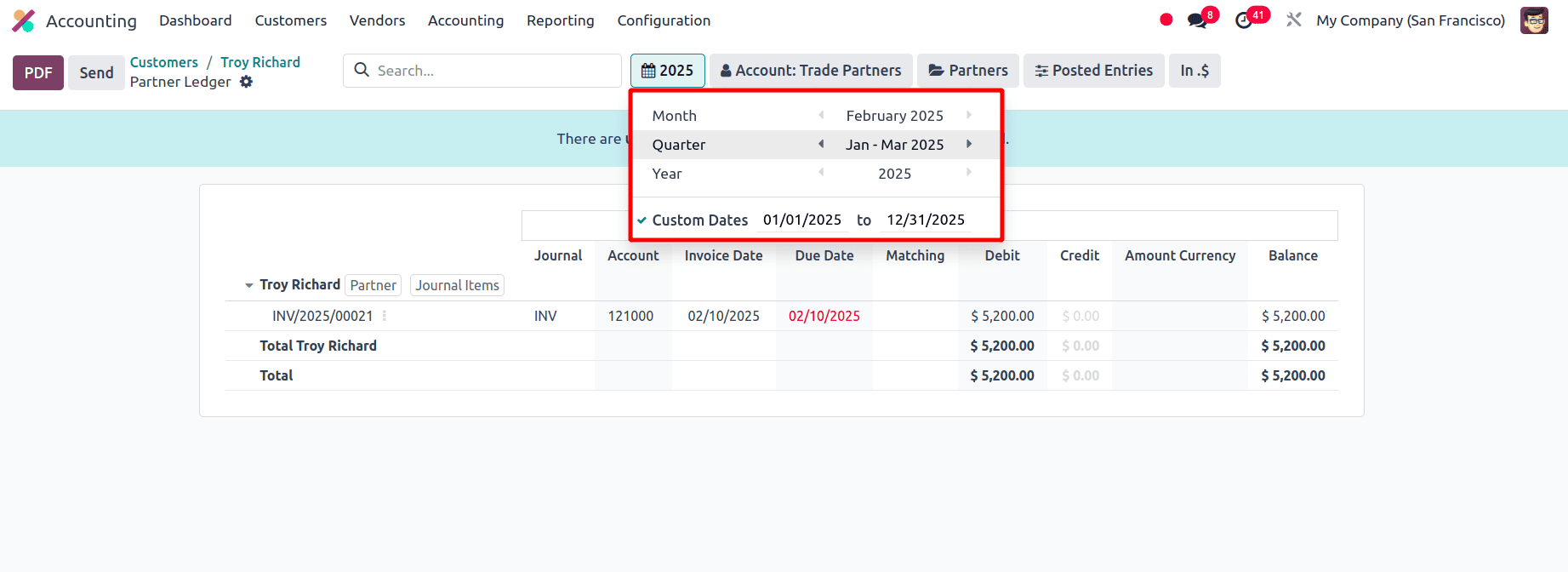
In this report, it is possible to add a period or even a custom period can be added in this report by choosing the calendar as shown in the above screenshot. Here is the customer statement of a single partner, Troy Richard, like Odoo 18 will generate a customer statement for each and every customer, which helps identify any discrepancies between the invoices issued and payments received, allowing for quick resolution of issues..
By setting credit limits for each partner, businesses can minimize the risk of extending too much credit, thereby reducing the likelihood of bad debts. The system provides real-time insights into outstanding balances and credit utilization, enabling proactive cash flow management strategies. In this blog, we have discussed, how to set a partner credit limit in odoo and its complete working, its advantages, etc.
To read more about How to Setup Sale Credit Limit in Odoo 17 Accounting, refer to our blog How to Setup Sale Credit Limit in Odoo 17 Accounting.