Pricelist management is a powerful tool that can help you to control the prices of your products and services. By using pricelists, you can ensure that you are getting the best possible price for your products and services. Pricelist management is an important part of Odoo 16 sales management. It allows you to control the prices of your products and services, and offer different prices to different customers. For example, you might create a pricelist for your regular customers, a price list for your wholesale customers, and a price list for your employees.
The Point of Sale (PoS) module of Odoo also offers Pricelist management abilities. You can use price lists to control the prices of your products and services. This can help you to maximize your profits and work effectively with other businesses. And using price lists can help you to offer discounts to your customers. This can help you to attract and retain customers.
In Odoo 16 Point of Sale, pricelists can be used to set different prices for products on different floors of a restaurant.
In Odoo 16 PoS, you have the flexible pricelists feature inside the pricing section of the configuration settings to set up the pricelists.
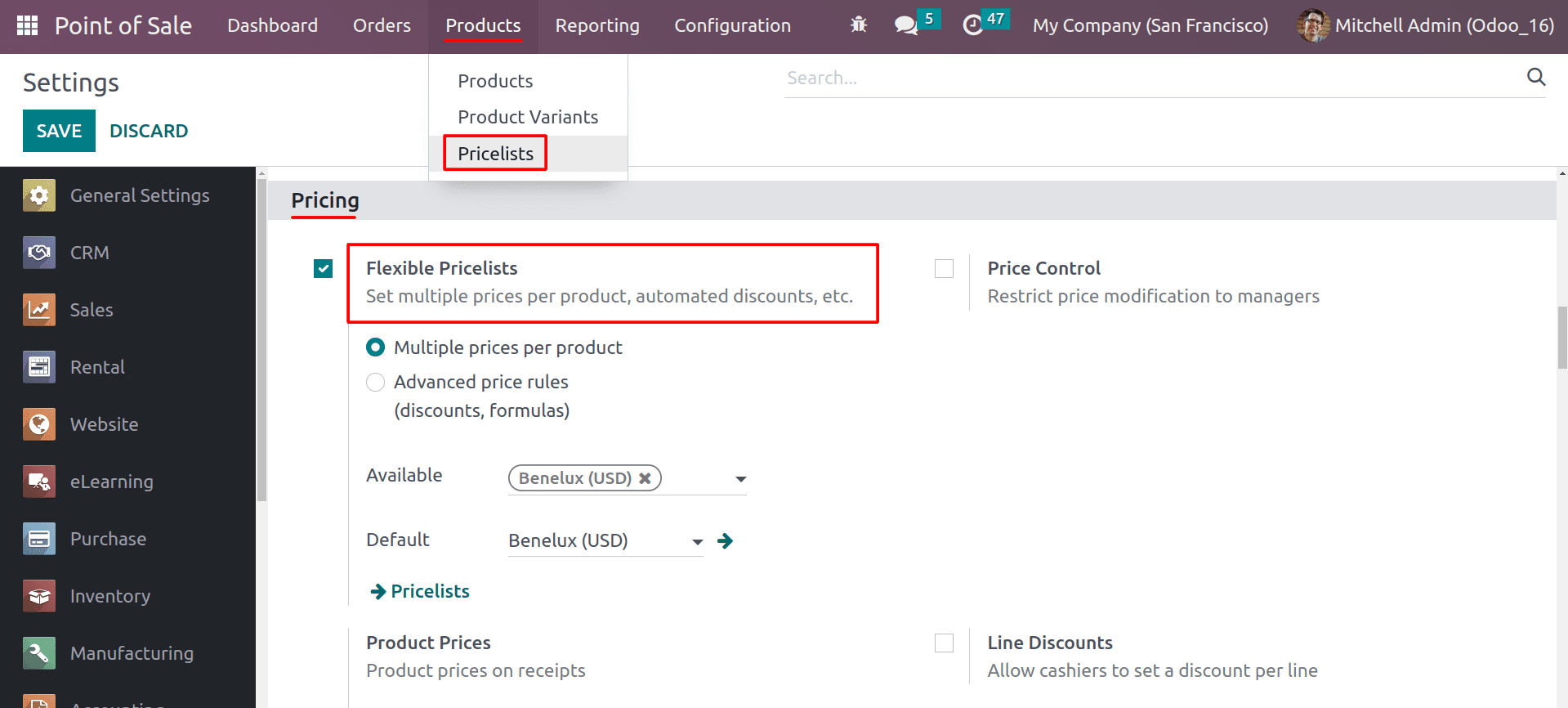
By enabling the flexible pricelist, you can see the pricelist menu generated under the product tab. Odoo provides two types of pricelists, like Multiple prices per product and advanced price rules. Multiple Prices per Product allows you to set different prices for the same product depending on the customer or the sales channel. Advanced Price Rules allow you to create more complex pricing rules, such as automated discounts based on the quantity purchased or the total value of the order. You can also use advanced price rules to apply margins or roundings to prices.
And you can select the pricelists you want to utilize for your PoS from the available field. By choosing the default pricelist, you can choose among the pricelists that are currently available and the default pricelist that is being used in your PoS.
Now let’s check the creation of pricelists and apply them to the PoS session. To do so, go to the product tab and select the pricelist.
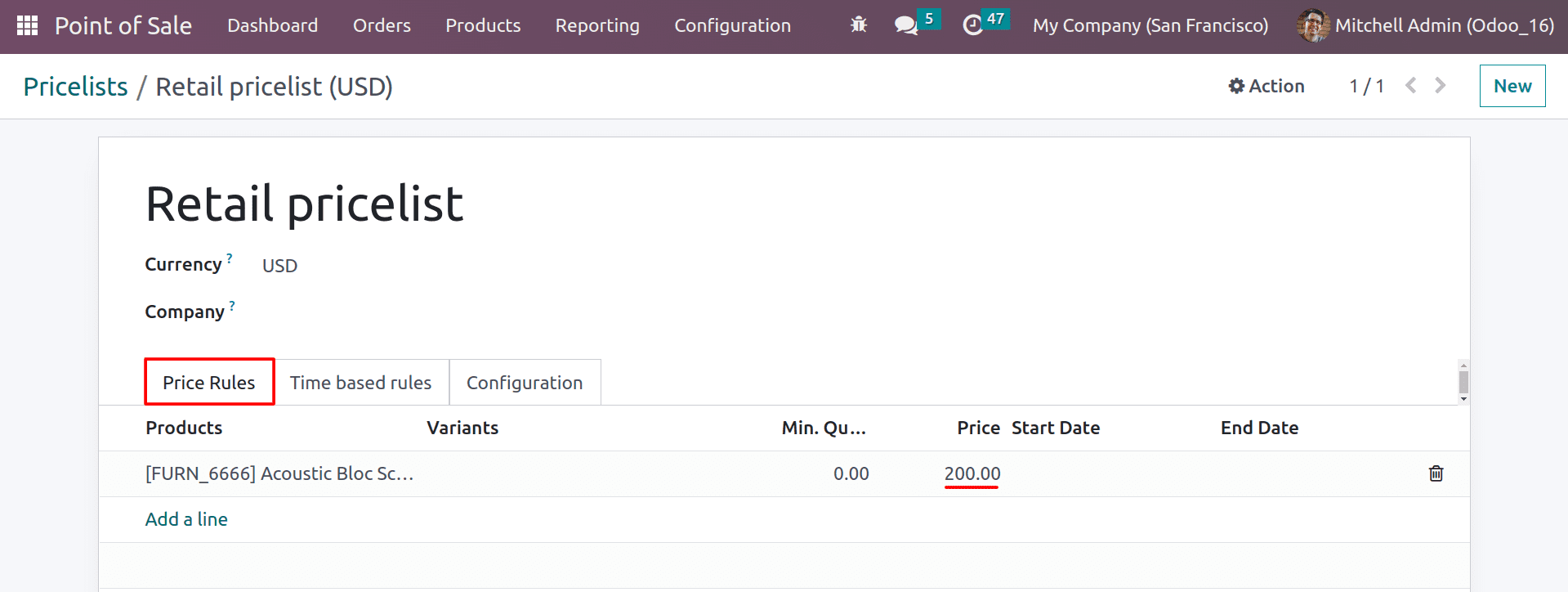
When you create the pricelist, you can choose the currency and company that will use it. And under the price rules, you can choose the product and its price conditions. If you want to set any time for this pricelist you can choose the start date and end date. After creating the pricelist choose the pricelist in the configuration settings to avail it in your PoS session.
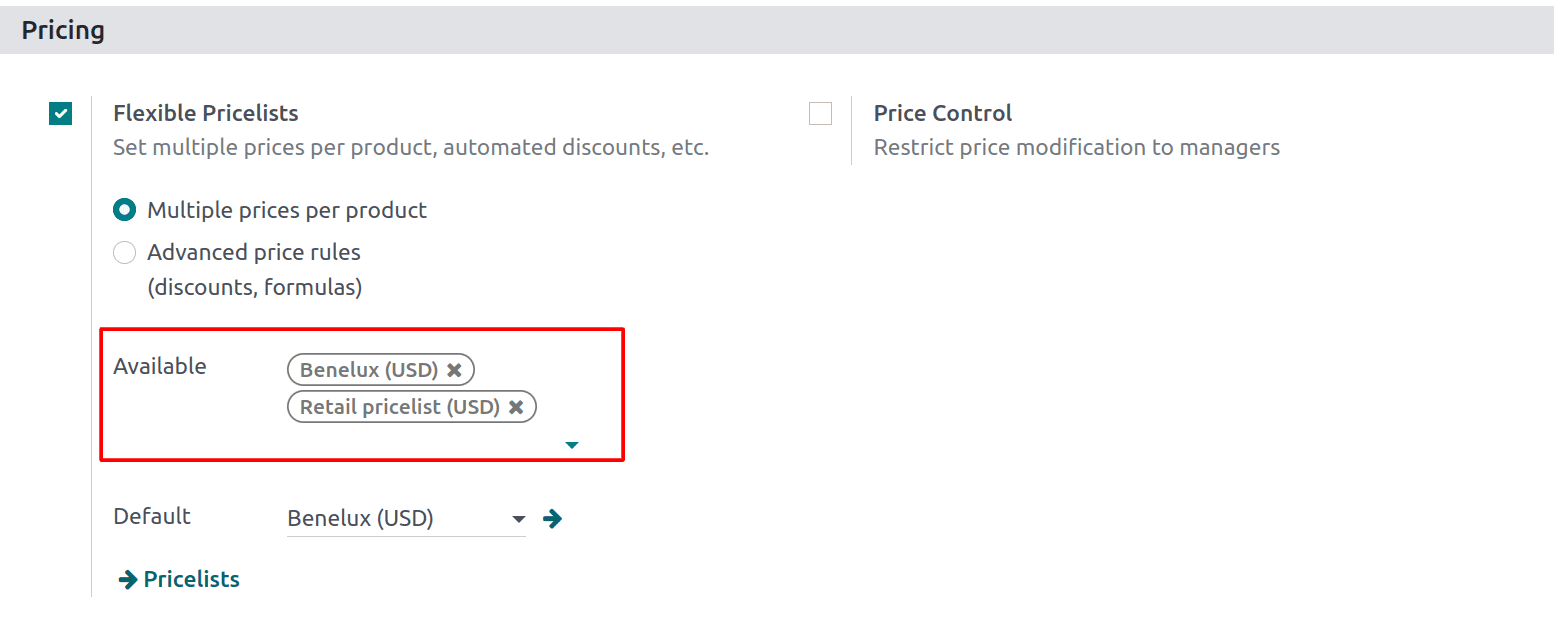
Choose the created pricelist from the list of available pricelists. Now let’s open a new PoS session.
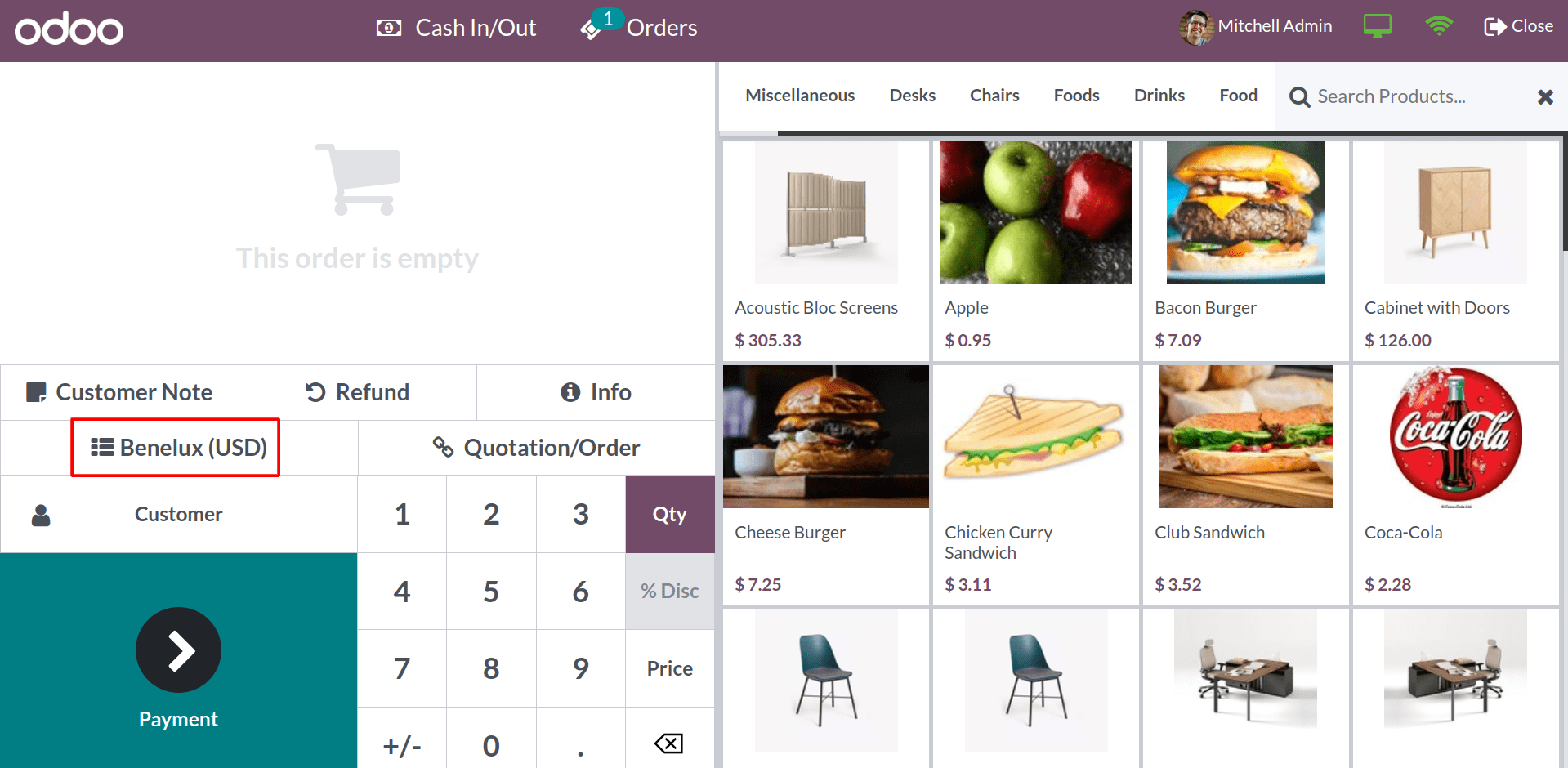
By enabling flexible pricelists, there is a new button generated in the user interface to choose the pricelist that you want to use.
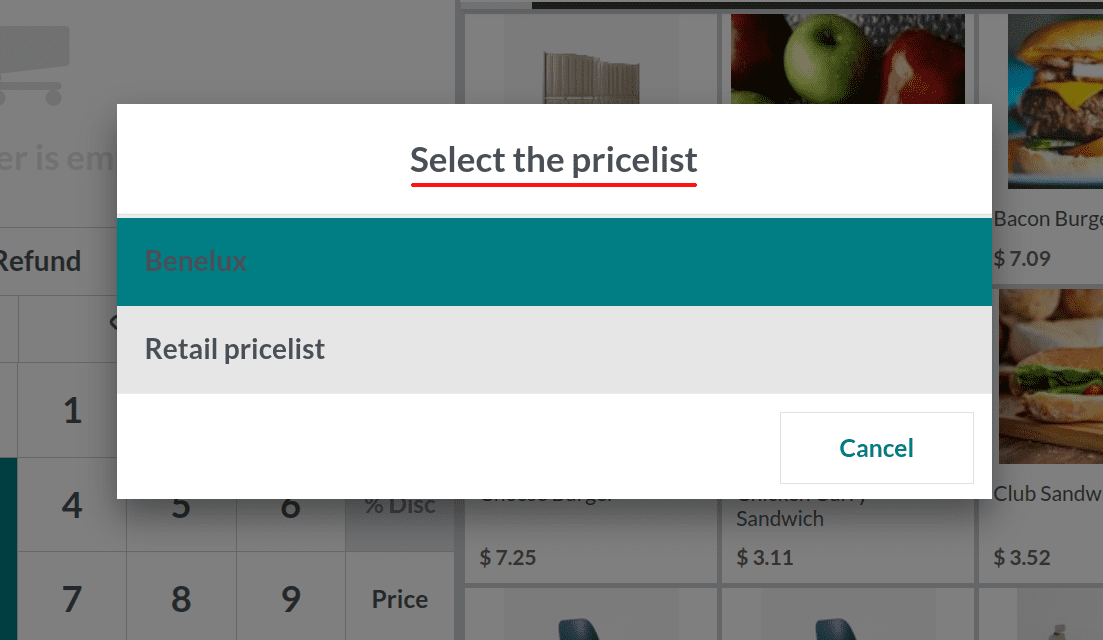
While you click on the pricelist button, you can see the list of available pricelists. By selecting it the user can easily switch pricelists as per their needs.
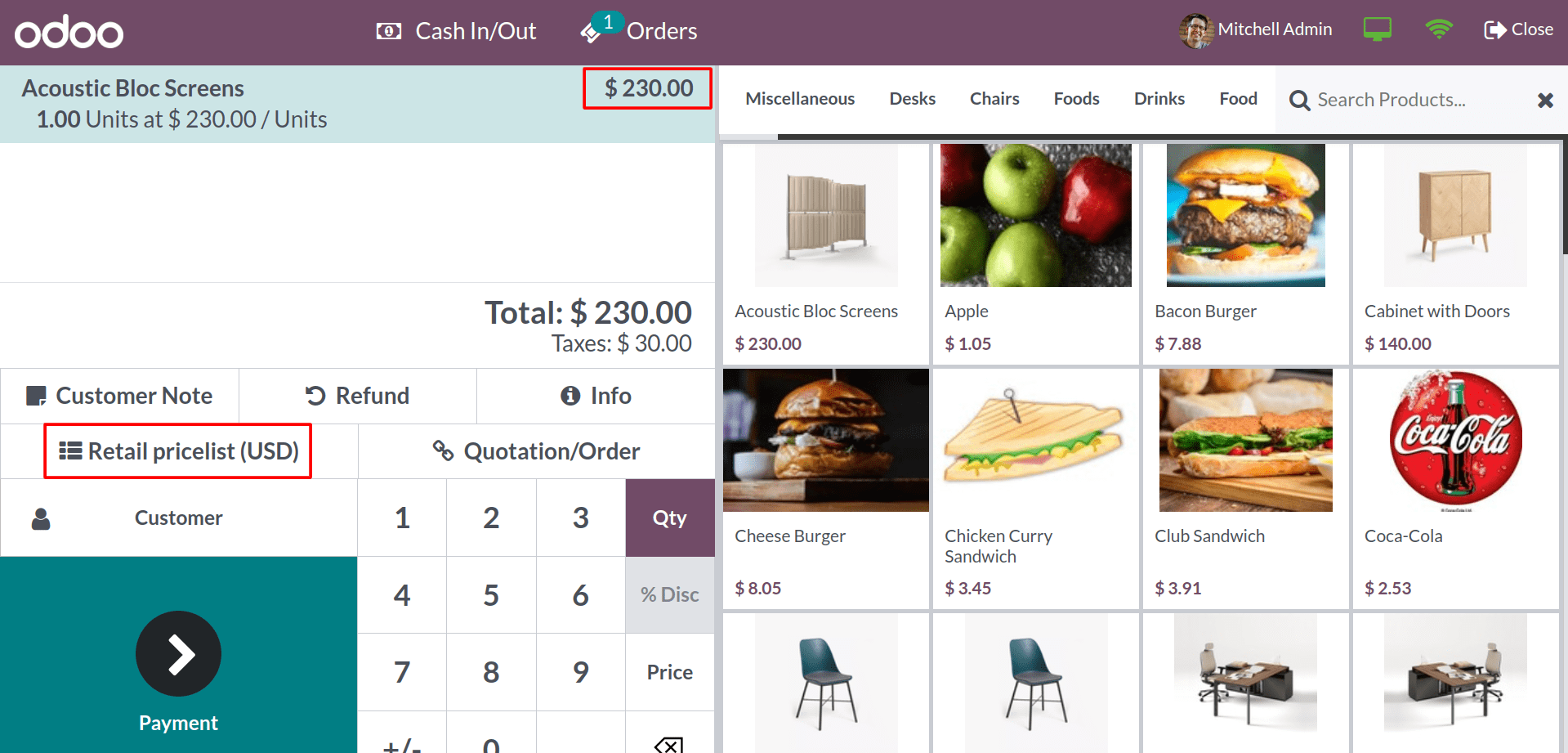
After applying the pricelist the product price is changed accordingly to the rules of the pricelist. This makes it simple to switch between pricelists and manage the various product prices.
You can also use a combination of criteria to create more complex price rules. Advanced price rules can be a powerful tool for managing your pricing strategy because they are tailored to your specific business needs. Assume you have A/C and non-A/C floors in your restaurant. In such cases, you can easily manage the different prices using the Odoo 16’s price list feature.
Let's look into how we can manage the various floor prices in Odoo 16 PoS. For that, first, you have to enable the Bar/restaurant option to set up the floors and don’t forget to change the pricelist to advanced price rules.
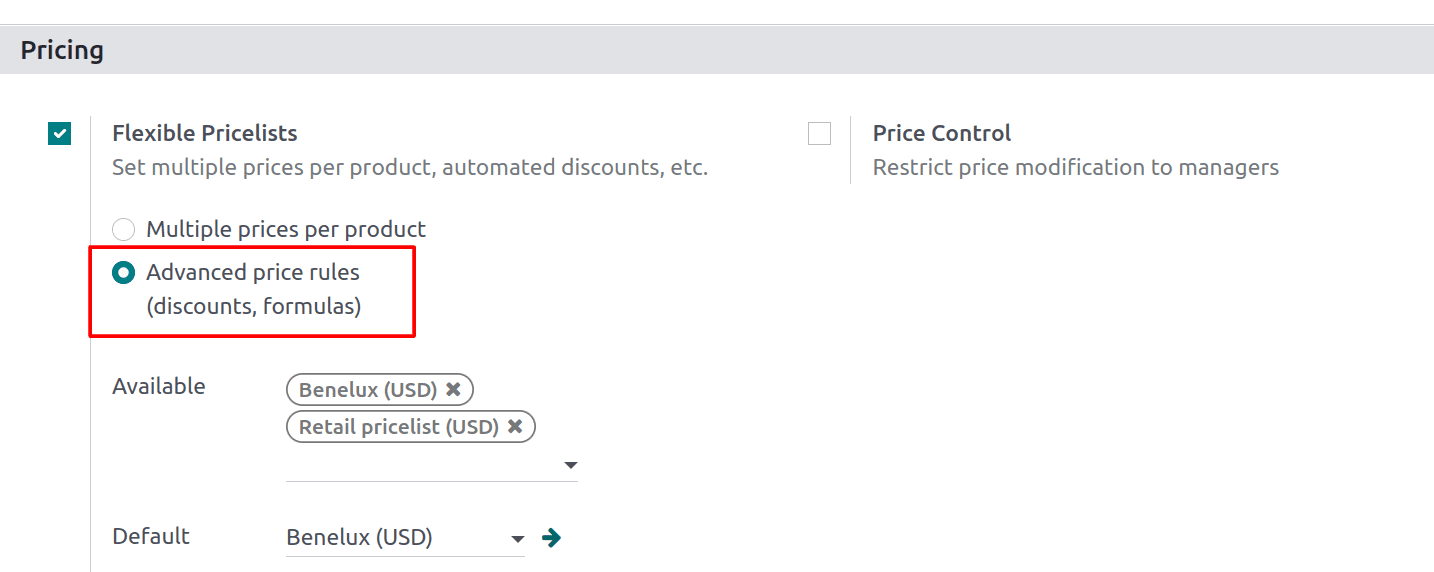
You can set up different floors in the configuration tab by enabling the Bar/Restaurant option from the configuration settings.
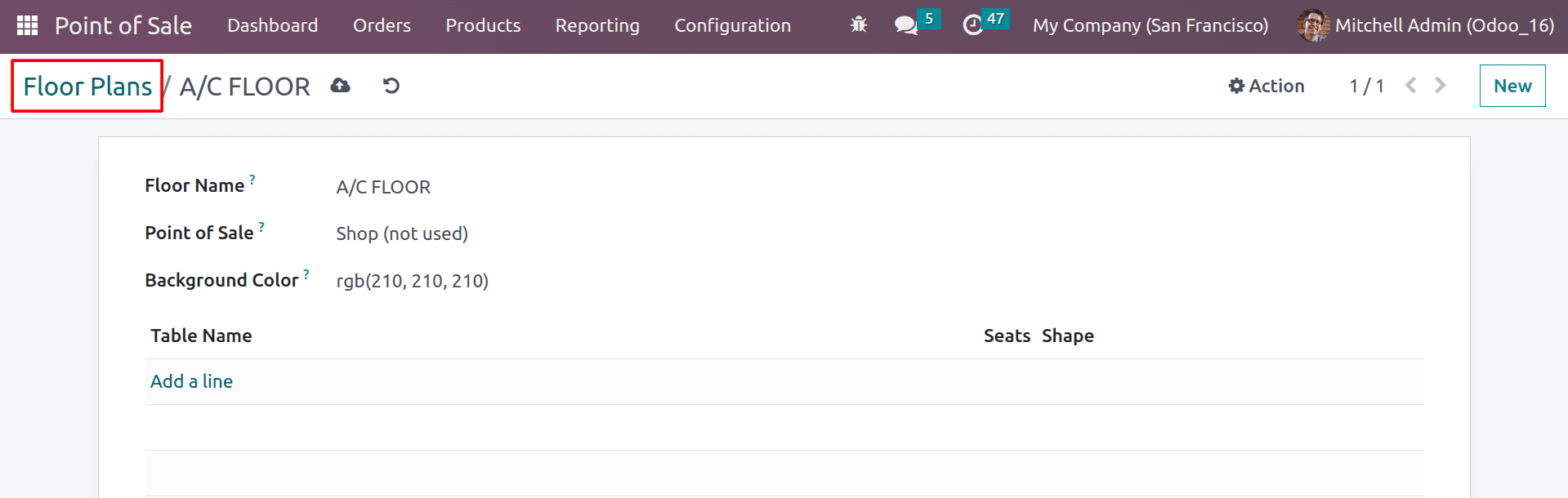
By creating the new floor plans, you can set the name of your floor and the background color of the floor in HTML format. And if you are creating this floor for any particular PoS only, then you can choose the PoS for which you want to set this floor plan. You can configure the tables you require for this floor once the floor's specifics have been configured. Clicking on Add a Line will get you a wizard for configuring the tables.
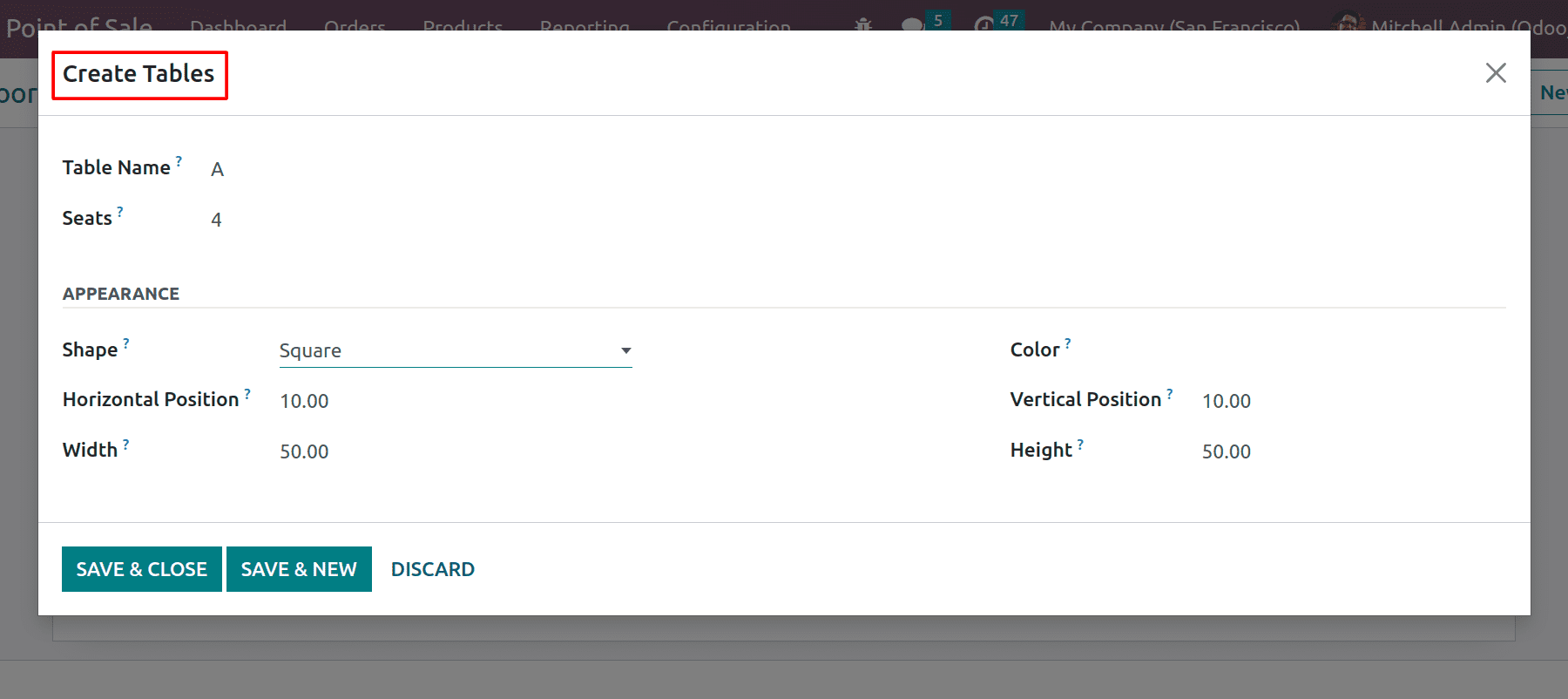
From here, specify the table's name and the number of seats you'll be providing.
The table's size, shape, and color may also be customized from here.
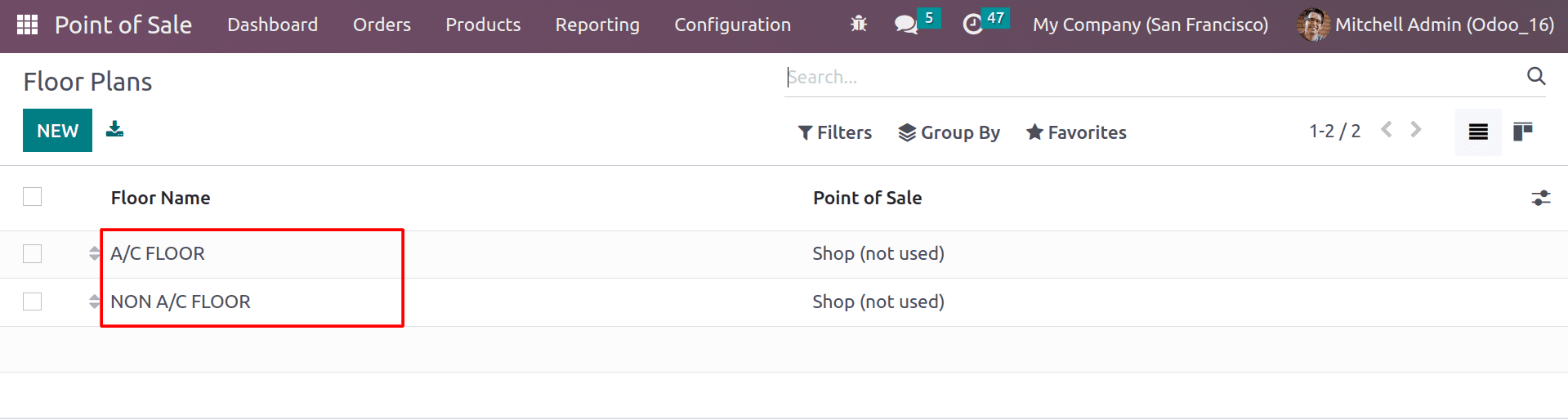
So like this, you can configure the floors and tables of your shop/restaurant. And choose the floors that are available in your PoS by selecting them in the configuration settings
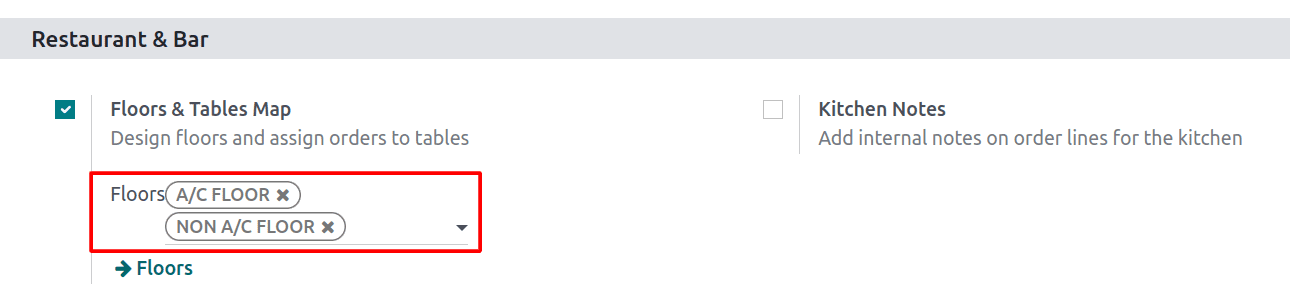
Next, we can configure the advanced pricelists for the different floors.
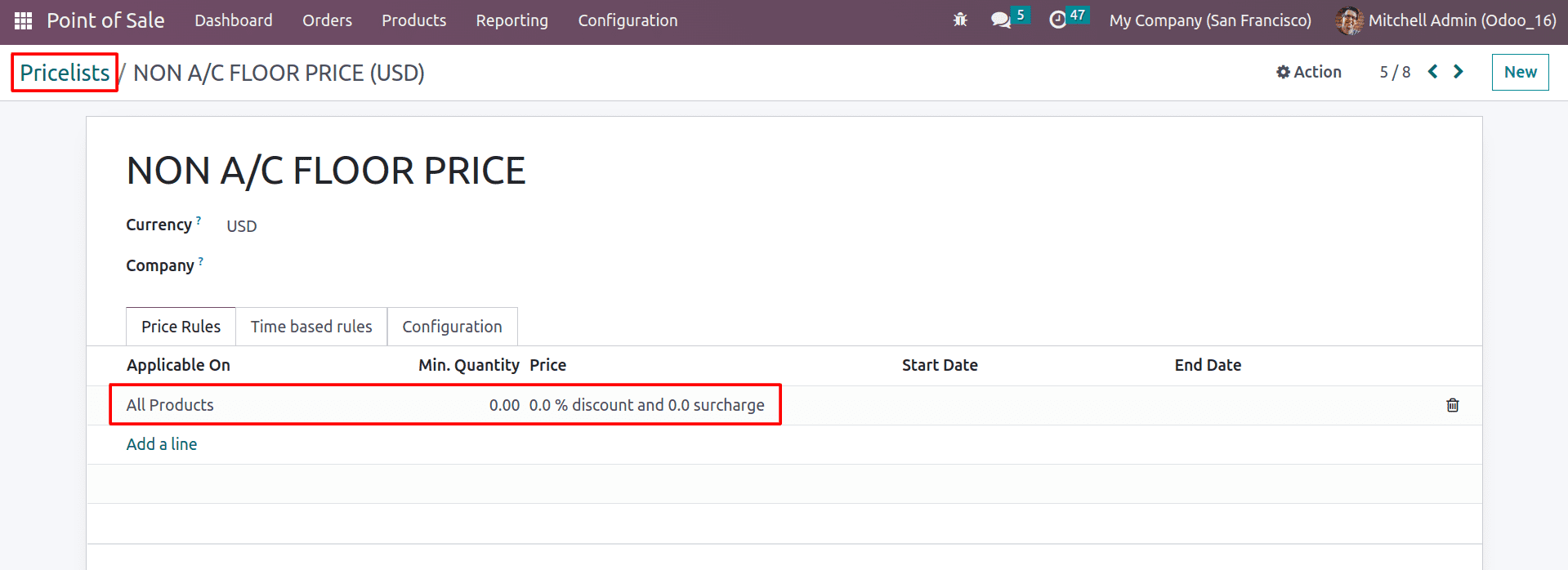
First, make a general pricelists that you can apply to your normal floor, and then make another pricelist for the AC floor compared with this normal price list.
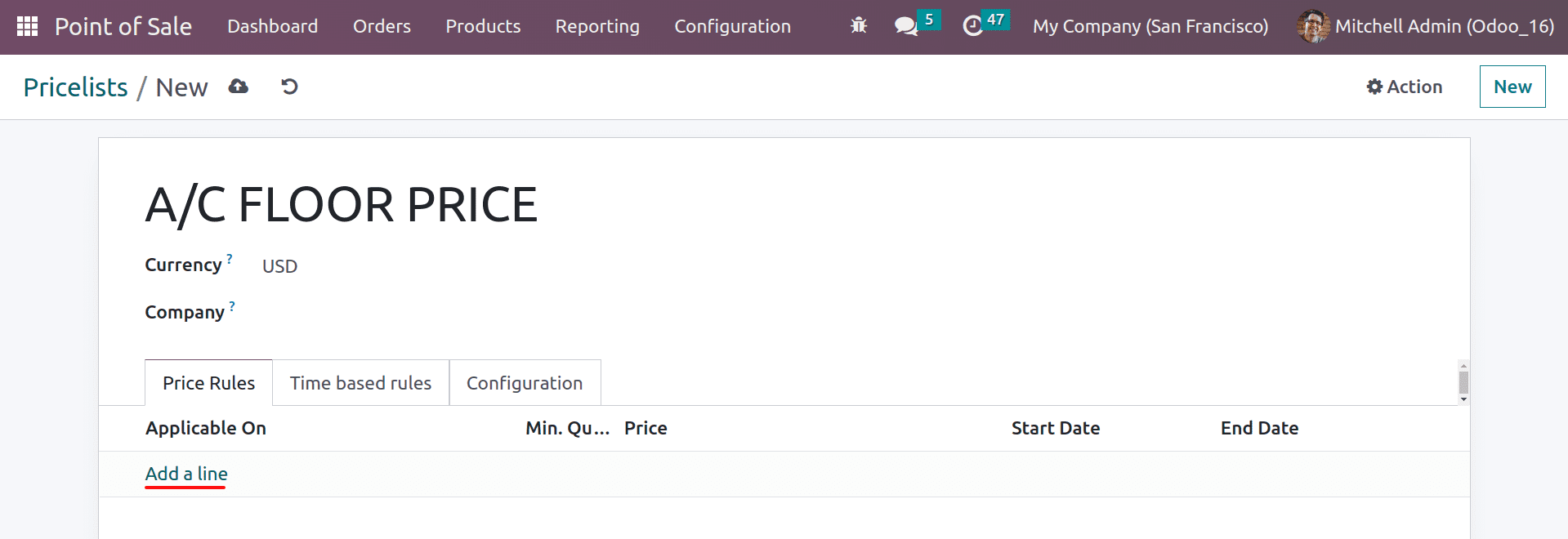
At this pricelists you can just set some conditions or rules by clicking on the add a line button.
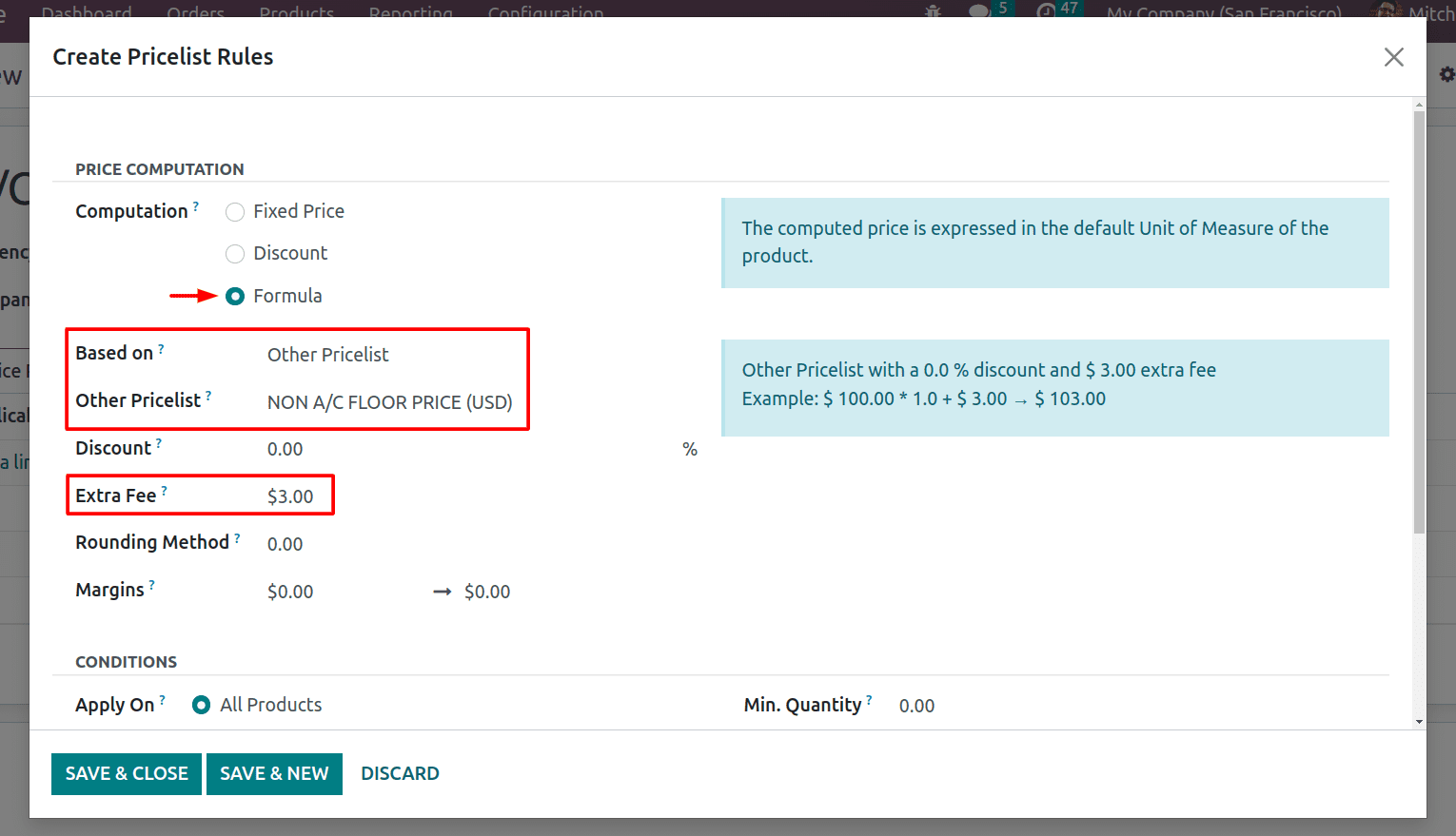
In the computation method of this pricelist, you can choose the formula-based method. And create this pricelist based on other pricelists that we have created. And the product price will be computed based on the other pricelist that we created. And put some extra prices for the products on the A/C floor by using the extra fee field. Let us go into the PoS settings and set the available pricelists in your PoS after we have saved these rules.
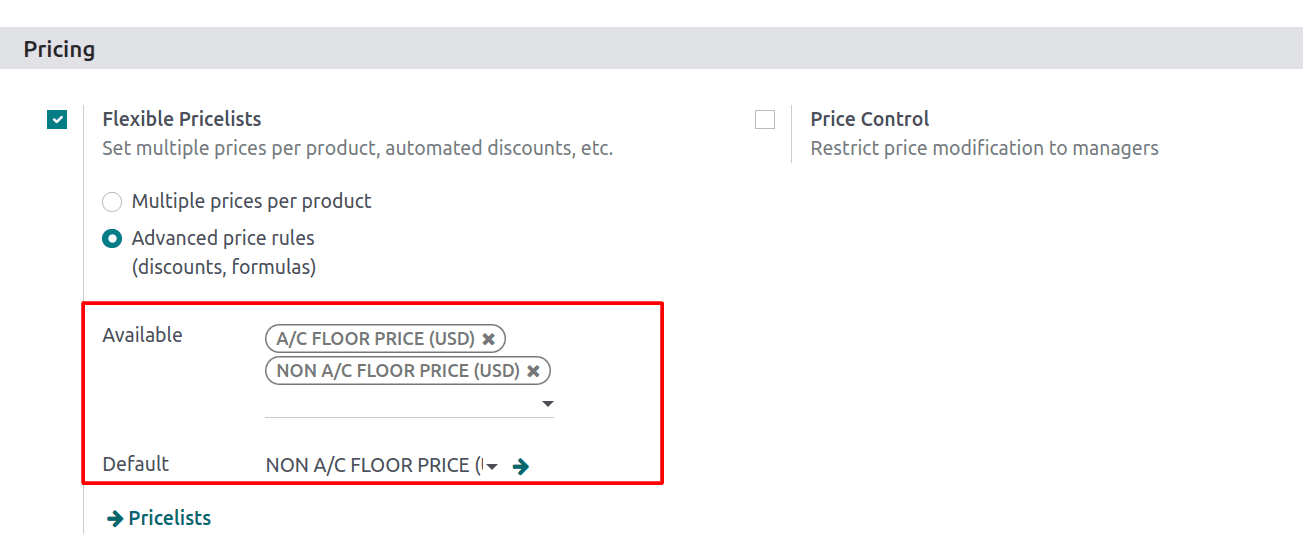
After selecting the pricelists in your PoS, open the new session, and let’s check how they work.
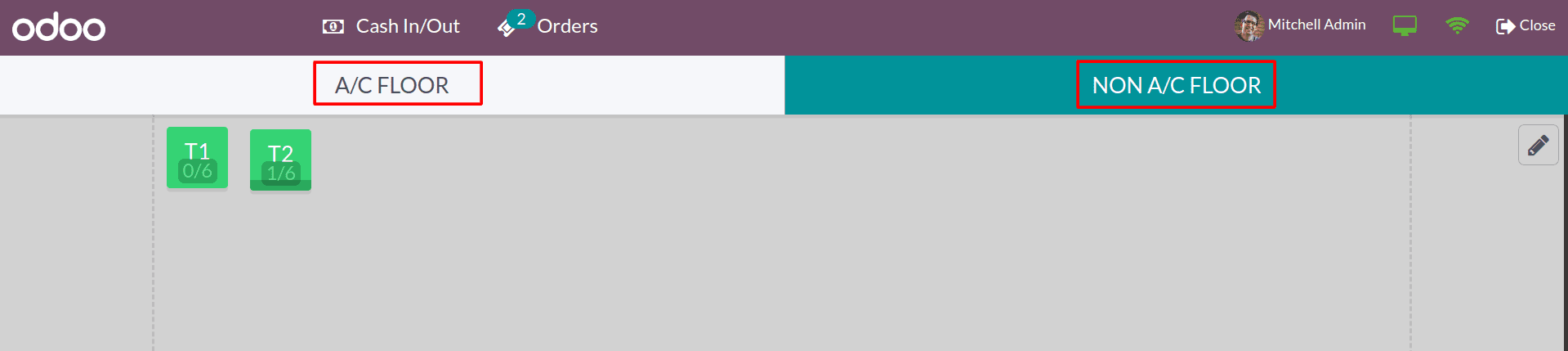
While opening the session, you can see the floors and tables that you created in your PoS. Choose the floor and table and enter the bar/restaurant.
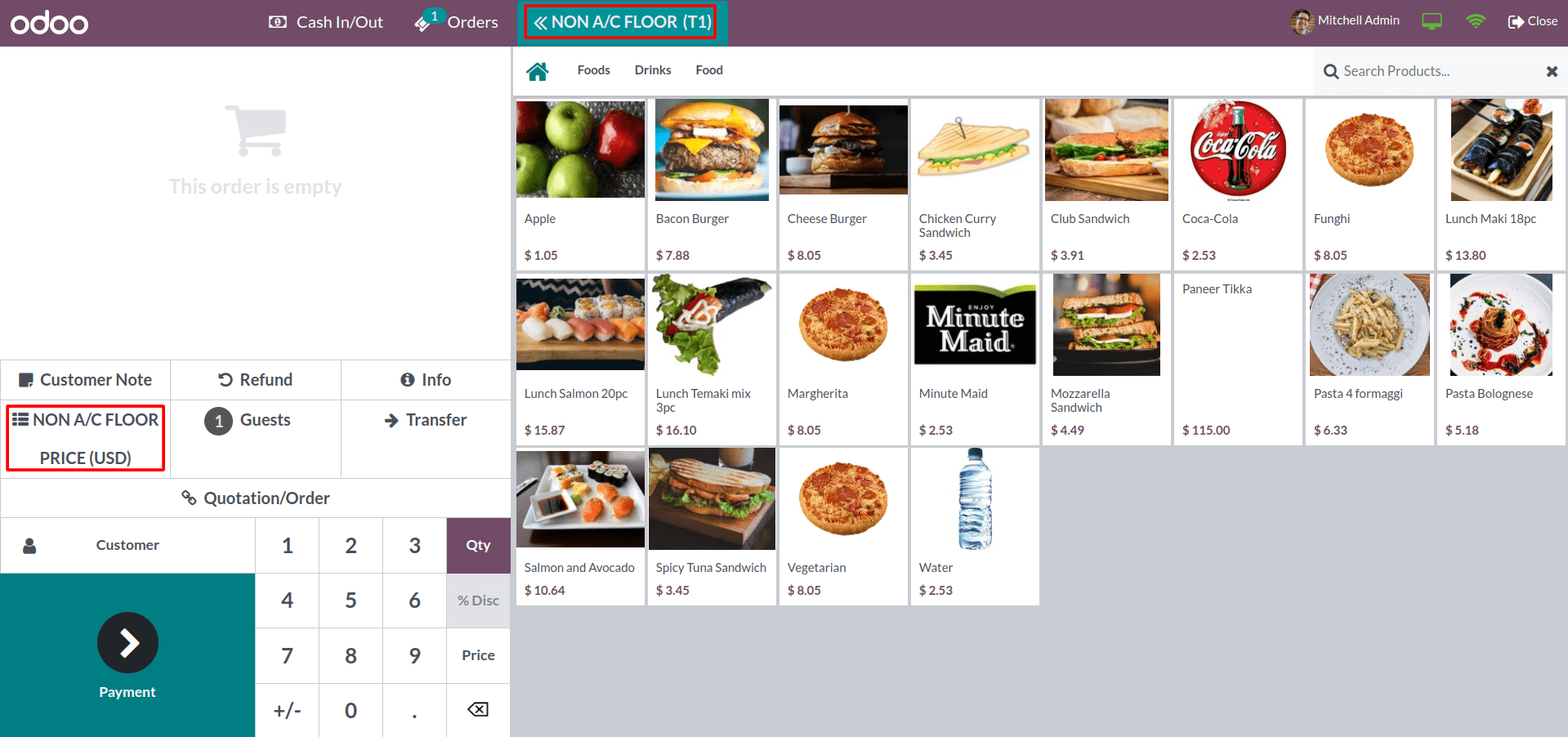
Here you can see the price list for the NON-AC floor. And when you change the floor, you can change the pricelists from here.
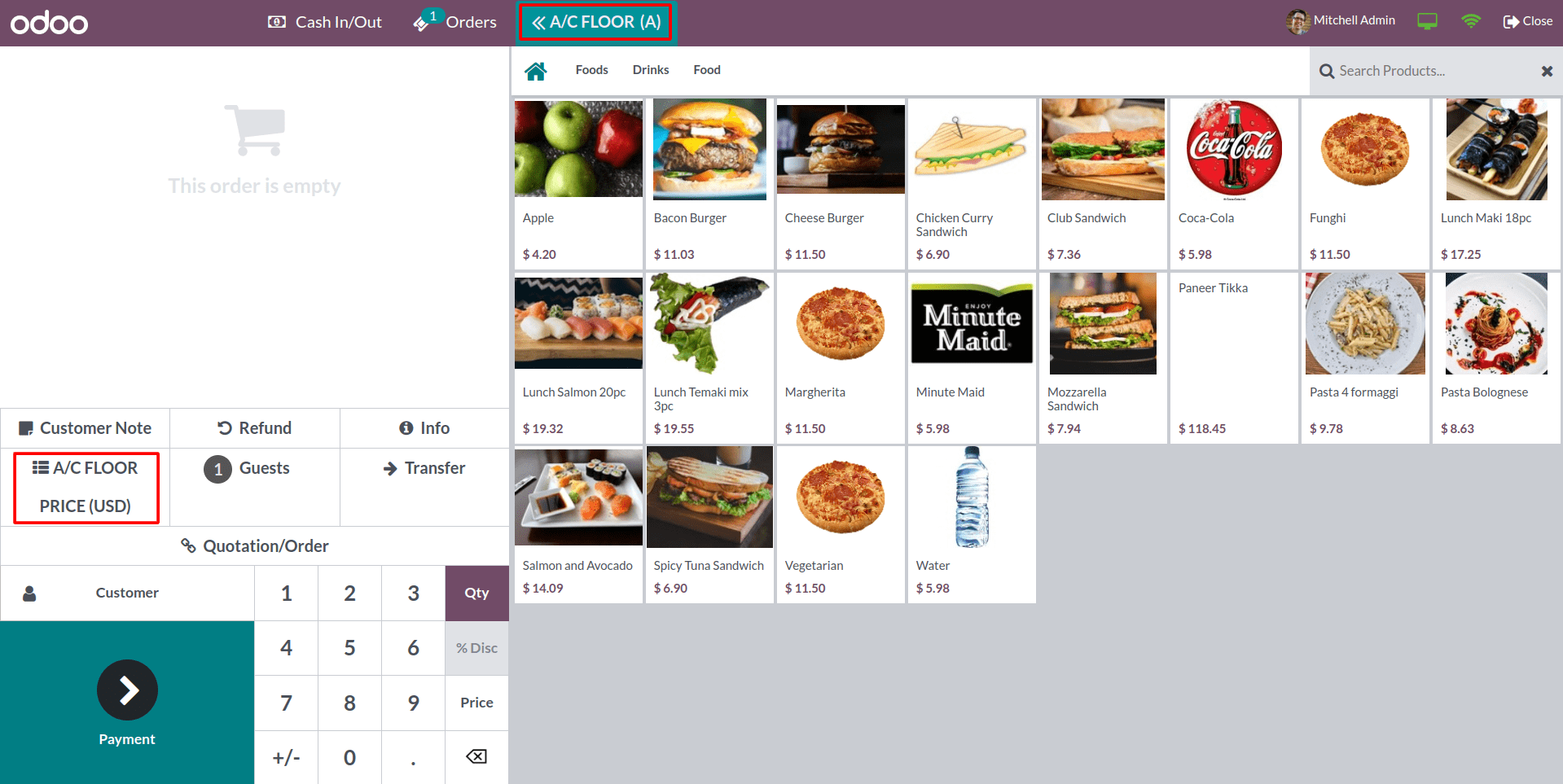
Here you can see the price of all products changed while you changed the pricelist for your ac floor.
This way, you can simply manage the different floor prices according to your needs. It will make the price management of the products much easier. Overall, pricelists are a powerful tool that can be used to manage pricing in Odoo 16 POS. They are flexible and easy to use.
To read more about the important features of Odoo 16 POS, refer to our blog What are the New Features in Odoo 16 Point of Sale