The Spreadsheet feature is integrated into most of the applications in the Odoo. The Application can be directly accessed from the documentation application in Odoo. Spreadsheets create necessary explicit graphical and data-wise representation of intricate business data efficiently. You don't have to log in to an external system for software to avail this feature as it is preinstalled in your Odoo system. The spreadsheet is a highly integrated feature in Odoo so that the sheet can update the reports or the data that the applications like sales module constantly keep on updating and you don't have to constantly enter every single data change into the spreadsheet. Because of its highly integrated nature, you can easily find the spreadsheet option in any application that requires some amount of Spreadsheets action.
This blog will give you a short idea of the role of spreadsheets in the Sales Module
So let's look at how Spreadsheet plays its role in the Sales module. You can access the Spreadsheet directly from the Dashboard of your sales module. To access the spreadsheet you have to open the Reporting tab from the dashboard and click on Sales from the quick dropdown which will lead you to the dashboard view of your sales report as shown in the screenshot given below.
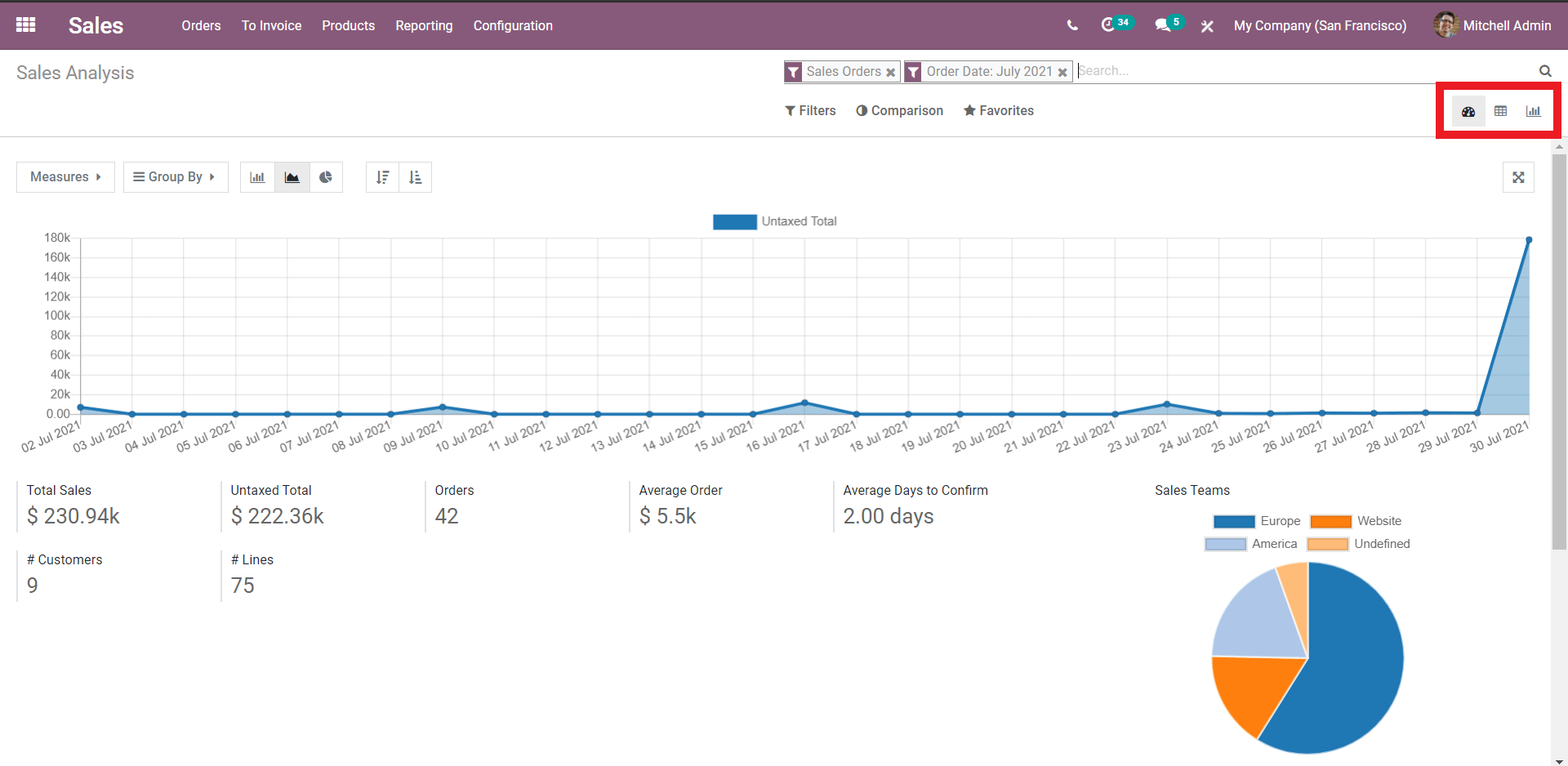
As marked on the dashboard in the Redbox you can see three options or emoticons that represent three types of viewing options for your report. The first option is the dashboard view as in the screenshot above, the second option will give you a Pivot view and the third is the graph view. The pivot view is given in the screenshot below.
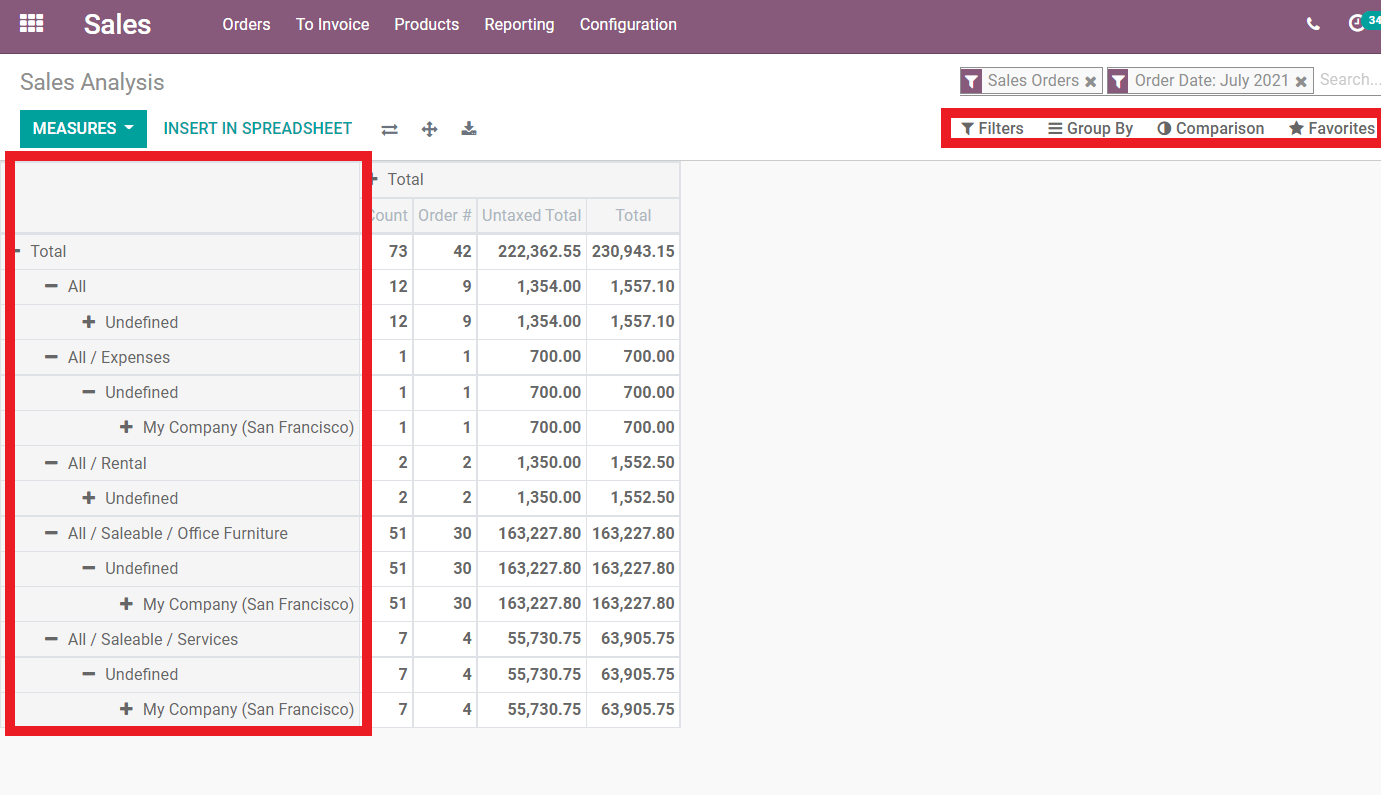
As you can see in the screenshot above the pivot view shows the data in explicit detailing for easy filtering. You have the option to choose from different measures given in the screenshot above. If you click on the Measures option an immediate set of options will appear as marked in the red box. Here you can choose different measures of items to be displayed on your table. As you click on the measures you can see that the columns of the Pivot table will increase and decrease accordingly. On the right side of the screenshot marked within the Redbox is a set of different filtering and customization options for your Pivot table. And from the options, you can select various options for ordering the data on the pivot table according to your needs. These options are important if you have to deal with a large amount of data at the same time and can help you go through the spreadsheet without any clutter.
After the filtering and measuring procedures, you have to click on ‘Insert In Spreadsheet’ for your data to be displayed on the Odoo spreadsheet. The option will give you a quick dropdown tab where you can either create a new spreadsheet or enter it into an already existing spreadsheet. After creating, a new spreadsheet with your data, entries will be displayed as given in the screenshot below.
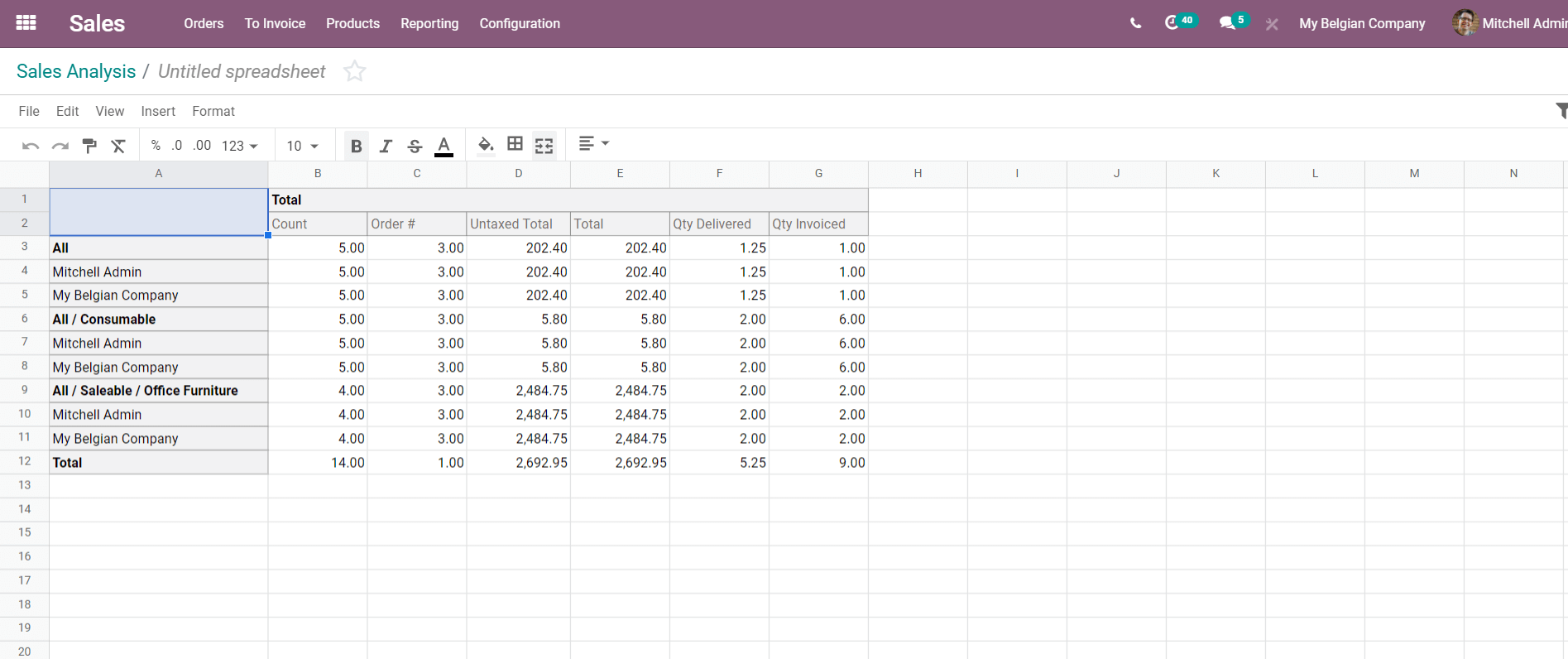
Spreadsheet
Spreadsheet has a wide and huge role in Sales and with many useful tools and advanced procedures Odoo spreadsheet can ease out the sales job for you. You can mark a set of columns or a single column by highlighting them using various highlighting options. You Can fill the columns with colour for easy data management.
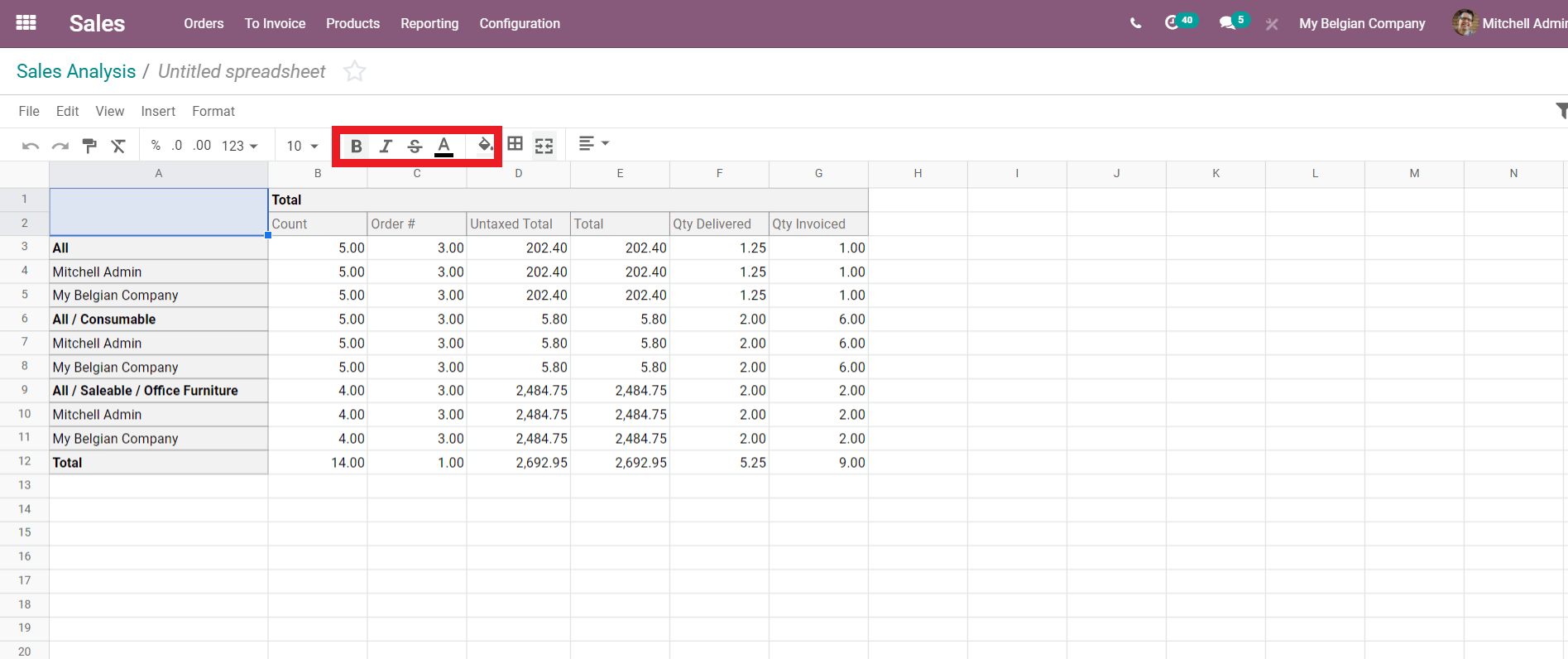
You can use the options in the screenshot shown above to make customisations to your spreadsheet fields. You can make your spreadsheet look smart and impressive.
With the advanced options like File, Edit, View, Insert and Format you can create a unique Spreadsheet experience. The Format option allows you to set rules on your spreadsheet; you can avail this feature by simply going to the Conditional formatting option under Format which will give you a section with space to set your rules like in the screenshot given below.
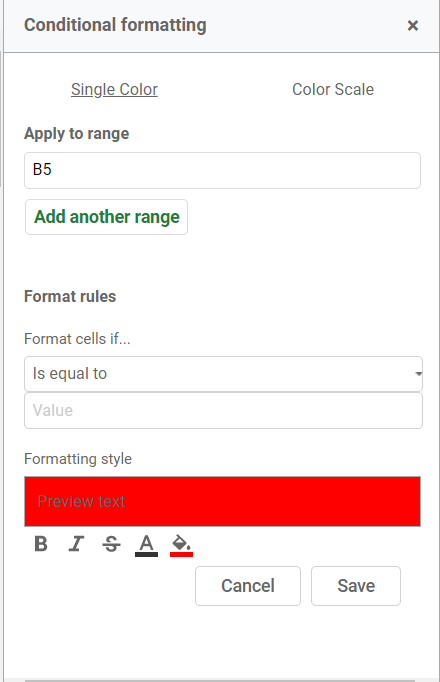
Click on View to show the formulas that are used for computing the values for each cell of your spreadsheet. To understand the functioning of formulas in the Odoo spreadsheet we have to consider an example, in the spreadsheet given below we have to compute the sales commission as the 10% of the sales price. So for this click on View from the tab and click on Show Formulas.
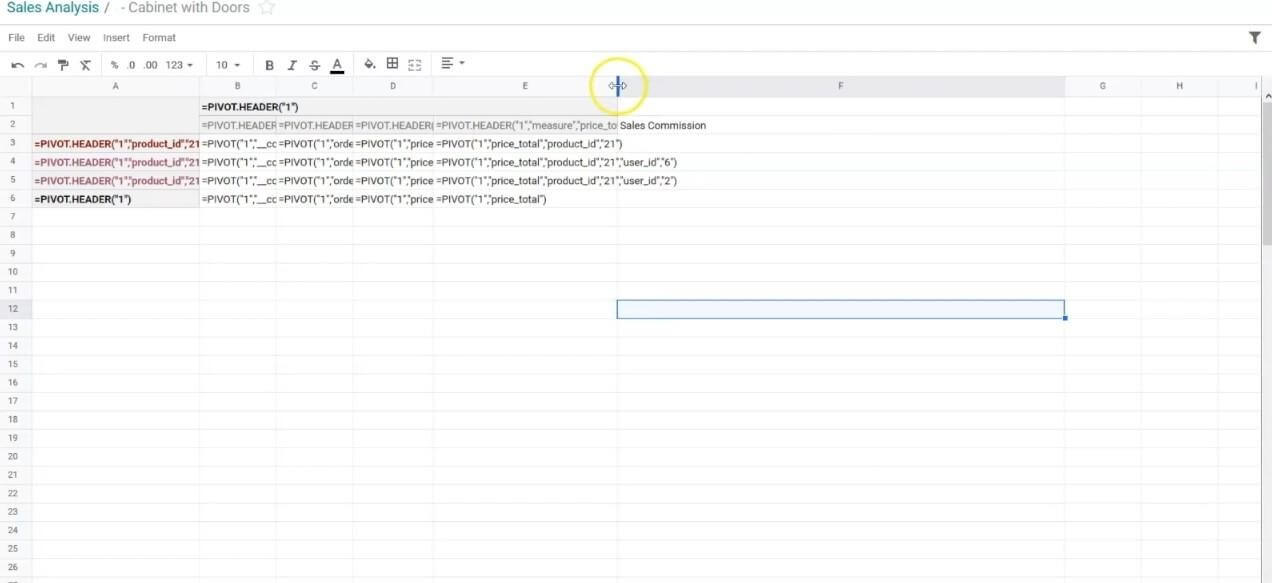
You can drag and adjust the columns to avoid clutter between the formulas. And skipping to the formula part you can compute the data by copying the formula as given in the screenshot below.
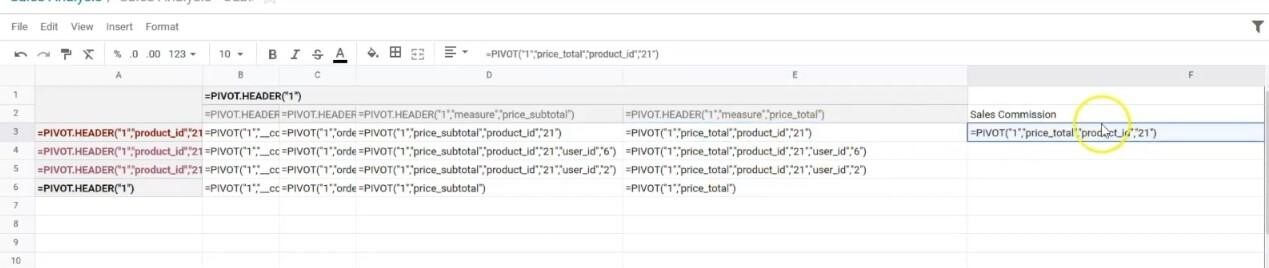
Note that you have to re-arrange the columns to get a clear view on the formulas. As shown in the screenshot above you have to copy the formula from the total to the sales commission column and continue the same till the two Columns of Sales commissions are filled and enter *0.1 and click on View again Hide formulas and you can see the result. The example was to show you that the computation operations in the spreadsheets are similar and if you have experience in working with Excel sheets or Google spreadsheets, the formulas for Odoo spreadsheets are the same. If you don't have any knowledge about the spreadsheet formulas there are thousands of tutorials available online be sure to check it out.
The Spreadsheet in Odoo has features that will make your spreadsheet more efficient and communicative in nature and for easing out your work you can fitler and customise the Spreadsheet in any way you want. With advanced features and tools in the Odoo spreadsheet you can work your way through the sales procedure effortlessly.
In the sales sector it is imperative that you maintain the data properly, even in a spreadsheet maintaining data in a particular way where the data can actually communicate with you at a single glance. The highly integrated nature of the Odoo spreadsheet with the other applications of the Odoo is the major advantage that an Odoo user can get from Odoo spreadsheet. You don't have to enter every simple single data change into the spreadsheet. It will be done automatically and this intelligent system will save you a tonne of time and energy.