Introduction
In business management systems, effective communication and activity tracking are crucial for smooth operations. Odoo, a widely used open-source ERP, provides a powerful feature known as chatter that enables users to log notes, track activities, and engage in discussions directly within records. This feature enhances collaboration by providing a central place for team members to interact regarding specific records.
In large organizations or even small businesses, various departments rely on a structured communication system to ensure that tasks are completed efficiently. Without a built-in communication system within a record, employees might need to rely on external methods such as emails or messaging applications, which can lead to disorganized discussions and missed updates. With chatter, Odoo eliminates this problem by allowing users to communicate directly within the relevant record, maintaining a complete history of conversations and actions taken.
In this blog, we will walk through the process of adding chatter functionality to an existing model in Odoo 18. By following these steps, you can enable real-time discussions and activity tracking within any model of your choice. This process requires making modifications at both the model and view levels to ensure seamless integration of the chatter feature.
Why Use Chatter in Odoo?
Chatter is an essential feature in Odoo that enhances communication and collaboration. It allows users to:
* Send and receive messages within records: Team members can discuss project details or follow up on tasks within a particular record, reducing the need for external communication tools.
* Track changes with a history of modifications: Chatter logs all modifications made to a record, including field changes, assigned users, and completed tasks.
* Assign and manage activities such as follow-ups or reminders: Users can schedule meetings, set task deadlines, and assign responsibilities directly through Chatter.
* Improve efficiency by centralizing discussions related to a specific record: Since all discussions and updates are stored within the record itself, information is easily accessible and organized.
To add chatter, we need to inherit the existing model and integrate `mail.thread` and `mail.activity.mixin`. These mixins enable tracking and activities on the model. The following Python code demonstrates how to do this:
from odoo import fields, models, api
class PartnerCategory(models.Model):
_name = 'res.partner.category'
_inherit = ['res.partner.category', 'mail.thread', 'mail.activity.mixin']
_description = 'Partner Category'
By inheriting the model and adding `mail.thread`, we enable message tracking and discussions, while `mail.activity.mixin` allows users to set activities like reminders and tasks. With these mixins, Odoo automatically integrates chatter functionalities, including logging messages and tracking field changes.
Once we have modified the model, the next step is to update the form view to include a chatter section. This is done using XML inheritance. Below is the XML code required to modify the form view:
<?xml version="1.0" encoding="utf-8"?>
<odoo>
<record id="view_partner_category_form_inherit" model="ir.ui.view">
<field name="name">Partner.Category.form.inherit</field>
<field name="model">res.partner.category</field>
<field name="inherit_id" ref="base.view_partner_category_form"/>
<field name="arch" type="xml">
<!-- Add chatter below the existing form -->
<xpath expr="//form/sheet" position="after">
<chatter/>
</xpath>
</field>
</record>
</odoo>
This XML code modifies an existing view by inheriting `base.view_partner_category_form`. The `xpath` expression places the `<chatter/>` component after the form’s main `sheet`, ensuring it appears in the UI. The `<chatter/>` tag adds the chatter functionality to the form, making it visible to users.
After upgrading the module, log in to Odoo and navigate to Contacts > Configuration > Tags (Categories). Open any record and check if the chatter section appears at the bottom.
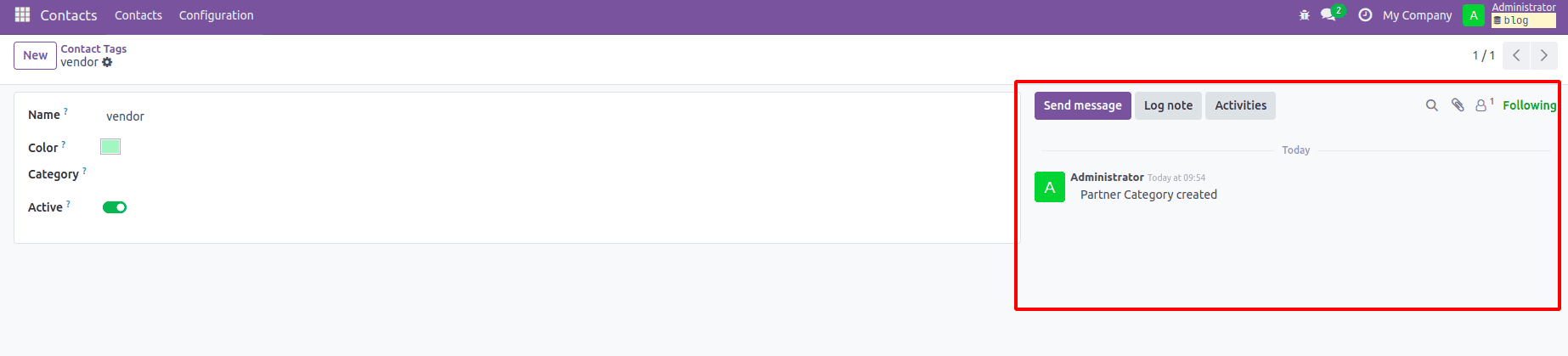
If the chatter is missing, ensure that your module is correctly installed and upgraded, the `mail` module is installed in your Odoo instance, and the correct inheritance is applied in both the model and view.
Conclusion
Integrating Chatter into an existing model in Odoo 18 is a simple yet effective way to improve collaboration and record management. By inheriting the model and modifying its form view, you can provide users with a space for discussions, activity logging, and note tracking within each record. Whether managing customer interactions, tracking project updates, or handling sales orders, Chatter enhances visibility and accountability across teams. With these steps, you can seamlessly integrate Chatter into any model, making it a valuable tool for communication and productivity in Odoo.
To read more about how to add Chatter to Form View in Odoo 17refer to our blog How to Add Chatter to Form View in Odoo 17.