Odoo's Project Management Module will assist the end user with efficient managing of tasks with individuals working far and wide. Utilizing the module, the end user can effectively oversee the assignments for customers and extends their real-time support in an agile and progressive way. Under the Project Management module, one can set different views meeting your own requirements: work on tasks, schedule tasks under Gantt view (enterprise); control deadlines in the calendar view and more.
Briefly saying, one can easily monitor every progression right from customer contract to billing under Odoo Project. In addition, the module also automatically creates new tasks from incoming emails, enabling you to work together effectively with your clients.
When it comes to Odoo Project Management, there is an interplay of different Internal users, Employees, and Customers. Under Project, there encompass different tasks that need to be completed under a specified period to reach customer satisfaction. However, project views are different. In some cases, the projects can be viewed only by the internal users, and they must be the followers of that project.
In the second case, the project can be viewed by all employees, no matter whether they are the followers or not. And in the last case, the project can be viewed by all customers who are the followers.
Privacy is always an upheld factor in project management. However, one can seamlessly handle the privacy settings in Odoo.
Odoo comes with different features in Privacy setting under Project management. There are mainly three types of Privacy features in Odoo, and they are as follows:
1. On Invitation only
2. Visible by all employees
3. Visible by following customers
Now let us see, how to set up Privacy in Odoo.
As a first step, one can create a new project and later give the desired privacy settings for that project.
To do so, Go to project module -> configuration -> projects -> create
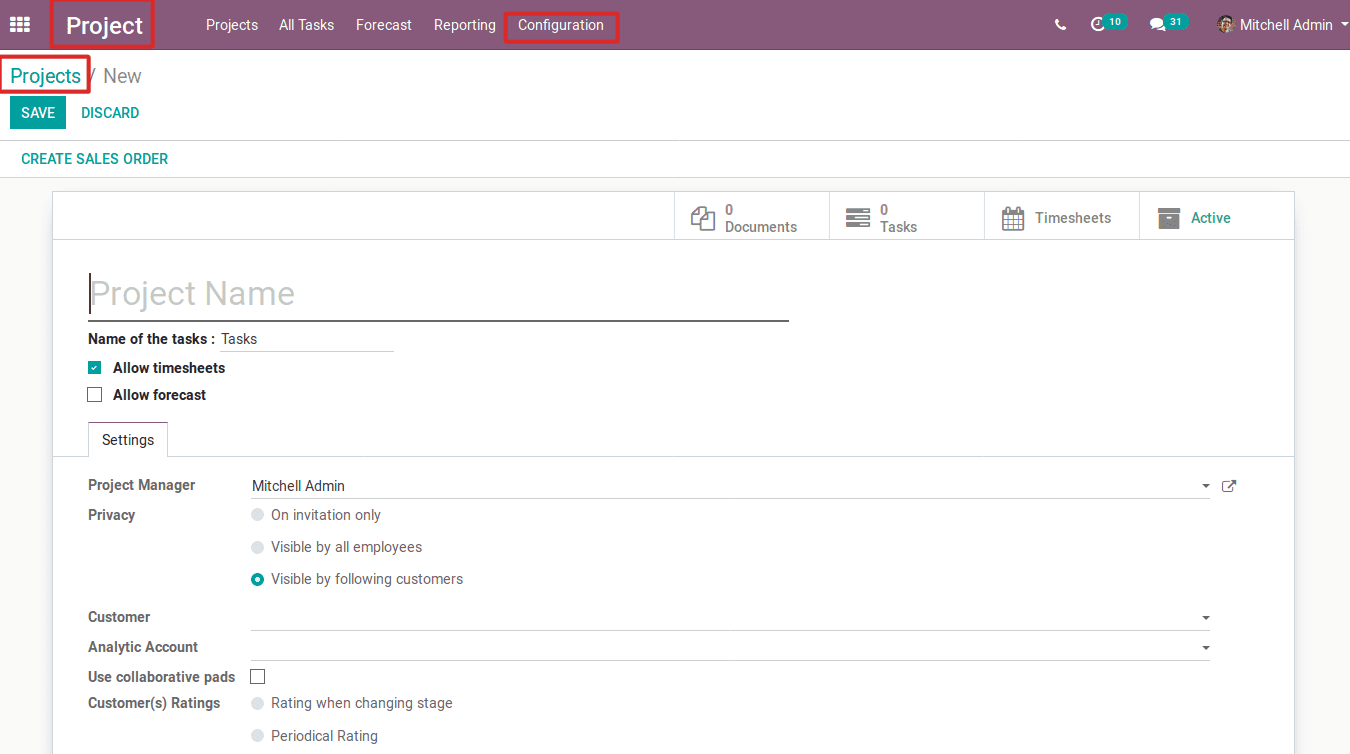
Under the project form, one can set the project name, project manager, privacy, and customer.
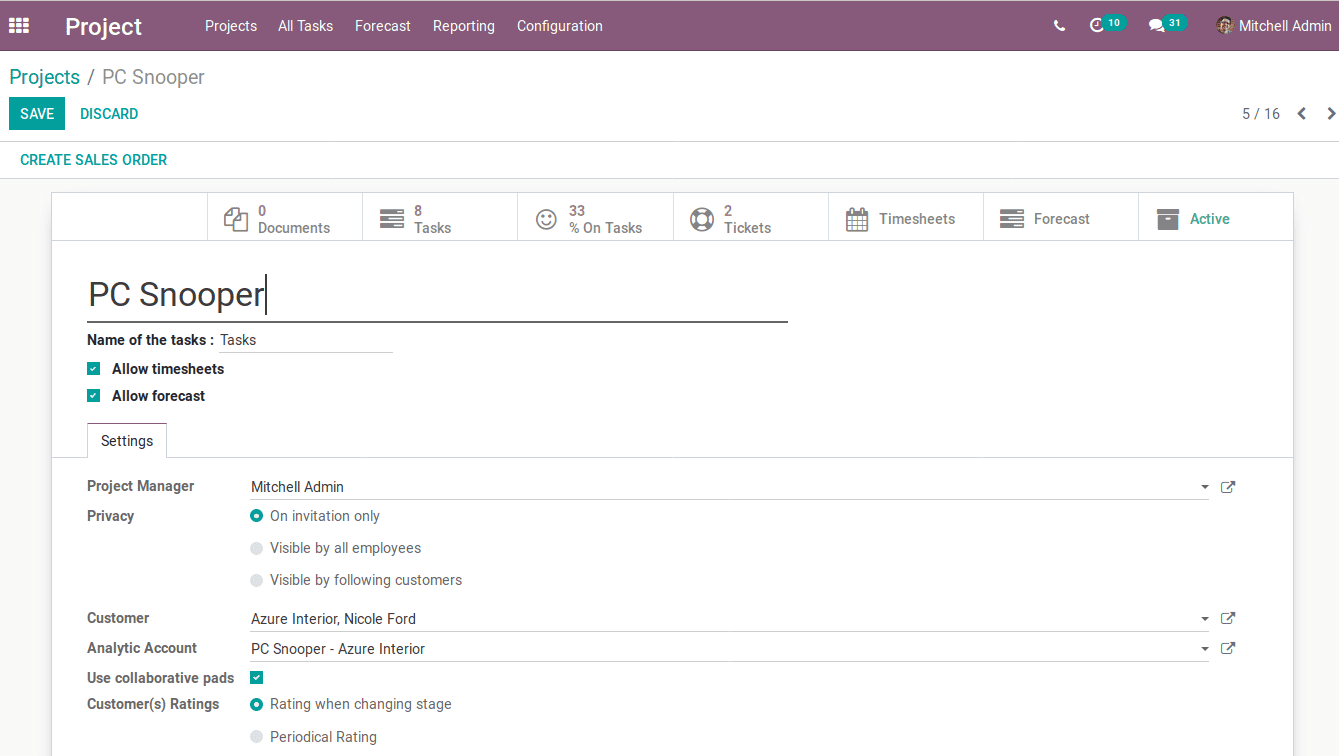
One can also select the privacy of their own choice.
1) On invitation only:
Open the project module, later select configuration -> project -> Create.
From this window, one can specify the project name.
Firstly, one needs to select the choice “On Invitation Only”, later set the followers at the bottom right.
Now, if you select the option “On invitation only”, the privacy would have changed and the corresponding project, tasks, and issues could be viewed only by the internal users who are kept as the followers of that project.
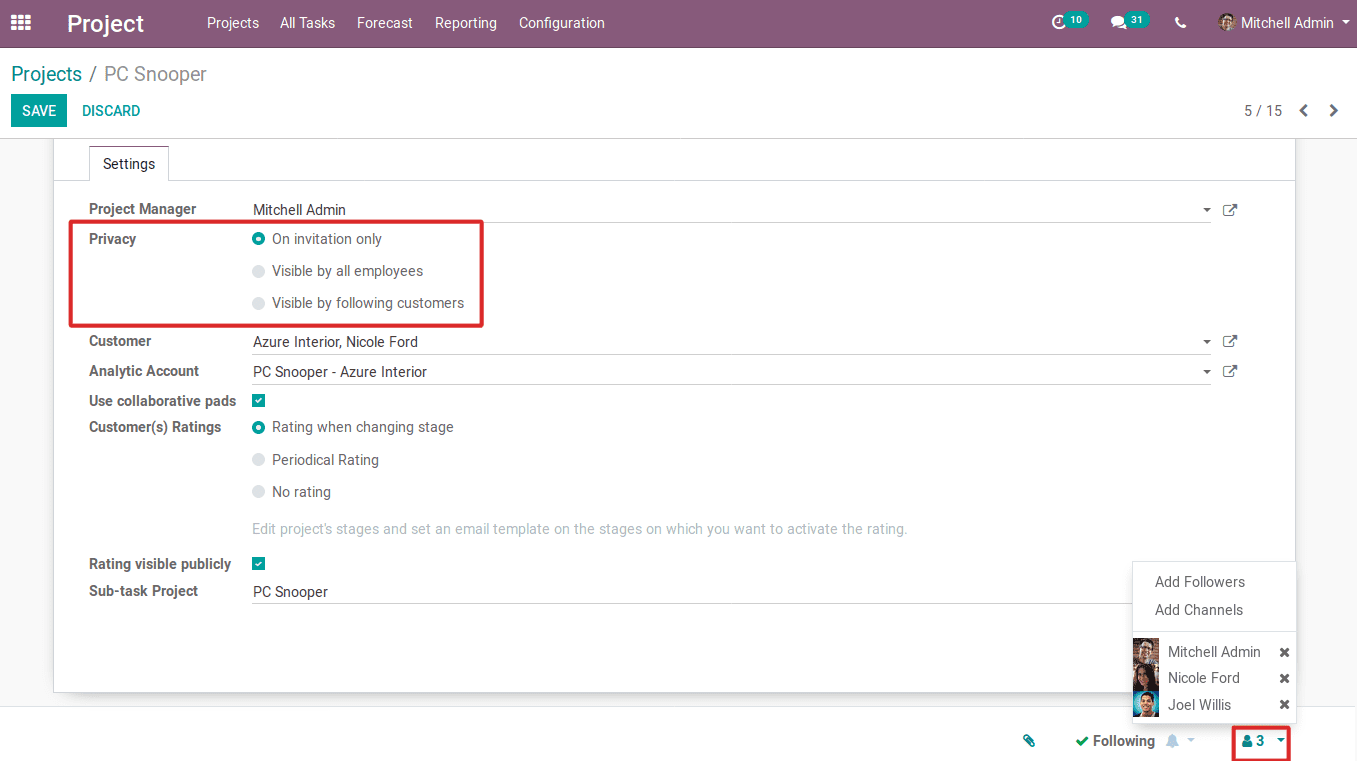
The internal user view is as follows:
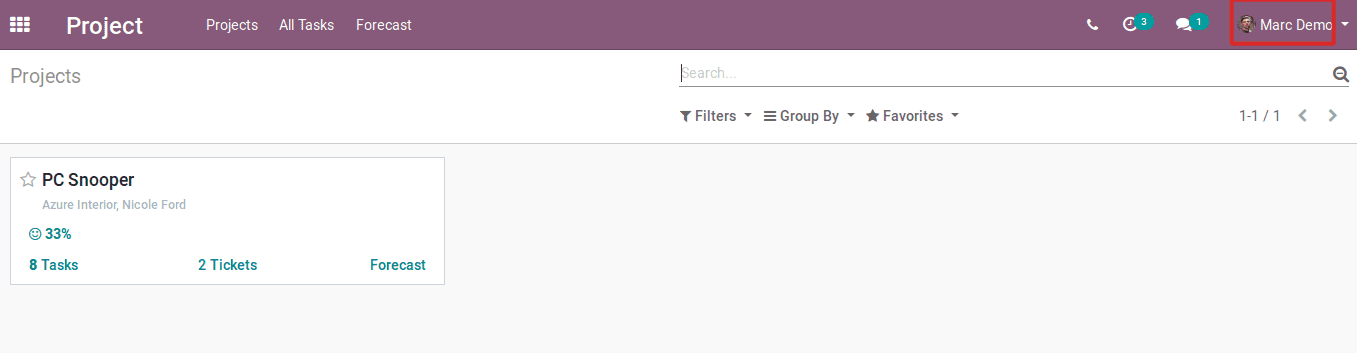
Marc Demo is the internal user here. In this case, the user can view these projects and the tasks underneath the project. Here, the project users can only edit the tasks and the associated timesheets. However, the user has no option either to create a project or access the project forecast.
2) Visible by all employees:
Upon selecting the option, one can add the desired followers to it.
If you select the option “visible by all employees”, the privacy gets changed and the project, tasks, and issues could be viewed by all the employees, no matter whether they are the followers or not.
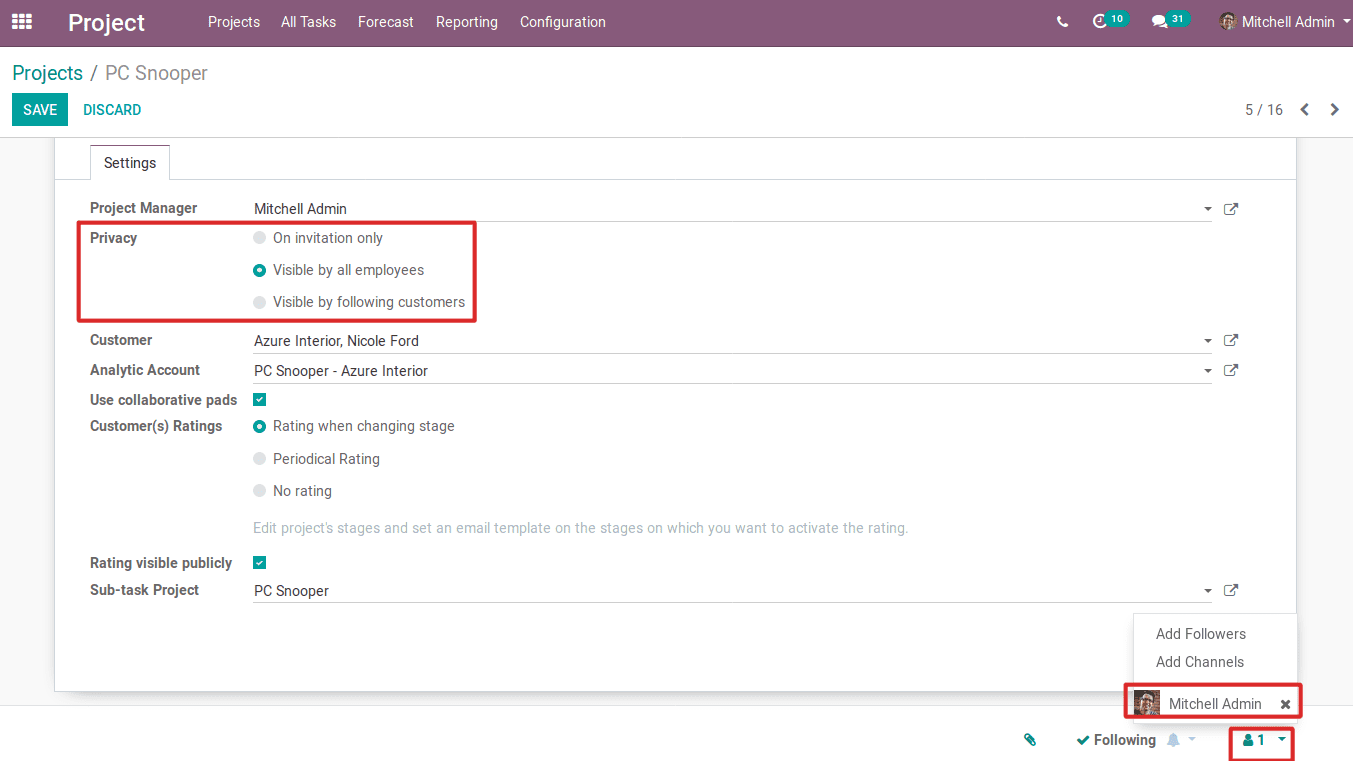
Here, Marc Demo is an internal user, but he is not a follower. The project view of Marc Demo is as follows:
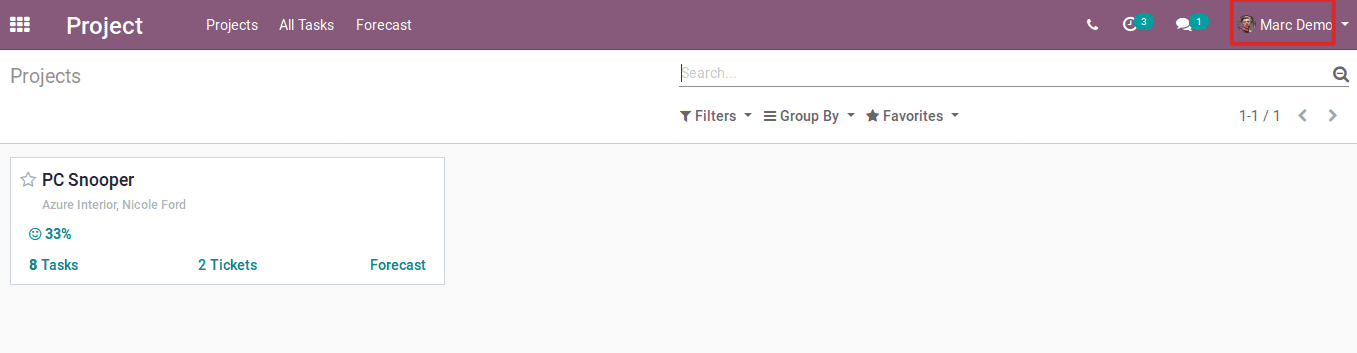
3) Visible by following customers:
Upon selecting the option, one can add the portal user as the followers.
If you select the option “visible by following customers”, the privacy changes and the project, corresponding tasks, and issues could be viewed by all the employees.
If the portal user(customer) is a follower, he/she can also view the project.
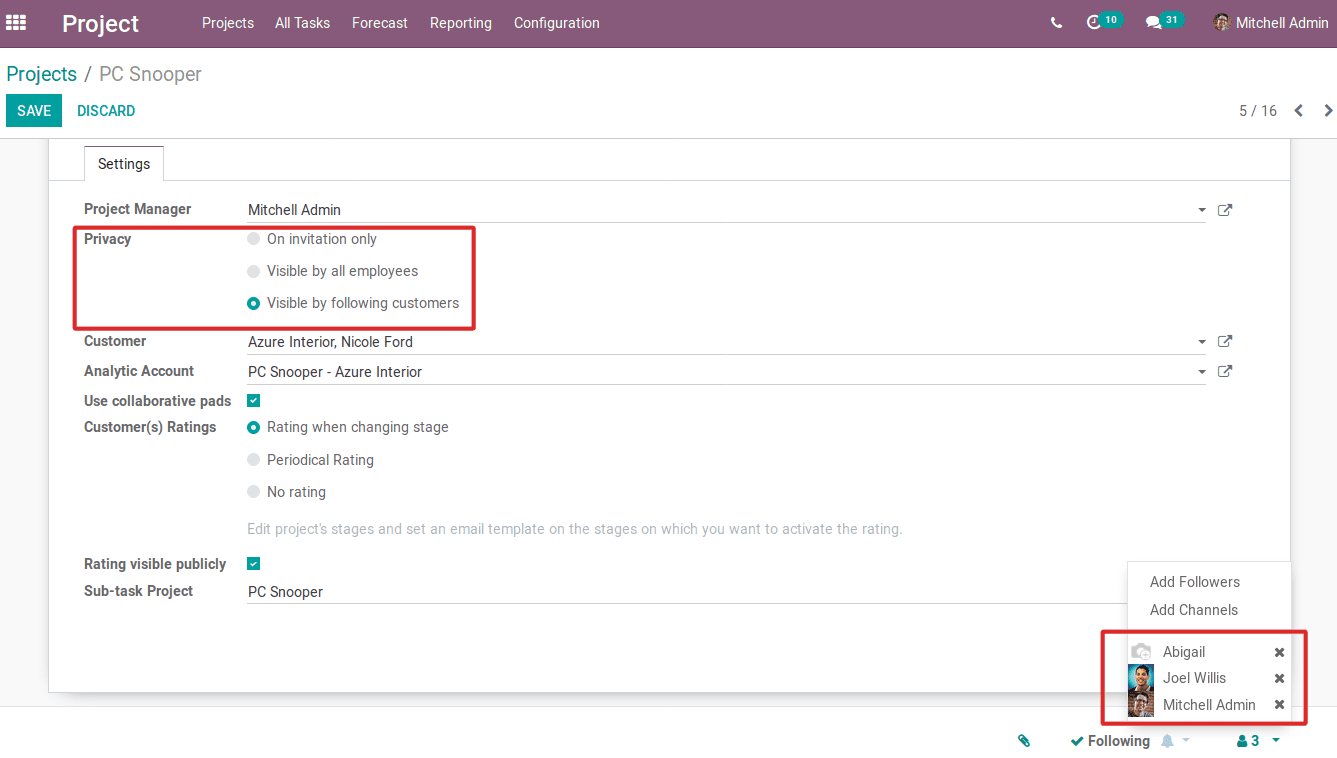
Abigail is an employee, she is a follower of this project. The project view of Abigail as follows:
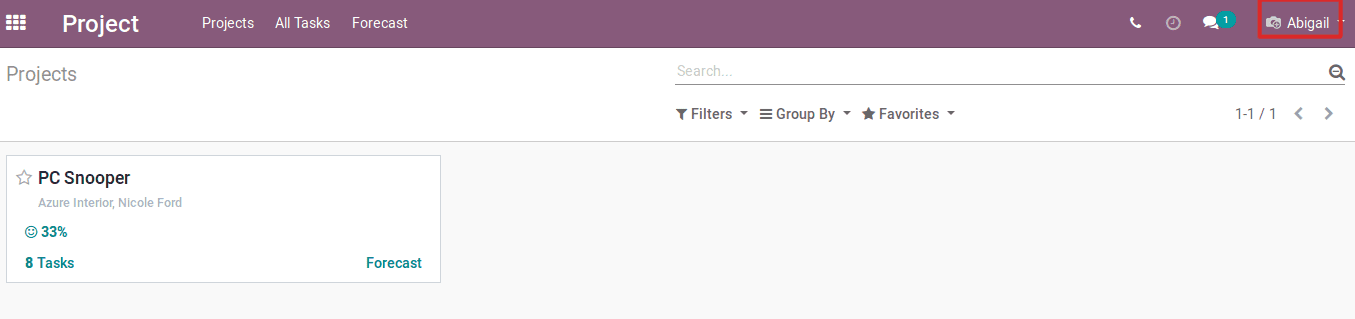
And also the Marc Demo is an employee(internal user), but he is not a follower. The project view of Marc Demo is as follows:
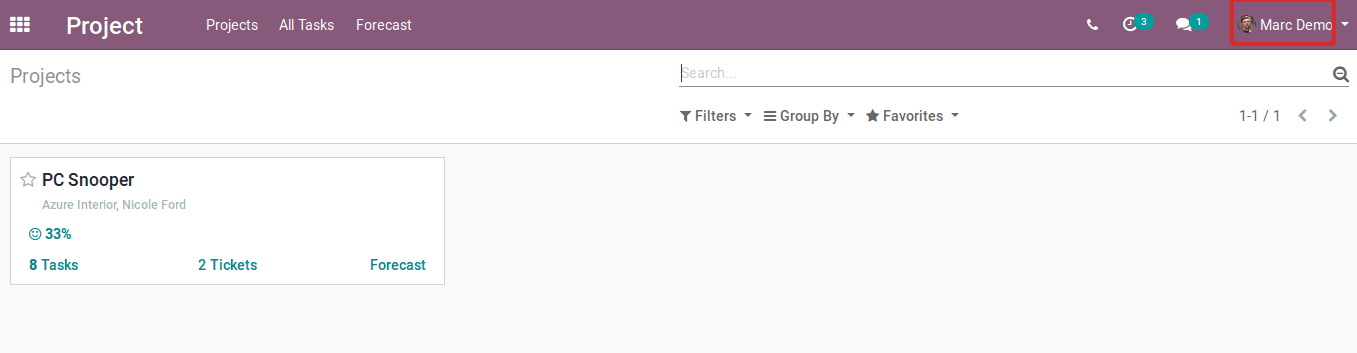
The Joel Wills is a portal user, and he is a follower of that project. The project view of Joel Wills is as follows:
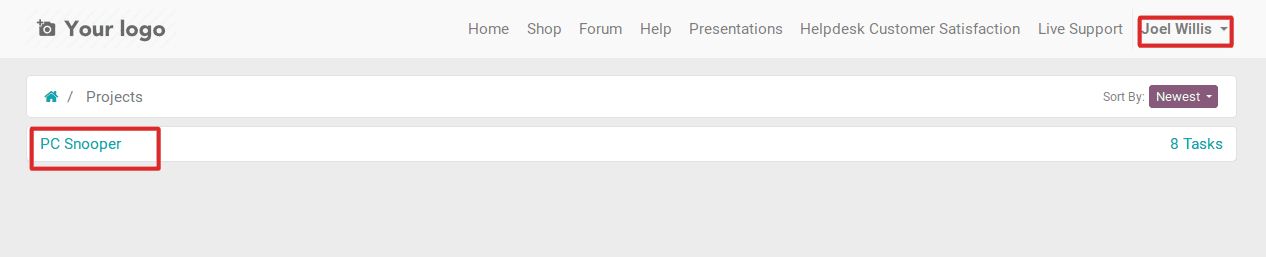
However, the portal users can access the project only through the website.
Anita Oliver is a portal user, and she is not a follower of that project. The web view of Anita Oliver is as follows:
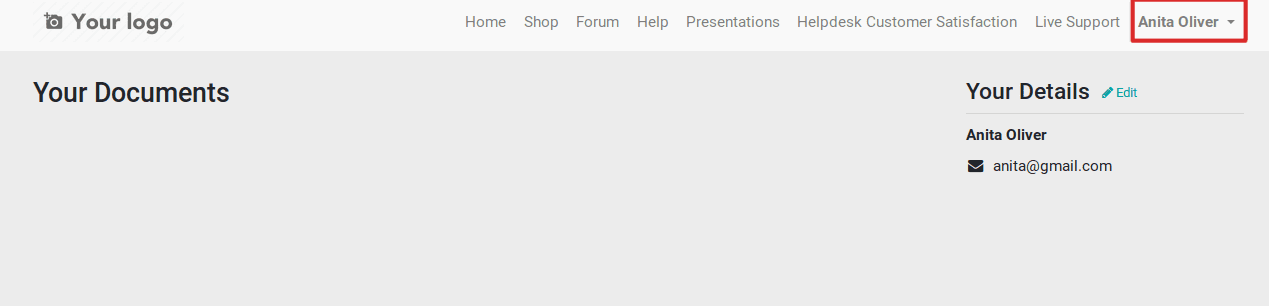
From this view, we can see that the portal user Anita Oliver has no access to that project.
This is how the project privacy setting is done in Odoo.