A document management system (DMS) based on computer programs in the case of the management of digital documents accustomed track, manage and store documents and reduce paper. Most area unit capable of keeping a record of the assorted versions created and changed by completely different users.
Odoo Document Management system is one of the best systems which implements for small and medium-sized business. Odoo Application to add document management system having directory structure and linked documents by tags with users access management.
Odoo Document Management System is everything.
Odoo provides some modules which are used for the document management system. With these modules, we can manage every activity with help, questions, answers, etc.
- Documentation
- Documentation example test
- Slides
Forums
Via forums, we can discuss our problems or issues, especially of public interest.
We can create our forums from the menu Website Admin -> Forum -> Forums
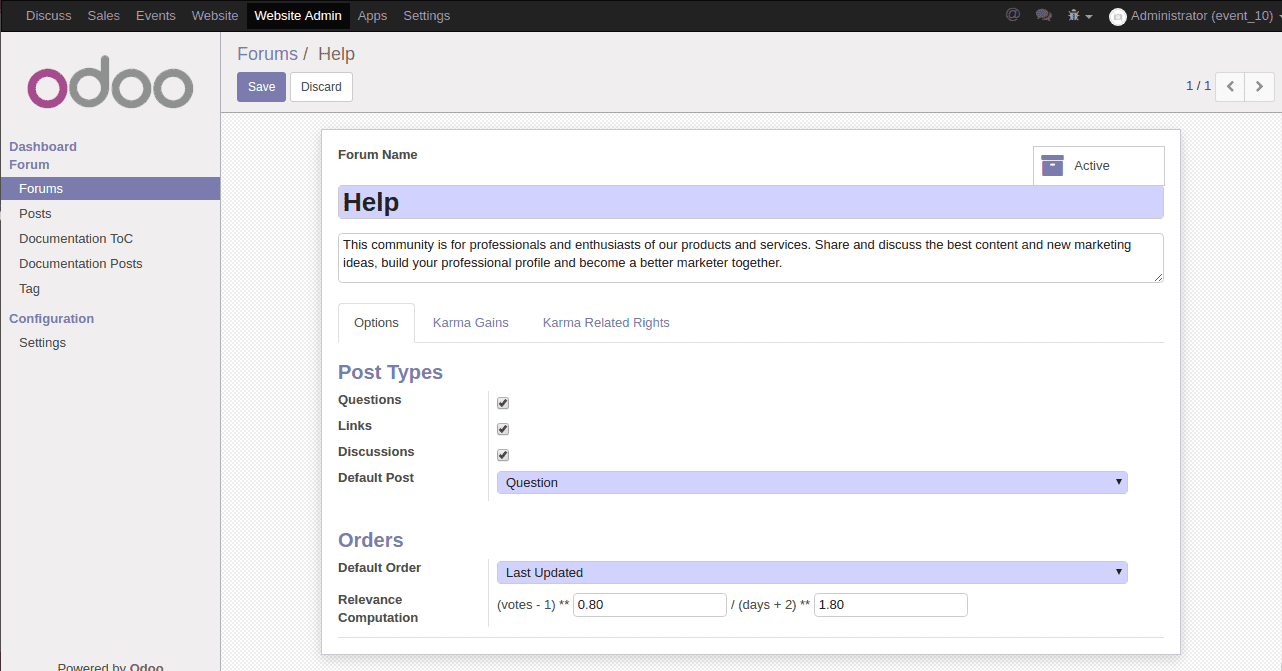
- Here we can mention post types for our forum as questions, links or discussions.
- Also, we can set our default post from post types.
- We can mention the default order for this forum.
- We can give karma points for this forum from the tab “Karma Gains”. That is we can set a point for each activity like ‘asking a question’ or ‘answering a question’.
-We can set some rules like to answer a question we need 5 points. We can add these type of rules from the tab “Karma related rights”.
Documentation Toc
Here we can create a documentation toc for each forum by specifying a name from the menu
Website Admin -> Forum -> Documentation Toc.
Documentation Posts
We can create Documentation Posts from the menu
Website Admin -> Forum -> Documentation Posts
Forum:- You can select a forum
Documentation toc:- You can select related Documentation toc
Status:- You can set a current status for this post like waiting or active.
Reason:- You can set a reason for this post
Question:- If you are answering you can select appropriate question here.
You can give an answer to this post from Answers Tab, Just click on add an item. Then the same page will be open then select a question and answer it.
Documentation From Website
Here you can ask questions from the page documentation.
You can filter Documentation Posts by Newest, Tags, Trending, Help etc.
You can also see your Karma points from the top right corner of documentation page.
Here you can do any activities like questioning, answering, upvote an answer etc.
Channels
You can create channels for your document from the menu
Website Admin -> Slides -> Channels
Name:- Name of your channel
Featuring policy:- You can set the category which this slide wants to be shown.
Published Template:- You can set a template for Publish
Shared template:- You can set a template for share
Channel Visibility:- You can give security to your channel.
Slides
You can Publish presentations, videos, images, and documents directly on your website from the menu
Website Admin -> Slides -> Slides
Odoo Slides helps you to centralize all your documents on your website and share them publicly or privately with selected groups.
Document URL:- You can set an URL for your document. The corresponding information will be filled automatically.
You can publish this slide via clicking “Publish on Website” smart button.