The Odoo Subscription module is a comprehensive package for managing subscriptions that offers several features and functions that can help you run your business, strengthen client interactions, analyze your operations, and keep tabs on all aspects of subscriptions and subscribers.
Subscription-based revenue models are advantageous for both the business and the customer. You can easily renew a contract for an item or service you want to use again. Businesses can retain customers for future purchases rather than having to re-engage them. You guarantee monthly recurring revenue (MRR), which can enable your company to operate under adverse conditions.
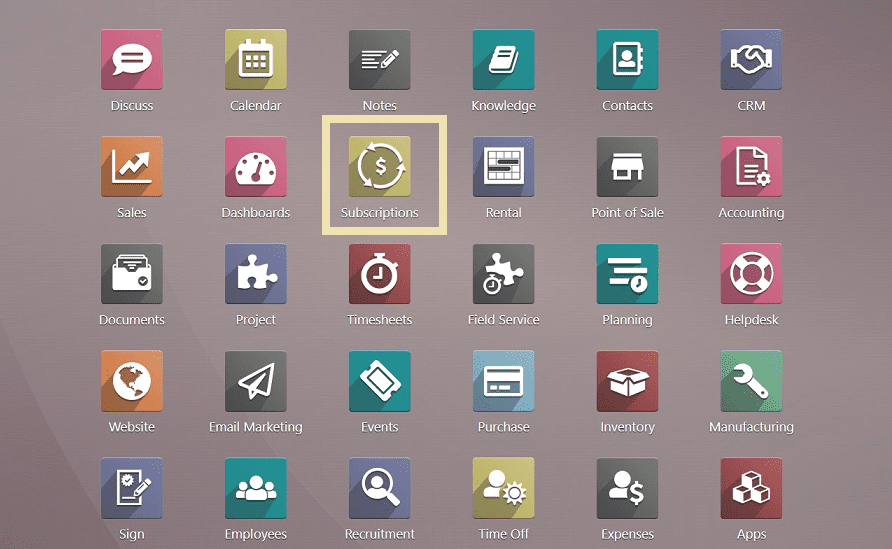
The subscription module provides an easy way to handle recurring billing and subscriber management. While Odoo manages your subscriptions and recurring earnings, concentrate on your services and connections. Quickly provide faultless, automated contracts and invoices, manage payments with ease, and have taxes handled how you wish with the vast features and functions present in the platform.
Let’s discuss some of the features available in the Odoo Subscription Module.
1. Simple tools for managing subscriptions automatically.
2. Create enduring connections with your subscribers.
3. Spend more time on boosting sales and less time on dull activities.
4. Find out which metrics to take into account in one click.
5. Users do not need to meet any conditions or prerequisites to log in to the program.
6 Customers may easily obtain all the information and contract alternatives via a user-friendly portal that users can offer to them.
7. Users can configure automatic billing and payment options for hassle-free subscription management.
8. By offering contract templates for your most frequent sales cases, you could aid your sales staff in moving swiftly.
9. Members of the sales team can evaluate their own performance to reach their full potential.
10. An integrated revenue analysis dashboard will show all the information necessary to improve the business.
11. The platform helps you anticipate your business, understand your development, and support the achievement of your company's goals by using your company's total data to assess every area.
Reporting in Odoo Subscriptions Module
In general, reporting is a useful tool for analysis in business. It serves as the foundation for accurate and thorough evaluations, which form the basis for strategy creation and control. Decisions do not have to be made "on instinct" because reports directly help operational and strategic corporate management in this way.
One of the basic features of Odoo ERP is that it makes it easy to create an analysis of various modules. You can track the development and perform a thorough analysis of the work completed in each module. You may access the analysis of various aspects, including subscription, retention, MRR growth, and MRR analysis in the subscription module.
Odoo provides reporting with various data visualization methods such as Gantt view, bar chart view, line chart, pie chart, pivot view, etc.
Users can access their overall business analysis using the “Reporting” menu available in Odoo’s Subscription module application platform, which contains four types of reporting methods as
1. Subscriptions
2. Retention
3. MRR Growth
4. MRR Analysis
Let's navigate to the reports menu to see an overview of the subscriptions that have already been created.
Subscriptions
Users can access their subscriptions-based analysis using the “Subscription” submenu available in the “Reporting” menu dropdown, as shown in the screenshot below.
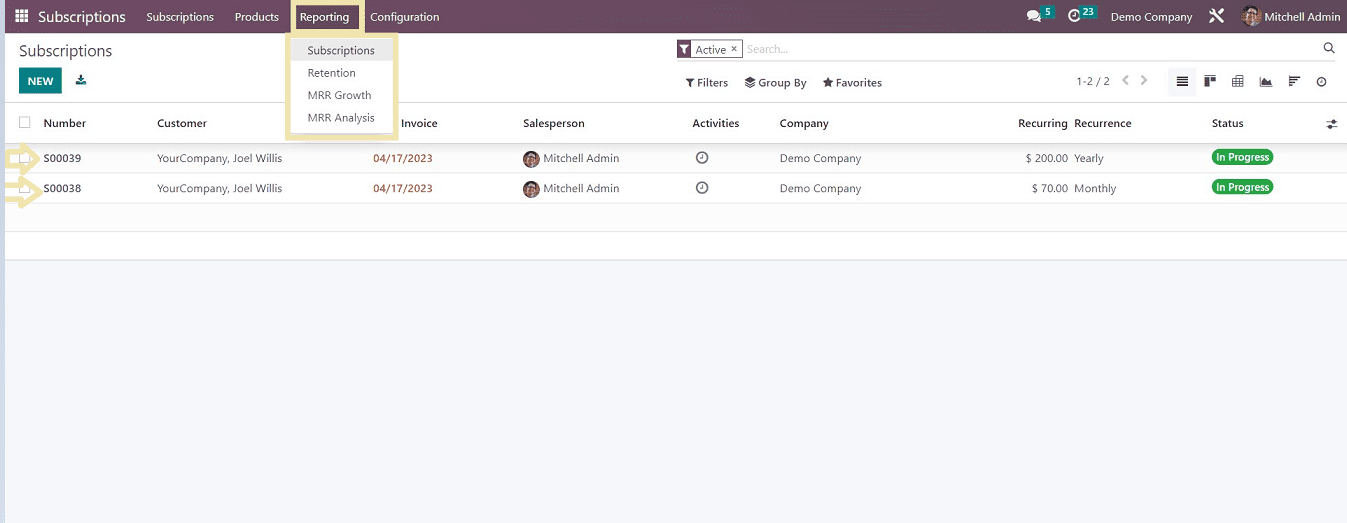
The screenshot demonstrates that the application currently only has two subscriptions accessible. We may therefore get the analysis report with these two subscriptions. Users can utilize these features to examine the performance of their entire business and obtain useful information, depending on the number of subscriptions.
After selecting the "Subscription" menu, we can view the report based on the various subscriptions.
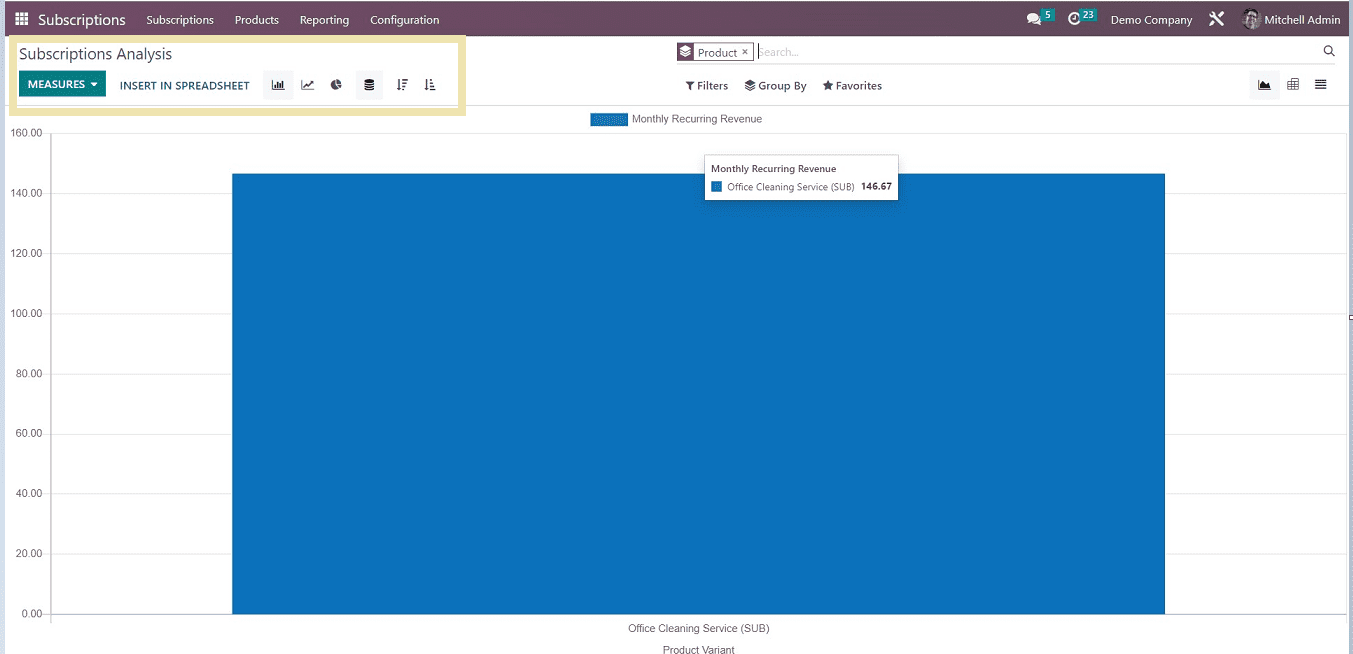
After opening the subscription menu, we can observe the analysis of the subscription-based reporting in a bar chart view. Also, we can change the view into other visualizations using the various icons provided on the upper left side of the page, as shown in the above screenshot.
Subscription Analysis
We can see the subscription-based report using various measures offered by the application software, which are depicted in the screenshot below.
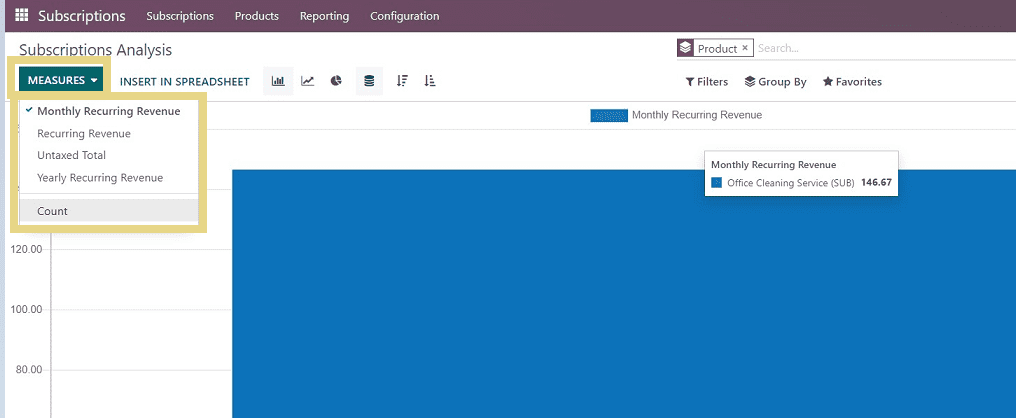
We can access the subscription analysis based on various measures such as Monthly Recurring Revenue, Recurring Revenue, Untaxed Total, Yearly Recurring Revenue, and Count.
Insert spreadsheets and dashboards.
Users can add spreadsheets and dashboards using the “INSERT IN SPREADSHEET” button regarding subscriptions and their data, as conveyed in the upcoming screenshots.
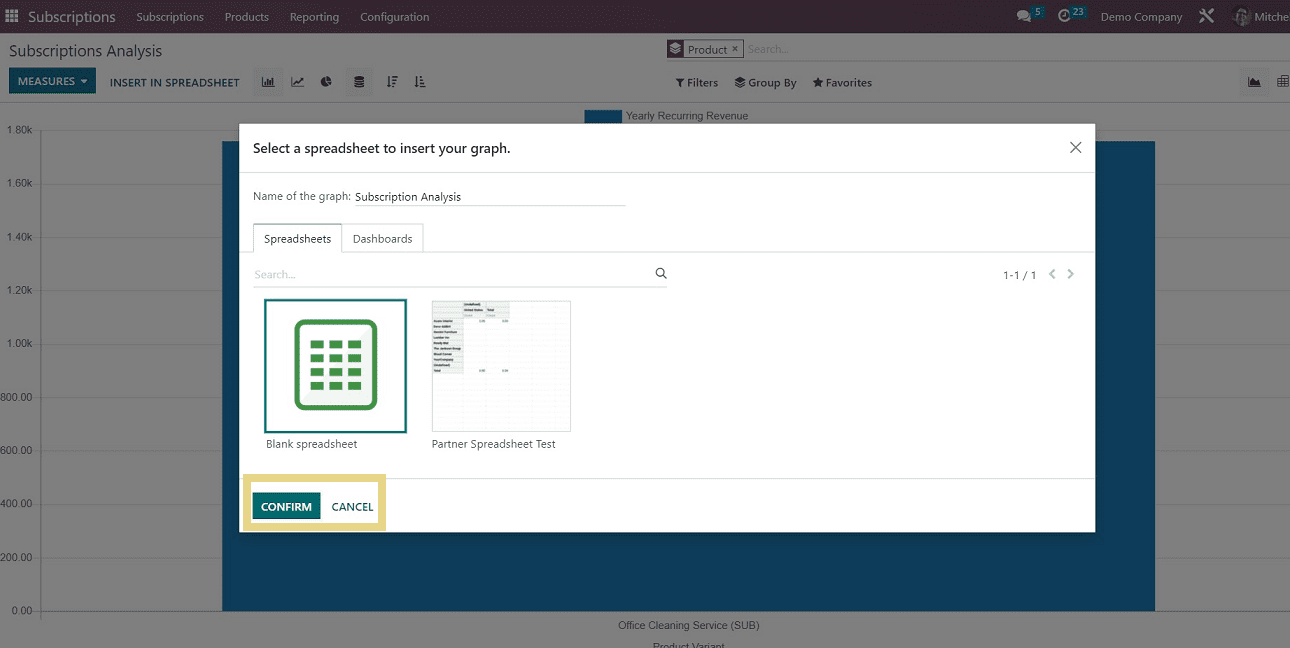
To add dashboards, click on the “Dashboards” section.
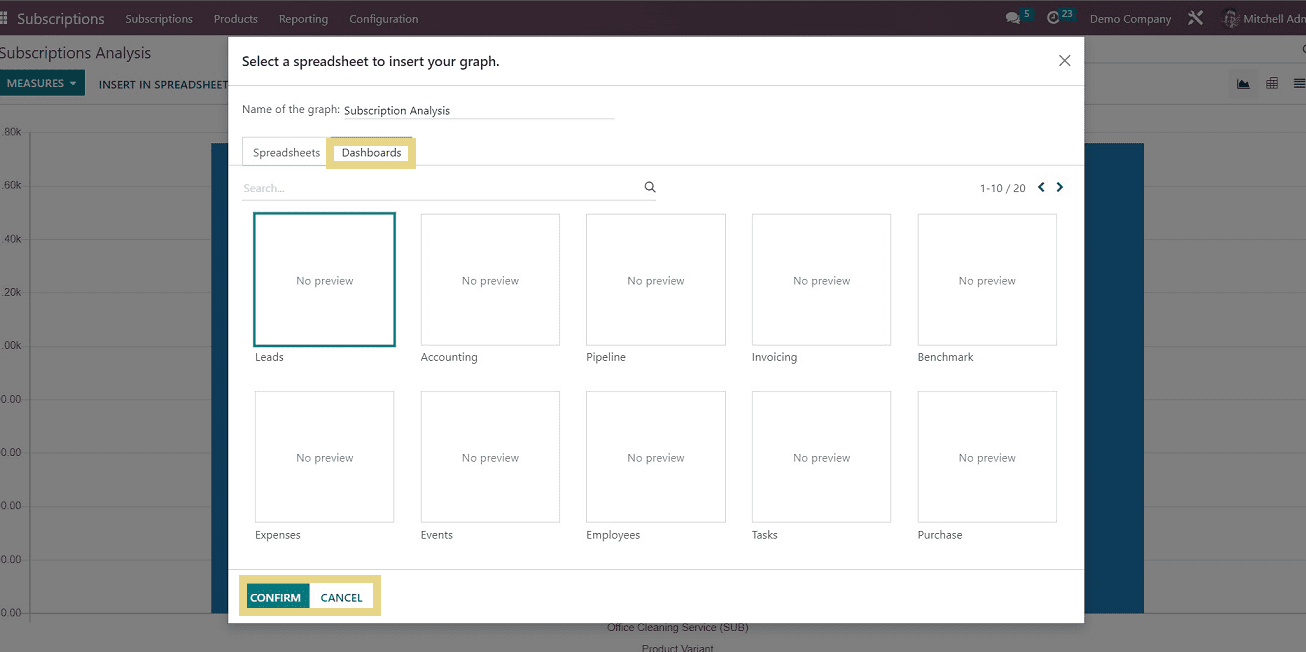
Users can add multiple dashboards using this option. After adding the requirements, save the data by clicking the “CONFIRM” button.
Multiple Visualization Methods
Users can view their report analysis using multiple visualizing methods, such as
1. Bar Charts,
2. Pie Charts,
3. Line Charts,
4. Descending Charts,
5. Ascending Charts,
6. stack Views,
7. Cumulative Views,
8. Graphical Views,
9. Pivot tables
10. Lists
Users can change their report view using the respective icons provided on the upper left and right sides of the page, as shown in the screenshot below.
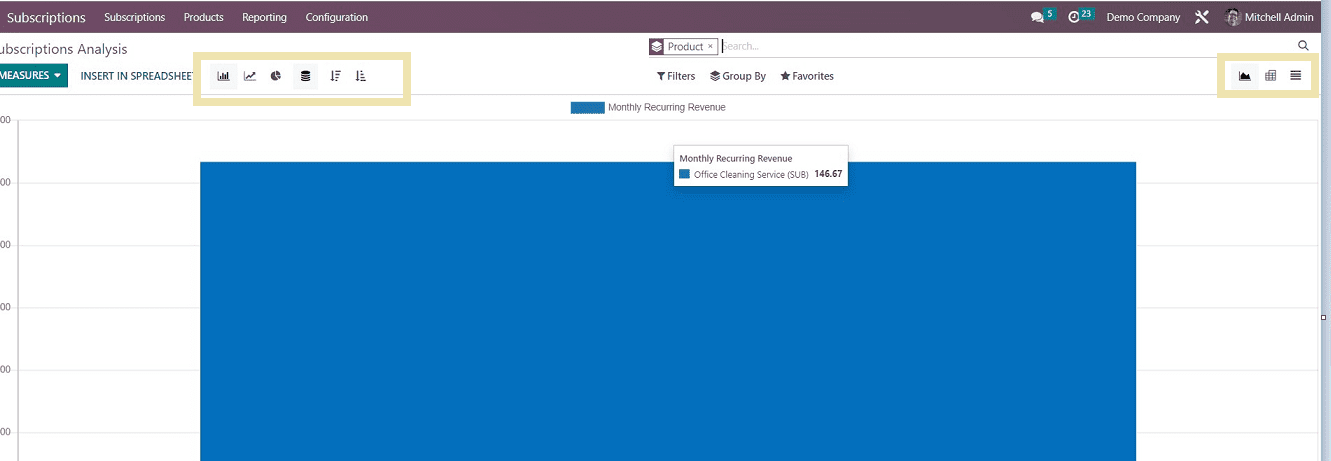
Filters
Users can filter and sort the data using the “Filter” button on the page.
Users can filter the data based on various filters, such as My Subscriptions, Actions, Quotations, In Progress, Churned, Paused, To Renew, Good Health, Bad Health, First Contract Date, Next Invoice Date, and End Date.
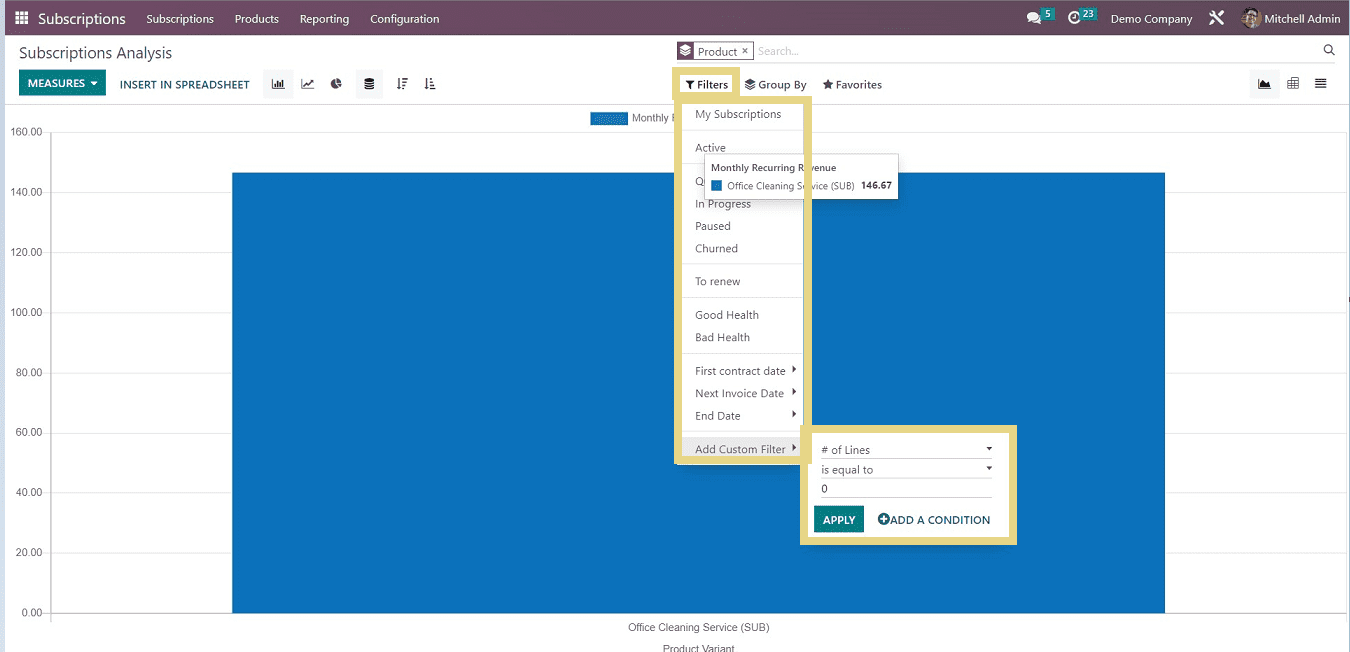
Also, we can add any custom filter by clicking on the “Add custom filter” option from the dropdown, as depicted in the above screenshot.
Group By
Users can group up the data using the “Group By” button next to the filter button.
From the available report, we can group by subscription state, sales team, salesperson, customer, country, plan, recurrence, product, first contract date, next invoice date, and end date.
It is also possible to add a custom group by clicking on the “Add custom group” menu, as shown below.
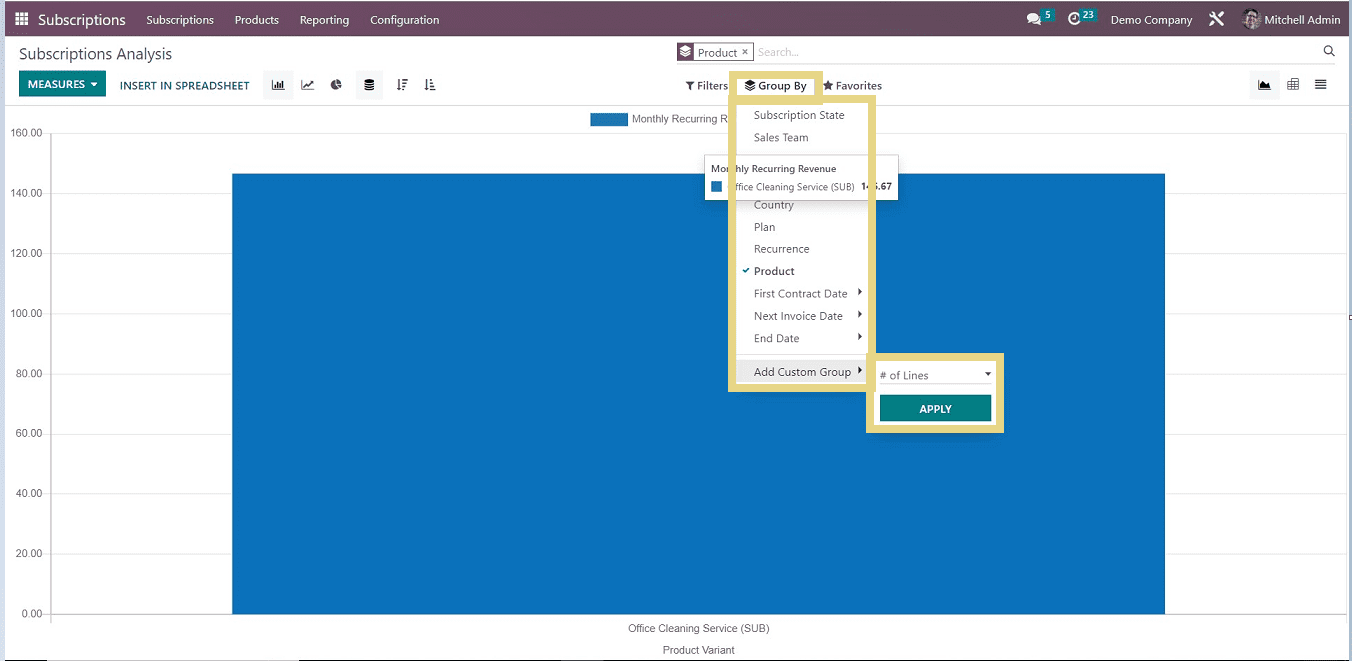
1. Favorites
We can mark reports or analyses into favorite sections depicted in the screenshot below.
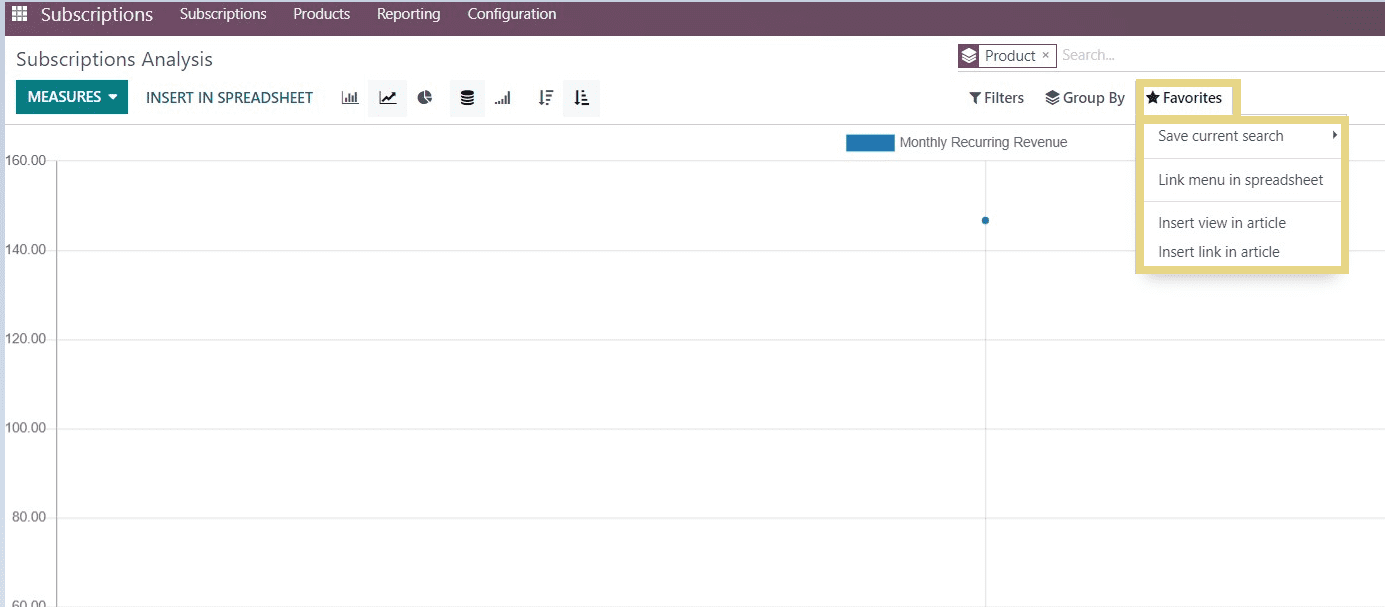
Users can add the analysis report in the favorites section, link the report analysis in any spreadsheet, insert the report view in articles, and insert the report spreadsheets and graph links in any website articles.
2. Retention
Retention analysis refers to the continuous observation of client behaviors over the course of a relationship. The retention analysis's goal is to map consumer purchasing behaviors, loyalty, and churn rates. Essentially, it demonstrates how consumer loyalty develops over time.
Users can view their retention analysis from this menu on the application platform, as shown in the below screenshot.
Here, we can view retention analysis based on multiple measures such as amount to invoice, delivery amount, shipping weight, unpaid amount, and count.
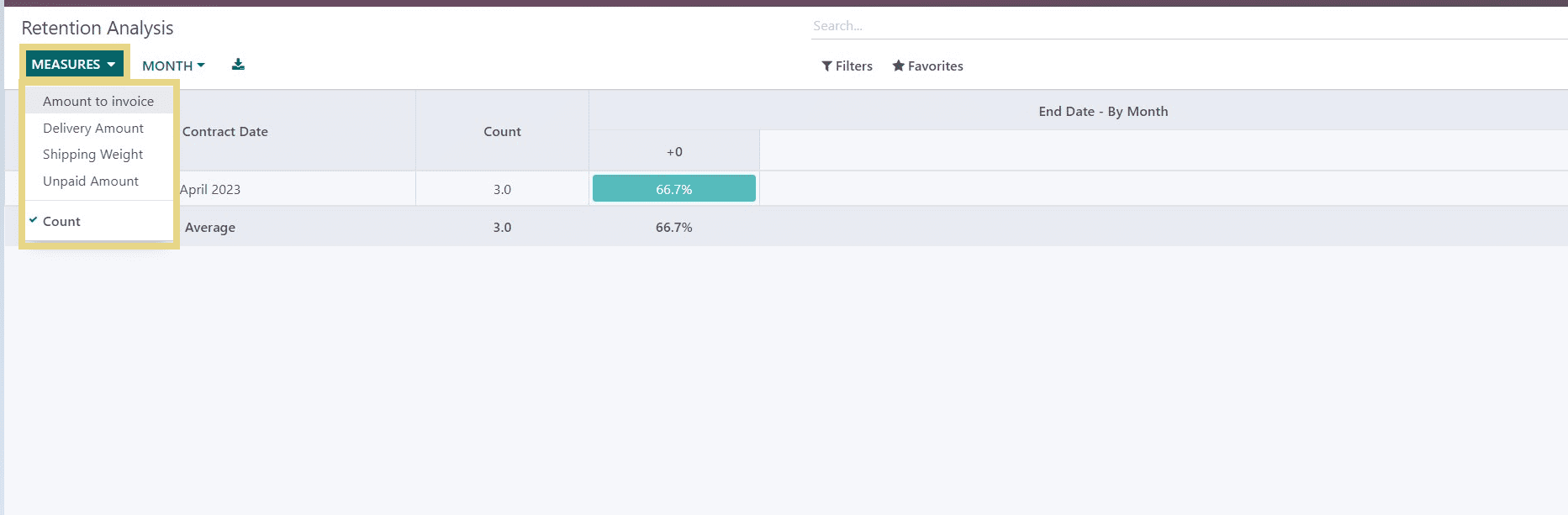
Users can view the analysis based on the days, weeks, months, and years.
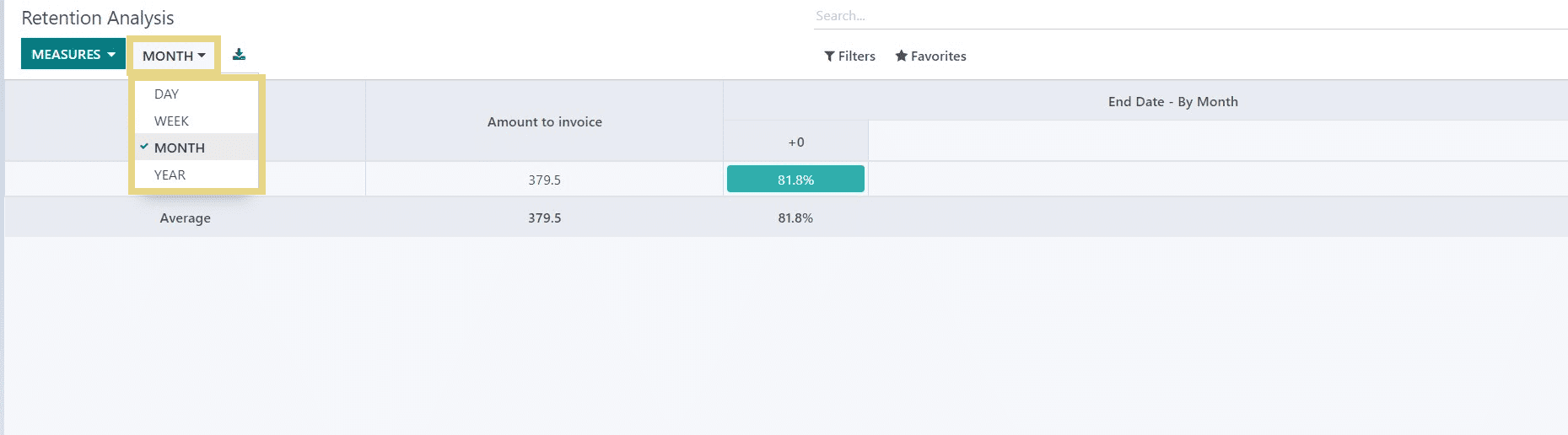
A filter option is also available here to sort the data based on my orders, recurring and not recurring. Also, it is possible to add custom filters, as we discussed in the previous section.
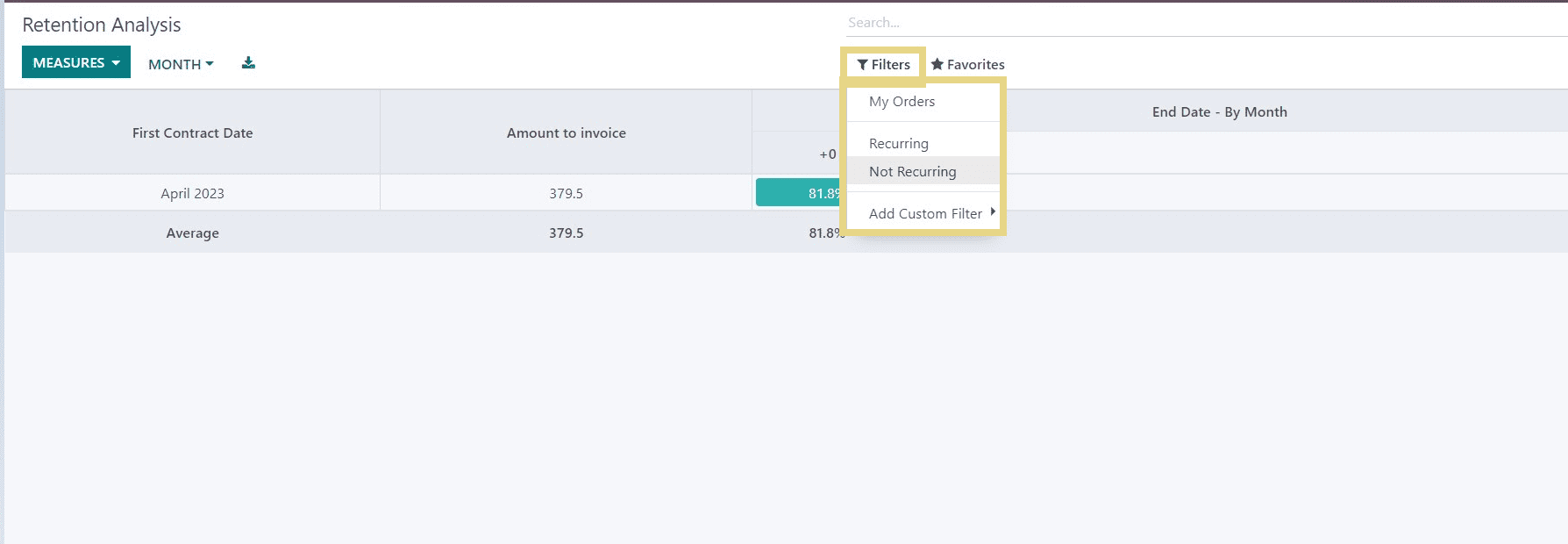
Also, we can add data in the favorites section, which is also similar to the previous section.
MRR Growth
The term "monthly recurring revenue" (MRR) refers to the amount of money that a business expects to make from providing goods or services to consumers on a monthly basis. MRR essentially evaluates the business's normalized monthly revenue. MRR growth of a company is mainly based on new MRR, Expansion MRR, churn MRR, and net new MRR.
Users can analyze their MRR growth using Odoo’s reporting menu very effectively without the use of any other platforms.
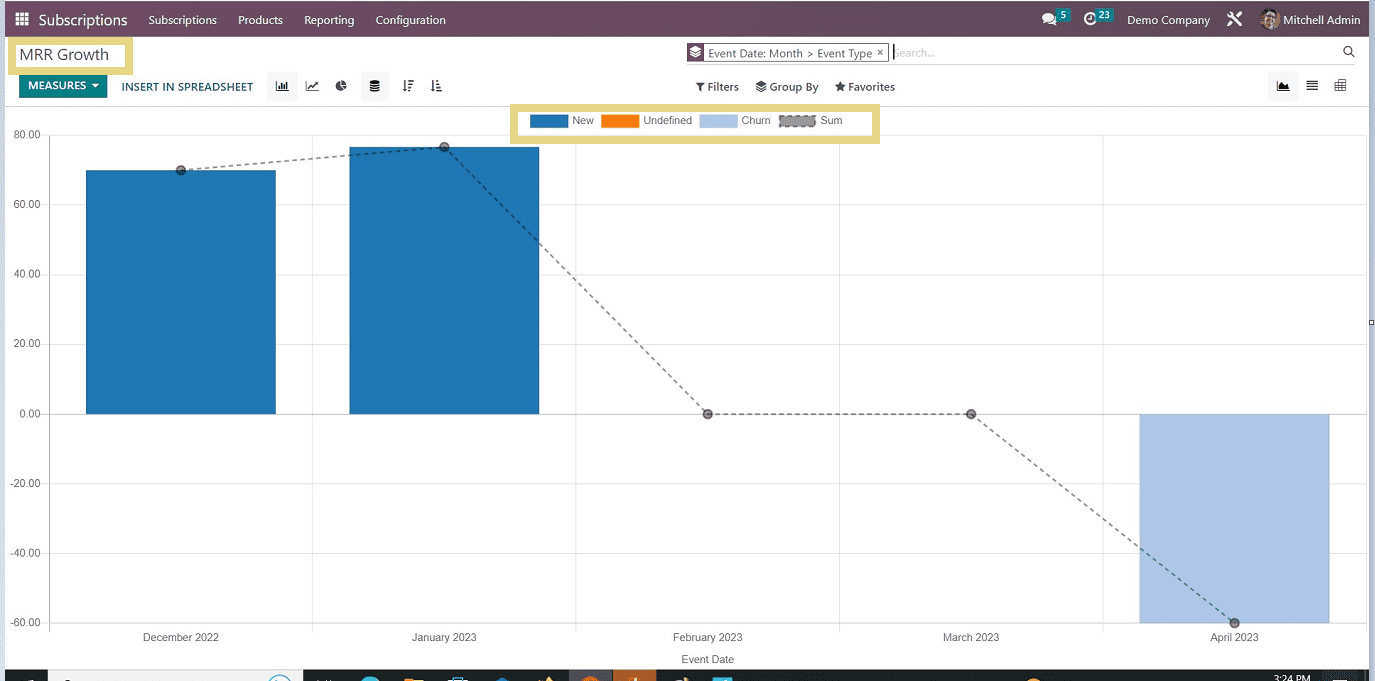
The screenshot above shows that although this report view is comparable to other views in many ways, some functions are only altered to reflect the perspective of the report.
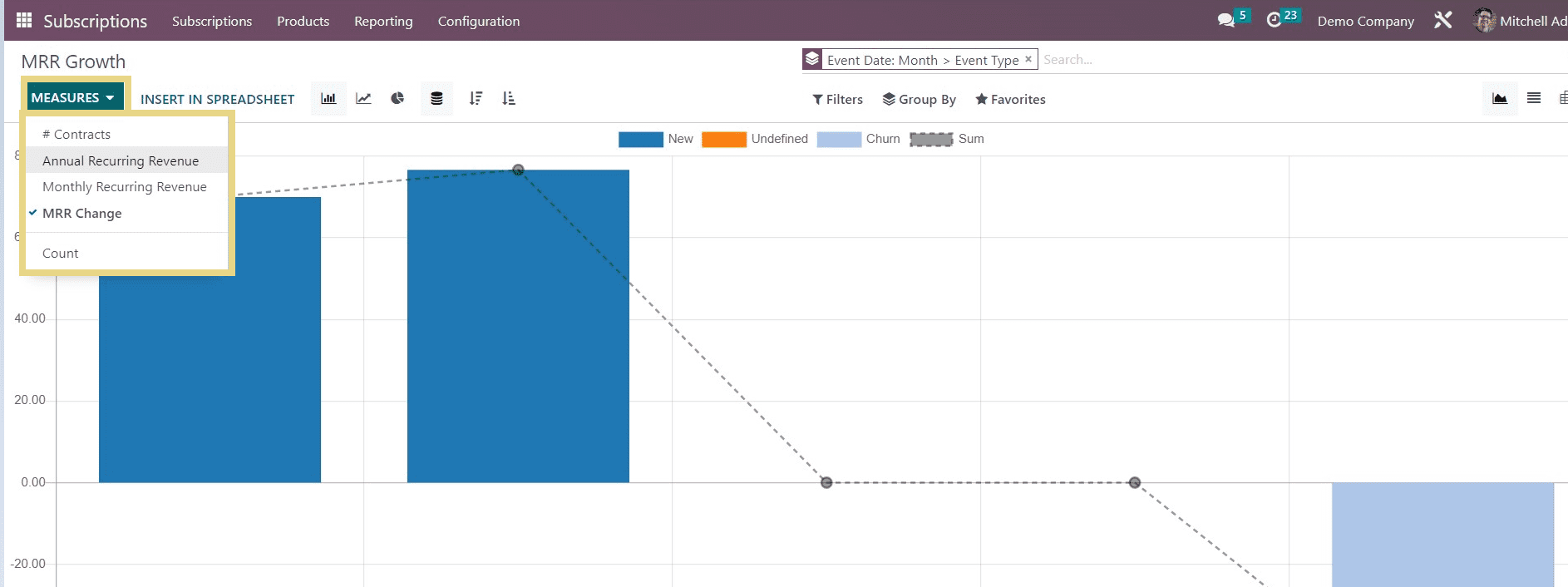
Here, the report analysis measurement has been altered in accordance with the report's nature.
As this is an MRR growth analysis report, the measurements are based on contracts, annual recurring revenue, monthly recurring revenue, MRR change, and count. Also, we can filter and group the data as we discussed in the previous menu sections.
Users can quickly get an idea about their customer relationship as well as the business growth using this report analyzing methods.
MRR Analysis
Based on the MRR analysis, users can compile reports about their firm. This provides information about their monthly recurring income, aiding in revenue management and encouraging more sales.
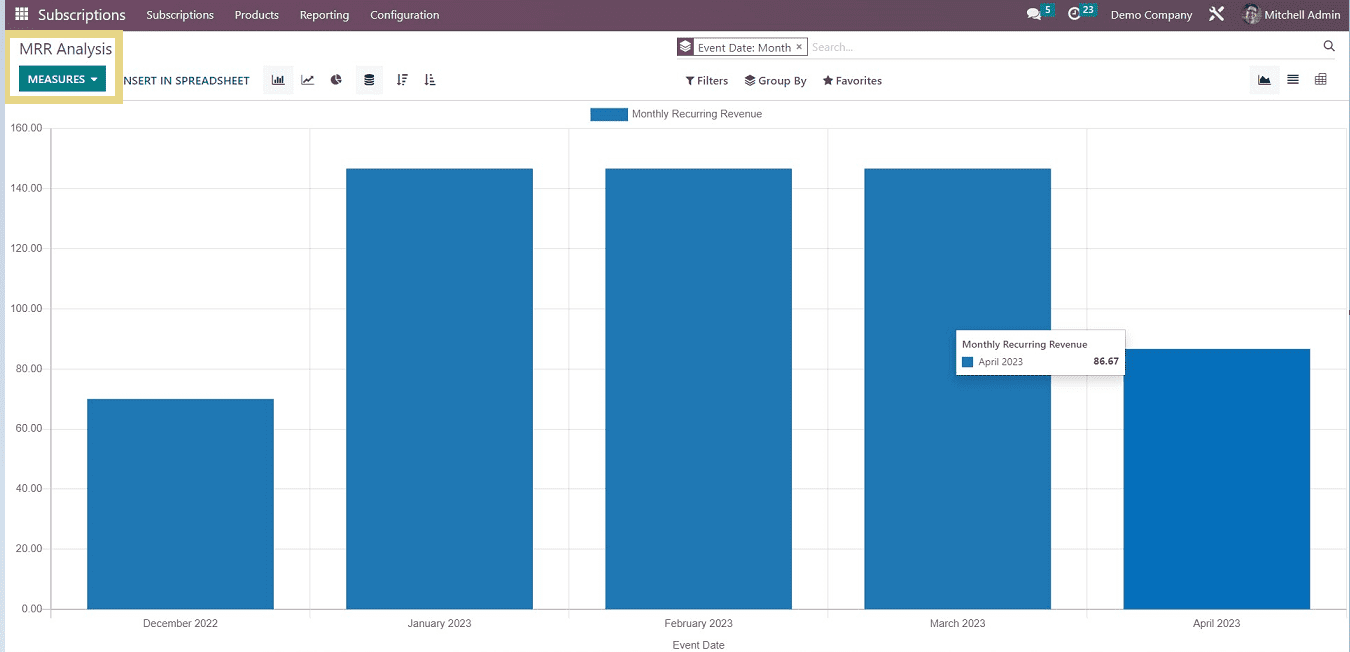
As we described in the sections above, we can modify the measures, filter, group, and add to favorites; similarly, this menu allows us to do all of those things.
Software-as-a-service (SaaS) companies use the MRR Growth Rate statistic to gauge their success. It is influenced by variables such as pricing, customer volume, product features, onboarding procedures, and seasonal patterns. Businesses must consider these factors to ensure they are providing value in a changing market environment.
We hope that this blog has provided a broad overview of the reporting menu, which is a component of the Odoo 16 Subscription module platform and comprises the critical analytical tools and representations that could help to improve business performance.