Odoo brings in one of the higher forms of business operations management available in the market for enterprises of all forms around the globe. Recently the new version of Odoo the Odoo 14 was released during the last Odoo Experience meet which is considered as the best and the most advanced Odoo ever. In comparison to the previous version Odoo 13, the new version is way more advanced and equipped with advanced capabilities therefore Odoo migration to the newer version will be beneficial to your company. In the previous blog, we will be focusing on the advancement of the Purchase, Website builder, Point of Sale, Time off, Employee, and the Timesheet modules in the new version of Odoo the Odoo 14.
In this blog we will be focusing on the advancements in the Inventory, Help Desk, Live Chat, Events, Field Services, Fleet Management, Invoicing, and the Barcode modules of the new version of Odoo 14.
12. New changes in Odoo 14 Inventory module
Odoo inventory, one of the important modules available in the Odoo platform, also underwent many changes and improvements. These improvements will help you to increase the efficiency of your organization enormously. Let us discuss each of them below.
Inventory Overview
The Odoo updated the Inventory Overview window itself to be more user-friendly. In the 13 version, the overview window is designed in a kanban format. In Odoo 14, The overview window is prepared as shown in the below image.
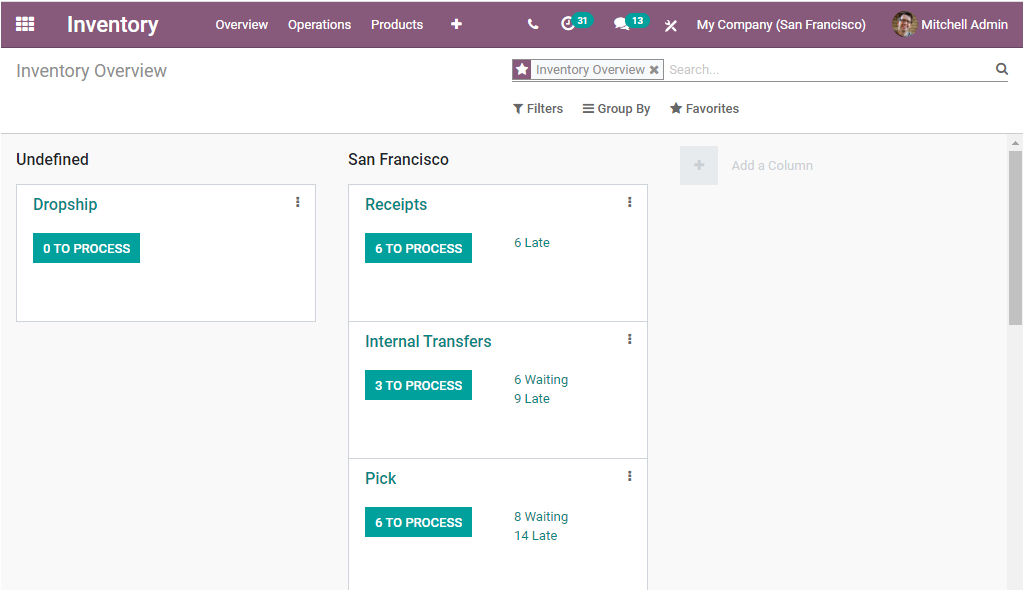
The Add a Column option allows you to include more stages based upon the requirements.
Access Rights
In the Odoo 14 Inventory module, the access rights for account billing are given to the users. So the users have the right to access it without validating from the manager.
Barcode integration
In the 14th version, Odoo integrated the Barcode feature with its inventory module. The lot and serial number options available in the module can identify the product by their respective barcodes from the barcode application. So the activities like, quality checks and manually transferring products can be done effortlessly.
Expiry dates
Expiry dates are also a new functionality available in Odoo 14 inventory management which will allow you to edit removal dates when the product expiry module is installed. When the product is expired it will display the removal dates on product quantities and also block the deliveries of the expired product and the internal consumption. This feature is very helpful for the industries dealing the expired ones, especially for food and related industries. This option can make your business more acceptable and reliable.
Integration with Barcode
The Odoo 14 Inventory module can be integrated with the Barcode application. This integrating facility will help you for quality assurance and also manually transferring the products, the option lot/serial number can identify the product by their respective barcode from the Barcode application.
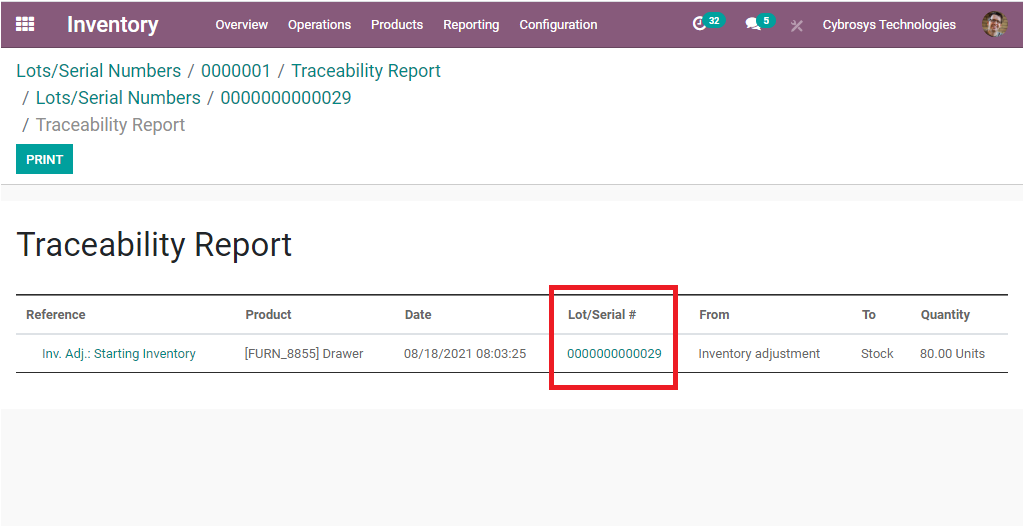
Integration with Sales and Manufacturing
The module shows a direct link between the Sale Orders and Purchase Orders.
Forecasted Inventory
Odoo 14 Inventory module included the Forcacted Inventory feature and this feature will help to generate forecasted Inventory reports for getting a preview of accounting reports for incoming goods and reordering in inventory.
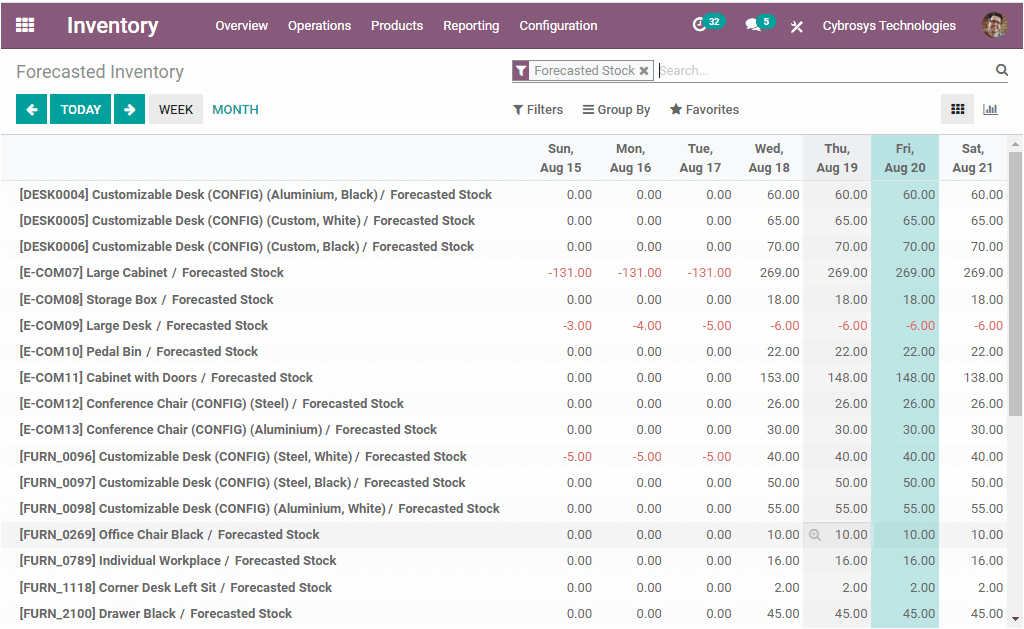
Reordering rules improvement and Replenishment reports
The module allows you to explore the forecasted quantity at particular dates, accounting for security days and also lead times. The module also provides you the provision for creating reordering rules manually. The replenishment report will describe which product requires replenishment.
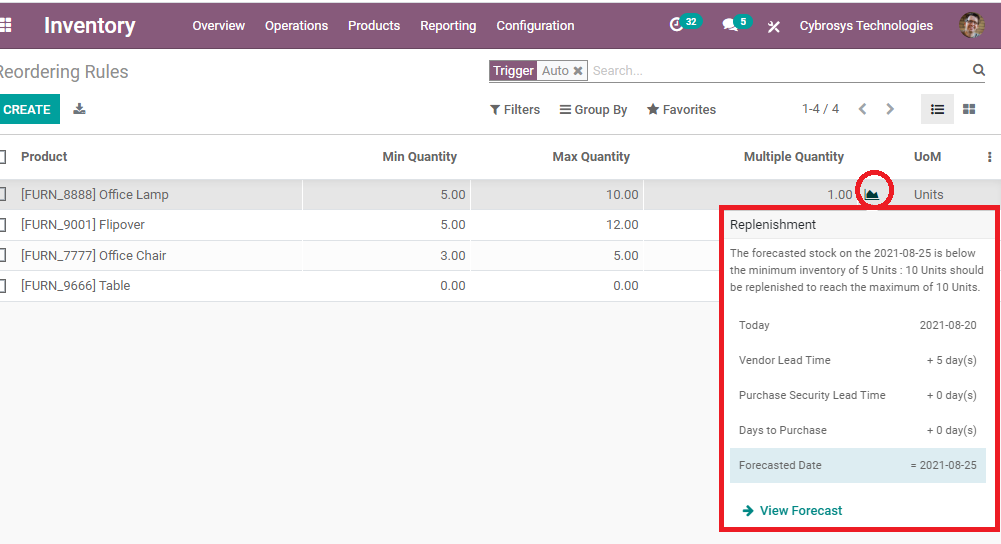
Repair Orders
Odoo 14 Inventory module allows you to reset Repair Orders to Draft condition and also allows cancellation.
Serial Numbers
The module will show information about the existing serial number when a duplicate is identified. Moreover, the module allows you to record serial numbers quickly in order.
Sign Deliveries
The module also supports signing deliveries to accept receipt of goods.
Unit Of Measure
The default Unit Of Measure is changed to 2 decimals in the new version of Odoo Inventory. Now the value is 0.00 instead of 0.000. The module enhanced reliability with Unit Of Measure features.
Accessibility
1) The forecasted quantity of products can be accessed on Transfer Operation lines.
2) It is also possible to simply connect locations with particular interim accounts from product categories.
3) The Multi-warehouse settings are now removed but the multiple warehouses are now supported by default.
4) Delivery slip report is updated.
So far we were discussing the new features of Odoo 14 Inventory module and now we have a glance at the Odoo 14 Helpdesk module.
13. New features of Odoo 14 Helpdesk module
The Odoo 14 Helpdesk module brings you so many improvements as like other modules in Odoo 14. The most important improvements are listed below.
SLA Policies
In the Odoo 14 Helpdesk module, you can apply SLA policies based on ticket tags. This option is very helpful for the help desk team members to get a clear picture of the type of services in the SLA policy. Moreover, the platform makes sure that the tickets are assigned within a specific time span. Besides, the Exclude Stages option is also included in the SLA Policies window. Using this option, you can exclude time spent in specific stages. If you apply to exclude stages, the amount of time the ticket spends in this stage will not be taken into account when evaluating the status of the SLA Policy.
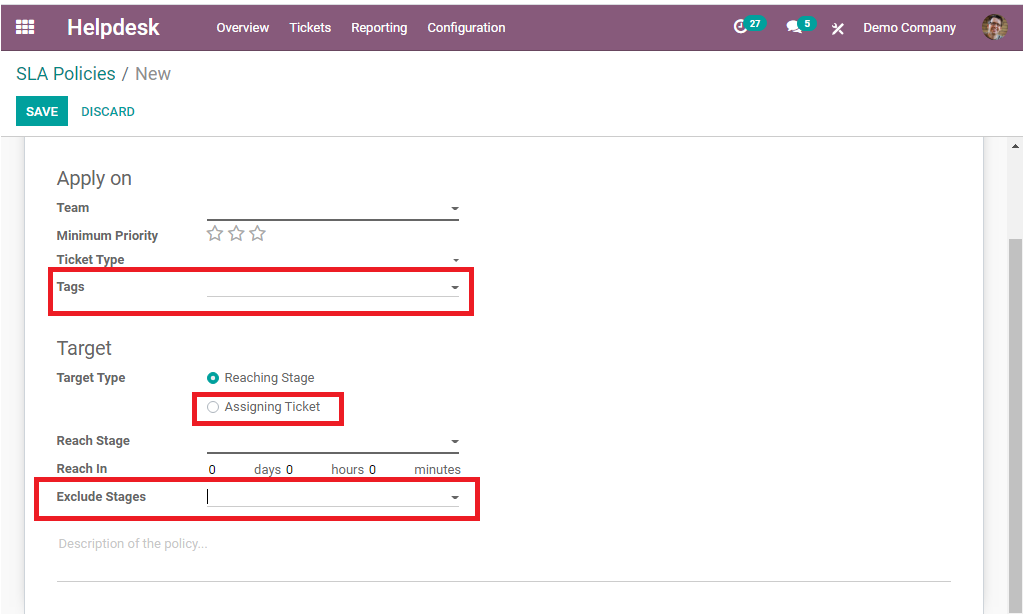
With the update of the Tags option in Odoo Helpdesk module, the Help desk teams now only get access to the specific users. You have the choice to define which users will be automatically assigned to new tickets.
Direct link with Sales
Odoo 14 Helpdesk provides a direct link with the Sales module by allowing new shortcuts to create sale orders straight from tickets without going to the project task.
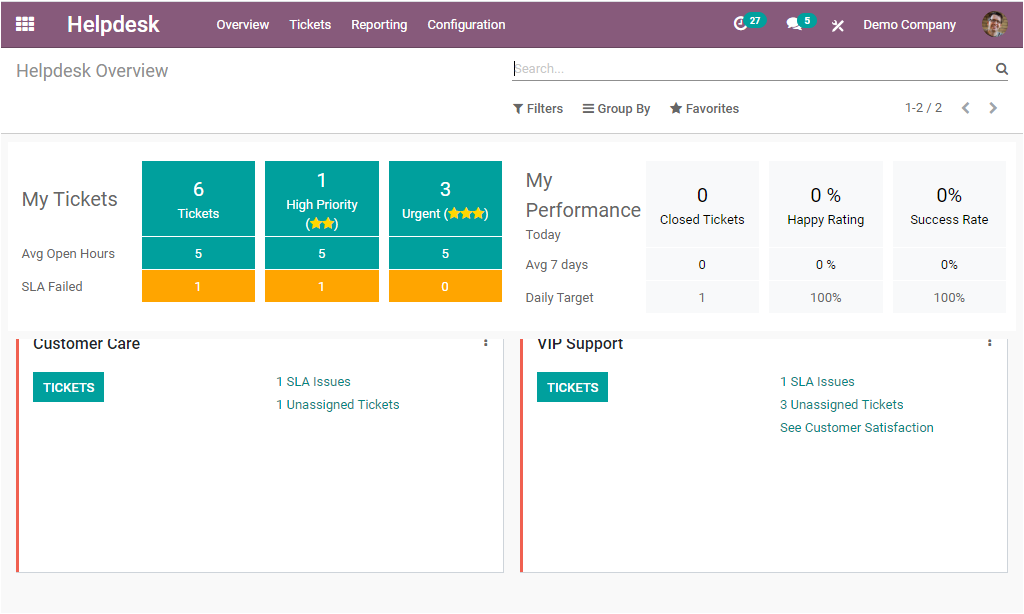
Website Form
The format and design of the website ticket submission form are updated.
Timesheets on Tickets
In Odoo Helpdesk 14, the ticket timesheet will display on the customer portal. The timer can be used to track time spent on tickets. So the different users can track time on the same task or ticket at the same instant.
14. Odoo Live Chat 14 updations
Odoo 14 Helpdesk module endows you with the way to customize your chat windows suitable for your branding.
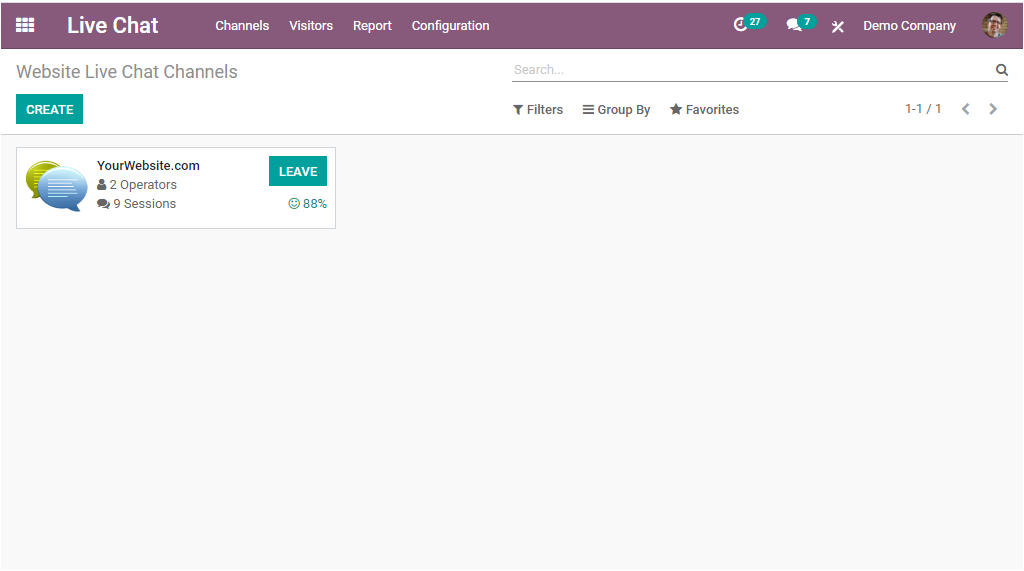
Visitors
Odoo 14 Live Chat module provides you the provision to chat with website visitors from any page of the website. This option will bring you more productivity and more efficiency.
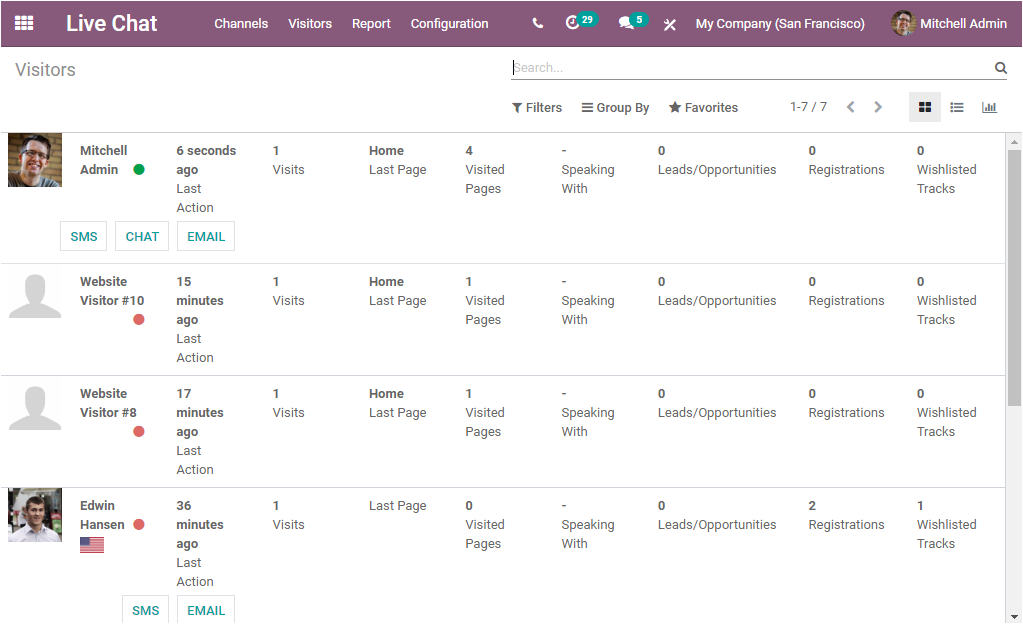
15. Modifications in Odoo 14 Events module
Kanban View
The Kanban view of the Odoo 14 Events module also marked suitable updations and included more options that will make your application more user-friendly. The Kanban cards are redesigned for providing better clarity. Moreover, the Kanban view of the Events module manages all the created events perfectly with customized stages.
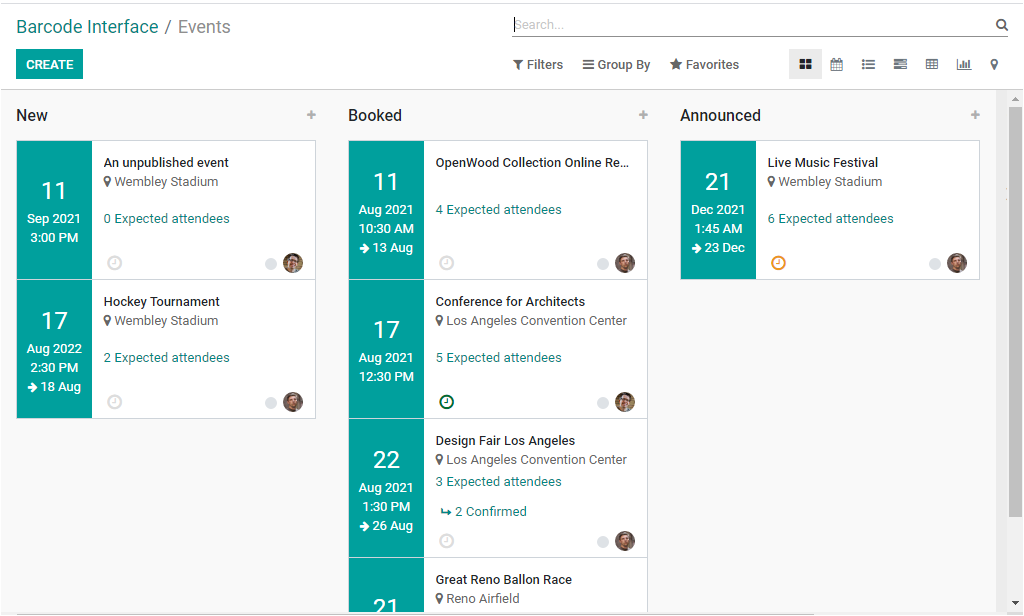
List View
The List view of Events 14 was also updated for more clarity and flexibility.
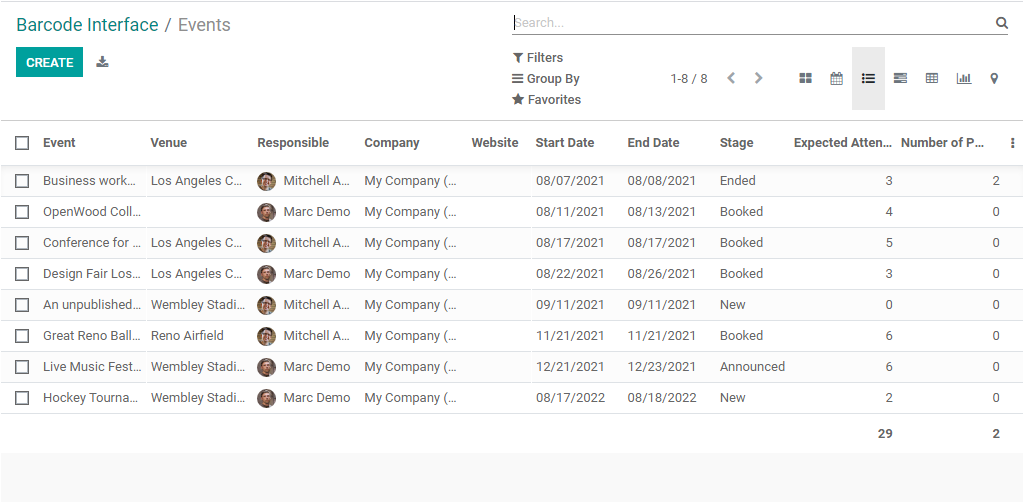
CRM Integration
Odoo 14 Events module helps you to bring more leads and opportunities for your organization. The module can be easily integrated with the CRM module and it will be very useful for conducting CRM activities. Odoo Events 14 platform allows you to define rules to generate leads/opportunities from the event attendees in the time when they register. Moreover, the leads can also be generated at any stage of events such as at the time of creation stage, confirmed stage, marked as having attended, or even at the time of enquiry.
Event Tags
Odoo Event 14 also included the Tags option and you can make use of the Event tags option for creating custom website filters.
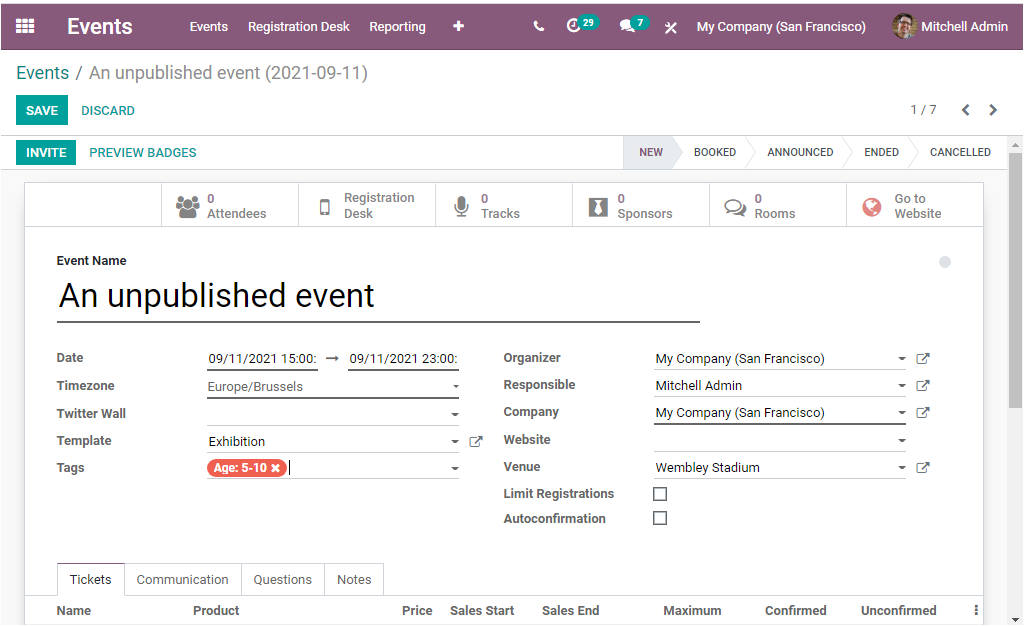
Gantt View
The Gantt view of the Events 14 module represents the Gantt chart view of the Events window. This window will dynamically compute its display start date and scale.
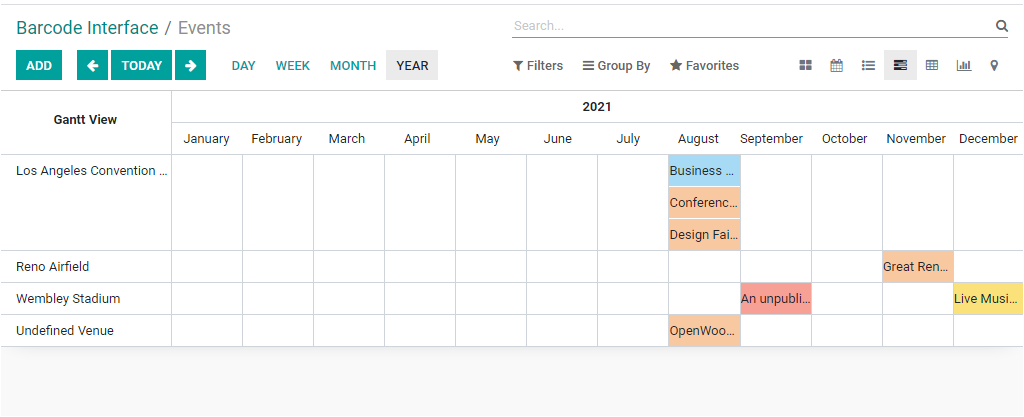
Mobile View
The Odoo 14 Events module allows your attendees to search your events through the progressive Web app technology. Odoo ensures it even if they are offline. The mobile view of the Events module is improved so the participants could get highlighted the on-site vision of events on their mobiles.
Online Tracking
Odoo 14 Events module also brings a new section to track events that are not yet scheduled and will be presented in the tracklist. So you have the possibility of creating publicity and marketing around them. The tracking page of the Odoo 14 Events module is more clear and flexible with its new advanced features.
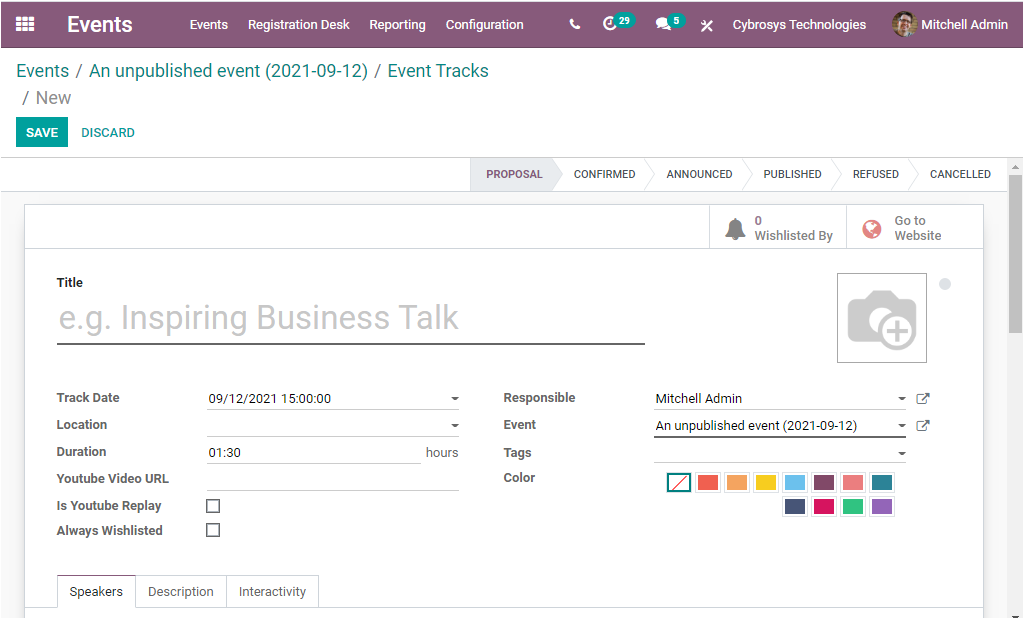
Open Questions
The platform brings you a chance to ask open questions to your event attendees at the time of registering.
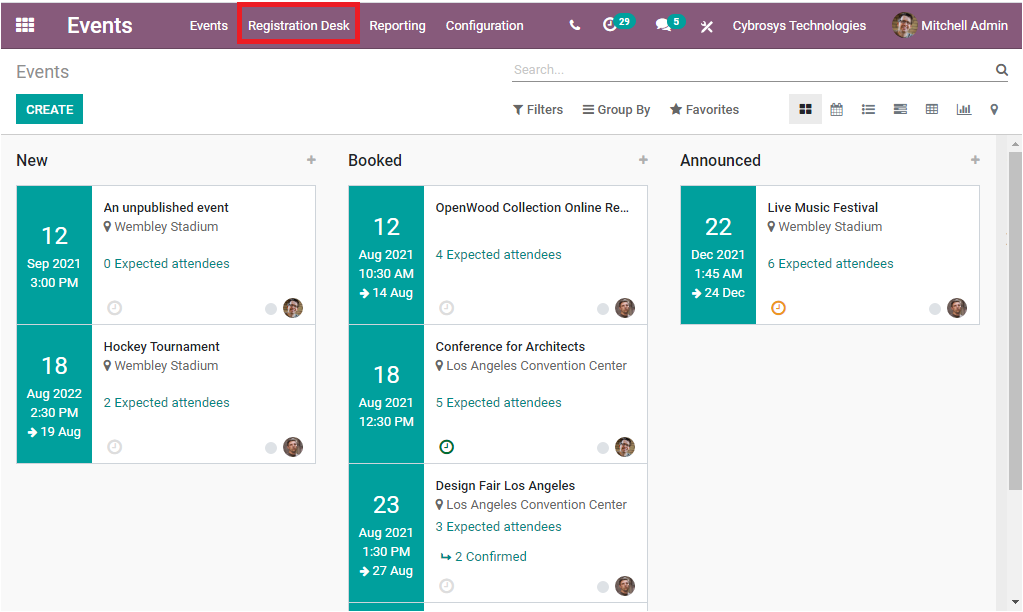
Registration Desk
Odoo introduces a new event registration desk in its 14 edition and this feature will be very helpful for handling multiple ongoing events.
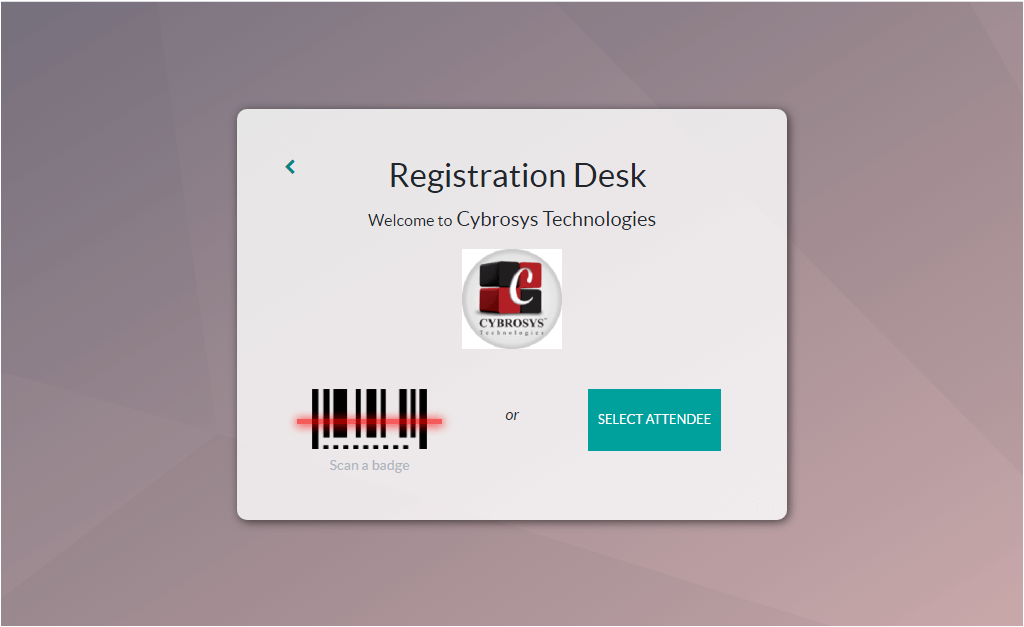
Sales Integration
The Events 14 module can be easily integrated into the Sales module. The module includes smart buttons such as Sale order, Events, Attendees, and many more aspects. So you can effortlessly access your ticket Sales Orders, Events, and Attendees.
Sponsors
In Events 14, sponsors can be archived. The module ensures a form view which allows a good way to manage sponsors. Also, the module also updated the design of the footer grid to showcase more sponsors, without it being overwhelming.
Easily manage tickets
The Events 14 platform can easily manage tickets. There is no requirement to install Sales or eCommerce modules.
Exhibitors
Build virtual conference booths for your exhibitors to communicate with attendees. So the exhibitors can easily manage attendees.
Gamification
The Events 14 platform makes the attendees busy with quiz questions and participation by exhibiting a leaderboard. This strategy acts more like an online marketing technique to encourage engagement with your product and service.
Graph and Map view
Odoo included the Graph and Map view in its 14th version of the Events module. This will bring you a better visualization of your events.
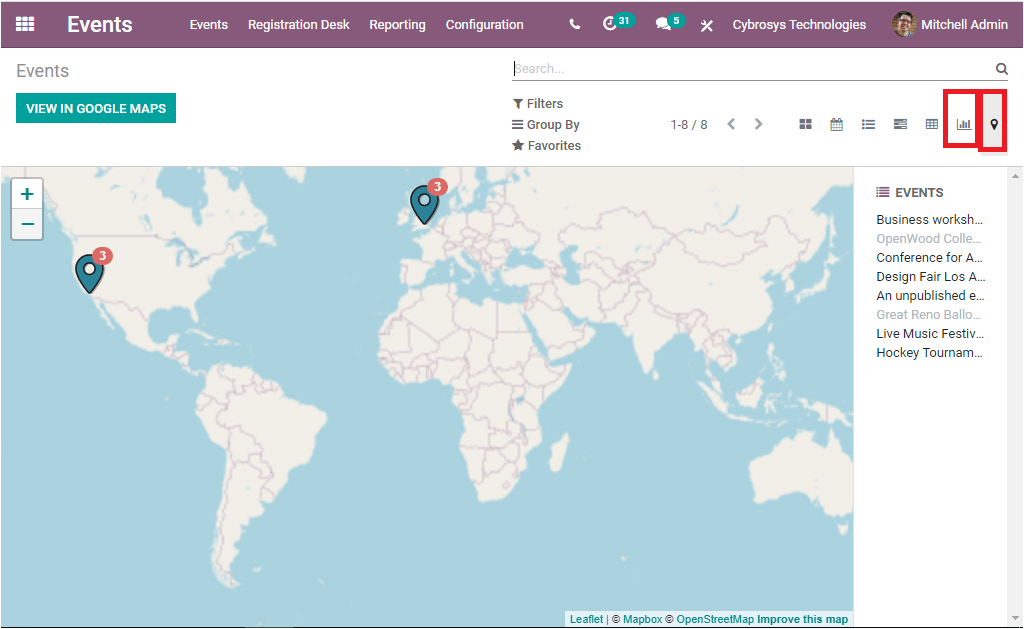
Magic Buttons
The new functionality is the button that provides time-sensitive action while attendees watch a video when the attendee chooses for the next video.
Rooms
Nourish community integration by creating virtual conference rooms on particular topics, for specific locations, or allow attendees to create them.
Tour
Odoo Events 14 also introduced a tour that will help the users to take their initiation into the application.
Twitter and Youtube live
The platform allows you to generate event-related twitter walls and bring them under the Event sub-menu. Also, the module lets you broadcast your tracks online through Youtube integration.
16. New options in Odoo Field Service 14
Odoo serves you with its onsite application Field Service and in the 14th version, Odoo brings some improvements to this module also. Let us discuss each one below:
Connect with Inventory
Default warehouses can be defined by the users. Based on the lots and serial numbers of the respective tasks, product trackers will be added.
Usability
The Odoo Field Service module allows you to manage your team without any need to install the Sales or Invoicing module. And the Field Services tasks created from a sale order now mention the delivery address of the customer. Moreover, the integration of the form views of project tasks and field service tasks is an added advantage available with this module and it will ensure a flexible and better workflow. Besides, the Field Service in Odoo 14 allows you to view the total of each row at the bottom of the Gantt view.
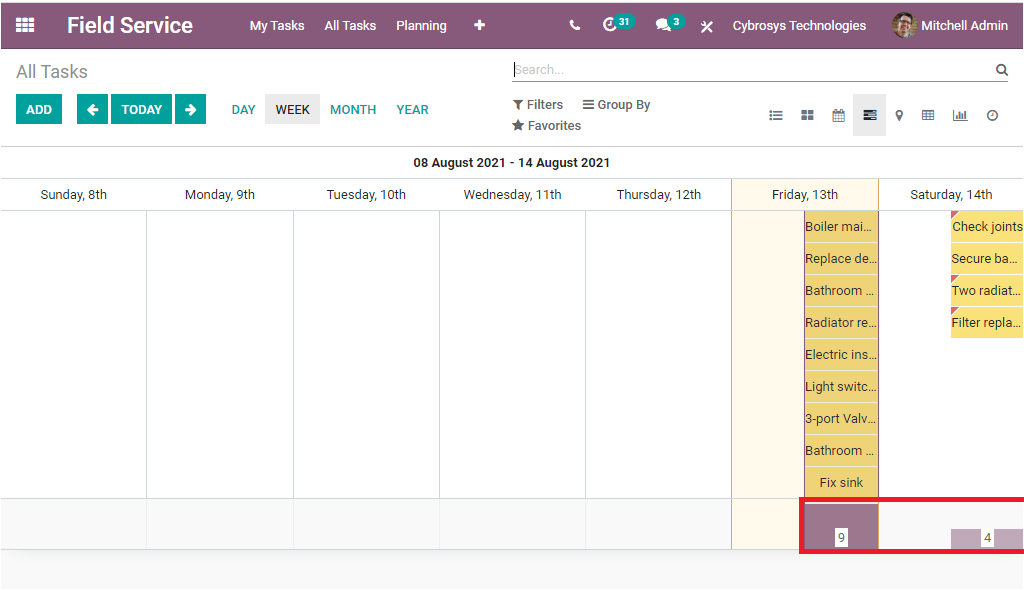
17. Fleet Management 14- New changes
With the Fleet module, Odoo helps us to manage our vehicles, contracts, insurances, prices, and tasks effortlessly. For the smooth operation, Odoo updated many features in its 14th version. These are discussed below.
Accounting
With the help of an analytic accounting system, Fleet Management 14 allows you to calculate valid deductions from vehicles and link them to a vendor bill.
Archive
This module allows you to archive vehicle makes and models effectively.
Costs and Services
In Fleet 14, Odoo integrated the Services and Costs to make cost management easier. Obtain costs KPI on reporting.
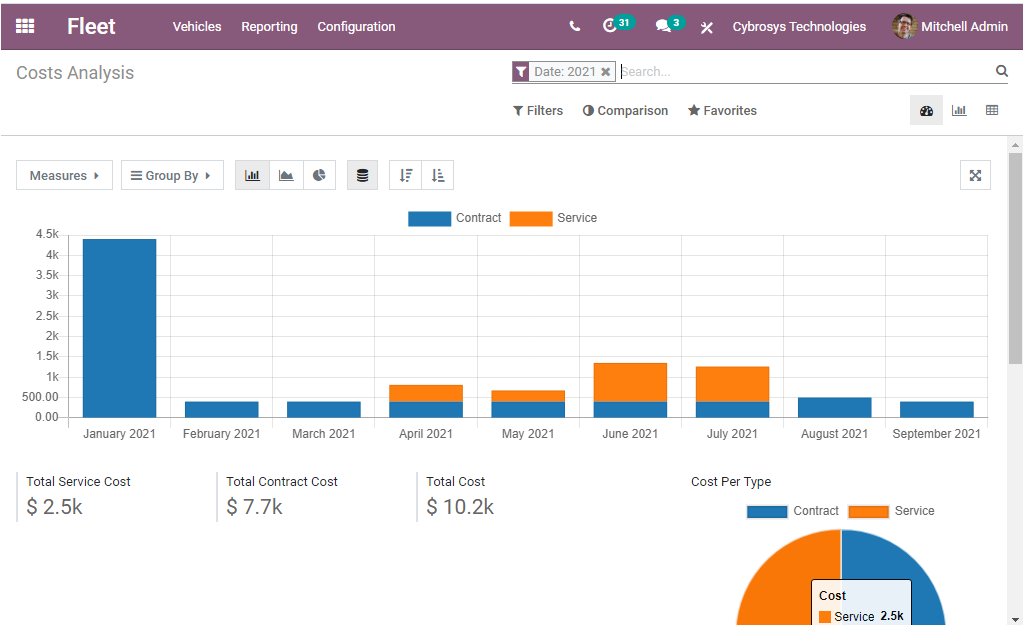
Moreover, Fleet management 14 organizes services in a separate menu. And also the window allows you to include a detailed description of the service. Additionally, you have the option to archive a service. Similarly, the contracts can be kept as recurring or non-recurring.
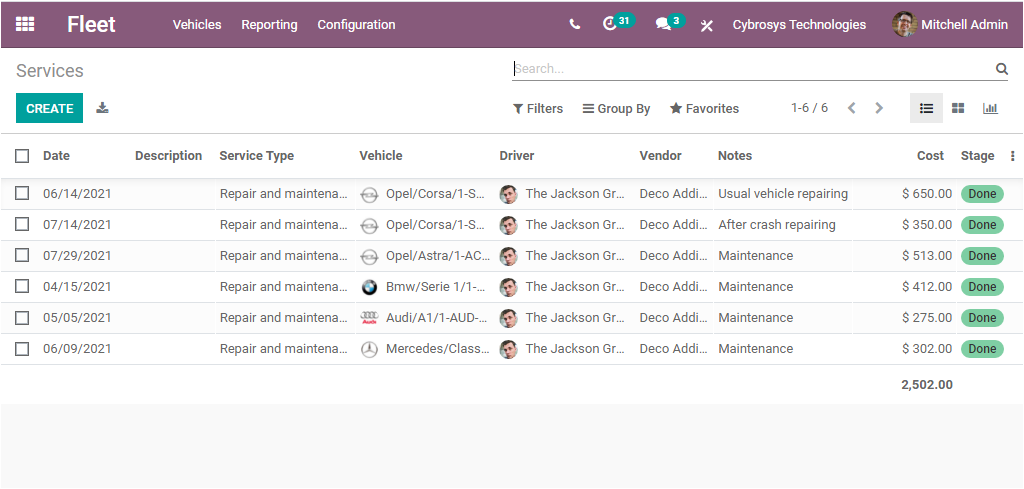
18. Invoicing 14 - New Changes
One of the most important modules available in the Odoo ERP, the Invoicing module will also improve a lot in its 14th version. Let us check it.
Invoice Policy
Default Invoicing policy of the Odoo 14 Invoicing module is set as” based on delivered quantities”.
Tax Cloud
For the eCommerce activities, the State and Zipcode can be defined as mandatory fields.
Usability
The module raises a warning message when forcing to invoice without “Invoiceable lines.” and also the platform will suggest a configuration change.
19. Barcode 14 - New Improvements
Odoo 14 upgraded its Barcode module from the earlier versions. Now the barcode module can easily perform without the support of a barcode scanner with buttons field editing. The Barcode features are improved to simplify the workflow. The advanced barcode demo and test sheet to assist you with your first set of workflow. The module includes the Batch Transfers button in the Barcode scanning window. Using this button, you can navigate to the Batch Transfers window. Where you can create new batch transfers.
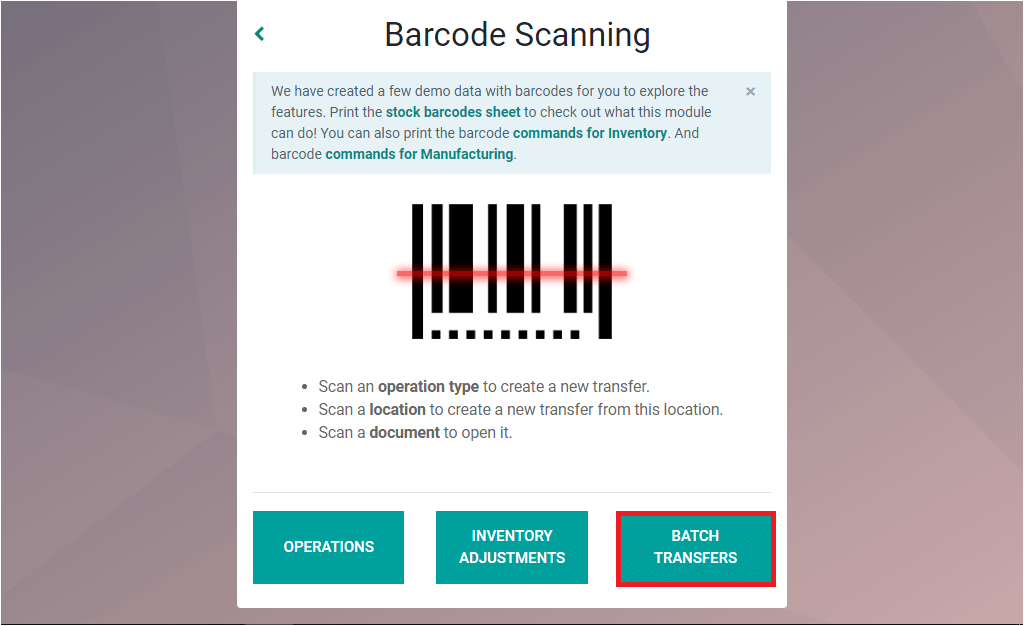
Similarly, you can access the Inventory Adjustment window which depicts all the defined Inventory adjustments.
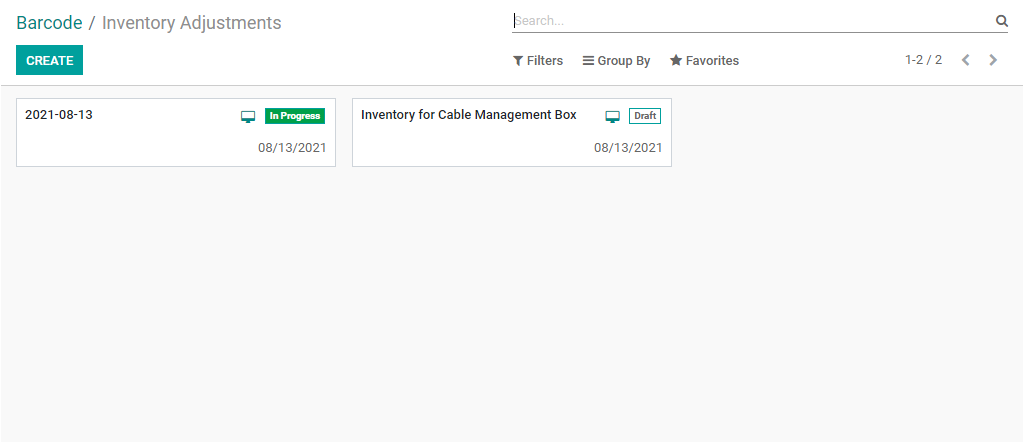 These are the advancements in the Inventory, Help Desk, Live Chat, Events, Field Services, Fleet Management, Invoicing, and the Barcode modules of the new version of Odoo 14 in comparison to the older Odoo 13 and other older versions. In the next blog, we will be focusing on the Calendar, Discuss, Documents, e-Learning, Email marketing, IoT modules, and describing the new features of them in Odoo 14.
These are the advancements in the Inventory, Help Desk, Live Chat, Events, Field Services, Fleet Management, Invoicing, and the Barcode modules of the new version of Odoo 14 in comparison to the older Odoo 13 and other older versions. In the next blog, we will be focusing on the Calendar, Discuss, Documents, e-Learning, Email marketing, IoT modules, and describing the new features of them in Odoo 14.