The new version of the most prominent business management platform the Odoo 14 is advanced in functional capabilities of operations which will bring in more efficiency as well as operational control to the operation of your business. Odoo migration to the newer version from your old Odoo version will be best for your business. In the previous blog, we will be focusing on the advancements in the Inventory, Help Desk, Live Chat, Events, Field Services, Fleet Management, Invoicing, and the Barcode modules of the new version of Odoo 14.
In this blog, we will be focusing on the Calendar, Discuss, Documents, e-Learning, Email marketing, IoT modules, and describing the new features of them in Odoo 14.
20. New Options in Odoo Calendar Module
Outlook Synchronization
Odoo 14 Calendar module enables you to synchronize your Outlook calendar with Odoo.
Recurrence
Alter a specific event, the opted event, and whole upcoming events, or every single event that is part of a series.
21. New Changes in Odoo Discuss Module
Activities
The Odoo 14 Discuss module shows improvements in the widget. The new Discuss module will display the assigned person if it is not the current user. Moreover, the icon will show the activity type. Besides, it will keep the custom summary in the time of changing activity type. Similarly, the module will showcase the activity summaries and move back to the activity type if the summary is not set.
Archive Channel
The 14th version of Odoo allows you to archive channels that are not used.
Profile Picture
Odoo Discuss 14 will show the user profile pictures in chats.
Private Channel
Odoo 14 Discuss module will add the users who create private channels in the platform as the members automatically.
Out of Office
Odoo 14 Discuss module will specify the users when they are out of service.
22. New updates in Odoo Documents
Documents
Odoo 14 Documents module will manage and display all documents through the list view as in the way they are in the Kanban view. The Options such as download, drag, and drop, and many more aspects will also be there in the list view like Kanban view.
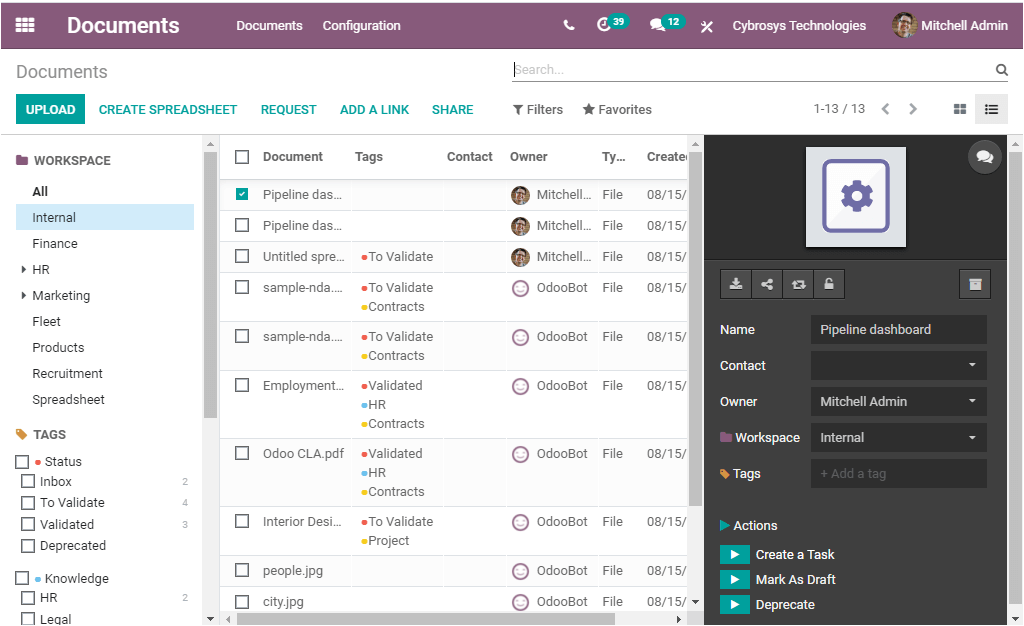
In the module, the customizable features are also depicted from the Kanban view of the list view.
PDF and PDF Reports
The Document contents of the Odoo 14 Discuss module will be listed and well arranged for better searching. And the large organization addresses with a second address line are no longer extended on the PDF reports. Moreover, the application will keep track of the various versions of your document in its 14th edition. The specific pages of the document can be integrated into specific actions.
23. eLearning- New changes
Certifications
Odoo 14 eLearning module gives you a chance to choose between six templates for your certification. This advanced feature will be very helpful for running good eLearning courses. This option will help your students to share them on social media.
Courses
The Courses menu of the OdoO 14 eLearning module also shows some improvements. It includes and highlights recent content, and also sells the content. In addition, the courses window allows you to check your student process from the attendee list available as highlighted in the below screenshot.
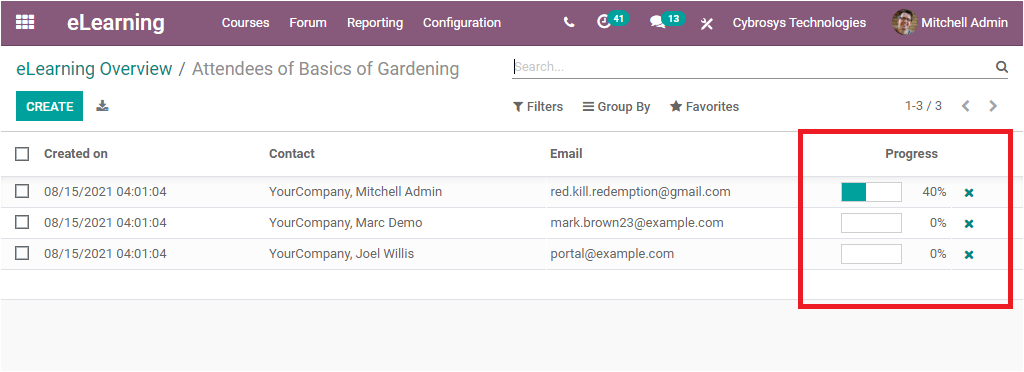
Course Descriptions
The course descriptions are well managed in the module. Two well-defined descriptions are supported for each course defined in the Odoo 14 eLearning module. The home page of the platform will include a short description and the Courses window will display a longer description of the Course.
Quizzes
The new Odoo 14 eLearning module includes the new ‘Comment’ option and this option will let the students help out each other.
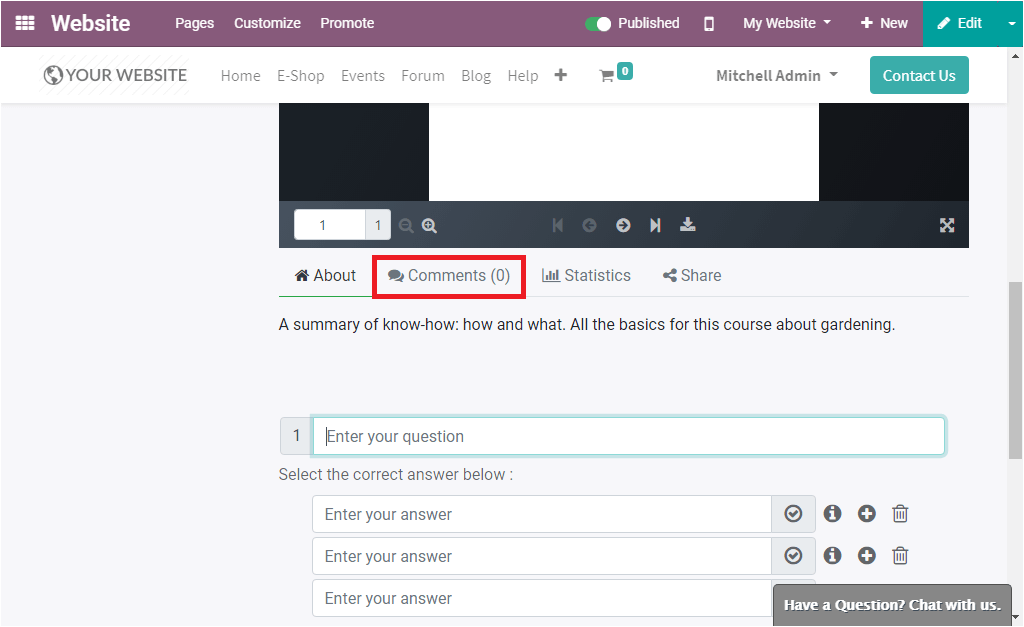
Usability
The Odoo 14 eLearning allows your students to download contents and external resources.
When you archive a course, the content will be displayed as unpublished.
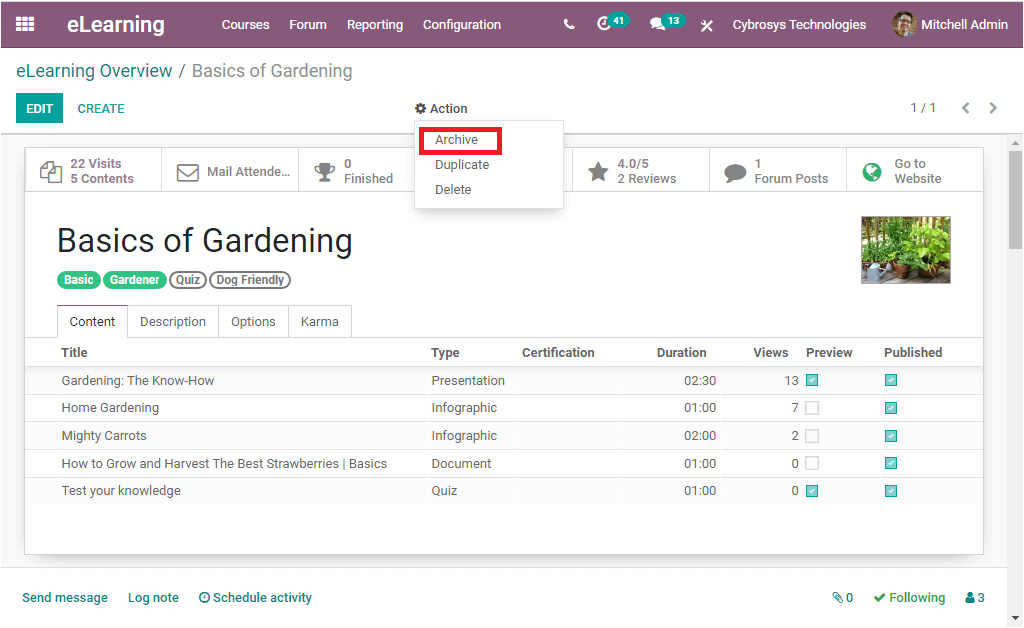
Karma Rules
The platform will allow you to rank its users by month, week, or every time based upon their karma gained. And also when you leave the course, the karma earned for that particular course will be lost.
24. New features in Odoo Email Marketing
Activities
The Odoo 14 version clearly separated the Email and SMS activities. The platform also permits you to add Emojis to your email subjects.
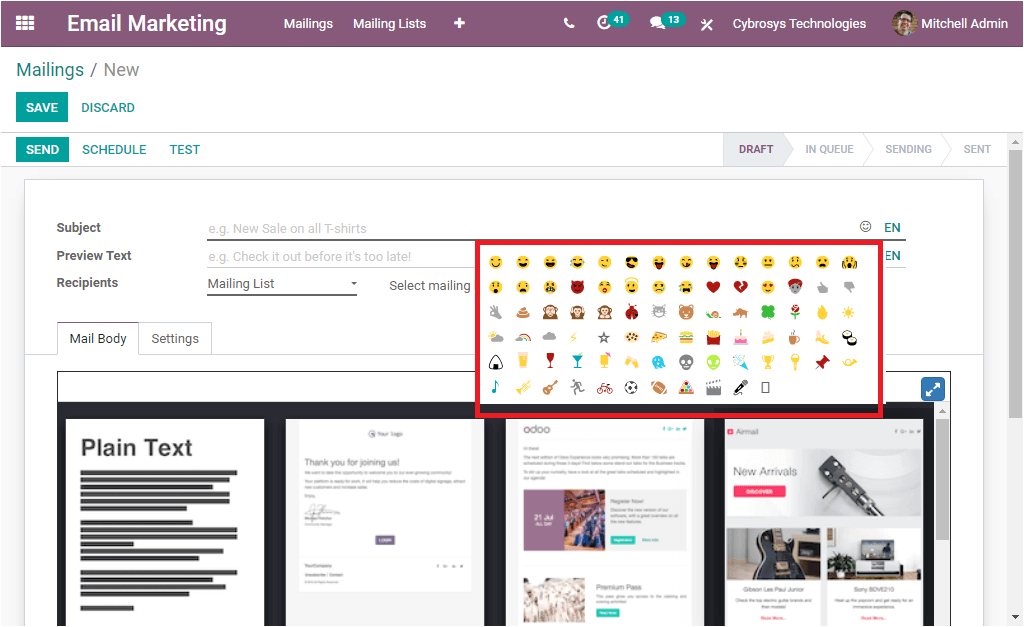
Display Scheduled date
The Kanban view of the Odoo 14 Email marketing module will clearly update the scheduled date as highlighted in the below image.
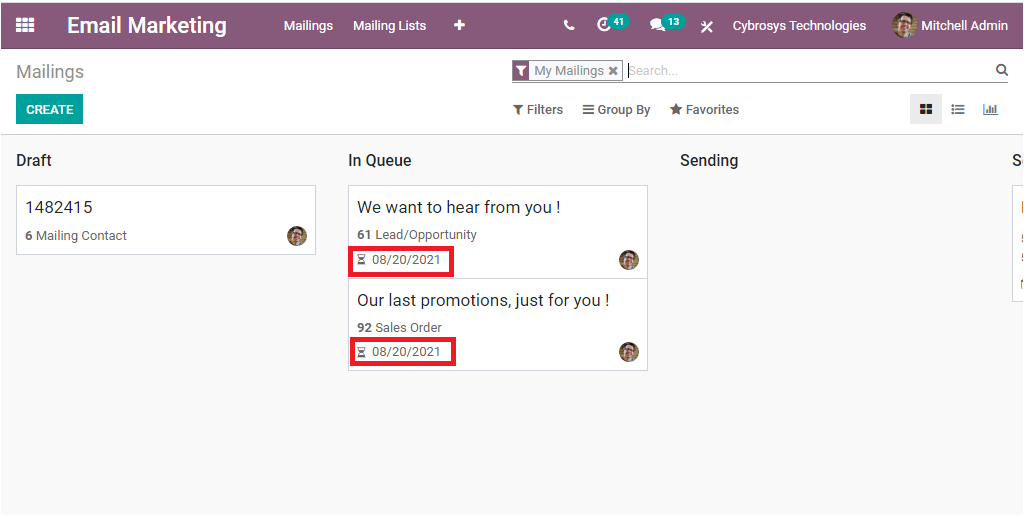
Custom Preview Texts
Odoo Email Marketing module allows you to include custom preview texts for your Email marketing campaigns. These attractive custom preview texts will force your recipients to chose and read your emails.
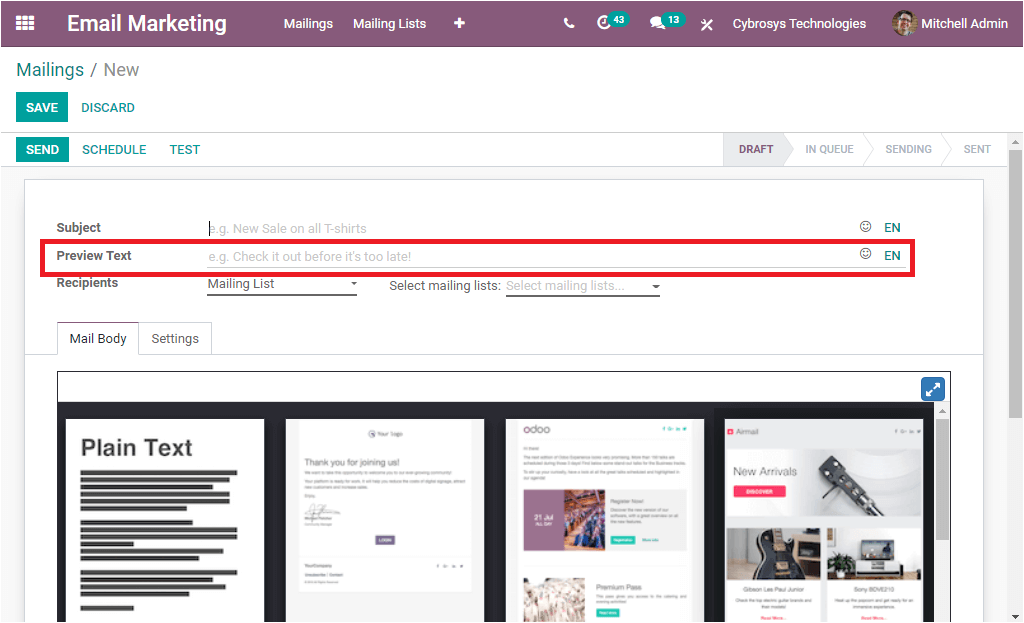
Snippets
A snippet can be added in your email header, for the purpose that the recipients can open your email in the web browser.
UTM
In Odoo 14 Email Marketing module, UTM parameters are used on replies and this functionality will be very helpful for keeping created records correctly and attached to the right marketing initiatives.
25. What is new in IoT?
Log Files
Odoo 14 IoT module helps you to access IoT box log files from its form view.
Printing Options
The IoT module available in the Odoo 14 provides you the provision to print shipping labels through an IoT-connected printer.
Packages
If you connect it to a scale, it will automatically weigh the delivery packages.
Raspberry Pi 4
Odoo 14 IoT module supports Raspberry Pi 4 IoT boxes.
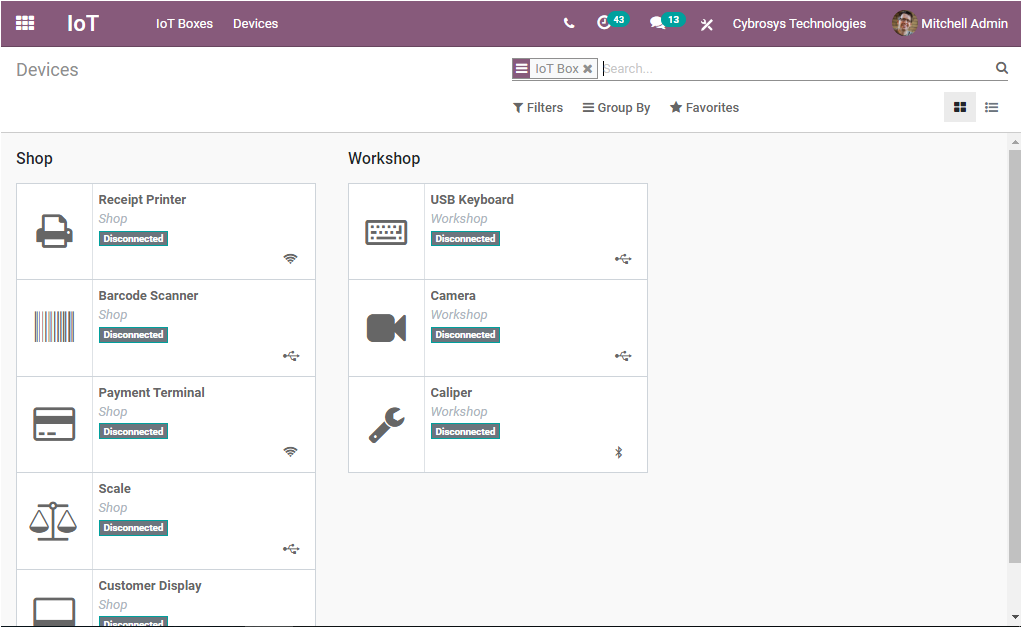
26. Odoo 14 Lunch module New features
Alert
Odoo 14 Lunch module will help you to organize alerts by status in Kanban view and also helps to translate them.
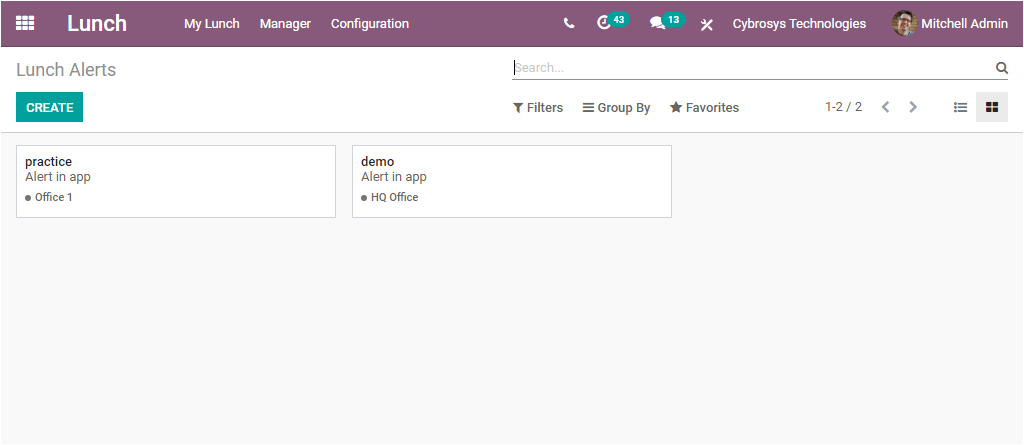
Products
The Lunch module of Odoo 14 will give you the insight to organize products by categories in Kanban view.
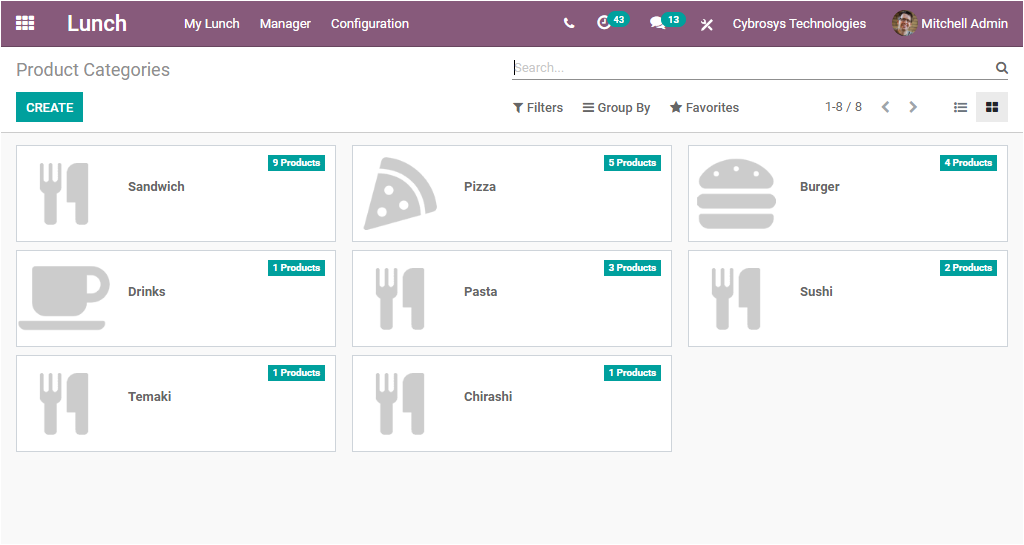
Vendor
The module also arranges vendors on the basis of location in Kanban view. The screenshot of the window is depicted below.
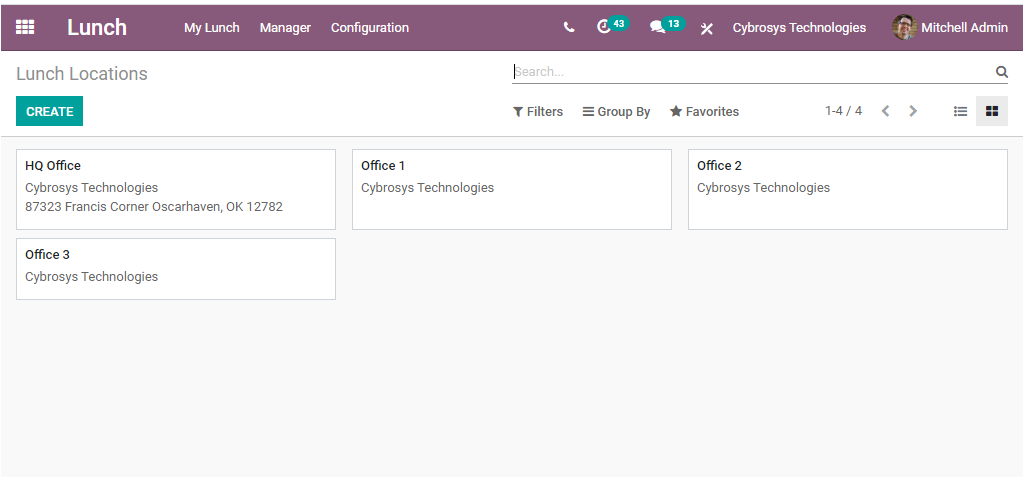
27. New changes in the Manufacturing module of Odoo 14
Batch Picking
Odoo improved the batch transfers layout or usability in its 14th version of the Manufacturing module and made them available in the Barcode application.
Flexible Consumptions
The module also builds up the opportunity of flexible consumption and provisioning to describe confirmed MOs, and consume components that were not part of the initial BOM.
Help rescheduling
The module provides you the provision for creating alerts on transfers or manufacturing orders for rescheduling of transfers and manufacturing orders.
Manufacturing Orders
In the Odoo 14 Manufacturing module, you can view the link between parent and child Manufacturing Orders. Similarly, it also shows the link between the MO and PO.
Settings
In the Settings of the Odoo 14 Manufacturing module, you can find a new option, Lock Quantities To Consume. This option is very effective for the managers or supervisors. If you enable the option Lock Quantities To Consume, the Manufacturing Orders will not be updated until validating the updated count of manufactured products by the manager or supervisor.
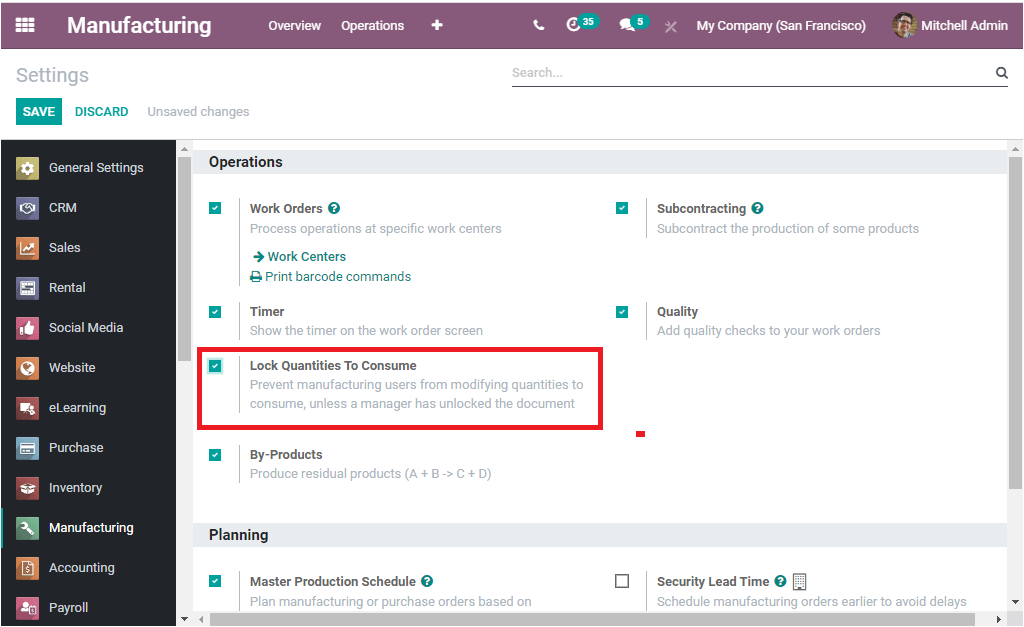
Run Scheduler
The Run Scheduler menu can be viewed under the Planning tab of the Odoo 14 Manufacturing module.
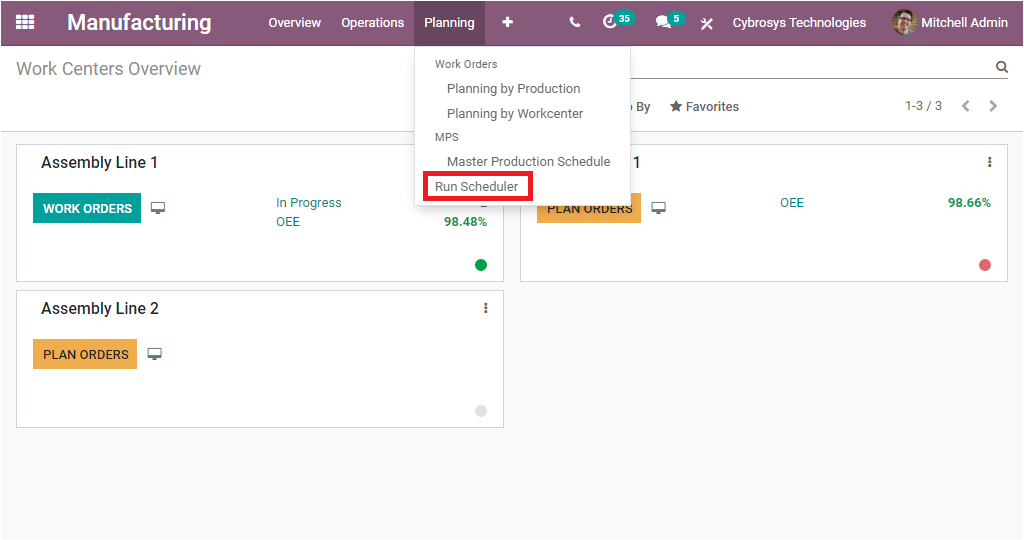
Quality Check
Odoo 14 Manufacturing module made it easy to define the same quality check for various products.
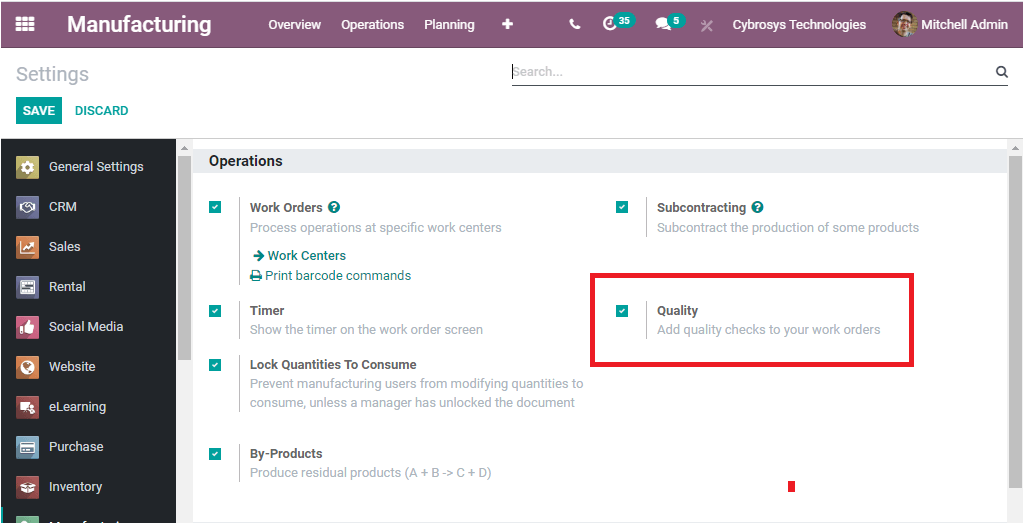
Subcontracting in Barcode
Odoo 14 Manufacturing module will pick up the subcontracted receipts with tracked components or finished products in the Barcode application.
Work Orders
The Work Orders window of the Odoo Manufacturing module is more user-friendly. The window allows you to edit the stages of particular operations using the menu Done, Start or Pause or Block.
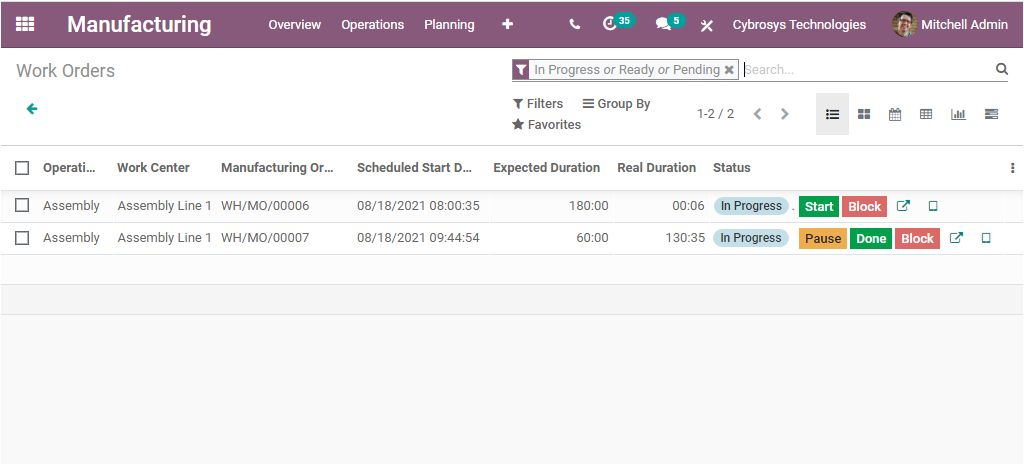
Usability
The module allows you to create Manufacturing back-orders at the moment that the various lots or serial numbers are required to be manufactured. Additionally, the module tried to update the Vendor pricelist form view and also introduced a new manufacturing scheduler. Similarly, the Manufacturing module of Odoo 14 will display delivery dates on Sale Orders.
In addition, you might be able to create a manufacturing order for a specific product that has no Bill Of Material and also can include components spontaneously.
Bill Of Materials
The Manufacturing 14 module provides the provision for combining routings and Bill Of Materials. The operations can be noted under a new tab available in the Bill Of Materials creation form.
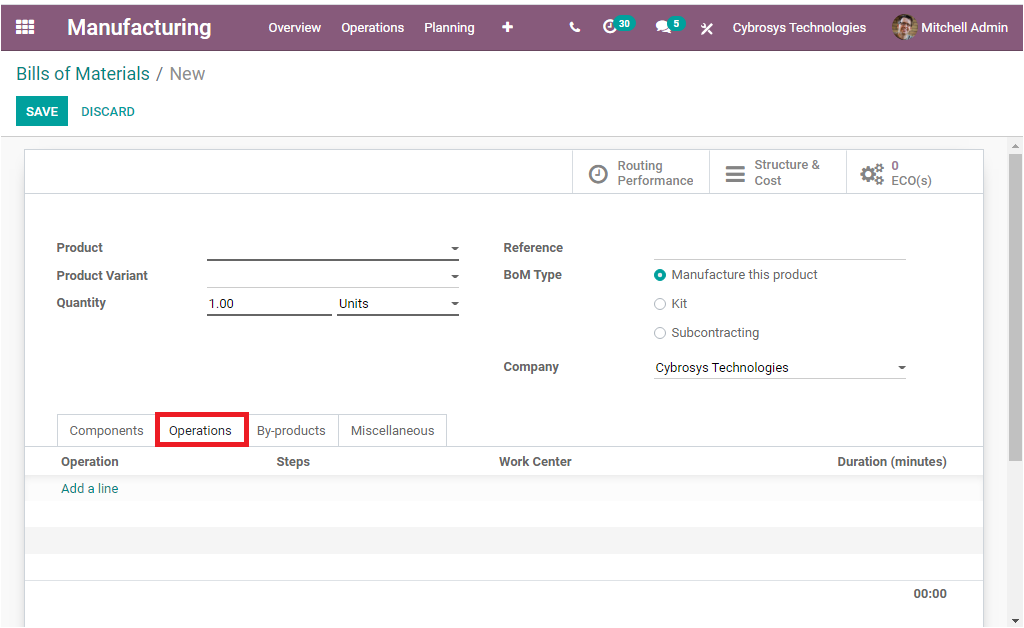
28. Marketing Automation updates in Odoo 14
Odoo made updates in its Marketing Automation module also. The updated version allows you to change phone numbers at the moment when sending an SMS and also you can send yourself an SMS from your contact to check the service.
29. New Changes in Odoo Planning Module
Access Rights
In the Odoo 14 Planning module, every internal user has access to their shifts not considering access rights to Planning. Also, the module provisions for not only publishing but also allows sending individual shifts.
Roles
In the Odoo 14 Planning module, you can configure various default roles on your employees to receive relevant shift templates and to send them to the suitable open shift.
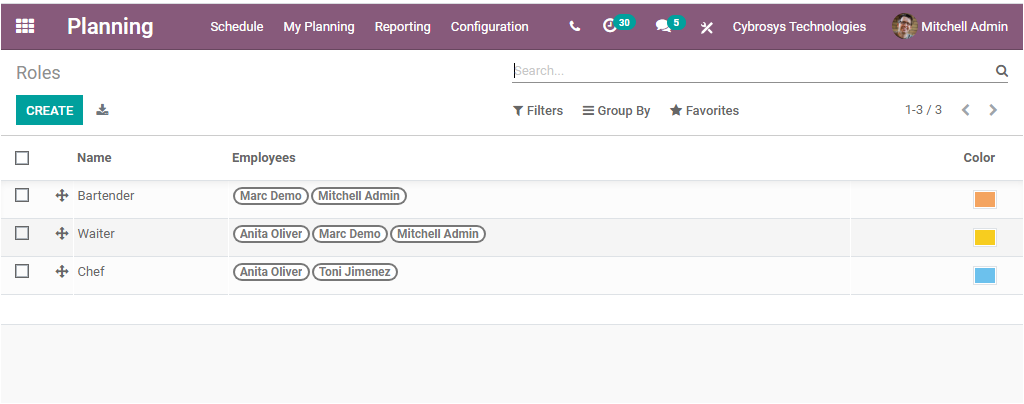
Shift Templates
The Shift Templates window also improved with the Project and Tasks in the shift templates. Now you can add the details of Project and Tasks while creating Shift Templates.
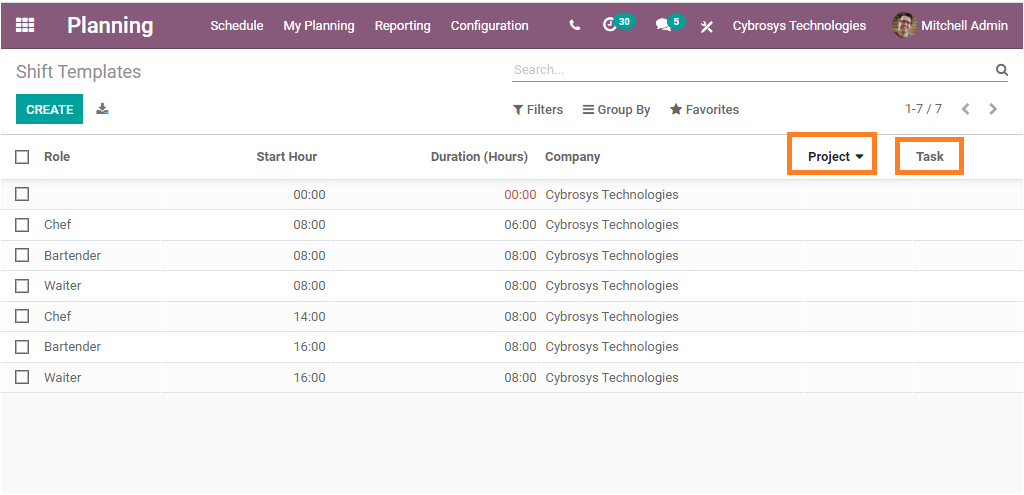
The Gantt view of the Planning module will display the total of each row as highlighted in the below image.
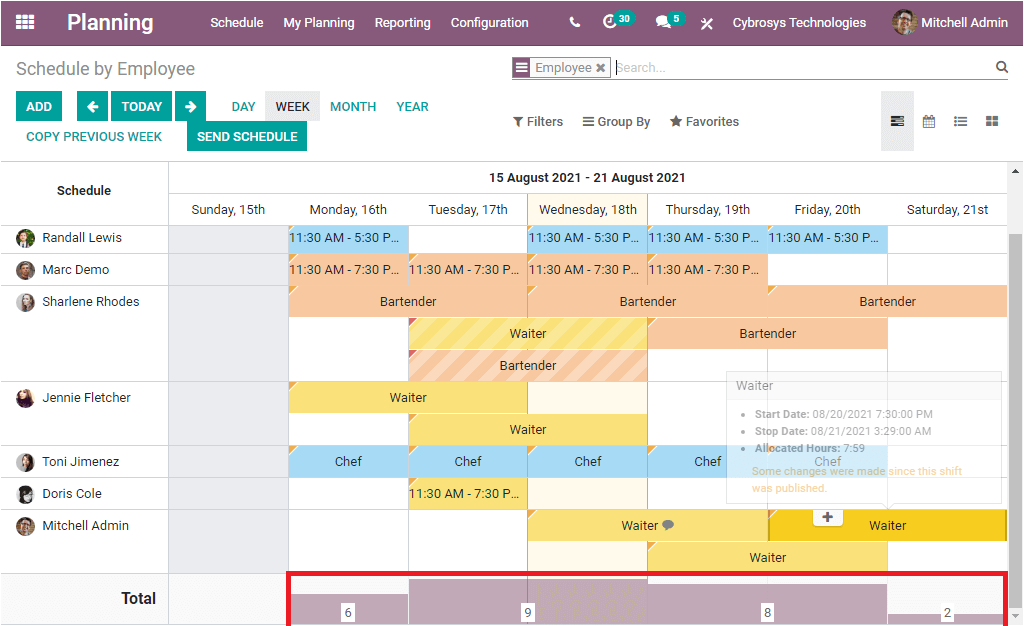
This module displays the employee’s unavailability more accurately.
It is also possible to define a custom period once sending your schedule.
The Gantt and Calendar view shows the global time off.
The module allows you to organize data in a well-defined manner. Also possible to search and group your employees based upon their departments
The Gantt view represents the progress of a task.
30. New options in Odoo 14 Project Module
Analytical Accounting
The Odoo 14 Project module allows you to track any type of revenue that is connected to the analytic account of your project.
By defining a specific analytic account on the Sales Order, you can track the cost and revenues of a task separately from the project.
Link with the Planning module
The module provides access to the plan directly from your tasks. Project 14 will help you to handle them perfectly based on the overview of the number of hours planned and the hours already forecasted for your tasks.
Link with the Sales Module
The Odoo Project 14 has a direct link with the Odoo Sales module. So you can effortlessly build up a project or task from a Sales Order. There is no need to install a Timesheets application.
It is also possible to keep out particular tasks or timesheet entries from the billing. Similarly, you can easily differentiate billable projects from non-billable projects.
Link with Timesheets
The Kanban view of your project will display the remaining hours of your tasks as highlighted in the below image.
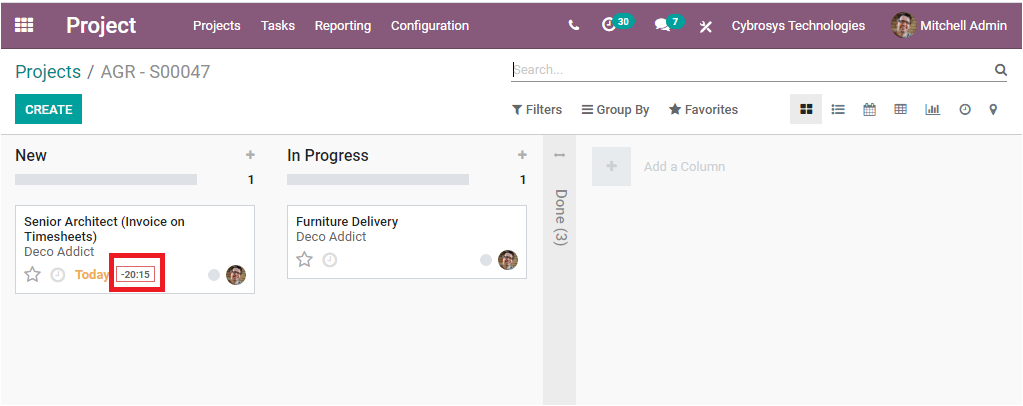
In the same way, the module also displays functionalities on the time spent on tasks and also in their sub-tasks in the portal.
Project Visibility
The project visibility is also well planned in the Odoo 14 Project module. You have the provision to limit the accessibility of your private projects to the concerned users without adding them as followers. If you are setting the project as private, the ‘View Task’ link is only accessible to internal users.
Recurring Tasks
The Odoo 14 Project module allows you to create and manage recurring tasks for routine activities.
Subtasks
In this Odoo 14 edition, you can enable the sub-tasks feature for project by project, and also you can organize your project with multi-level sub-tasks. Moreover, the information added on a sub-task will not be overridden when it is linked to a parent task.
Usability
More templates are provided for creating a new project. The module also made more improvements in the onboarding tour.
31. SMS Marketing- New features
Activities
Email and SMS marketing activities are clearly separated in the 14th version of the Odoo SMS Marketing module.
Kanban View
In the Kanban view of the SMS Marketing module, you will get more clarity in each operation. Especially the campaign scheduled date is now clearly shown if you are viewing it in the Kanban view.
Usability
Odoo 14 SMS Marketing module allows you to send an SMS from your own contact for the purpose of testing the service. Additionally, the module gives provisioning for making edits in phone numbers at the instant when sending an SMS.
Reporting
A recap can be sent to the responsible persons to describe its prior results twenty-four hours after the campaign is launched.
32. New Features in Odoo Social Marketing
Demo Mode
Odoo 14 Social Marketing module introduces a new feature Demo Mode. you can view the option in the settings window of the Odoo 14 Social Marketing module. There you can view the Enable Demo Mode. If you enable this option, you will get the demo data on this Social Marketing module. This cannot be used in the production database.
33. Spreadsheet
Odoo spreadsheet can assist you with clear information on minute reports and details that will allow you to view the real-time data so you can get your business with a particular conclusion. Odoo 14 supports you to stay ahead and put together all the improved use of spreadsheets by integrating data. The Odoo 14 ERP brings useful improvements in the spreadsheet feature. The module allows you to define various filters such as Text, rate, or relational filters on the data in your spreadsheet. Moreover, you can use standard or custom-made templates for the new spreadsheets just like Revenue Analysis, Budget Reportings, Sales Commissions, and many more aspects. Similarly, the Odoo 14 platform provides you the provision for inserting any custom pivot into a spreadsheet for getting advanced reporting.
The business in the modern age is going through drastic changes with every instant. So for a better understanding and managing business, we need the latest versions of our supporting software. The new version of Odoo comes with a handful of updated features and it is observed as four times faster than the 13th edition. Odoo 14 ERP ensures better performance and also delivers better profits. The new version is more user-friendly, secure, and faster. So if you are probing for better performance, you can switch to the Odoo 14.