The rental business has been on the go for a long time. However, organized moves to explore the scope of rental business started only a few years ago. Till then the rental business was limited to only a few sectors. But with the booming of start-ups, the rental business has become a sought-after business sector.
From workspace to function halls, from laptops to agriculture machinery and every other service has come under the rental sector as well. This has increased the scope of rental services.
Can ERP benefit the rental business?
ERP is a must for all businesses in the modern world. With the internet and computer-centric operations ruling the business regime, rental businesses cannot stay away. Enterprise Resource Planning Software or at least the use of some of the modules of the ERP can benefit the rental business and take forward the business to the future.
Opening up immense scope for the organization and systematization of business operations, a software tool can help the rental business to climb the ladder without difficulty. It can ease your work by managing different tasks including the rental date and rental product management. It can also support the business, manage the clients, send rental date alerts, pre-booking, payment, and all finance-related documents with a click.
Advantages of Odoo Rental Module
Odoo, a frequently enhanced ERP tool introduced the Rental services for the first time in 2019 with the release of Odoo 13. The tool was introduced aiming to support the increasing number of rental business entrepreneurs who play an inevitable role in the modern industry. With the emergence of many business enterprises, including small and large, the need for rented space, rented machines, and equipment is on the rise.
It is taking this demand into account that Odoo has given more powers to Rental module Odoo v14. This tool can be of use to business groups planning a subsidiary business in the form of the rental as well. We can identify many major business firms into rental business by exploring the new business model.
Key Benefits of Odoo Rental Module
1. Quick support to manage rental product
2. Separate systems for managing products and facilities
3. Offers support for rental order management
4. Ensures assistance to manage rental contract
5. Supports Unit of Measure management
6. Rental agreements made easy and specific
How to use Odoo Rental
As with any other Odoo tool, our first task is to install the app.
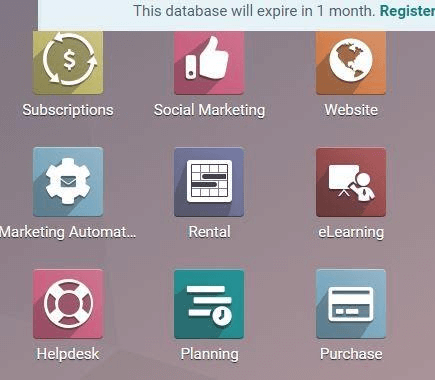
A rental application is easy to use one and it helps the users to have quick access to all details from the dashboard. A kanban view of the dashboard will enable you to manage rental orders and other aspects.
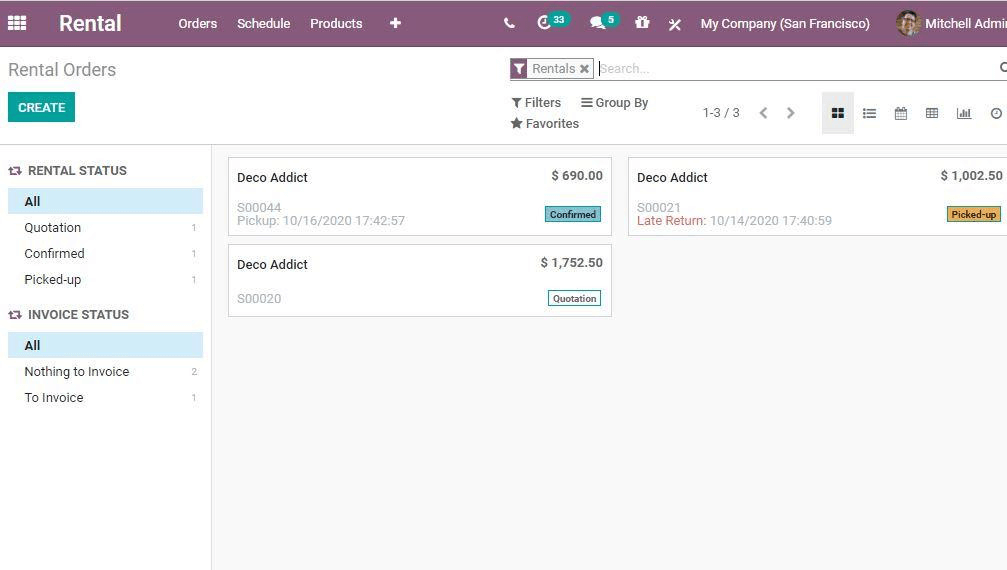
Manage Rental Status
Check the left-hand side of the dashboard and you will find the rental status. The user can find out whether it is in the quotation stage, confirmed stage, or the product has already been picked up.
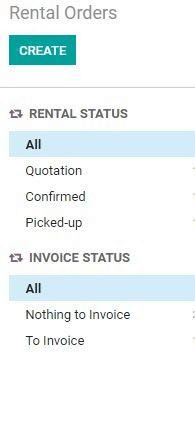
Invoice status
Below the rental status, we can also find the invoice status. Here we get options like all, nothing to invoice, to invoice, etc.
These features will support us to filter the order. We can use some parameters to sort these.
Manage Rental Products
This app allows us to create and manage rental products. Let us see how we can create a rental product?
Use Rental > Products.
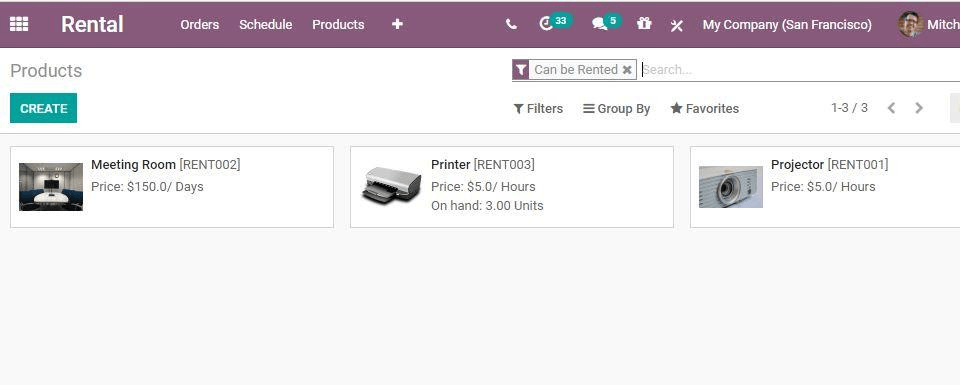
We can find an option to CREATE. Just use this CREATE tab to create new products.
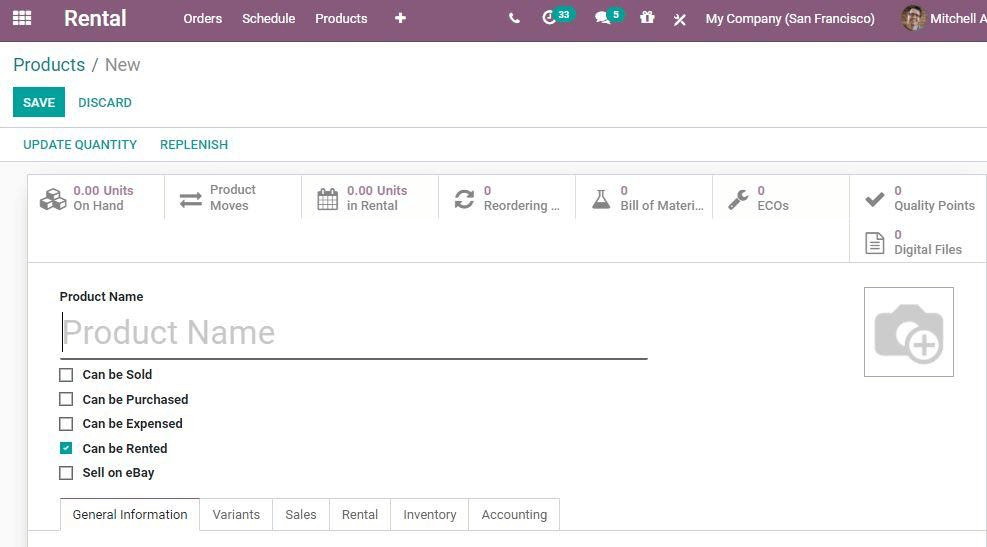
We can fill in this form with basic info like rental type and internal reference. We can also provide barcode, variant details, inventory details, and accounting details under different tabs. After filling in the information just SAVE and go ahead.
Manage Orders
Order management is also a cakewalk with Odoo. You just have to use Rental> Orders
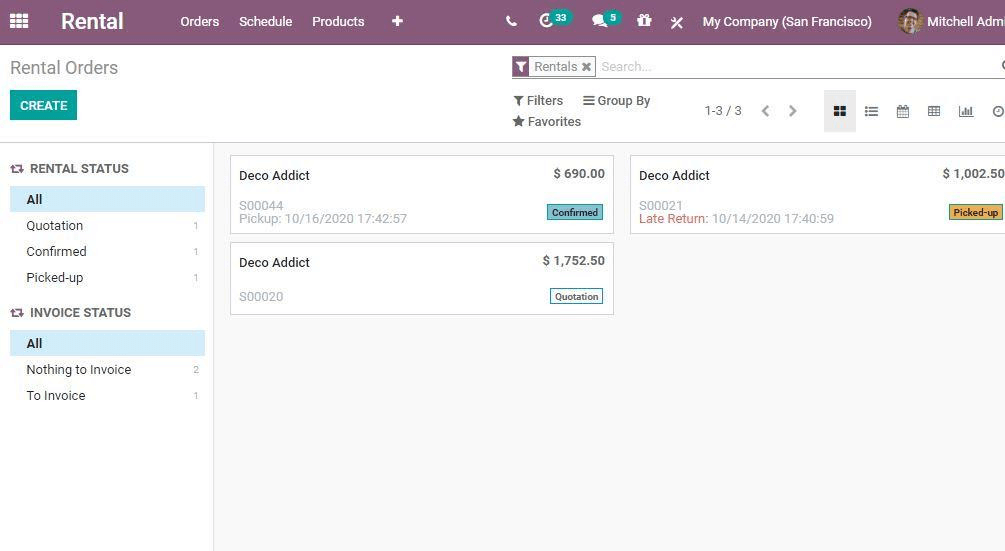
CREATE option is available here also.
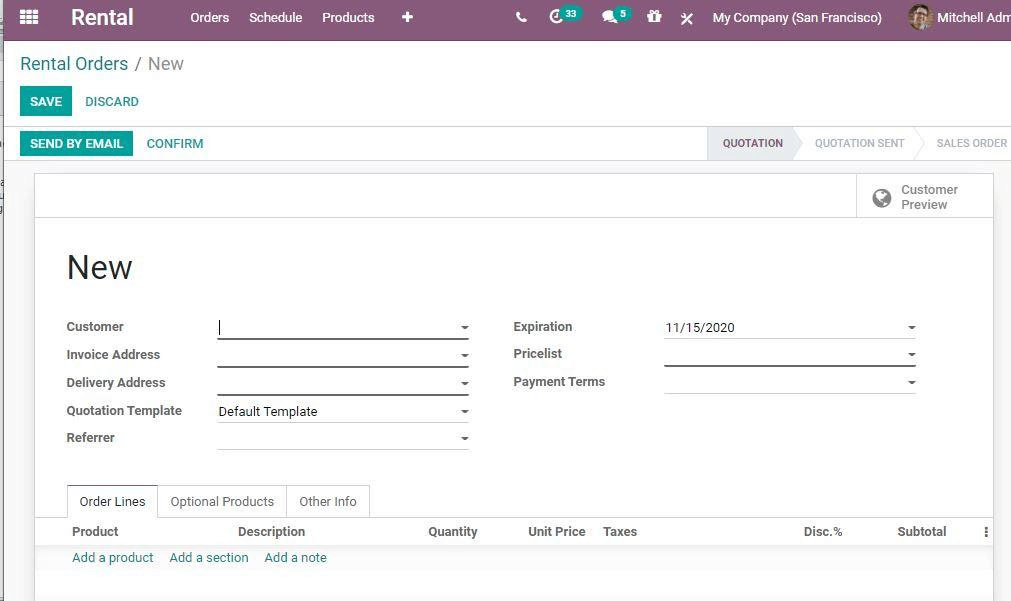
But here, we have to provide much information like customer name and invoice address along with delivery details and delivery address. The user can also choose a quotation template from here. Order expiration date and price list along with the payment terms can also be set here
Take a glance at the below-given image and we can find orderliness. This helps to get us the details of the products on rent.

We have added different details like the name of the product and its description. The description can include the date and time of rental and the end date. Quantity of products being rented and the price can also be added here.
As the app can be used to automate calculation, the total sum can be calculated using the UoM and price. Besides, tax and other charges will also get added to the price based on the fiscal location chosen.
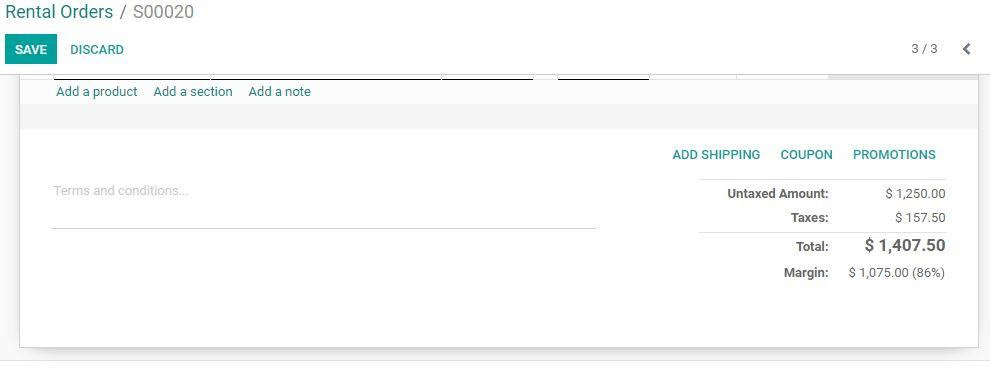
Suppose you are offering coupons or discounts, this also gets added automatically.
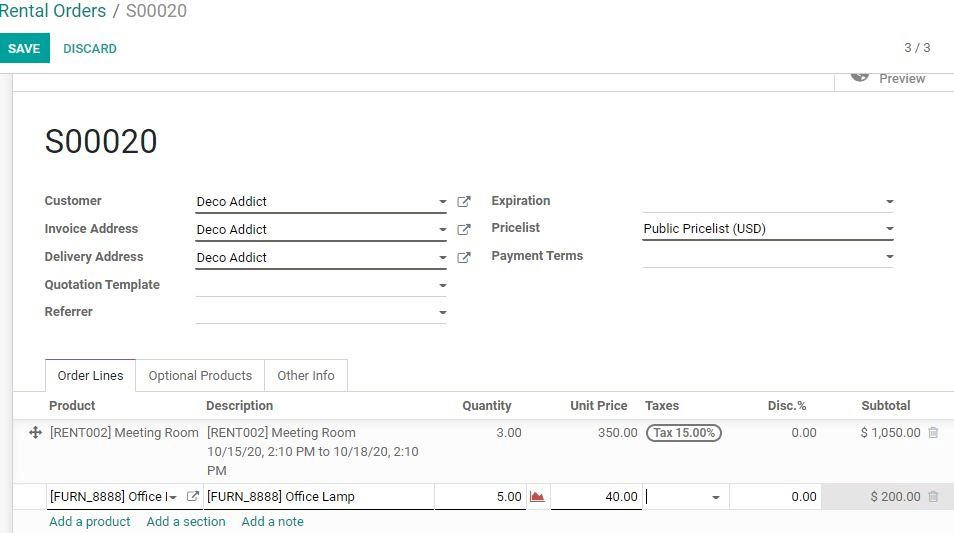
Send Order
After saving the changes we can send the sale order. For this just click the SEND BY MAIL option.
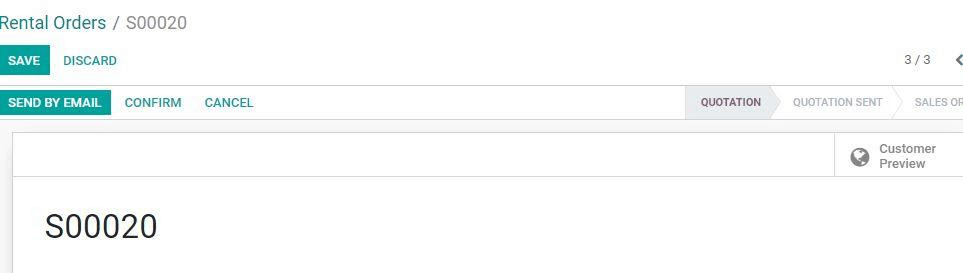
Below, you can find a mail format
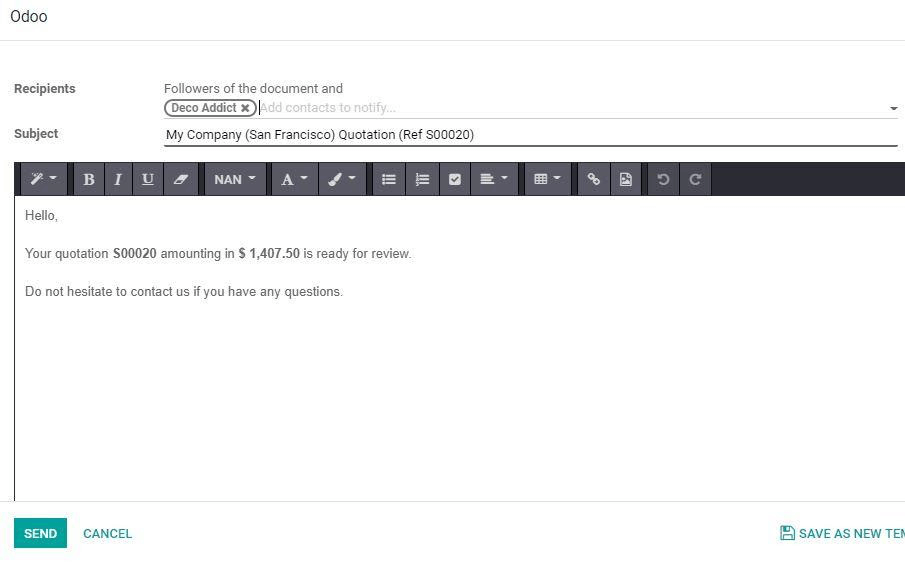
This template can be altered if required. Once the changes are saved we can confirm the order.
Reserve for Rent
Once the order gets confirmed the product will be reserved for rent. Then it will reflect in the product available for rent. Once reserved the status will change to Pick Up
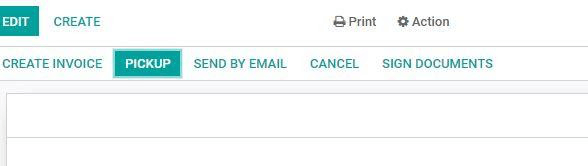
Delivery
As the status changes to Pick Up and the order gets confirmed, the product can be delivered. Once the product is delivered or the customer picks up the product the status again changes to PICKED UP.
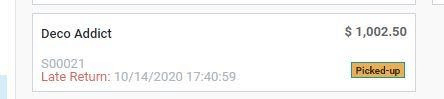
We can Schedule
Rental service can be scheduled in advance by setting the date. It permits us to create a new schedule. The user is also allowed to view all scheduled activities. This can also support us to view all rental activities taking place per day, per week, or per month.
Want to know how?
Check this.
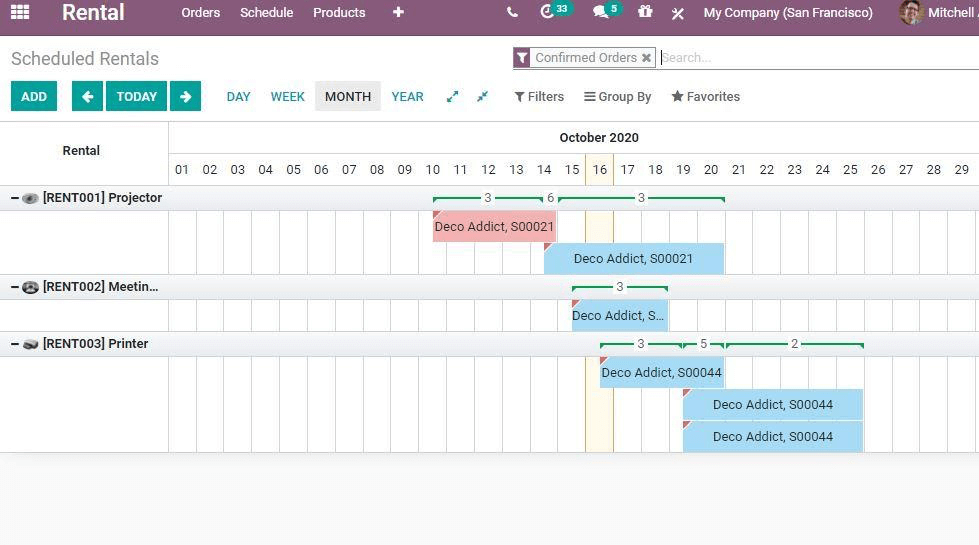
This also helps the user to identify the product reservation period for different customers.
Manage rental Return
You can use the Return option to change the status whenever a customer returns a rented product. This can be managed at sale order.
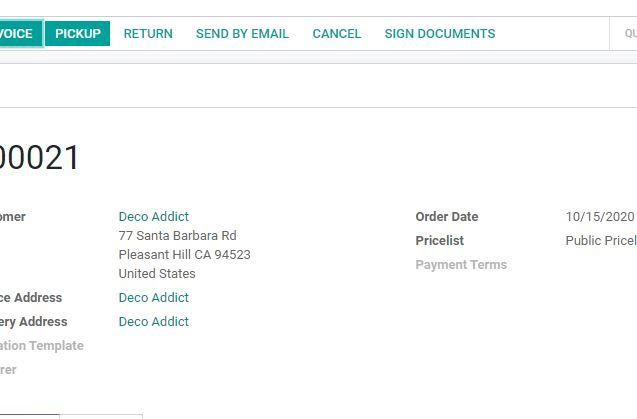
But to change the status as returned you have to Validate it also as given below.
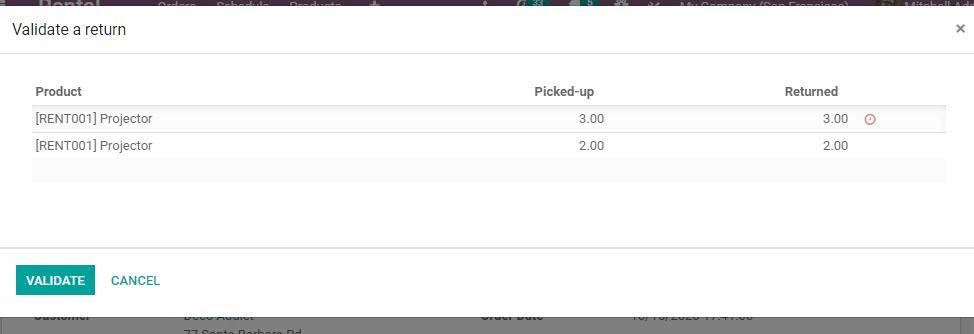
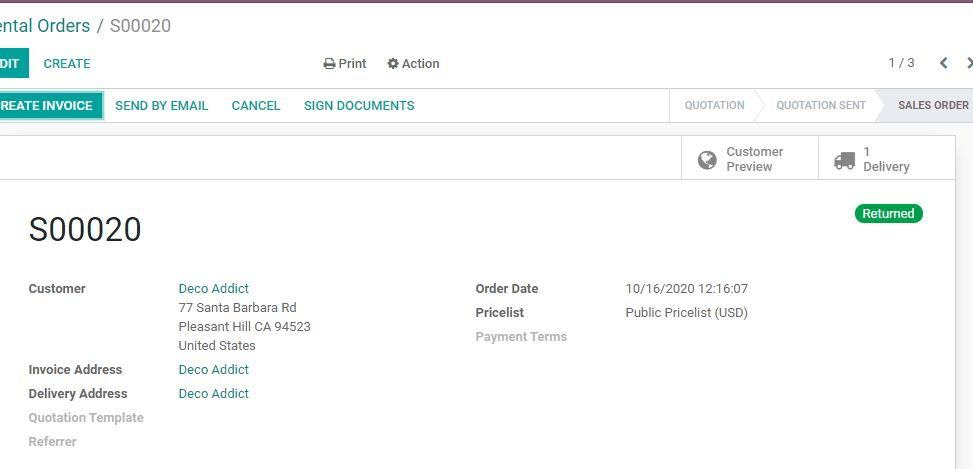
Manage Rental Pricing
Product > Rental Tab.
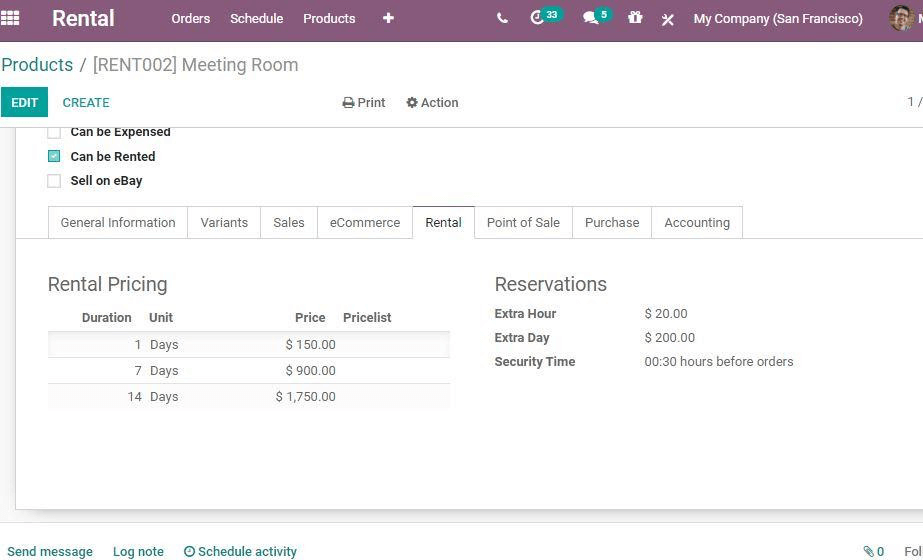
We use rental duration and the fixed rental price for the product to calculate the rental price. Reservation charges can also be managed here. We can also charge an extra fee for extra hours or days.
Reporting
Rental > Reporting
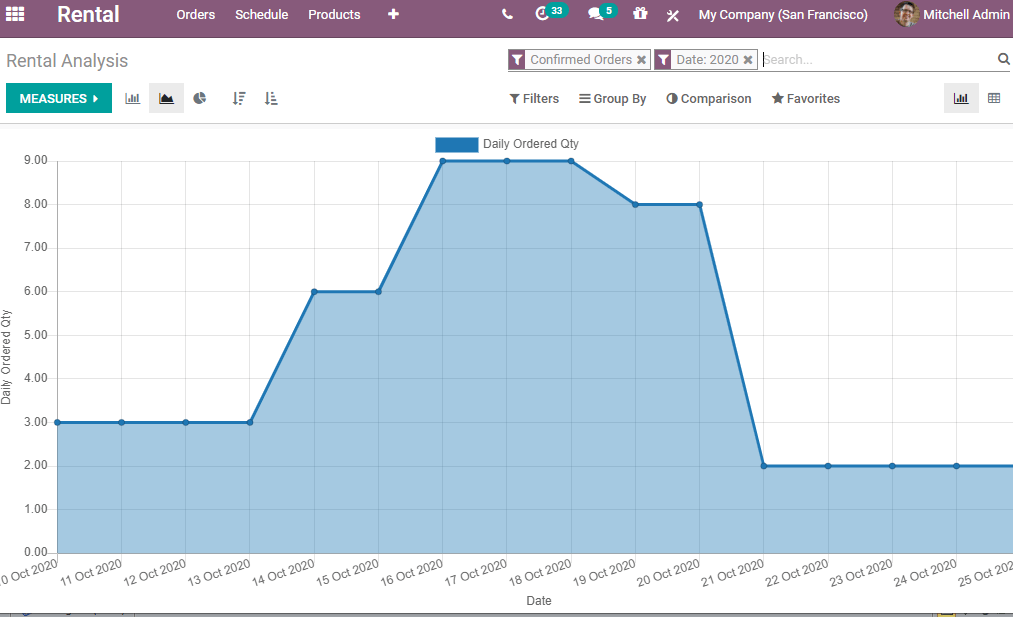
The report can be generated for a fixed period and for different products.
Watch Video: