Odoo 18 brings a host of improvements, but one major limitation remains for Community users—the lack of a fully featured accounting module. While the Enterprise version offers a robust accounting system, the Community edition requires additional customization to unlock full-fledged accounting functionalities.
To bridge this gap, we have developed a Full Accounting Kit for Odoo 18 Community, enabling businesses to manage their financial operations effectively without relying on the Enterprise version. This custom module introduces essential accounting features such as asset management, financial reports, pdc management, bank reconciliations, and more—making Odoo 18 Community a powerful and cost-effective alternative for businesses.
In this blog, we will explore the key features included in this Full Accounting Kit, helping you understand how it enhances financial management in the Odoo 18 Community.
Key Features of the Full Accounting Kit
1. Asset Management
The Asset Management feature allows businesses to efficiently track and manage their fixed assets, such as machinery, vehicles, and office equipment. It automates depreciation calculations, ensuring accurate financial reporting and compliance. Users can define asset categories, set depreciation methods, and generate journal entries for asset value adjustments. This feature helps maintain transparency in asset lifecycle management and simplifies accounting processes.
To configure asset categories for efficient asset management, navigate to Accounting > Configuration > Management > Asset Types and set up the required classifications.
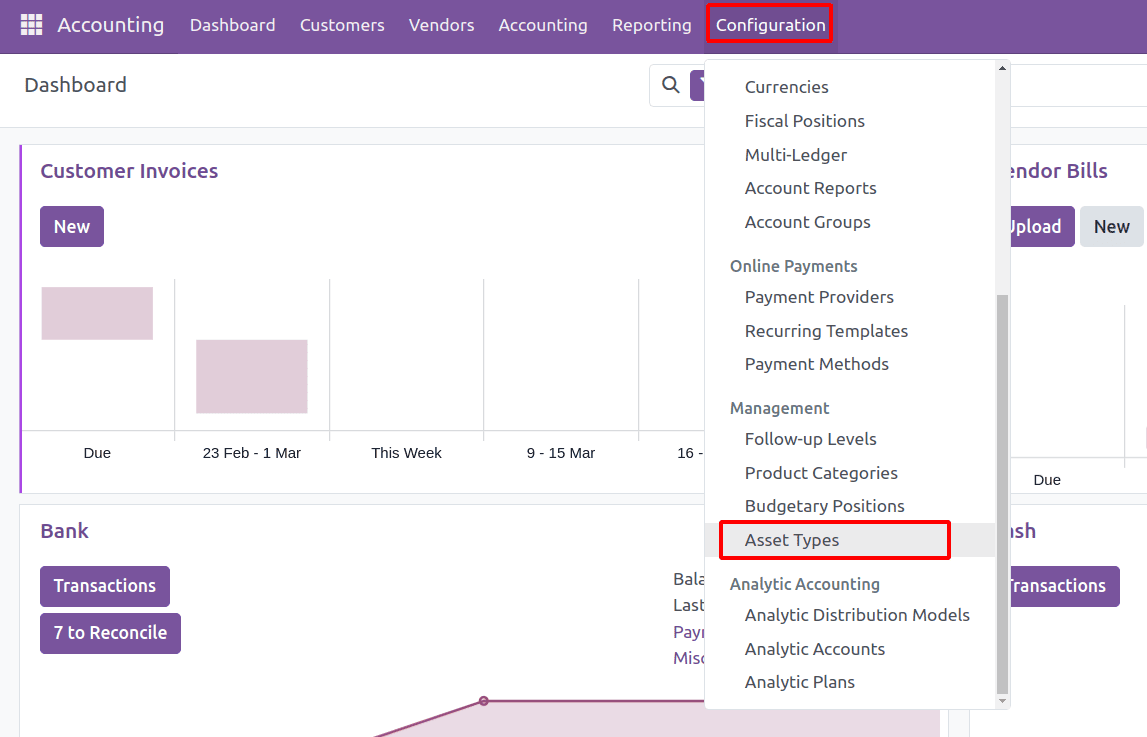
Configure the asset types by specifying details such as journals, periodicity for asset line generation, and depreciation methods to ensure accurate financial tracking.
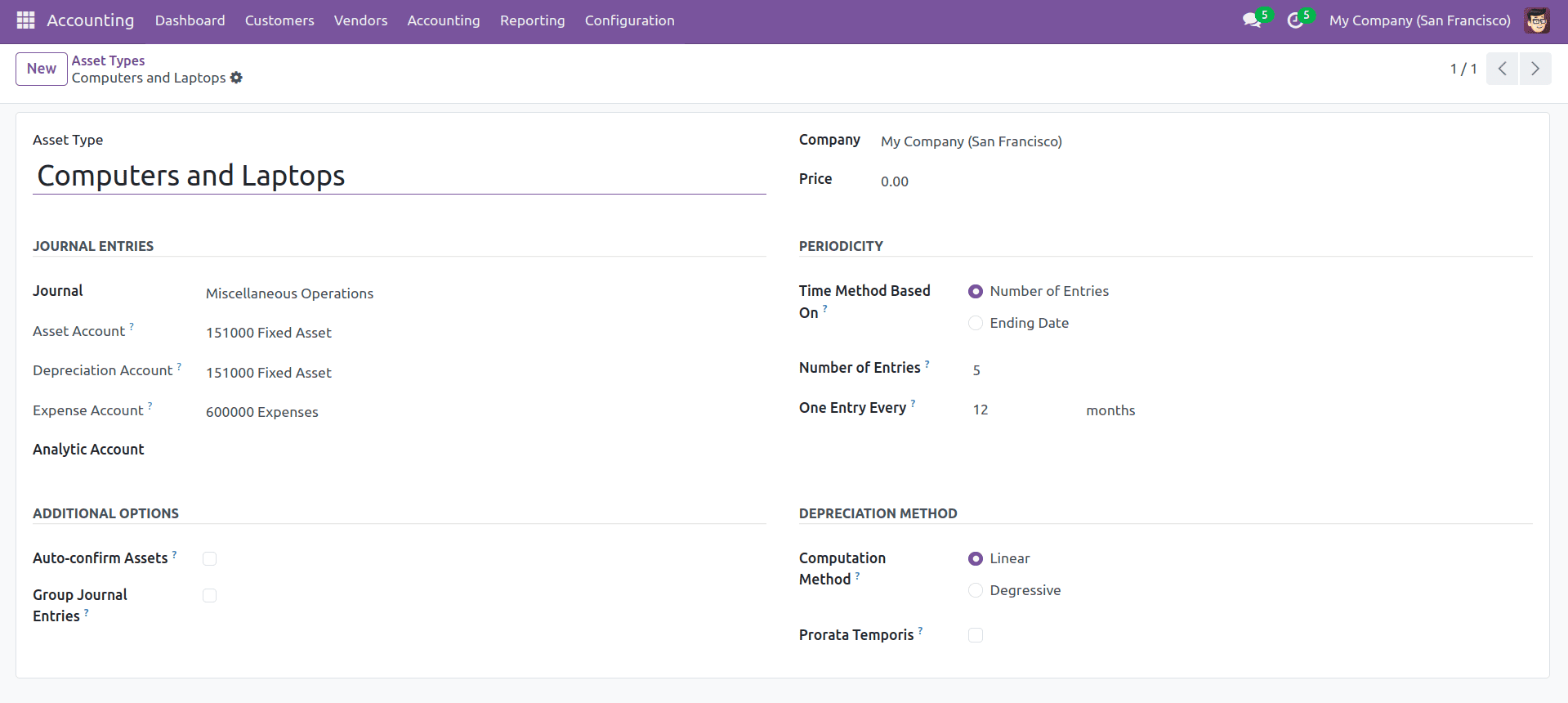
Next, navigate to Accounting > Accounting > Management > Assets to create and manage assets. Click the NEW button to add a new asset manually, or automatically generate assets through purchase transactions.
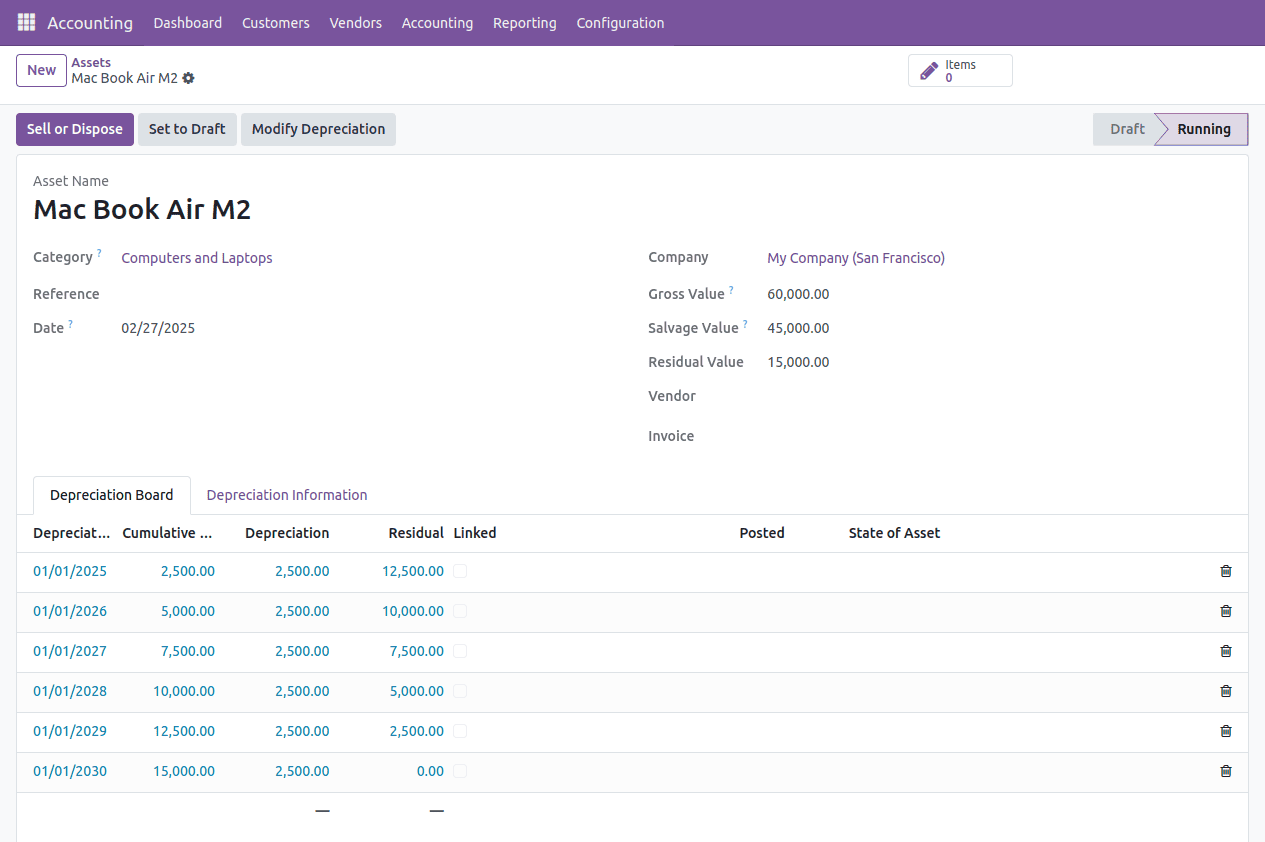
2. Manage Post dated checks (PDC)
The Post-Dated Checks (PDC) Management feature allows businesses to track and manage checks issued or received with future due dates. It ensures proper financial planning by categorizing PDCs as receivable or payable, scheduling automatic journal entries upon maturity, and integrating with bank reconciliation for smooth processing.
When creating a customer payment or vendor payment, the PDC (Post-Dated Check) payment method will be available, allowing you to set the effective date for future processing.
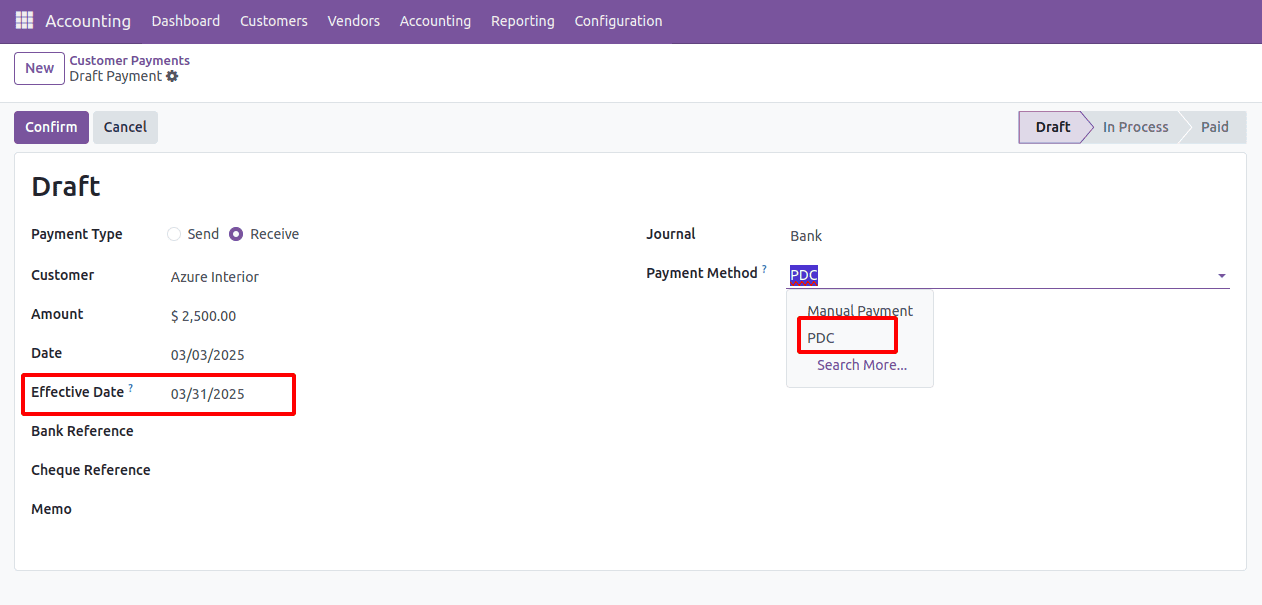
3. Reconciliation Widget
The Reconciliation Widget in Odoo simplifies the process of matching financial transactions with accounting records. It helps businesses reconcile bank statements, customer payments, and vendor payments efficiently, ensuring accurate financial reporting. The widget automates suggestions based on open invoices, payments, and bank transactions, reducing manual effort.
Go to Accounting > Dashboard, locate the bank journal, and click the Reconcile button to match transactions.
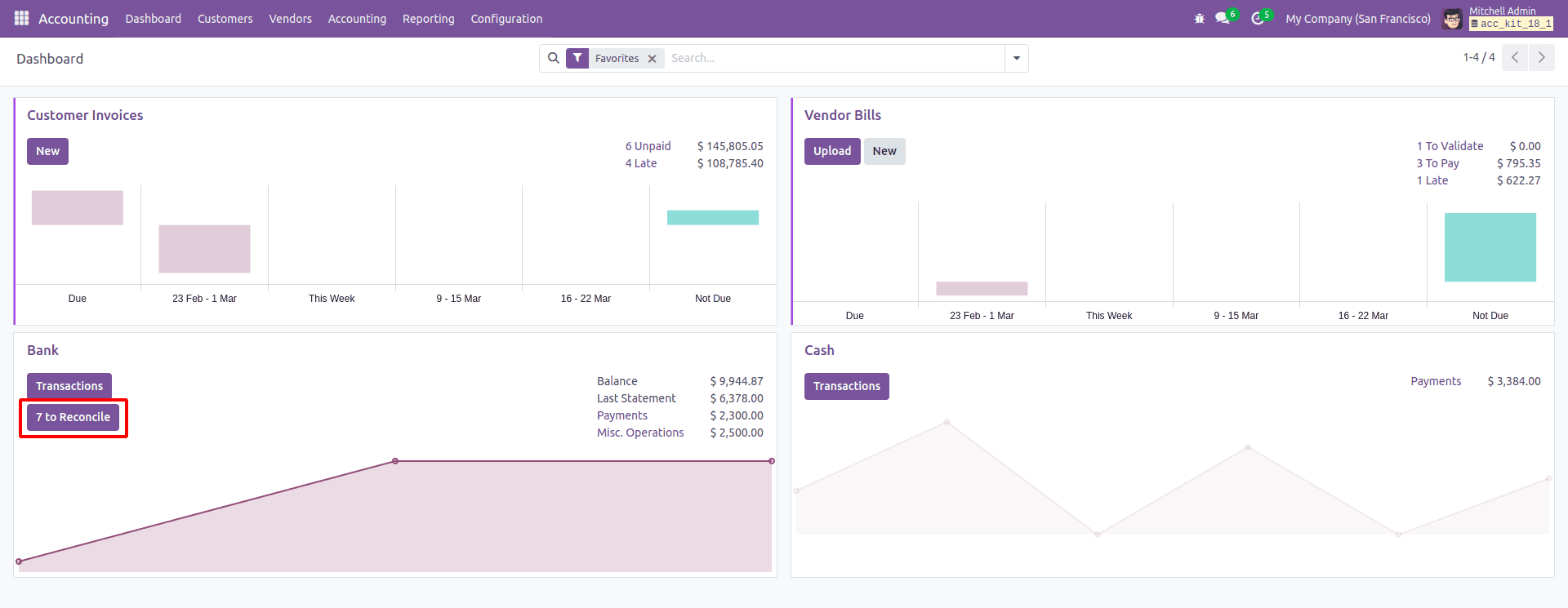
Match the bank statements with payment transactions, then click Validate to complete the reconciliation.
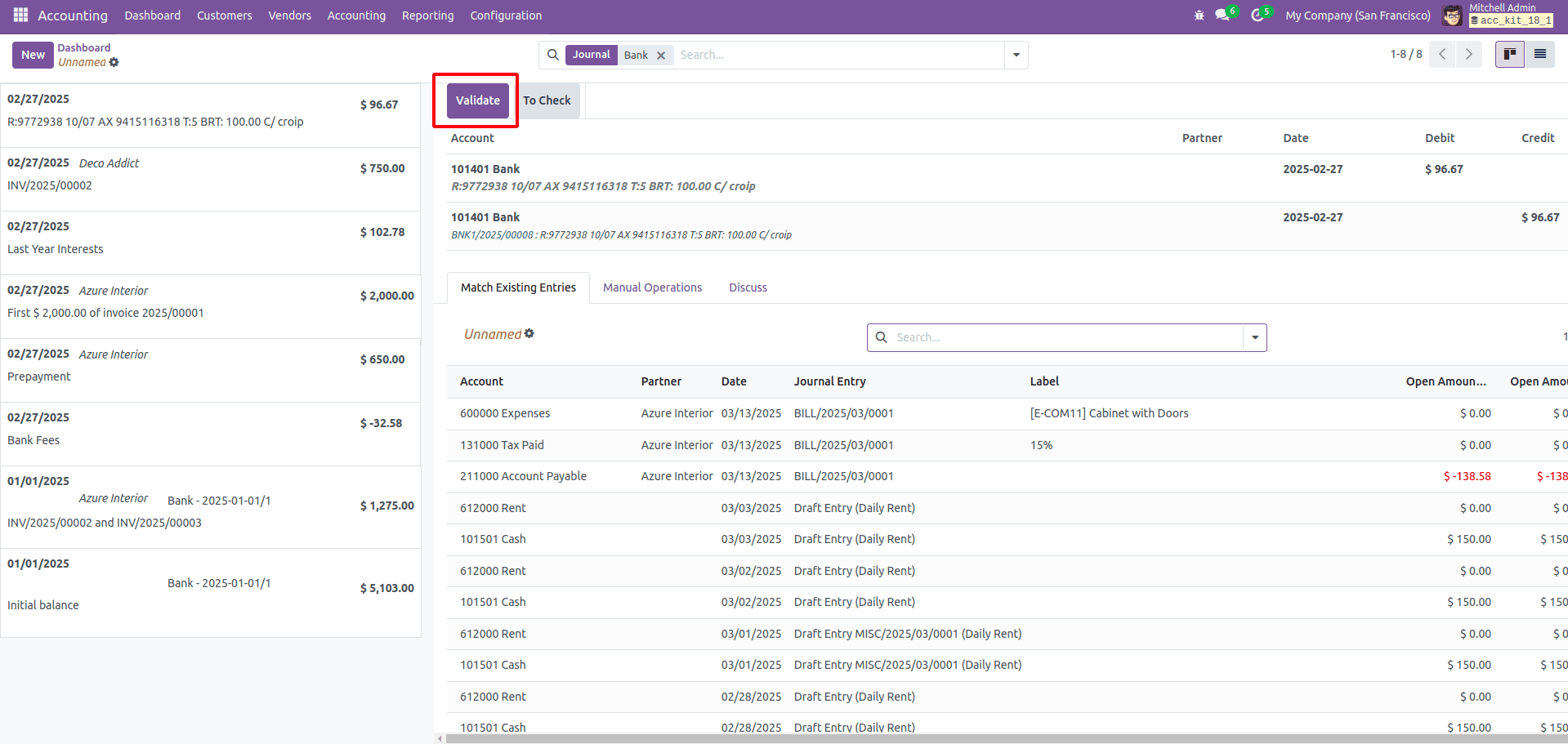
4. Lock Dates
The Lock Dates feature in Odoo enhances financial control by preventing users from modifying accounting entries beyond a specified date. This ensures data integrity, compliance, and accurate financial reporting.
Navigate to Accounting > Accounting > Actions > Lock Dates to configure lock dates.
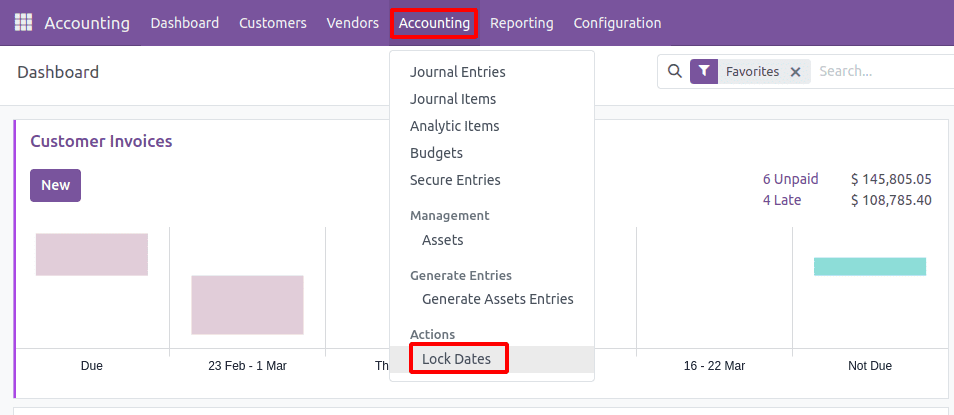
Set separate lock dates for sales and purchases, or apply a global lock date for all users. Click Update to save the changes.
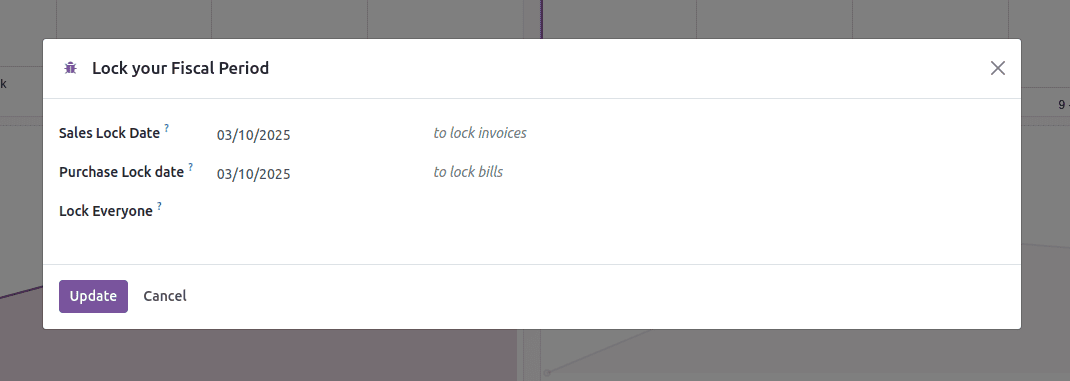
A blocking message will appear if you attempt to post transactions within the date set for lock date.
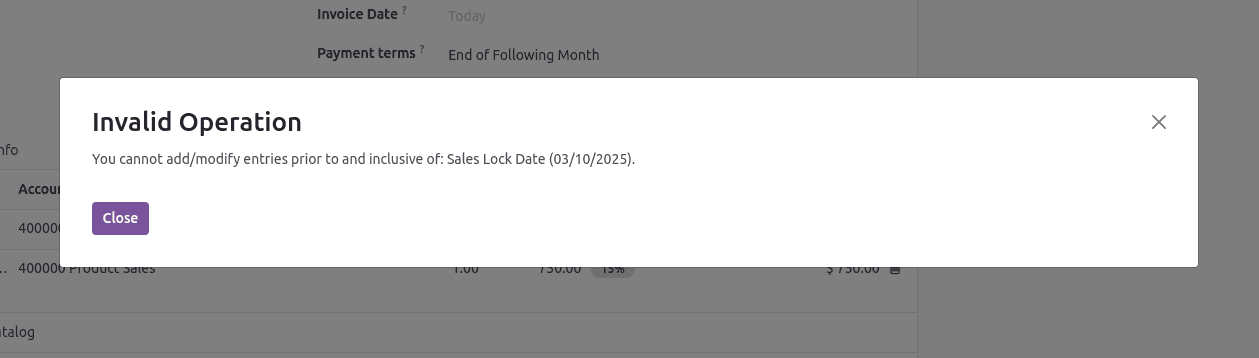
5. Recurring Template for Recurring Payments
The Recurring Template feature in Odoo automates periodic payments, such as subscriptions, rent, or service fees. Users can define a template with payment frequency, amount, and journal details, ensuring timely and consistent transaction processing. This reduces manual effort, improves cash flow management, and ensures accurate financial tracking.
Navigate to Accounting > Configuration > Recurring Templates to create and configure a recurring payment template. Configure the accounts, journals, recurring interval, days, date, and amount for the recurring template.
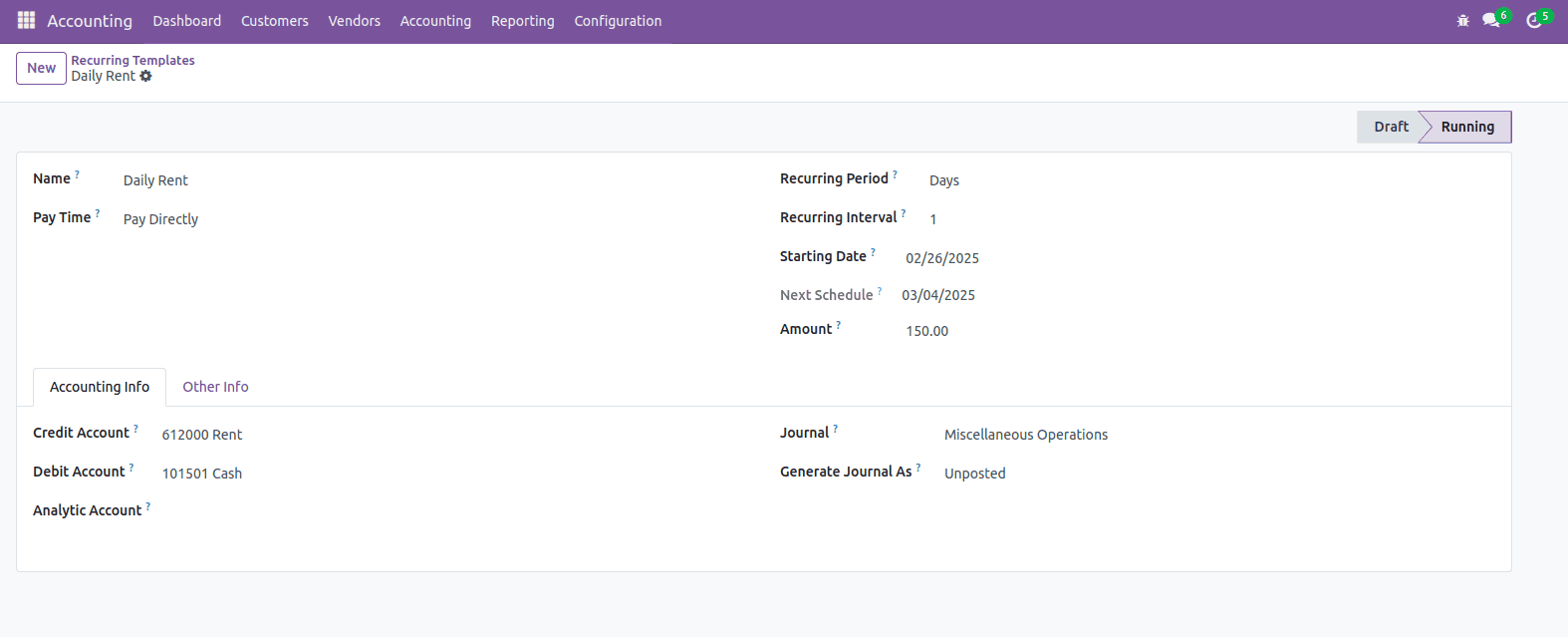
Journal entries will be generated automatically based on the configured interval.
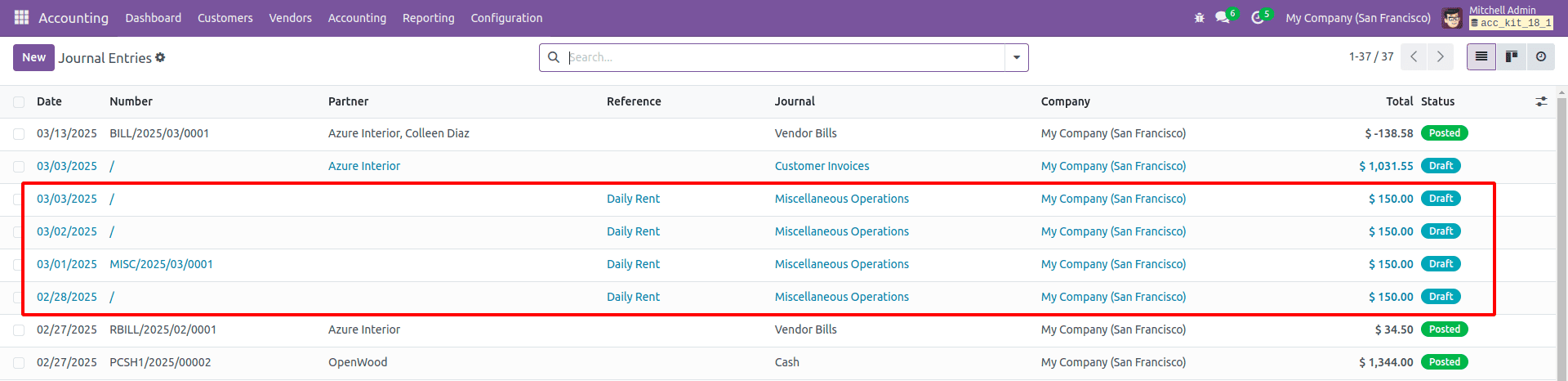
6. Customer Credit Limit
The Customer Credit Limit feature helps businesses control credit risk by setting a maximum outstanding balance for customers. It restricts sales orders or invoices exceeding the defined limit, ensuring better cash flow management and reducing financial risk. Odoo can trigger warnings or block transactions when a customer surpasses their credit limit, enabling businesses to enforce credit policies effectively.
To enable this feature, navigate to Accounting > Configuration > Settings, enable Customer Credit Limit under the Customer Invoices section, and click Save.
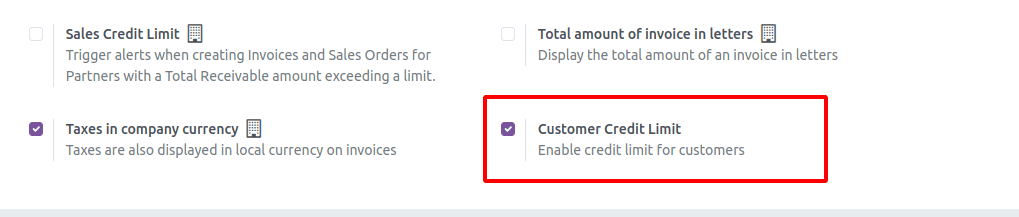
Navigate to Accounting > Customers > Customers, open a customer record, and go to the Invoicing tab. Enable Activate Credit Limit, then set the Warning Amount to trigger a warning message and the Blocking Amount to restrict transactions if the limit is exceeded.
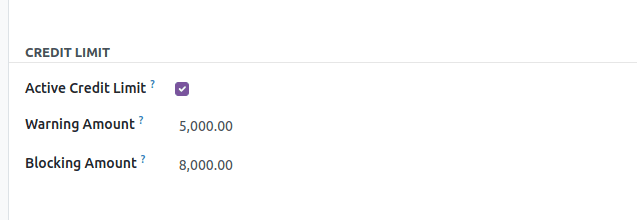
7. Manage Customer Follow-Ups
The Customer Follow-Ups feature in Odoo helps businesses track overdue invoices and automate payment reminders. It enables users to define follow-up levels, schedule reminders via email or SMS, and generate follow-up reports to improve cash flow management. This ensures timely collections, reduces outstanding balances, and enhances customer relationships through structured follow-up processes.
To configure follow-up levels, navigate to Accounting > Configuration > Management > Follow-up Levels. Set up follow-up levels and define follow-up actions for each stage.
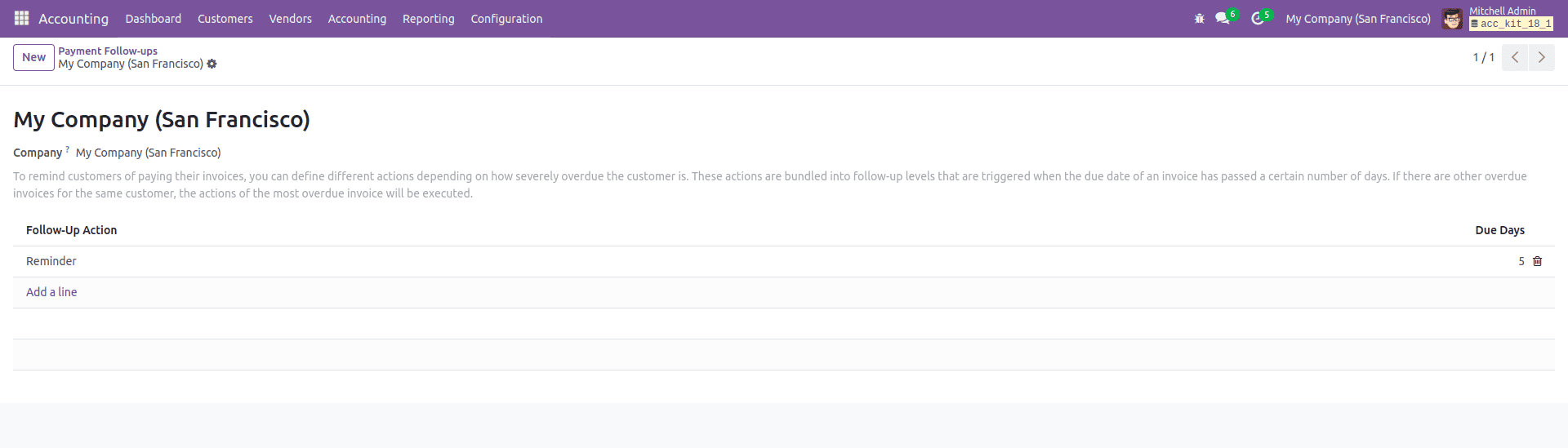
8. Financial Reports
Financial reports in Odoo provide essential insights into a company’s financial position, helping businesses track performance, ensure compliance, and make informed decisions. These reports can be accessed through Accounting > Reporting. Key financial reports include:
* Profit and Loss Statement: Displays the company's revenues, expenses, and net profit over a specific period, helping assess profitability.
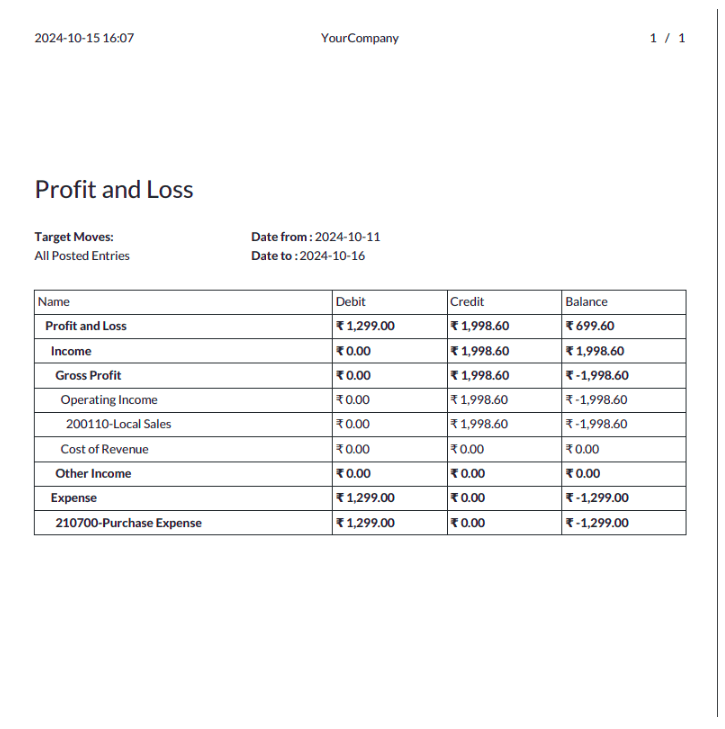
* Balance Sheet: Provides a snapshot of assets, liabilities, and equity at a given date, showing the company’s financial stability.
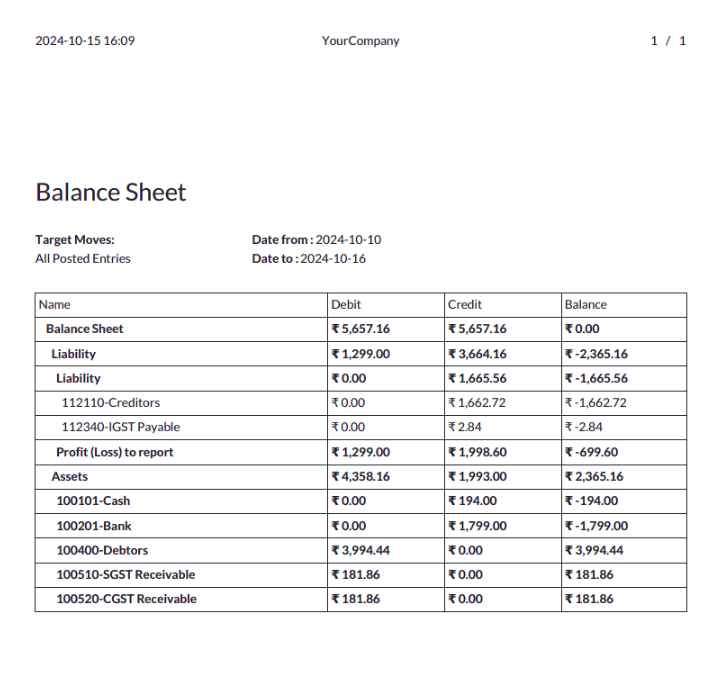
* Cash Flow Statement: Tracks cash inflows and outflows, ensuring liquidity management and financial planning.
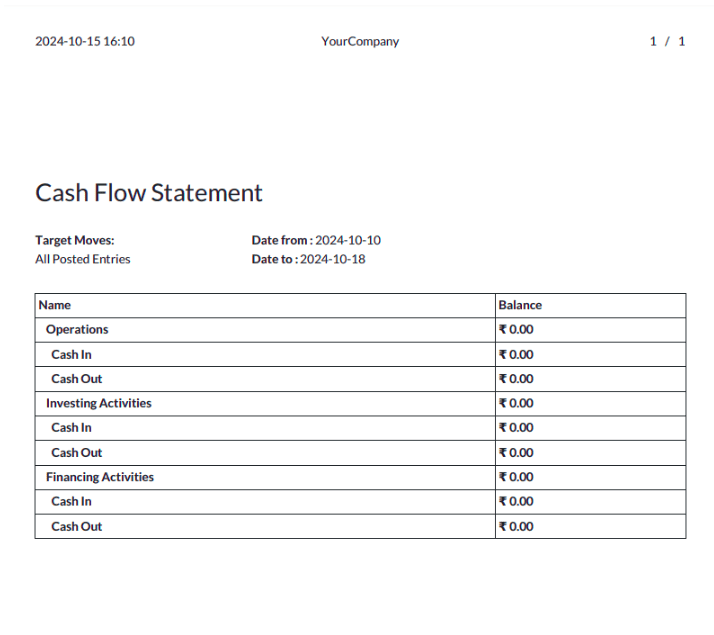
* Bank Book: Records all bank transactions separately, related to specific bank accounts.
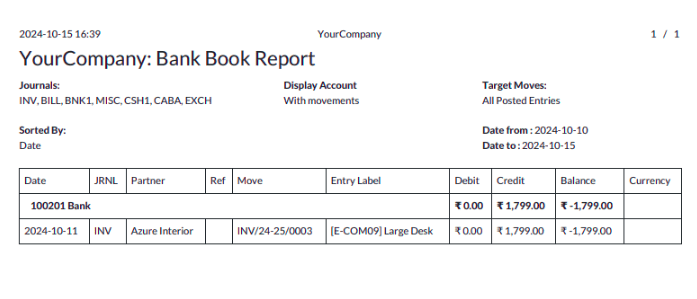
* Cash Book: Records all cash transactions separately, facilitating accurate cash management.
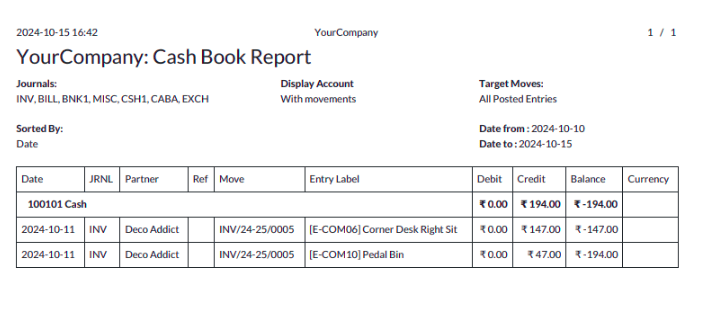
* Day Book: Captures daily financial transactions, providing a chronological record for easy review.
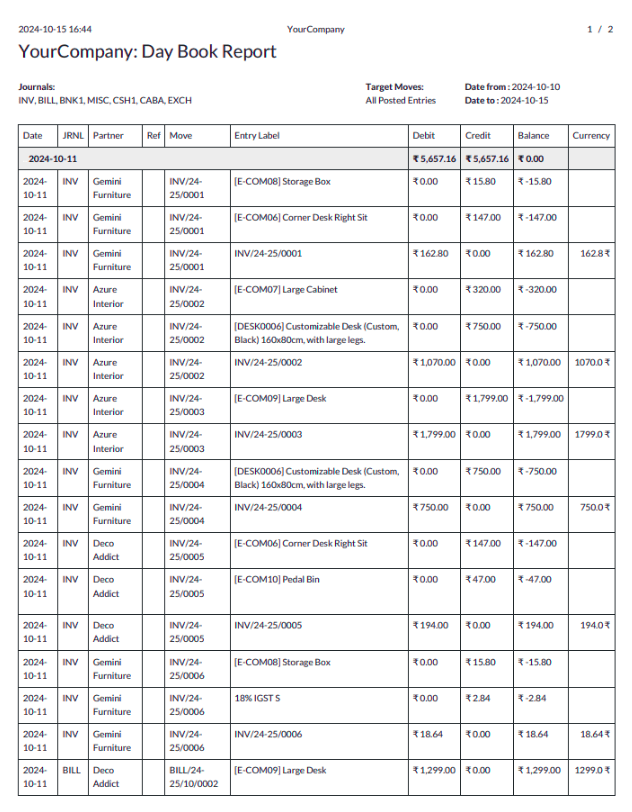
* Aged Partner Balance: Lists outstanding receivables and payables categorized by aging periods, helping manage overdue payments.
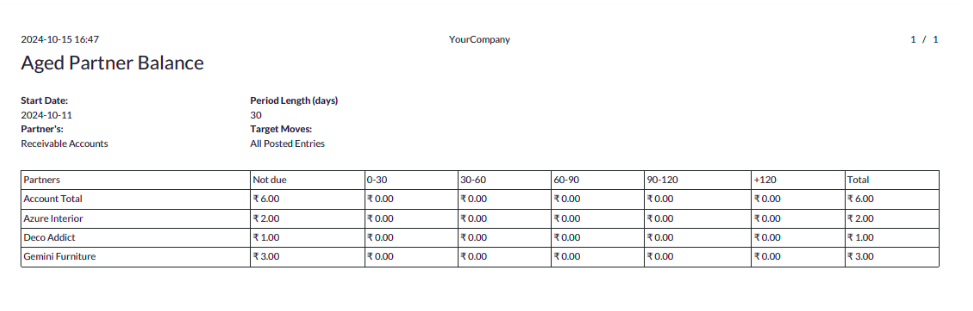
* Partner Ledger: Shows all transactions related to specific customers and vendors, ensuring clear account tracking.
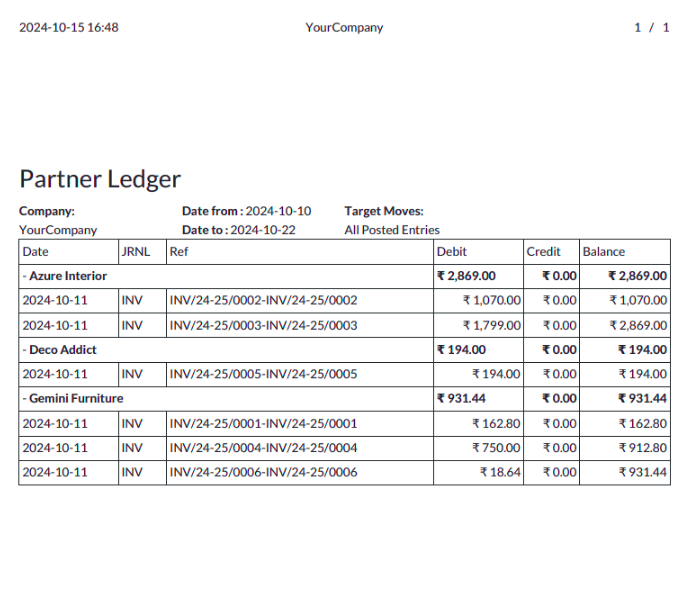
* General Ledger: Provides a complete record of all financial transactions across accounts, offering a detailed financial overview.
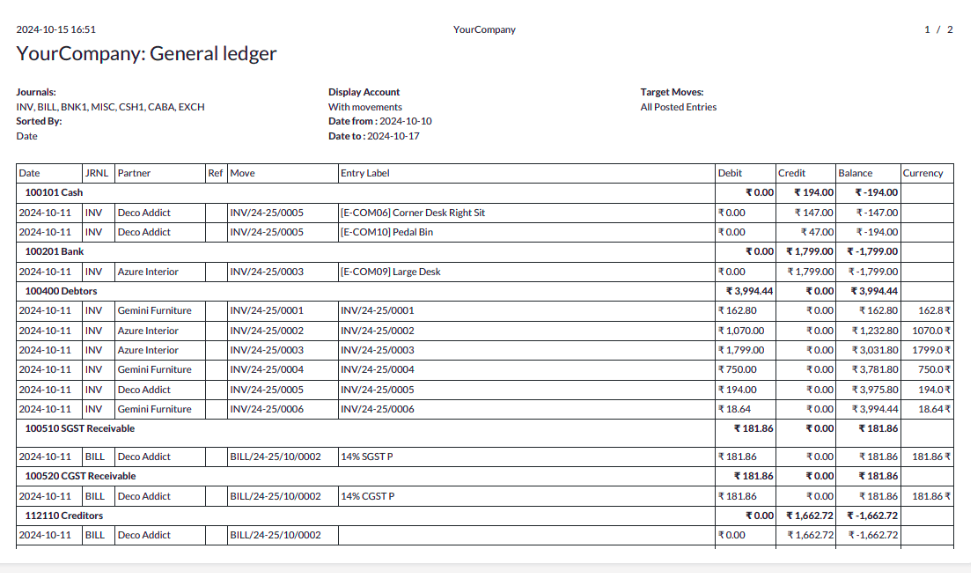
* Trial Balance: Summarizes debit and credit balances for all accounts, ensuring accurate bookkeeping before financial statements are prepared.
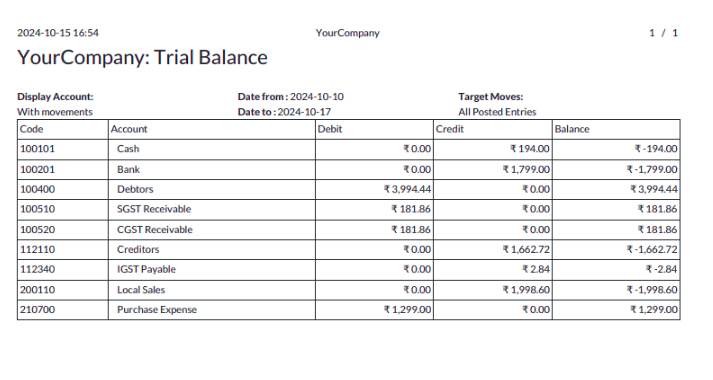
* Tax Report: Details tax amounts collected and paid, assisting in tax compliance and reporting.
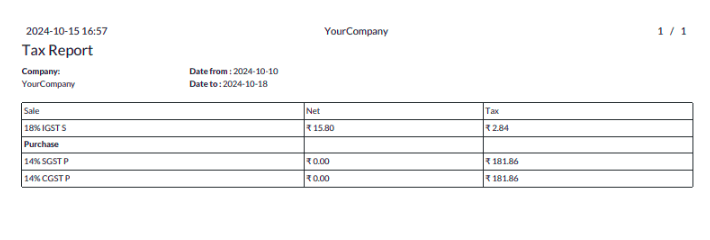
* Journal Audit: Logs all journal entries, supporting financial audits and ensuring transaction accuracy.
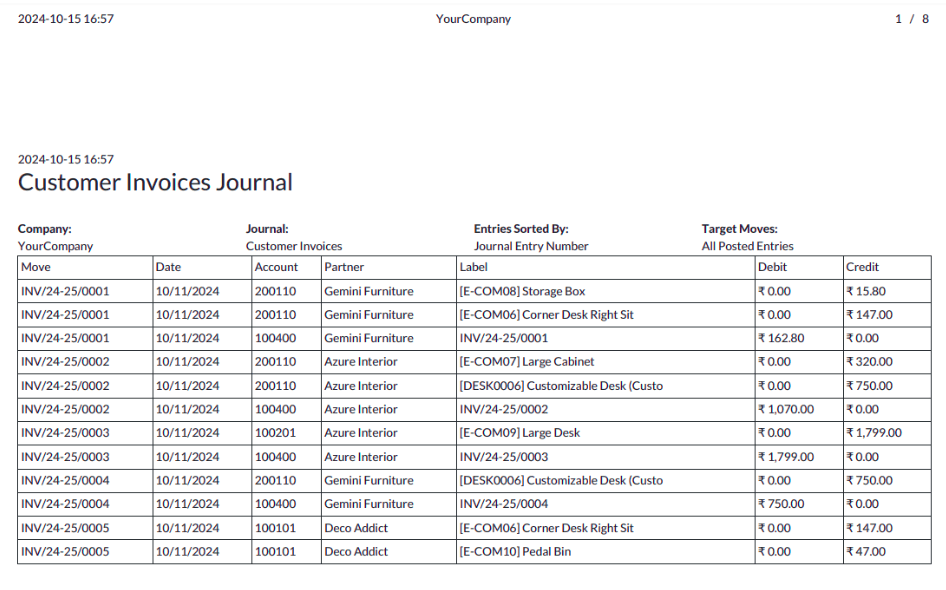
The Odoo 18 Full Accounting Kit for Community Edition enhances the accounting experience by providing essential financial tools tailored for businesses using the Odoo Community edition. With features like asset management, post-dated checks (PDC), customer credit limits, recurring payments, financial reports, and reconciliation tools, this module bridges the gap between the Community and Enterprise versions, ensuring seamless financial management.
To read more about Odoo 18 v/s Odoo 17: Key Features & Release Notes of Odoo 18, refer to our blog Odoo 18 v/s Odoo 17: Key Features & Release Notes of Odoo 18.