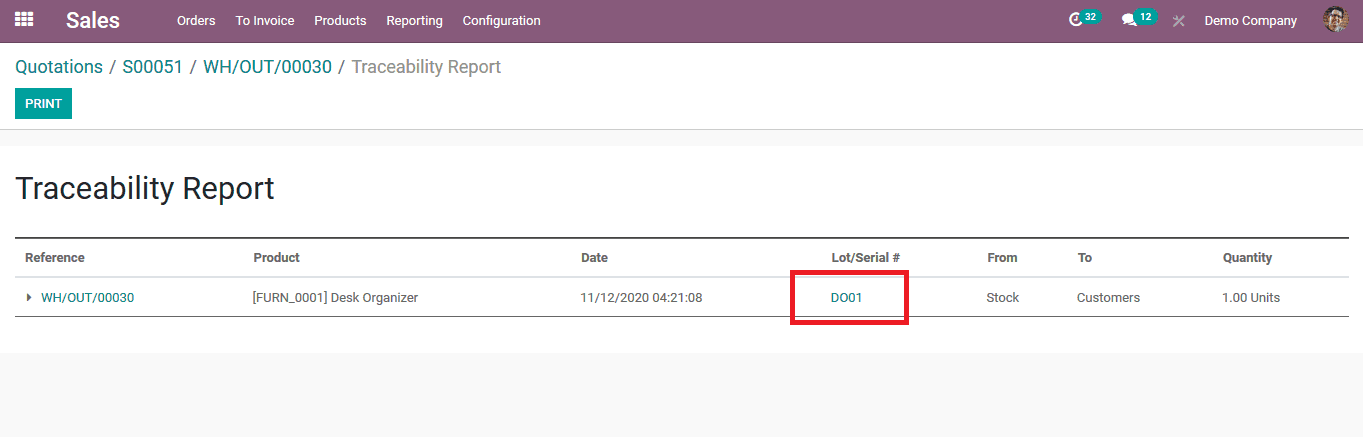The manufacturing operations in a company can undergo various stages of production and the finished product is delivered after passing multiple pieces of machinery. The operations in the manufacturing process should be managed, monitored, and controlled from the install installment of the machinery to the picking up of raw material from the inventory. The methodology to maintain an efficient workflow and continuity in operations is to systematically arrange the manufacturing operations to function in each work center in an orderly fashion.
The efficiency and productivity in the manufacturing operations are determined by the practicality and the operational methodology of the workflow being designed and organized in the company. Another aspect of operations in a manufacturing field requires that of tracking. The employees and well as the officers should be able to track the product movement both in the case of the finished goods as well as the raw materials involved. The Odoo ERP supports the tracking ability with the use of lots and serial number operations.
Moreover, the centralized inventory and the database for information storage provide efficient communication and information exchange which root up to the efficiency in tracking. Additionally, the tracking in Odoo is done by lots and serial numbers which are being defined uniquely for the products therefore making the information clear and no data being overlapped. Furthermore, a lot or a serial number assigned to a product is maintained and depicted through the operations in the platform and the user can modify it as per the requirement. The description on the lots and the serial numbers are depicted as per the user standards and the unique ID can be customized as per the user terminologies of description.
This blog will provide an insight into how the tracking operations are being conducted in Odoo 14 manufacturing.
In order for the tracing operations to be functioning in the Odoo platform, the user should initially enable the traceability options in the platform. To enable the traceability option in the Odoo platform select the settings menu from the inventory module under the configuration tab and enable the lots and serial number option available under traceability. Now the user is good to track the products at all the company operations.
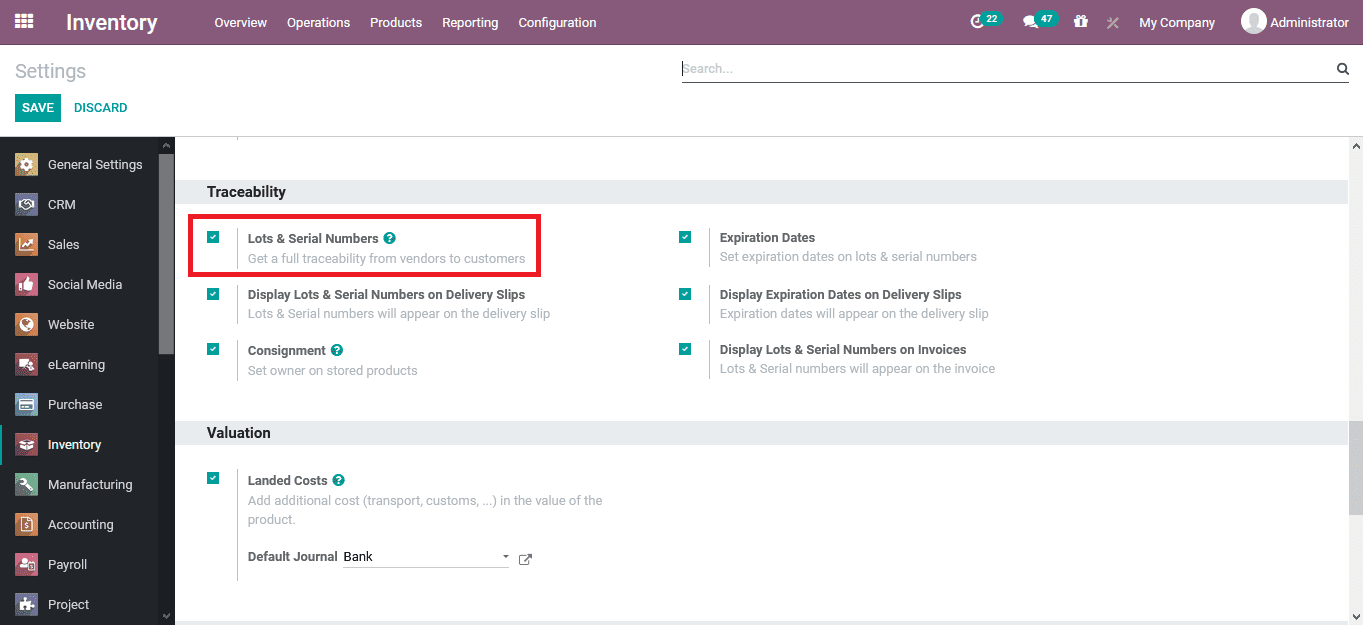
To illustrate the operation here we are looking a product which is being manufactured by the company. In the product, the description window selects the inventory module and allocates the tracking either by unique serial number or by lots.
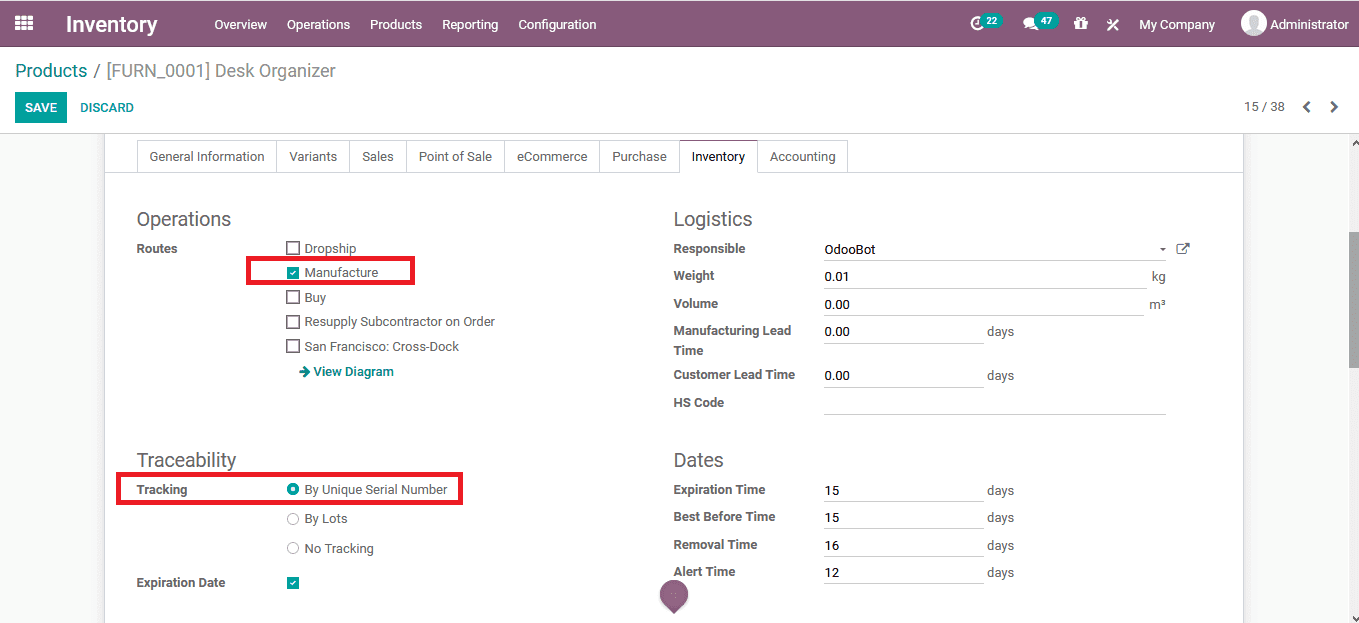
Now users will be able to assign the unique serial number or lot to the finished manufactured products of the company. The respective allocated ones will be entirely visible in the company with the label of the respective serial or lot number allocations. In addition, the user can update the quantity on the respective product and provide the details with the serial/lot number allocation to each. As seen in the update quantity menu of the respective product the serial/lot number allocated with each operation is being depicted.
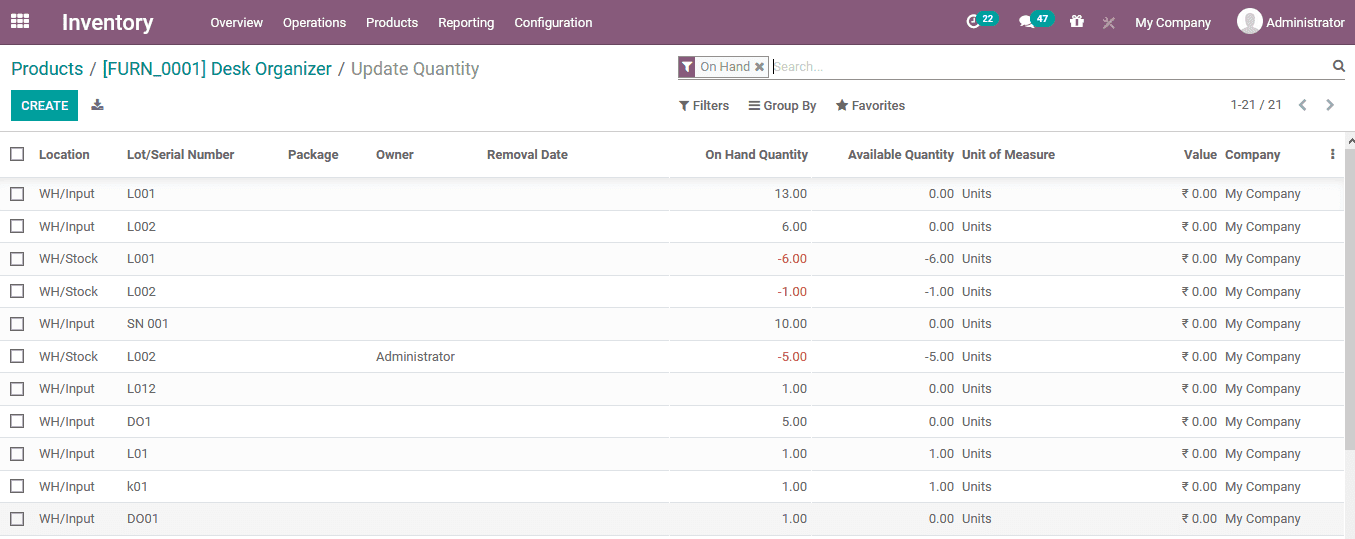
Product tracking using the serial number
The Odoo platform also allows the user to describe the tracking option on the ones being purchased. This allows the users to define them for the raw materials of operations in the manufacturing process. To describe the operation here a purchase quotation is being created and upon confirming and validating the order upon revival the user needs to assign the serial or lot number to the product.
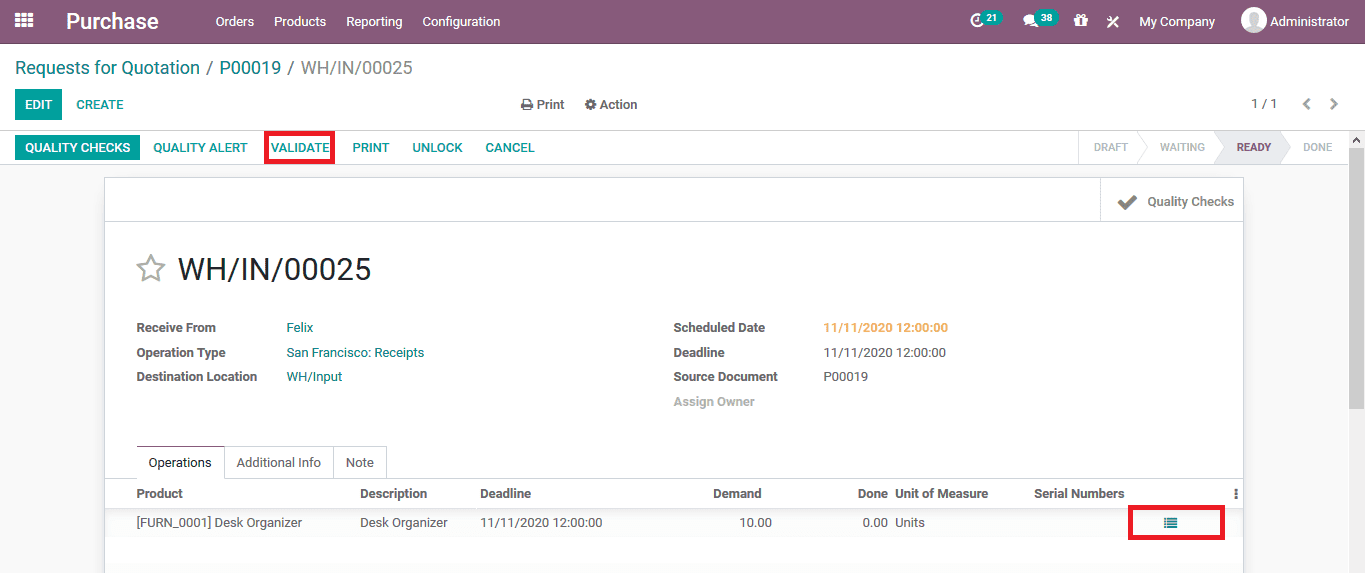
Select the menu icon next to the serial number tab in the product description of the purchase quotation and the user will be depicted with the following pop up window as shown below. Here provide the first serial number and the number of units upon selecting the assigned serial number option the serial numbers for the respective number of units described is auto-assigned.
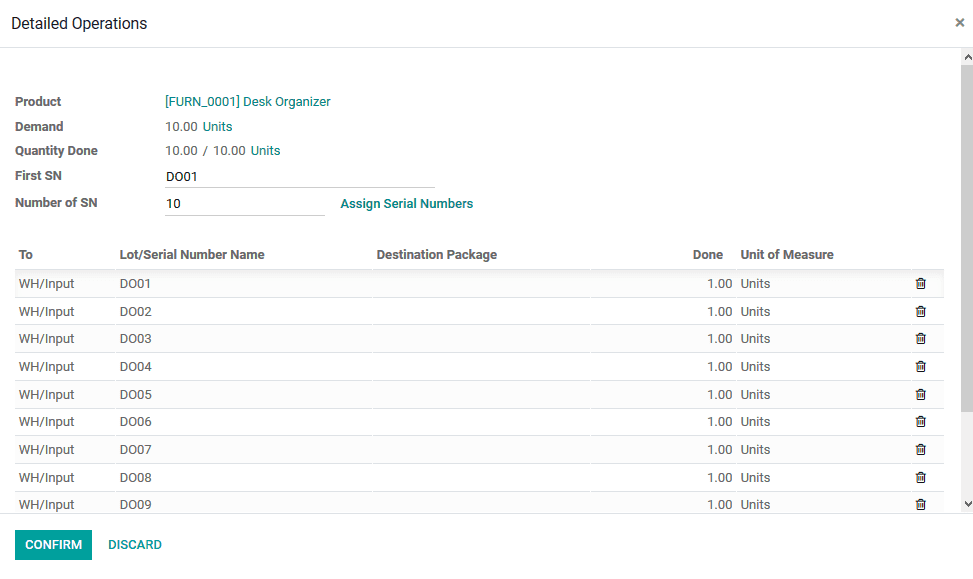
Now let's create a sales quotation on the respective product and based on the removal strategies described by the user the serial number on the res [pecstive product is either auto-assigned or the user can select it from the list. This can similarly be done for the manufacturing process operations of the company. Moreover, the finished products after manufacturing are also assigned with a designated serial or lot number by the users.
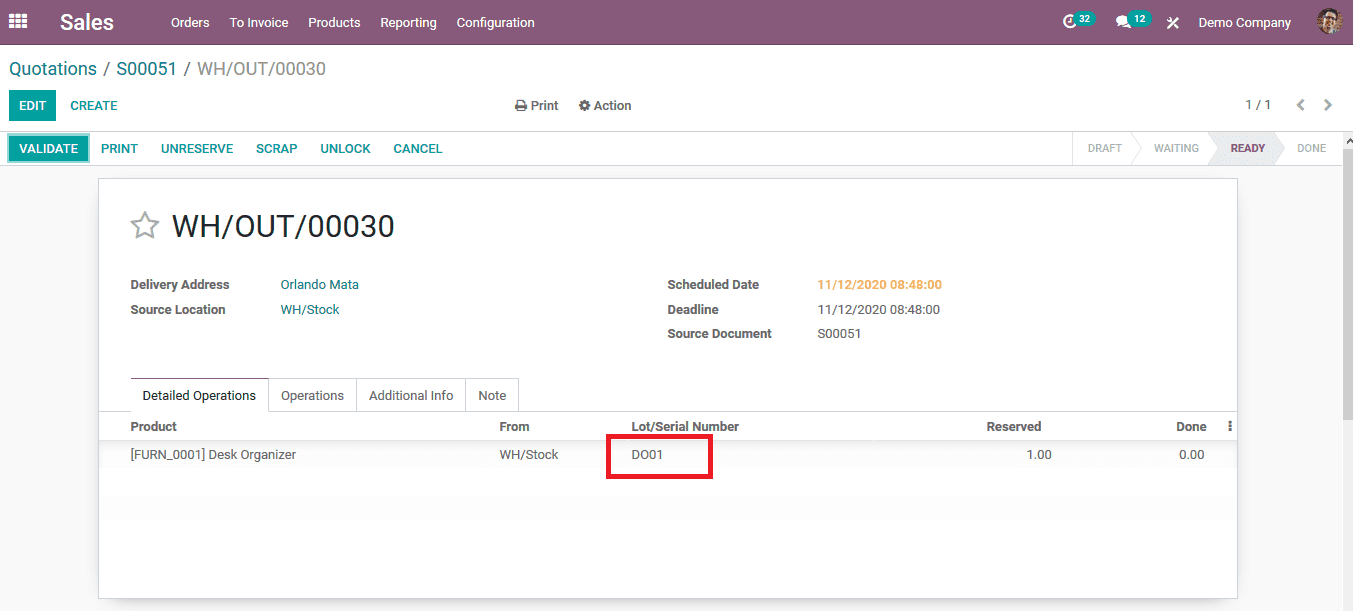
In addition, the traceability report on the respective sale order demonstrates the product movement operations of the product with the respective serial number.