In Odoo or any other software, logging is an essential tool for developers and administrators to track and understand the behavior of the system. Odoo, being an ERP platform, provides logging capabilities through Python's logging module. In Odoo 16, you can use loggers to record information about the system's operation, errors, and other relevant details.
Here's a basic example of how you can use logging in Odoo.
import logging
_logger = logging.getLogger(__name__)
class YourOdooClass(models.Model):
_name = 'your.odoo.class'
def your_method(self):
try:
# Your code logic here
# Example log messages
_logger.info("Your information log message")
_logger.warning("Your warning log message")
_logger.error("Your error log message")
except Exception as e:
# Log an error if an exception occurs
_logger.exception("An error occurred: %s", e)
In this example:
1. Import logging: This imports Python's logging module.
2. _logger = logging.getLogger(__name__): This creates a logger instance for your Odoo class. Replace ‘your.odoo.class’ with the actual name of your Odoo class.
3. Inside your methods, you can use _logger.info( ),_logger.warning( ), and _logger_error( ) to log different types of messages.
Additionally, you can configure the logging settings in the Odoo configuration file (odoo.conf) or through the Odoo user interface. The configuration can include settings such as log file path, log level, and log format.
Here is an example of configuring logging settings in the odoo.conf file:
[options]
; Set the log level to debug, info, warning, error, or critical
log_level = info
; Set the log file path
logfile = /path/to/your/log/file.log
Make sure to replace /path/to/your/log/file.log with the actual path where you want to store the log file.
In Odoo, the logging functionality is primarily provided by Python's standard logging module. You can use different log levels to categorize and prioritize your log messages. The standard log levels, in increasing order of severity, are:
1. DEBUG Detailed information, usually relevant solely for troubleshooting purposes. INFO: Verification that operations are proceeding as anticipated.
2. WARNING: An indication of an unexpected occurrence or a precursor to a potential issue in the near future (e.g., 'disk space low'). The software continues to operate as intended.
3. ERROR: As a result of a more significant issue, the software has been unable to execute certain functions.
4. CRITICAL: An extremely critical error, suggesting the potential inability of the program to sustain ongoing operations.
In Odoo, the logger object encapsulates these log levels through corresponding methods. The standard logger is accessible through odoo.tools module. Here's how you can use different log levels in Odoo:
import odoo.tools as tools
# Example usage in a method of an Odoo model
def some_method(self):
# ...
# Logging at different levels
tools.log(level=tools.LOG_DEBUG, message="This is a debug message")
tools.log(level=tools.LOG_INFO, message="This is an info message")
tools.log(level=tools.LOG_WARNING, message="This is a warning message")
tools.log(level=tools.LOG_ERROR, message="This is an error message")
tools.log(level=tools.LOG_CRITICAL, message="This is a critical message")
# ...
In the above example, replace self with the appropriate instance if you're inside a method of an Odoo model.
These log messages will be captured by the Odoo logging system, and depending on your configuration, they might be stored in a file, database, or displayed in the user interface.
Examine the Odoo log output in detail by delving into the distinct log levels and their behavior, particularly when modifying a request date field within our Service Request module.
from odoo import http
import logging
_logger = logging.getLogger(__name__)
class CaseSync(http.Controller):
@http.route('/Test/RestApi/case_sync', type='json', method=['POST'],
auth='public', csrf=False)
def case_sync(self):
_logger.info("****************************INFOOOOOOOOOO*****************************************")
_logger.warning("*********************************WARNING***************************************")
_logger.error("***********************************ERORR*****************************************")
from odoo import http
import logging
_logger = logging.getLogger(__name__)
class CaseSync(http.Controller):
@http.route('/Test/RestApi/case_sync', type='json', method=['POST'],
auth='public', csrf=False)
def case_sync(self):
_logger.info("****************************INFOOOOOOOOOO*****************************************")
_logger.warning("*********************************WARNING***************************************")
_logger.error("***********************************ERORR*****************************************")
_logger.exception("*****************************EXCEPTION***************************************")
_logger.debug("*********************************DEBUG*******************************************")
_logger.critical("******************************CRITICAL****************************************")
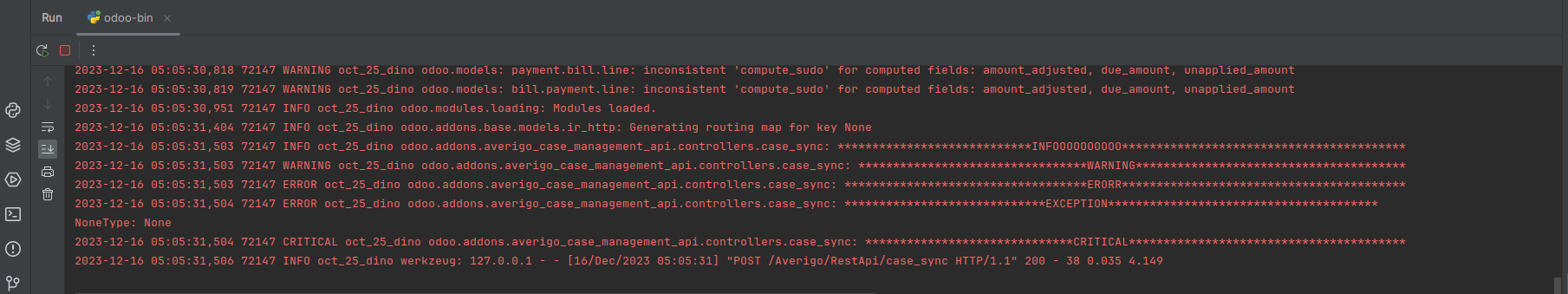
Certainly! In Python's logging module, different logging levels are used to categorize messages based on their severity. The levels, in increasing order of severity, are: DEBUG, INFO, WARNING, ERROR, and CRITICAL.
When you set the logging level to a specific level, only messages at that level or higher will be recorded in the log. For example:
* If you set the logging level to "info," messages of level INFO, WARNING, ERROR, and CRITICAL will be logged, but DEBUG messages will be ignored.
* If you set the logging level to "warning," only messages of level WARNING, ERROR, and CRITICAL will be logged, and lower-level messages like DEBUG and INFO will be ignored.
So, when I mentioned, "If the logging level is set to a higher level (e.g., 'info' or 'warning'), debug messages will not appear in the log," I meant that if you configure Odoo to log messages at a higher severity level (e.g., "info" or "warning"), debug messages (which have a lower severity level) will not be included in the log output.
To include debug messages in the log, you need to set the logging level to "debug" or a lower level. This ensures that messages of all severity levels, including DEBUG, INFO, WARNING, ERROR, and CRITICAL, are logged.