In the world of any kind of business, increased productivity and operational efficiency are achieved by fostering connectivity and dynamicity among the employees, departments or stakeholders. As every business is making use of technology-driven methods for their workflow management, the fast-paced development of ERP management software is also inevitable. The Odoo plays a significant role in prioritizing complete business easiness by providing a comprehensive suite of ready-made and customizable applications.
For the renowned open source business solution named Odoo, here we are going to discuss the features of the app ‘Odoo Community Mobile’, which allows the Odoo users to connect to the pre-configured Odoo server, through their mobile devices like tablets, smartphones, etc. This application supports both the community and enterprise editions providing all the needed modules or apps for use.
Usage and Applicability
The application can be run for any Odoo server, either with community or Enterprise edition, regardless of the version. The main point is that the mobile device needs to operate on Android. The application can be installed for Odoo.sh or on-premise platforms but not supported for Odoo Online hostings. Regardless of the physical location, the mobile device will share the database of the main Odoo installed server so that the data is consistent always and there is no point of privacy issues or security threats.
Installation and Configuration
To install the Odoo Community Mobile on any android mobile device, open any browser and the search Odoo Community Mobile can be opened to get a page like
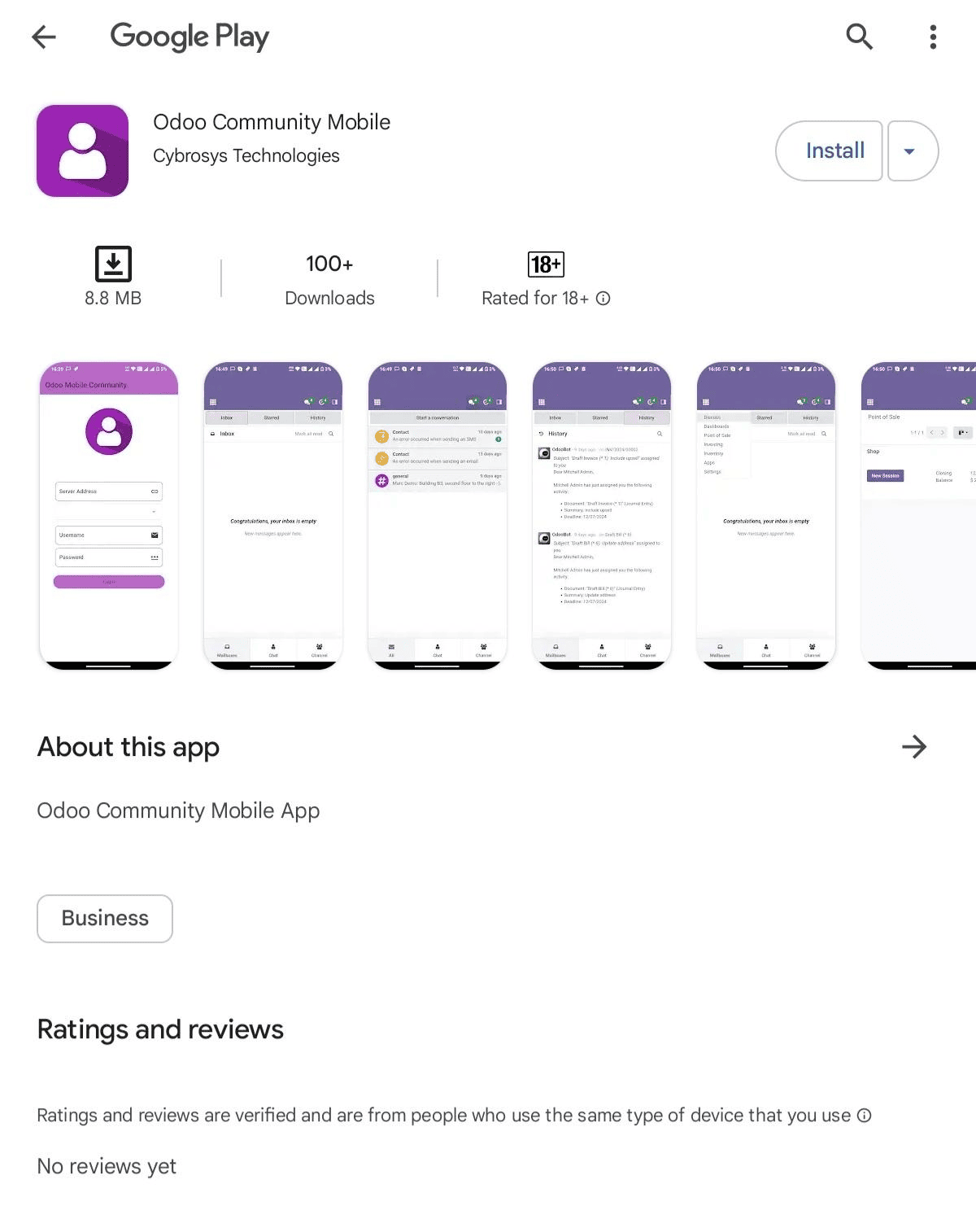
Click on the button named Install and wait for the application to get ready and open it.
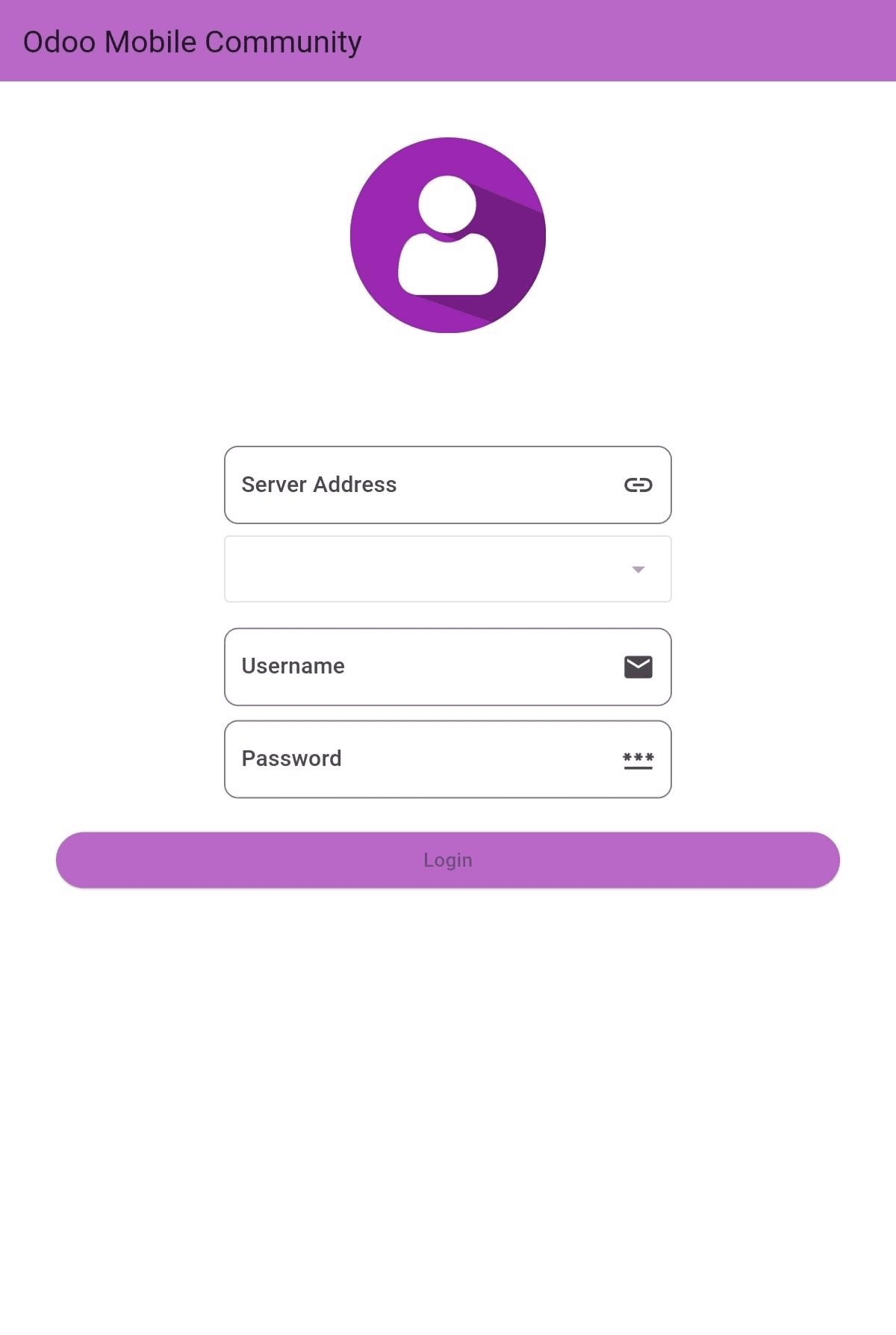
After we open it, four fields must be filled. First, we need to provide the Server Address of the Odoo running system. It can be given with the format IP address:Port number. Once it is filled, click on the Done key from the device keyboard, as in the screenshot below.
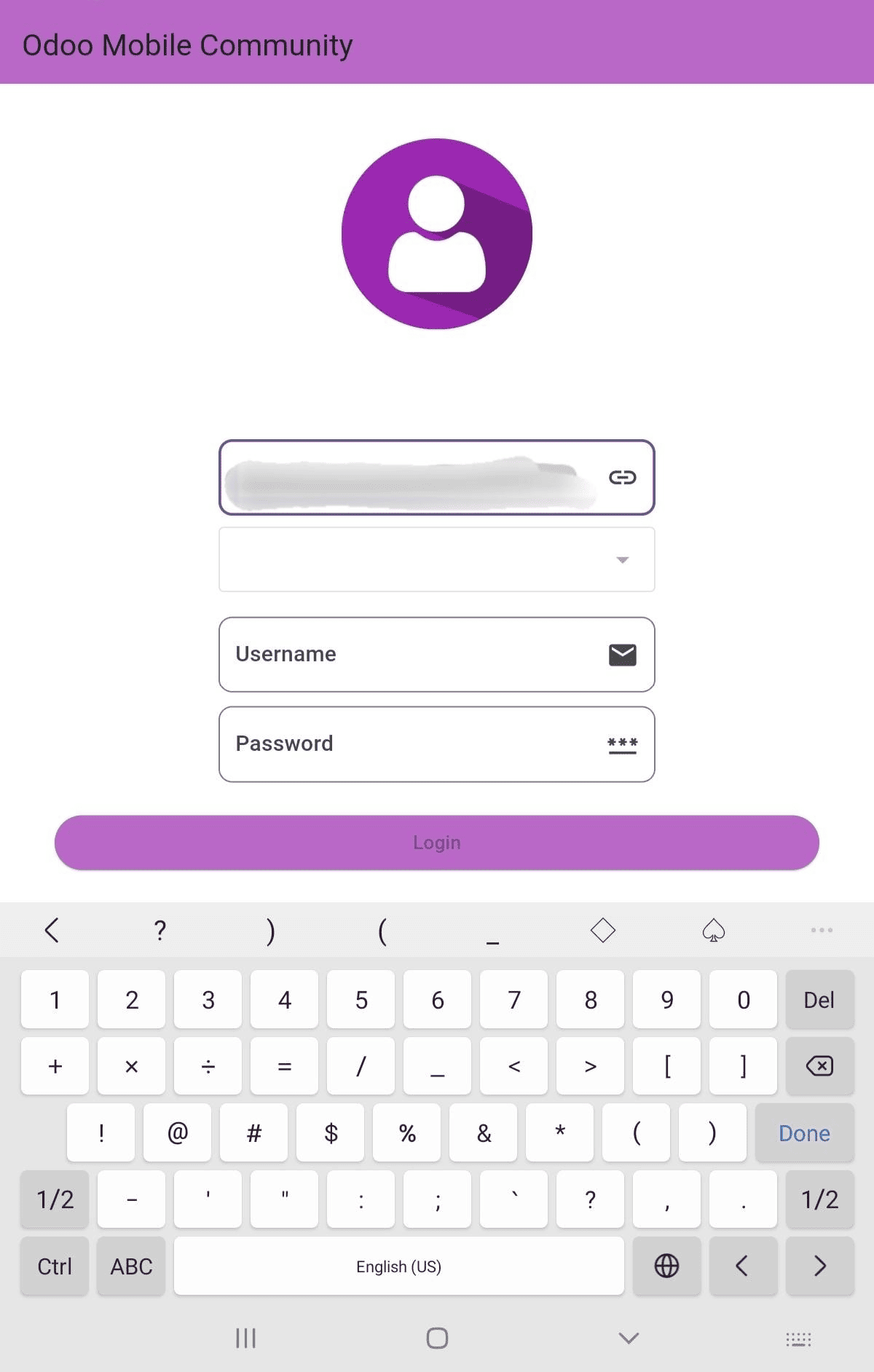
After the Server Address is entered and identified by the system, we will get a selection list of all the databases available. We need to select one from them.
Let’s choose one from them, and next, we can move forward by giving the User name and password to log into the system. Since there can be many more users and roles configured and working for the business, any user can enter their own credentials to move on as in the picture below.
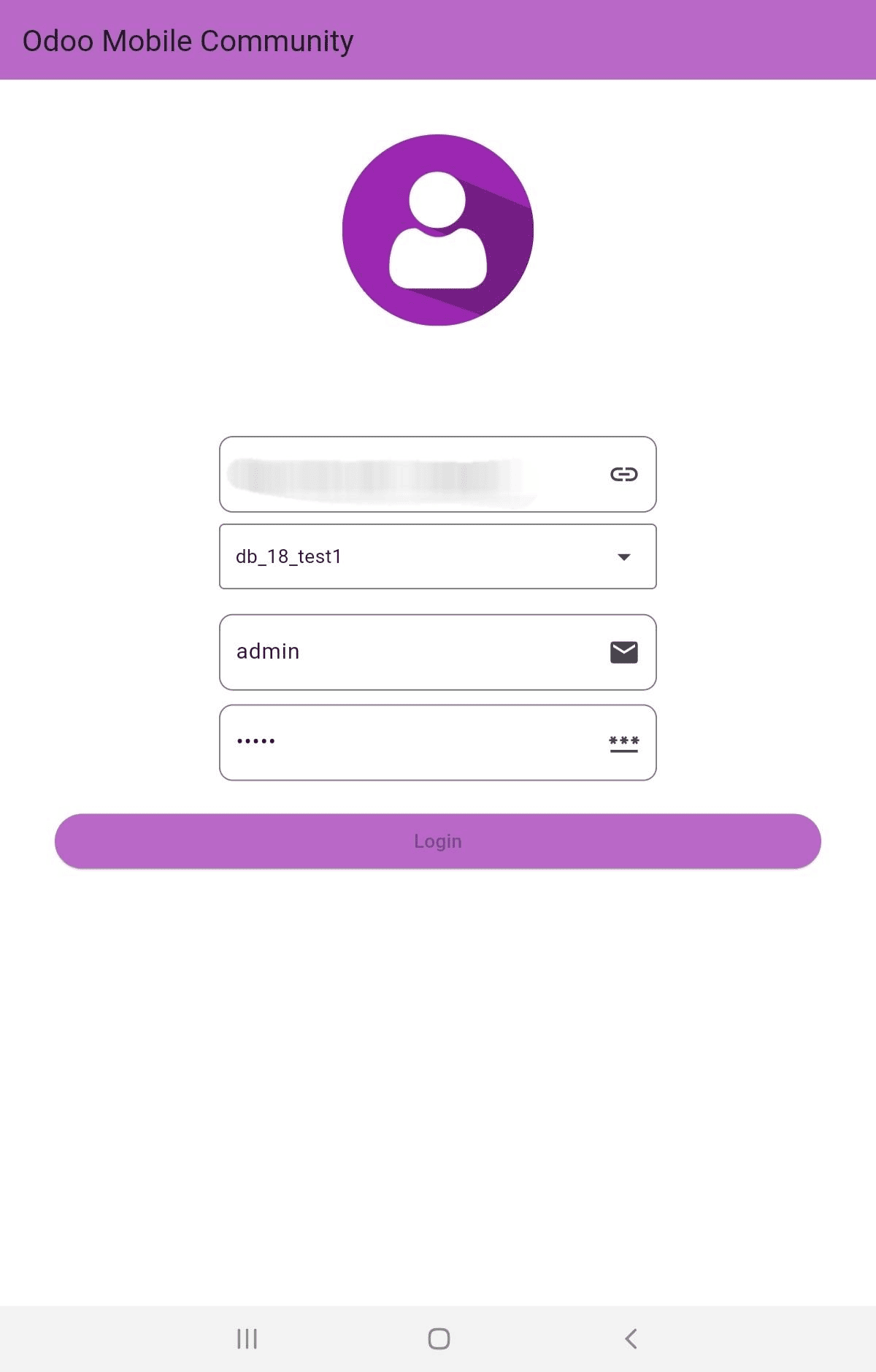
After the successful entry of all these details, the app will fetch the details from the Odoo server, and we will get a Loading page as shown below.
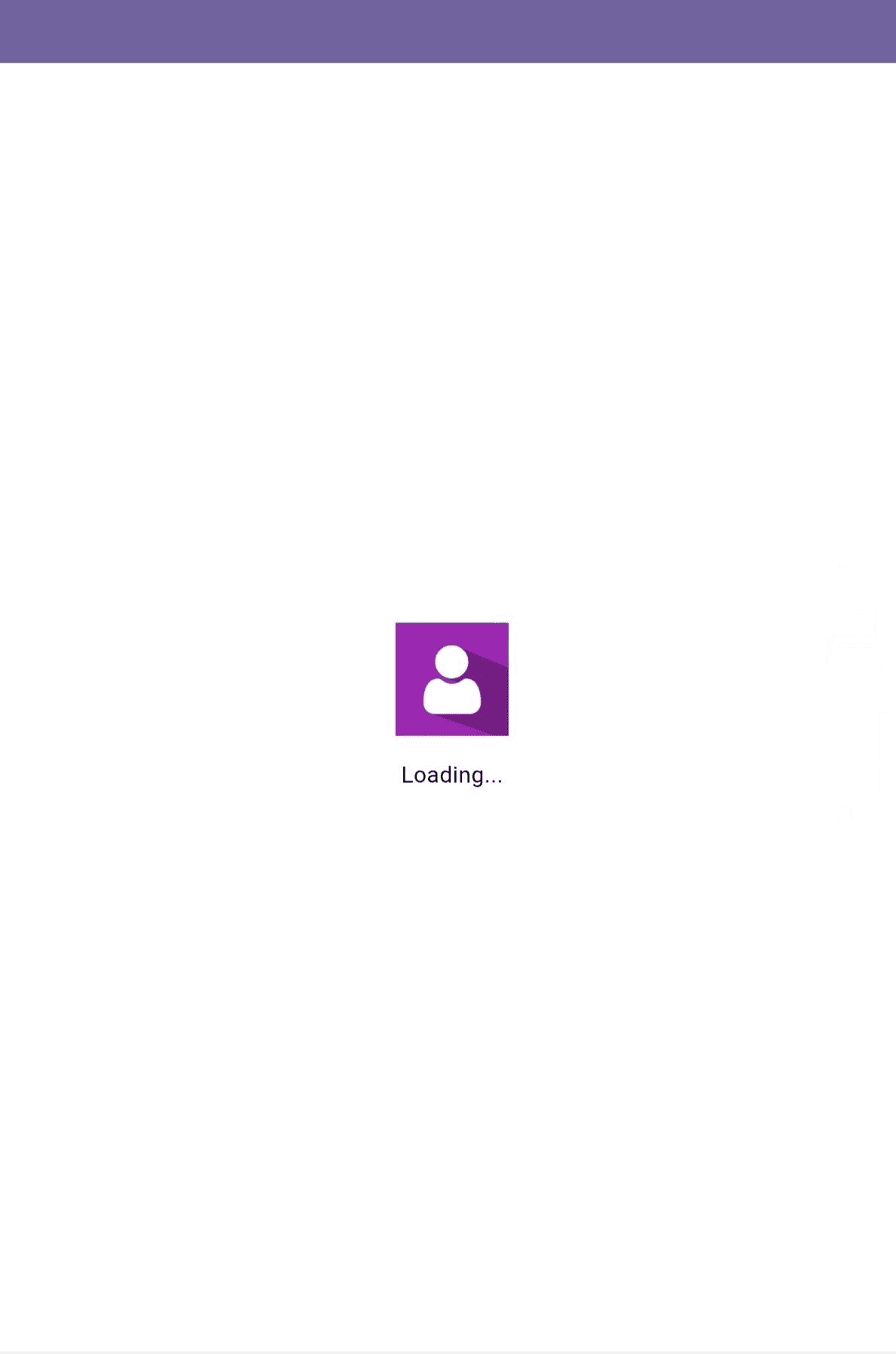
Then, as we get Odoo server’s usual main menus and exact views like
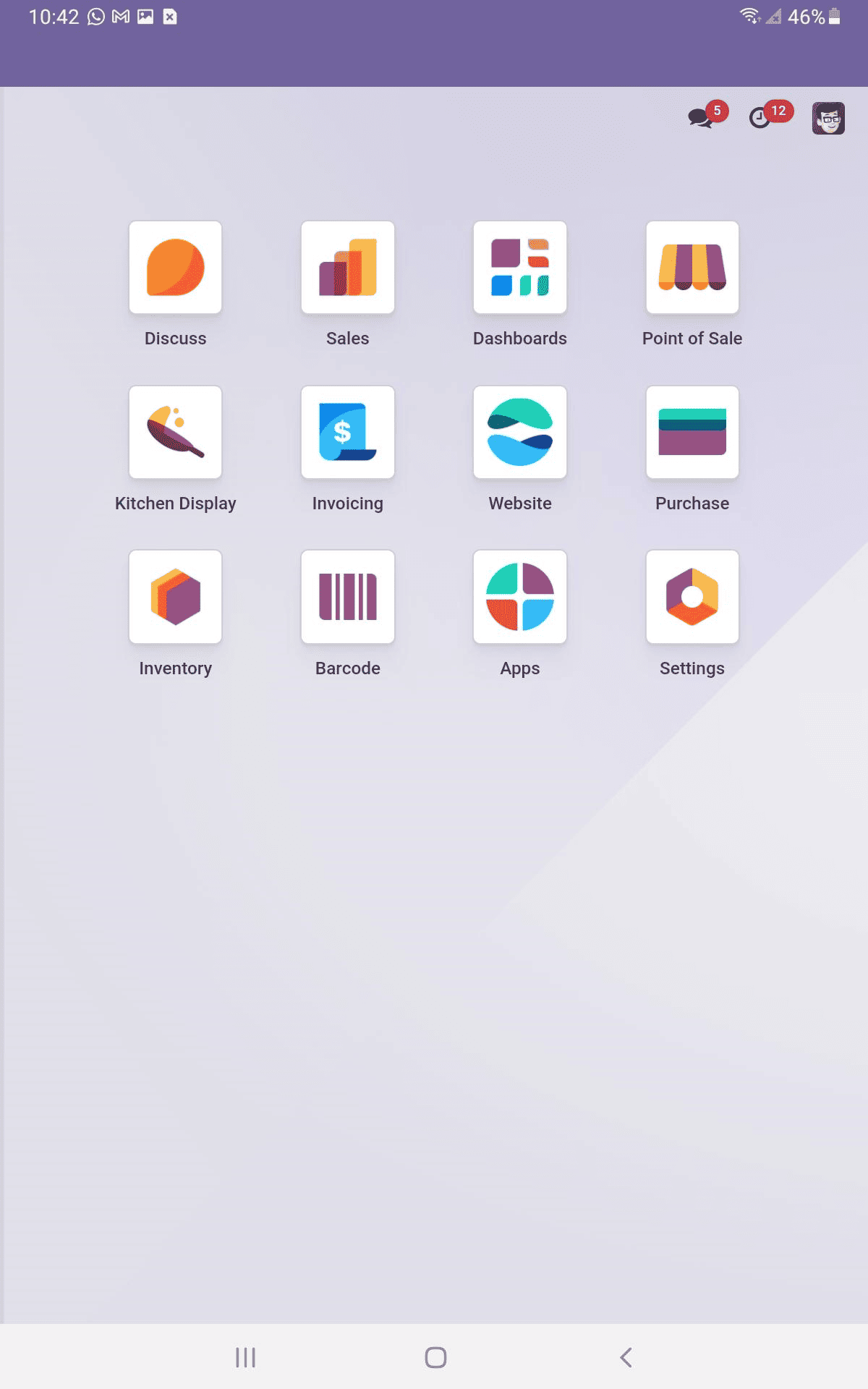
We can navigate through the modules and menus as we do in desk systems. Let’s get into the Apps module to see all the apps and modules.
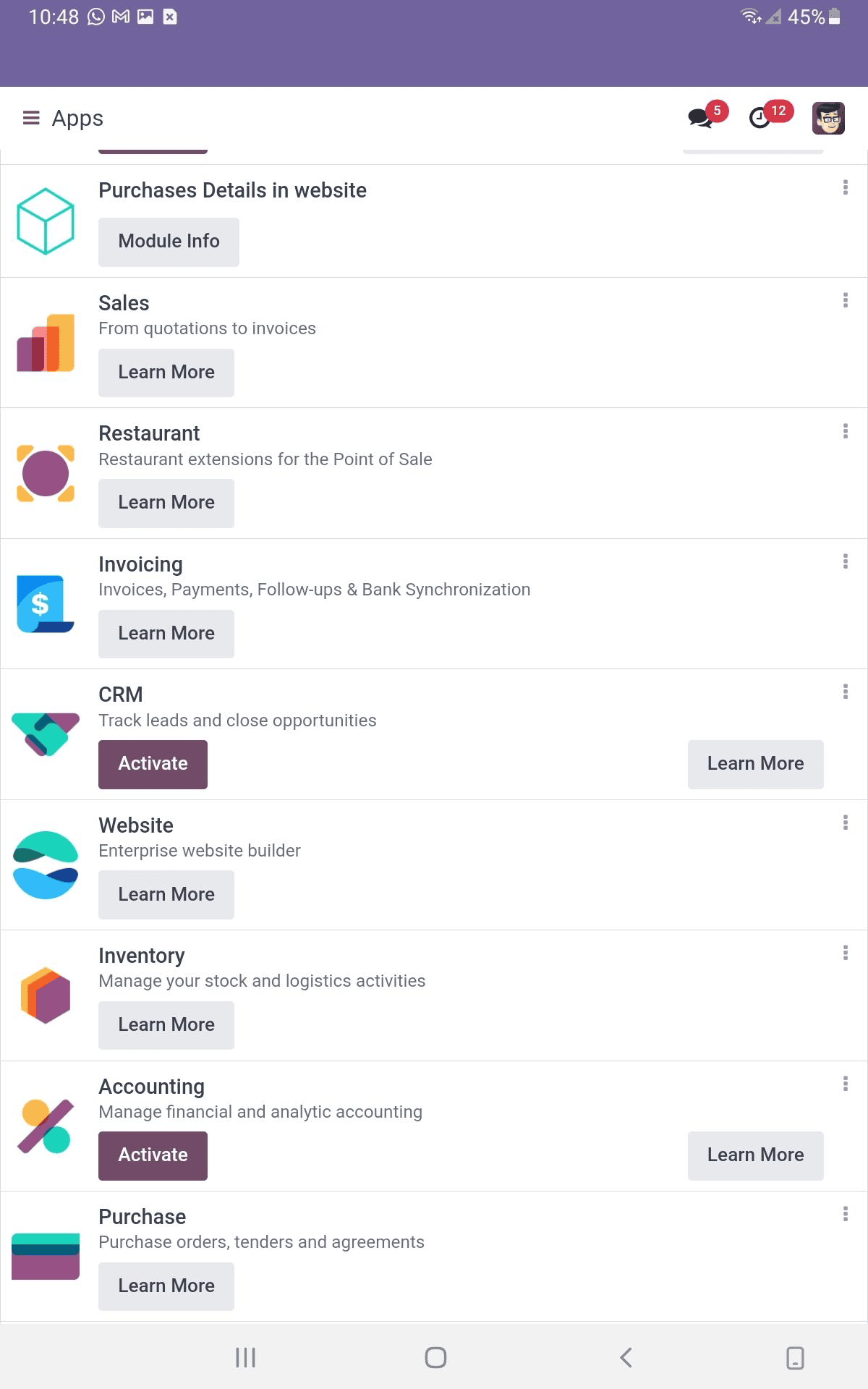
The menu can be seen in the top left corner, and the other features like search bar, default filters, user details, systray icons and different view selections can also be seen at the top. From the list of available apps, the Admin can activate, uninstall or upgrade them as needed. The workflow will be the same as we see in the server system.
Now let’s get into the Sales module, which, when used in mobile apps, will serve as crucial for businesses as it provides a streamlined, accessible, and efficient platform to manage sales processes on the go. All the inbuilt features will be there, and we can navigate through the menus using the lop left icon marked here.
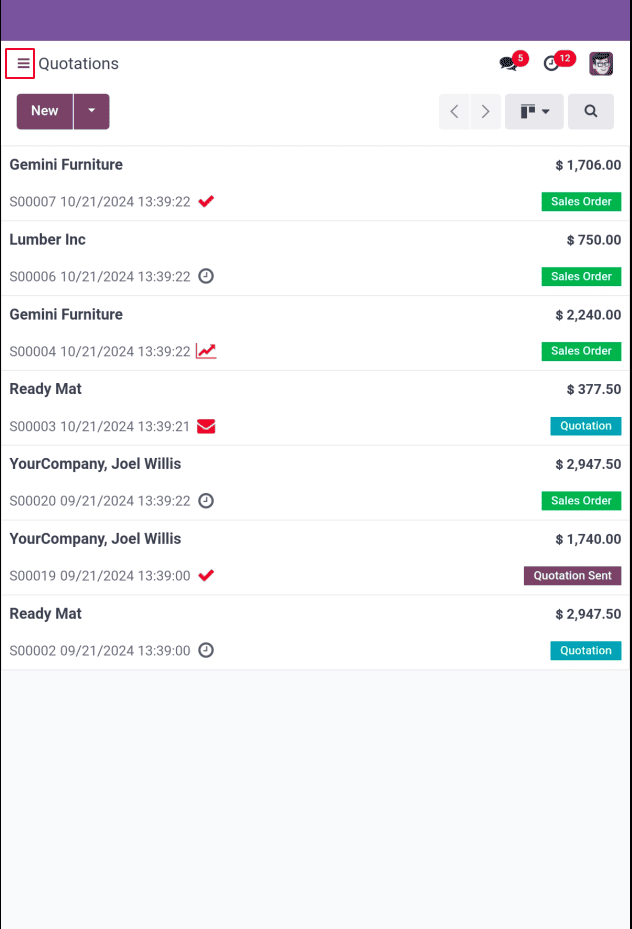
Then, on clicking the menus, it will be showing as
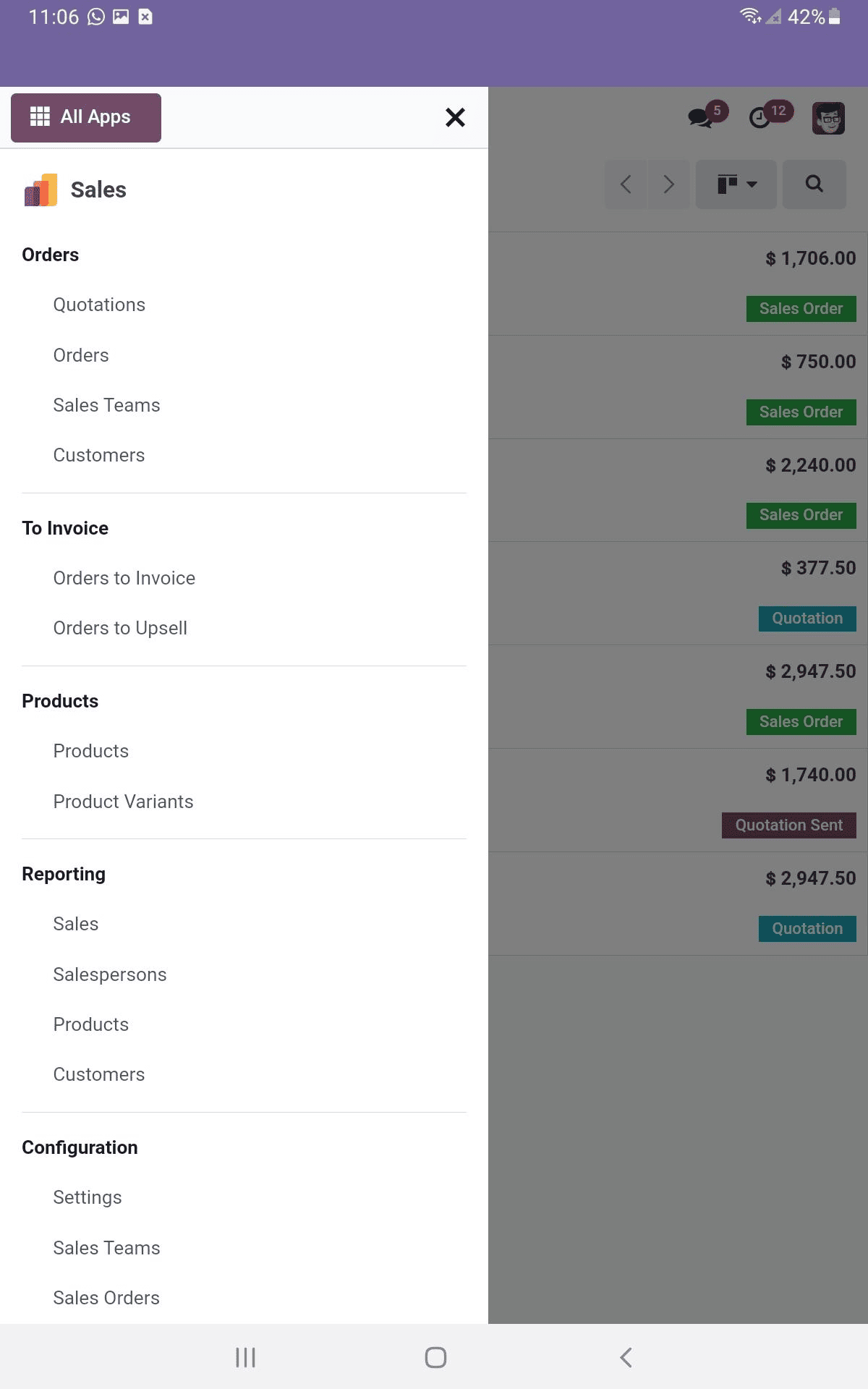
In the case of this Sales module, we can use it for all the functions like creating new quotations, confirming them, communicating with the customer through chatter, sending the mail, creating invoices, managing the deliveries, taking the reports, etc. According to the roles assigned to the users and the record rules applied, the mobile app behaves with improved efficiency, mobility, and accessibility with real-time and dynamic updates, along with a smoother user experience.
Moving on to the Settings module, the view is arranged so that all the installed modules will be arranged in different vertical tabs, which when clicked, will show the setting related to that specific module. The selected module name will be in the purple color. Here, in this example screenshot, the current tab is for the general settings.
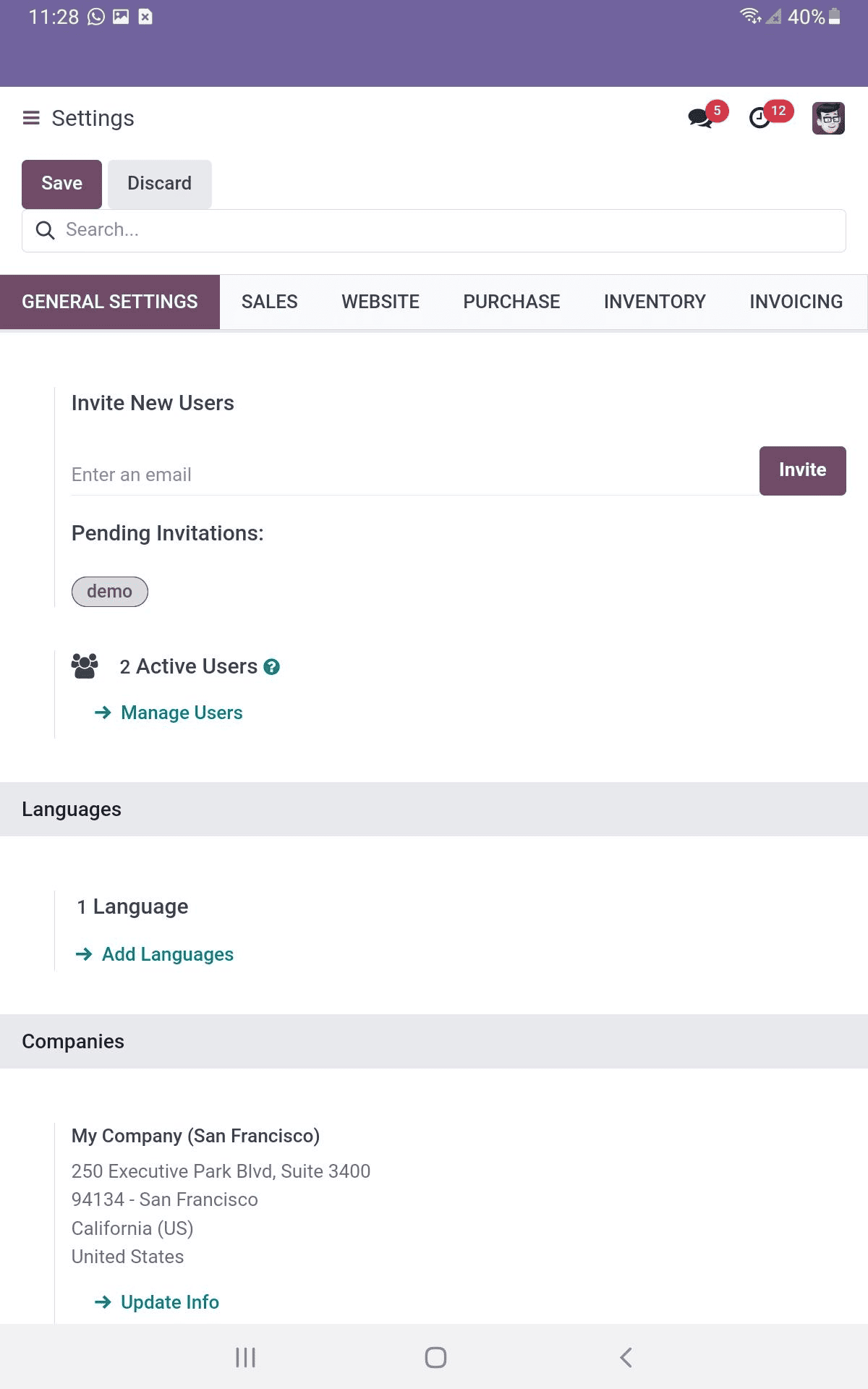
As in other modules, by clicking on the top left menu icon, the available menus will drop down as
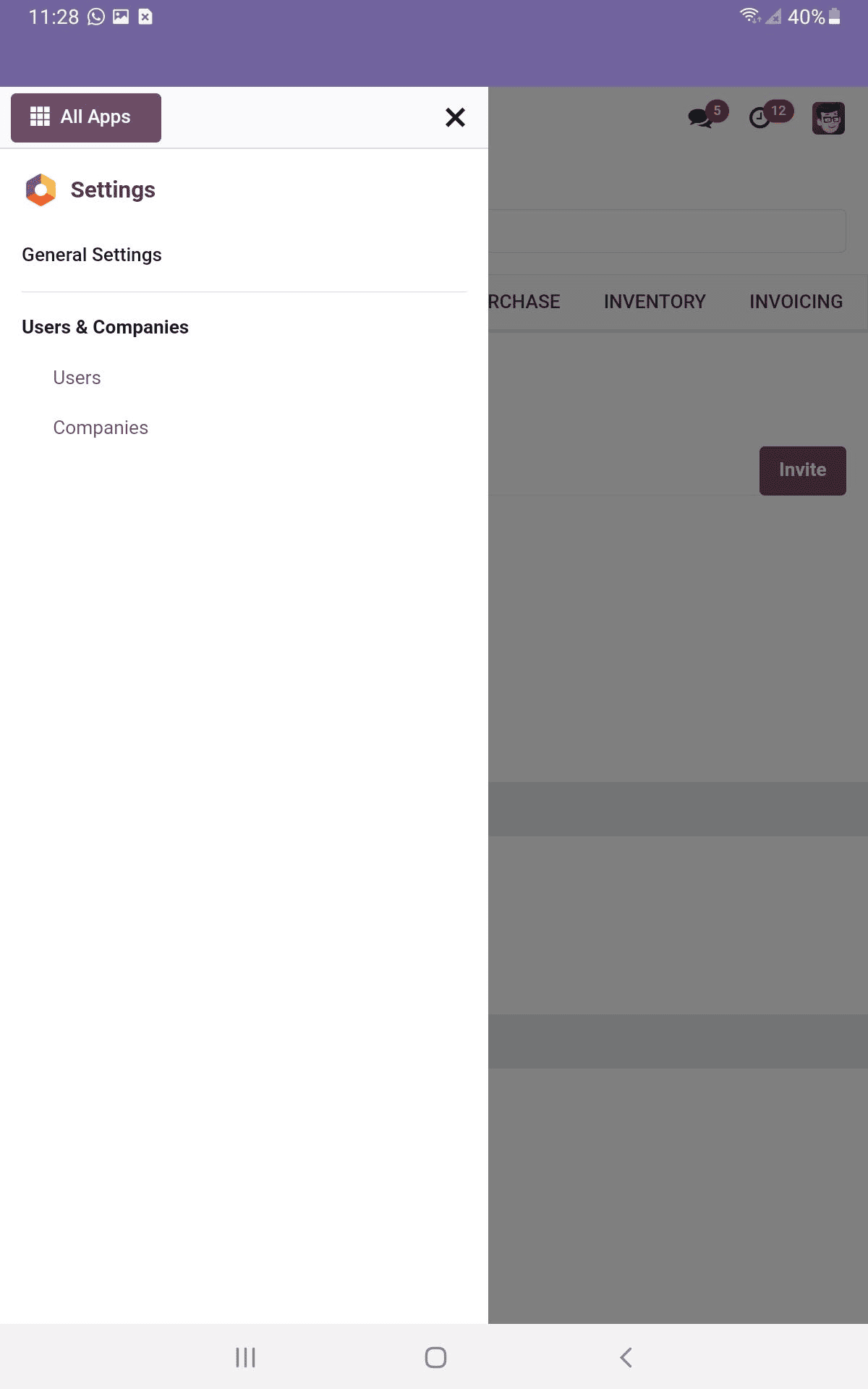
Like this, every module can be explored with ease from mobile devices using this Odoo Community Mobile app. Integration with other Odoo modules, such as Inventory and Accounting, ensures a smooth flow of data across departments, making the entire sales cycle more efficient. It provides clear insights through dashboards and reports, helping managers make data-driven decisions.
To read more about An Overview of Odoo Community Mobile, refer to our blog An Overview of Odoo Community Mobile.