By defining the amount of time required for production, shipping, or procurement procedures, lead times in Odoo 18 aid in managing supply chain delays. They are separated into three categories: manufacturing lead time, which is the amount of time needed to make goods, supplier lead time, which is the amount of time suppliers need to provide supplies, and customer lead time, which is the amount of time needed to deliver completed items to customers. Precise lead time parameters provide effective planning, inventory control, and prompt order fulfillment.
Customer Lead Time
Since there is no rush like there is in physical stores and we can receive things in a matter of days, internet shopping appeals to all of us. However, it's the worst when those things arrive later than anticipated, and the client loses faith in the business. As a result, the company loses clients because no one wants to buy from them anymore.
Here, Odoo 18 offers the "Customer Lead Time" feature to help businesses avoid these problems. To prevent these issues, businesses can effectively utilize the Customer Lead Time function.
The number of days needed to deliver a product to a customer is known as the customer lead time. We can more accurately schedule the delivery date or time with the help of the customer's lead time.
For instance, when a customer puts an order and we establish a lead time of 10 days, the items will be delivered to the consumer within that time frame. Individual products from the sales module can have this capability. Therefore, navigate to the sales module, select the products menu, and then select the products sub-menu. A list of products was located there, and we chose one of them.
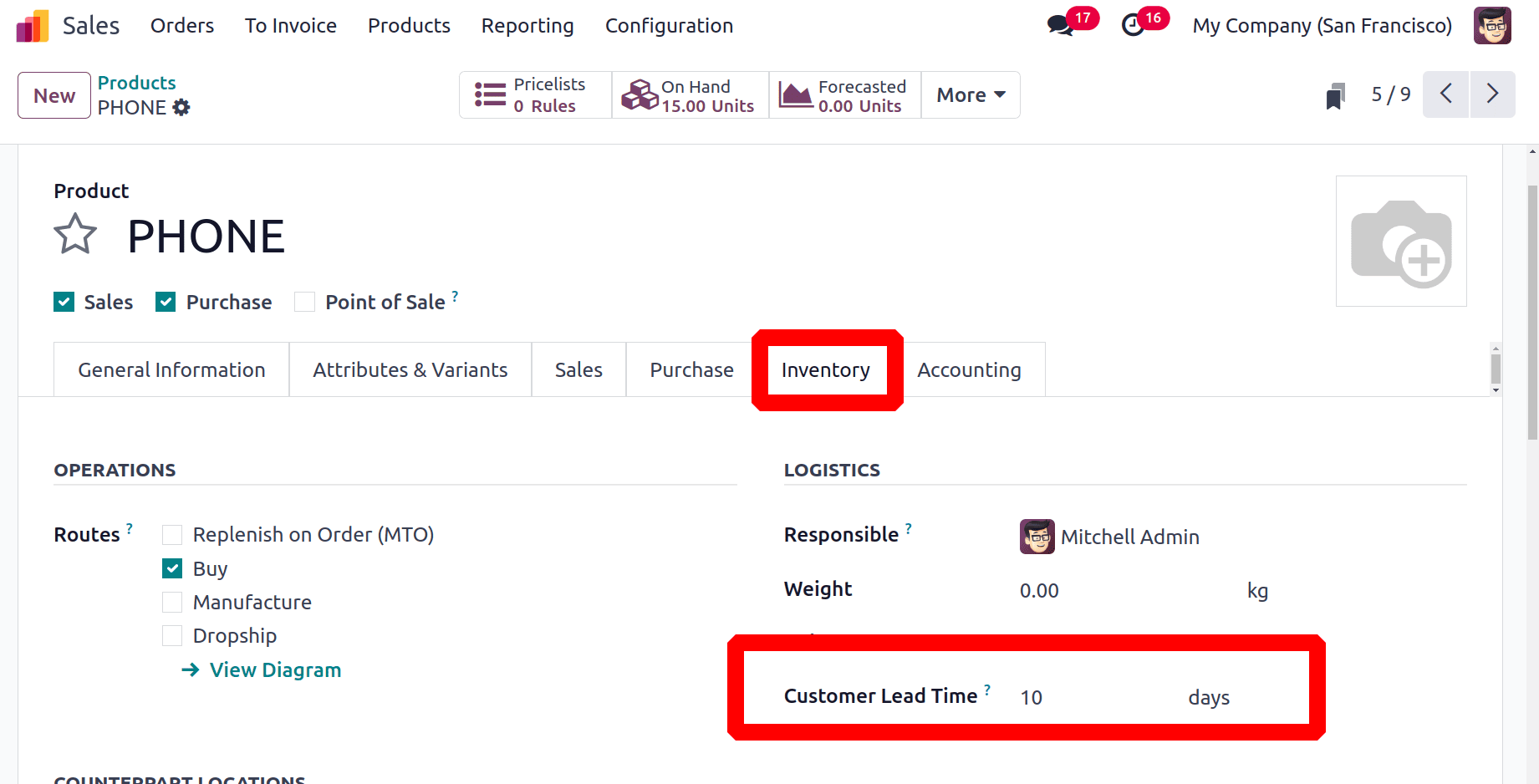
Go to that product form's inventory tab. We can enter the customer lead time and save it by selecting the "Customer lead time" option. So for the product PHONE the Customer lead time is set as 10 Days.
Click the orders submenu after selecting the "Orders" option. There, we can generate fresh sales orders. On the sales orders page, click the New button to create a new sales order. Make a new sales order, including the customer's name, and include the product for which the lead time has been established under the "order lines." Next, make sure the order is correct.
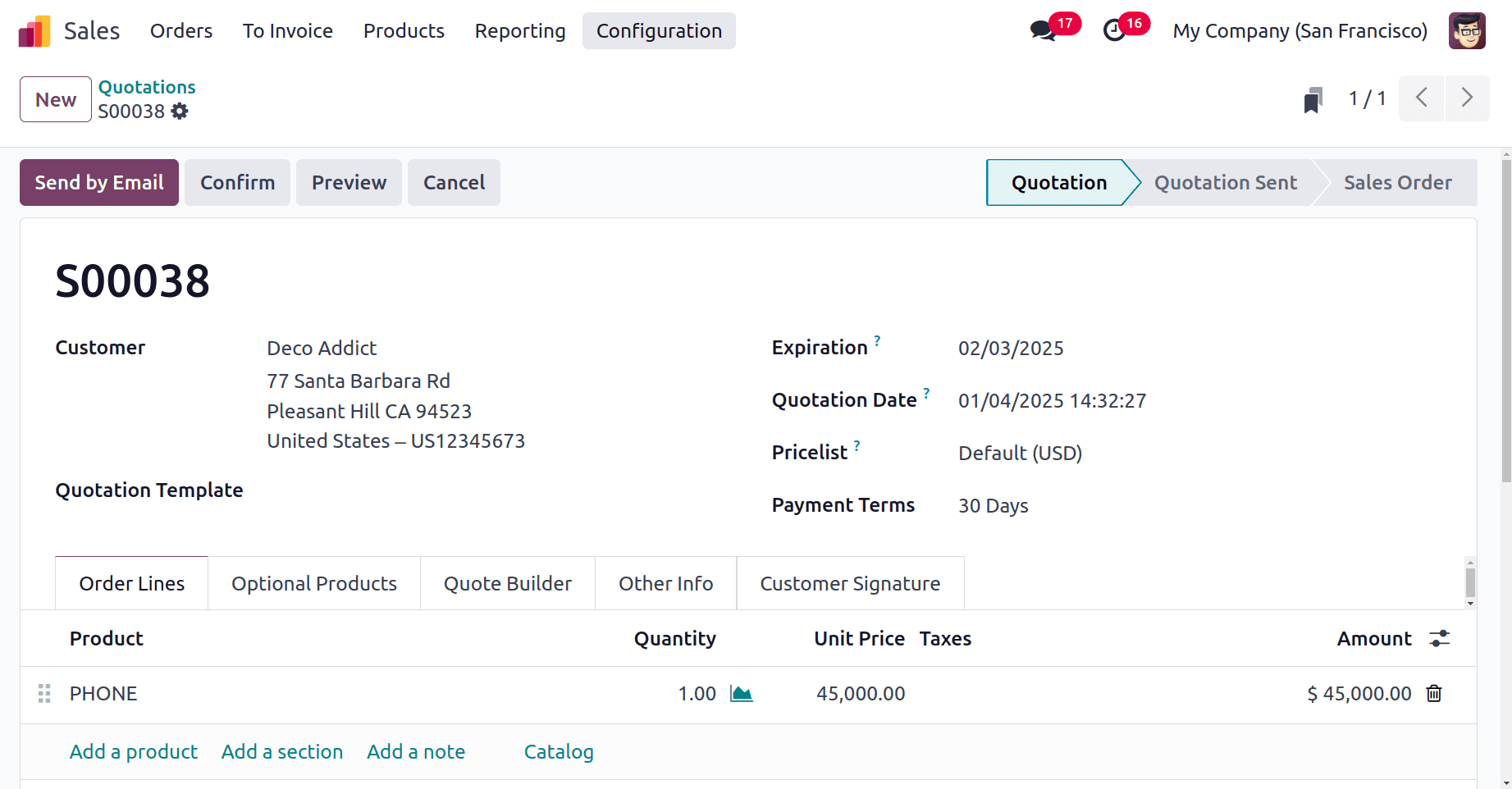
Verify the sales order once the product has been chosen. The ordered date, "01/04/2025," which is the day the order was created, is visible when we verify the sale order.
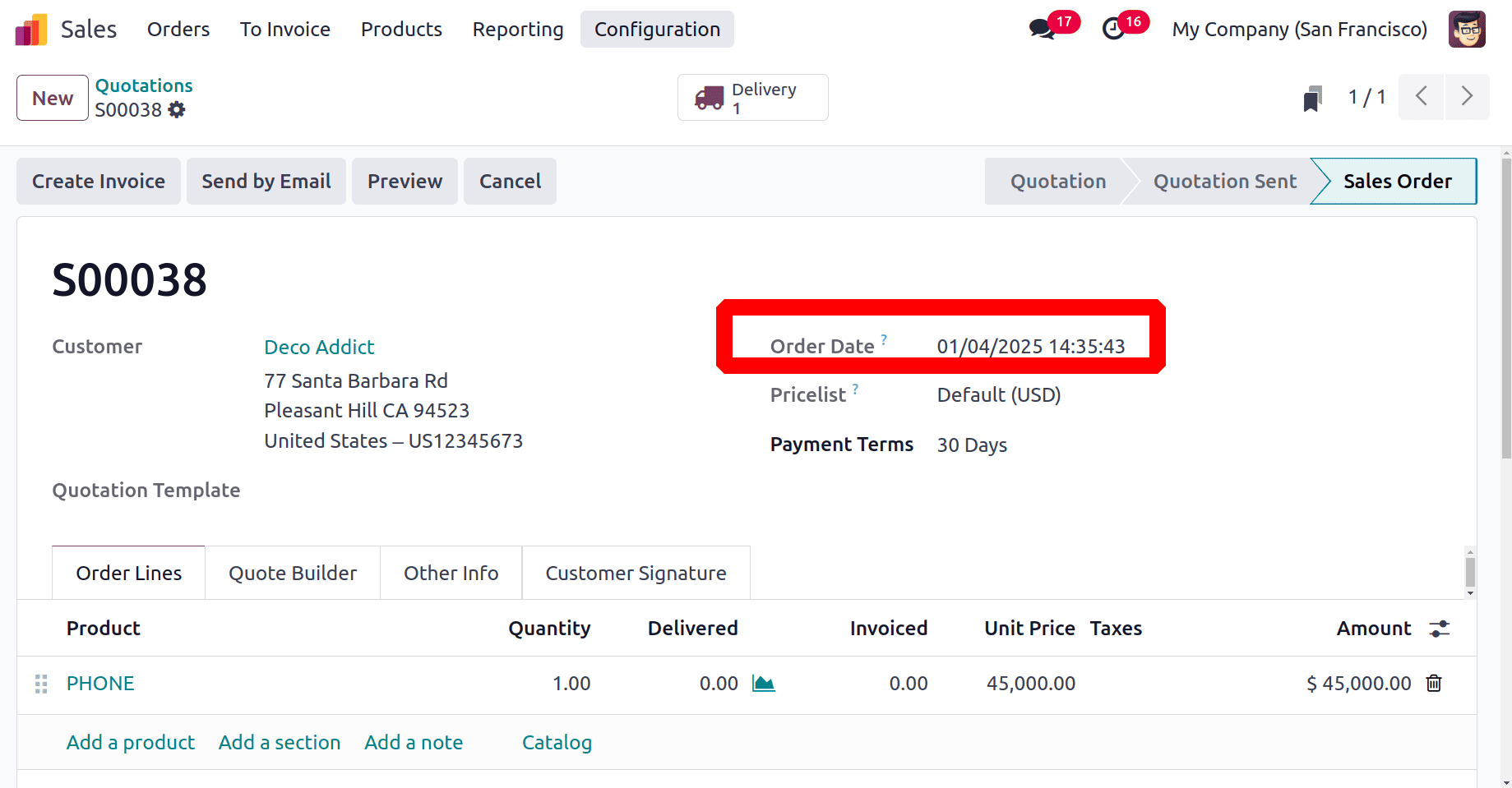
Then choose the Delivery. We may view the delivery date. Anticipated: January 14, 2025,"—exactly 10 days following the date of order that we recently set up on the product form.
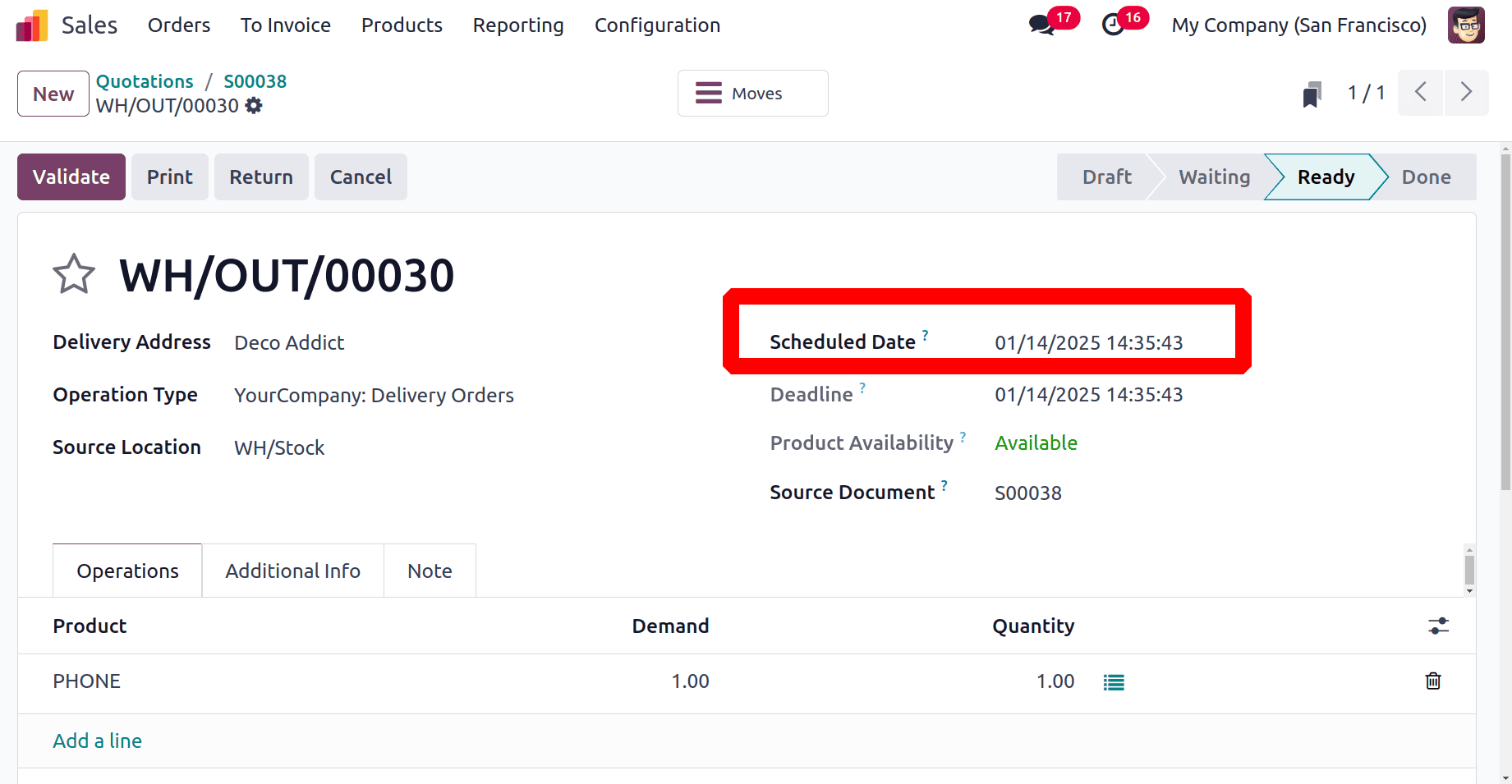
In conclusion, we can state that the Odoo 18 Sales Module's customer lead time feature ensures that the product is supplied to the customer promptly, hence increasing the company's revenue and productivity.
Security lead time for Sales
The Odoo 18 security lead time for sales contributes to the additional days that are added to the anticipated delivery date. By using the delivery lead time option, the goods will be sent to the customer ahead of the scheduled delivery date, reducing the possibility of a delivery delay and guaranteeing the consumer receives their item on time. For instance, the delivery order is anticipated to arrive on May 10 if the product delivery is scheduled for May 13 and the pre-configured security lead time is two days.
We can start by going to Odoo 18's inventory application to set this up. Click on the inventory application's configuration settings. We can add the amount of days we wish to specify as a security lead time under the advanced scheduling area, which is where we can enable the security lead time for sales. In this case, we have saved the security lead time of 2 days.
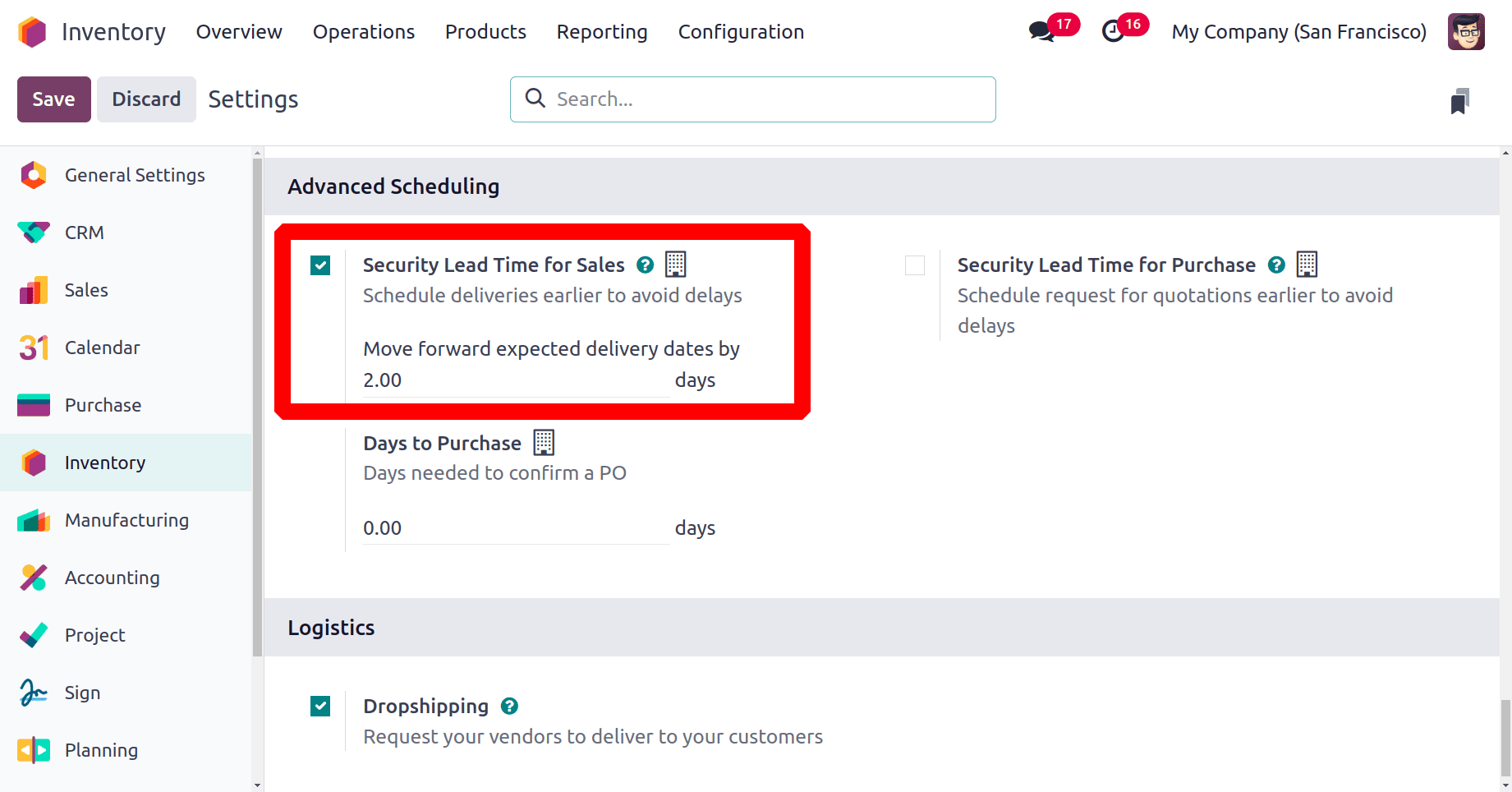
After that, return to the sales module, make a fresh sales order, and verify it. This time the chosen customer is the same Deco Addicts. The product is the same PHONE with 1 quantity. Confirm the sale order.
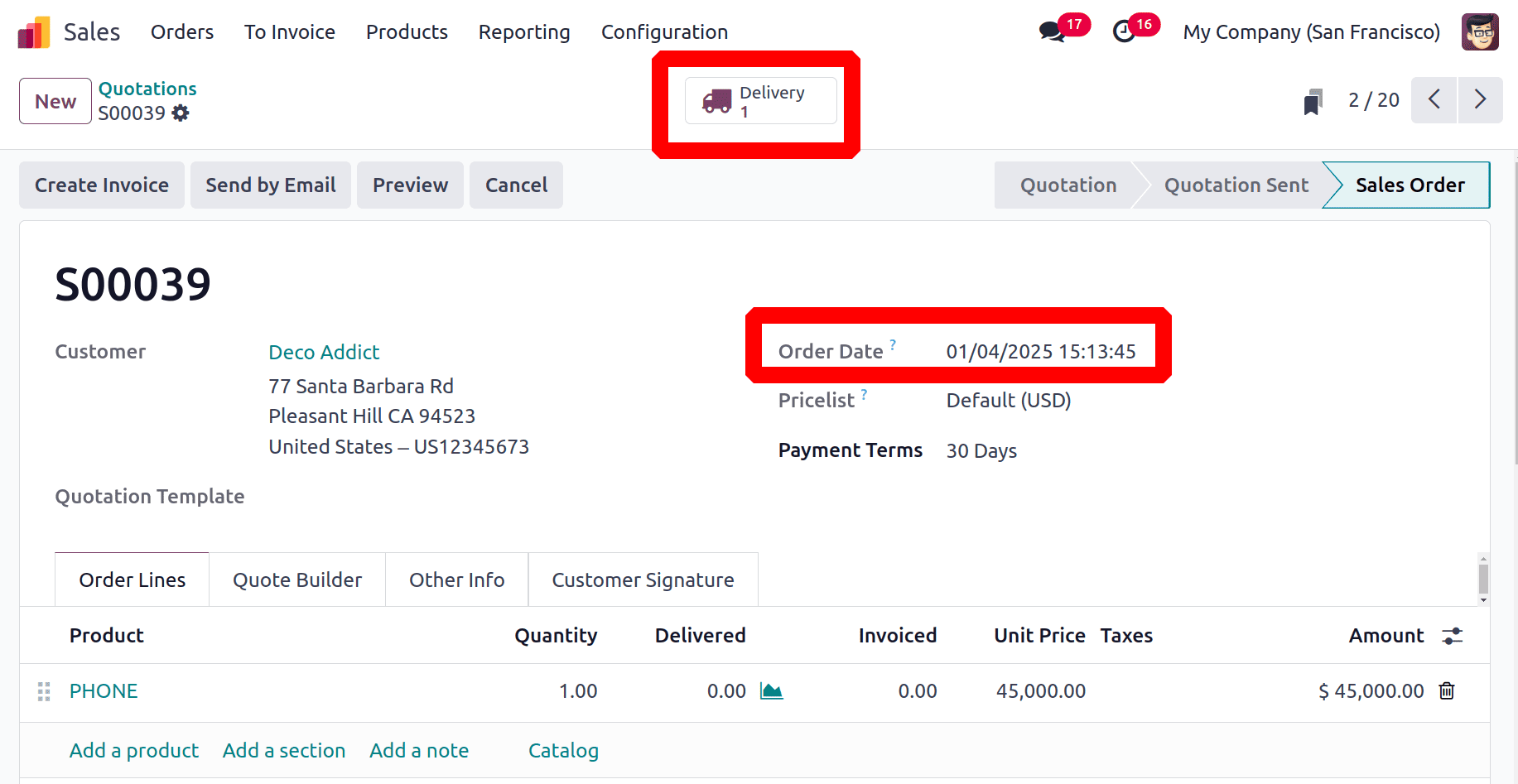
The ordered date will then be today. The delivery smart tab may then be selected, and the scheduled date shows that Odoo 18 has determined a new date and trimmed 2 days off the original delivery date. As shown below this time the deliver’s Scheduled Date is 01/12/2025, which means just 7 days after the confirmation date.
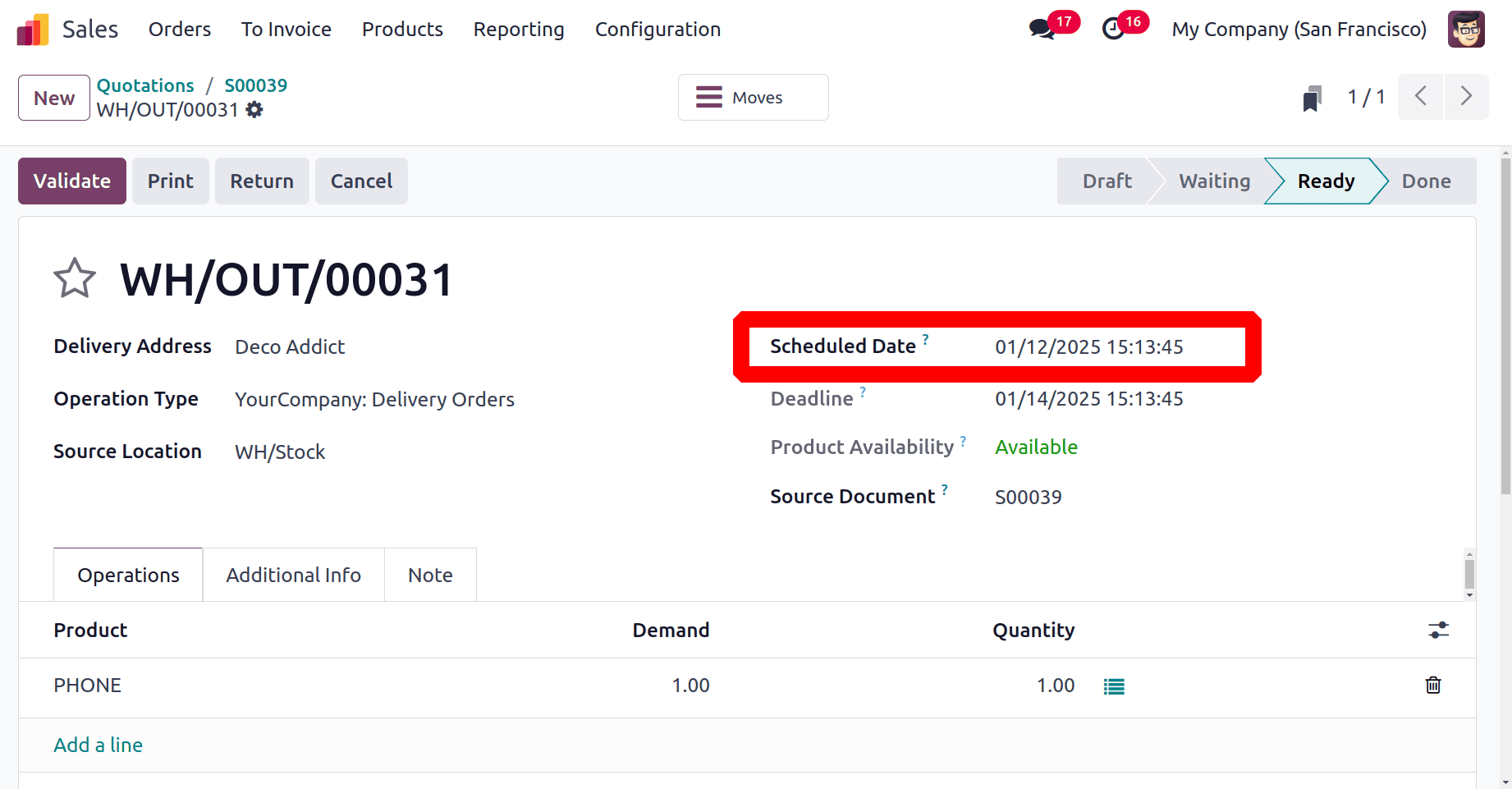
The customer will receive the product 2 days ahead of schedule since we have set the security lead time at two days, which is 2 days shorter than the anticipated delivery day
The customer's perception of the business will improve if they receive the item before the date that is planned. As a result, the client becomes more interested in making additional purchases from that business.
To sum up, Odoo 18's lead time and security lead time are effective tools for streamlining delivery schedules and guaranteeing supply chain dependability. Companies can exceed consumer expectations and preserve operational efficiency by factoring in possible delays and creating a buffer. Adopting this functionality improves supply chain performance overall, lowers risks, and improves planning.
To read more about How to Use Security Lead Time in Odoo 17 to Avoid Delays, refer to our blog How to Use Security Lead Time in Odoo 17 to Avoid Delays.