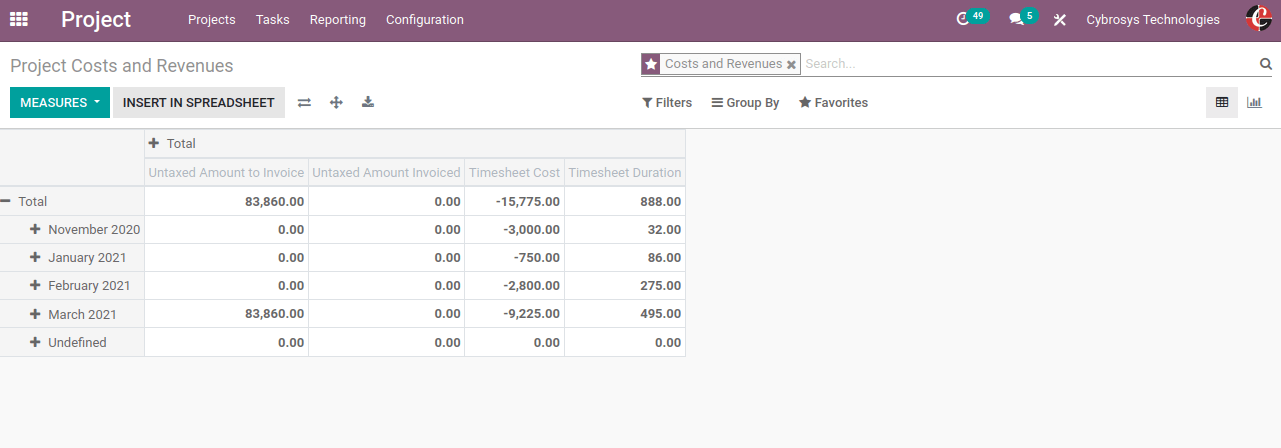Indulging in innovation and making custom-made products for the development of the company are the aspects that need to have more concentration from the company management and its executives. Coping up with the changes in the world and the technology along with innovating new ideas and tools will be the essential stand for the companies to come in the near future. As a matter of fact, it was the same terminology that was being practiced after industrialization where the company had to bring in new advancements to their product to compete in the market.
Let's consider an automobile manufacturer every year they design and develop a prototype with the most technology and advancements. These prototypes are showcased in auto expos, promotions events, and many other luxurious programs. In addition, these are not ready for the production line and would not have passed the required regulations. As a matter of fact, these models would be street illegal and could only be showcased in a facility. So why do car manufacturers do this? Firstly, to showcase the capabilities of the company and to prove that they are moving forward. Secondly, they can adapt the technology to a production car and can bring in a new model based on the prototype.
Likewise, the project operations of a company could be used for research and development as well as the regularised company operations. A transition from existing software to a new one or the new version of it could be considered as a project which requires planning as well as employee involvement which needs to be coordinated and managed as well as monitored. Business management operations are always catastrophic and it needs major involvement for the management executives and could be a burden for the management team. In addition, with the increase in company operations, the workload among them would also drastically go up reducing the productivity capabilities of these employees.
Odoo ERP can be your savior, operating from a single platform with a modular design Odoo has a designated project management module. In addition, Odooo allows the users to control all the business operations of the company using designated applications specific modules available. Odoo has released the new version Odoo 14 which is considered the fastest and the most advanced Odoo ever. In the new version of Odoo, the panning module goes hand in hand with the project module allowing the users to plan the project operations of the company.
This blog will provide an insight into Odoo Project Management using the Latest version of Odoo 14
The project module of the Odoo platform allows the user to control all the project operations of the company with a modular approach from the platform. Once the user enters into the project module it depicts them with the project overview page which will depict all the project operations being functioning in the company. Moreover, there are various filtering as well as grouping operations available to draft out the respective project from the log list using default as well as a custom option.
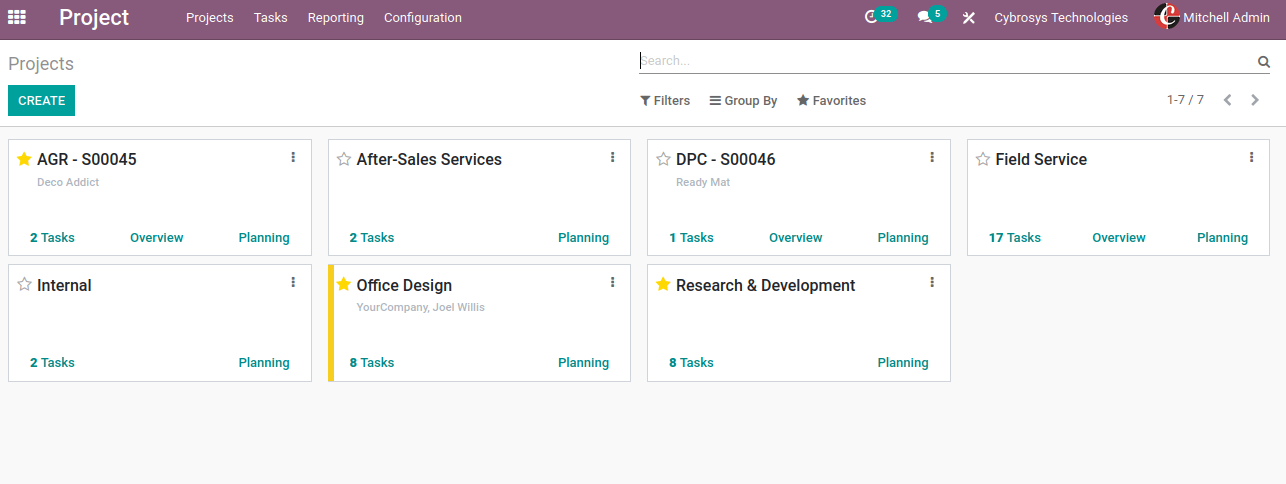
A new project can be created from the same page by availing of the create option available. In the project creation window provide the name, enable or disable the option as depicted in the below image.
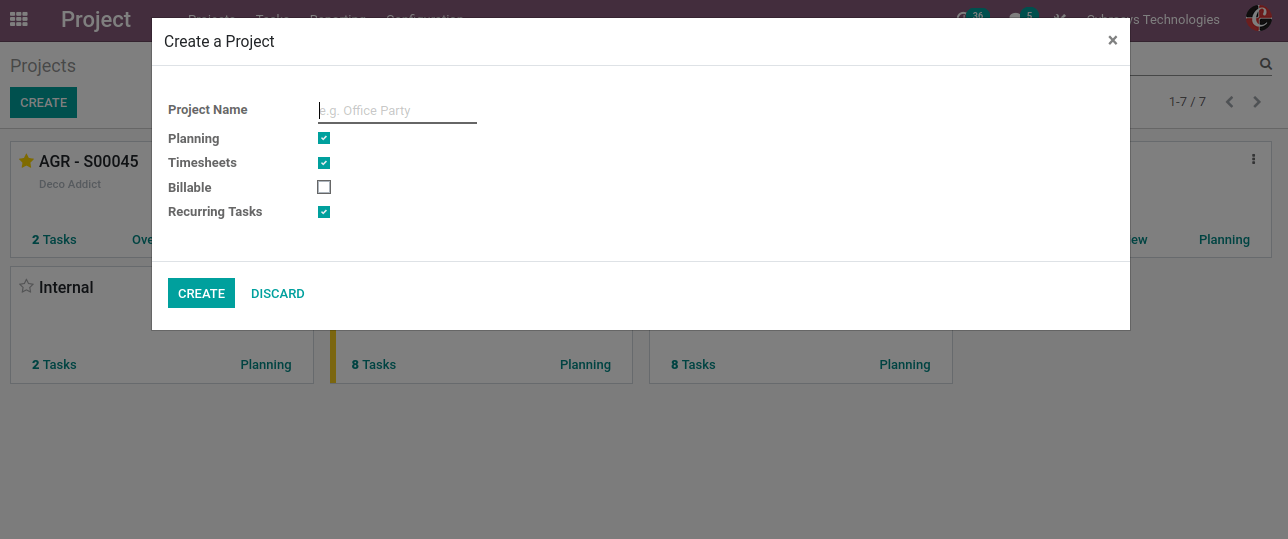
While creating the Project will get certain options like Planning, Timesheets, Billable, and Recurring Tasks.
With Planning, option enabled it will allow planning tasks on Project, Timesheets, if enabled, allows timesheeting on Project, Billable if enabled it will invoice your time and material from tasks and Recurring Tasks option you get once you enable the recurring task option in the settings of the Project module and with this you can auto-generate tasks for regular activities
Once the Project is created one gets the provision to create Tasks and different stages through which one can overview the progress of the project as shown in the below image.
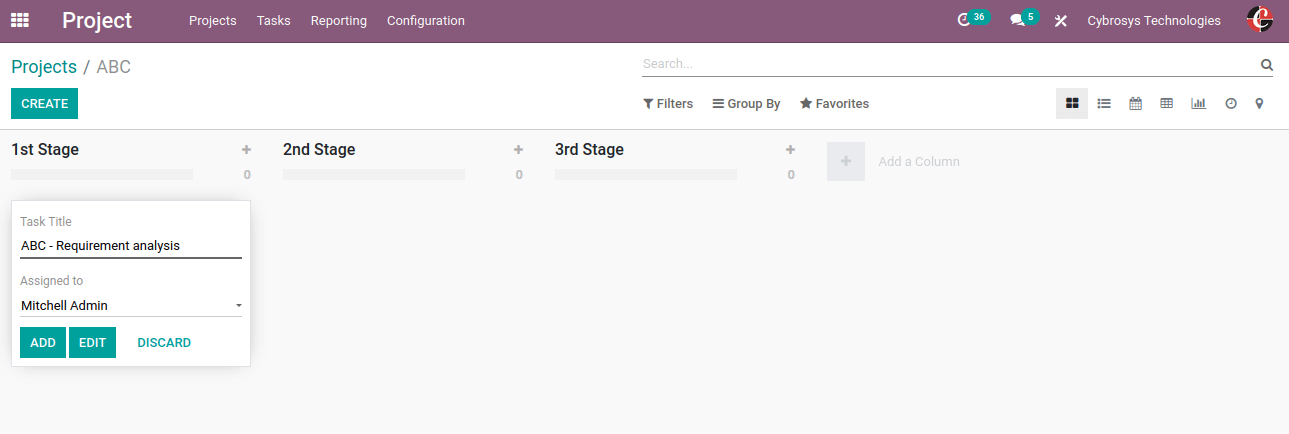
Tasks
The Odoo platform allows the user to perform various tasks regarding the projects which are pointed to be aiming at the final results of the project achievement as well as completion. The task window can be accessed from the dashboard and the user can select to create a new one or edit the ones available.
Provide in the respective task details, allocated project, parent task, assigned person, tags allocated, and enable the recurrent option if it is. In the description menu provided in the respective description of the task. The recurrence allows the users to configure the recurrence operations of the respective task. In addition, under the timesheet menu describe the timesheet operations of the respective employees.
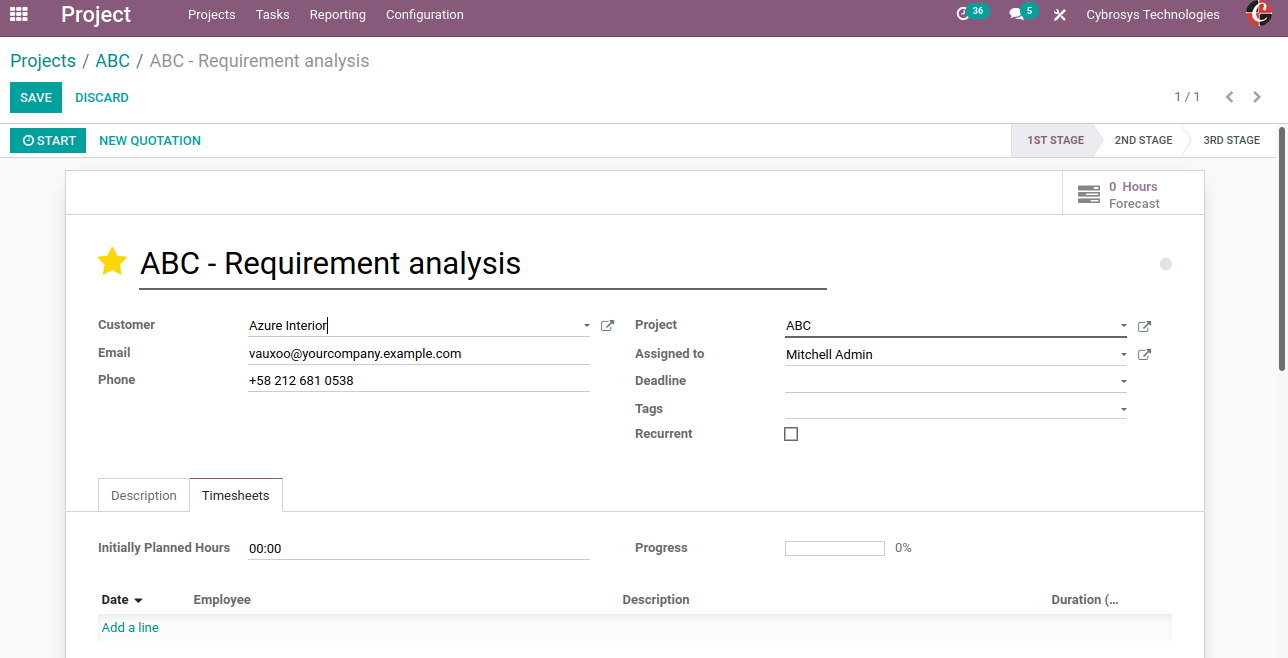
The task menu depicts all the tasks being described on the platform. Moreover, the user can filter out the respective ones using various default as well as customized options available.
The timesheets tab allows the user to see the initially planned hours for the task and the progress on it. With this, the user can also update the date, description, and spent duration for a particular task.
With this one can also create Quotation and create Invoice based on Ordered quantities, Timesheet, and Milestones.
For each project, we can get the overall overview related to the project as shown below.
It generally calculates the recorded hours and profitability as shown below and the profitability is calculated as the difference between the sum of ‘invoiced’ and ‘to invoice’ to the ‘timesheet cost’.
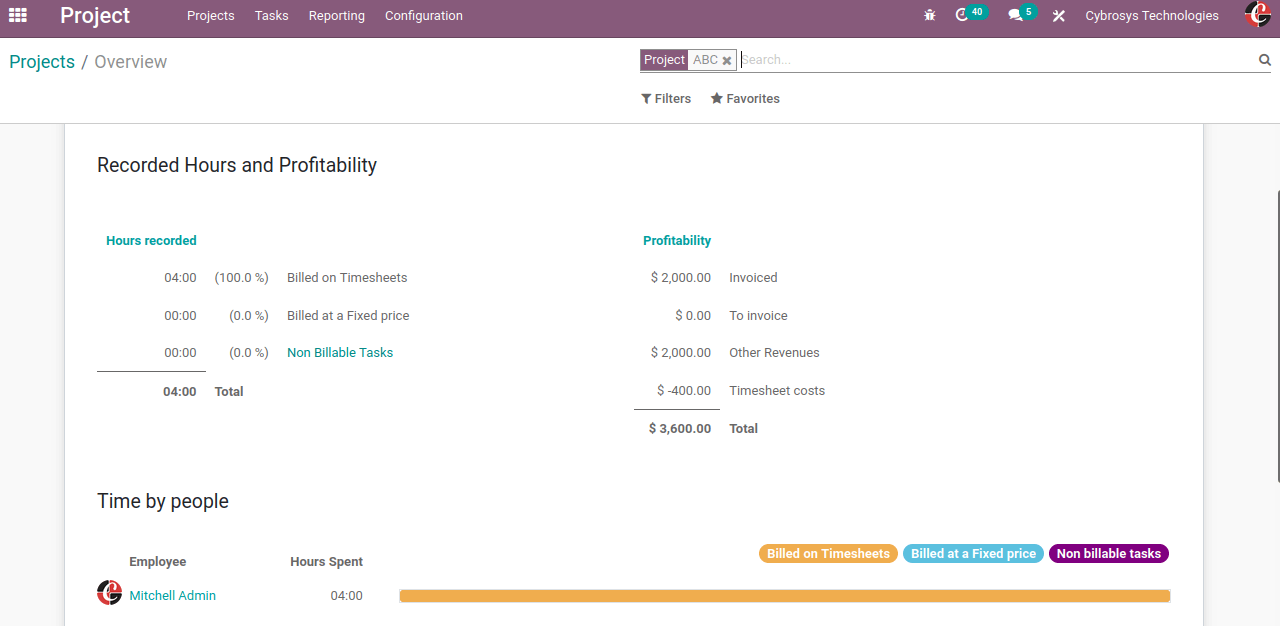
Planning
The planning module of the Odoo platform allows the user to conduct and configure the planning operation of the company. The planning module operations are directly linked to that of the project operations being conducted on the platform. The planning operations can be scheduled based on the employees. Select the schedule window and the view can be showcased in the form of day, week, month, or year. In addition, the schedule of the planned operations can be sent to the employees.
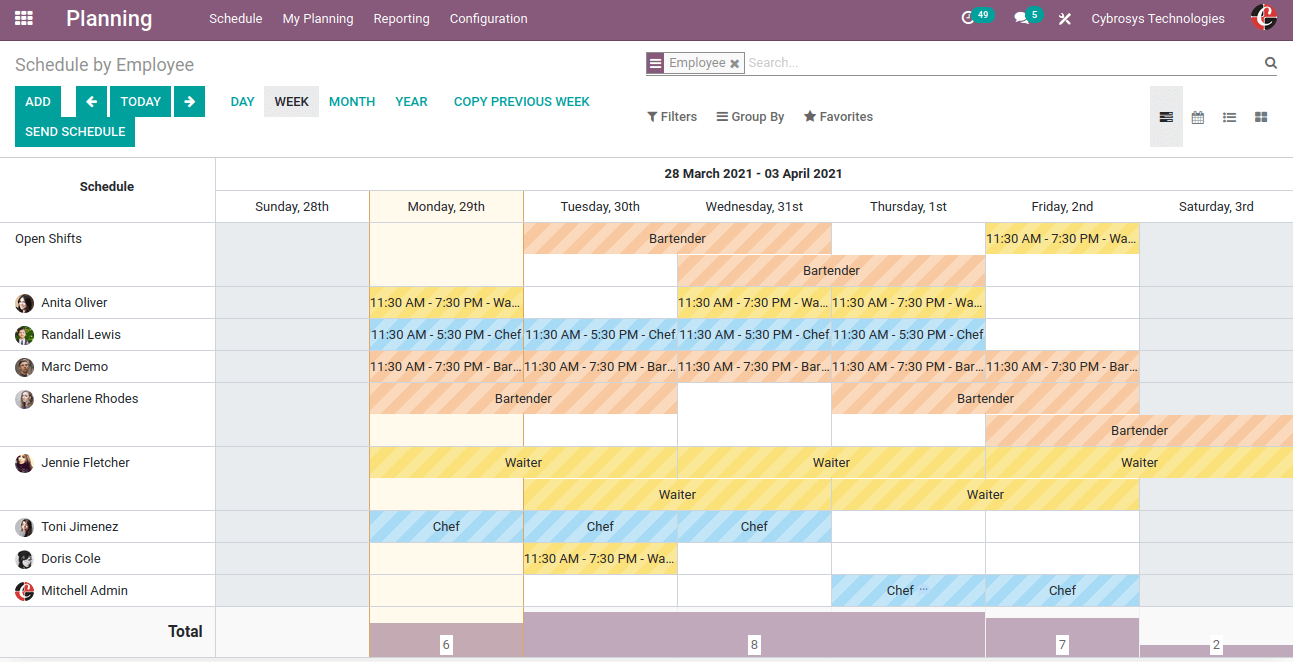
To create a new plan select the respective time slot or the date of operations and the user will be depicted with the following window. Here the employee, role, project of operations, task to be done, and the schedule of operations can be configured and saved.
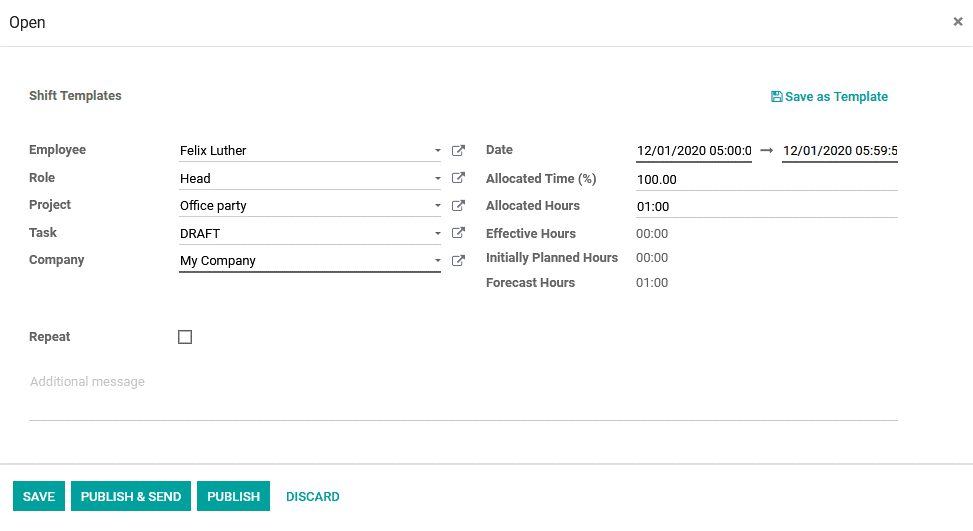
Reporting
Like any other module of operations in the Odoo platform, the project module allows the user to derive reports on the operation of the company.
Task Analysis
The task analysis report generated the report on the various tasks being functioning and operated upon the company.
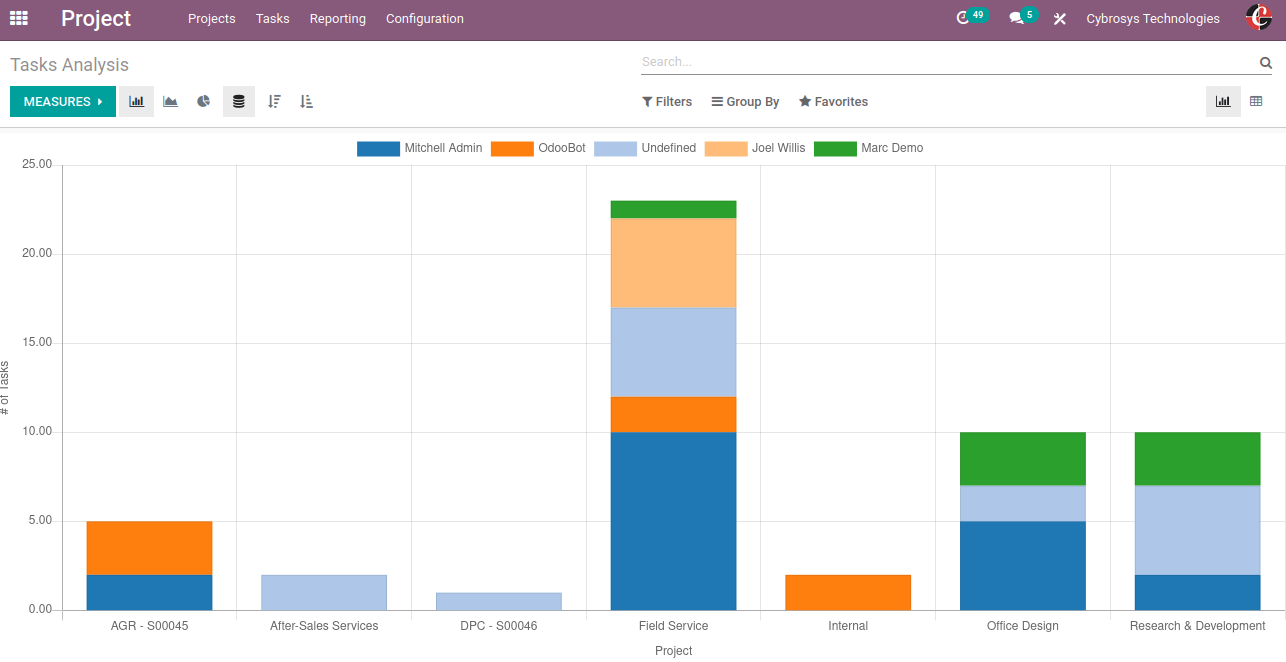
Timesheet and Planning Analysis
The report generates the analysis content on the timesheet as well as the panning operations being scheduled in the planning module of the platform.
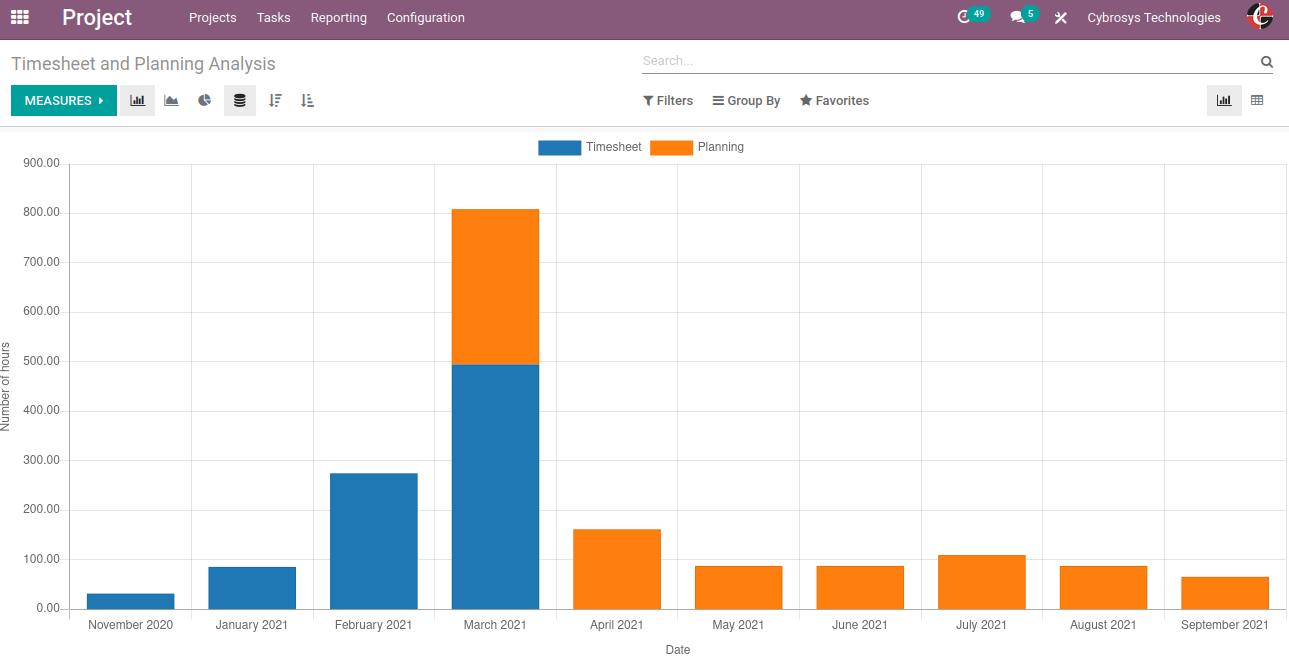
Project cost and revenues
The accounting report generated in the project module indicates the finance involved with each project and the task operations. Moreover, there are various filtering and measures operations to derive out the respective content.