Incoterms
The obligations of buyers and sellers in international trade are outlined in Odoo using Incoterms, or International Commercial Terms. These conditions specify who is in charge of shipping, insurance, taxes, and tariffs when the items are being transported. They aid in making clear the expenses, dangers, and arrangements related to the transportation of commodities between transaction participants.
Incoterms are crucial for handling foreign trade operations in Odoo and may be set up and used in a variety of modules, including Sales, Purchases, and Inventory.
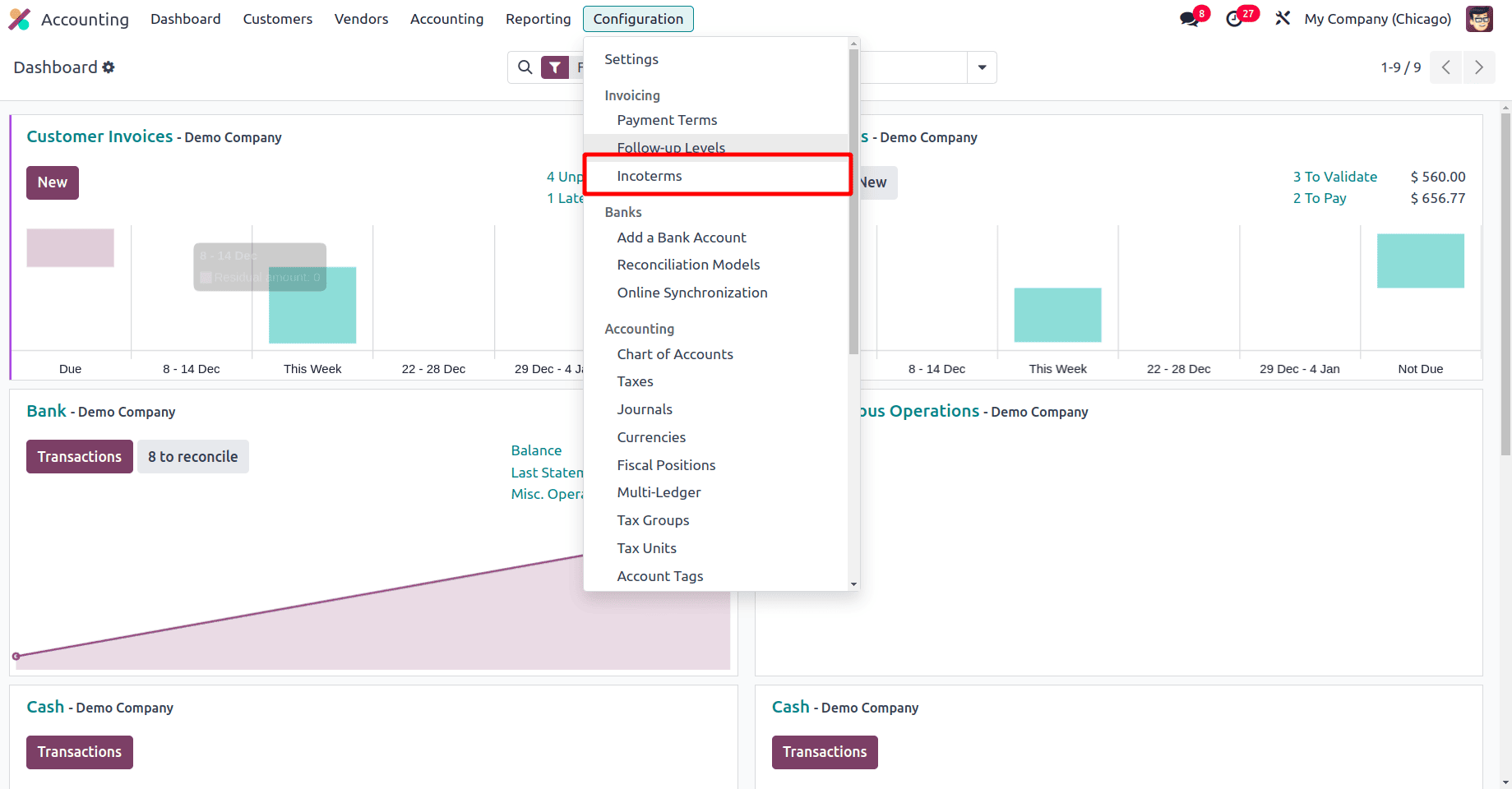
Under the Configuration menu of the Accounting application, there is the Incoterms sub-menu. Click the Incoterm sub-menu to get all the Incoterms that have already been created.
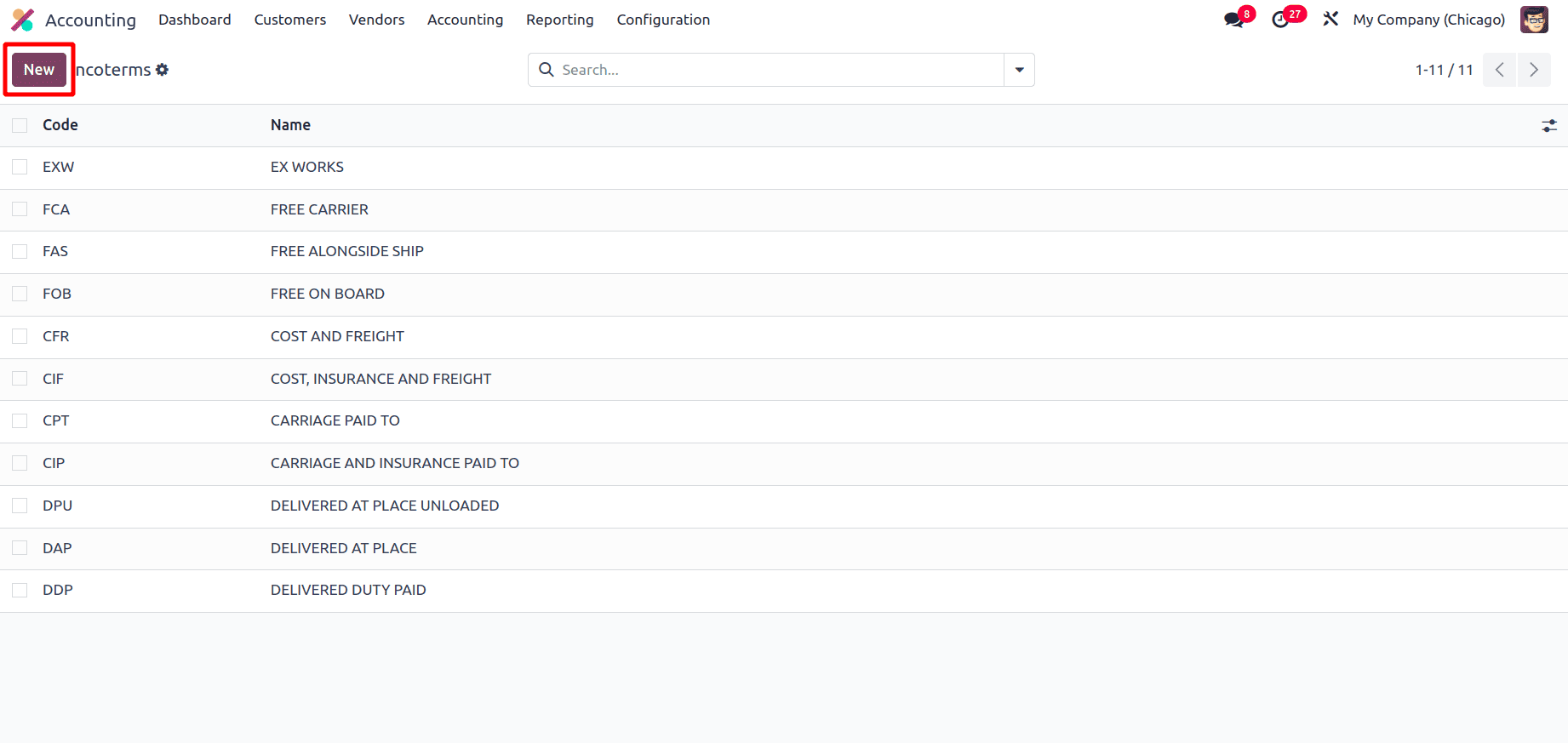
Click the New button to configure a new incoterm. Then provide the code and name of the new incoterm. The incoterms shown here can be used in all sale orders. Use the incoterm in an order, let us create a new quotation, and add one of the incoterm to the quotation. For that, create a new quotation from the sales module and add a product to the quotation.
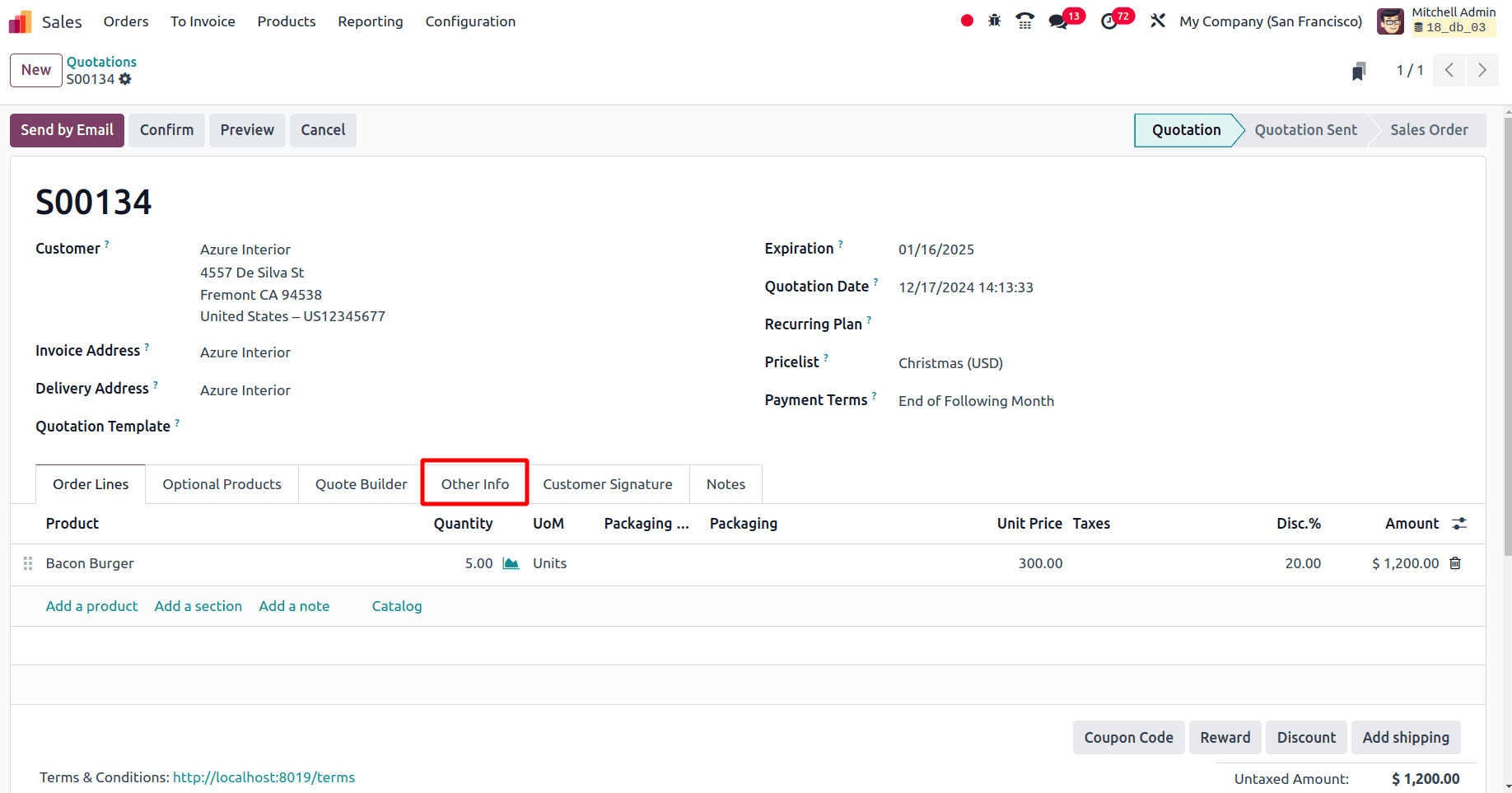
Then move to the Other info tab of that sale order, and under the delivery section, there will be the option to set the incoterm for the sale order. On clicking the incoterm field, all the incoterms in the database will be listed and we can select the specific incoterm from the list.
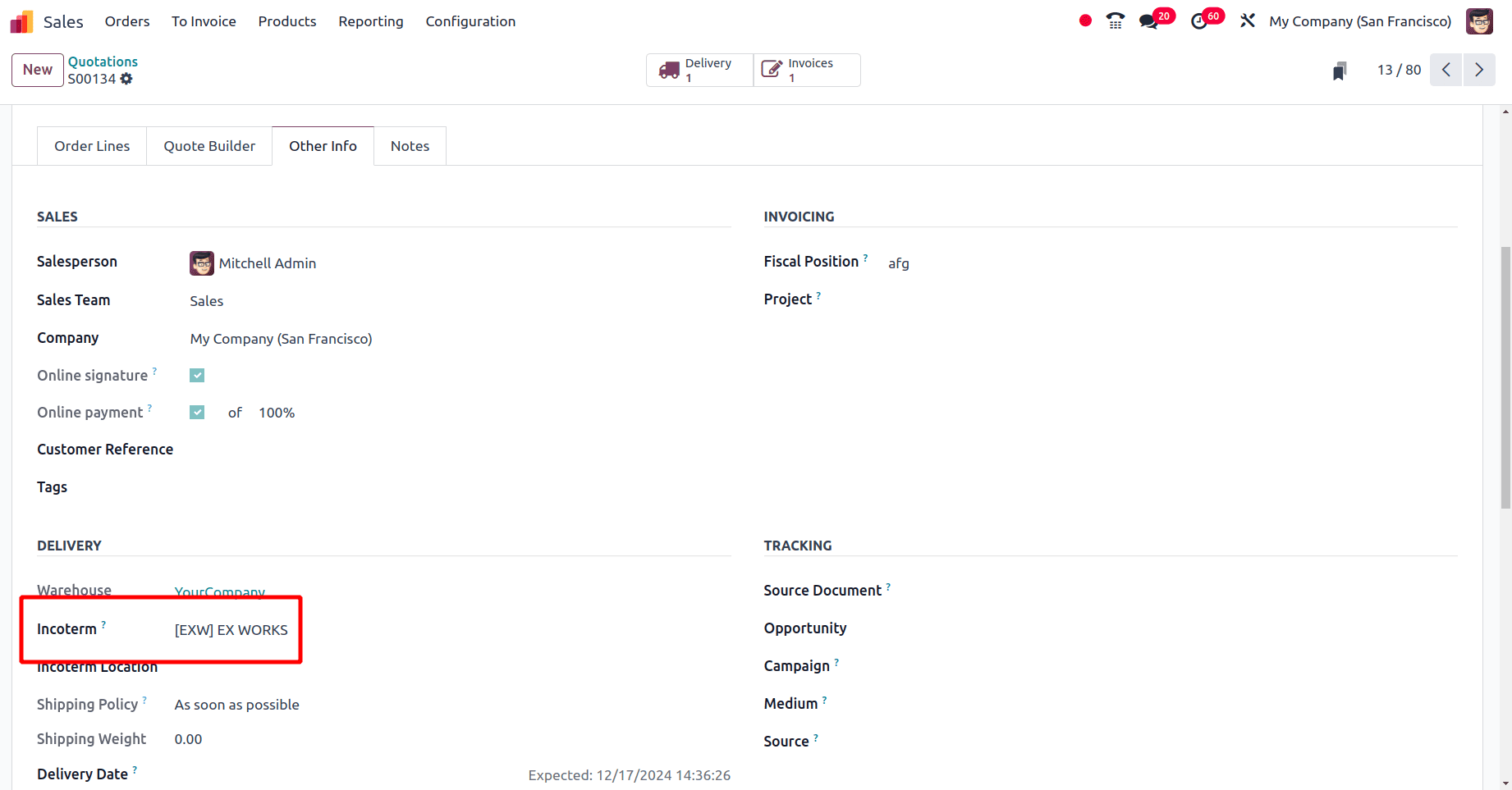
Once the invoice is created for the sale order there is a ‘Print & Send’ option in which the customer will receive the invoice.
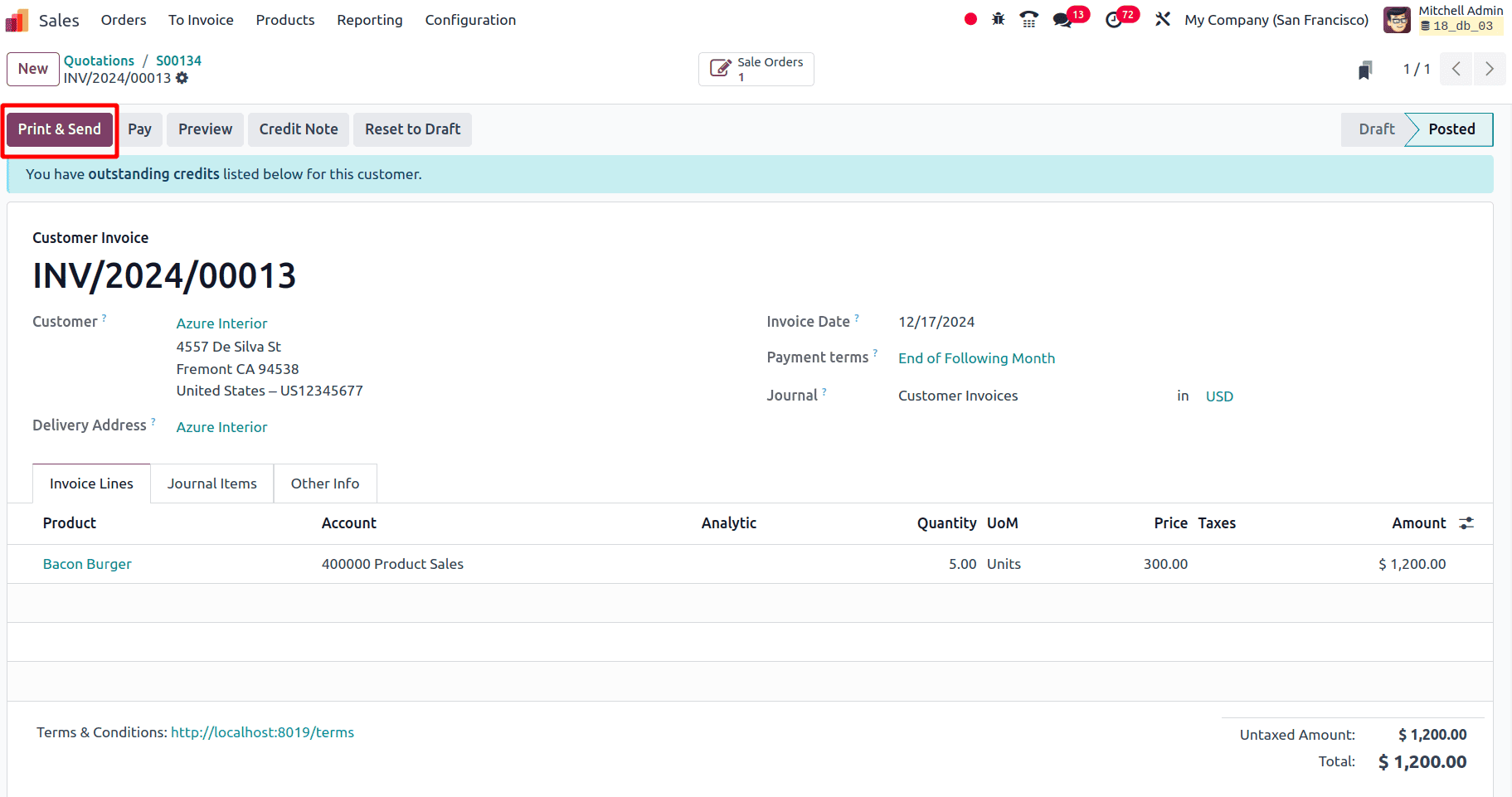
Then, in the invoice, the incoterm used in the sale order will be displayed.
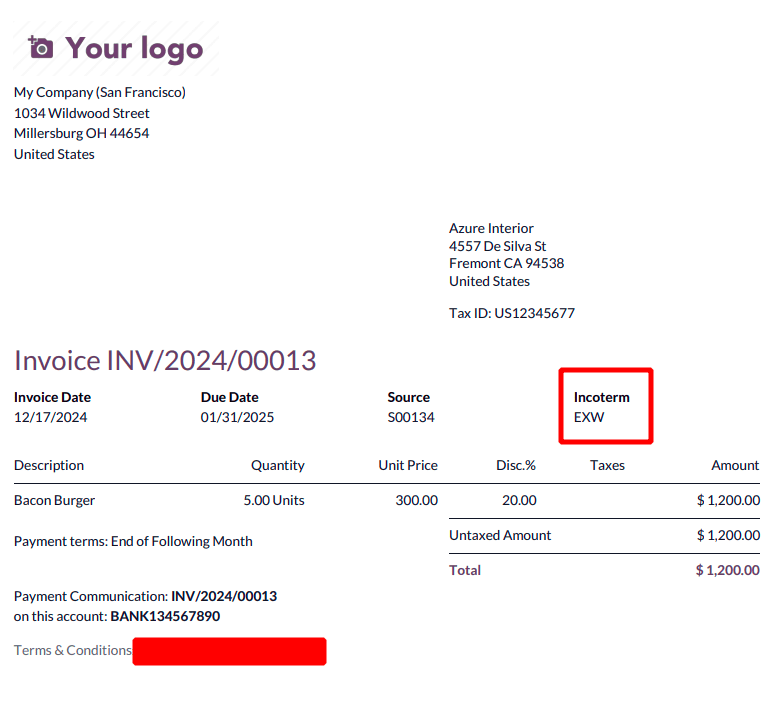
We can set the Default incoterm for a company. To set the default incoterm, move to the Configuration settings of the Accounting application. Under the Customer Invoice section, there is an option to set the Default incoterm for the company. When the default incoterm is set, on creating an invoice, this incoterm set here will automatically added to the invoice.
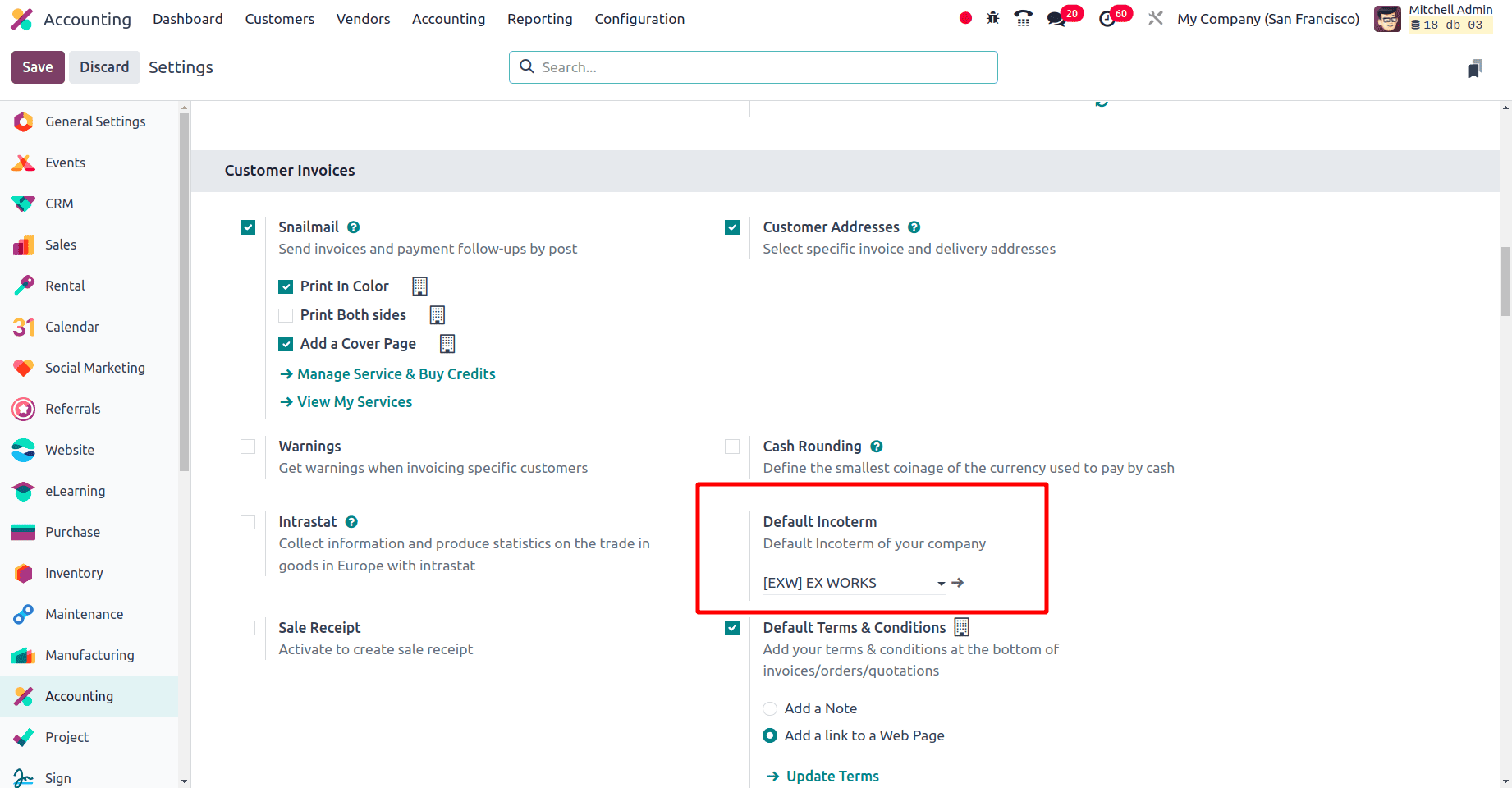
Establishing Incoterms in Odoo 18 guarantees that those responsibilities are immediately reflected in sales orders, preventing possible miscommunications between trading parties.
Shipping Connectors
Shipping connectors are integration tools or modules in Odoo that allow it to link with external shipping carriers or services to handle product logistics. These connectors allow Odoo and shipping providers such as UPS, FedEx, DHL, USPS, or local couriers to communicate automatically and manage processes such as shipping label production, tracking, and cost calculation.
In the configuration Settings of the Sales module, under the shipping section, all the shipping connectors will be listed.
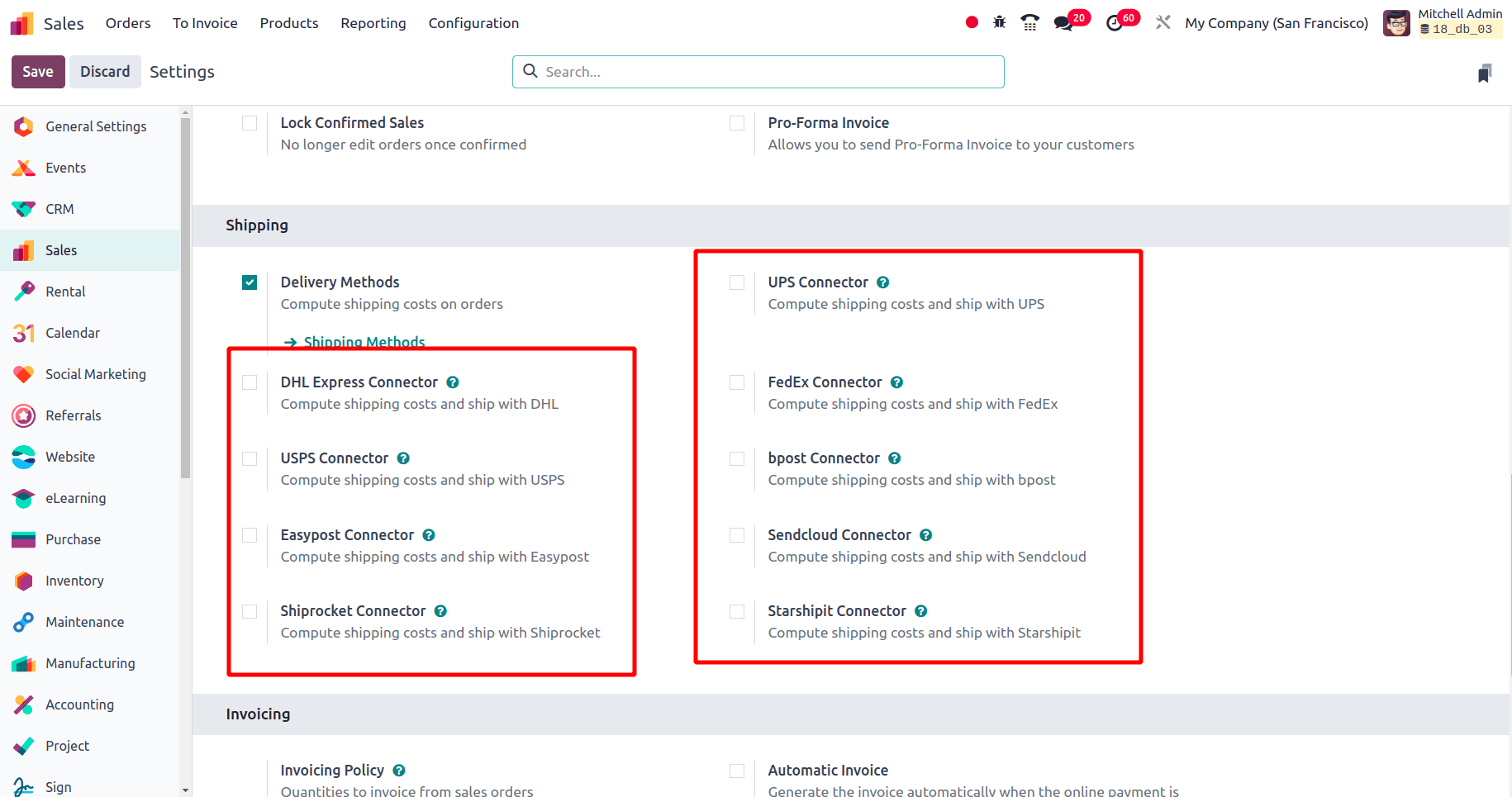
To activate or install the shipping connectors, enable the check box near each connector. Then, the user can use the connectors that are installed
Delivery methods
Managing and fulfilling orders should be made easier and more automated with the help of shipping connectors in Odoo, especially for e-commerce sites or for companies that send tangible things. A shipping method in Odoo represents a specific carrier or delivery service used to transport goods from the seller to the customer. On moving to the Configuration Settings of the Sales module under the shipping section, there is a Delivery method field.
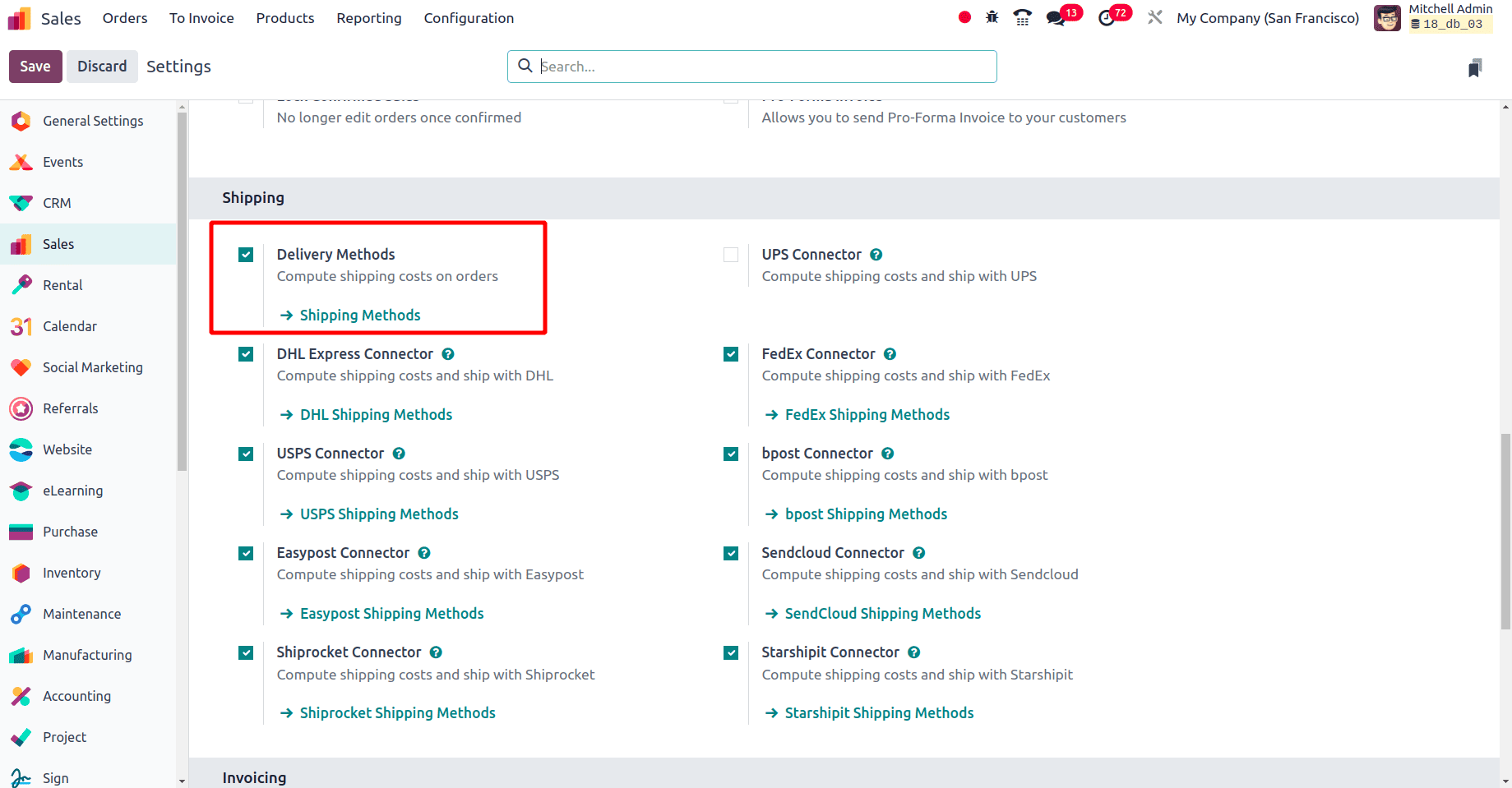
Once the field is enabled by clicking the shipping methods option, the shipping methods will be visible. Otherwise, under the Configuration menu, there will be a Delivery Methods sub-menu. Click the Delivery Methods sub-menu which will display all the delivery methods that are already configured.
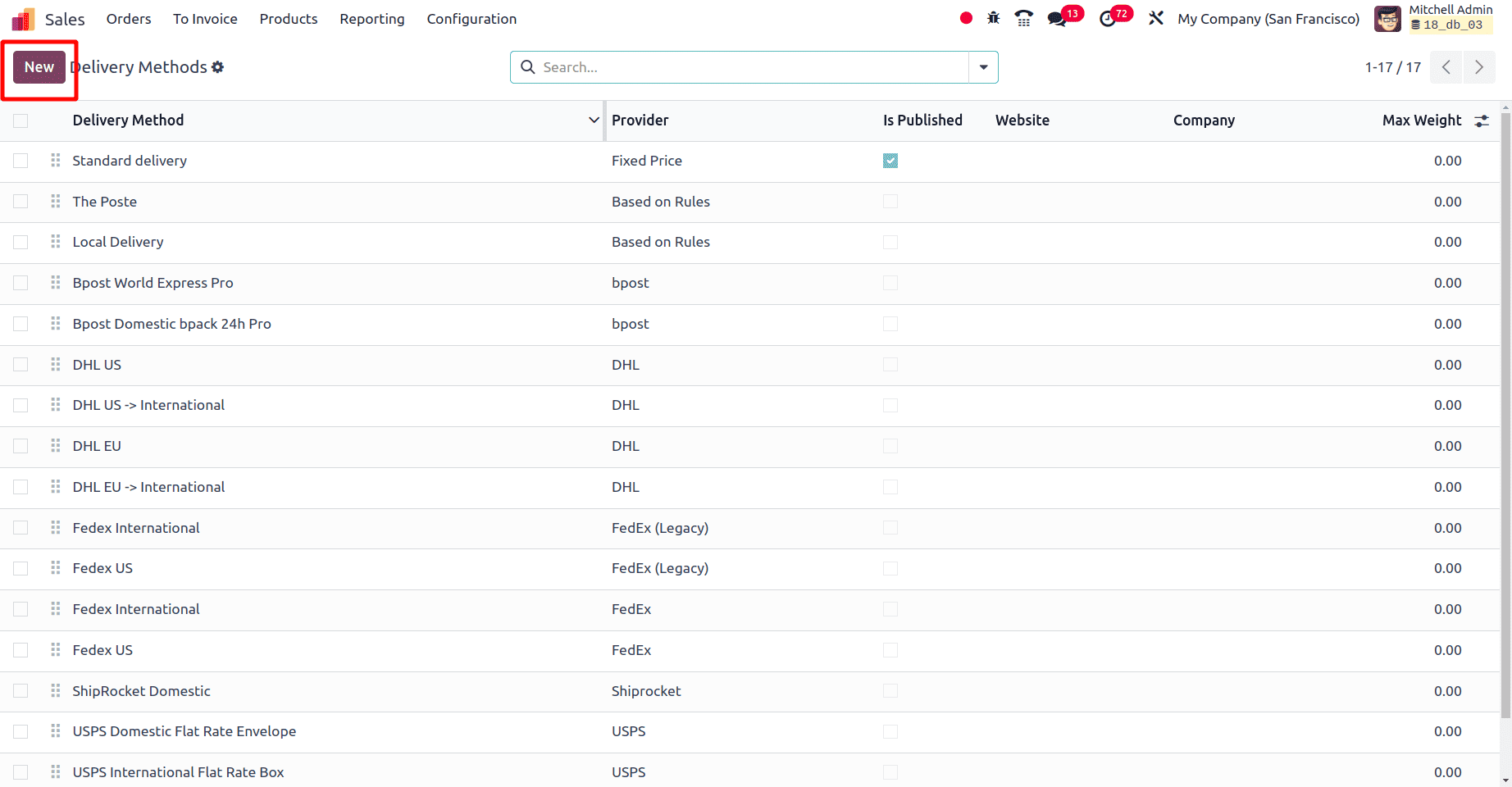
To create a new delivery method, click the New button and the form will be provided to configure a new delivery method.
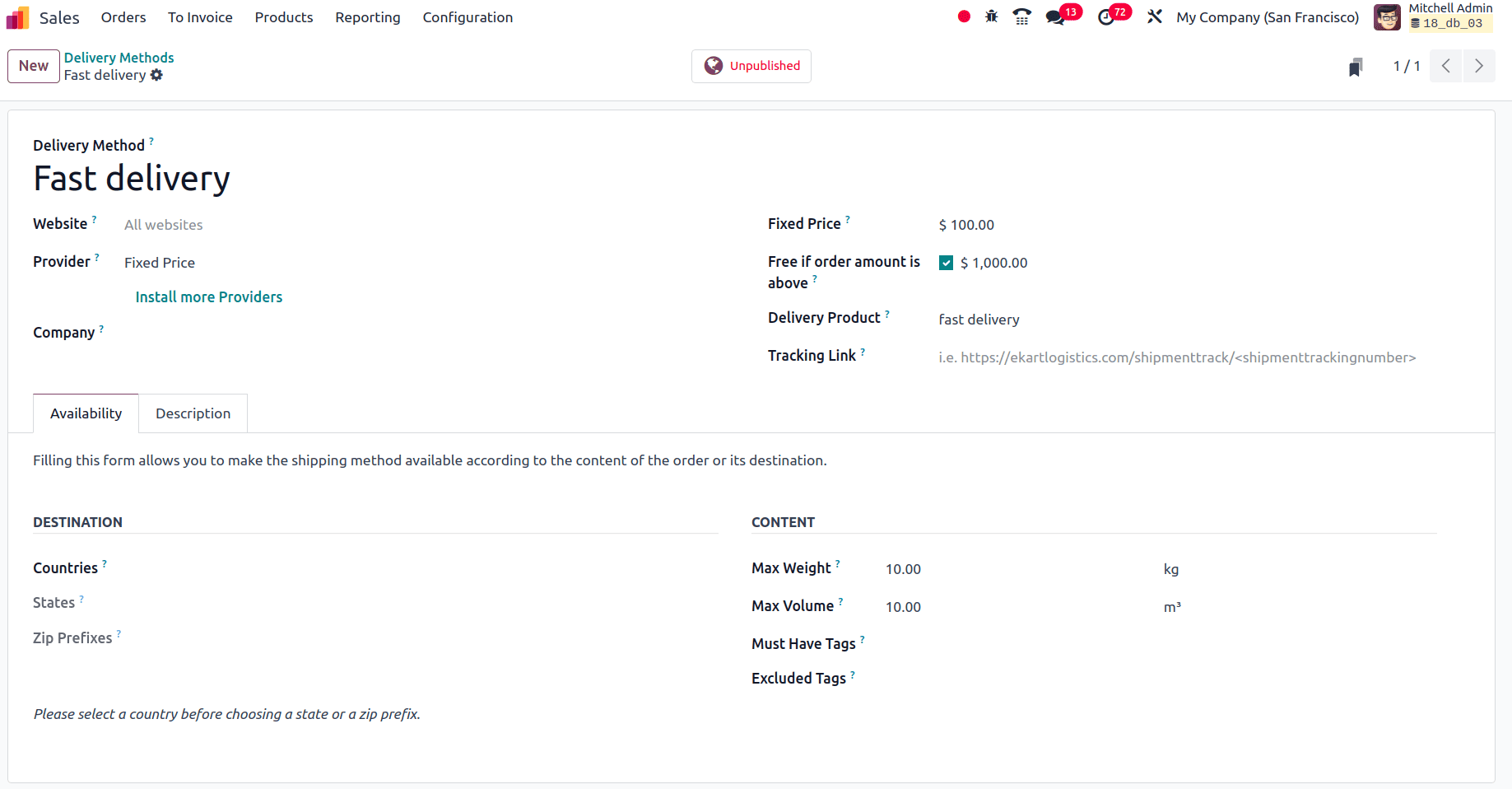
* Delivery Method: Name of the delivery method
* Website: If a website is added here, this delivery method will be available on that website
* Provider: Refers to the specific shipping carrier or logistics service provider used for delivering the products. Using the provider, we can set the method to use a fixed price or any rule for calculating the shipping amount.
* Company: If a company is specified here, this method will only be available in that company.
* Fixed price: Fixed amount while using this delivery.
* Free if the amount is above: there is the option to add an amount here if the boolean is enabled, and if the order amount is above the amount added here, then this delivery will be free for that order.
* Delivery product: The product is added to the order line once this shipping method is used. Mostly this delivery product will be a service product.
* Tracking Link: This option adds a link for the customer in the portal to track their package easily.
* Countries: If any of the countries are specified there, this method will be only available for customers from those countries.
* Maximum Weight: If the total weight of the order is above this weight, this method is not available.
* Maximum Volume: If the total volume of the order is over this volume, this method is not available.
* Must have tag: The method is available only if at least one product of the order has one of these tags provided here.
* Exclude tag: The method is not available if at least one product of the order has one of these tags provided here.
Once the method is configured correctly, click the save icon, and to publish this method to the website, click the Unpublish smart button at the top. Then create a sale order that satisfies the conditions provided in the method.
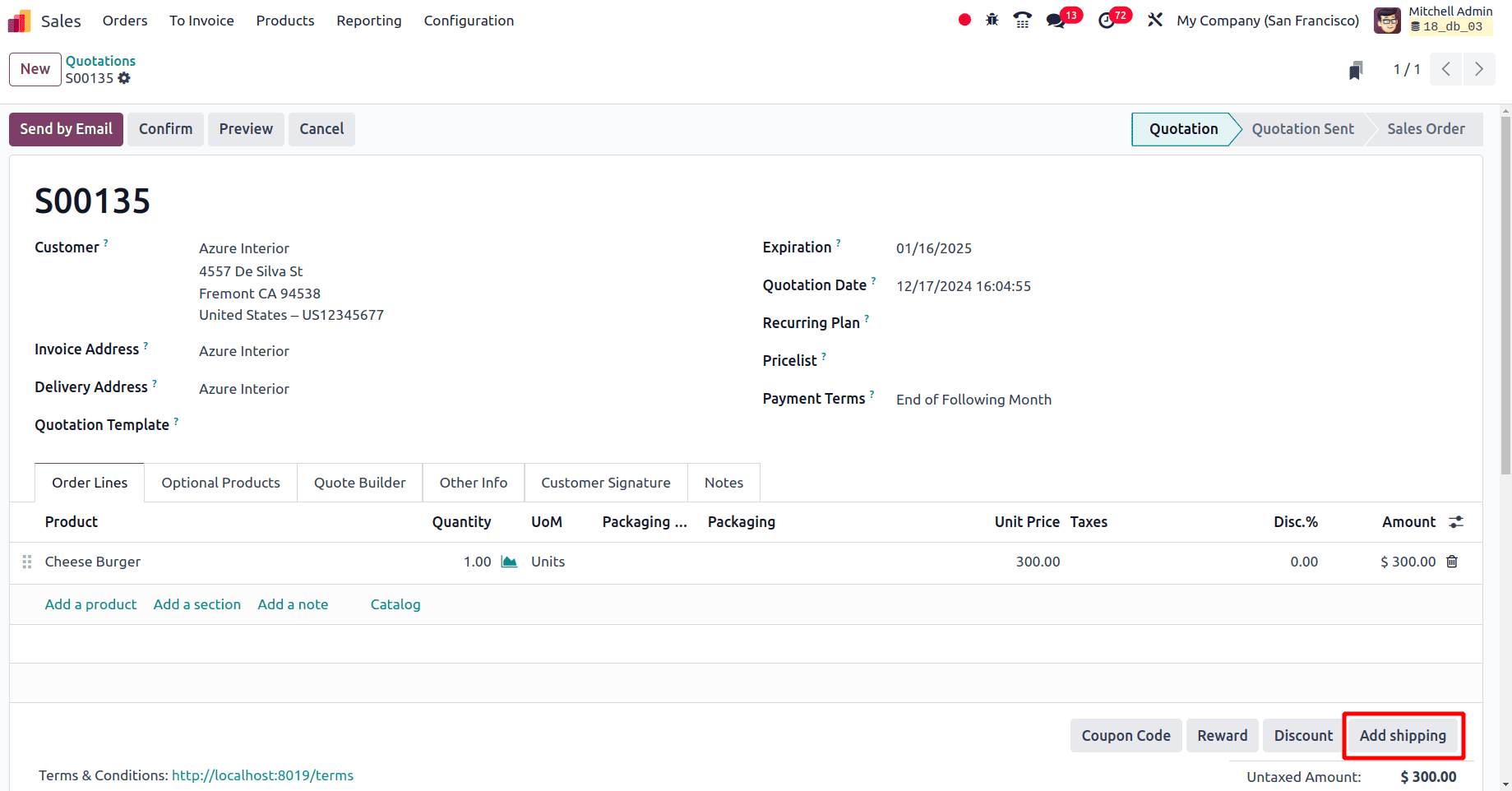
Once the quotation is created, click the Add Shipping button at the bottom of the quotation. Then a pop-up window will be provided and the delivery method can be selected there.
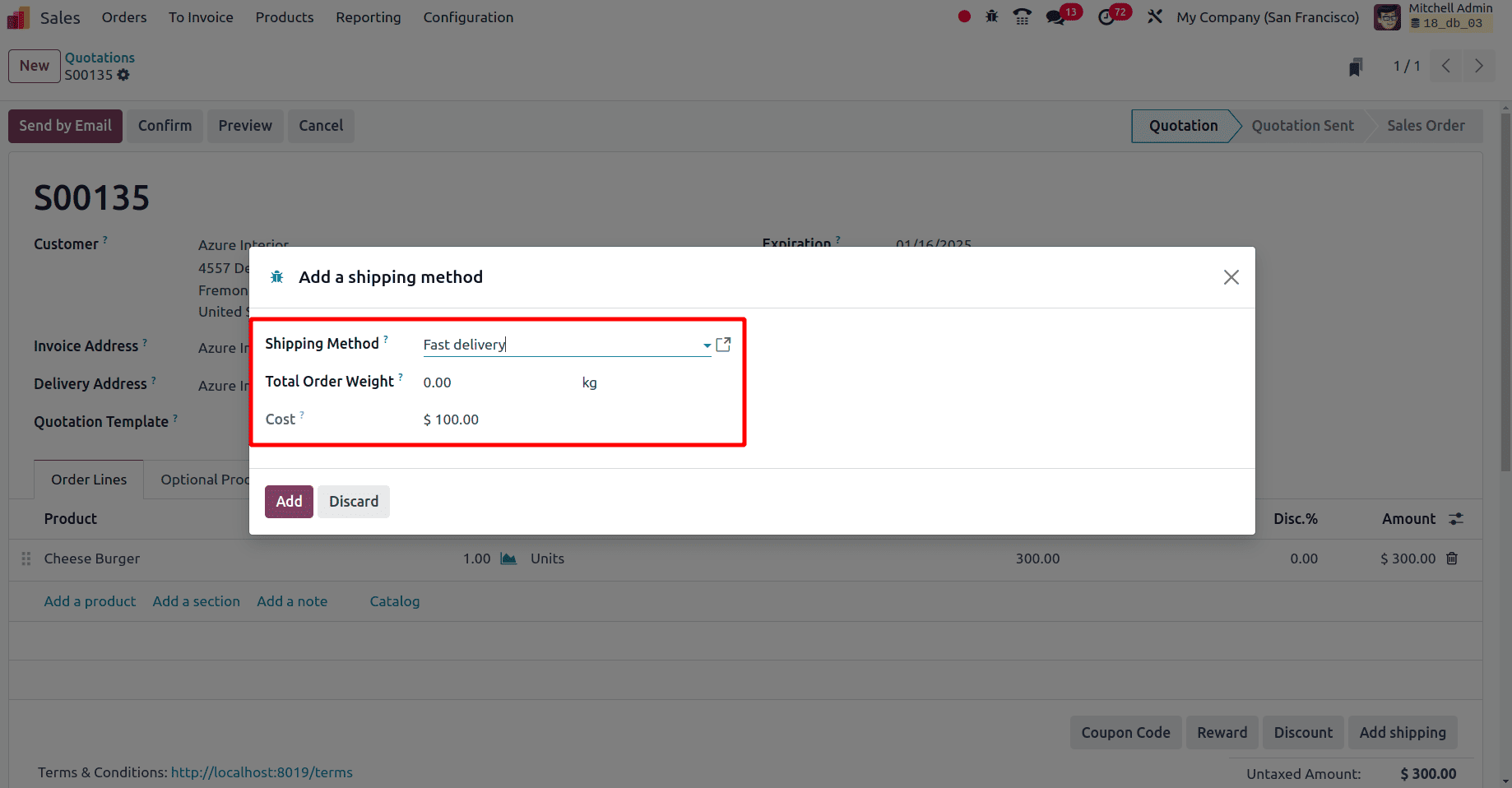
Then the price of the shipping method will be shown in the pop-up window. Then click the Add button to add this shipping method to the sale order.
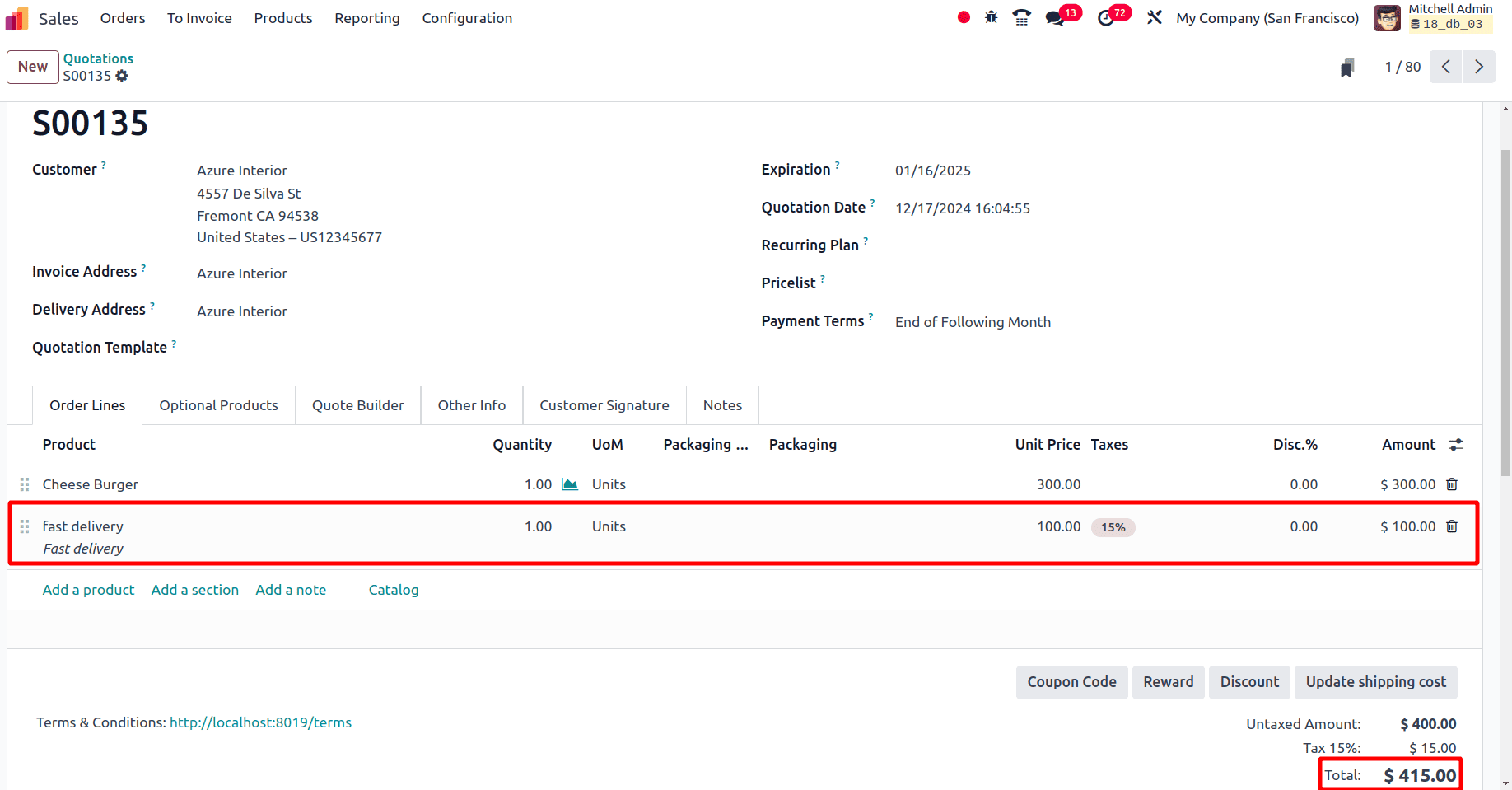
Here the delivery product gets added to the sale order and the cost of the delivery method is also added to the total price in the order.
Then let us create a new delivery method with some rules. For that move to the delivery method again and create a new delivery method.
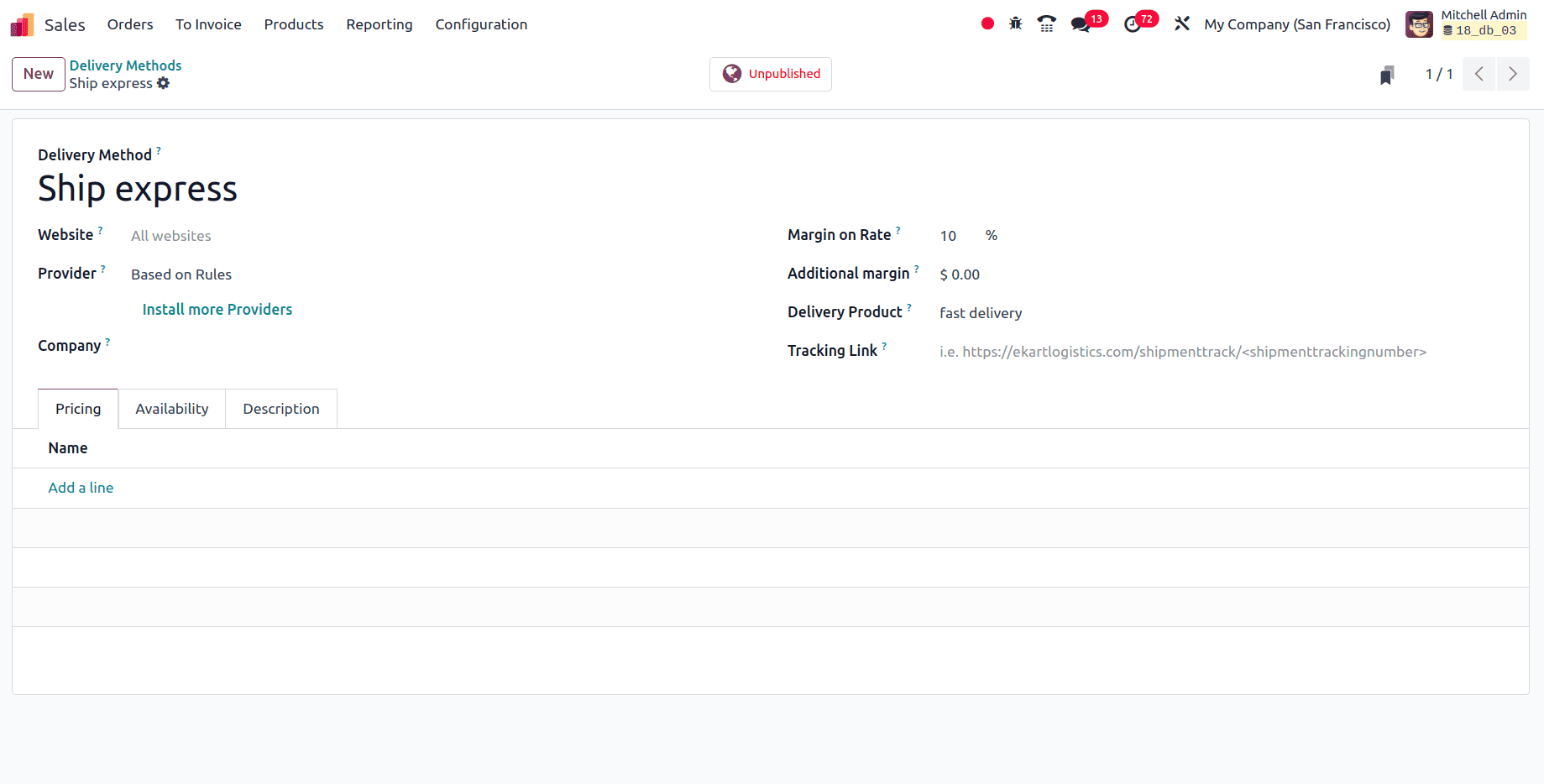
* Margin on rate: This percentage provided here will be added to the shipping price
* Additional margin: This fixed price added here will be added to the shipping price
On moving to the pricing tab, there is the option to add the pricing rules and the price to apply while using the shipping method. On clicking the Add a Line button, a pop-up window will be provided and we can set the rules and price there.
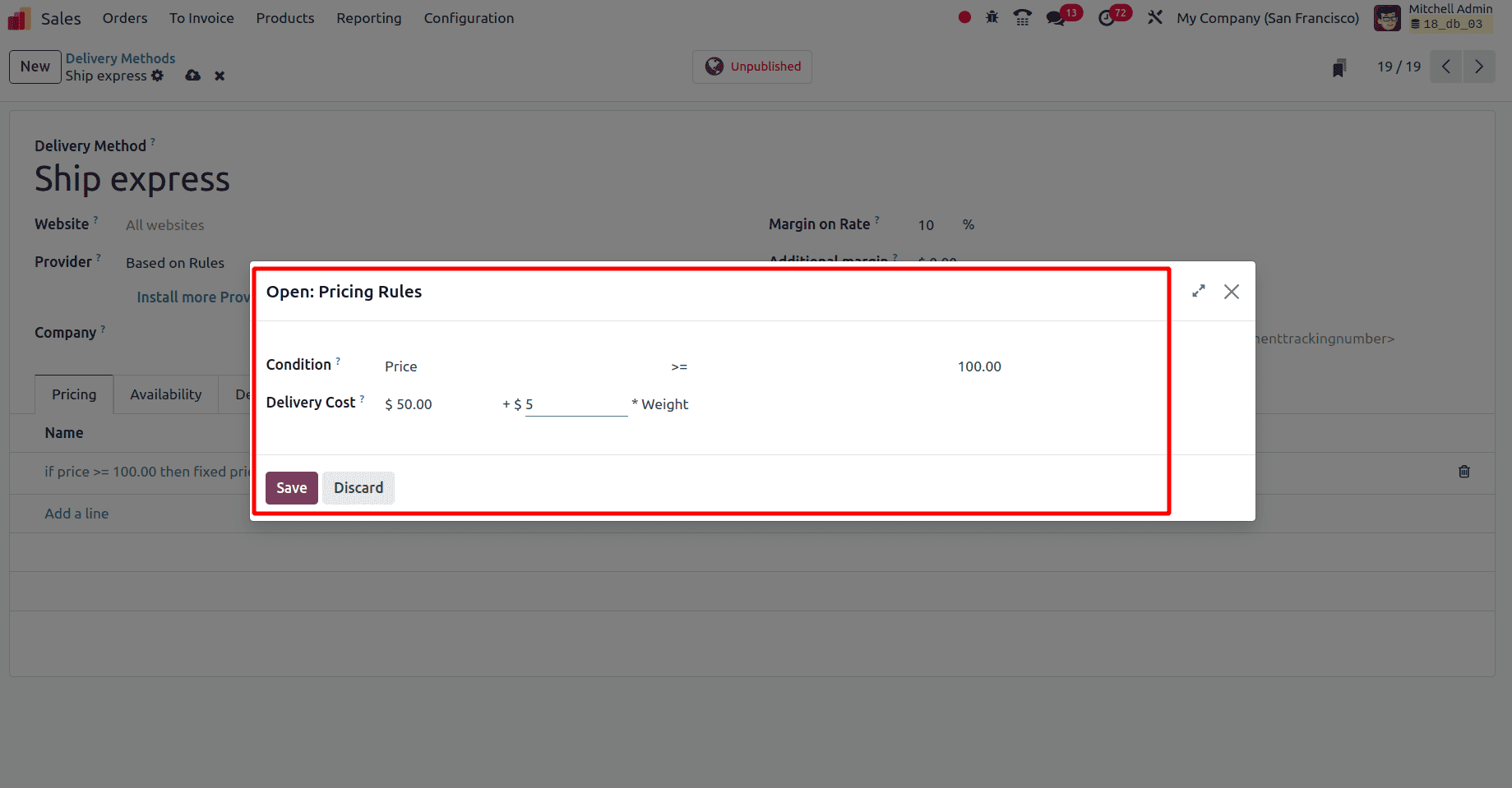
Then click the save and close button, or if there is a need to add more rules, click the save and new button. Here, the method can be used in a sale order if the sale order amount is greater than or equal to 100 $. Then create a new sale order and use this newly created delivery method in the sale order.
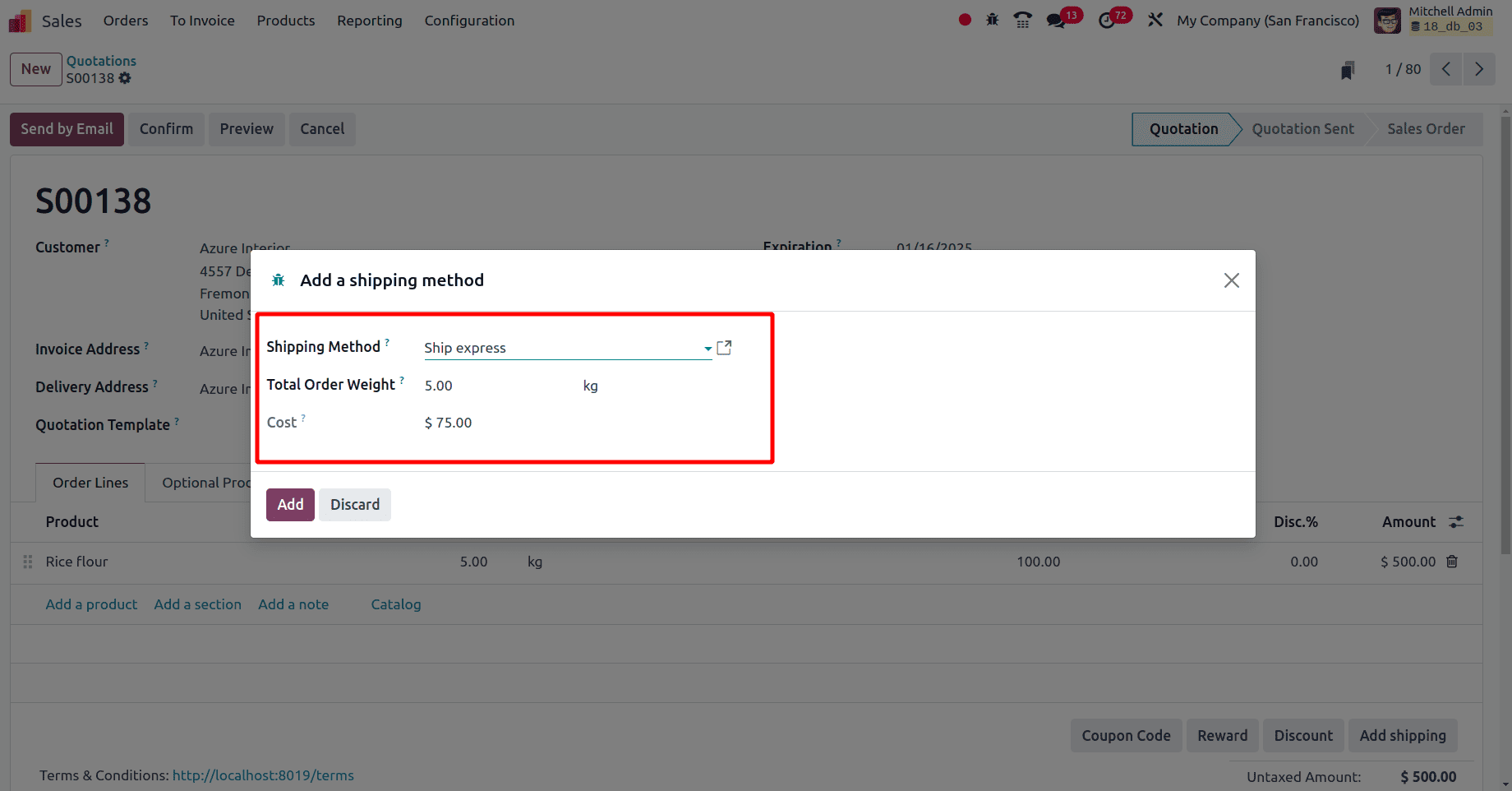
Five kilograms of Rice flour is the product added to the sale order. According to the rule, there is a 50 $ fixed price on using the delivery method, and along with this 50 $ is the product of the weight of the product, and 5*weight is added to the fixed price 50 $. Then click the Add button to add the delivery method to the sale order.
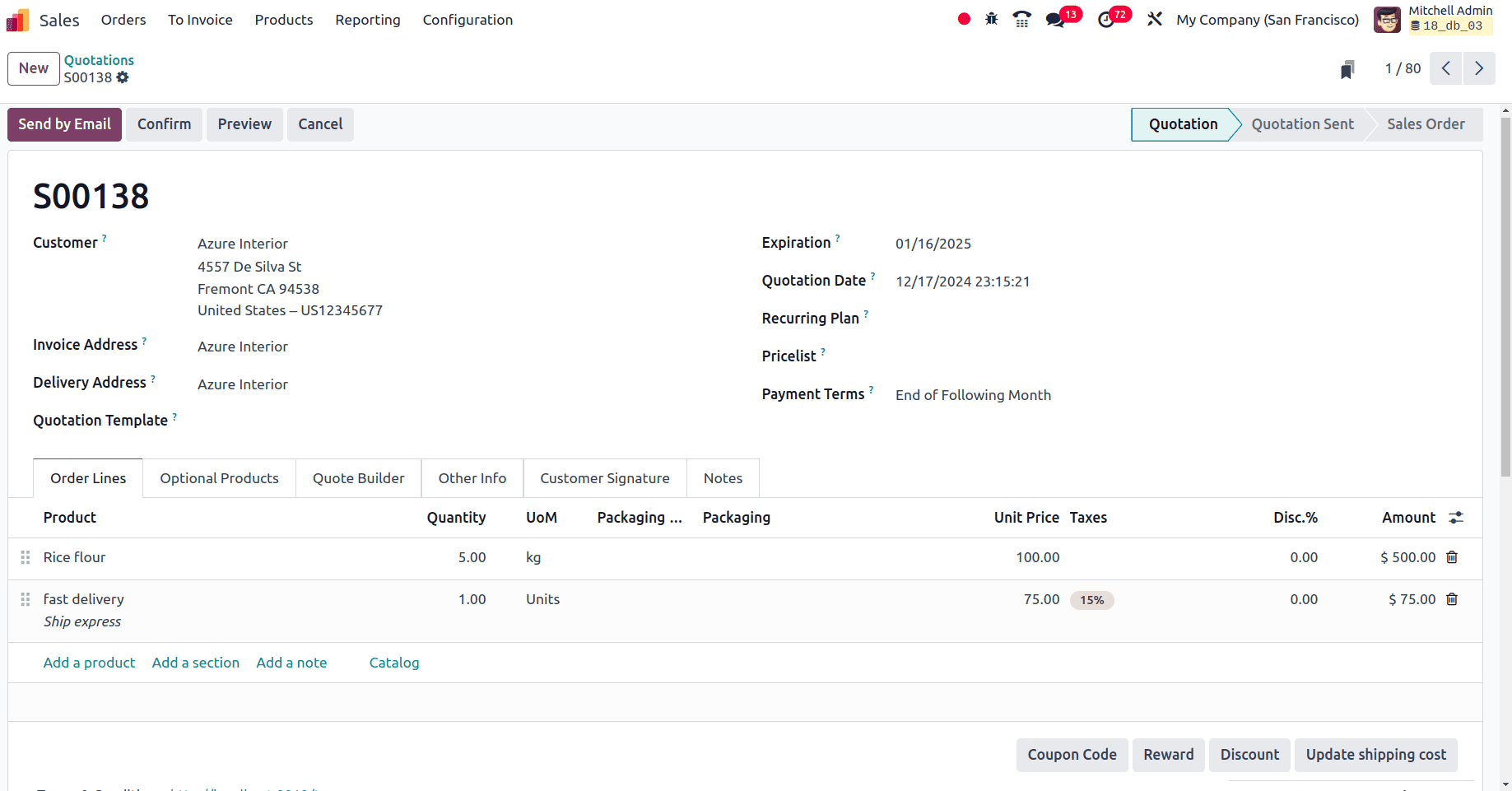
Then, click the confirm button and proceed with the quotation. The Delivery Method feature in Odoo is used to specify and control the many methods by which goods can be delivered to clients. It gives you the freedom to choose the best shipping or delivery choices for every selling order. Delivery methods can be used for internal stock transfers, shipping expenses, and associated duties. They can also be connected to particular carriers or logistics firms (e.g., UPS, FedEx, DHL).
Shipping Connectors
The integration tools or modules that link Odoo to outside shipping firms, services, or logistics suppliers are referred to as shipping connectors in Odoo. These connectors allow Odoo users to manage shipping operations directly within the Odoo system, providing automated solutions for things like Shipping rate calculation, Label generation, tracking information, Shipping method integration, etc.
In the Configuration Settings of the Sales module, the delivery method and all the shipping connectors available in odoo will be displayed. To activate any of the connectors, enable the check box beside each connector.
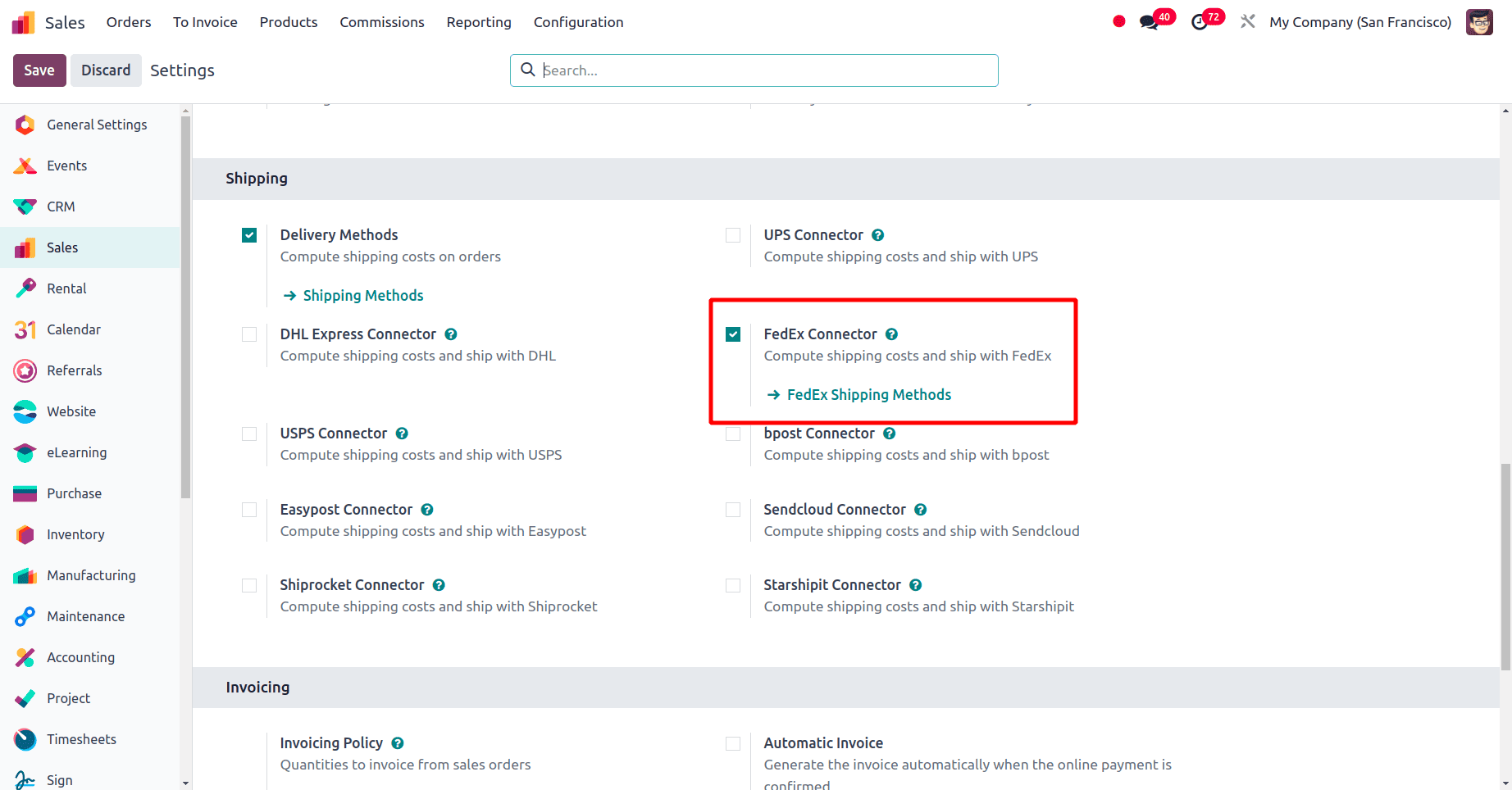
Then, to configure one of the shipping connectors, enable the check box first, as shown in the above screenshot, and then a shipping method field will be added there. By clicking the shipping method labeled in green color, we can configure the details of the shipping method.
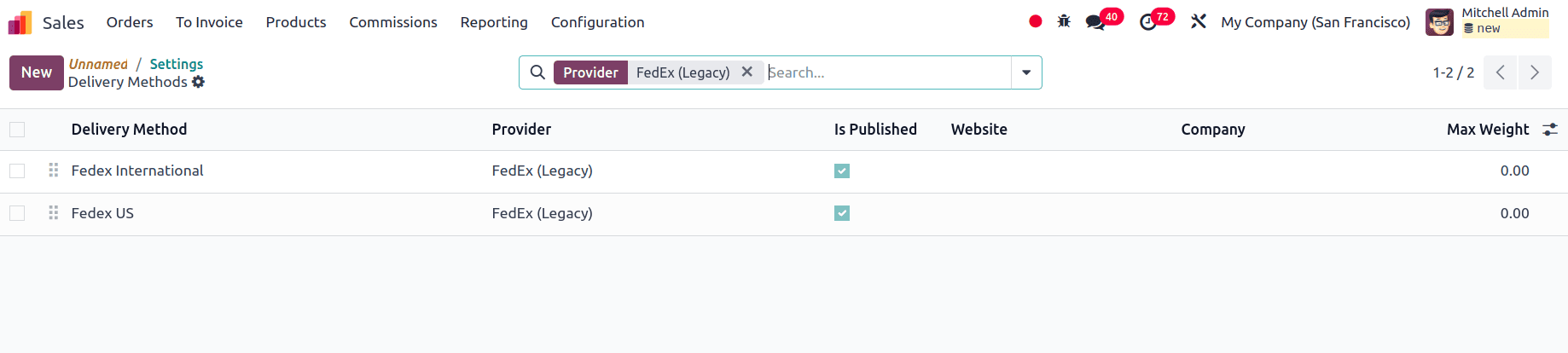
The delivery method configured using this shipping connector will be shown there. By clicking the New button, we can create a new delivery method using this connector.
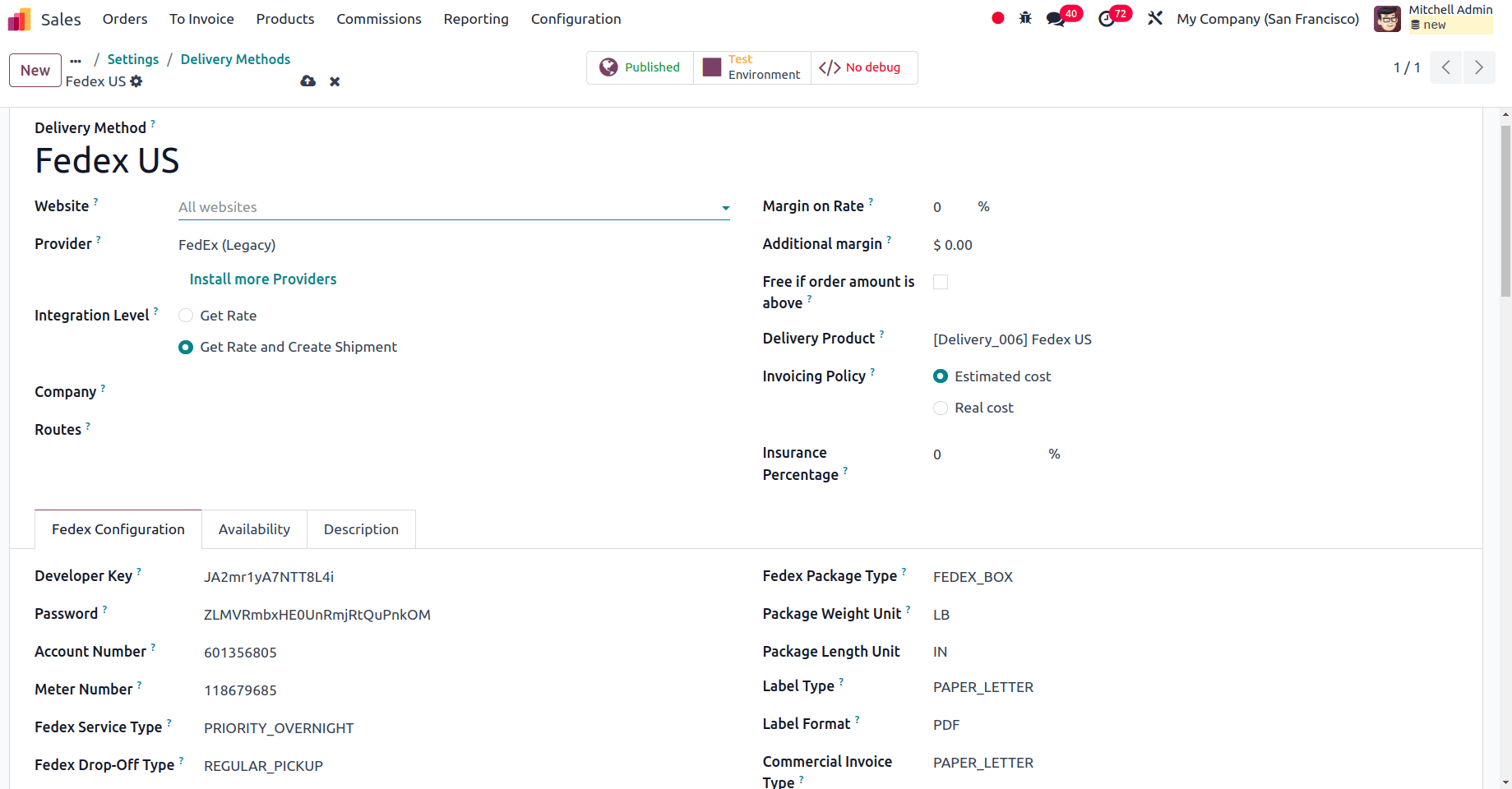
* Integration Level: Action while validating delivery order
* Margin on Rate: This percentage will be included in the cost of shipping.
* Additional margin: The shipping cost will include this fixed amount.
* Free if order amount is above: The customer receives free shipping if the total order value is greater than or equal to the amount specified above.
* Delivery product: The product is used to label the delivery charge in the order line and in the invoices.
* Invoicing Policy: Two types, Real cost and Estimated cost. Estimated cost: The estimated cost of shipping will be invoiced to the customer. Real cost: The real cost of shipping will be invoiced to the customer
* Insurance policy: Senders who have their packages lost, stolen, or damaged during transportation may be compensated by shipping insurance.
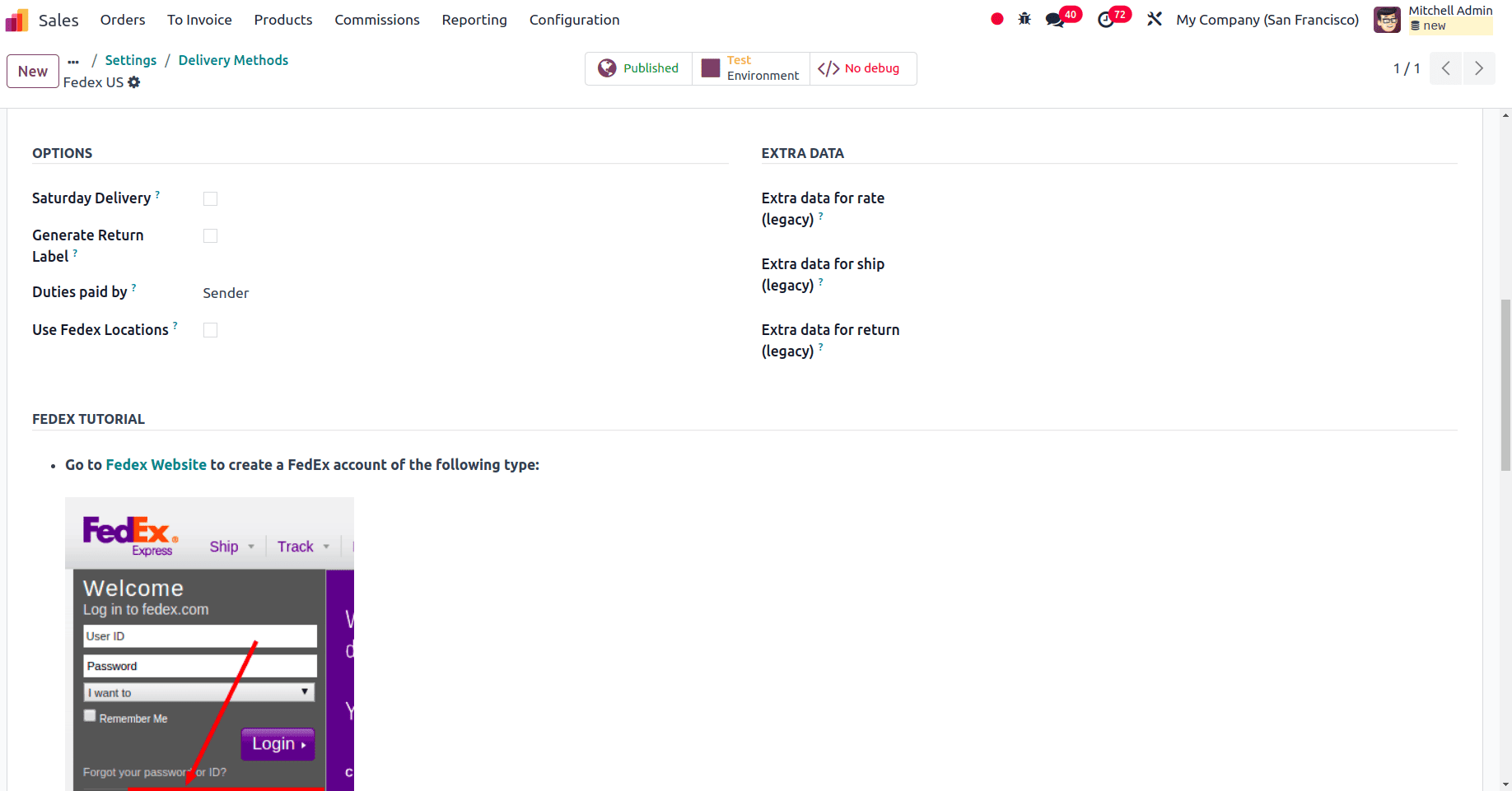
* Use FedEx location: Allow the e-commerce user to choose a pickup point as the delivery address.
* Generate return label: Enable to automatically generate return label on delivery.
Then add this shipping connector to a sale order after creating a new order. Then by clicking the Add Shipping a pop up window where ne can choose the delivery method.
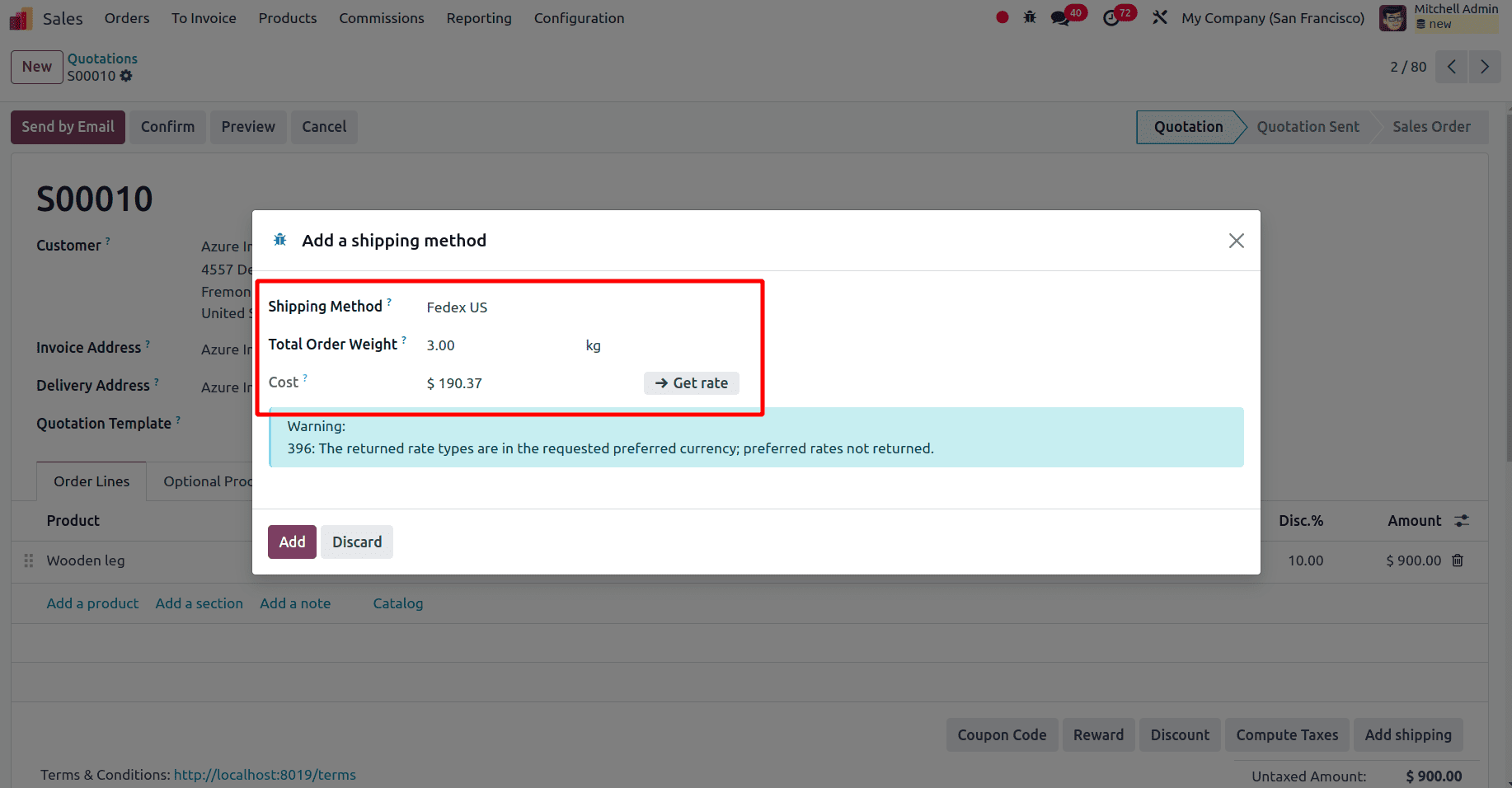
Here, select the newly configured shipping connector and then click the Get rate button and the cost for delivery will be added there. Next click the Add button to add this shipping charge by this connector to the sale order.
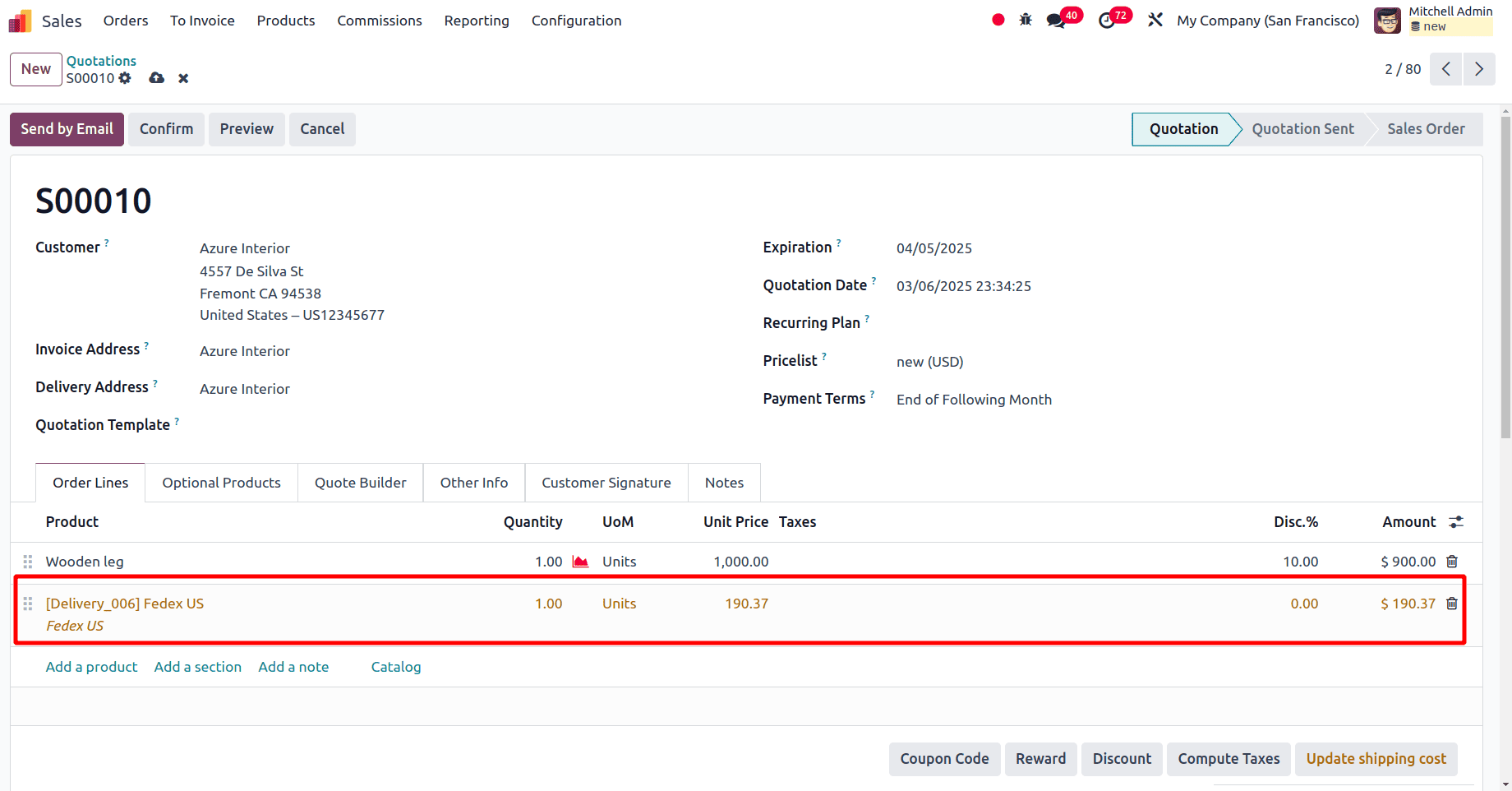
Now this delivery charge will be added to the sale order line. Then on moving to the delivery order, in the Additional Info tab, under the Shipping Information section the carrier details are mentioned.
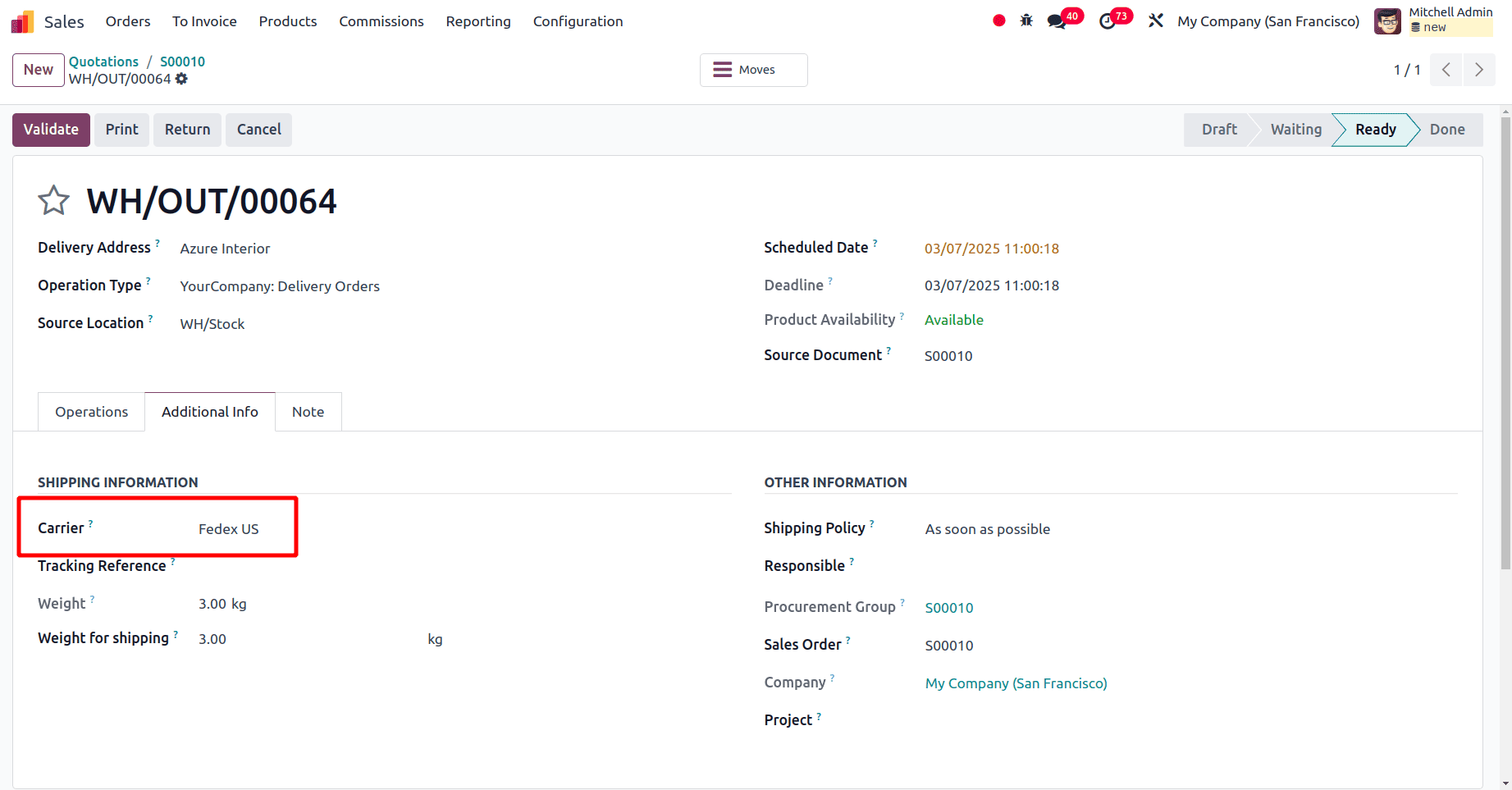
In Odoo 18, Shipping connectors allow real-time access to live shipping rates from various carriers. This automation helps businesses avoid manual calculations and provides accurate pricing based on the destination, weight, and dimensions of the products.
To read more about How to manage Incoterms & Shopping Methods in Odoo 17 Sales, refer to our blog How to Manage Incoterms & Shopping Methods in Odoo 17 Sales.