eLearning has provided a great demand in recent years with the high accessibility of the internet. Due to this, the education sector moves into more expansive areas, and Pandemic has promotes eLearning very much. Online courses invest in individuals’ skill development through continuous learning and expanded by social changes. The offline classes changed into online platforms, and we learned many ideas by working in our home using a reliable internet connection.
This blog helps us to create eLearning Courses in Odoo Module.
The methodology of eLearning and its convenience became more prominent in the Covid Pandemic. We can see some of the features of eLearning.
- Less Investment in infrastructure: You can see low infrastructure requirements in eLearning.
- Flexible Space: We can break the classroom education structure through the eLearning method. Students can achieve control over education. They can revise sessions, jump on constant topics, and be free to choose breaks.
- Easy Access: The eLearning solution reduces the distance between the accessor and provider. Individuals can access the online session from any place. Moreover, digital resources are available for all. There is no geographical limitation for the education sector.
- A new mode of Teaching: Most of the eLearning sessions organize through the audio-video method. It attracts learners to access information fastly and is better than a traditional classroom learning method.
- Fast Updates: eLearning saves the time of the learner and education provider. Scheduled content is visible in online sessions. It raises the productivity of learners.
Odoo eLearning Module
Suppose you are an education provider begin to start an online digital course or an employer plan for skill development. In that case, you can use the Odoo eLearning module.
Cybrosys helps you to create and run an eLearning course on Odoo 15.
You have to download the Odoo eLearning module for this.
eLearning Module
The module contains available courses and helps to access a dashboard. New Courses create using the Create menu.
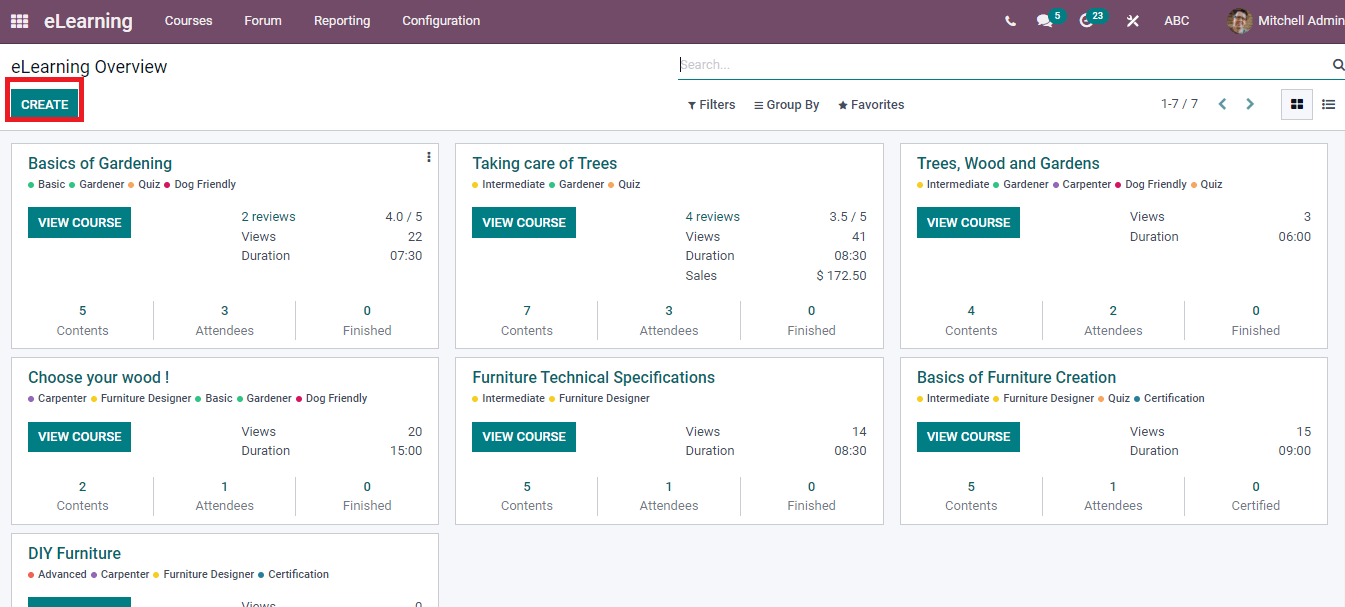
To Create a New Course
We can Add Tags and course names to the module. The level and expertise of a course determine Tags. It also assists in course Filtering. Moreover, the idea of a course topic is provided by adding a picture and respective tabs aids to add content/descriptions. We can manage the communication, visibility, rights of a particular course. The karma points access the Comments and Review the Course. After creating a Course, you can use Go to Website Link to make changes at the course page’s front end.
Configuration
Setting options inside the configuration menu provides a new page containing the enabling process.
eLearning -> Configuration -> Settings
Given screenshot below shows the setting windows of the eLearning module inside the settings option.
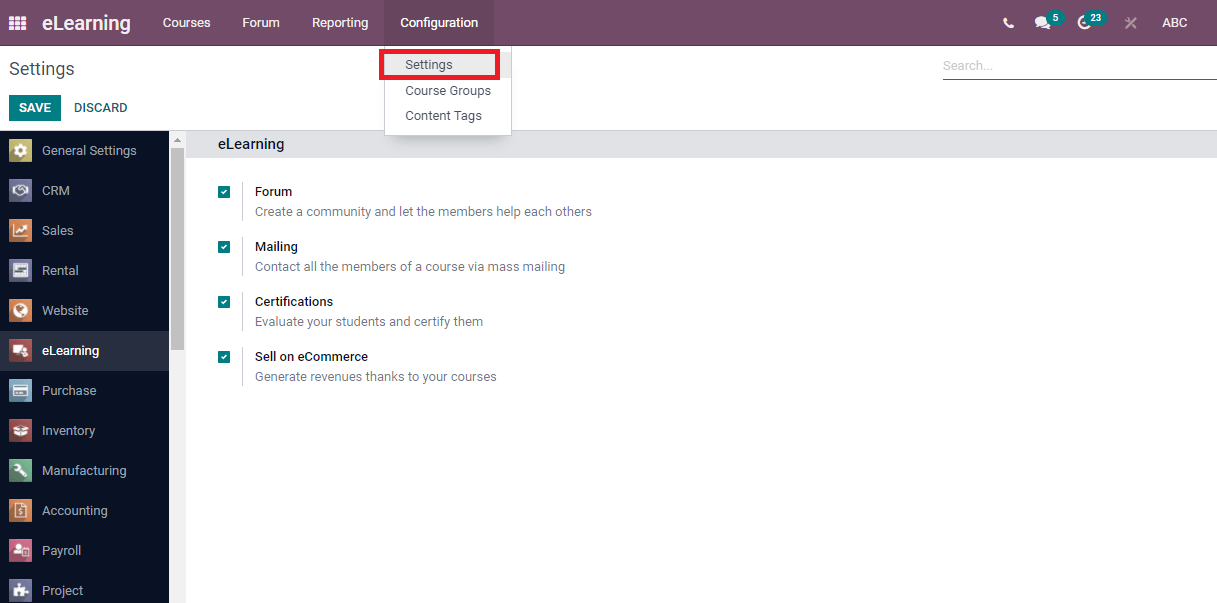
Forum
The eLearning Forum acts as a discussion platform on several topics for individuals, and we can create it by enabling the Forum option. It helps the students on course topics and several lectures about specific content. The post-sub-menu inside the Forum menu also helps to create new posts.
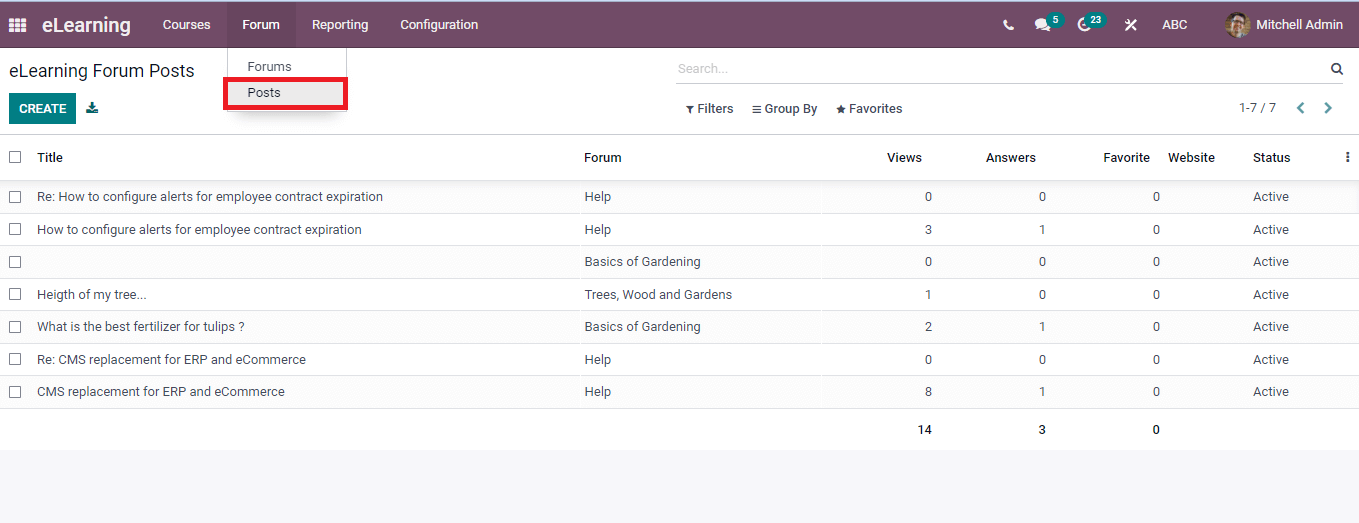
We can create a new forum post by clicking the Create button. You can add the Title name, choose the Forum, add Tags and update Status on the new page. It is necessary to save the changes after entering the complete details regarding the post.
Mailing
Mass mailing for candidates using bulk mailing and better communication paves through this method.
Certification
The authenticity of a course adds through course certification. It helps to evaluate knowledge transfer between learner and provider. You can access the certifications options in the settings menu, and new credentials were created by adding questions and sections. You can also modify the scoring, success percentage, and query layout. The certification is viewable on the website after making it.
Sell on eCommerce
There is an option given for you to sell courses on eCommerce. The revenue of a course generates by using this method.
Course groups
The ‘Course Groups’ in the Configuration menu helps create a course group. Its focus is on the expertise level of a course and categorizes by quiz and certification tags.
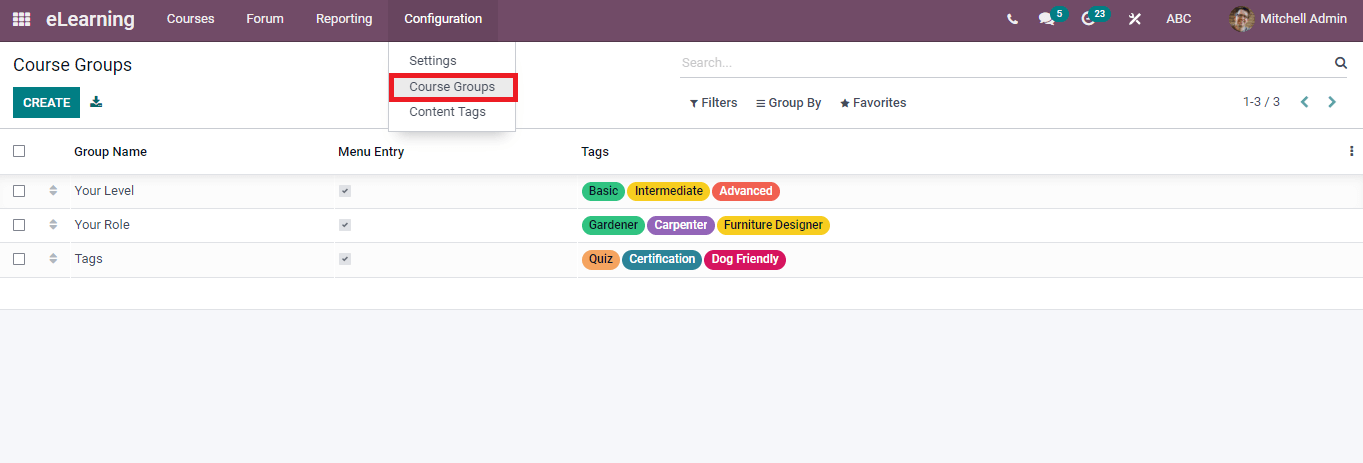
Content Tags
The content tags in the configuration menu aid to implement tags for several contents in a course. Additionally, contents are filtered and mapped out by learner and provider.
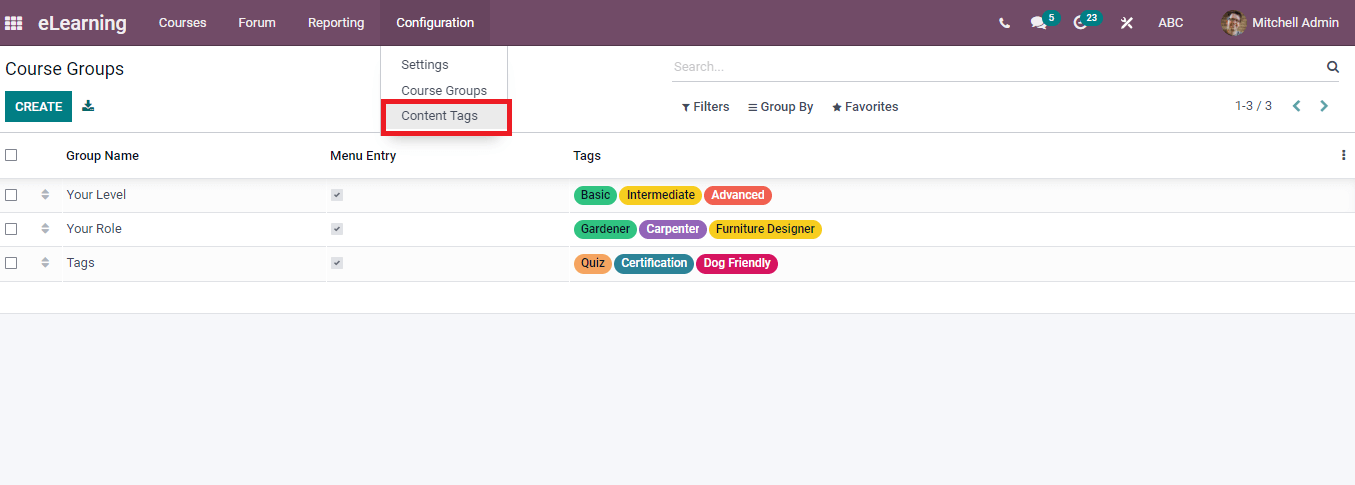
Multiple Reporting Menus
One can access descriptive and quantitative reports in the reporting section. It includes courses, contents, certifications, forums, reviews, and quizzes. These are also viewable in List, Kanban, and Graphical view. Moreover, there is an option to filter, group, and favorite the reports according to your needs.
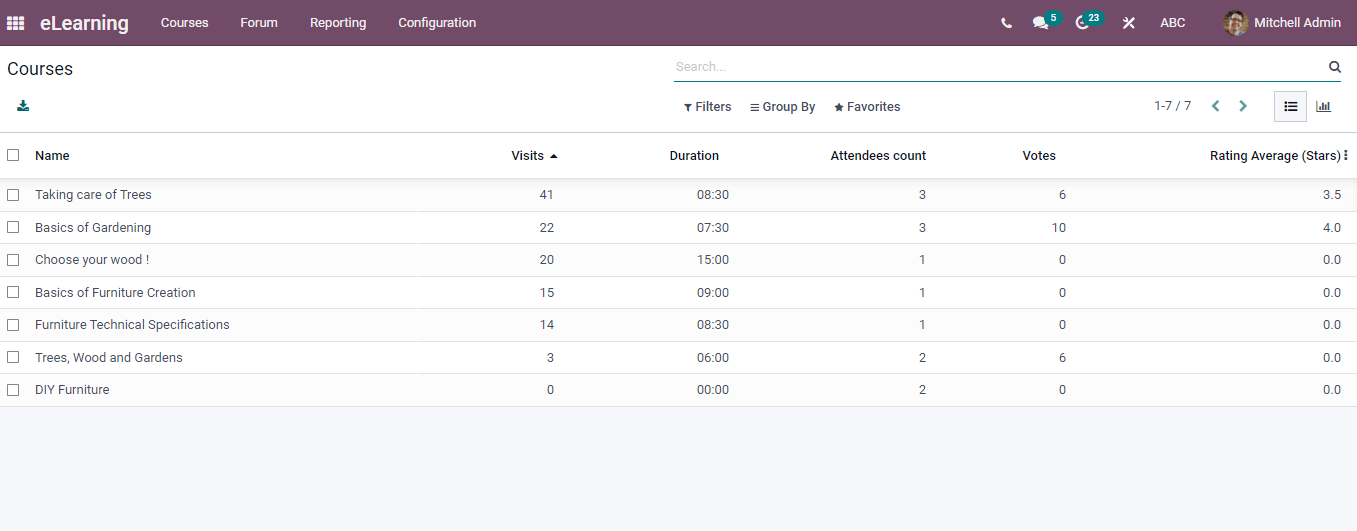
We can see different chart views in the graphical option. You can sort out the graphs in exact order.
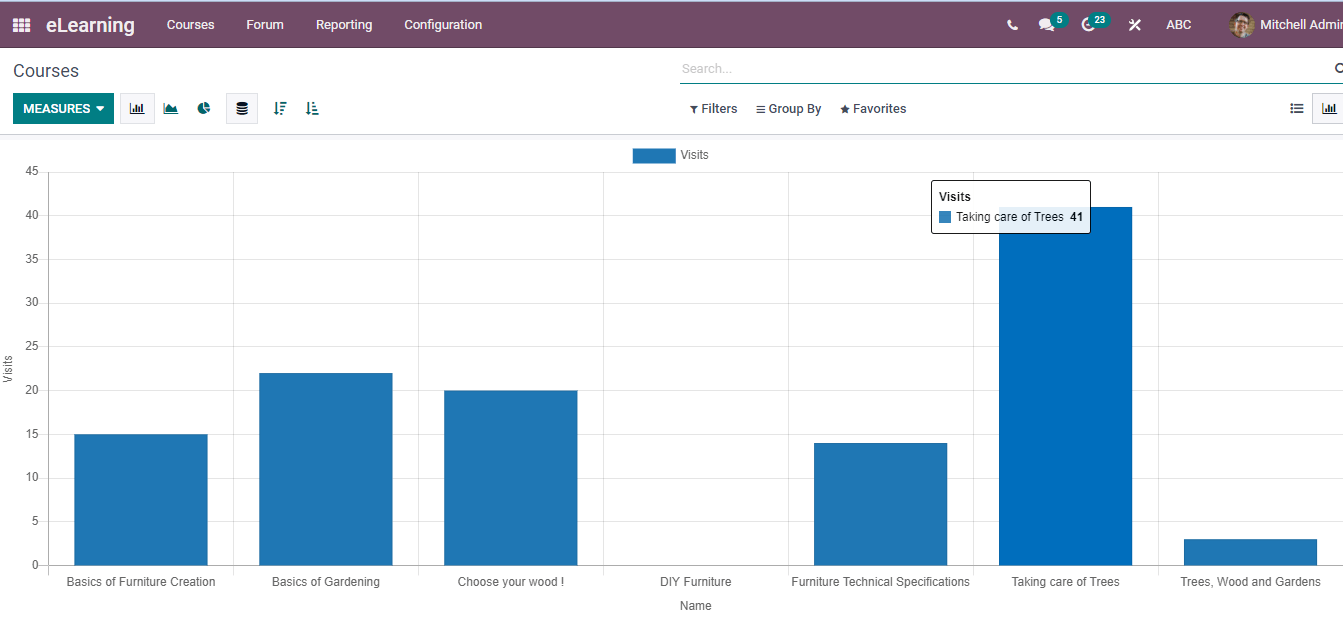
View Course
A ‘view course’ option shows inside the course box.
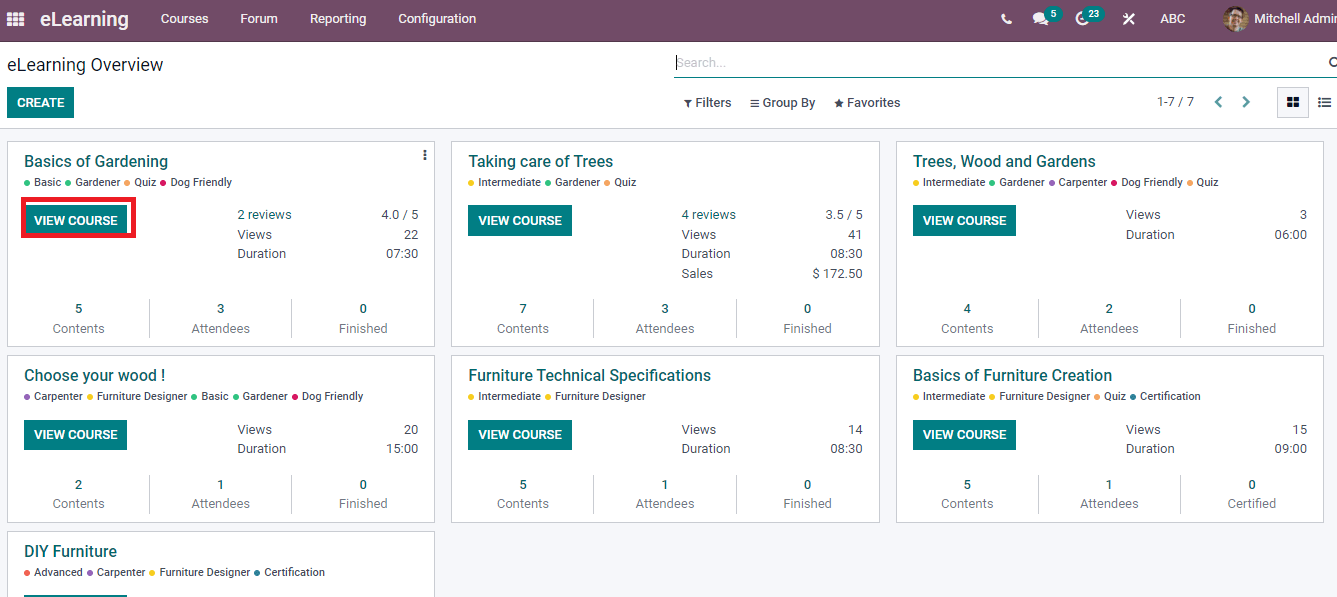
We can enter the course on the website, which will depict how the candidate views it.
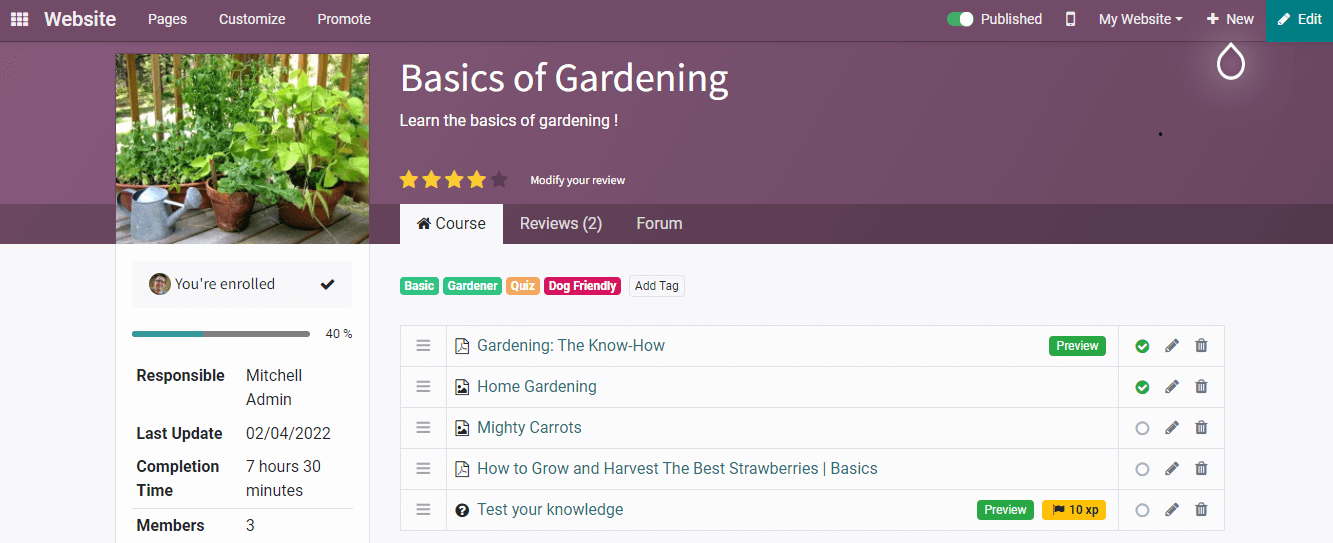
The front-end view denotes the course content, last updated time, and person regarding the course. The forum menu in this section depicts the solved, unsolved, unanswered questions/ answers and the reviews regarding the program portraits on this page. We can also add the particular content or section related to a topic in this platform.
Apart from these, advanced options are in the top right corner of the course with three dots. You can use customizable and default options using these filters. It also helps to delete or edit the lessons about content. We enable all options in the settings before working in the Odoo module, and all these are helpful to grab the attention of learners. The excellent training tools and easy access attract students to attend sessions open-mindedly. Using the latest technology, a piece of vast knowledge about a particular course is a massive profit off the e-learning method. Odoo helps automate communication, identification tasks, structure inbound, and outbound locations. The updated spreadsheets, formula assistant, edit bar, and charts aid a user-friendly Odoo module. The productivity of an individual raises by expanding the usage of e-learning sources.