Through this blog, I am trying to provide a basic idea about hosting options for our odoo software. So first we need to know about hosting.
So let's look at the basic needs for odoo hosting
- * Min 2 CPU cores
- * 1 to 4 GB RAM
- * Bandwidth & Space should be around 10 GB to 20 GB
These are the basic requirements needed to be satisfied. And it will vary according to our user requirements.
The following are the four options we are going to discuss through our blog.
1. In House Hosting.
2. Cloud Hosting.
3. Odoo Sh.
4. Odoo Online.
And Now let's go through each option in detail.
1. In house hosting:
In-house hosting is nothing but installing odoo in a local machine or on a server. It Can be more cost-effective for small to middle-sized companies.
You can configure proper backup to some external source like google drive etc. It gives you physical control over your backup.
We can access the system from the same n/w and also can access it with a VPN configuration. But it requires capital investment for hardware and infrastructure.
2. Cloud hosting:
Cloud hosting is the process of outsourcing an organization's storage and computing infrastructure.
Hosting Providers can be divided into two types :
- Unmanaged server provider.
The managed server provider is the best option if you are a beginner because you will get assistance in Odoo installation, monitoring, optimization, etc.
You can choose an unmanaged server provider if you have an idea about how to install it, optimize it, monitor it. You are supposed to do everything on the server.
Following are some examples for managed and unmanaged server providers:
Managed server Providers
| Unmanaged server Providers
|
| |
3. Odoo.sh:
Odoo.sh is a cloud platform designed for end-users. And more flexible than odoo online because we can use custom addons with odoo.sh.
The deployment and implementation is a very easy process with odoo.sh. Let’s check how to deploy with odoo.sh
Goto -> https://www.odoo.sh -> SIGN IN with GitHub account.
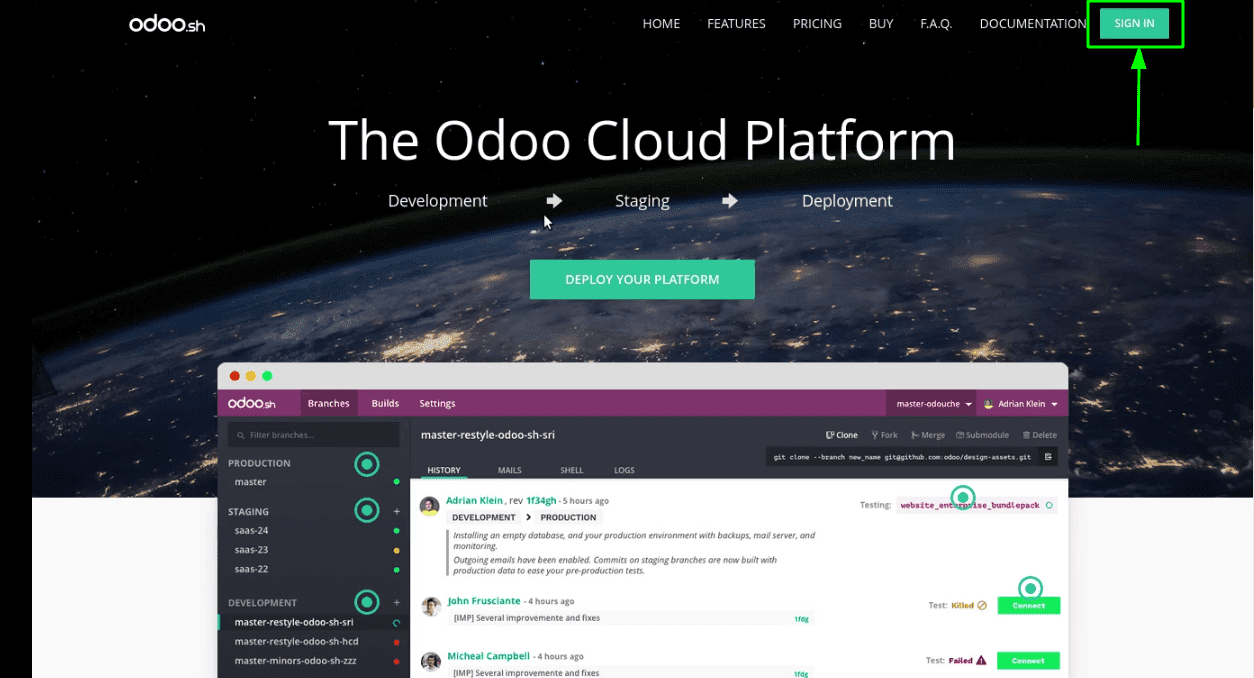
Select Github repository from existing ones and also we can create a new repository by specifying name > Select odoo version > If don’t have a subscription code, click on pricing link we will get the plans for odoo.sh
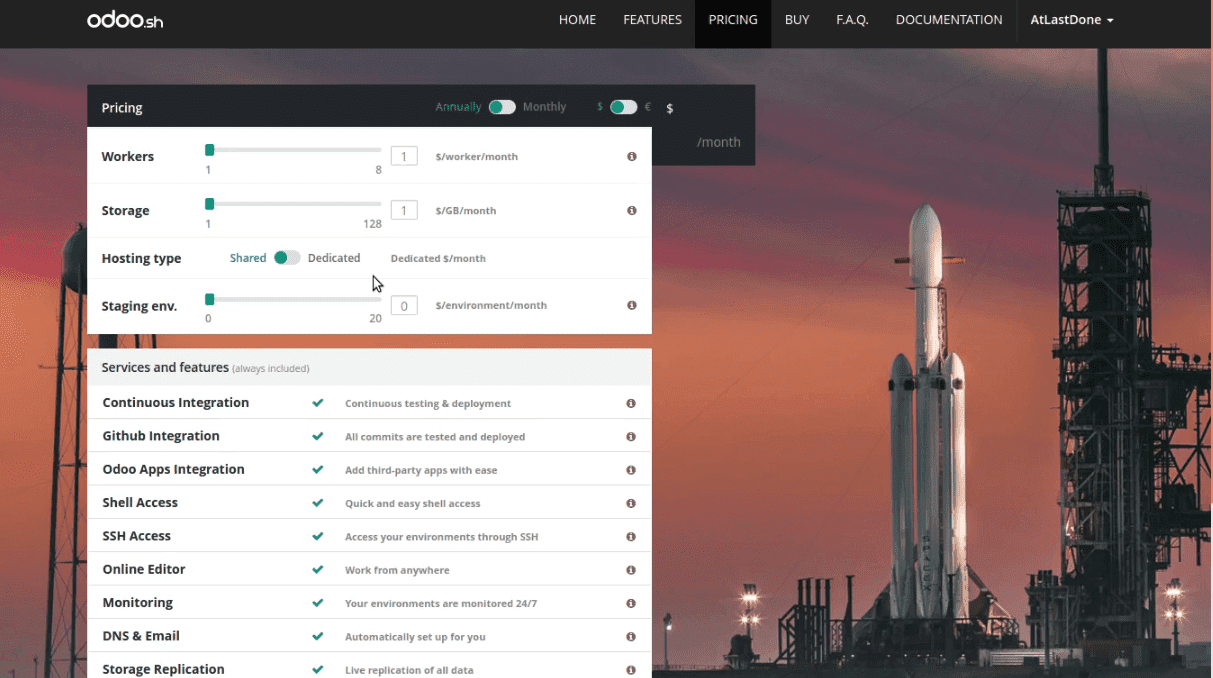
Pricing details for odoo.sh
Provide Subscription code > Select Deploy location > Deploy
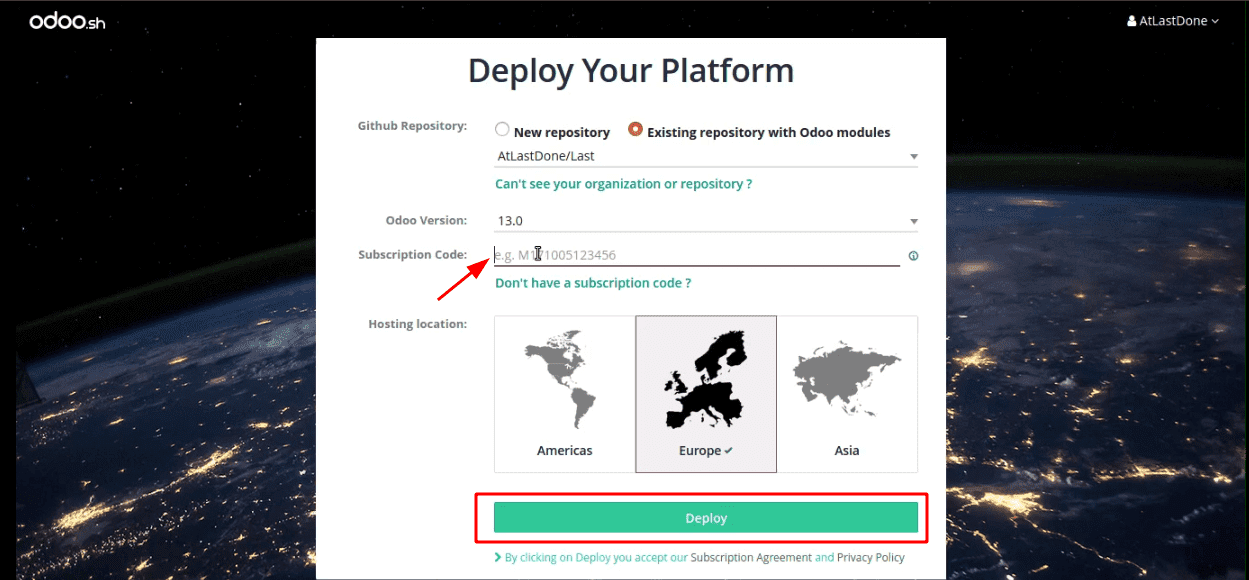
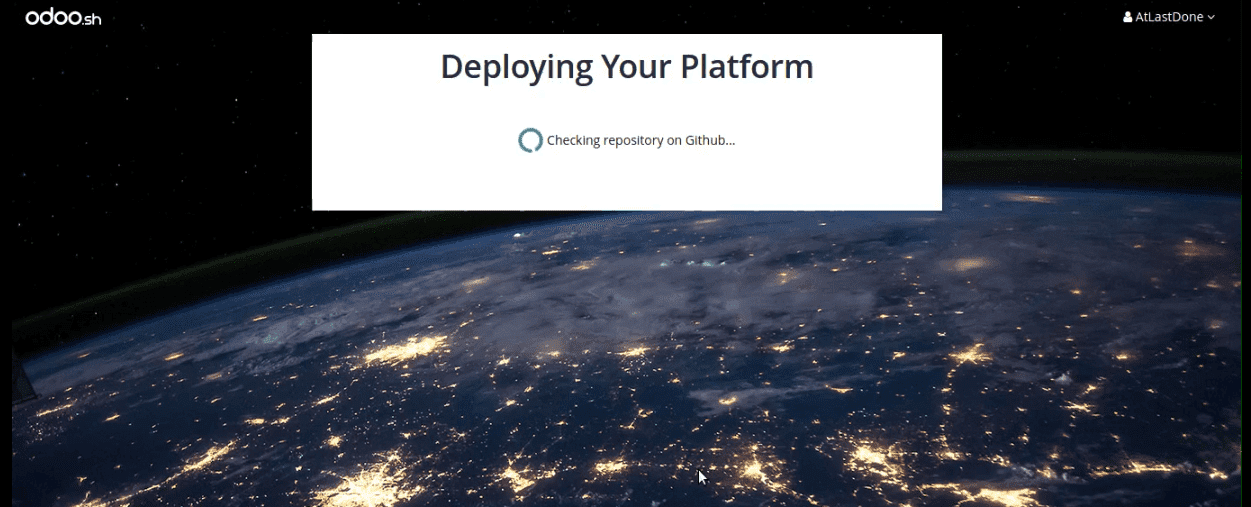
We can see the commit and click > Connect Button
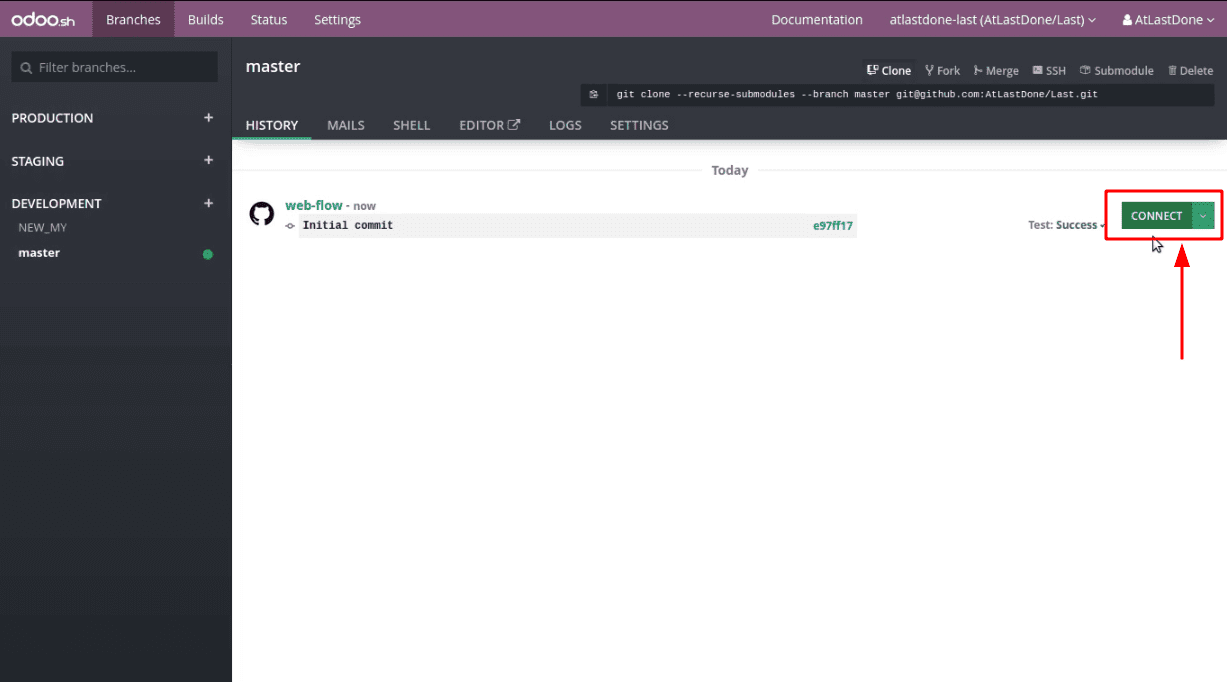
Odoo.sh is ready to use now. We can install the apps from Apps
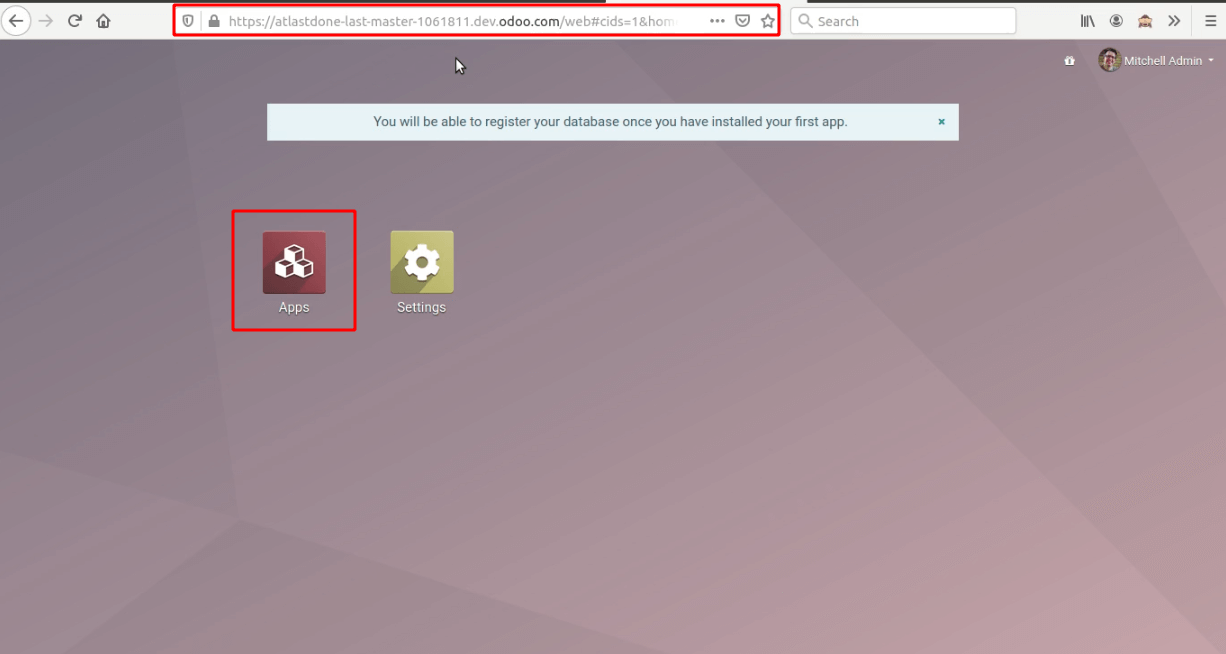
Following are the user-wise features of odoo.sh:
> For Developers
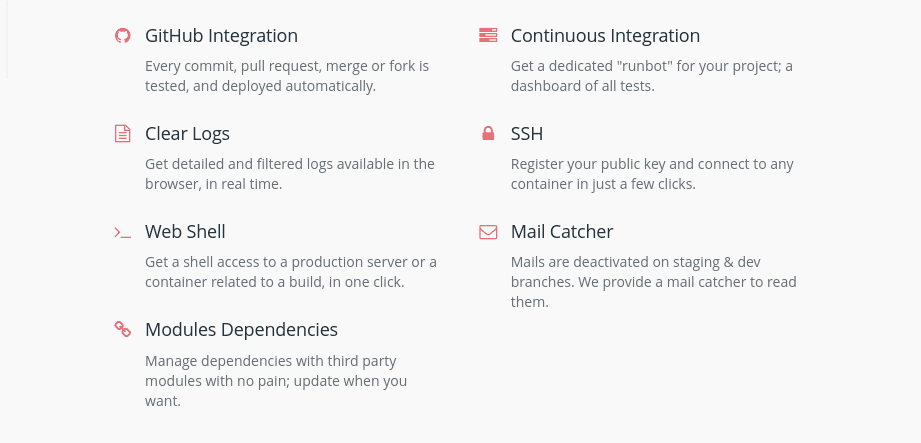
> For Testers
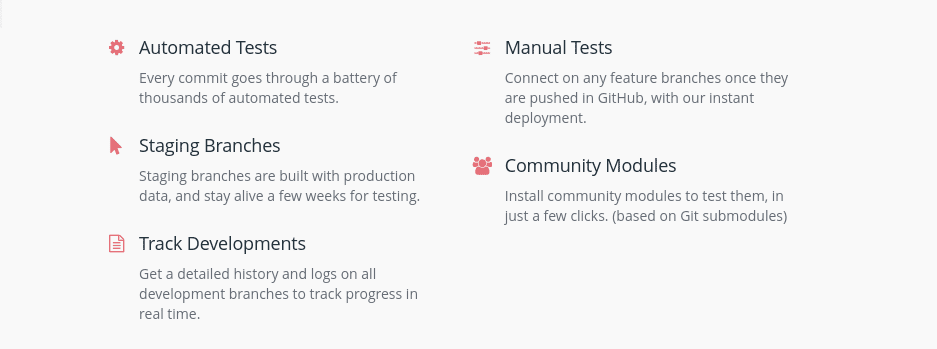
> For Project Managers
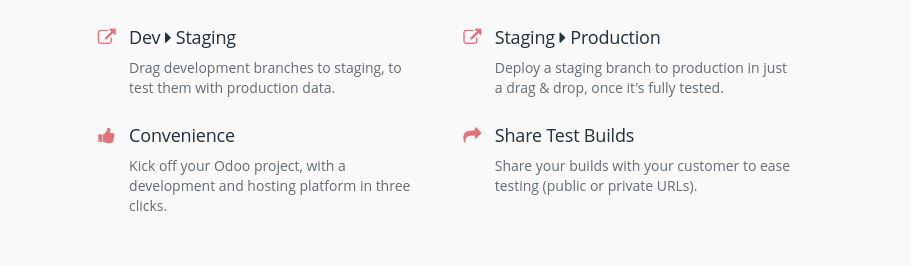
>For System Administrators
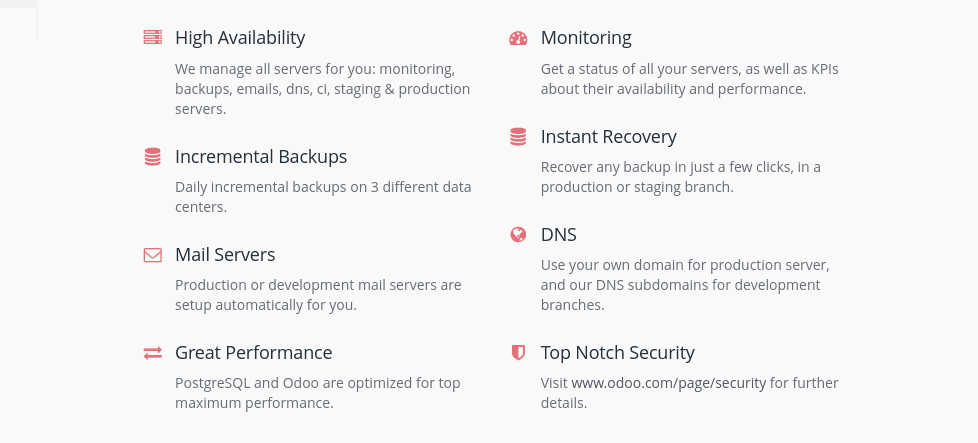
4. Odoo Online:
It is an odoo Saas platform based in cloud systems. Controlled by odoo and there is no provision to use our custom addons.
Let’s check how it’s working
Goto > https://www.odoo.com > Try it Free
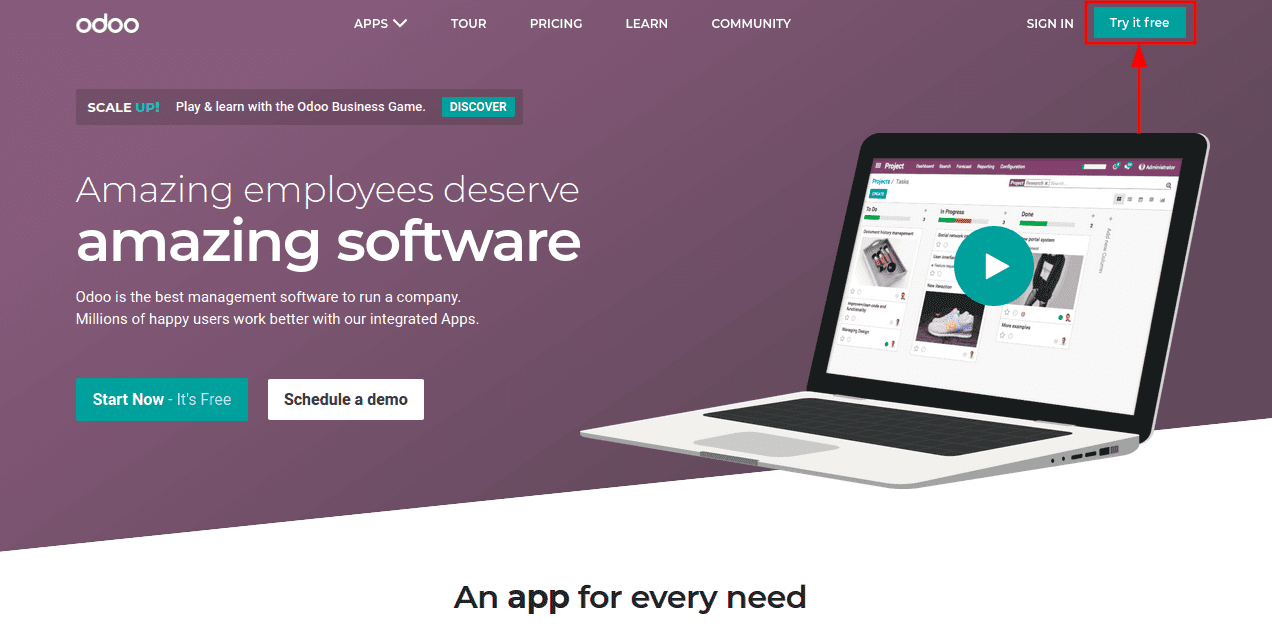
Select your Application >continue
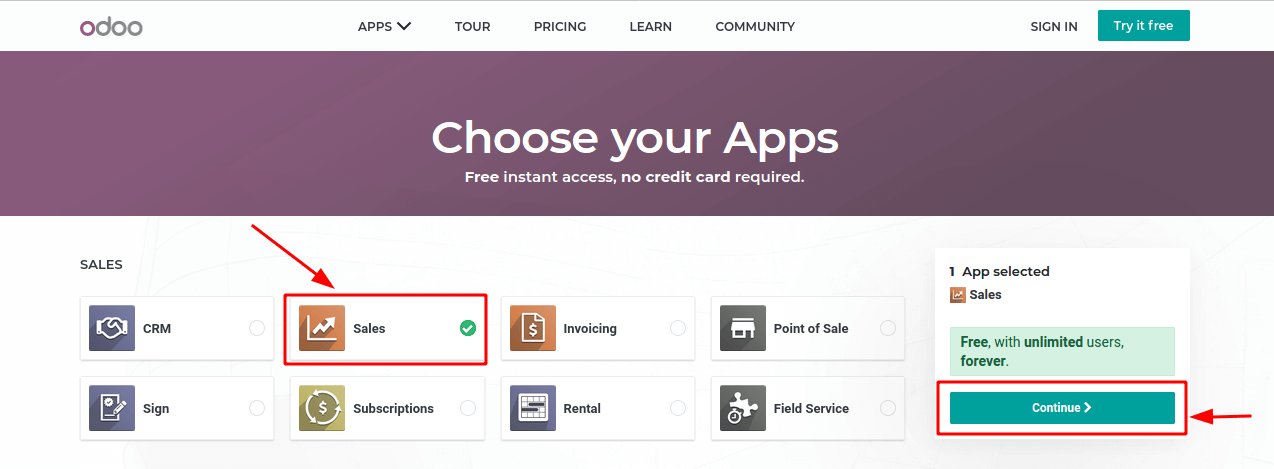
Fill with the details > Start Now
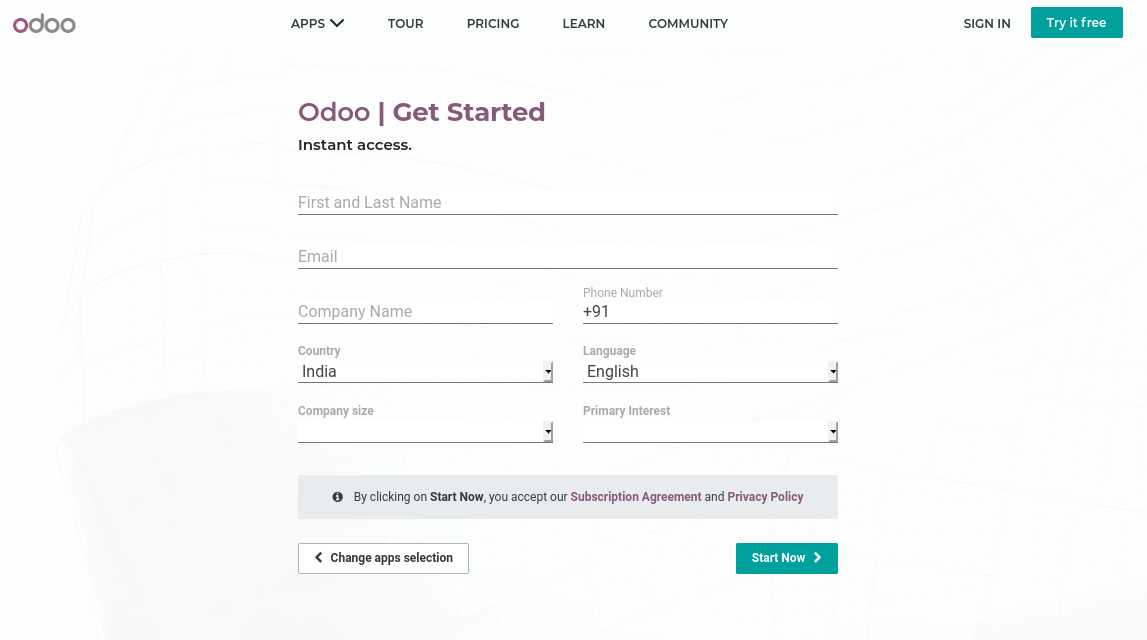
If you need multiple apps then go to https://www.odoo.com/pricing
The pricing will purely depend upon the number of users and applications.
Provide the users and select the applications, We can see the annual and monthly plans for odoo online.
> Click the Buy Now and Try Now Button
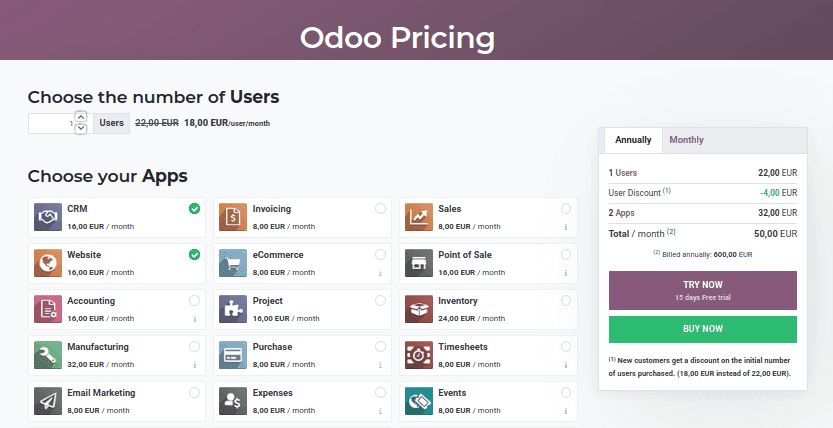
I hope this blog helped you to get a clear idea about odoo hosting options for odoo 13.