Odoo 15 PoS module is a powerhouse for efficient business management. It has many dedicated tools and features for managing shops and restaurants easily. The module is equipped with some important features that you must know before venturing into the module for business management. Employee features are one of the most advanced and the most important tools of advanced shop or store management experience.
This blog will give you a detailed overview of how to manage multiple cashiers with your PoS module.
Odoo gives importance to executives in a business environment and makes sure that they can get access to all of the employees under them to guide and overview their actions in the respective sectors. This feature and the particular nature of Odoo will allow it to access and overview all of the employee actions directly.
Traditionally without proper Cashier tracking and overview, intricate business data loss was common. With the advanced support of the features of the Odoo platform, you can easily get access to even the minute details of the business data under your company.
If you are running a store keeping track of all of the activities is difficult, especially the Cashier activities. Managing multiple cashiers is difficult as they tend to mess up important sales data unintentionally. Odoo with its login with employee feature allows you to efficiently keep track of the cashier's progress no matter how big your cashier chain is. As you can manage your stores around the world with a single Odoo database you can easily keep track of your cashiers and employees in all of these stores.
Log in with Employee
Odoo PoS module allows you to control and manage multiple Cashiers effortlessly. This feature allows you to keep track of your employees and will let you know who is working along with the time shifts and how much each cashier has earned. It is easy to set this feature in the PoS module. Directly selecting the cashier, By entering a PIN code, or by scanning a barcode is the three ways by which you can choose or switch between the cashiers. You can choose from the methods given to can satisfy your business policies and management styles.
You can enable the log-in with employee feature by going to the PoS form and clicking on the Log in with employee option and adding the employees to the section as shown below.
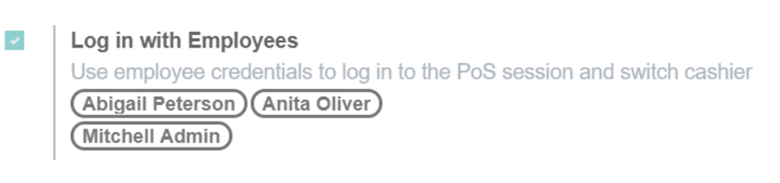
After this, you can switch between the cashiers easily. To switch between the Cashiers go to the PoS section and select the cashier as in the ways given below.
Select the cashiers directly
With the Odoo PoS module, you can switch the cashiers without any pin codes. To do this all you have to do is click on the name in your PoS interface as highlighted in the screenshot below.
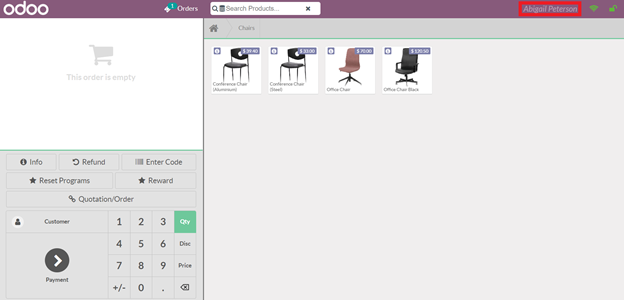
Odoo will give you a list of cashiers to choose from as shown in the PoS section given below.
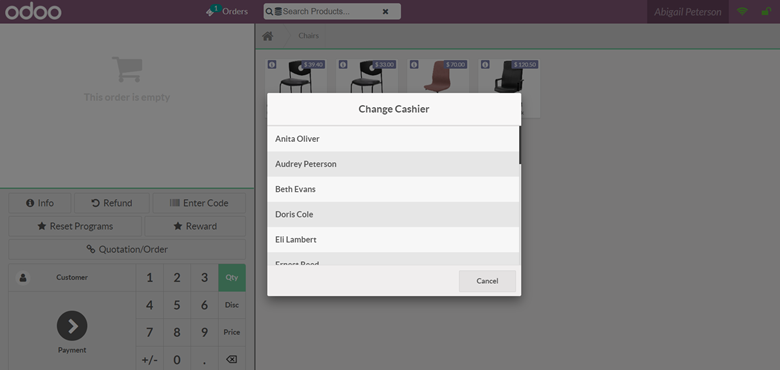
Choose from the Cashier to continue with the procedure.
Select the cashiers using unique individual Pin Codes
The other method you can use to switch between the Cashiers is by using Pin Code. You can set a unique Pin Code on each of the cashiers. The employee security Pin Code can be given from the HR settings tab under the Employee module as shown in the screenshot given below.
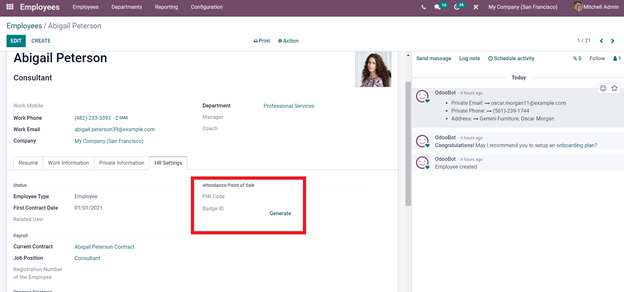
Use the Generate button to generate a badge ID as shown below.
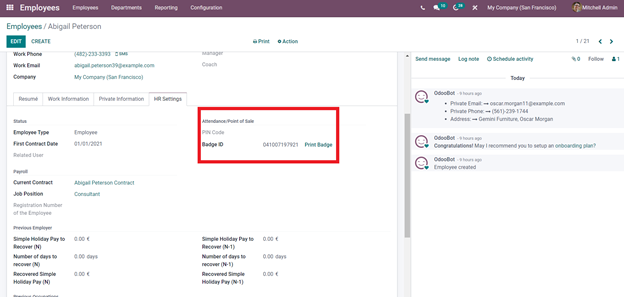
And after the configurations if you want to change the cashiers Odoo will ask for security code as shown in the screenshot given below.
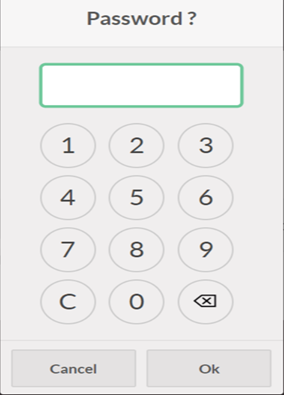
Enter the generated security code to switch the Cashier.
Select the Cashiers with Barcodes
You can switch the cashiers with Barcode. In this method you can ask the employees to log in using their employee badges. When the PoS is opened the employee can choose between barcode or PIncode to access the interface as shown below.
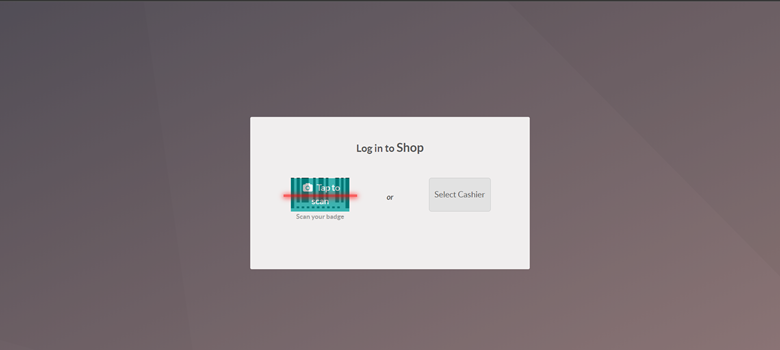
Click on the Barcode scan option to scan the employee badge to enter the PoS interface. The Barcode feature can be configured from the Employee module similar to the PIn Code setting. You just have to add the barcode with the pincode, that’s it. Odoo will automatically scan and save the Barcode for using at any time, for maximum accessibility.
Track your Cashiers
Preserving Cashier sales data is essential for efficient business planning. In the traditional format finding out who or was the Cashier at a particular time and their collection by the end of the day was difficult. This caused a huge loss of essential information on the revenue. This could lead to unintentional business based decisions that could backfire and create a clash between the expected revenue with the business plan. This must be avoided for improving business. So tracking cashier action is necessary.
With the Odoo PoS module you can efficiently track and overview your cashiers effortlessly. Odoo registers the cashier automatically every time the cashier login and at the end of the PoS session you can check the status of your cashiers from the Orders menu. You can give a complete overview on the cashiers dealings and activities as shown below.
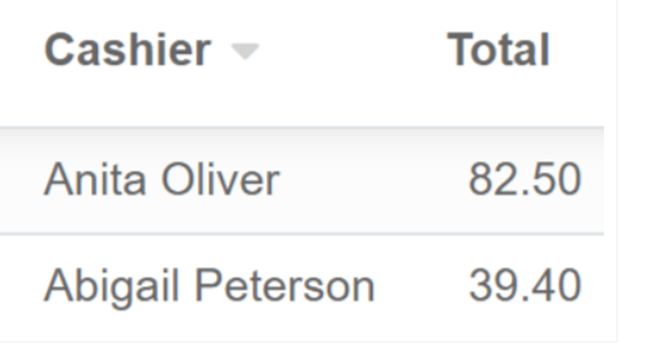
Benefits
You can have complete overview and control over your employees and the customers for increasing the efficiency of the business to a huge extent. Both the Shop and Restaurant features of the PoS module have their own unique set of features for Proper employee management. The PoS module ensures that you have complete access to your employees procedures in shop or restaurant management.
The PoS module will work on the basis of the User roles in the business. The PoS module treats the user's strictly on the basis of the User roles that you can configure for various users or employees according to their respective positions in the business. The feature can also act as an employee progress checker. You can individually review your cashiers performance and plan cachsier management accordingly. Tracking performance and connecting with the employees on a personal level can help you to achieve much more in-business communications.