Documentation is a vital aspect of any business operations or we can rather say that any operations are involved in the world. However, considering the accounting aspects of a firm or a person the documents related to the area are of top importance and have always held a high priority. Misplacement or loss of these documents can lead to catastrophic losses, therefore they are to be made to handle with care and with proper organizations and security.
As per the turn of the century into digitalization, the usability and the storage aspects of these documents have turned into digital ones, which have reduced the manual aspects of assuming it but have increased the security threats concerning it. The documents which used to be stored as hard companies are now stored digitally as softcopies and the usage of paper and the other stationery has reduced proportionately. Further to say the management of these documents has been simplified and the use of digital content along with these documents comes as an added advantage.
Business management is nowadays conducted by management software such as enterprise and resource planning software (ERP) which are reliable and effective in operations. Odoo is one such ERP that has been developed in the wake of the century and has been going strong among the business community. The reliable one-stop solution for business management has the capability of managing all business operations from every corner of the company.
This blog will provide insight into how accounting documents are managed in Odoo 14?
The operations of the documents module are operated based on the designated workspace classification which is being defined based on the user requirement. The various workspaces for the operations can be defined in the module which can be defined for the classification of the documents available.
To use the accounting aspects in the documentation module the user should initially enable the accounting option in the settings menu of the module. Once the option is enabled the user can view the option to configure the workspace to be defined in the documents module dedicated to the operation of the accounting aspects. The described workspace will be depicted in the accounting module overview and is now ready to be used
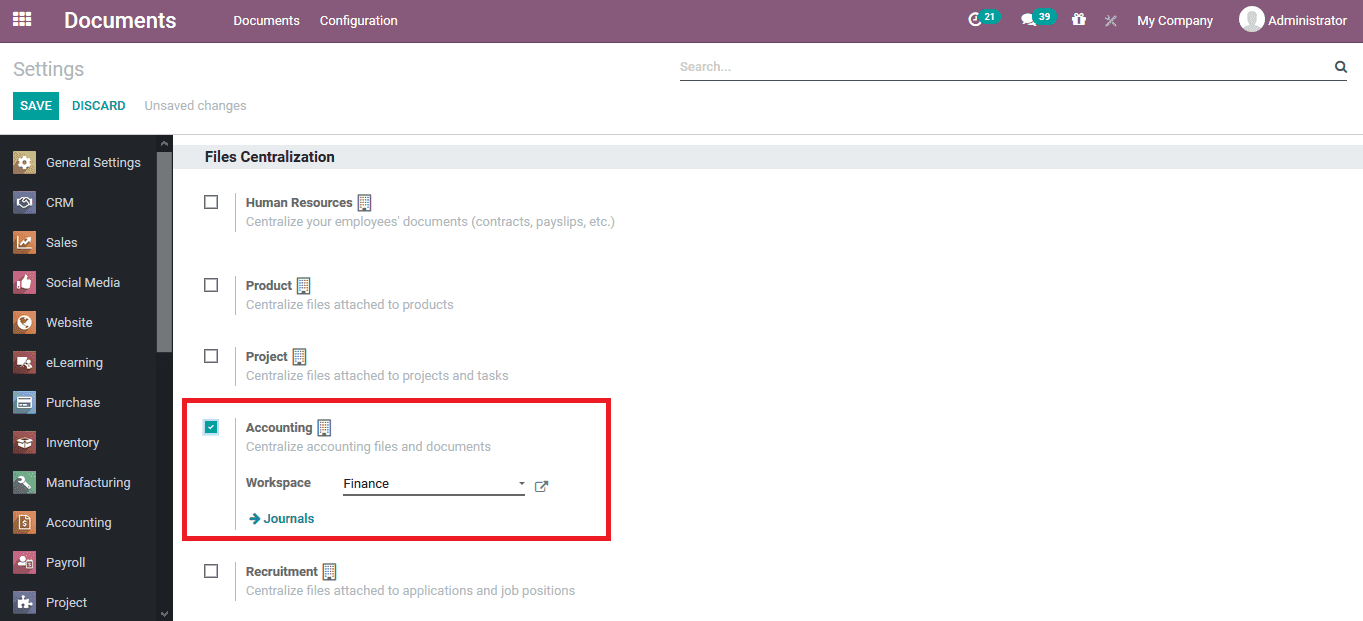
As the accounting options and the workspace for the operations are being enabled the documents created during the accounting and financial aspect will be saved in the location. To illustrate the operations let's create an invoice for a customer in the accounting module. Select the new invoice option and provide the details in the window. Specify the customer along with the product details. The user should save the invoice and confirm it and further send the invoice via mail to the customer.
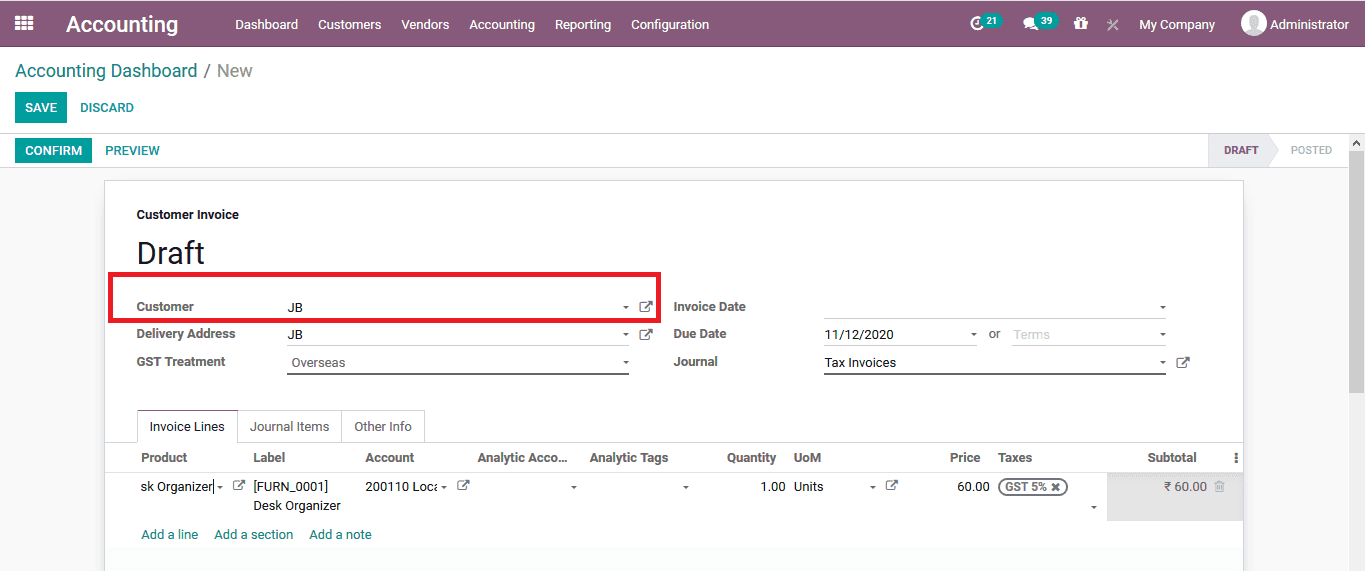
On selecting to send the invoice by email the user will be depicted with the following popup window where the user can select the invoice to be printed, send by post, or by email.On selecting to print and send the invoice by email the platform will print and save the invoice documents to the document module under the respective workspace.
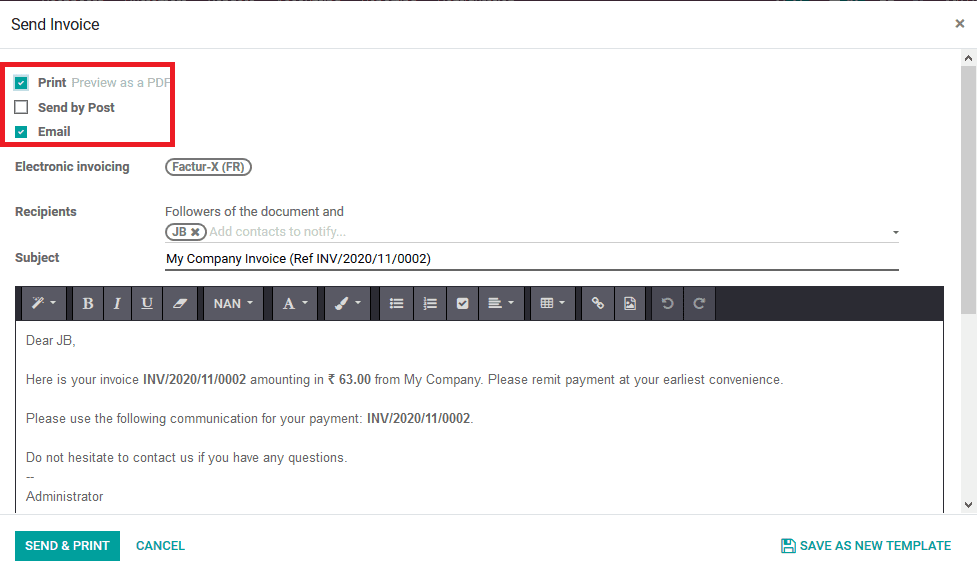
The invoice generated in the accounting module will be automatically depicted in the documents module of the platform, which will be done once the accounting option is being enabled in the documents module. On selecting the respective documents in the module the user can see various options associated with it which can be done in the configure and customize the document on the right-hand side of the window.
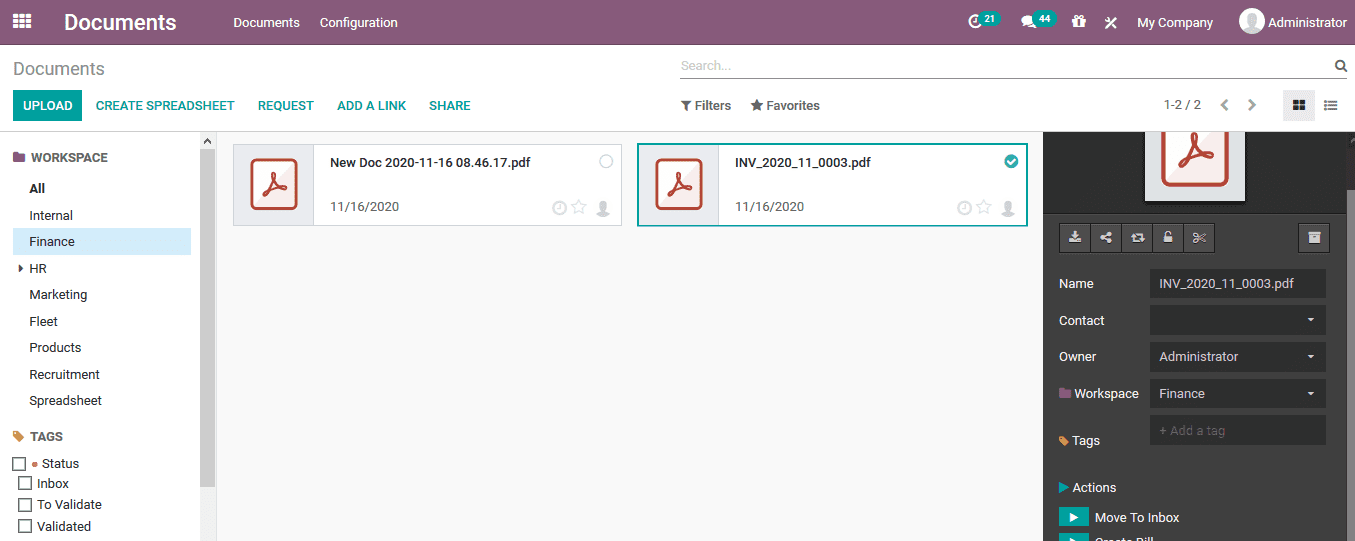
To view the respective document the user can select the document and click on the file image available on which the document will be loaded in a preview format and it can be printed out straight from the window if needed
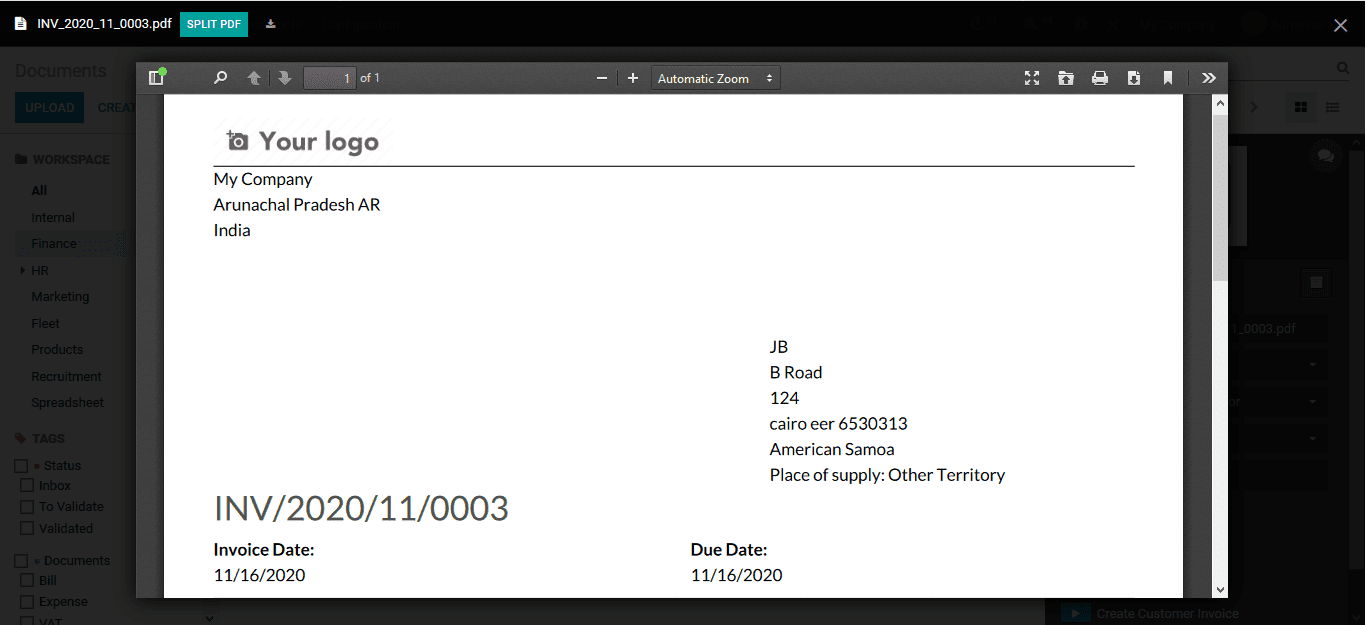
Furthermore, the main operations available in the module which will be most accessed by the users often will be the ones to create a bill concerning the document. To do so the user can select the create bill option available from the respective document options available as depicted in the below image.
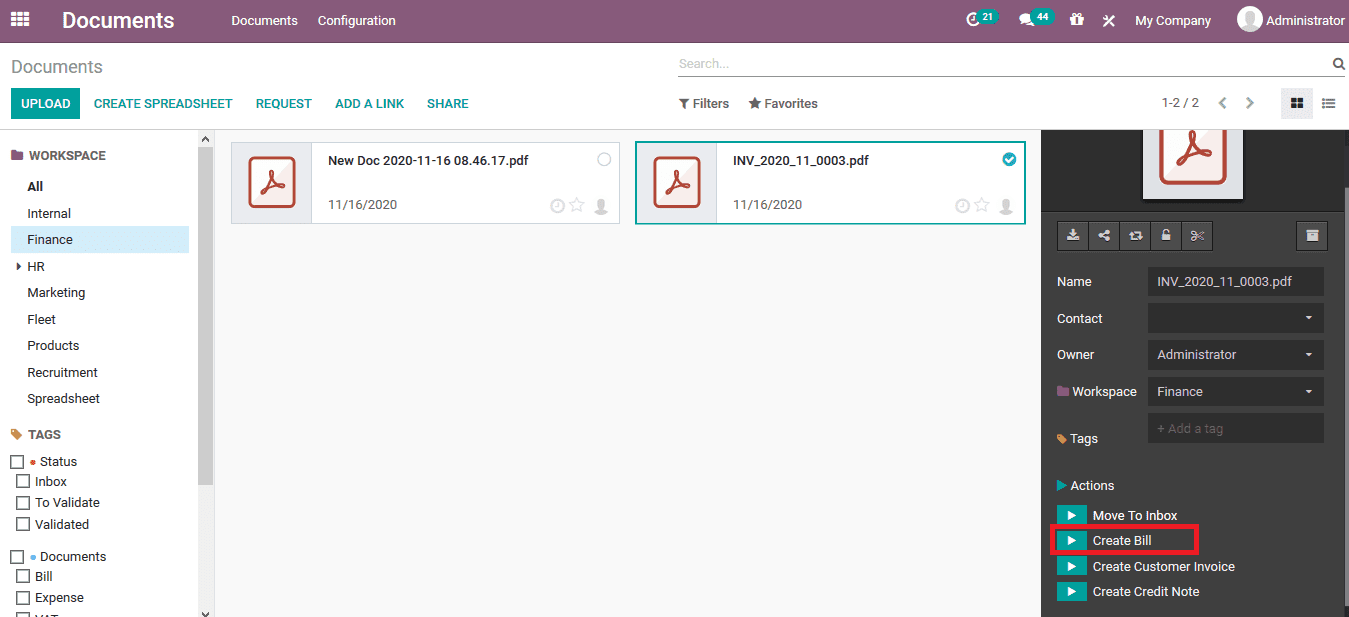
In the draft bill menu, the user can define the details such as customer details, tax allocations and assign the products allocated with it. The bill can be confirmed and send to the customer or the vendor via mail.
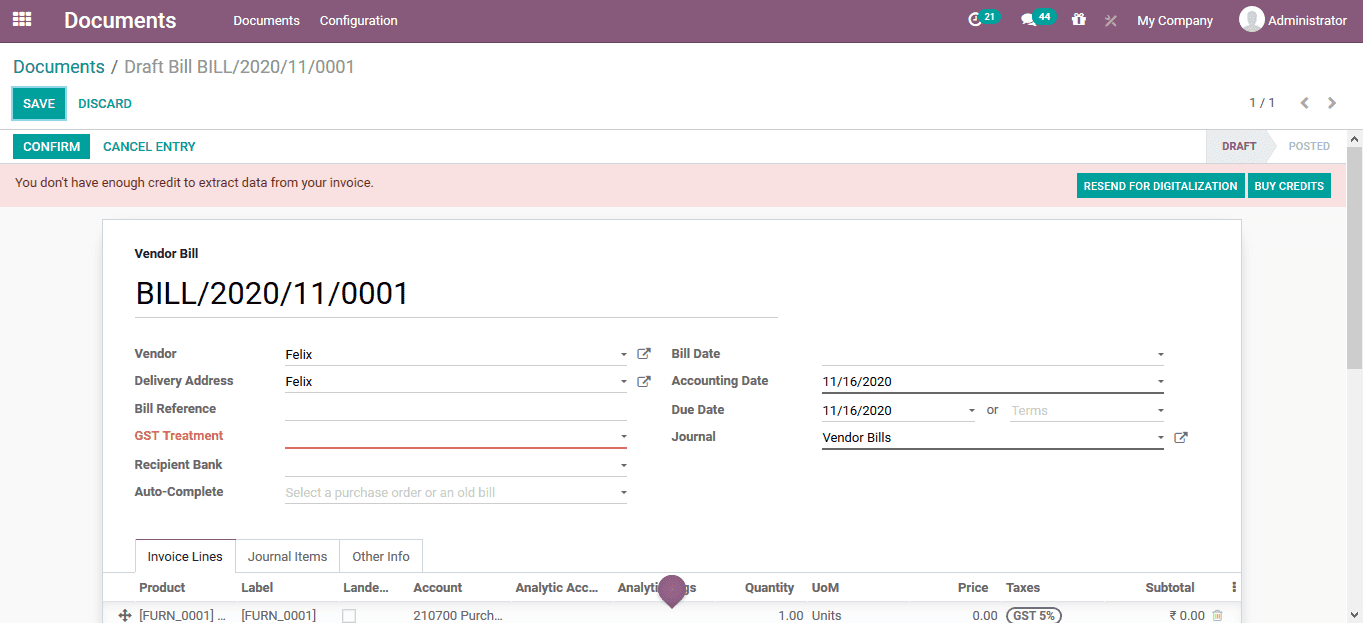
Upon the bill is being paid the user can come back to the document and assign the bill payment by the customer.
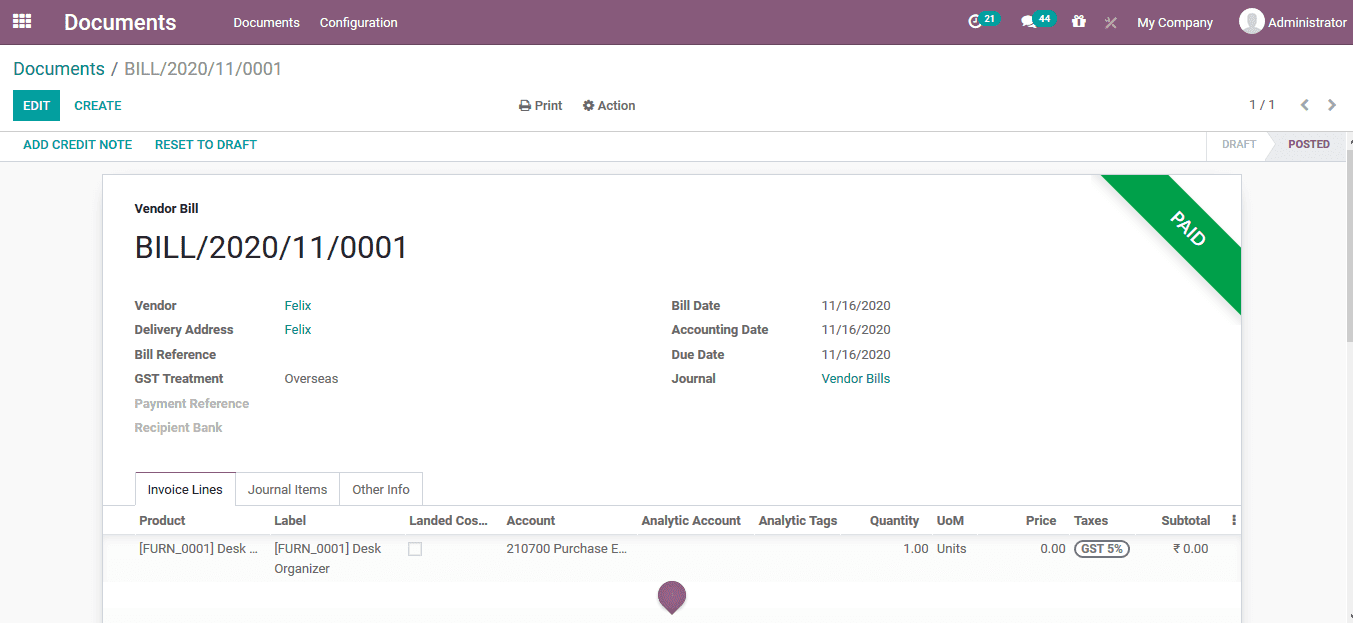
The documents module will allow the company to run paperless and the information exchange for both inhouse and outhouse operations for the company will be done with the ease of using the document module.
Read our blog to know more about Odoo 14 Accounting.