Talent acquisition in other words recruitment is one of the tedious and most challenging jobs of any HR leader. Because the management involves the interplay of large voluminous data and documents, often subjecting to human errors and mistakes.
Finding the right prospects is an outcome of a lot of backdrop works and enumerable administrative tasks such as job posting, application screening, examining the resumes, arranging interviews and so on. Managing these entire recruitment processes definitely requires a comprehensive tool to assist in the recruitment proceedings.
Odoo recruitment management module is one such application that outlines the recruitment processes in an organization. The application precisely fit into any organization’s recruitment needs and caters to all specific requirements with regard to talent recruitment. Moreover, the application integrates with the company’s web presence and branding. HR leaders can easily create and launch different job positions and users can either manually apply to the job or via using the website.
Let us see the workflow of Odoo Recruitment Module.
Creating Departments
A job position always gets listed under a department. Therefore, creating a department is the foremost task to be carried in the recruitment process. The recruiter can create a department in Odoo by mentioning the parent department and a responsible person ( Manager) for the created department. The department can be marked either as Active or Inactive.
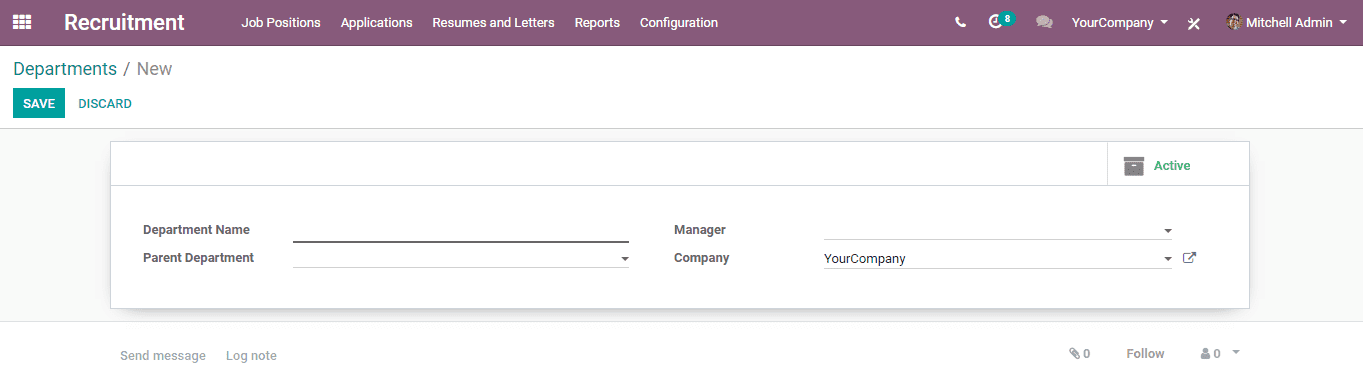
Creating Job Openings
Once you have created departments, the next step is to create job openings under the particular department. From the dashboard, the recruiter can see which are the current openings in the organization, also how many employees are hired for particular job positions.
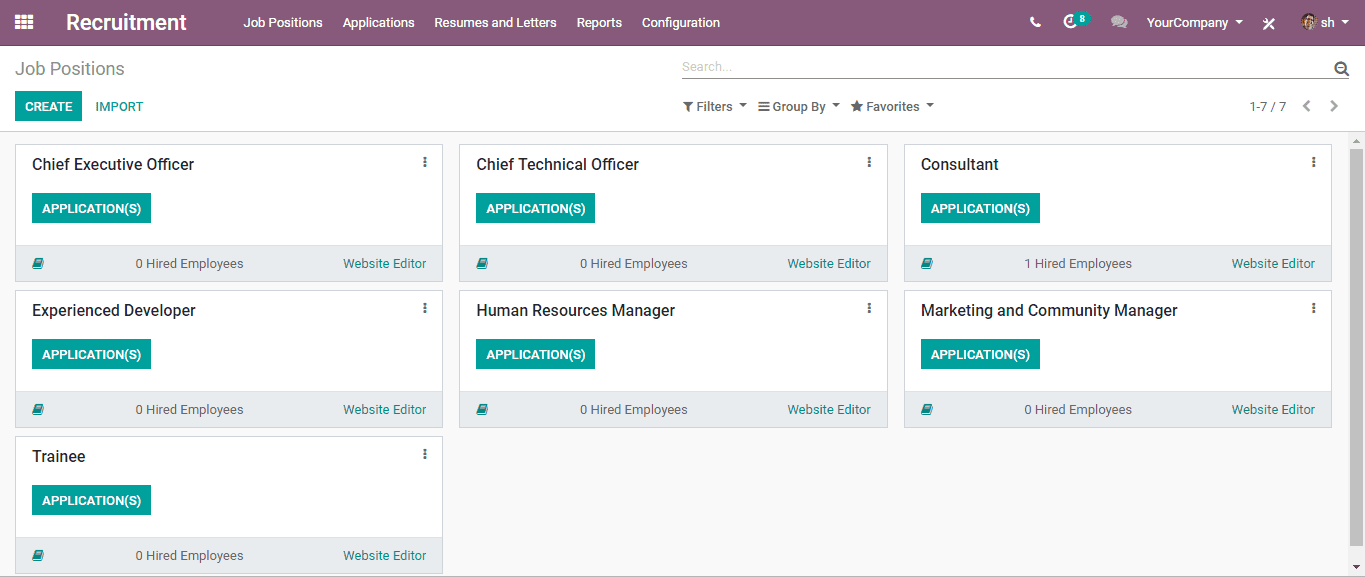
Upon clicking the CREATE button, the recruiter can seamlessly create a new job position for the company.
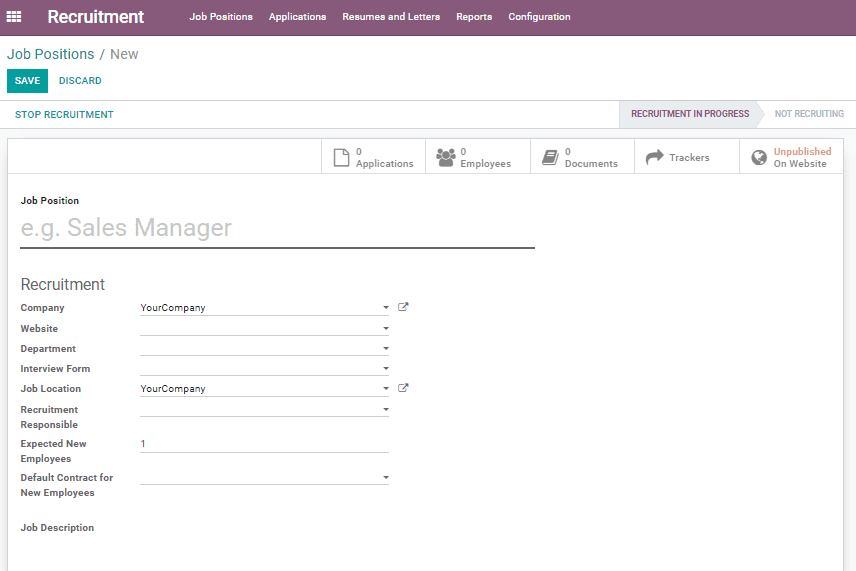
While creating a new job position, the recruiter can add all the necessary information such as Job position, company name, website, name of the department, interview form (choose an interview form for this job position and you will be able to print/answer this interview form all applications who apply for this job), job location, recruitment responsible, job description etc. Upon entering and saving the details, one can see the status of job position as RECRUITMENT IN PROGRESS.
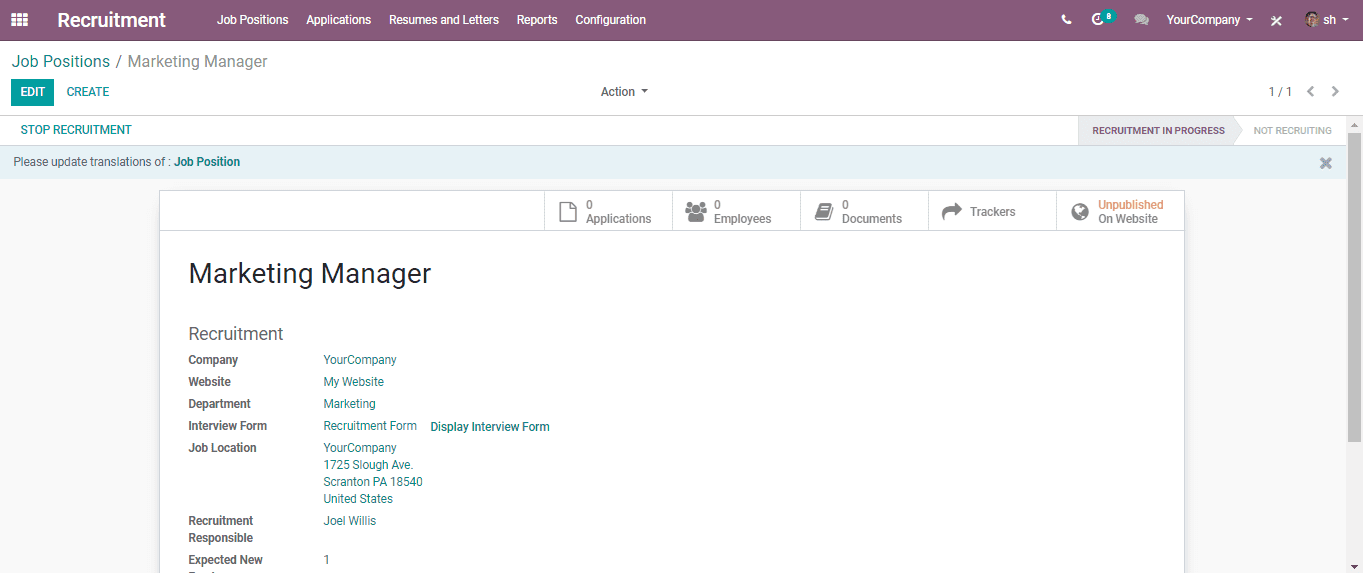
The additional information the recruiter can collect and store here is the number of applications received for the particular job position, no of employees currently occupying this job position, documents attached if any (cover Letters/resumes), also some trackers to know which medium the applicants are using.
If recruiter desires to publish the job position in website, he can click the UNPUBLISHED ON WEBSITE BUTTON. The recruiter will be redirected to the website page.
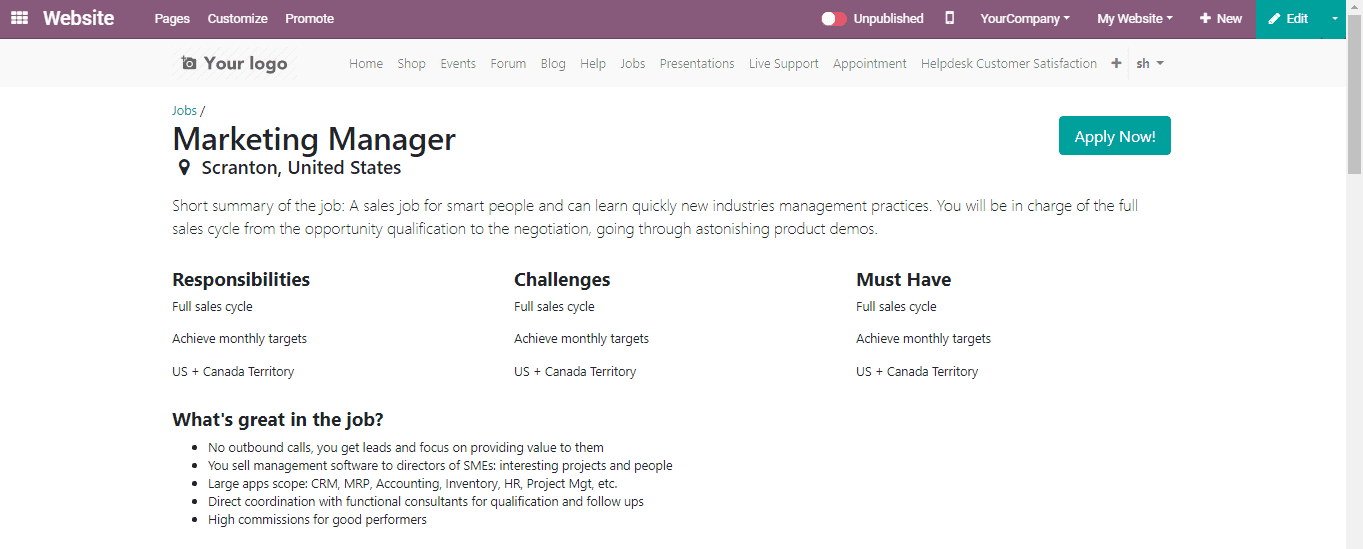
In case, if the recruiter needs to make certain changes in the job position advertised, he can simply click on the EDIT button and make necessary changes.
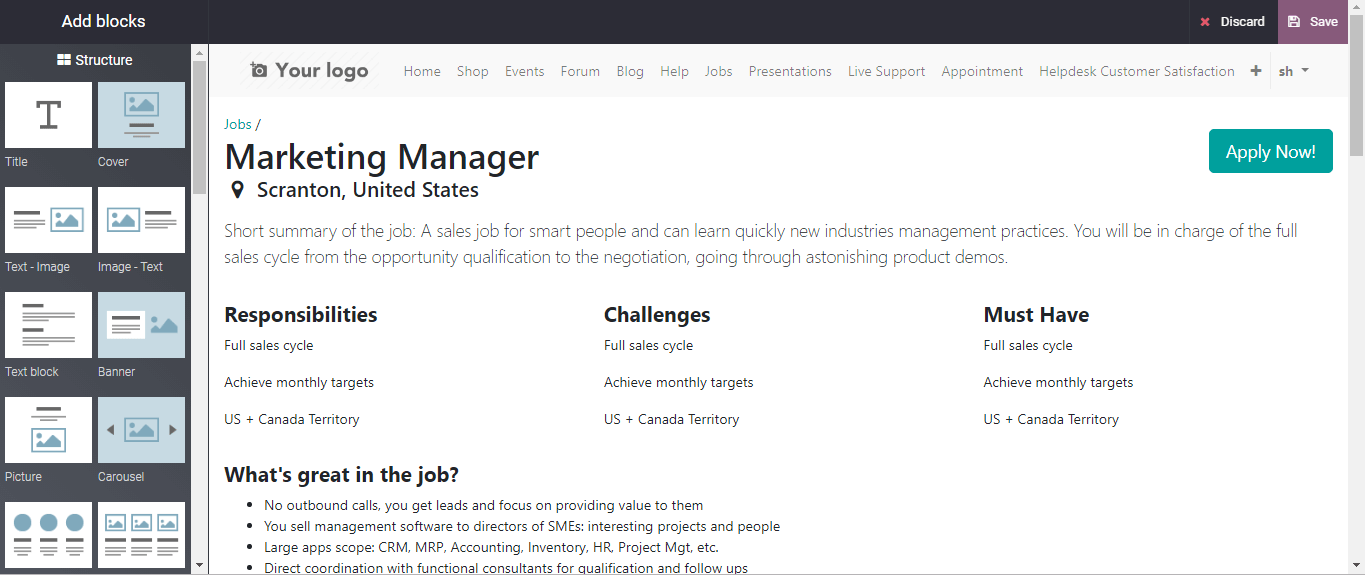
Also, the building blocks on the left end and other customization options will help the recruiter to customize the website looks the way he intends. Without the help of a professional, the recruiter or HR leader himself can design the layout of his website and make it presentable.
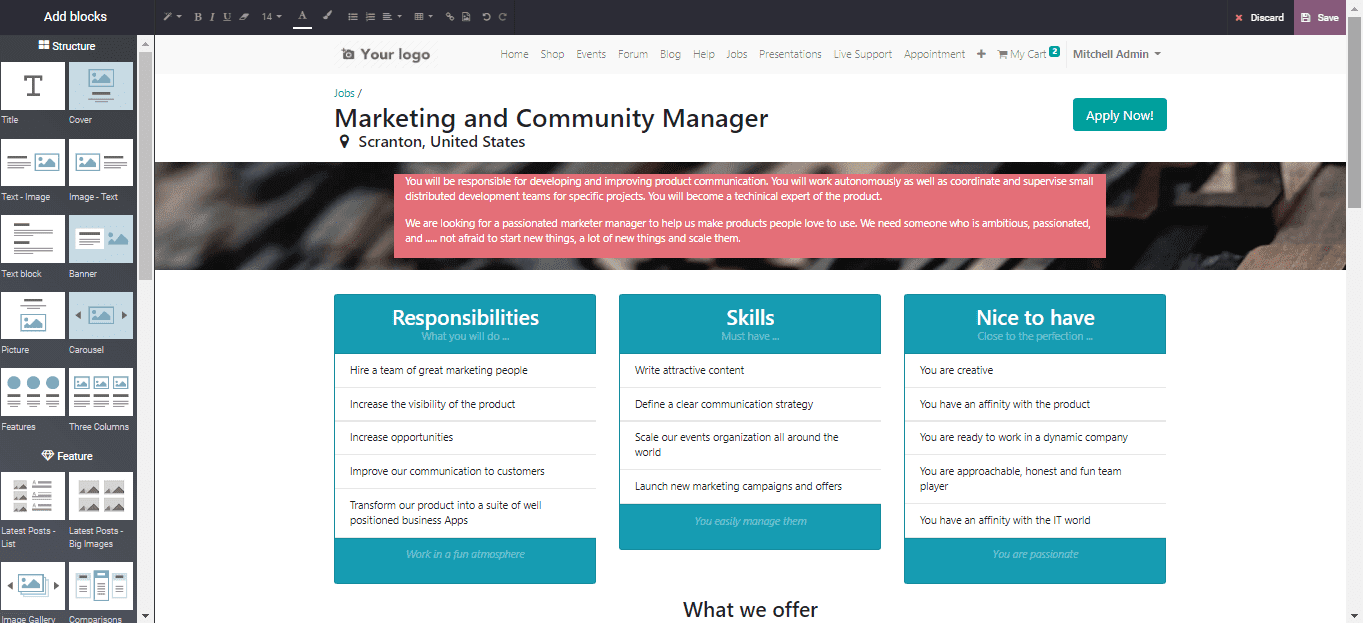
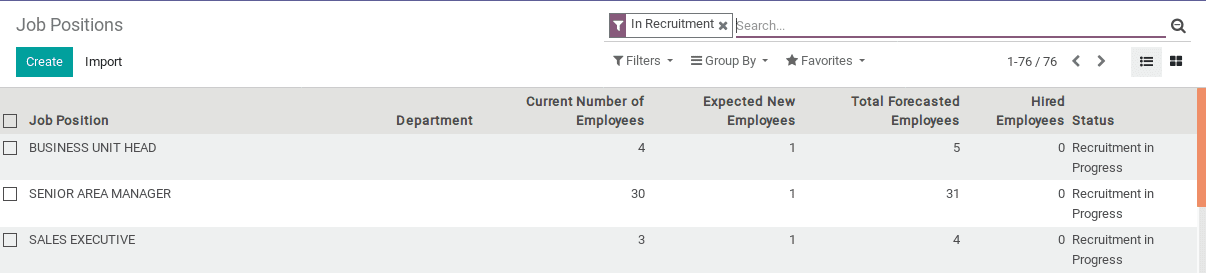
The recruiter can instantly view the details of the job positions like the current number of employees, expected new employees, total forecasted employees. hired employee status etc.
Processing Applications
Once the job position is created and published on the website, the recruiter as next step can enter the applications. The information can be either created or imported.
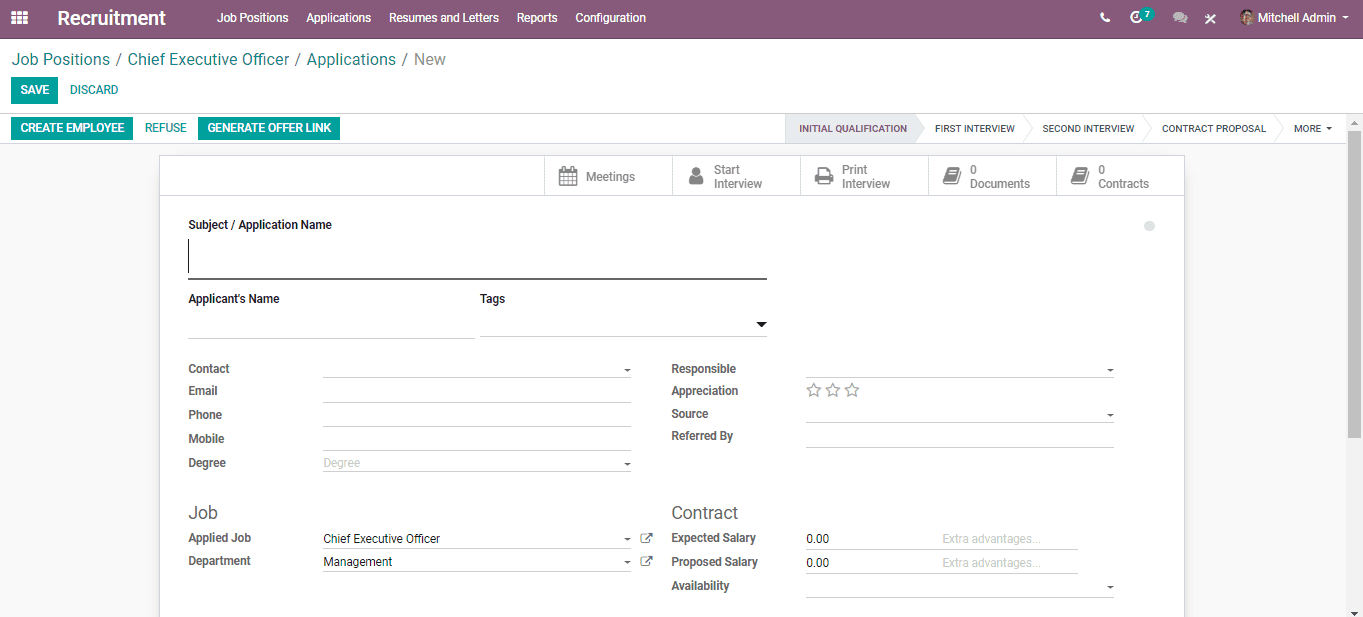
One can enter the applicant’s name, contract details, job details like the expected salary/date of availability and so on. Here again, the recruiter can attach documents relating to the application.
The recruiter can also create meetings from this page, start interview (which will give away the questions related to the job position), print interview and access documents.

Created applications, thereafter can be moved from one stage to another like,
• Initial Qualification
• First Interview
• Second Interview
• Contract Proposal
• Contract Signed
It is a simple drag and drops feature introduced by Odoo. From here, the recruiter can rightly identify what is the status of particular job application and can eventually create a new stage for further precedence. Also, a responsible person is authorized to take care of the different stages of the interview.
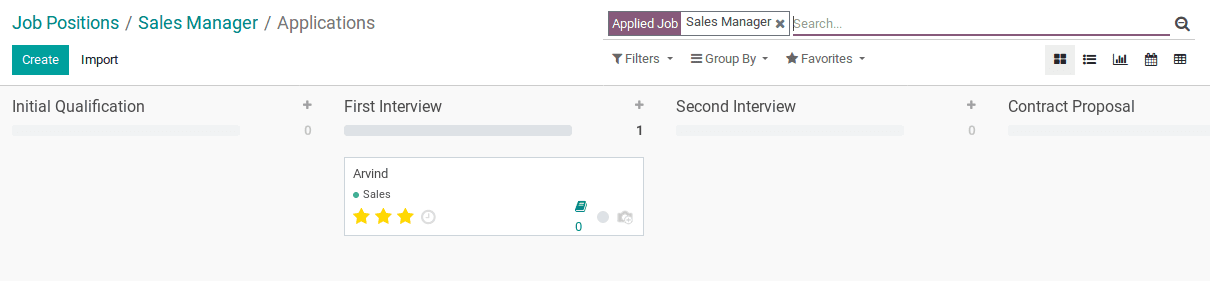
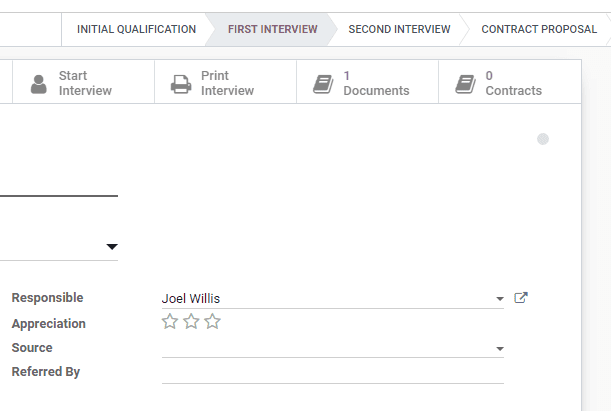
Via clicking on GENERATE OFFER LINK button, recruiter can send the offer letter to the applicant.
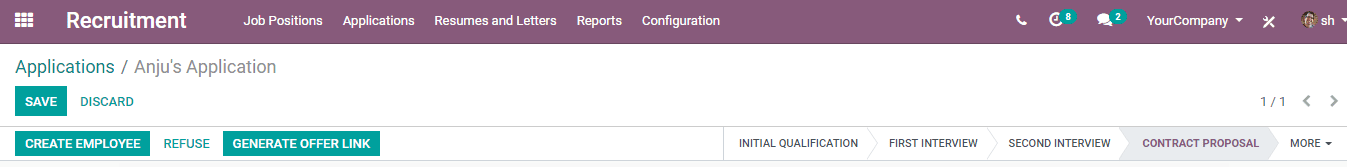
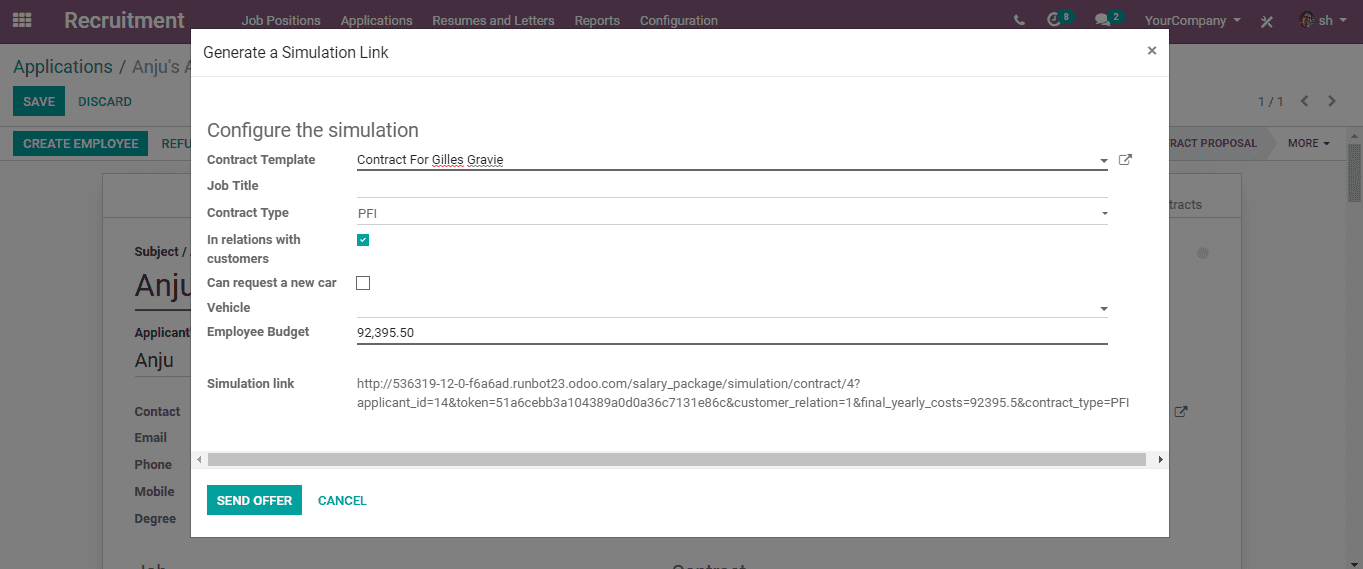
The contract template, job title, contract type, vehicle info, employee budget gets inserted in the offer letter and via clicking SEND OFFER button, the recruiter can send offer link to the applicant without moments delay.
In case if recruiter finds certain application is matching or meeting the desired qualification listed, he can simply click the CREATE EMPLOYEE BUTTON, denoting the application is selected. However, upon clicking, the REFUSE BUTTON, the application gets rejected.
The recruiter can also easily regulate the recruitment proceeding in the company via clicking STOP RECRUITMENT BUTTON and START RECRUITMENT BUTTON. If the recruitment process is successfully completed, he can click the STOP RECRUITMENT BUTTON. And to resume the process once again, he can click on the START RECRUITMENT BUTTON.
Resumes and Letter
Odoo’s Kanban view lists every applicant’s letter. Using Odoo recruitment module, the recruiters can therefore easily manage resumes and other pertinent documents provided by the applicant.
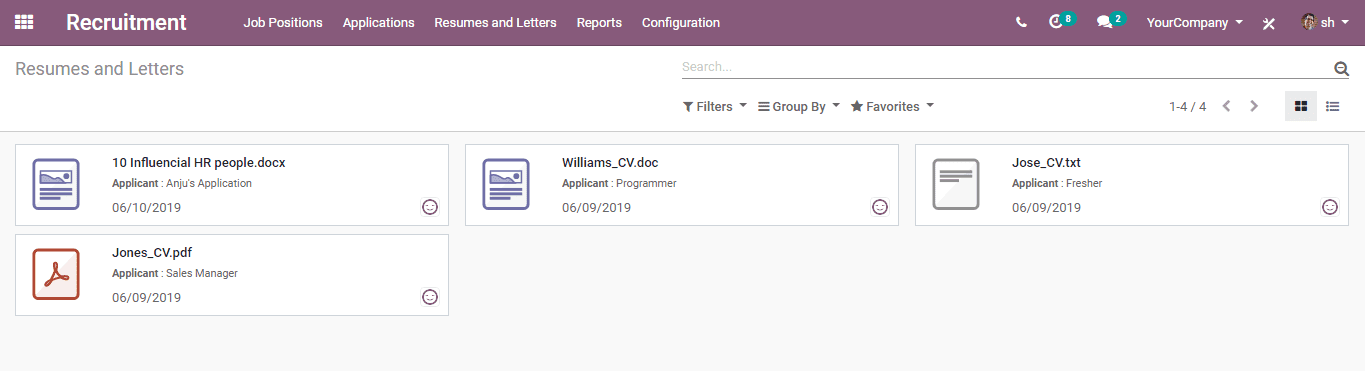
Via setting different criteria’s like owner name, date of creation, company, and others, the resumes can be easily filtered for quick verification.
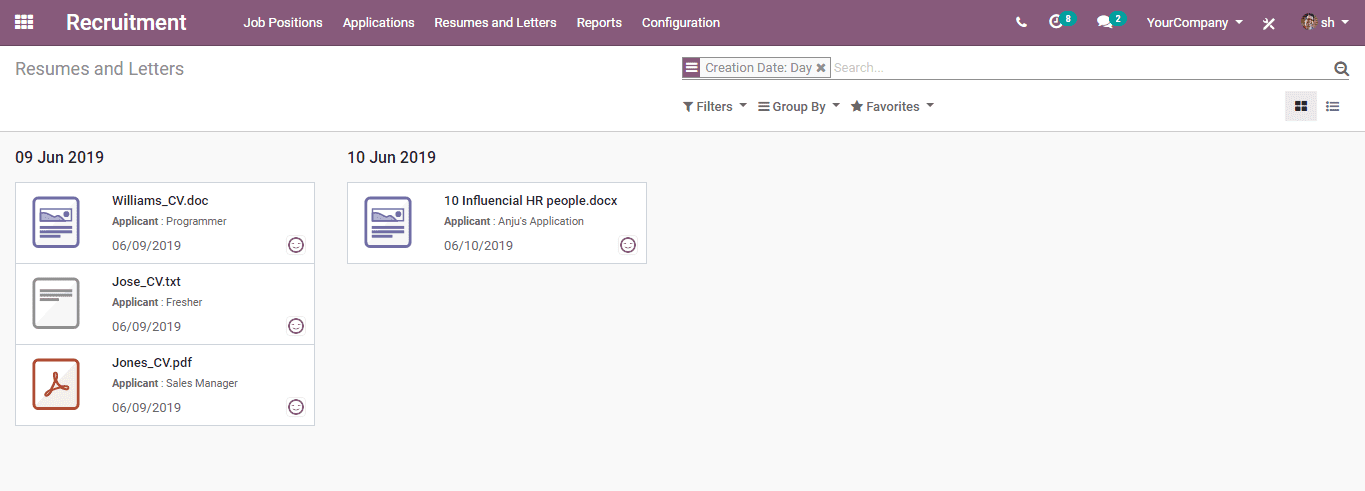
Applying for job
Odoo recruitment module is a comprehensive tool for recruitment process. Soon the recruiter or company publishes the job opportunities in the website, job seekers can view the detailed advertisement and apply for it.
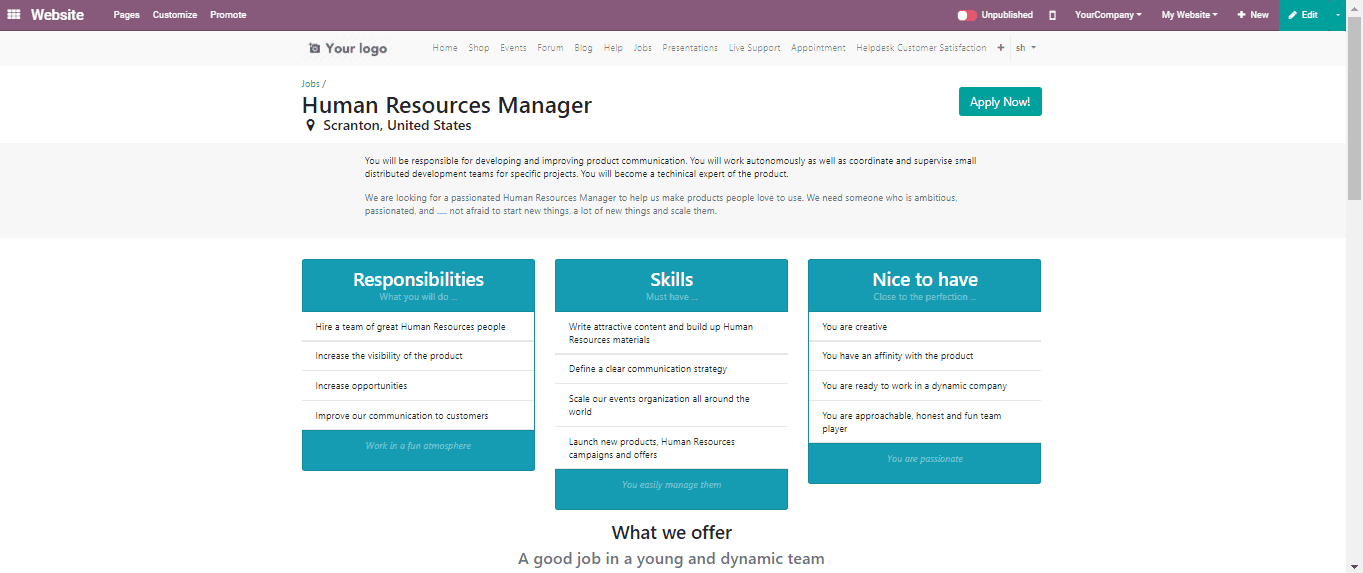
The APPLY NOW button will take job seeker to next level for adding his basic details such as name, phone number, bio, email id, and resume.
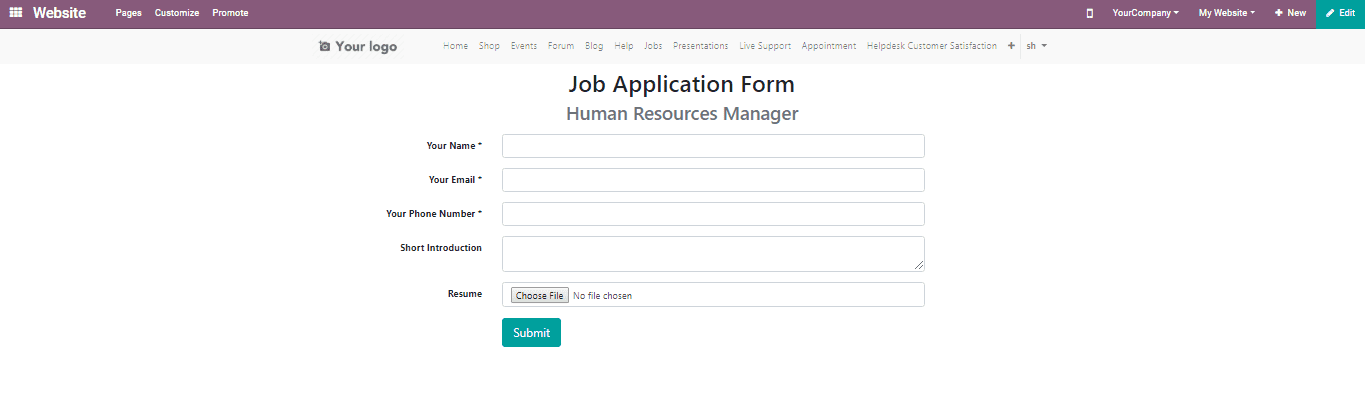
The applicant can submit their application by clicking the SUBMIT button.
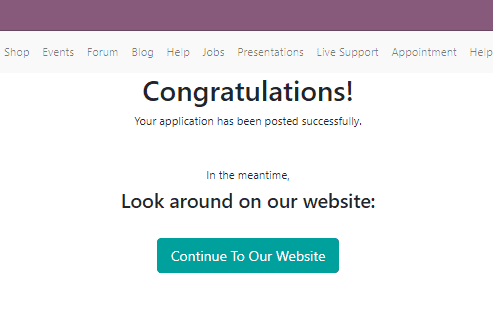
In short, Odoo recruitment management module is a boon to recruiters. It can simply help the professionals to carry their task in the most precise and professional manner.
To know more about Odoo functions and get it implemented in your business level, drop a request to odoo@cybrosys.com. Cybrosys has 11+ years of expertise in Odoo implementation and Odoo customization. The company has rich knowledge in all industry verticals and has contributed more than 350+ apps/plugins featuring all industry needs.