The Odoo 16 Payroll Management Modules include comprehensive records of each employee's Salary details. This platform helps to generate Payslips, Compute all allowances and deductions, and other information. Manages Bonuses and Salary changes. The most cutting-edge method for effectively managing payroll tasks is the payroll module of Odoo. We can establish the salary structure of an employee in any job function by specifying Salary Rules in the Odoo 16 Payroll Module. For handling each employee's payroll operations inside a firm, this platform provides a comfortable yet efficient platform.
Payroll data is important information that may be more helpful to your company than many executives and managers know. It is crucial for ensuring compliance with local employment and tax rules. Payroll analytics examines payroll information to identify trends and aid in decision-making. To pinpoint the areas contributing disproportionately to department performance and indirect labor expenses, a multi-aspect study is required. Payroll analytics insights enable firms to enhance the working environment for employees, resulting in greater business results. Payroll information can also be used to establish and track goals for promotions and fair compensation for a diverse workforce, as well as to improve the effectiveness and efficiency of practices for hiring new employees and keeping existing ones.
The Odoo 16 Payroll Module provides an exclusive dashboard section to analyze and review the overall payroll data in its "Dashboard" menu, which is also the module's home page, allowing us to access the advanced payroll dashboard.
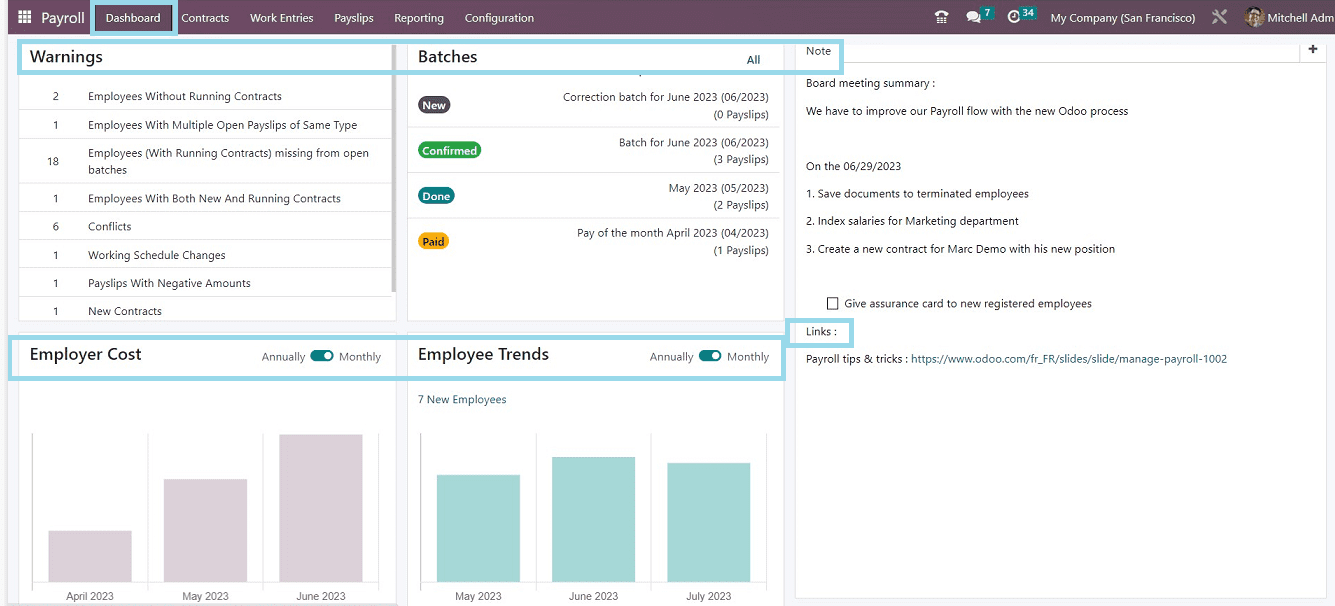
Data for Warnings, Batches, Notes, visual displays of Employer Costs, and Employment Trends are defined in the Odoo 16 Payroll Dashboard. Let's go through the Features and Functions offered in the Payroll Module's "Dashboard" sections one by one.
Warnings
Under the section labeled "Warnings," users can find any important cautions about employment contracts.
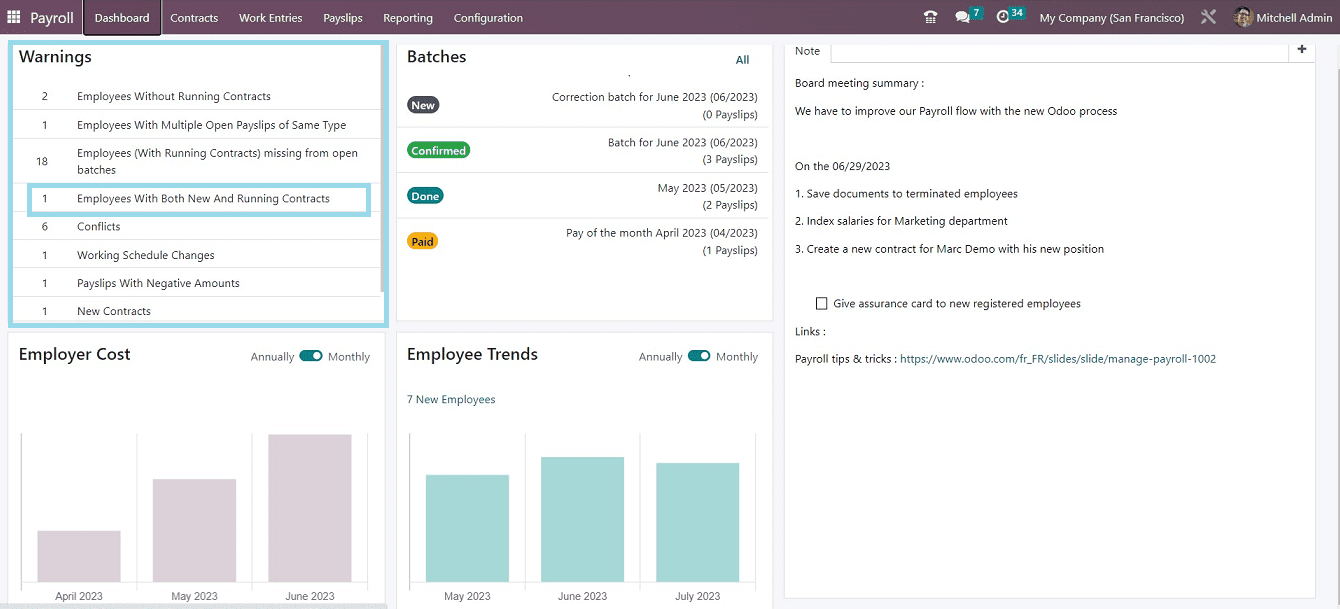
As you can see, the "Warnings" section has a list of different cautions. Each warning line has an option that you can click to handle and learn more about it. You will be sent to the relevant contracts page for the warning, as I just demonstrated a random contract-based warning line in this particular example. Consequently, you can use the window that appears to examine, manage, or create a new contract warning.
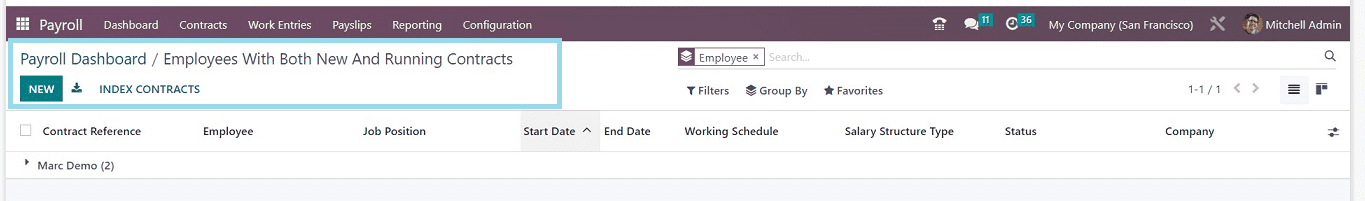
Similar to this, you will be sent to the relevant dashboard panel depending on whatever warning line you click.
Batches
The employee's confirmed or new pay slips are available to us in the "Batches" section. You will see that the "Batches" section has been divided into a few subsections labeled "New," "Confirmed," "Done," and "Paid."
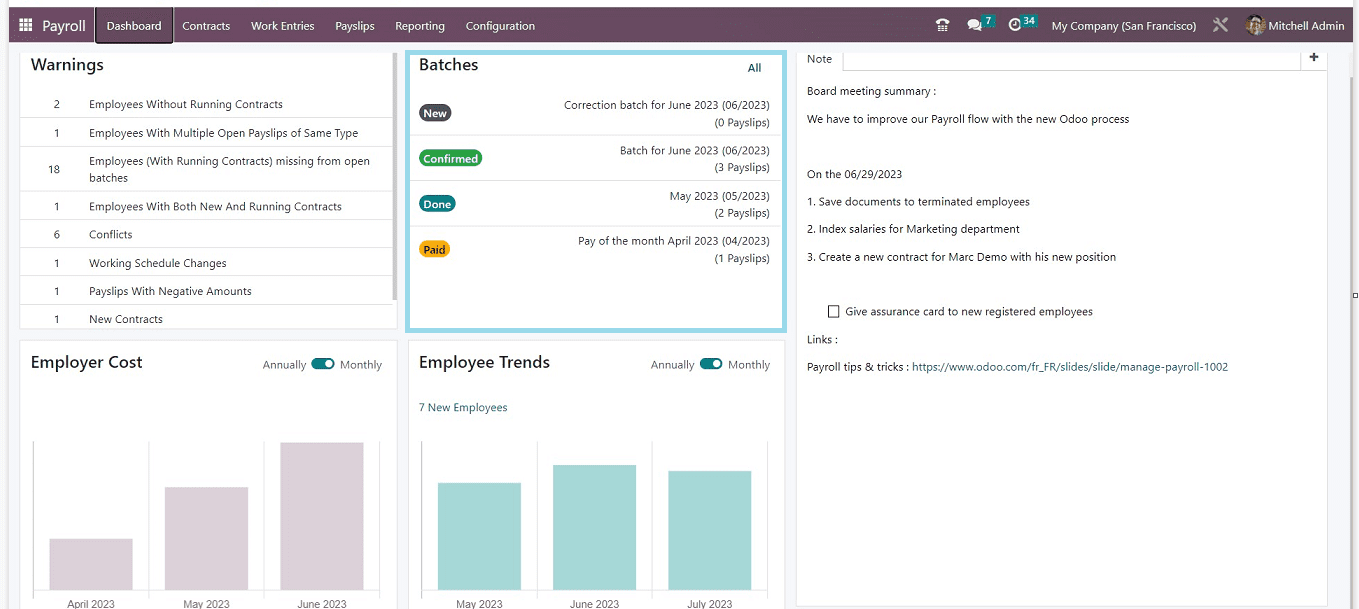
In each subsection, you are able to review the name of the particular batch as well as the total number of batches contained. Any batch section can be clicked to access the dashboard for that batch, or you can select "All" to see the dashboard for all batches.
Notes
The Note tab makes it simple to find further payroll cycle notes and summaries. You will be able to see some notes included in the section as illustrated below.
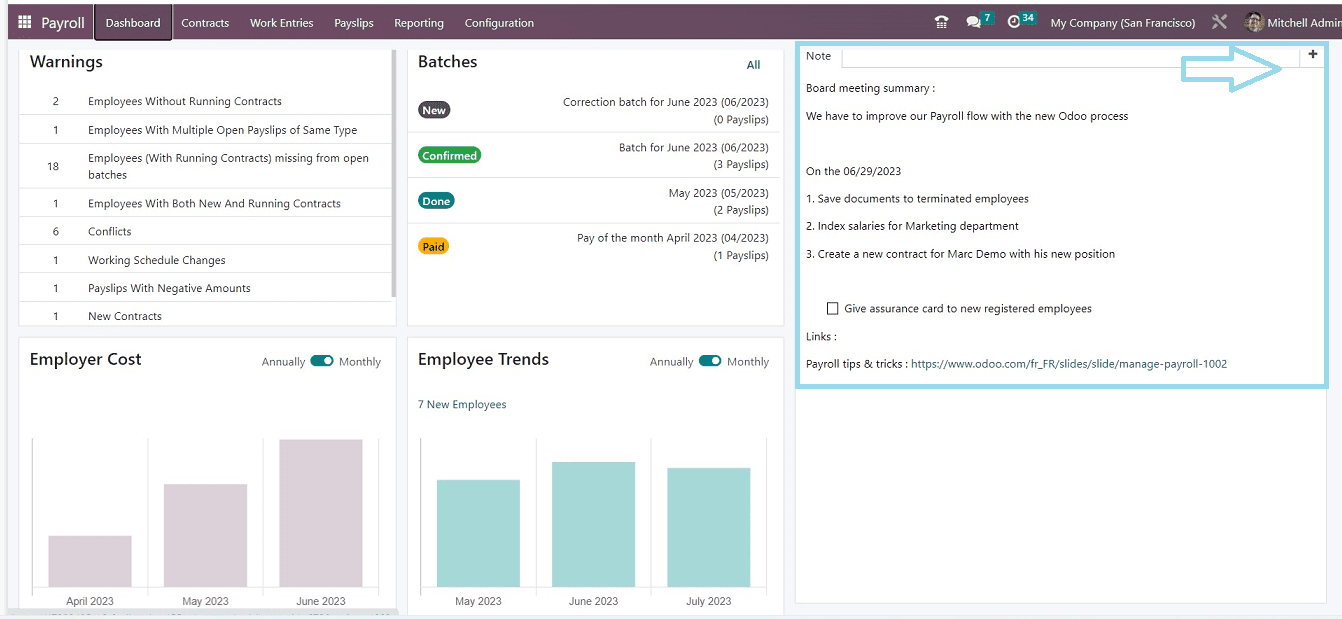
You can add a brand-new remark about the payroll information by selecting the plus(+) symbol on the right end. The “Give assurance card to new registered employees” option can be chosen to allow an assurance card for new recruits. You can also see the important links to learn more about employee payroll-related matters. Users can edit the “Notes” section as per their requirements.
Employer Cost
We can see the “Employer Cost” tab section containing a graphical view of the employer costs in an organization on a monthly or annual basis. You can switch between the “Annually/ Monthly” button to view the employer costs.
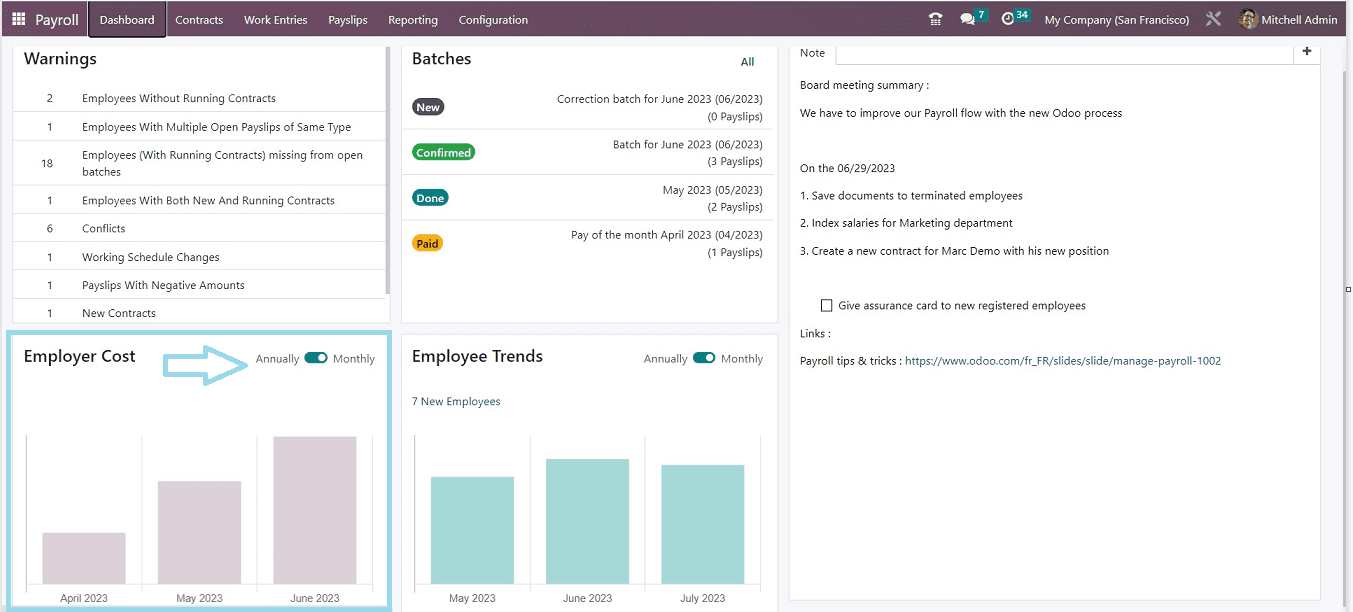
Employee Trends
We can also assess employee trends of your organizations using the “Employee Trends” section. With only one glance at the graphical depiction, the growth and number of new employees in your organization can be viewed. You can view the employee growth based on annual or monthly by choosing the “Annually/ Monthly” button.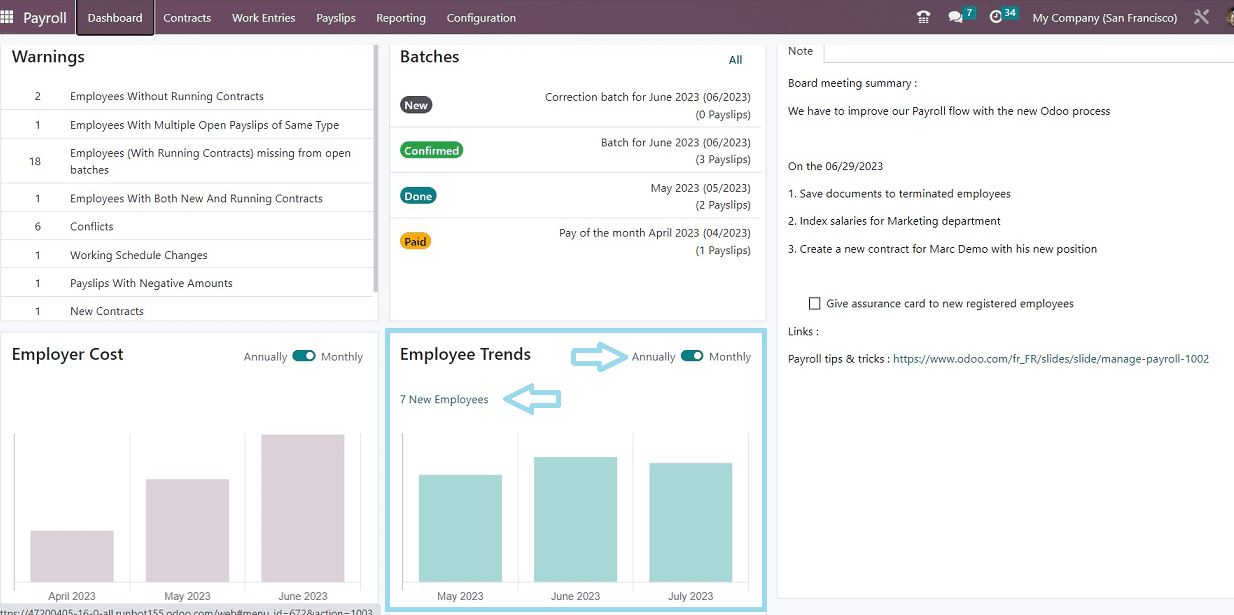
The advanced dashboard portion of the Odoo 16 Payroll Module contains all of these features. Within a single dashboard pane, customers can quickly analyze employee payroll-related concerns as well as company expenditures and employee growth.