The Accounting module in Odoo is always filled with data that are essential for the smooth functioning of the business. Spreadsheet plays an active role in the Accounting module in neutralizing the complexity of the accounting details in a company or a business.
This blog will give you a short idea of the role of spreadsheets in the Accounting module of Odoo.
Spreadsheet being highly integrated with the Accounting module you can avail all of the functions of the Spreadsheet from the dashboard of the Accounting module. You can prepare, analyze and store your reports in spreadsheets and as the Spreadsheet is automated in nature it has the ability to track and save your data with a single click. The integrated structure of the Spreadsheet allows you to have a smooth workspace with the tool. The Documents module of the Odoo holds the Spreadsheet and you can access your spreadsheets from here or directly from the accounting module. All of your saved spreadsheets will be directly displayed on the Documentation module. To access the spreadsheet directly from the accounting module all you have to do is open the Accounting tab from the Accounting module and some of the listed options can be viewed in spreadsheets and other options are not spreadsheet specific. The screenshot below shows the various options.
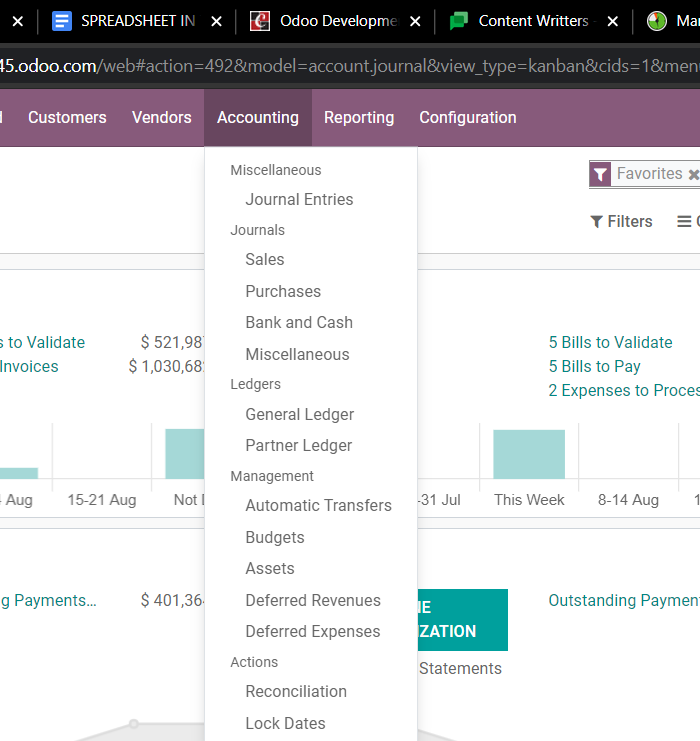
The spreadsheet is an extremely useful tool in the accounting module considering the amount of data that the Accounting section in a business institution generates in a day. Computing and analyzing the data to its minute detail is crucial, this is where Spreadsheet plays its role. You can filter your spreadsheet according to your convenience. The filtering option is necessary if you are dealing with a huge amount of data or entries at the same time. It allows you to keep track of some particular entries. From the Pivot table Filter, Group By and select Favourites for more clean-cut data on what you are searching for in the entries. After filtering the entries you can add them to the spreadsheet.
Spreadsheet
The spreadsheet is quite similar to standard and grounded in nature across all of Odoo. A spreadsheet is a powerful tool in Odoo and data management is not a headache anymore with the help of Odoo spreadsheet.
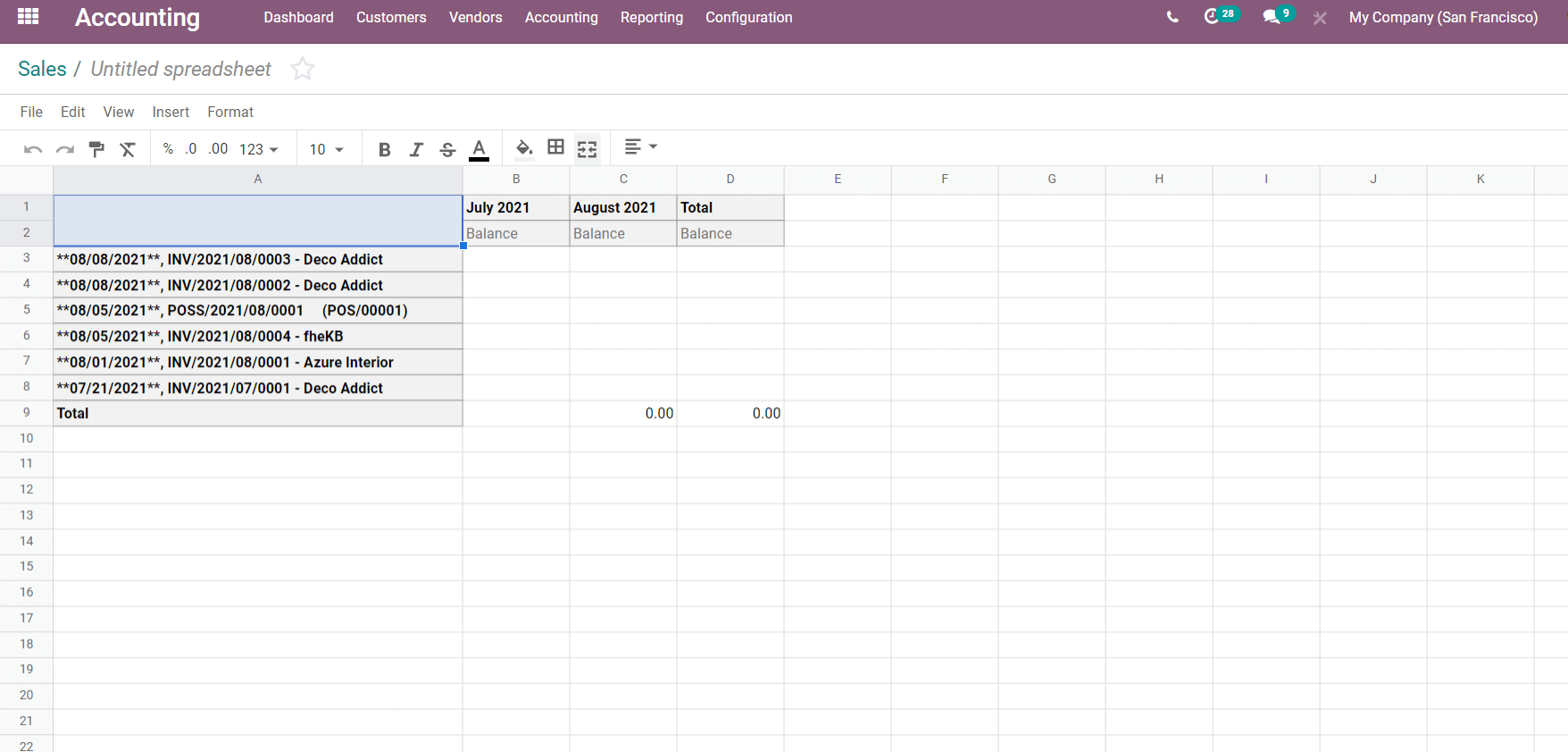
The spreadsheet comes with multiple advanced filtering options to make your data as clutter-free as possible so that you can quickly analyze the data without wasting essential time and energy. You can set your filters on three main options under the spreadsheet. They are ‘Date’ where you can arrange the data entries according to the date and the second option ‘Relation’ where the related data can be stacked together and the third option ‘Text’. The up-to-date customizable data as different data can be quickly shown on the change if criteria.
Spreadsheet Chart is more advanced in Odoo spreadsheet and as Odoo concentrates on every single minute data fluctuation you can find fluctuations on the data as the fluctuations can play a key role in your business and during presentations this minute detailing can come in handy. Graphs can bring your data into life even the most complicated of data can be easily read from the graphs, with Odoo spreadsheet all that is possible with live and integrated data.
It is a powerful business tool in every way and you can make effective projections on your Financial situation and discover your profit potential. You can calculate commissions easily and enhance your team performance. You can analyze Data in-depth and study them to understand the future of your business and when it comes to Accounting it is imperative that you know about every single transaction and journal entry and data fluctuations that are taking place in your Accounting sections, With Odoo spreadsheet and Accounting module working together you can analyze every single data and make well informed and efficient decisions. You can even predict the future of your business by going through the well-detailed data. As the Odoo spreadsheet is automated in nature you don’t have to worry about every single data fluctuation the system will automatically manage and stack them.
Accounting is one of the most important modules in Odoo that requires the advanced support of Spreadsheets for effective data communications with you. You can have advanced data communication with the module and arrive at efficient decisions. With the help of the advanced Filtering options in the Spreadsheet of Odoo, you can easily categorize and arrange the massive amount of data and entries that your Accounting module makes. As said earlier it is imperative that you should use the advanced options of the spreadsheet for effective and active data communication. Giving detailed and advanced views on intricately detailed data is an easy job for the Odoo spreadsheet and the spreadsheet will assist you through the right data that you need with the filtering and grouping options. The pivot view of the Accounting module also you to set various measure, filters, groupings and Favourites on to your Spreadsheet and it will be automatically detected by the spreadsheet and as soon as click on ‘Insert in the spreadsheet’ you can see that the spreadsheet will automatically arrange itself according to the rules and filters than you have set earlier. This advanced option will help you to tackle data clutter and make your accounting management more efficient.
Spreadsheets in Odoo don't necessarily interrupt you with bursting data this is because of the highly integrated nature of the Odoo ERP. Every application and tool in Odoo works in respect to the other applications and its tools within the Odoo system. Each application is closely related and rooted to the other application, even the tools like Spreadsheet act in the same manner. And as the Odoo allows its modules to have active communication with each other. Considering Spreadsheet and Accounting module as a part of one single system it can be noted that the module and tool know each other's functions very well and they are designed to behave accordingly. Spreadsheets understand the data of the Accounting module and act intelligently according to the respective module's procedures. This intelligent working nature allows you to have efficient data communication and management.