Library management has become a laborious task in the presence of a large number of publishers and authors. The arrival of new books every day and the increasing demand for books from the academic sections make library management a difficult task.
But if you embrace Odoo ERP, library management becomes as simple as managing the books of a school student. Every process involved in library management is included as a separate feature in the Odoo modules.
With customization of the Odoo ERP, any library can efficiently manage the books, issuance of books, and renewal of books and return policy. The arrangement of books in different sections to the collection of fine the proper way comes under the Odoo Library Management ERP. Cataloging of books based on the author, publisher and book genre, managing the stock of books, getting updated about the new arrivals, and helping the members of the library get information on new arrivals to become automated with the help of the advanced Odoo Library Management ERP.
Need for library management system
Why is it necessary to have a proper library management system? Without proper library management software, the arrangement of books, managing the catalog, maintaining membership details, and other works in a library will become a tiresome job. The support of many employees would be required to manage records and keep track of the book.
But with the use of an apt ERP, library management becomes a cakewalk. After completing the data entry work once, all other works require minimal data entry. Regular communication with the members with the support of auto-generated SMS also ensures the smooth operation of the library.
How to manage the library efficiently?
A number of software applications are available in the market for library management. But the smooth functioning can be assured only if the application ensures support free of technical glitches.
Proper security of the information and minimal data entry works also to make the software more acceptable. It is in this aspect that Odoo ERP comes to your rescue. A well-defined and customizable ERP application, Odoo ERP redefines its functionalities to suit your demand.
Now, let us check how Odoo can benefit the library management system making use of its different modules.
1. Prepares book entities
The creation of the entity of a book is the preliminary task in library management. Odoo Inventory Management System ERP offers the best features for preparing book entities.
The entity of the book and its relation with the author, subject, price, and other aspects are listed out with the help of the ERP. What makes this feature significant is the help it provides the librarian and the members to identify the best-suited book for them. Besides, it helps to find out the shelf place of a book and take the book without wasting time.
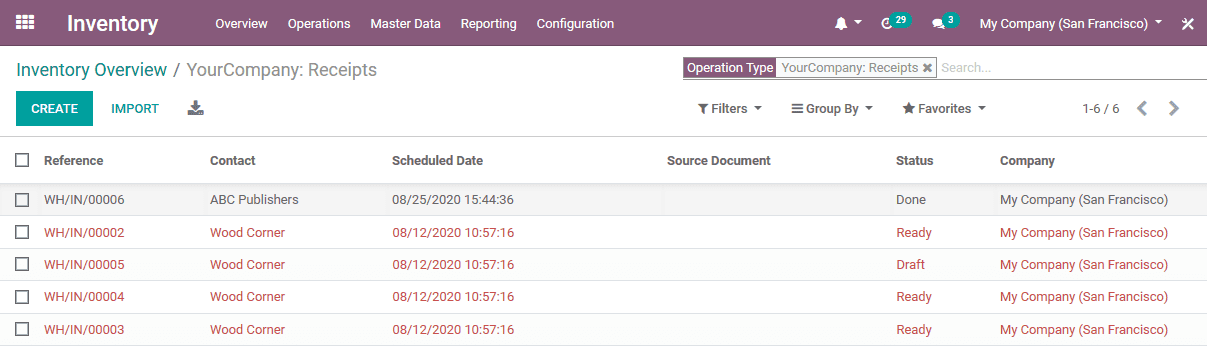
2. Categorize books based on genre
Fiction and non-fiction are the two broader categories of books. But when it is about library management, a large number of books belonging to different genres will have to be managed without causing confusion to the members.
Categorization of books based on genre helps the members to choose the book best suited for research work, academic purpose, and for other needs. Those interested in fiction can choose their interest from novels, short stories, poetry, biography, autobiography, science fiction, children’s literature, and books belonging to different language categories.
The organization of books based on the language also makes selection an easy task for the members.
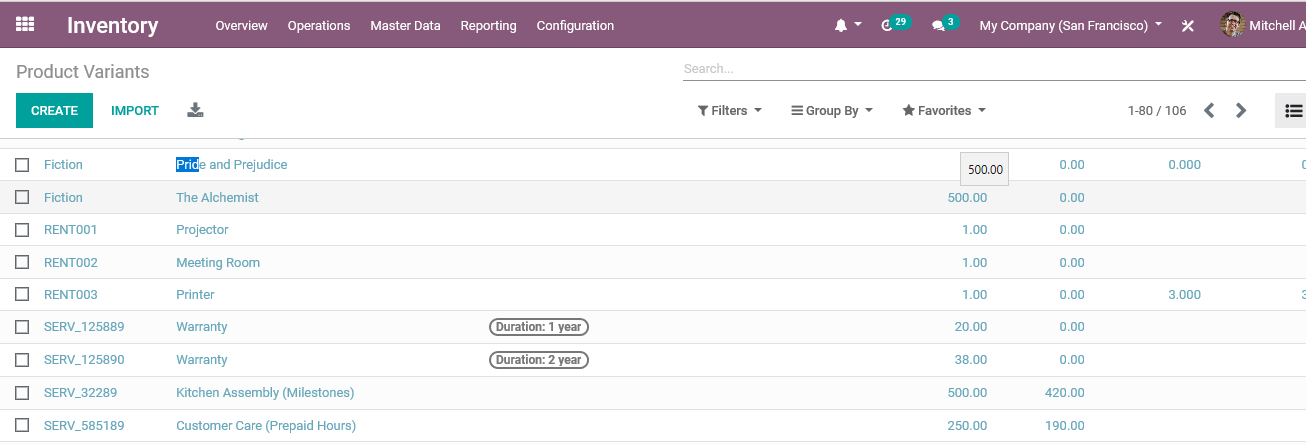
3. Book segmentation based on the author
Amidst a large number of books written by different authors, a member finds it difficult to spot the book by his favorite author. A well-equipped library management software helps the person to get a glance at the authors and pick the author of his/her choice. This would enable the member to select the book of his choice.
Such selection becomes an advantage, especially for academic books. Books on the same topics by a number of authors would create confusion in a member if a systematized library management software is not used.
4. Integrated book categorization
Integrated book categorization is a key feature of Odoo Library Management ERP. It helps the library management team and the members to get quick info.
All details, including the name of the author, number of pages, price of the book, and the name of the publisher can be included with the help of the feature.
Updating of the category with the support of minimal data entry work proves advantageous. Any time access, single-click access, and facility glance through the list of books with all data including the edition number of the book and the year of publication help to get a comprehensive idea about the book.
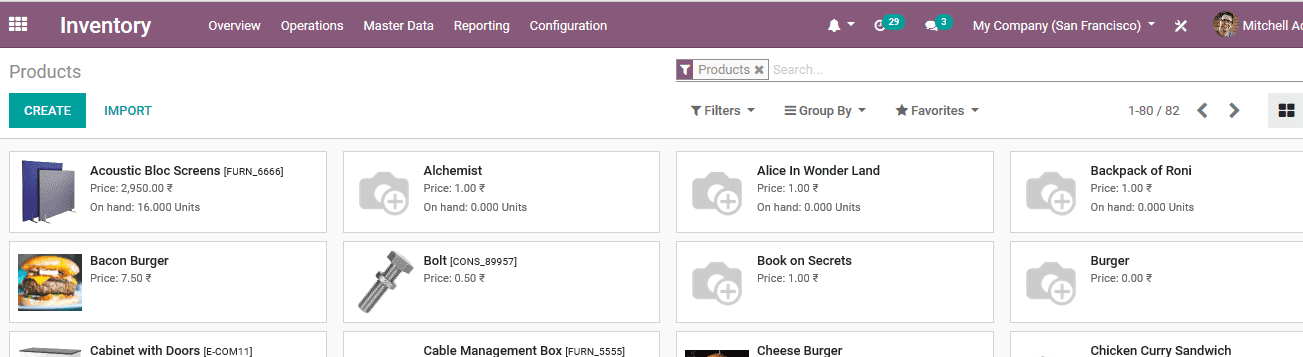
5. Manage the stock of books
Odoo Library Management ERP has a well-defined feature to manage the stock of books at a library. The stock of all books available in the library and the number of units of each book will be documented in the application.
Such a stock report helps to prevent the theft of books and misplacement of books. Delay in returning the books could be identified easily with the ERP and the stock could be maintained by issue alert to the member to return the book.
Single click information on all the books also helps the library management team to identify the books which are to be included in the next purchase list.
6. Book issuing and renewing made easy
Issuance of a book can be done in a few seconds if the Odoo Library Management ERP is in use at the library. The facility offers every step of the book issuance process on fast track bases as the librarian can identify the shelf space and shelf number of the book with a click.
The member identity number, the history of the member, and other details also help the issuing a speedy process.
Besides, the member can renew the book by e-submission of the request for renewal. The E-approval facility helps the member avoid physical presence at the library for renewal.
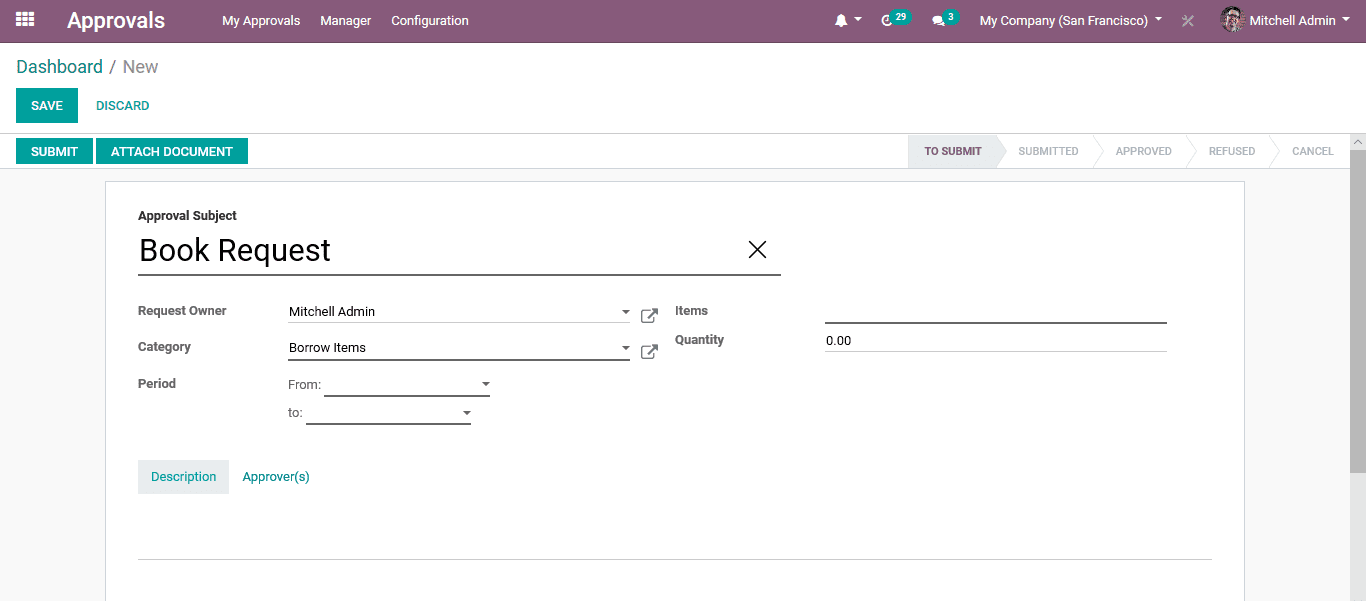
7. Introduce return policy
Setting a perfect return policy will help the effective operation of a library. Setting the deadline for returning the books, setting different deadlines for returning books belonging to different categories, special permission for extended use of books, renewal policy and procedures can be set easily with the help of Odoo Library Management ERP.
The fine imposed on the delayed returning of the book, loss incurred due to the damage caused to the book and other details could also be set with the feature to set return policy.
8. Facility to raise a request to issue book
In the busy world, Odoo Library Management ERP offers a special feature- facility to raise requests to issue books. This will help the members to raise requests for books in advance. Even if the particular book is not available at the library during the time of advanced booking, the facility helps to set a priority list of the members.
If the Odoo Library Management ERP is being used in an institution to manage the library, it will help the staff as well as the students to raise requests for books. Those who have raised a booking request will also get auto-generated messages on the arrival of the book. This will help the smooth operation of the library.
9. New registration becomes quick
The easy and quick member registration process is a highlight feature of the Odoo Library Management ERP. The feature enables the library management team to quickly complete the registration, issuance of a library card, and identity number.
As all essential information will be uploaded including the mobile number, e-mail address, regular communication with the member on new arrivals, presence of magazines, and other activities oriented by the library also become possible.
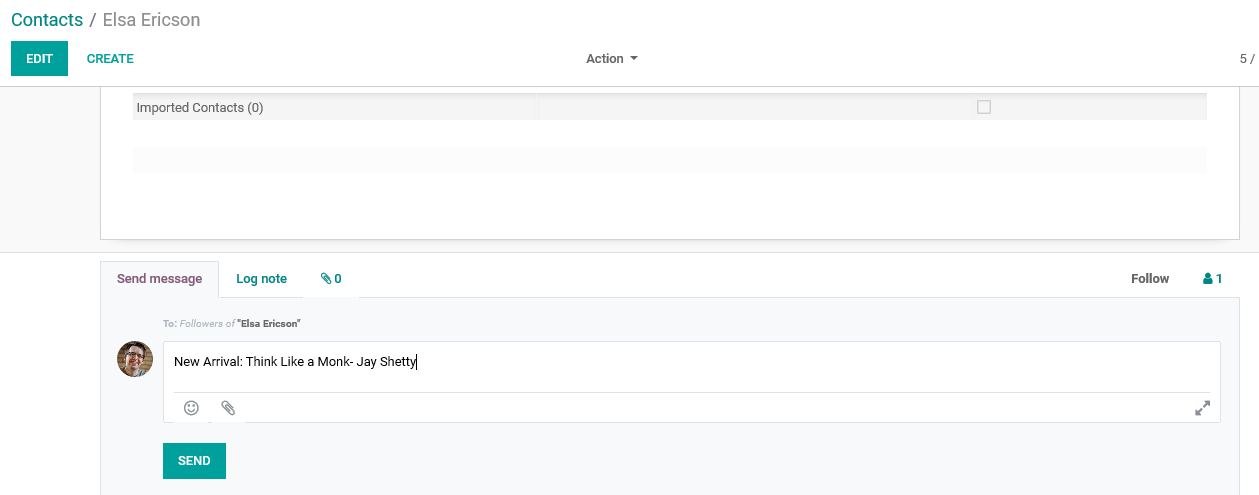
10. Update inventory and manage stock
Updating the inventory and management of stock are key parts of any library management process. Frequent updating of inventory helps the library management to help all its members by providing the latest arrivals in the market.
The facility for a book review and rating can also be incorporated based on the requirement of the customer. A list of books sought frequently by the members, which are unavailable in the stock, could be prepared for updating the inventory.

11. Set a list of books on demand and manage purchase
No library in the world can possess all the books in the world. But the success of a library lies in the ability of the library management team to understand the needs of the members and work to meet their needs.
It can be considered a failure if a book repeatedly sought by a number of members remains unavailable. But if there is a facility to update the demand list the issue could be addressed by including the book in the next purchase list.
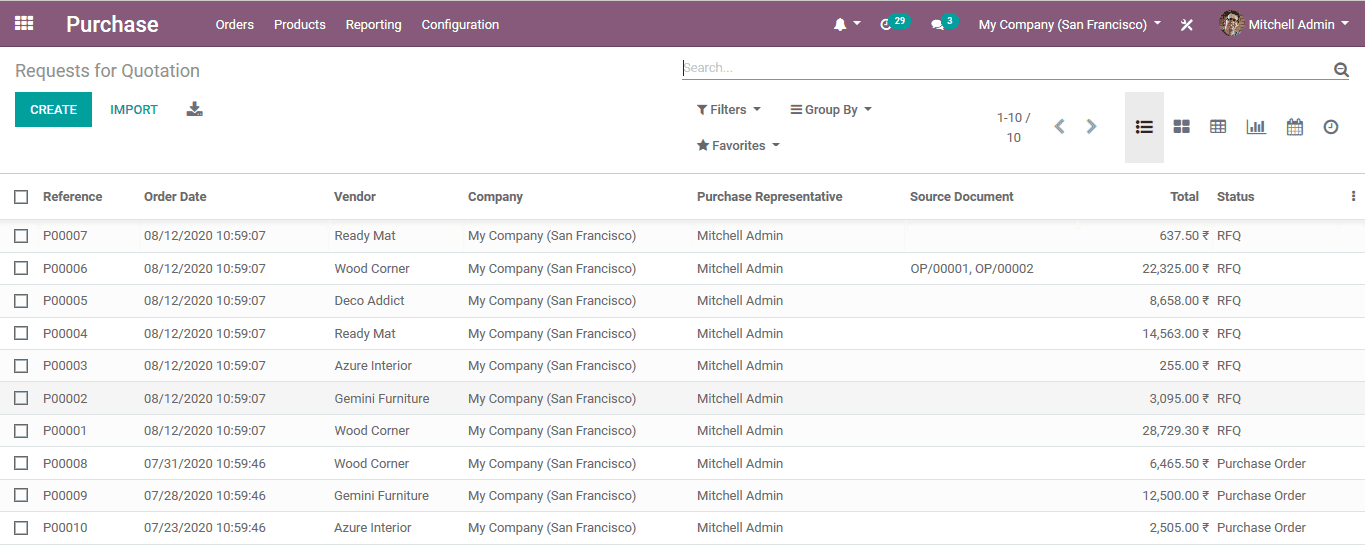
12. Know availability with a click
Single-click operation is the main feature of Odoo Library Management ERP. The availability of books, the member details, and all other details could be accessed without delay with a mouse click.
The tracking of the book by viewing the member list and return date also makes communication effective with the member and the library management. The return date helps members plan the use of books in an effective manner.
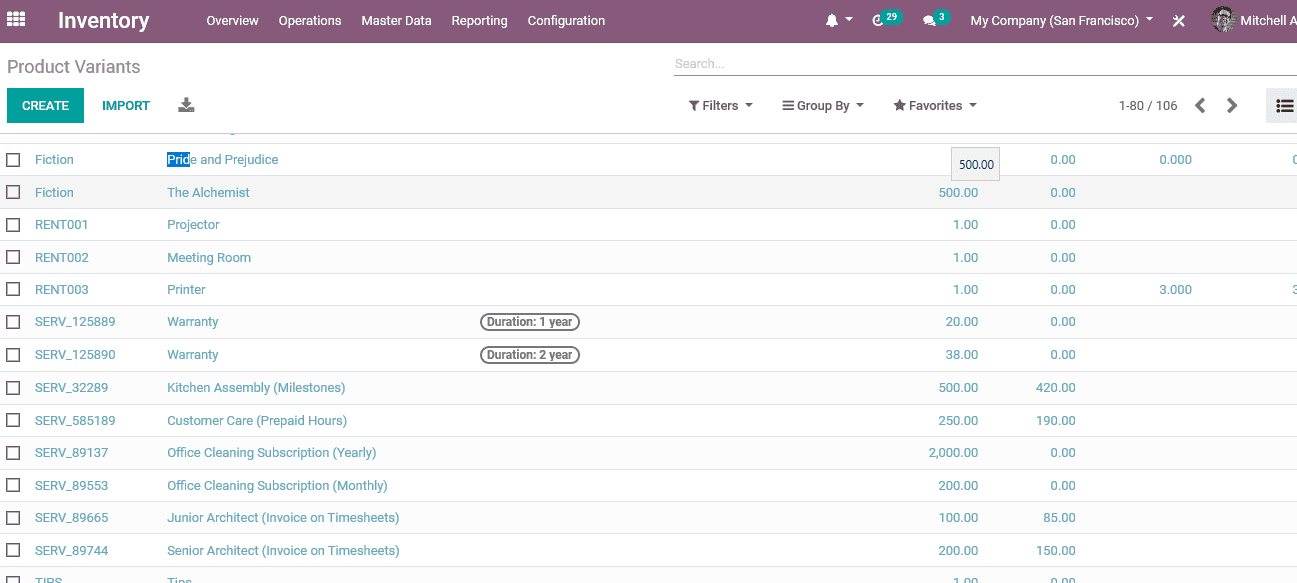
13. Request for new books and seek financial assistance
With Odoo Library Management ERP the library management team can also raise requests for financial assistance to purchase new books. The purchase list prepared based on the demand and the books included from the new arrivals in the market can be sent to the finance wing for approval.
The submission of the list with all details including the name of the publisher, name of the author, pages, price of the book, availability in the market, and other details would help the finance wing to decide upon the approval. The approval can also be made online speeding up the process. The rejected and approved list can be prepared with ease and go ahead with the purchase.
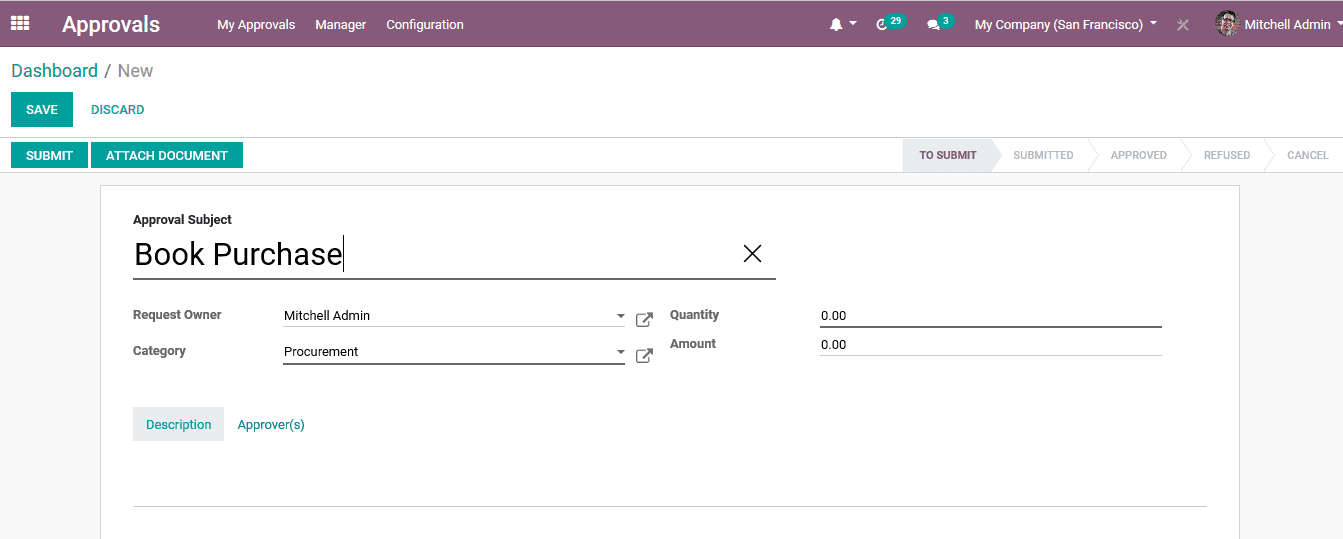
14. User-friendly interface
Those at the management level of the library can easily enjoy the ease of having a user-friendly interface that can control entire operations within the comfort of his office cabin. The user-friendly tag itself defines it clear that one can completely man the show without investing much time on the work. Saving time also means a lot in the modern era for investing it for other productive purposes. The main thing which can be experienced through this interface is the simultaneous control of multi-functions from a single window.
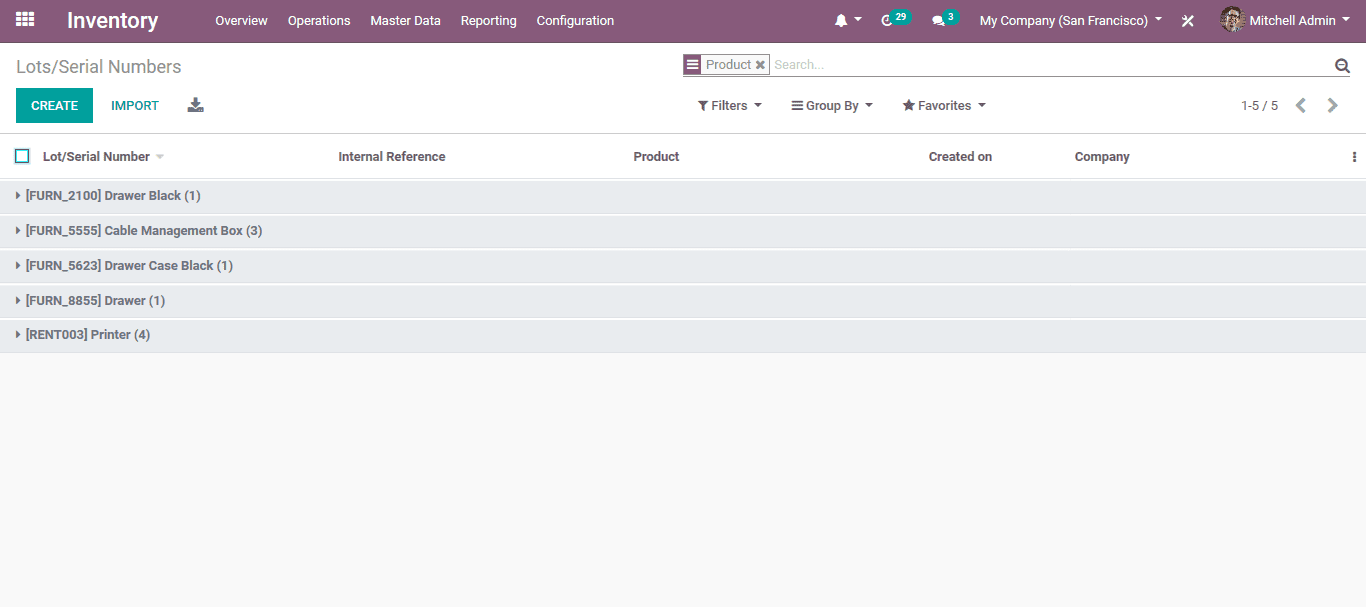
15. Auto-generated alert messages to return the books
In a manual library set up, the return of the collected books on time puts a laborious task on the librarian or who was managing the show. Here, the one who is holding the job in a modern library can easily finish off the task with just a few mouse clicks. He can simply enjoy the pleasure of sending auto-messages to the borrower concerned as reminders, updates, or warning.
With Odoo support, Inventory and SMS module can get integrated to effectively alert a person about the return of the book. The end result of such an operation is that it will subsequently streamline a lot of follow up works which can help the re-distribution of the same book or keep it back to the previously allotted space.
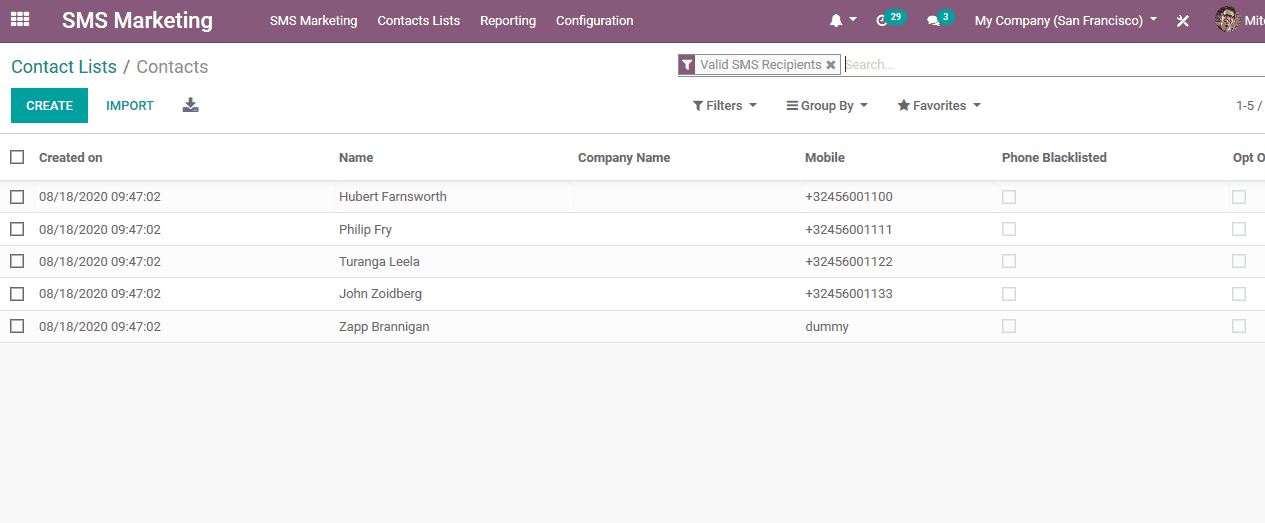
16. Auto-update the users about new arrivals
In a conventional library set up, it is hard to think of receiving an alert about the new arrivals or the availability of a returned book of someone’s choice. If the library is equipped with a good customer database, Odoo can really create wonders in working the auto-update management. It can be done even in the form of an email alert, SMS, or even auto-mated call messages.
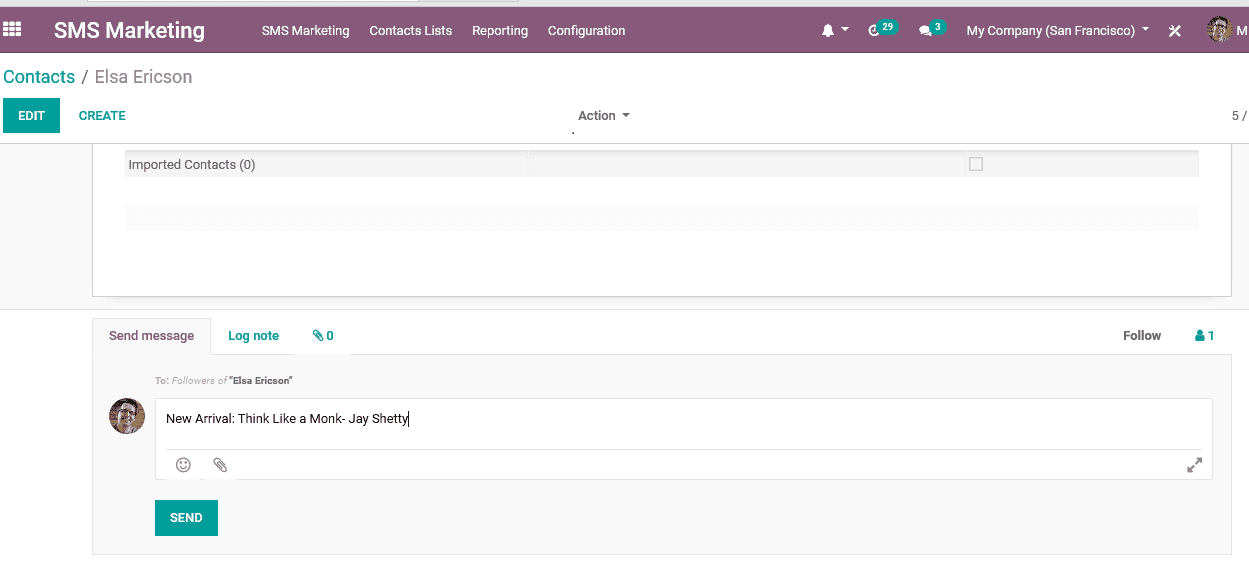
17. Auto calculate fine on delay and damage to the books
There are also occasions when library service becomes a part of the business. On such occasions, the delayed return of books causes huge losses to the entrepreneurs concerned. Considering this situation, one can easily think of incorporating a fine management system through which the delayed returns can be appropriately fined. The calculation of such funds every month or to list out those who regularly create complications in returning the books can be easily handled with this feature.
18. Manage publisher lists
Maintaining an accurate list of top publishers who are engaging the readers in your library will be a rewarding initiative in any of the modern libraries equipped with Odoo. Such a digital repository will also equip the library management concerned to quickly provide additional information to the readers on their favorite publishers. It will equally kindle their interest in further reading.
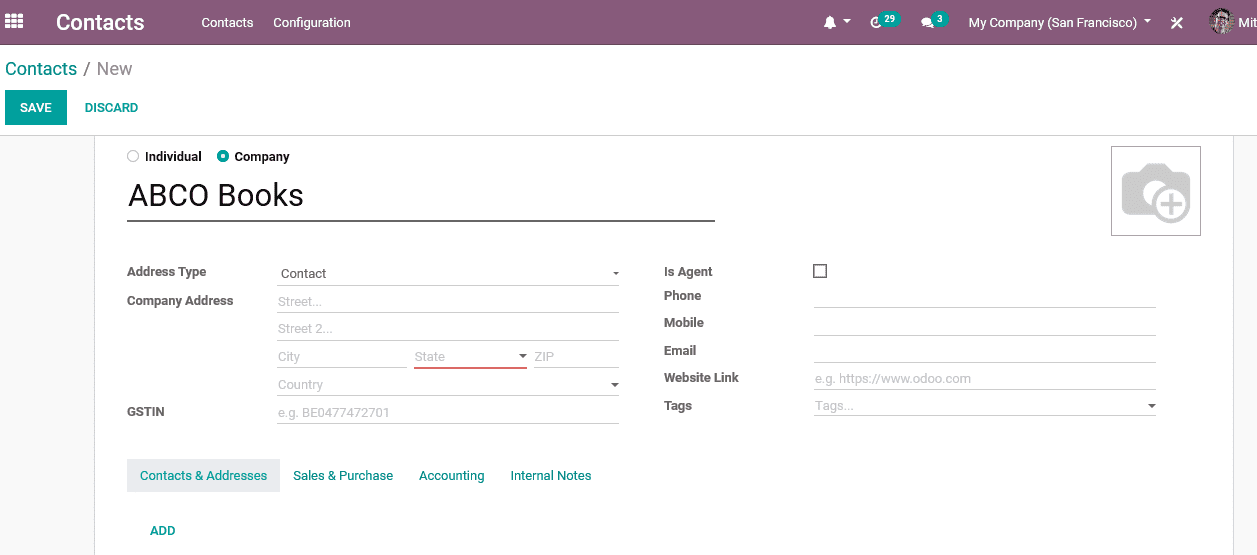
19. Handle library members
Proper management of the members of the library can be a cakewalk if the facility is equipped with proper Odoo service in the area. A complete list of library members for effective communication, proper coordination, and other activities thus plays a major part in the game. The profile of each reader who sources the service can be accessed easily for any value addition to the existing business.
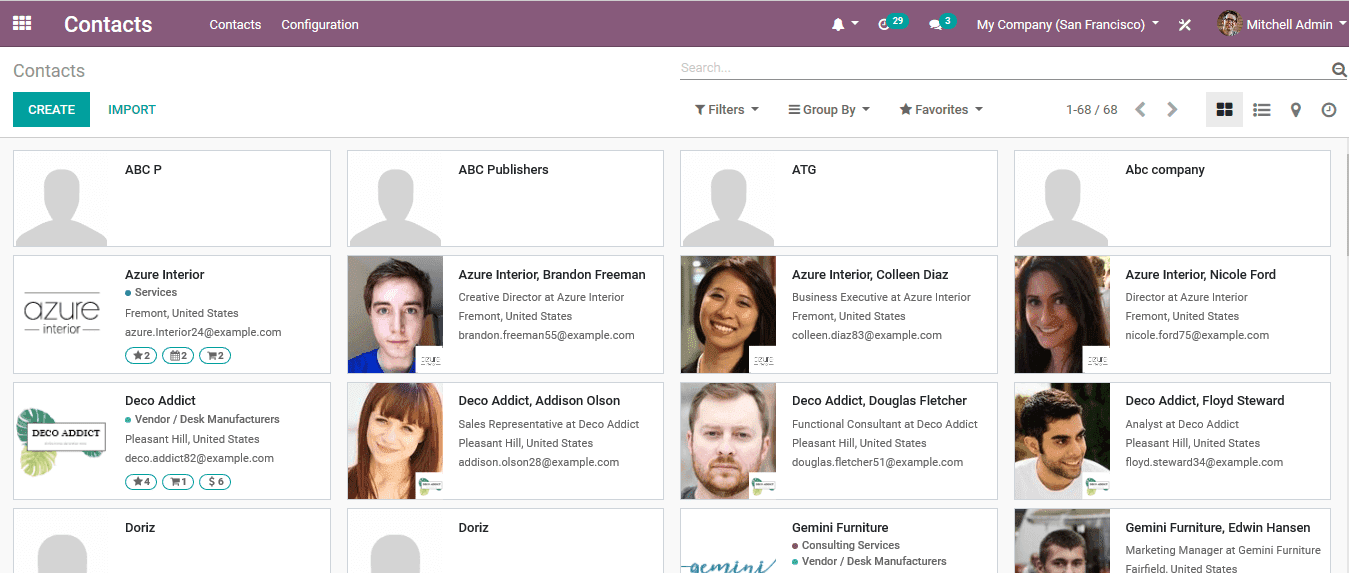
20. Configure membership types
It is a common fact that libraries consider different types of membership beginning from common to a premium level. The categorization and the subsequent addition of features become a very easy job with the software-based operation. What Odoo offers to its customers is an effective management tool that can aptly address the requirement.
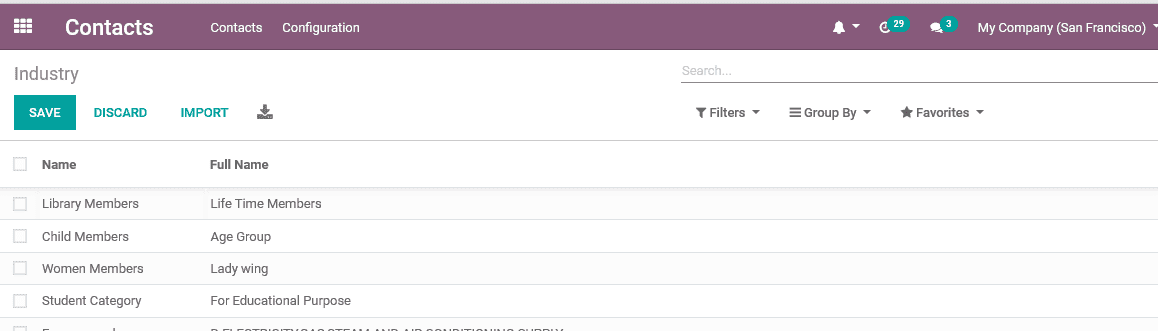
21. Library report preparation
The flawless preparation of a library report for auditing the existing functioning or for future expansion is possible only with the assistance of customized software. Odoo tools really help an aspiring entrepreneur in the area to complete this task with no headache. It will become as easy as taking a print out with the classified information.
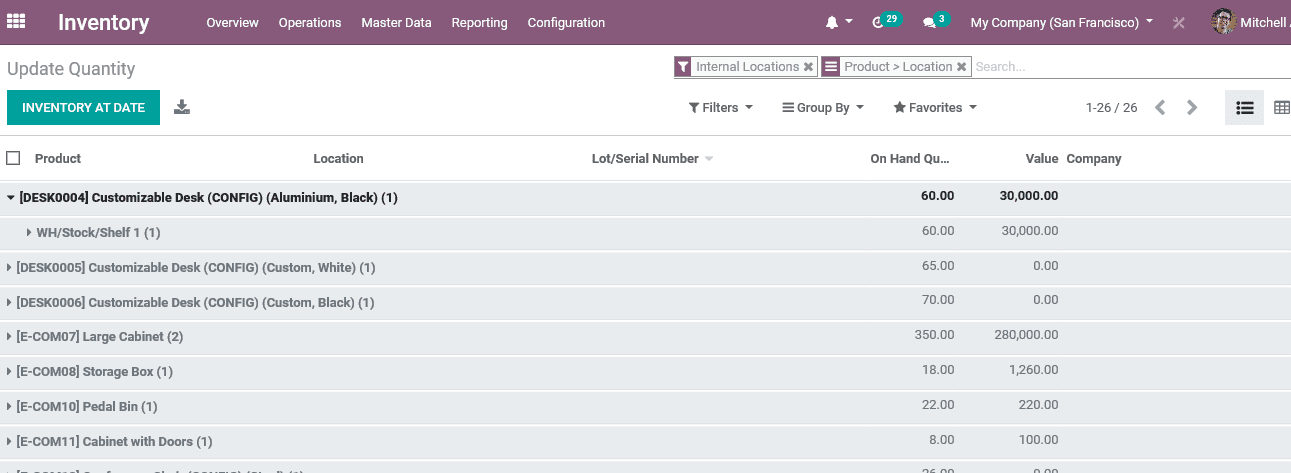
Odoo integrates different modules like Odoo Inventory, purchase, sales, accounts, and contact management to help you manage the library an effective way. The stock report, arrangement, shelf management, and other aspects can be performed with ease with Odoo Support. Join hands with us and get the best support.