“The way your employees feel is the way your customers will feel. And if your employees don’t feel valued, either your customers will”. Therefore maintaining a healthy relationship with your customer is an inevitable factor to run any business without any strenuousness. For this, many companies working on projects imply the utilization of Timesheets.
We can use the Timesheet to monitor the budget by project and manager schedule. Also keeping a timesheet up to date is an important key to the visibility of a project in real-time. However, recording and validating timesheets can be unnecessarily a time-consuming process. To avoid wasting time on this odoo timesheet apps you in order to keep track of the work you did.
With the Odoo 13 timesheet app, you can validate the employee’s timesheet in a glance and it would give and it would give the employees the possibility to add a description of what they did on each task or project. Which allows the company to credit for the work they did. This will also give everyone a better idea of what has been done and prevent the communication issues which automatically saves the company's time. Using a timesheet is so simple and so easy. And it is definitely a great tool especially if you are working with a project's app.
The blog discusses the advance features and functionalities of the odoo 13 timesheet app.
Using the Odoo Project Management Module, you can easily find how much time an individual employee had spent time working on a task/project. It will further help in validating the project, report creation, and also for creating invoices directly to the customer.
Let's look at how it works,
For recording the time spent on the task, initially, you have to go for,
Project -> Configuration -> Settings -> Time management -> Timesheets
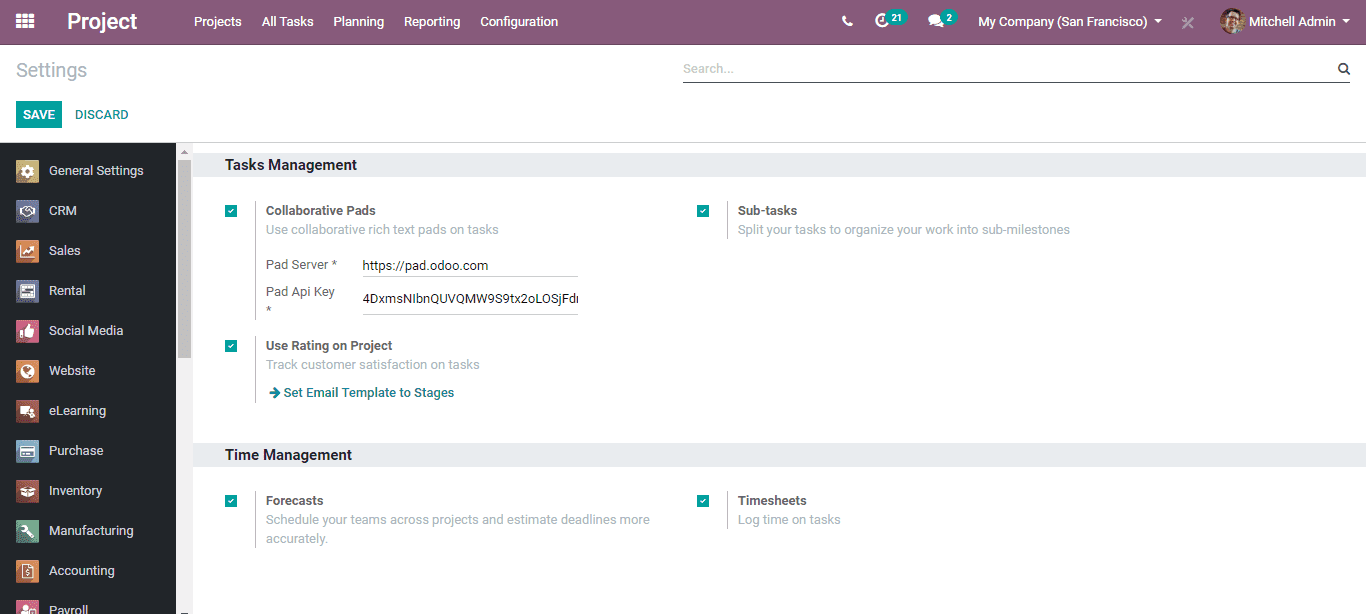
Recording the Timesheet
If you want to record the timesheets don't wait straightly opt the corresponding project.
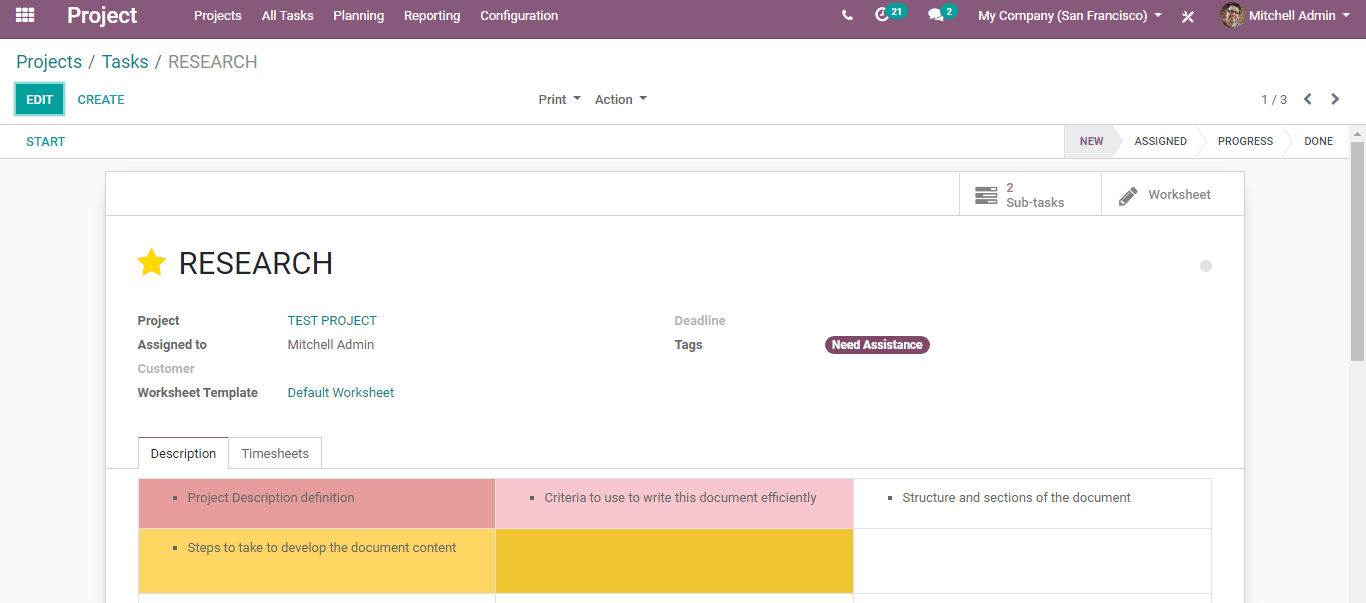
Now it's time to record the time. For that:
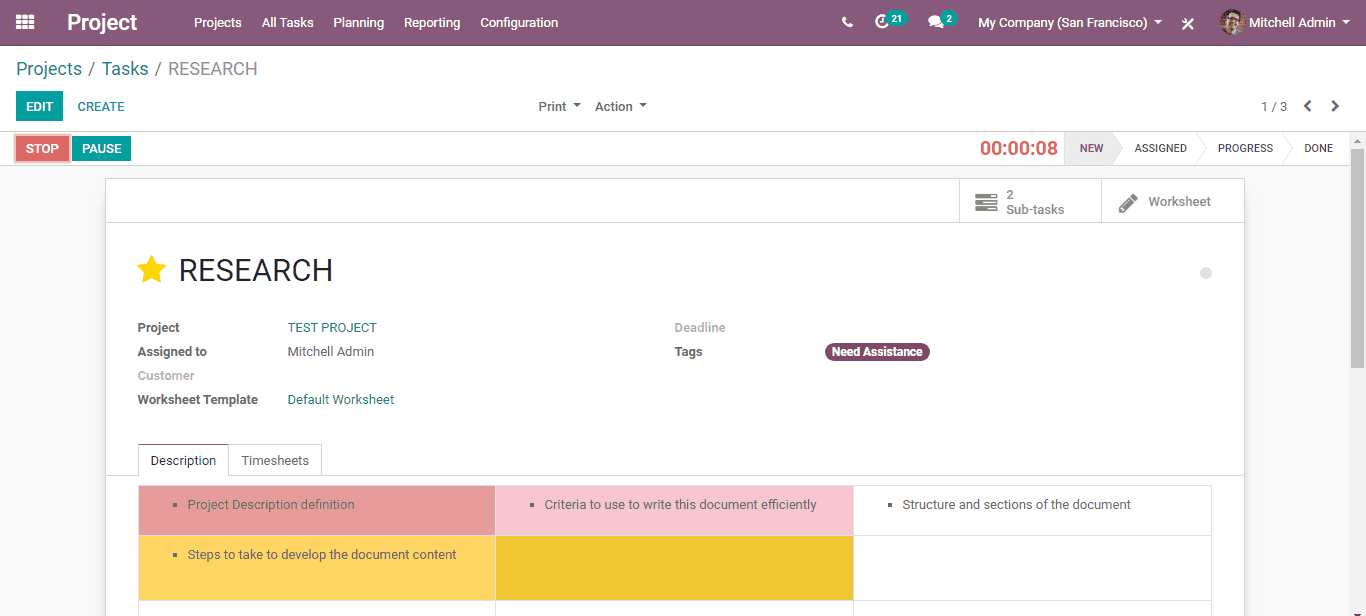
There on the top, you will be able to see the time recording. If you want to stop the recording click the Stop Button and for Pausing select the pause button.
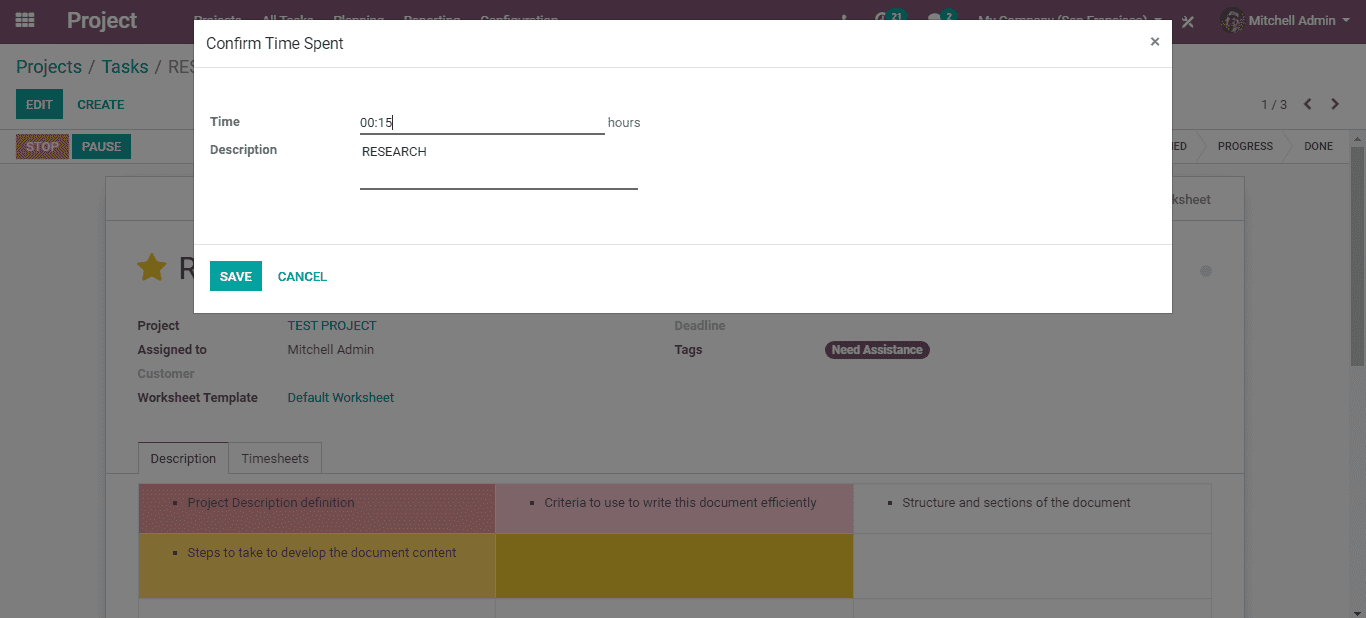
Now you will get a new window shown like this. Here you can establish the total time spent on the project or the task.
Most importantly don't forget to click the Save Button to save the Recorded Time.
At this point, you are able to see how much time the employee spent on the concerned project. You can also see the:
* The date
* Employees Name
* Description of the task
* Spend time duration
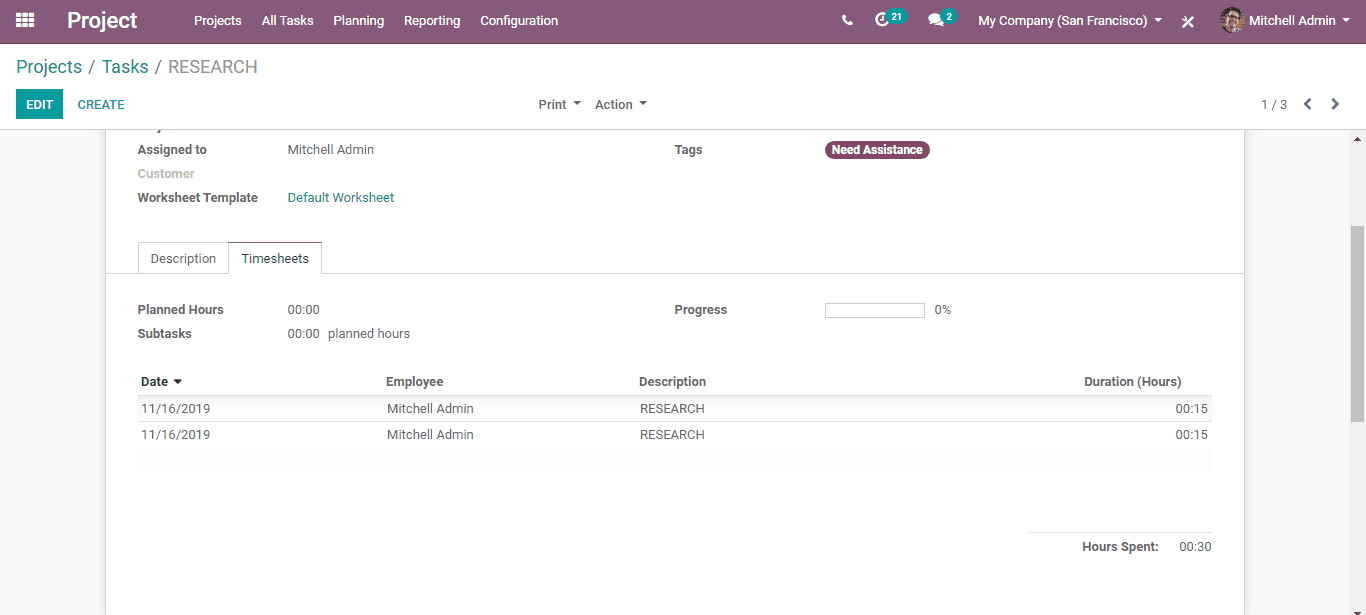
If you think about going for any necessary change in your Timesheet, Click the Edit Button.
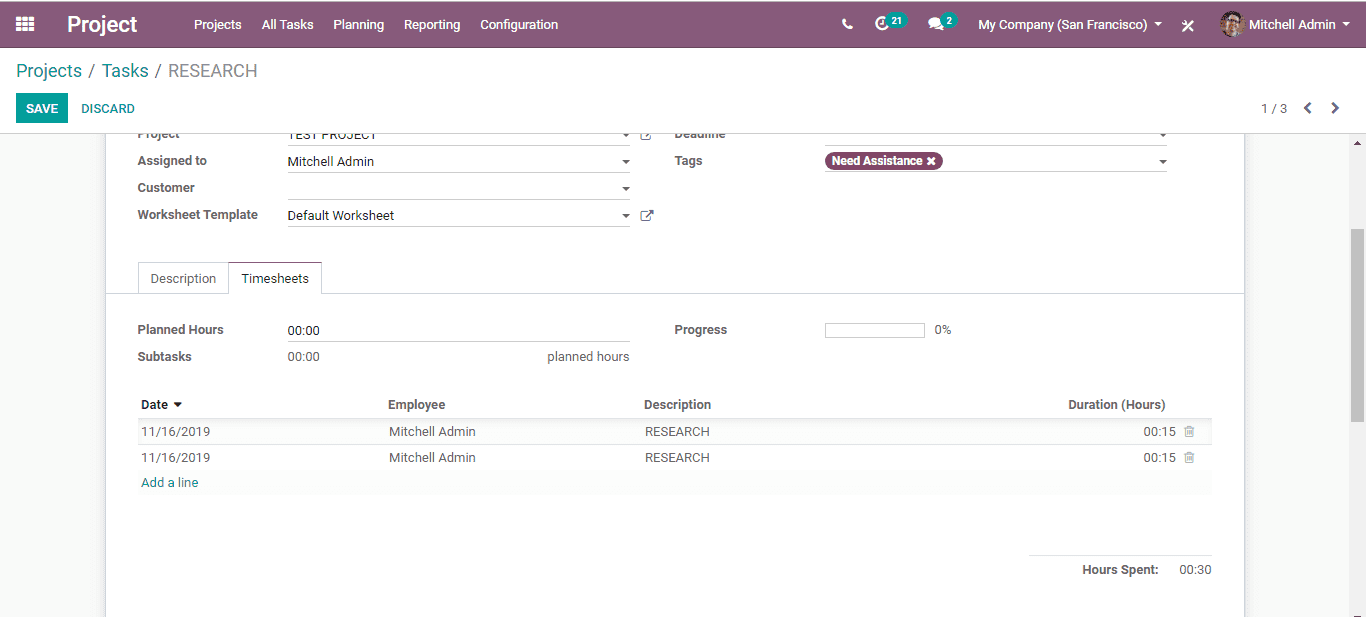
Timesheet Based Payroll
In this module, the approved total sheet hours that is submitted by the employees while creating the payroll are calculated.
Timesheet can be a useful application for calculating the payroll of the employee as it helps you in tracking the entire works hours invested by the employee.