Inventory management is all about the management of products, warehouse, location, product variants, and everything related to the storage and management of products. It also involves logistic support and tracking management. Warehouse management and location management are essential for managing the products the best way. Locations in Odoo Inventory help us to systematize locations.
The word Location indicates a place. In the Warehouse, location is the place where we store products. But here, the location can be either physical or virtual. We use physical locations to store actual products and virtual locations to show losses and damages virtually.
Odoo Inventory allows the hierarchical management of the locations. It supports us to create different types of locations in the warehouses. The location can be a physical location or a virtual location. We can have sub-locations for each location to make the hierarchy clear. That means Odoo supports the creation of Parent Location and Child Location. This helps the users to arrange many child locations below a single parent location. Arrangement of products in these child locations will ease the management of product movement. Stock take can also be managed with ease using this.
In order to manage the locations and location types, we have to make some changes in the configuration settings if we are using the app for the first time.
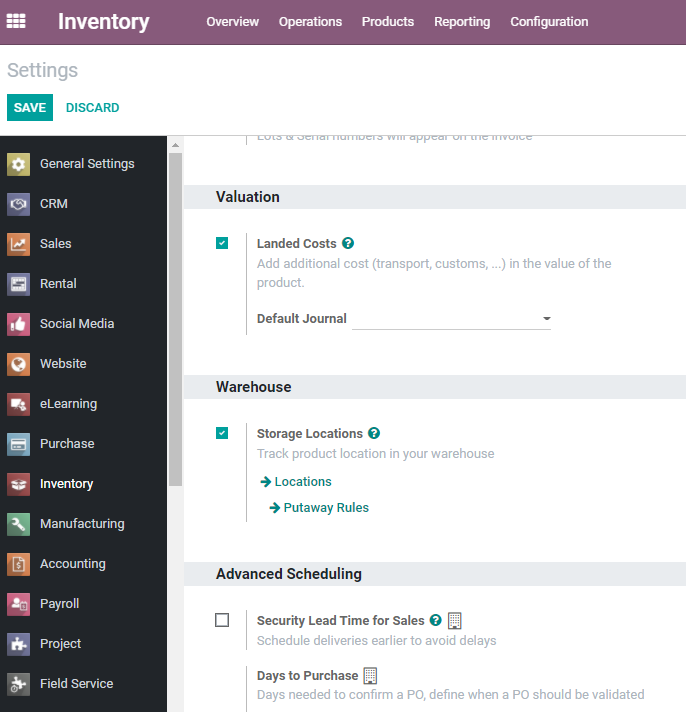
Here we can find Storage Locations below the Warehouse section. We also can also create putaway rules by enabling this. After saving the changes we can move to the Configuration menu again and go to Locations.
When we open Locations we can find a set of locations listed there. These are the internal locations of the business as we can find the filter Internal.
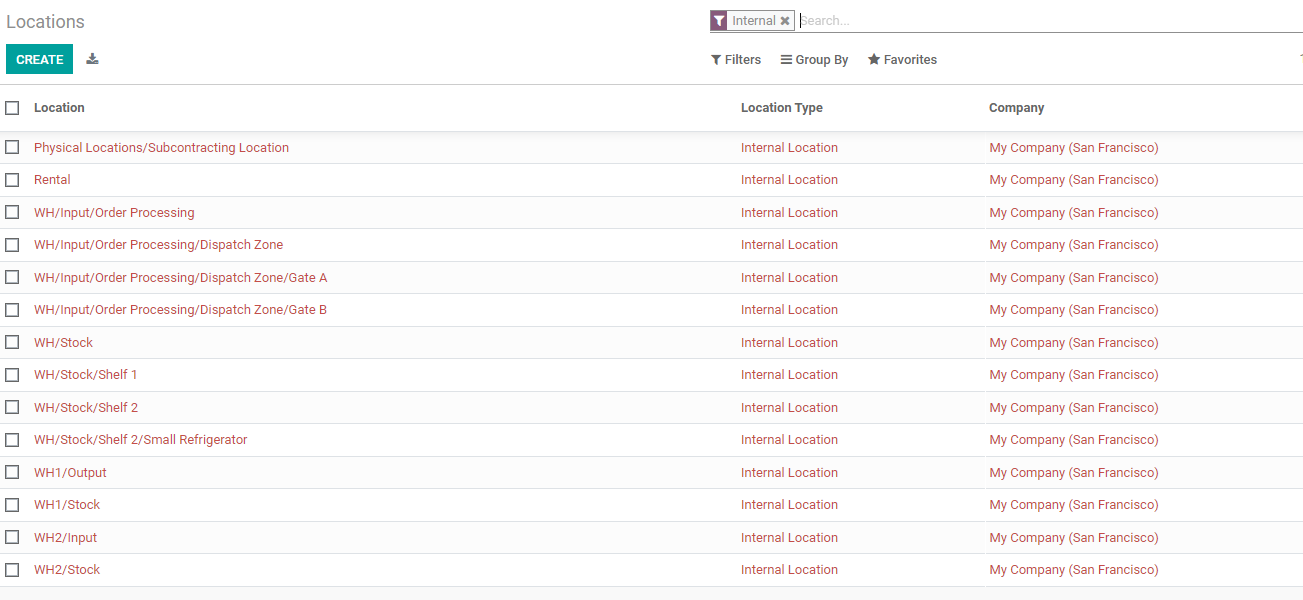
To view all locations we can remove the filter.
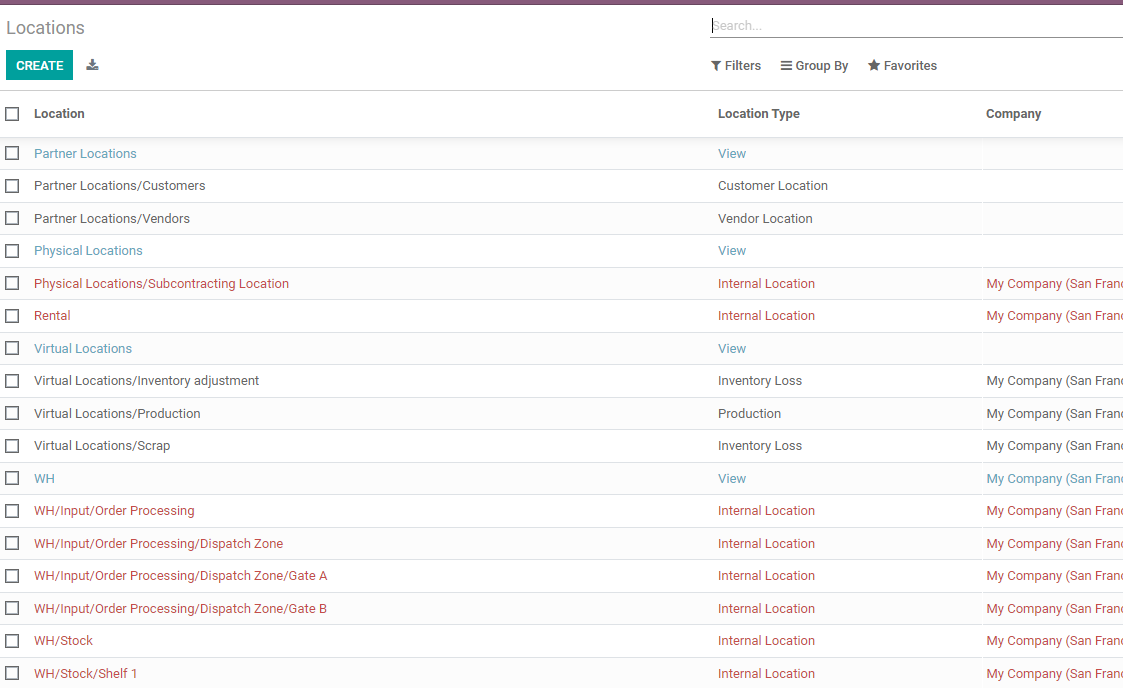
Here we can find partner locations, physical locations, Rental locations, virtual locations, etc. Besides, the internal locations titled after WH (Warehouse) can also be viewed here.
In an Inventory, we usually manage three types of locations. They are Physical locations, partner locations, and virtual locations.
Physical Location
Physical location is part of the internal location. The internal locations will be located in the warehouse itself and that is why we have given a short name for an internal location as WH representing Warehouse.
Internal locations are the areas where we store our products within our odoo inventory. The loading of the products from the warehouse and unloading of materials to the warehouse also take place in this area.
Partner location
Partner location is the location of the partners. Partner could be a customer or vendor. These locations would be outside your warehouse and the customer or vendor would be the owner of these locations. However, these locations operate the same way our physical locations work.
Virtual Locations
Apart from a physical location, companies manage virtual locations to represent a warehouse that really doesn't exist. Virtual location, as the name indicates, is a location that exists only virtually. The products which are not physically in the inventory can be placed in this location.
This kind of warehouse is used to show the movement of the product or to trace the history of the product. For example, when a product is shipped from the vendor location, it gets removed from the partner location. But it cannot be entered in the physical stock location in our warehouse unless it reaches our warehouse physically. At this stage or in transit stage the product location will be marked as a virtual location. In the same way when a product gets damaged the product has to be scrapped. The product cannot be shown in the stock and thus we shift it to a virtual location. In all these cases, the virtual location helps us to trace the history of the product.
This is why we use virtual locations to place lost products and mark inventory loss.
Hierarchy of locations
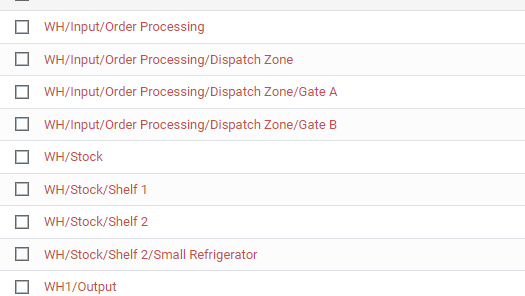
We have selected the option from a set of options.
Here we have some fields.
Location Name is the name of the location.
Parent location is the main location that already exists. Here, the parent Location is Input in WH that is why we represent it as WH/Input.
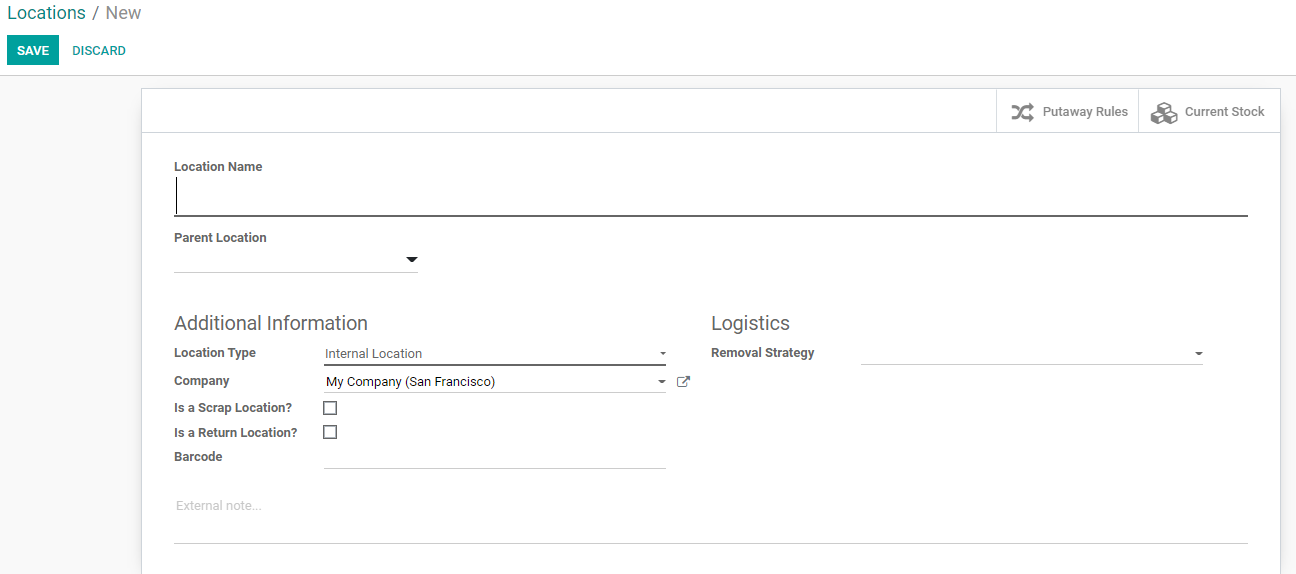
On this page, we can find the form to create a new location. Here we can add location name, parent location type, etc. We can check these in detail.
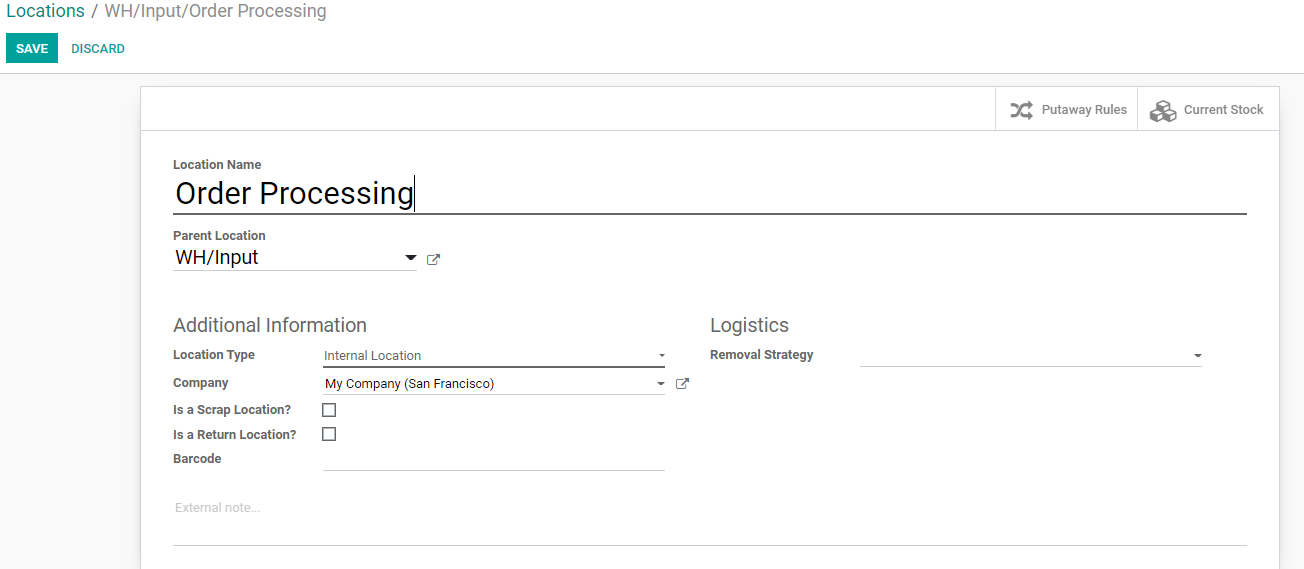
Additional Information
Below this tab, we have the option to add some other information.
They are Location Types
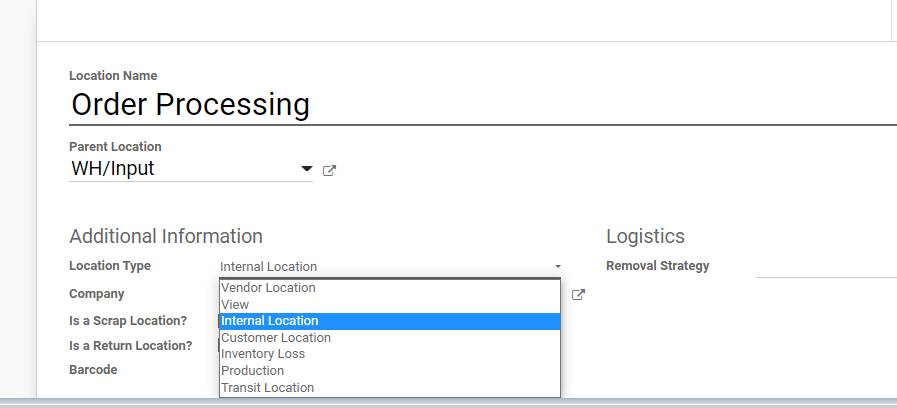
There can be different location types including internal location, vendor location, view, internal location, customer location, inventory loss, production, transit location.
The vendor location or the virtual location is the location that represents the source location of the products, which are being brought from the vendors.
Then we have internal locations or the physical locations within our own warehouses.
Customer location: Customer location can be termed as the virtual location that will represent the location of the customer or the destination point of the product.
Inventory Loss: We use virtual locations to represent inventory loss. Manage correct stock levels with the support of this.
View: Virtual locations are used to manage the hierarchical structure of the locations. It cannot be used to store products directly.
Production: This is a virtual location or virtual counterpart location that will help us to manage production-related operations. It is at this location that the finished products are produced using materials.
Transit Location: These are counterpart locations that have to be used to manage inter-warehouse operations and inter-company operations smoothly.
Company: It is also required to give the details of the company.
Is it a scrap location? It can be enabled if the location is used to add or store damaged products or scrap items.
IS a Return Location? It can be enabled if the location is used to store the products returned from the customer.
Barcode: Barcode management is a key highlight that helps to track the product.
Logistics
Removal Strategy
There are three different removal strategies in Odoo Inventory.
1. First in First Out
2. Late in First Out
3. First expiry first out
All these removal strategies are used to decide the order in which the products have to be taken out from the warehouse.
Then we can save the changes and the new location is ready. We can create as many locations as we want the same way. Shelves or rows can also be created using the method. The location configuration and management help the business to manage all operations in a systematic way. We can also track the locations.
To know more you can depend on our website www.cybrosys.com for assistance.