In Odoo 17, Lead time is the amount of time that passes between the initiation of a process or an order and its completion. Businesses involved in manufacturing, supply chain management, and project management assess lead times at the beginning, during, and end of the process. There are different types of lead times in Odoo 17, Customer Lead Time, Vendor lead time, Manufacturing lead time, and their security lead times. In this blog, we will discuss how we can streamline production based on the manufacturing lead time in detail.
By scheduling orders based on production, we can avoid any delays that might occur during the delivery of the item to the customer. Manufacturing Lead Time is the number of days it takes to produce the product from the raw materials. When a customer orders a product that is not in stock, it has to be manufactured so that we can deliver the product to the customer on time. To manufacture a product, the raw materials to build the products have to be purchased from the vendor if the raw materials are unavailable in the stock. So the customer delivery time can be calculated by adding the vendor lead time for the receipt of the raw materials from the vendor, manufacturing lead time to build the product, and the number of days it takes to deliver the product to the customer after the manufacturing of the product.
Thus, it is evident that knowing the manufacturing lead time is crucial for accurately estimating the customer lead time. We can configure the manufacturing lead time for the product we are manufacturing in the manufacturing app in Odoo 17.
For that, navigate to Manufacturing app --> Products --> Bills of Materials. A bill of materials, also known as a BoM for short, is a list of all the components needed to create the final product. It can also refer to several procedures and the step-by-step instructions required to finish a production process.
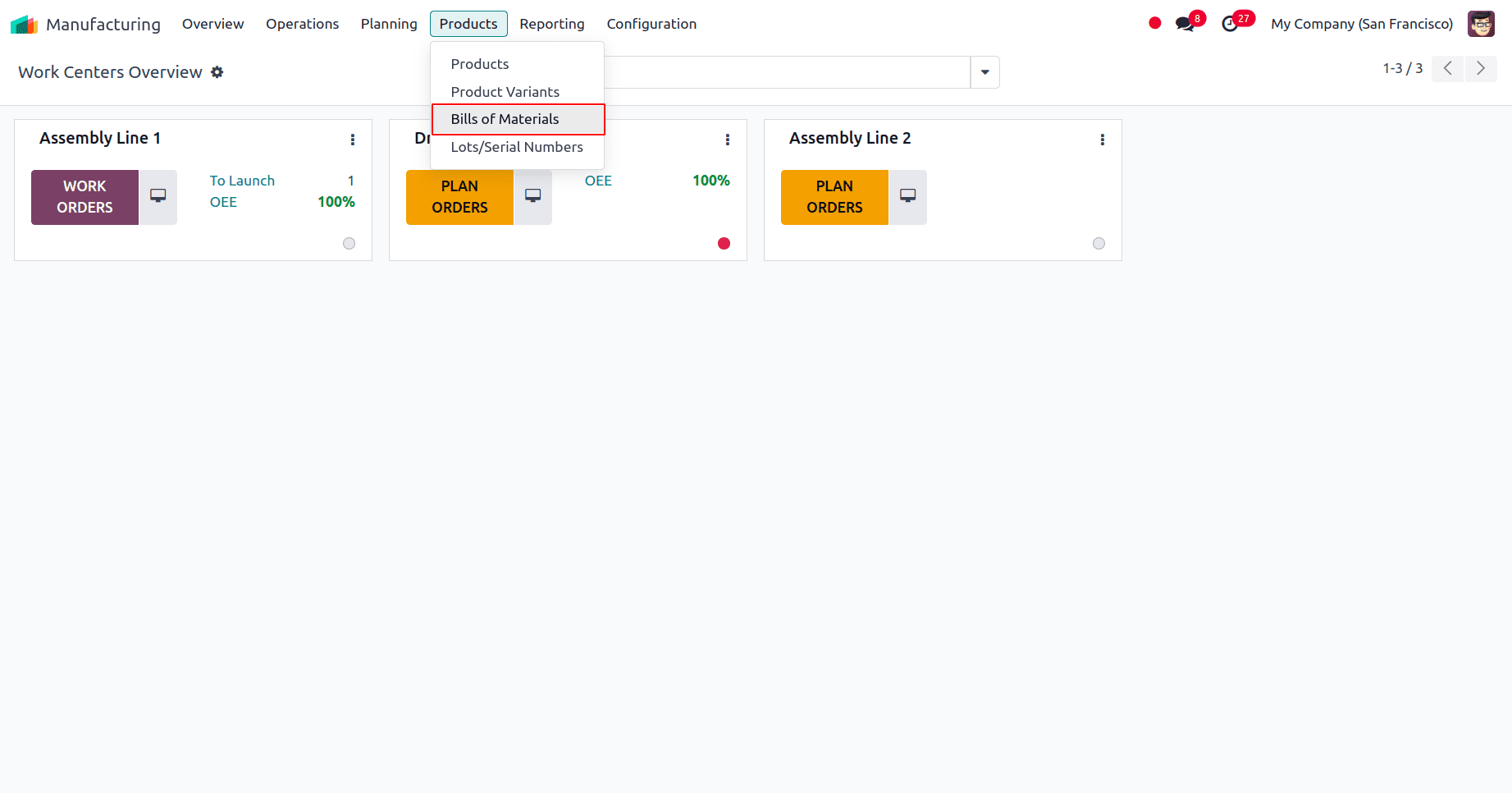
When we select the Bills of Materials option, we will go to a new page where we can see all the bills of materials that are already been created. To create a new Bills of Material for a product click on the New button at the top left corner.
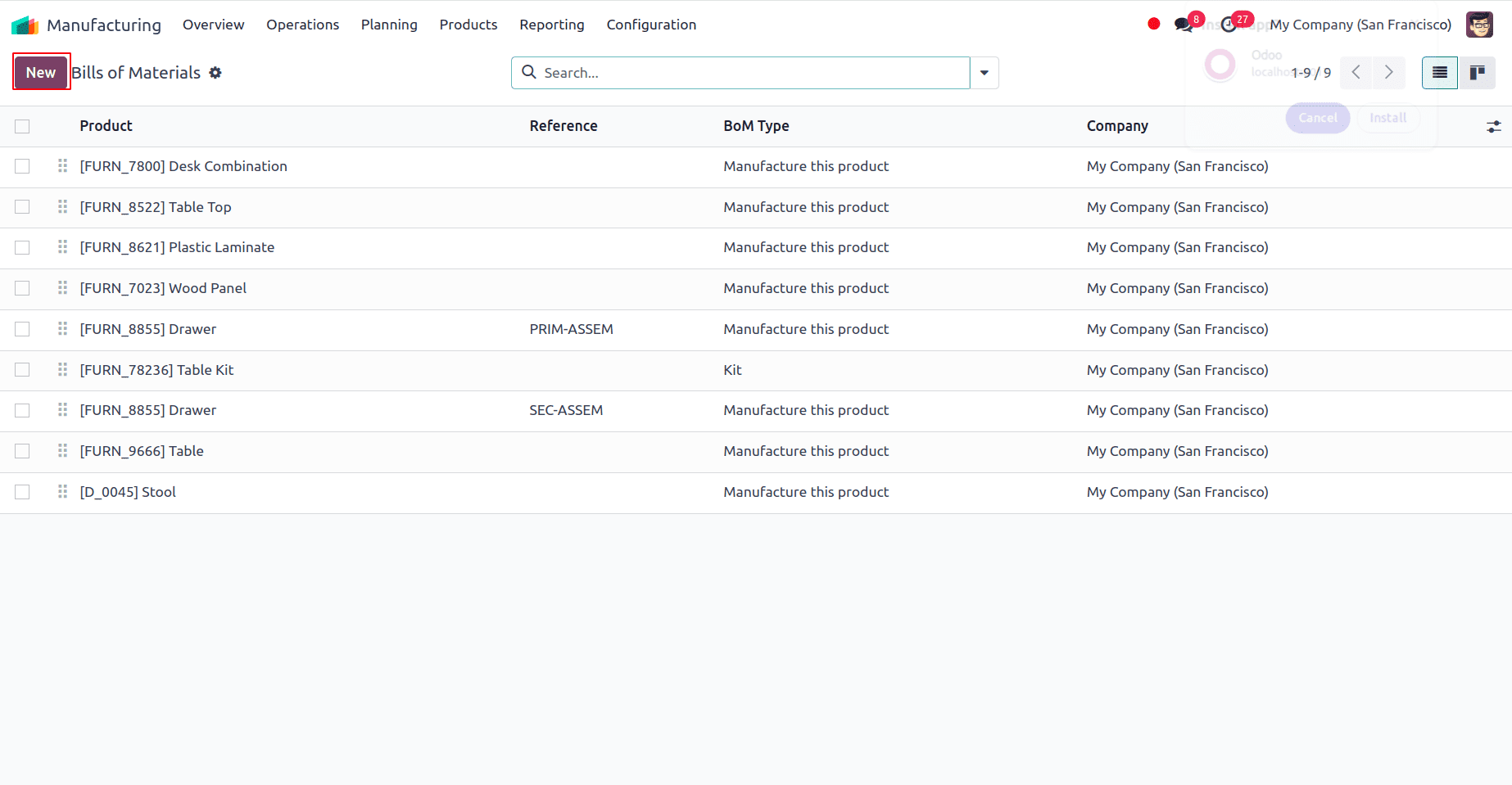
The form for creating new Bills of Materials will open and we can add all the required details such as the Product we want to manufacture, quantity, components required to manufacture the product, operations, etc.
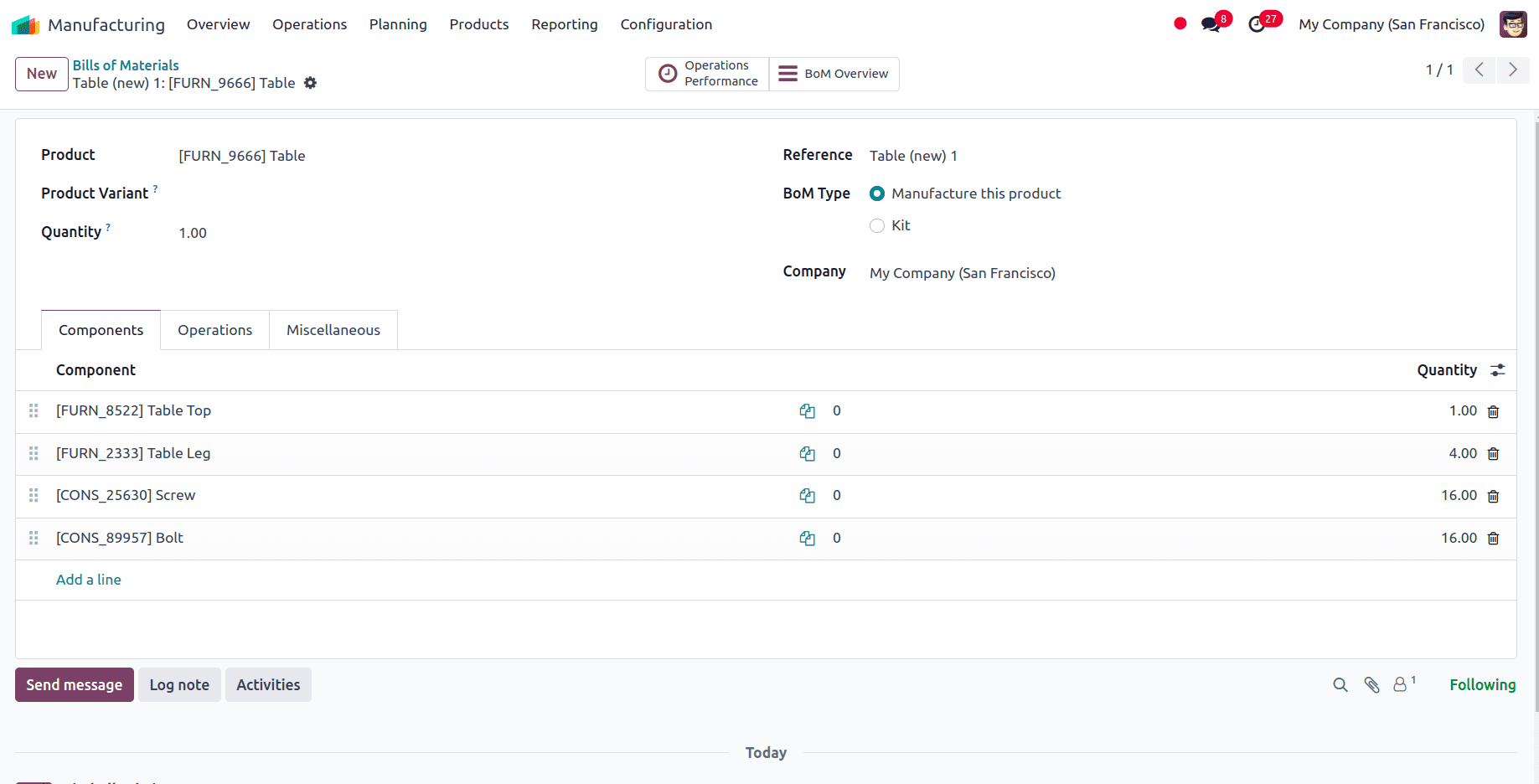
In the Miscellaneous tab of the BoM form, we have the option to add Manufacturing lead time for the product.
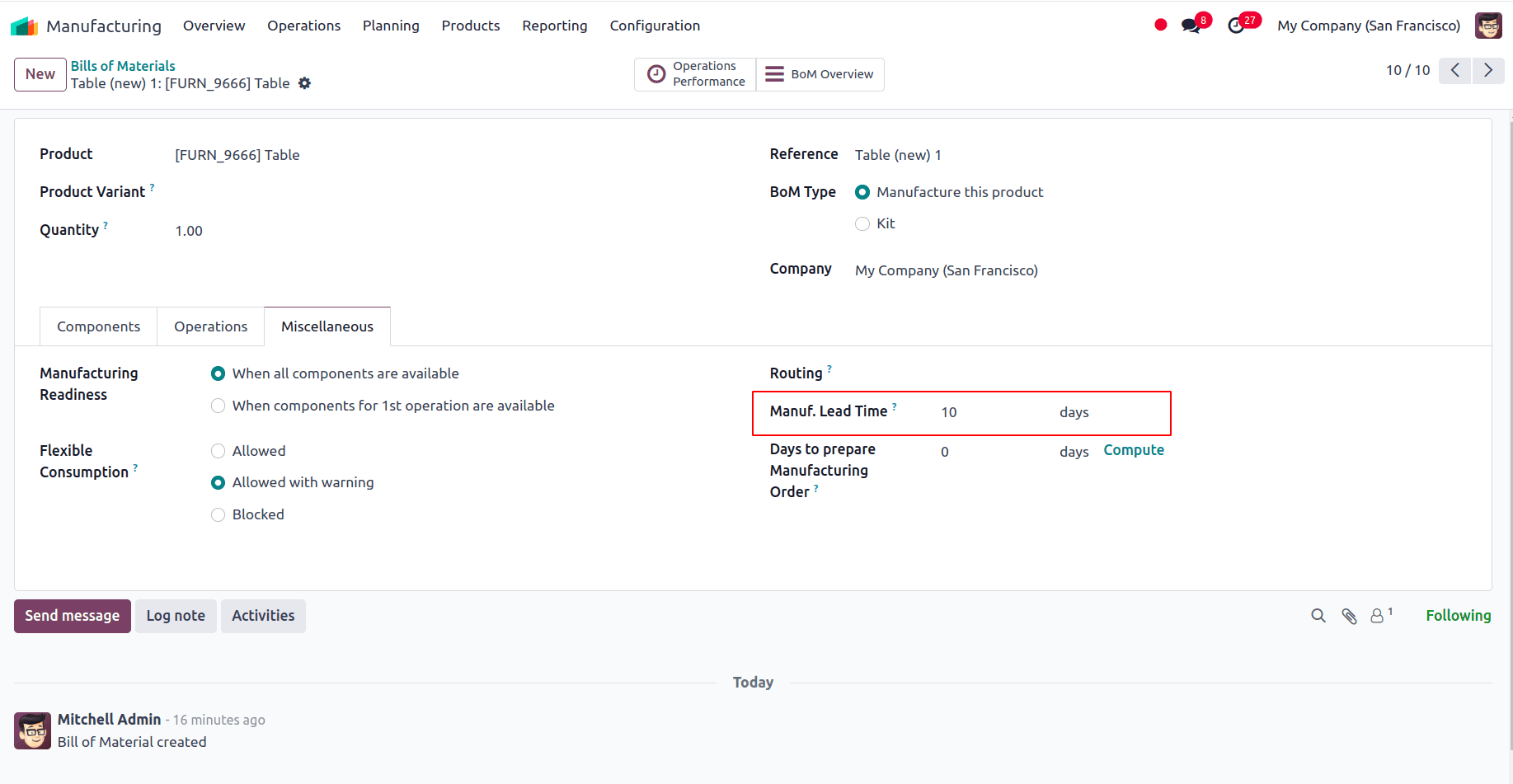
Here the Manufacturing lead time is given as 10 days, and there is an option to add the Days to prepare the Manufacturing Order. We can either give the number of days it will take to prepare to start the manufacturing manually or we can compute. The component with the longest lead time can be used to compute the Days to prepare Manufacturing Order. The Compute option is helpful when we have tons of components and lead times. If a component is unavailable in the stock then the days to prepare manufacturing order can be computed based on the lead time of that component.
Here we can go to the BoM Overview smart tab to view the lead times of the components, and also the different routes of the components, whether it is manufactured or purchased, BoM cost, and the Product Cost.
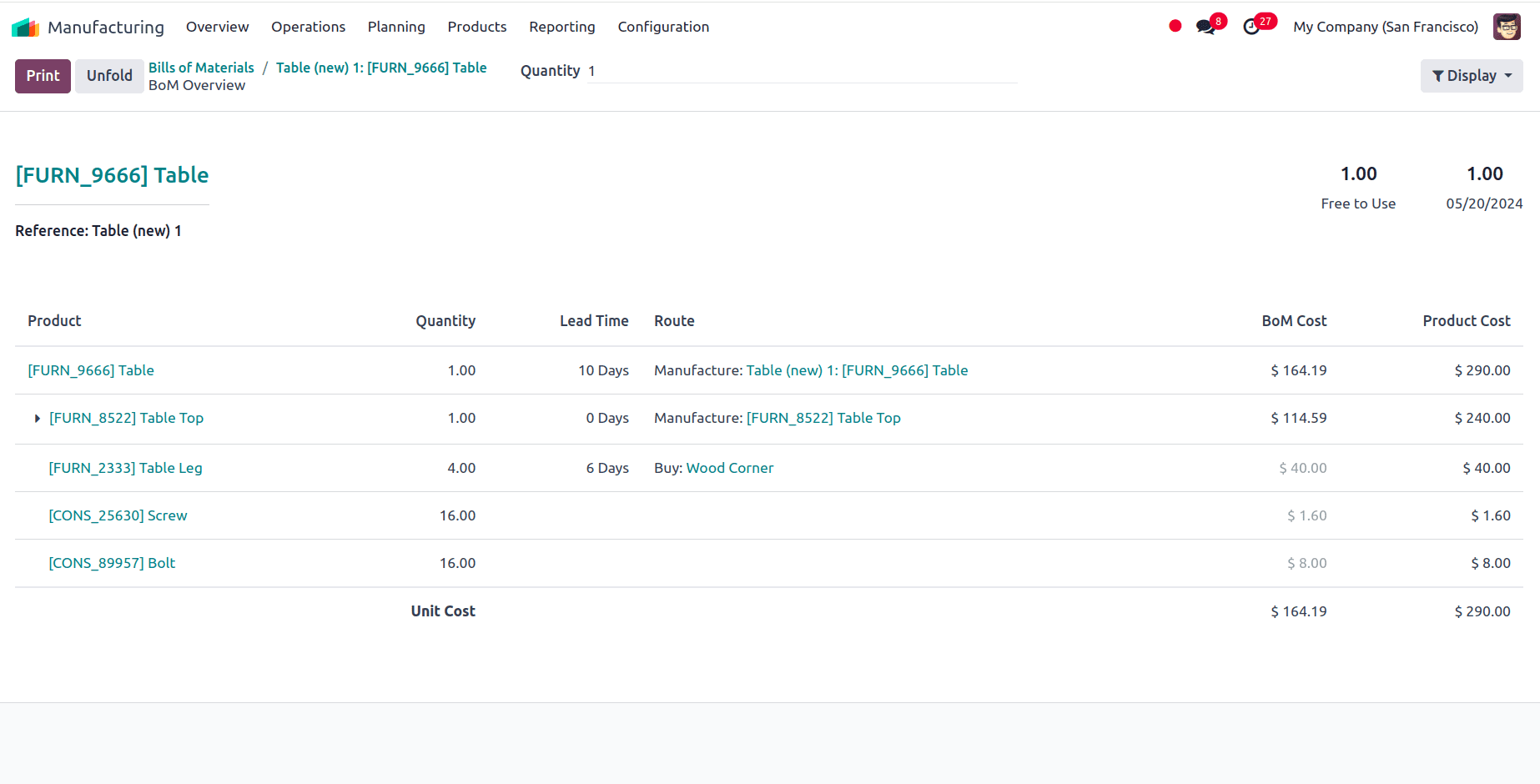
In the above screenshot, we can see that the component Table Leg has a lead time of 6 days so if that component is unavailable the Days to prepare Manufacturing Order will be computed to be 6 days.
Now we can create a manufacturing order for the product using the bills of materials created. For that, we can go to Manufacturing app --> Operations --> Manufacturing Orders.
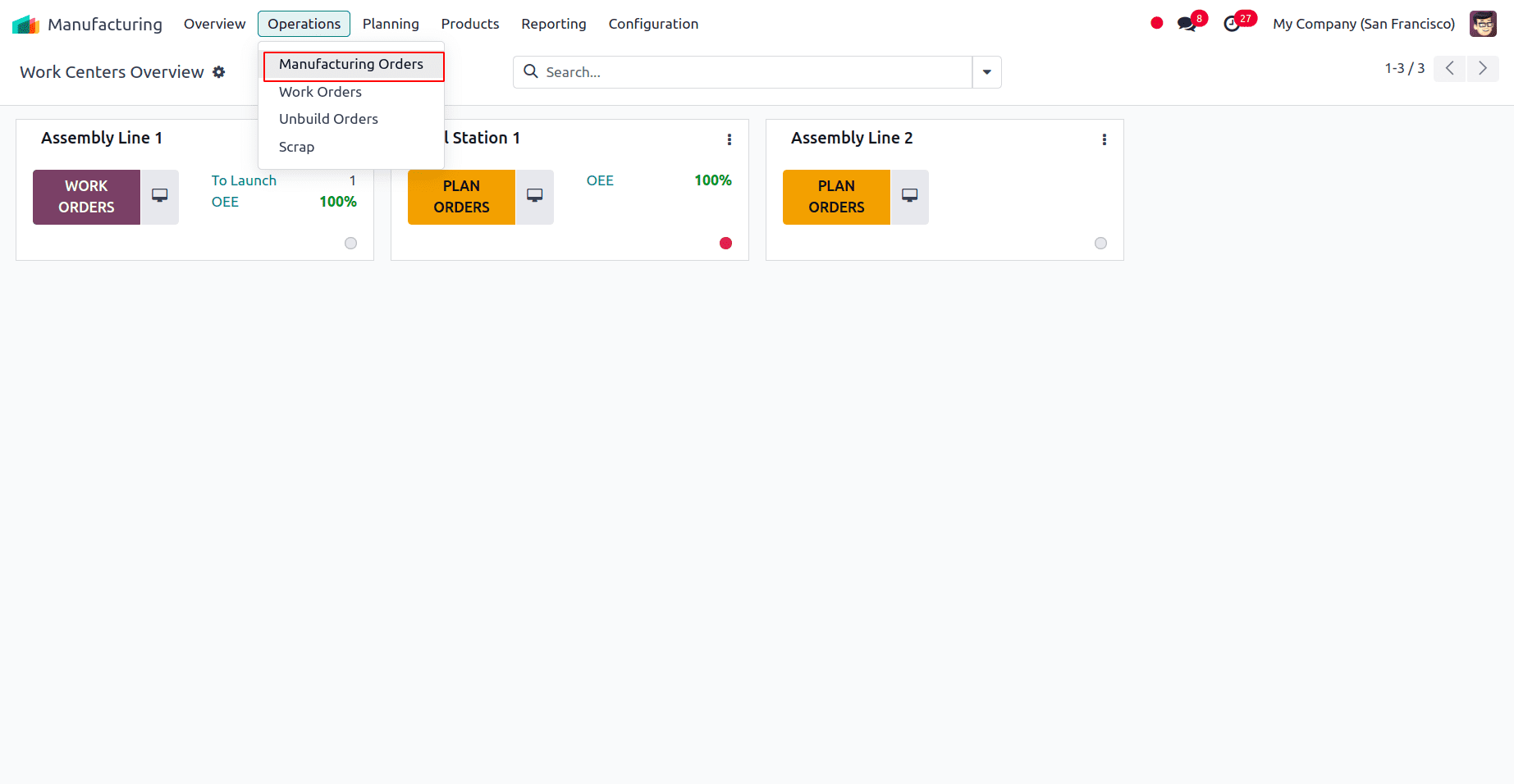
A new page appears where we can view all the created manufacturing orders, and from there we will be able to create new manufacturing orders by clicking on the New button at the upper left corner.
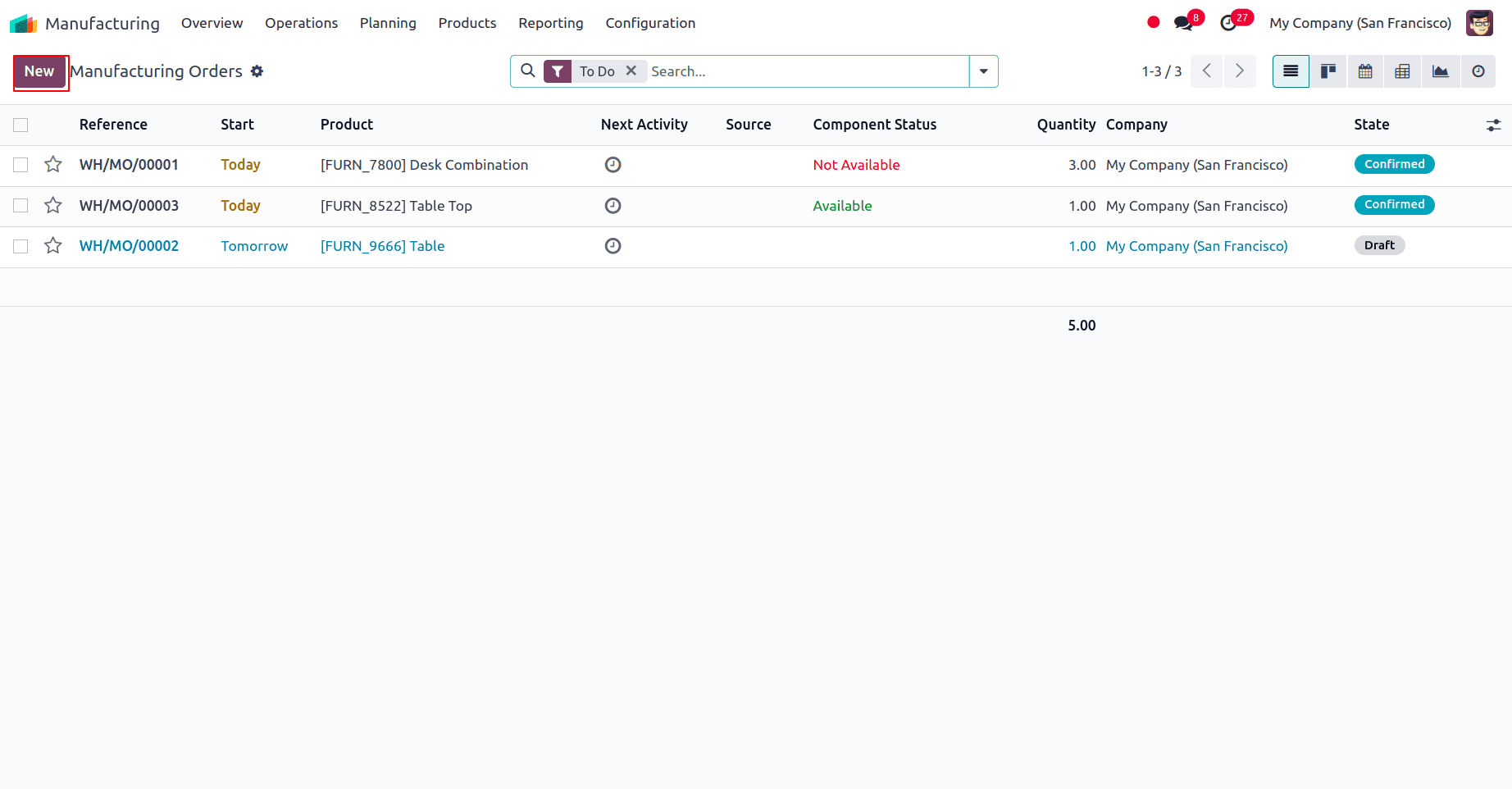
In the form for creating the new manufacturing orders, we can add the necessary details, product, and bills of materials, and if there are multiple bills of materials for that product, we can select the bills of materials we require. All the components and operations that we have added to the BoM will be added to the manufacturing order automatically.
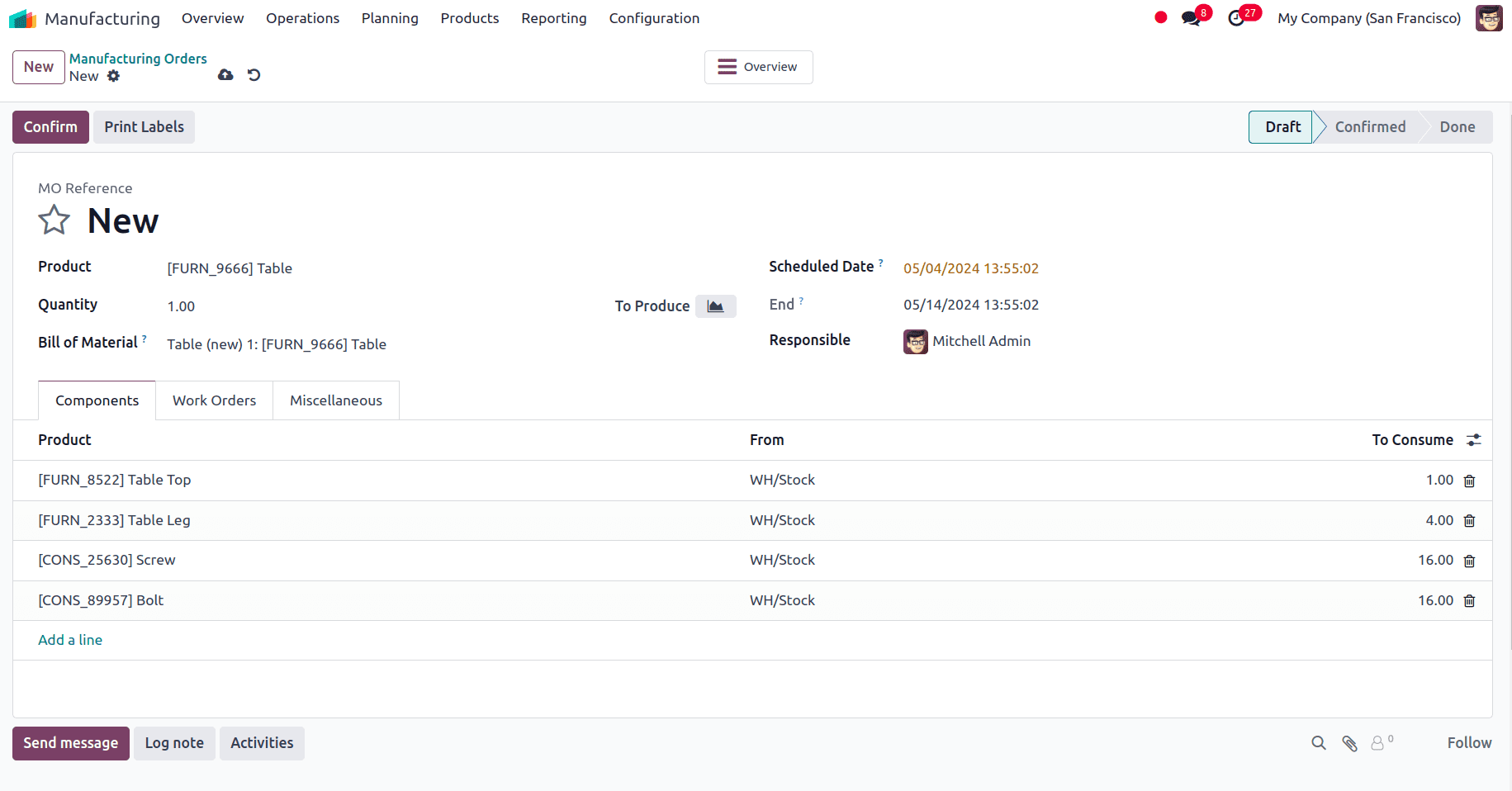
After adding all the details, we can confirm the manufacturing order by clicking on the Confirm button at the upper left corner.
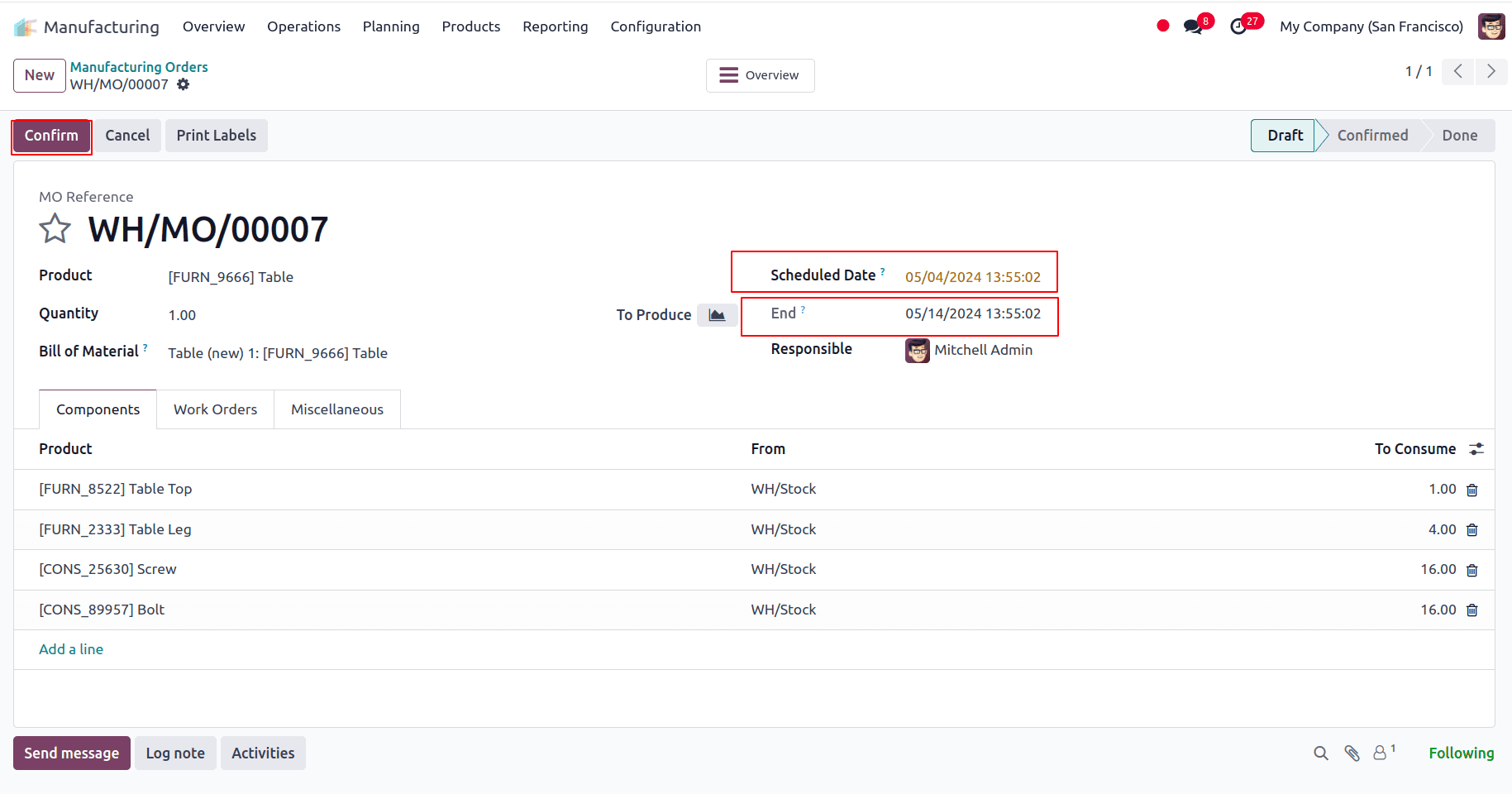
Here we can see in the End field that the date we expect to finish the production is 10 days after the Scheduled Date which is the date we plan to start the production since we have given the manufacturing lead time as 10 days. So by properly estimating the time required to manufacture the product, we can accurately compute the customer lead time.
Security Lead Time for Manufacturing
Security lead time in manufacturing schedules the manufacturing order earlier by the specified number of days to avoid any potential delays that might occur. That is, if the scheduled delivery date in the sale order for a product is May 15th, the manufacturing lead time is 7 days, and Security lead time for manufacturing is 3 days. So the scheduled date for starting the manufacturing of the product will be May 5th on the manufacturing order.
To set the security lead time for manufacturing, navigate to Manufacturing app --> Configuration --> Settings.
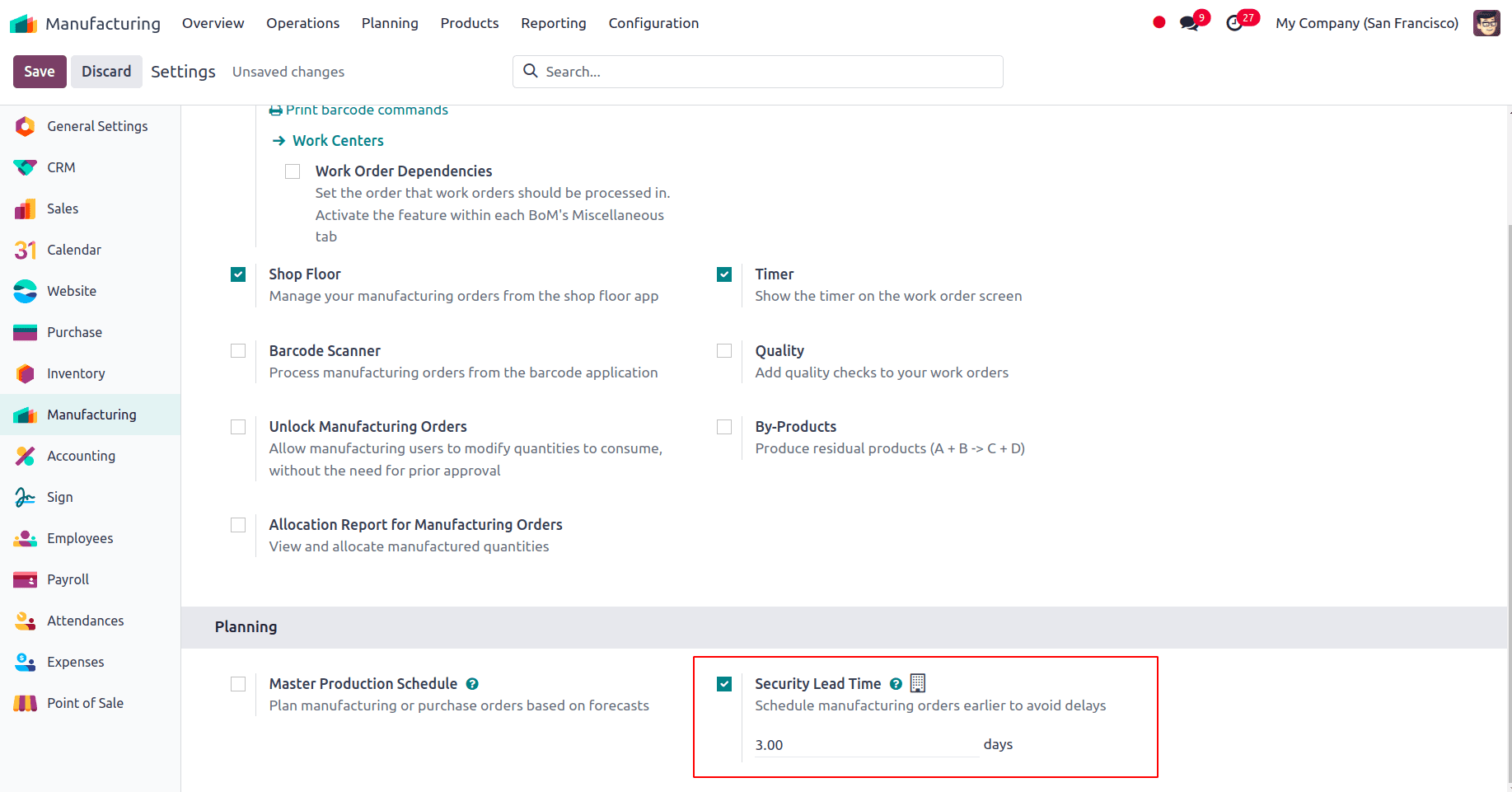
Enable the option Security Lead Time and below we have the option to specify the number of days for security lead time. Here we have given the security lead time as 3 days. Then the scheduled date in the manufacturing order will be 3 days earlier to avoid any potential delays that might take place.
Let's assume that we have received an order for the product Chair that is not currently in the stock. When we receive an order for a product that is currently not in the stock and if its route is set to manufacture under the inventory of the product then a manufacturing order will be triggered. So let’s create a sale order for the product Chair with an order date May 7th.
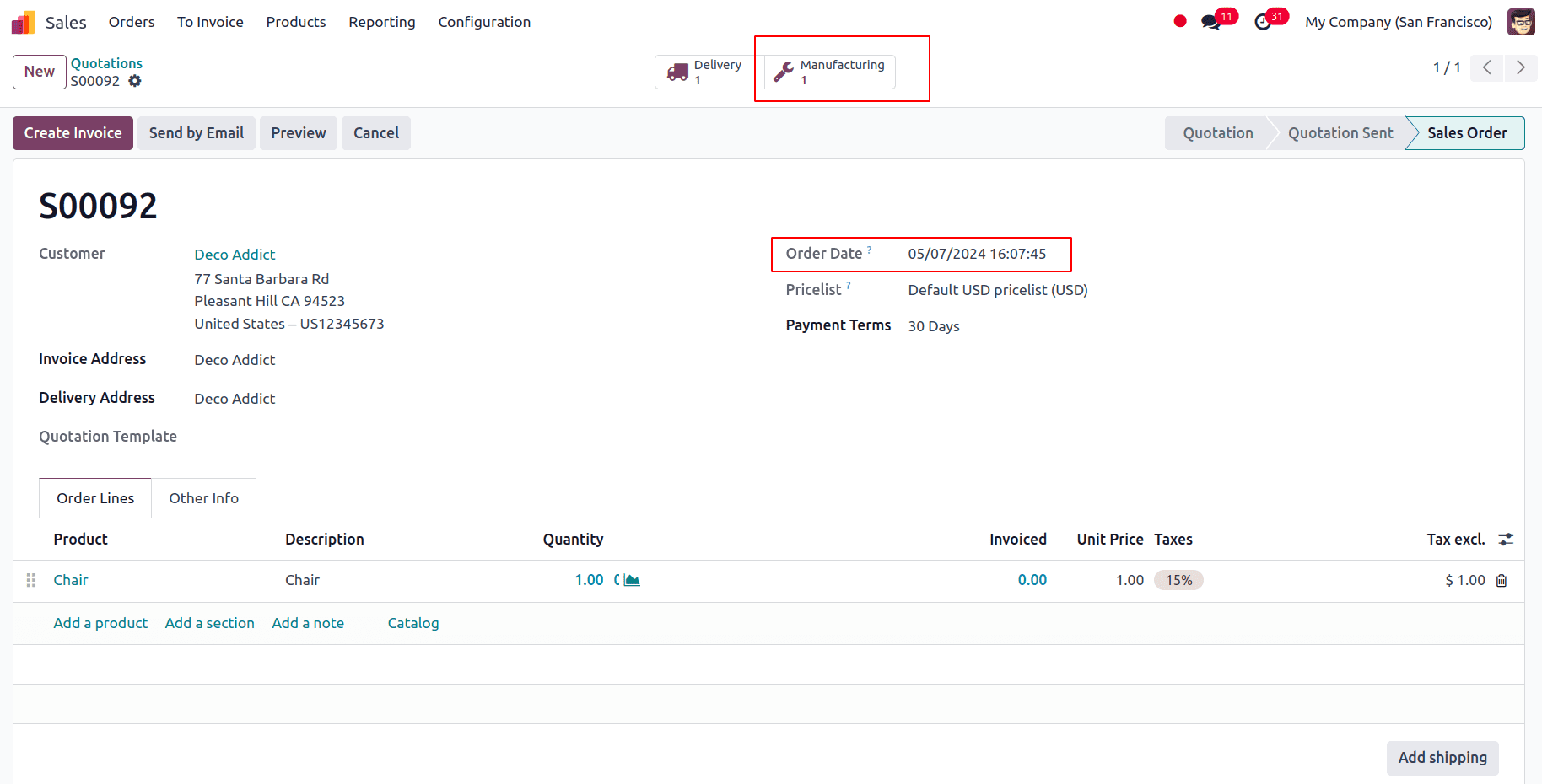
According to the customer lead time given, the expected delivery date is May 22nd.
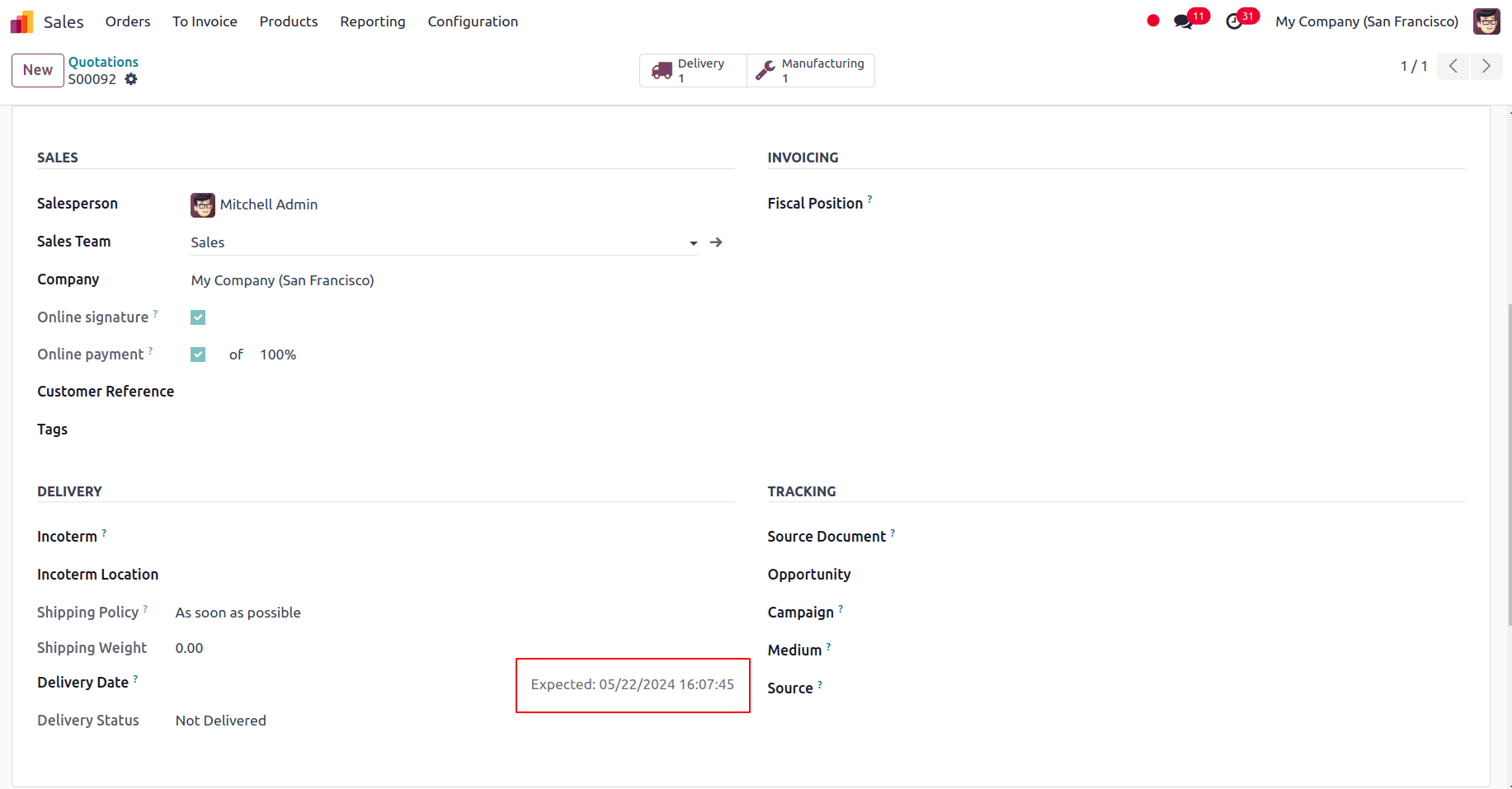
So the following are the lead times that will affect the order :
* Customer Lead Time : 15 days
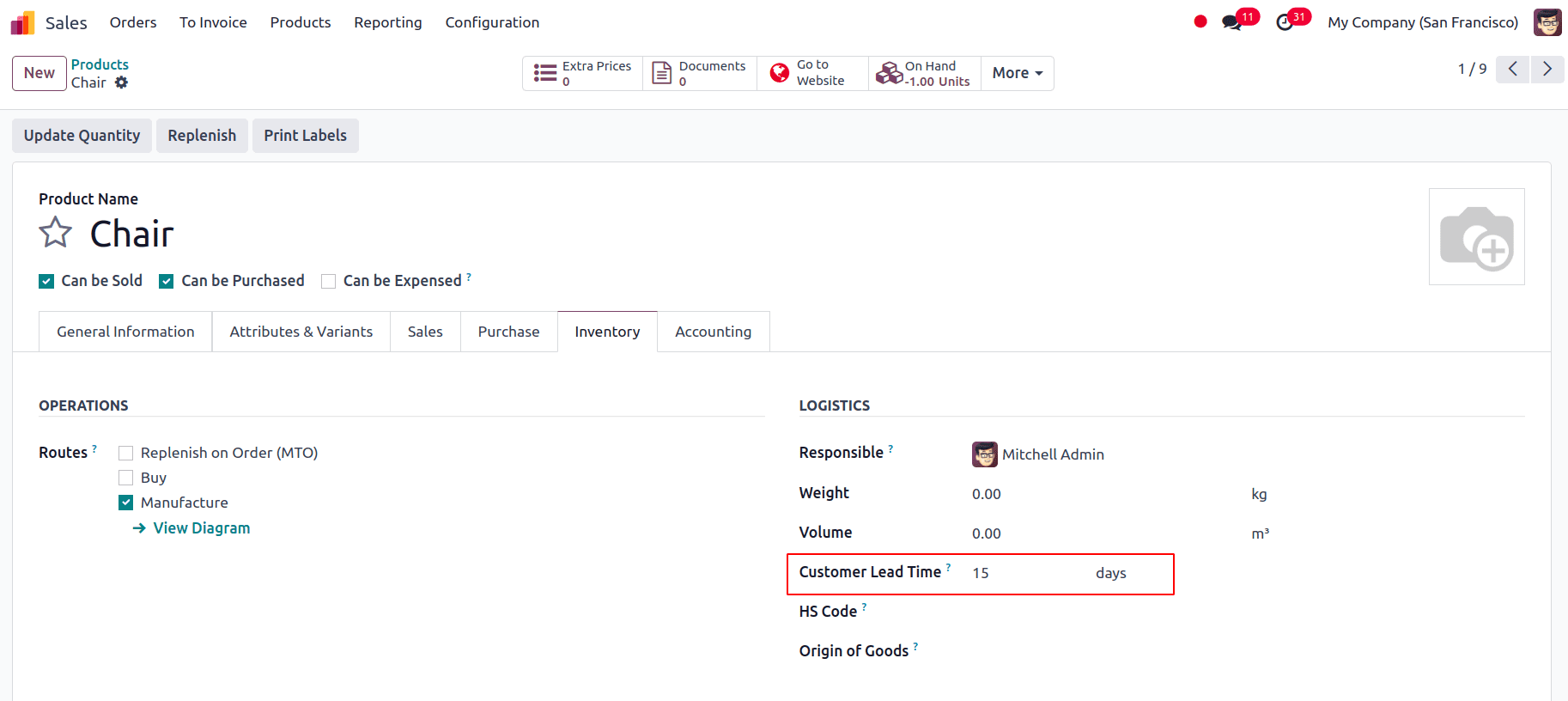
* Manufacturing Lead Time: 7 days
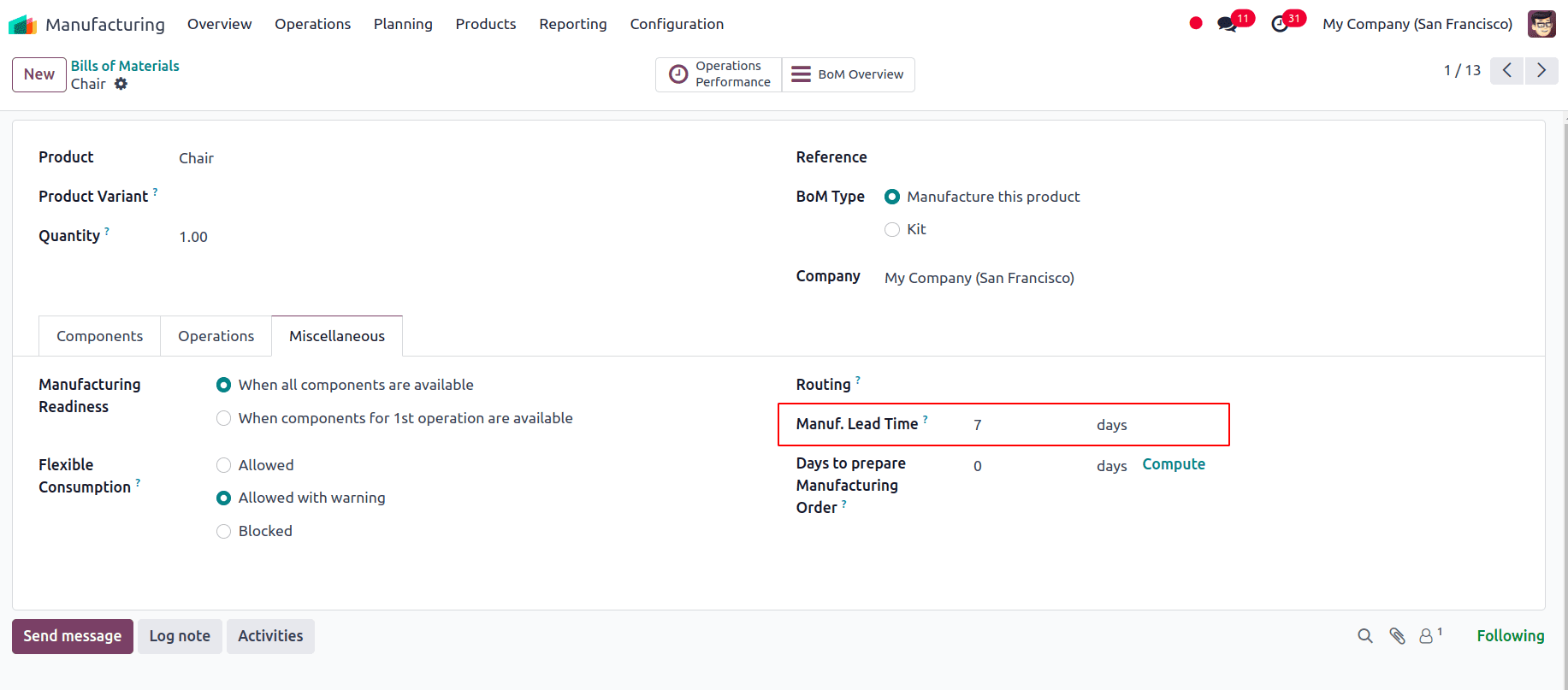
* Security Lead Time for Manufacturing: 2 days
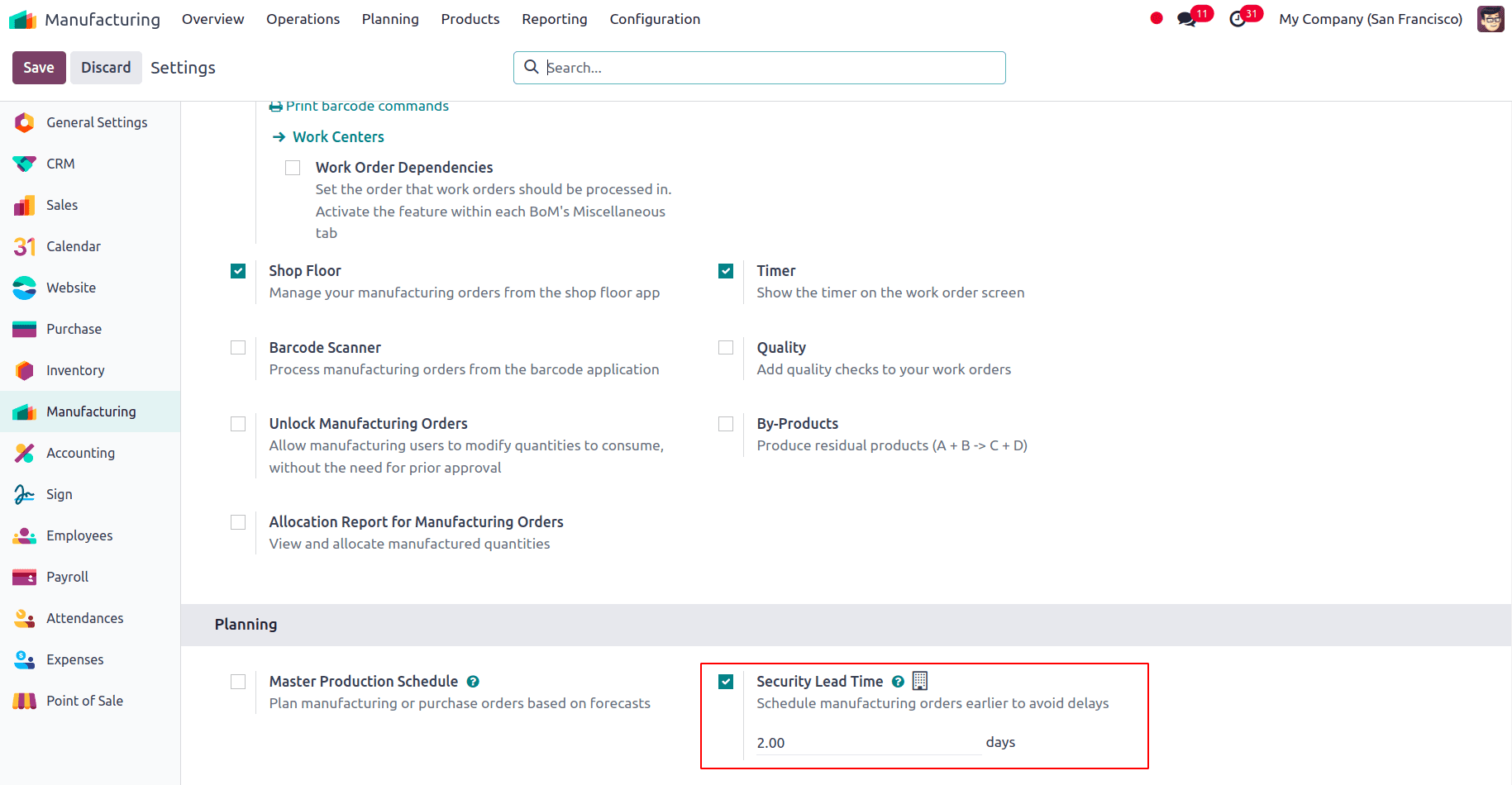
According to the given manufacturing lead time, the last day to begin the production to deliver the product on time to the customer is 15th May, but since we have given the Security Lead Time for Manufacturing as 2 days the manufacturing process will be scheduled 2 days earlier and it will be 13th May. We can go to the manufacturing order by clicking on the manufacturing smart tab at the top of the sale order. Here, we can see the scheduled date for manufacturing.
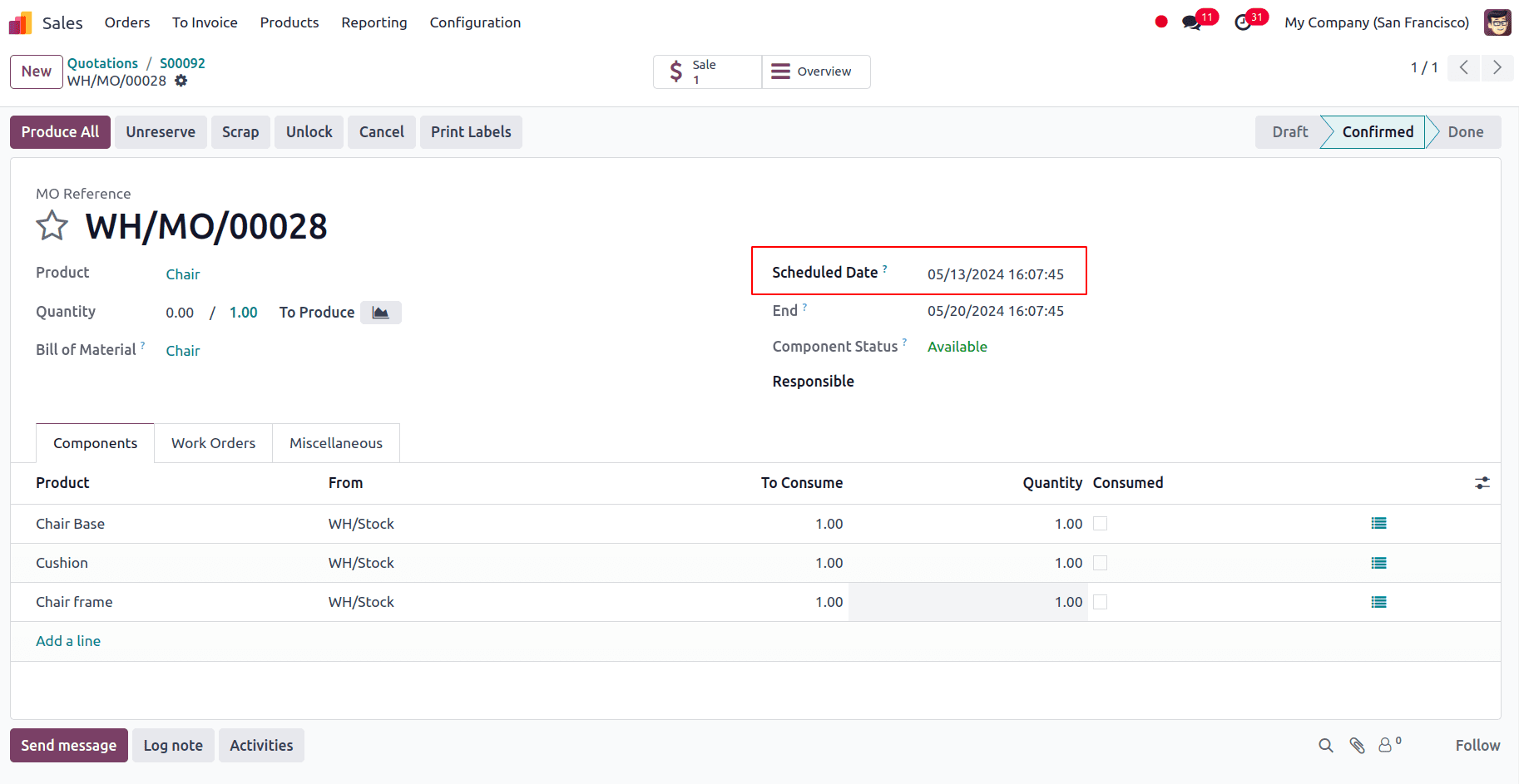
Now we can manufacture the product chair and then deliver the product to the customer on time.
This is how we can give the manufacturing lead time and the security lead time for manufacture in Odoo 17. By setting up the manufacturing lead time accurately, we can correctly give the customer lead time and manage the delivery process efficiently.
To read more about An Overview of Lead Times in Odoo 17, refer to our blog An Overview of Lead Times in Odoo 17.