Events are reflections of what an organization is, both to the public and the employee. From promoting the brand to integrating employees, event organization is integral for all companies, small or large.
Events are how an organization communicates its interests and concerns to others. Being a very eye-catching marketing strategy themed events are popularized by many organizations. It has proved to be one of the best advertising techniques.
Moreover, events are conducted for charity, fundraisers, or social service. This can also be effective to prove your commitment to society as a growing organization. Though effective, organizing an event can be painstaking.
An event requires you to
> Create promotions,
> Set ticketing,
> Invite and remind guests,
> Managing expenses and so on
This can demand your best efforts and run you mad if not aided well. Effective management of an event requires skillful juggling of tasks. Human error is possibly high in event organizations. Hiring an event organizer is not always sufficient. Especially for promotional events, we do not leave the event at that. We are also required to analyze the effectiveness of the event. This blog will tell you how the Odoo Events module simplifies and systematizes event organization.
Events from Odoo
As an Odoo user, you can install the Events module from Odoo apps and this module integrates well with,
> Website builder,
> Mass mailing,
> Invoicing, and
> Sales.
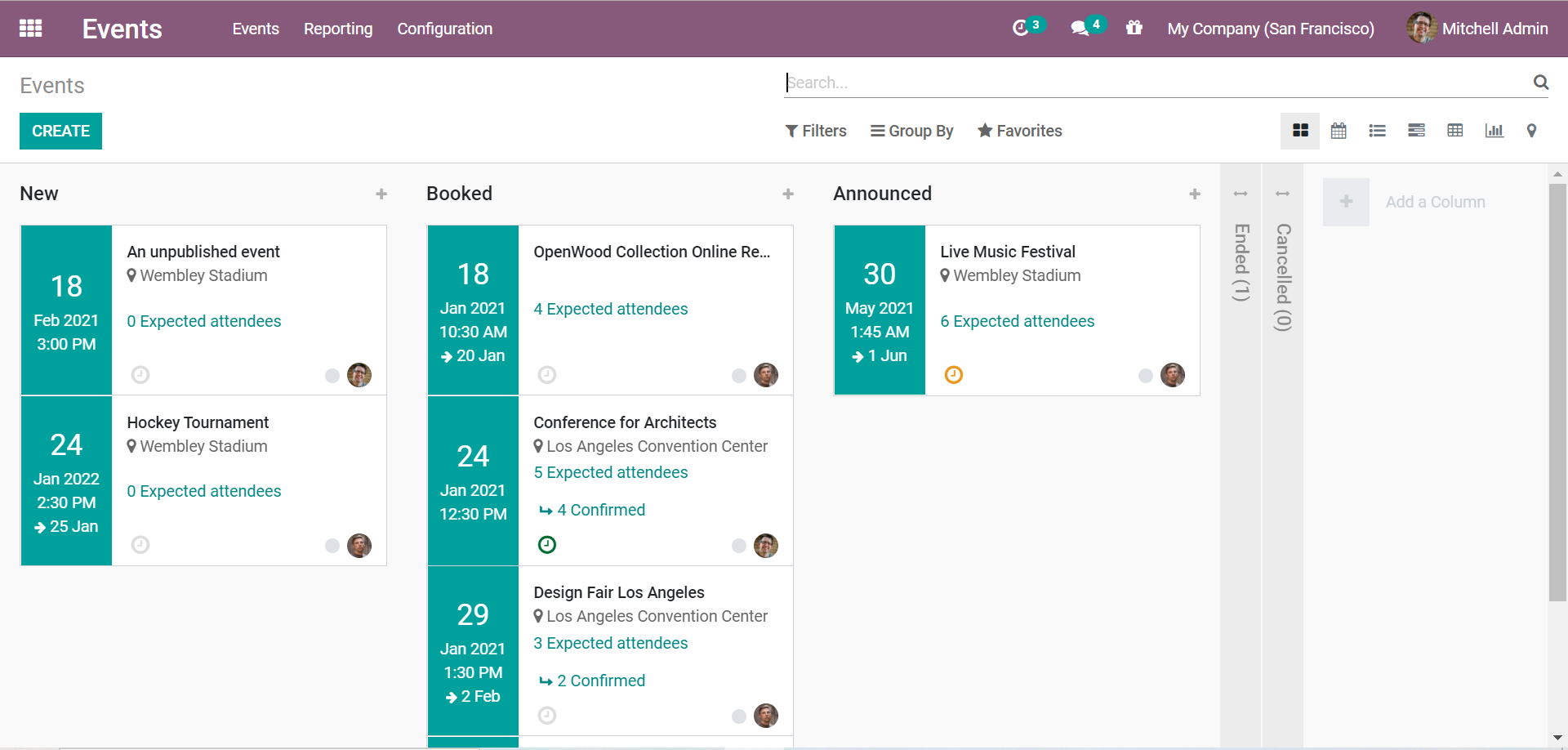
Organizing an event
Let us now look at organizing an event with Odoo Events.
Creating an event
In the event dashboard of the event module, one can find all events of the company. The dashboard also displays the details of events along with expected and confirmed attendees. From the create button displayed, one can create a new event. You can set the details of the event like the event date and time, attendee limit, and organizer details. There is also an option for auto-confirmation. The event creates a menu that makes sure that you don’t miss out on any basic organizational aspect in the new day event organization.
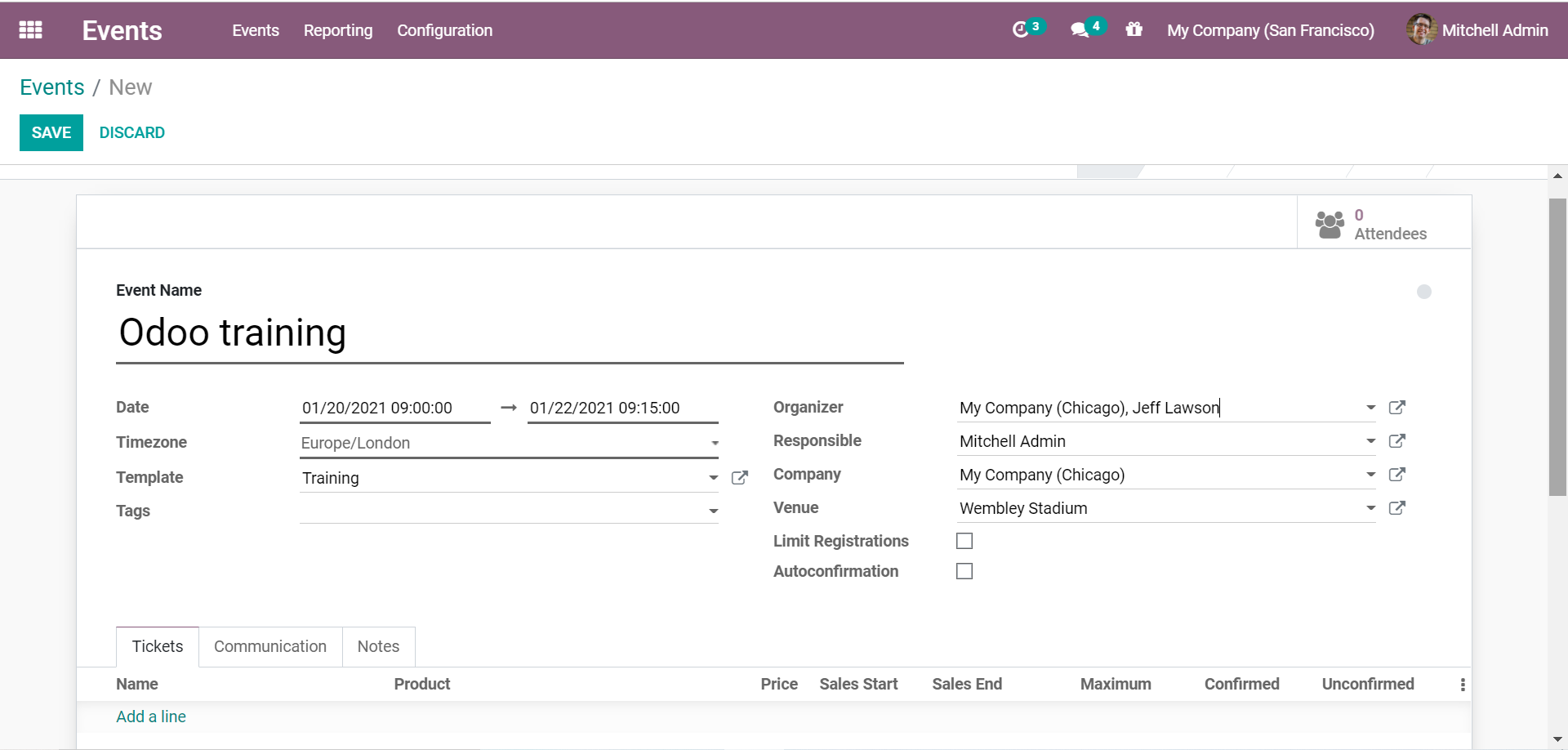
After creating an event we can access details of the event from the dashboard. The action below the event name can be used to archive, duplicate or delete the event.
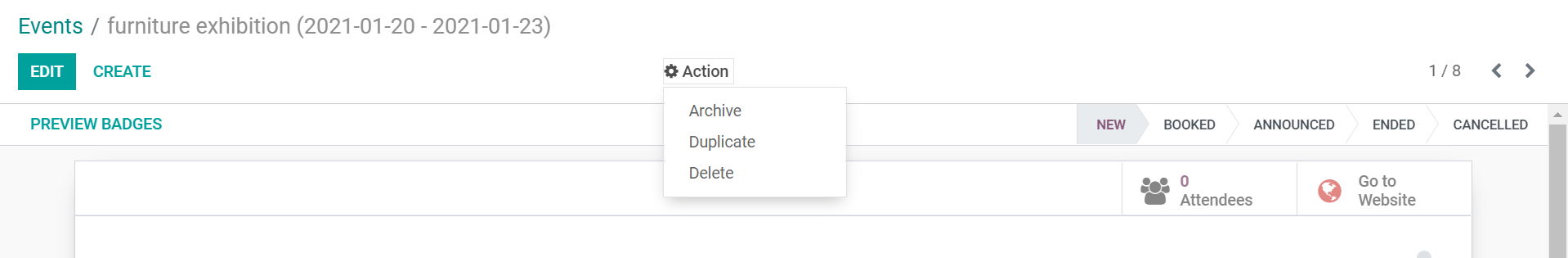
Set ticketing
You can create various tickets for the event, depending on the nature of the event. You can assign and price and also limit the seats for each ticket type. Different types of tickets can be set for the same event. Depending upon our sales and marketing strategy, we can classify tickets and set prices. The ticket sale dates also can be set in the ticketing tab and automated to communicate with the attendees. This can be useful to add promotions like early bird offers.
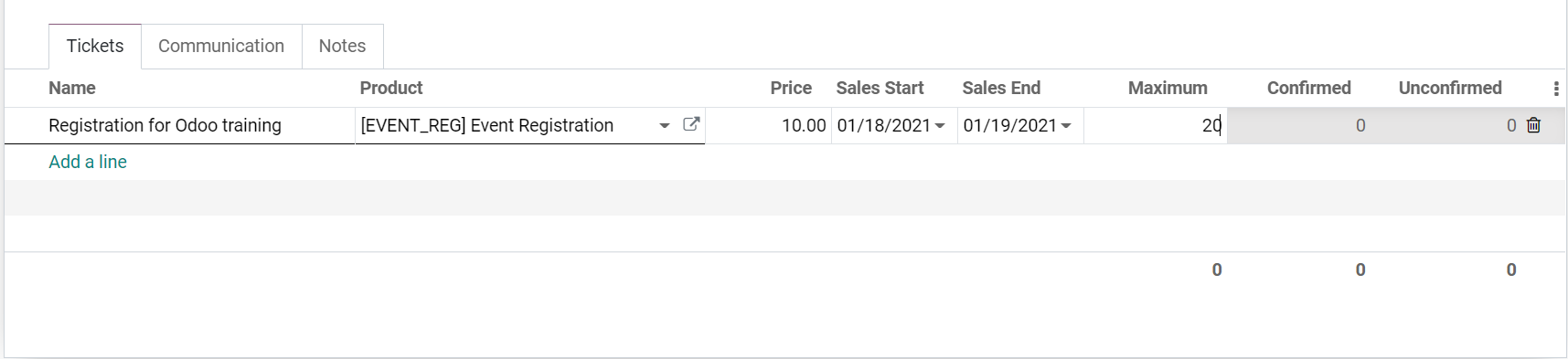
The Odoo apps integrate well with the most popular payment methods and can ease the ticket buying for potential attendees. The ticket can be sold either as a sale order or sold on a website. For this, we have to change settings in configuration.
Tickets that are sold online can also be configured to have questions. This is done in Configuration. The registering customers can respond to these questions while booking the tickets. A question tab will appear in the event create the window. Here we can add questions for the likely customers. The questions can have text input answers. Optionally, the answers can be choices.
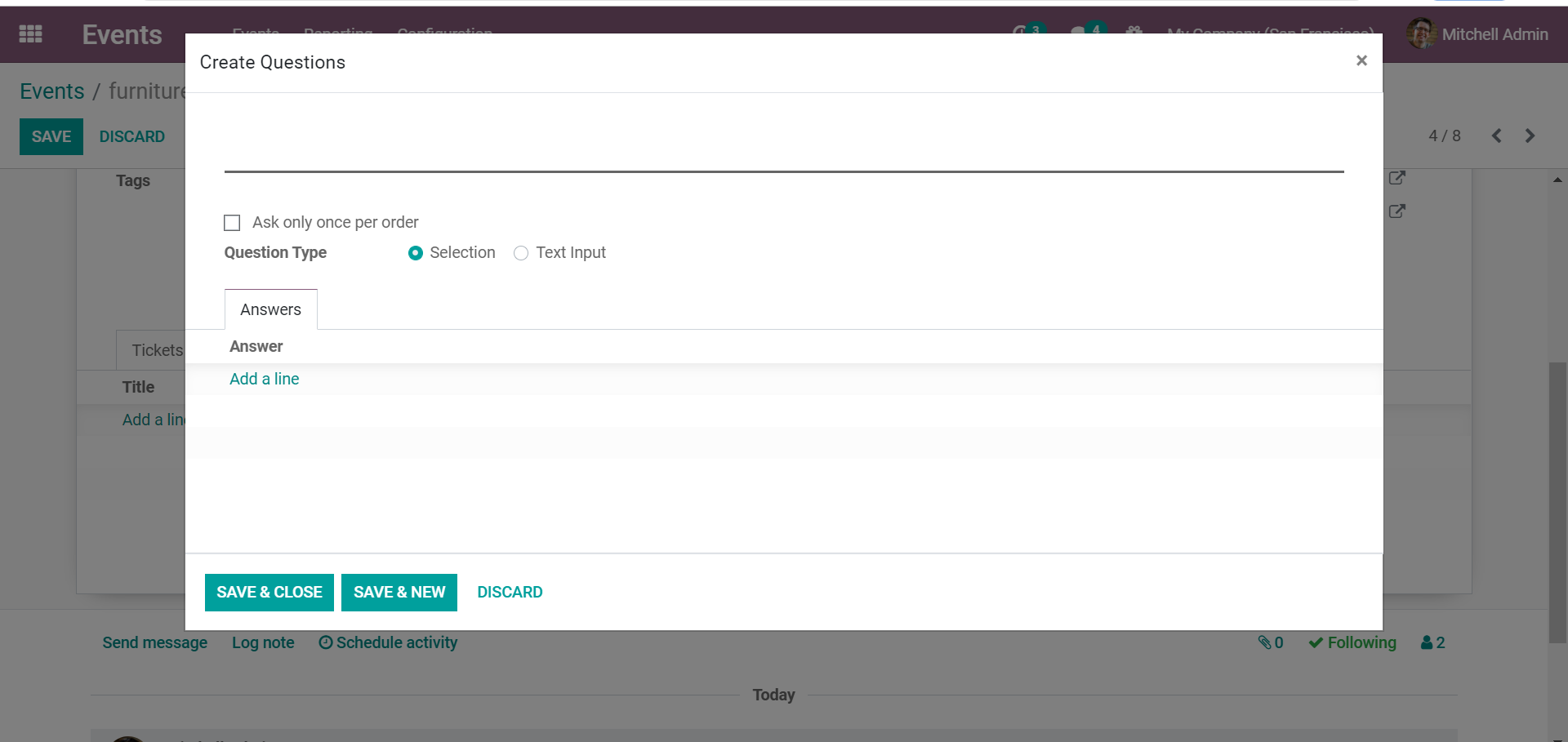
Publishing an event
You can go to the website from the create menu to preview the event and publish it on the website. The event would be published on the chosen website and will be open for registration. You are also free to rearrange and edit the website for better event clarity and appeal.
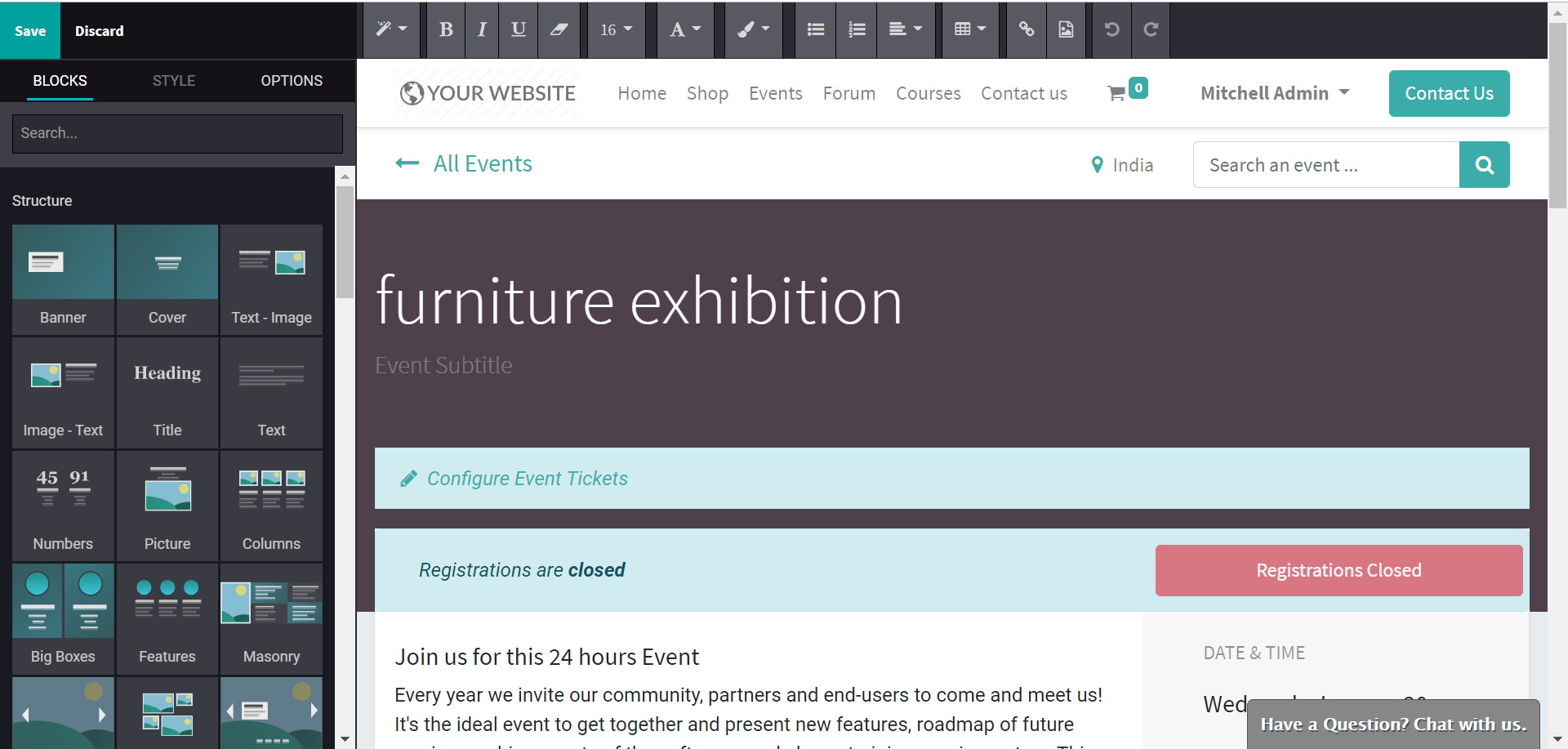
The option for both front-end and back-end edit makes it very convenient for us to design our website to communicate best with our customers.
Notes or instructions about the event or preferences of the attendee can be posted on the website, by adding it in the notes tab while creating the event.
We can also alternate the status of the event from new, booked, announced, ended, and canceled. This is possible by making use of the options on the top-right side of the event creation window.
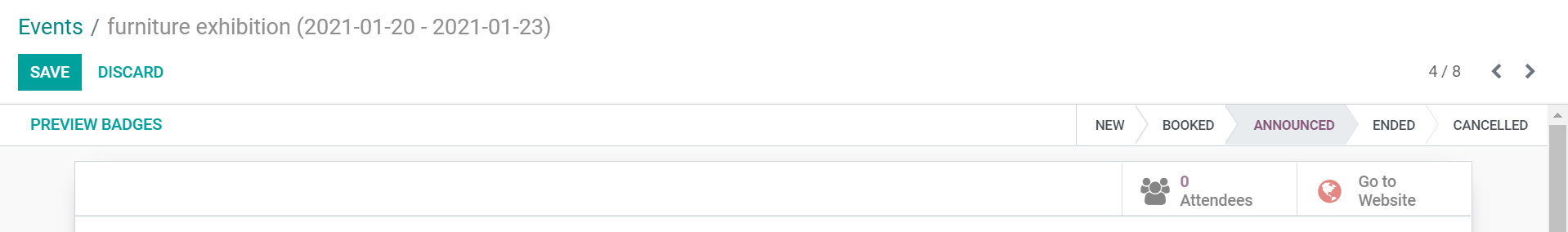
Communicating with attendees
The communication tab of the event creates a menu that lets you automate communication with participants of event registration and event reminders. There are preloaded templates to choose from. The available templates are populated with code that cuts down on the organizer effort without compromising on customization.
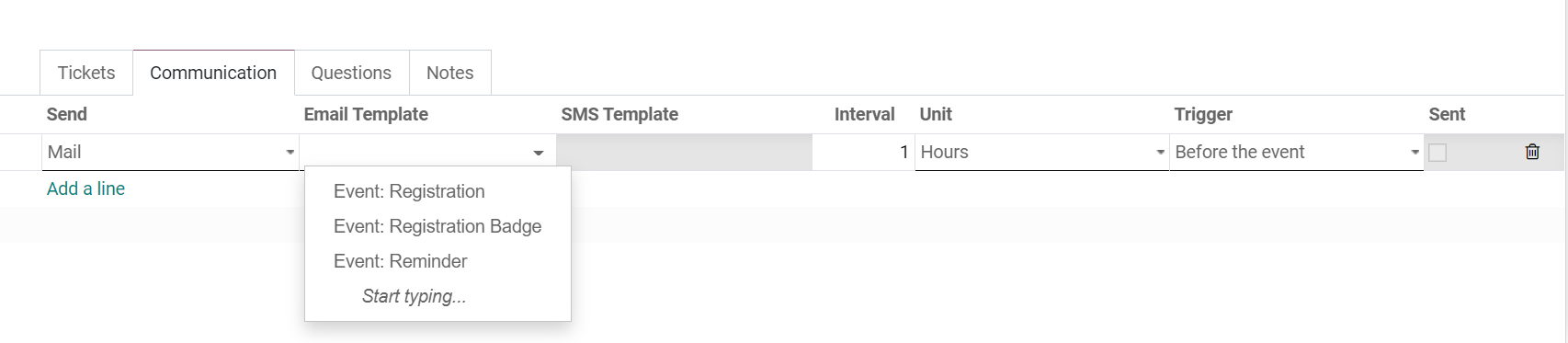
You can set a trigger on when to send the communication and also select between mail and SMS (carrier charges apply).
Create speakers
In settings under configuration, we can enable Schedule and Track. After enabling this we can add new speakers from the tracks tab available in event form. We can also enable interactivity for a track. This can be used to create links for donations and so on.
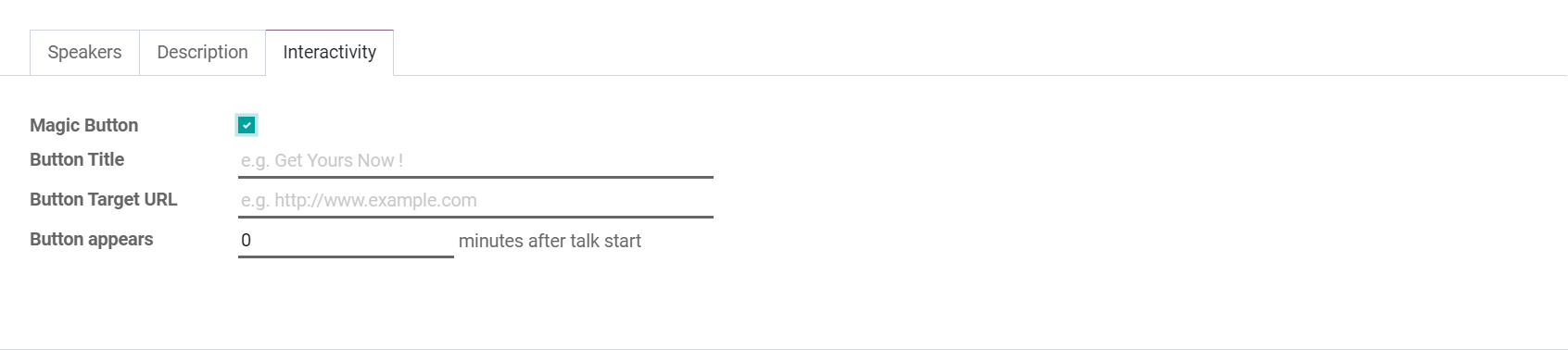
Publish speakers
The event module allows you to add speakers and validate speakers for the event based on the proposals. This can be done by enabling the schedules and tracks in configuration>settings. We can change the status of a proposal to published from the track edit option. The track can be marked as a proposal, confirmed, announced, published, refused, or canceled.
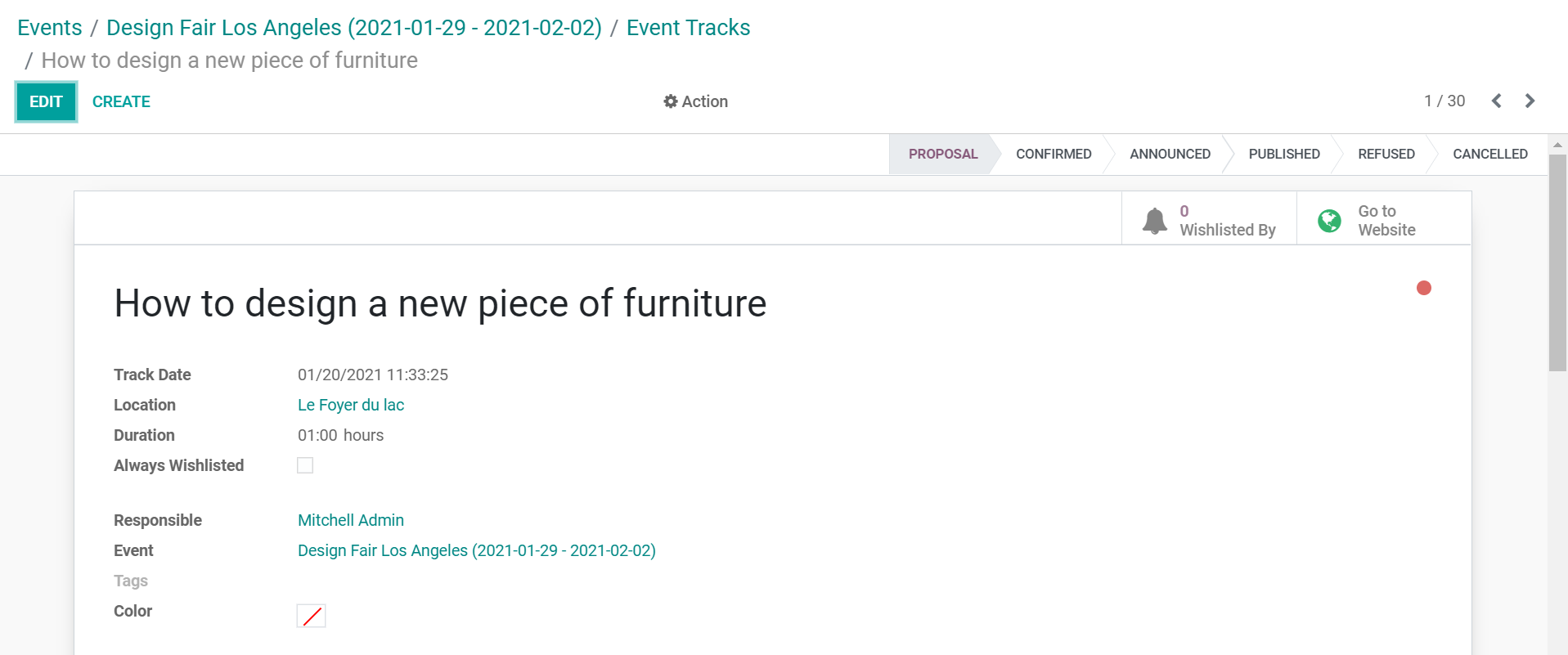
Attendance
In Odoo events we have the option to set attendance using a barcode. This can be enabled in the configuration and integrated with barcode reading.
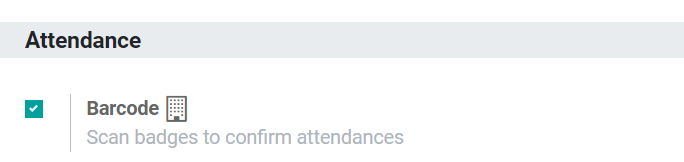
Manage sales
The Odoo events module can be integrated with invoicing module as well as the sales module to effectively manage the ticket sales and automate the invoicing process.
Event analysis and feedback
You can access real-time information about your event from the dashboard. We can also look at the statistics of the event from the reporting menu and get an overview of the event on the fronts of attendees and sales.
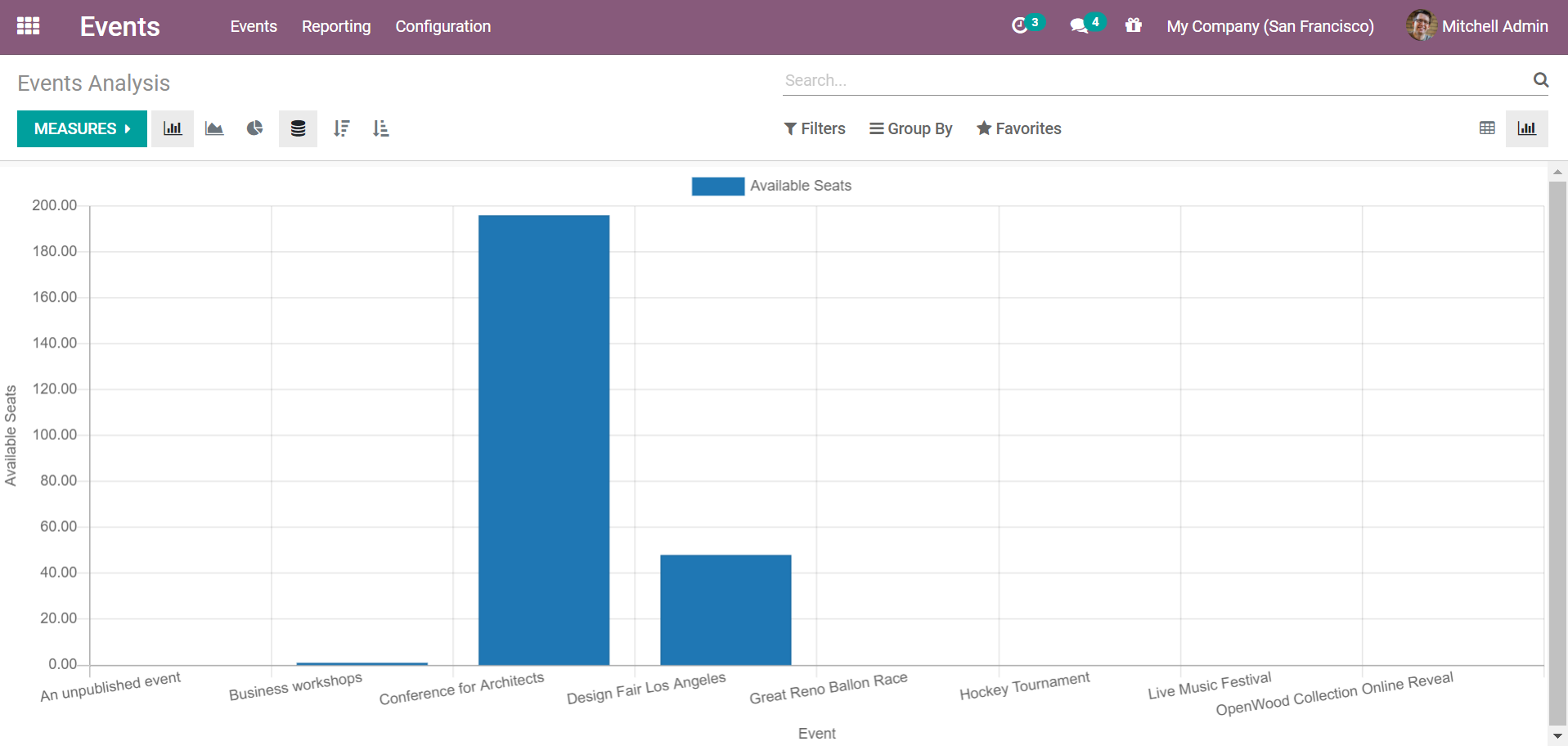
You can also integrate with Odoo Survey to get event feedback from the attendees.
Odoo events function better on integration with other modules like Odoo Invoicing, Sales, Email Marketing, and Website builder. To learn more about these modules, visit our Odoo blog.