Email marketing is to make use of emails to reach customers. People use email marketing to reach out to their customers regarding new promotions, to send newsletters, and keep them updated about the various events hosted. Email marketing is a productive way to up the communication with the customers and leads. It provides a feeling of personalized communication for the customers.
The email communication with the customers would include
- Transactional emails,
- Product catalogs and service updates,
- Newsletters and
- Other information emails.
These emails connect the people with the associating company. Email communication is both time and cost-effective. This puts it at an advantage compared to most other marketing tools. Email marketing merits itself as it is
Targeted: the marketing is done with a mailing list that would include people who have satisfied or met a certain condition as set by the company. For example, feedback mails are sent to customers who have made a purchase from the company or availed a service.
Shareable: forwarding and sharing of emails are easy. This allows customers to spread the word about the company among their friends. Word-of-mouth is till date one of the best ways to build loyal customers and emails are the new day word-of-mouth.
Audience scalability: we can send emails to a smaller or larger number of people depending upon the purpose.
Recipient control: the recipient is free to subscribe and unsubscribe from a mailing list, thus allowing them control over the promotional content they receive. This prevents the marketing from being too intrusive.
Email marketing is one of the most cost-effective methods to create the personalized feeling that a company can provide its customers. A good email automation system would allow us to create base templates with customizations set to provide the feeling of personal attention among the recipients. Emails are often framed with thousands in mind and written for one. This is sure to grab the attention of the reader and pull them into knowing more about the email content.
The challenge of email marketing includes creating a mail template that would impress all recipients. Non Targeted emails could end up as spam and this would influence the marketing quite negatively. Regular filtering and updates are needed in carrying a mailing list that reaches the right persons on time. Emails are surely one of the best ways to maintain a professional marketing campaign.
You can use tags and segmentation to group the recipients into groups. This would help to choose the right group for mailing the concerned email. Attention must be given to clean code and reduced use of promotion language to make sure that the email is not ending up in the spam list. An easy method to unsubscribe from emails is also to be attached to the emails.
While organizing an event, it goes without doubt that good promotion is a must. Event promotions are done through websites, social media posts, and email / SMS promotions. While creating a new event, email marketing would ensure that the valued and interested customers do not lose the information in the busy, yet data cramped life of theirs. Emails guarantee that the details of the events reach the listening ears.
Odoo Events
We can create a new event with Odoo Events. This would allow us to create an event under the company and publish it on the company website. Communication with people interested and registering for the event can be automated in the communication tab. The email and SMS templates can be chosen from the templates provided. The existing template can be modified if necessary or we can create a new template as needed. The event registration and attendee emails can be automated under events.
Event Name: Name of the event that you are creating.
Date: Here one can mention the duration of the event occurring.
Timezone: To mention the timezone for the occurrence of the event.
Template: With Event management, one can also create an event template which deals with the Attendees and their ticketing.
Tag: With this one can create a certain label that adds information about the event and also helps in filtering.
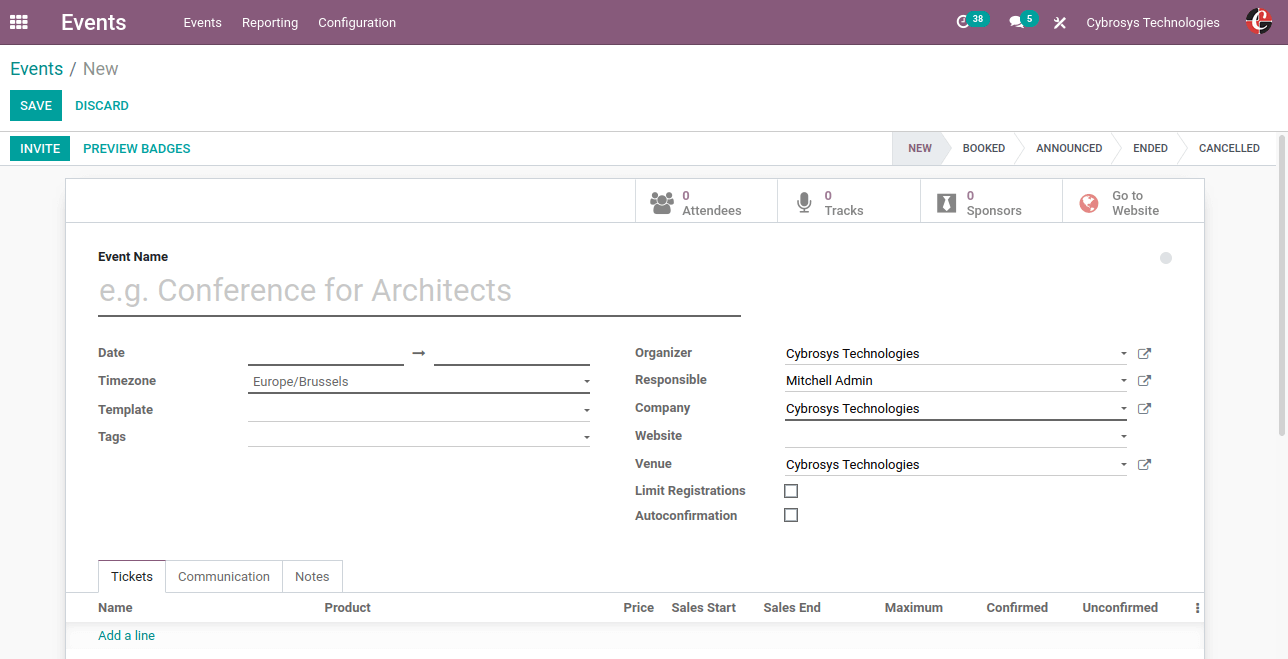
With this, we also have the option to mention the Organizer, Responsible, and Venue for the event management and also Limit Registration and Autoconfirmation with which the registration is automatically confirmed upon creation.
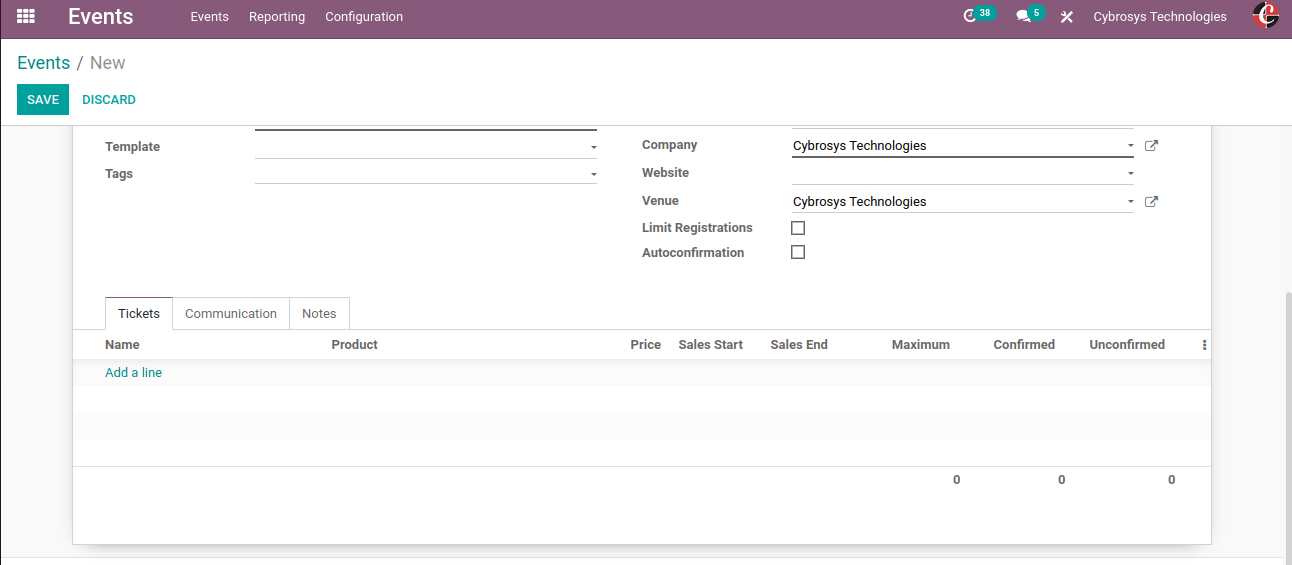
In the Event creation form, you will be able to get some other features also like as shown in the above image, like the option to mention the details regarding the tickets that you sell for the event like the price of the ticket its starting date, and ending date also the maximum number of attendee inside the Ticket tab. Under the Communication tab, you will have the option to notify the users via mail or SMS that would trigger based on the interval that we set. Under this itself you will find the Question tab where you can set questions for the attendee which they will need to answer while registering for the event.
Event Template
In order to ease the event management process, we can create a template that involves features as shown below.
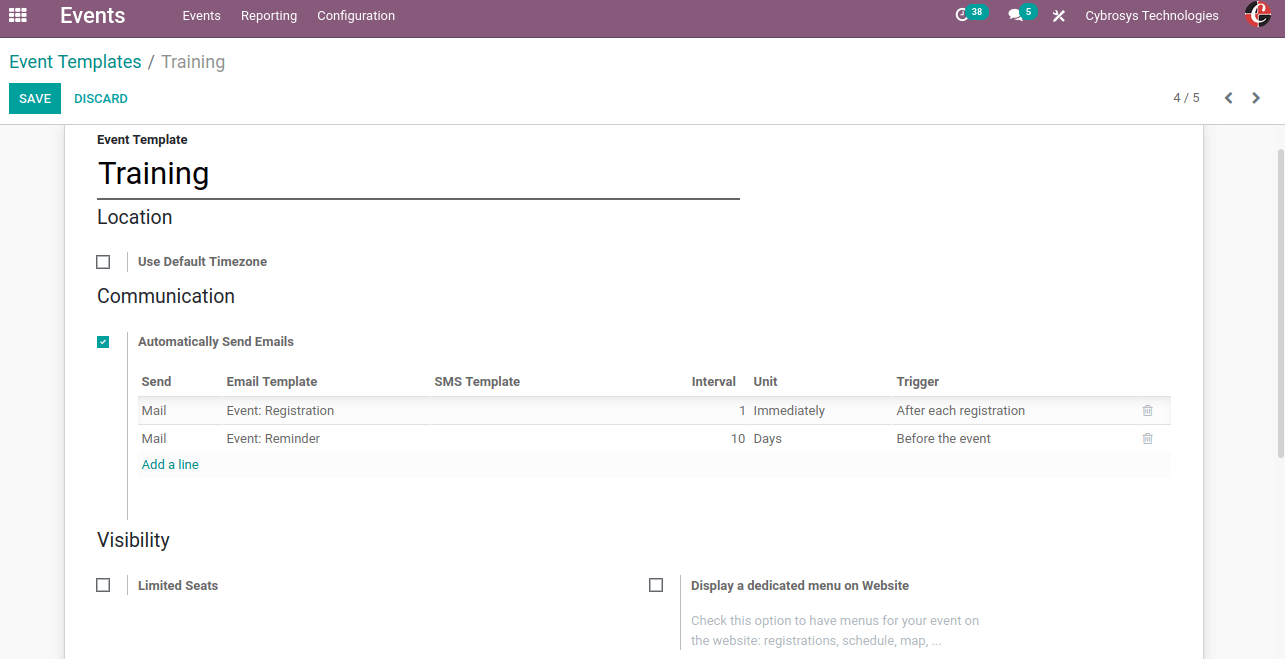
Visibility: Under this, we have the option to limit out the seat for the event by setting the maximum registration count.
Display a dedicated menu on the Website: Check this option to have menus for your event on the website: registrations, schedule, map, etc.
Attendees: Under this, we get options like Ticketing, which gives details regarding the tickets that you sell for the event like the price of the ticket, its starting date, and ending date, also the maximum number of attendees. Then we have Automatically Confirm Registrations when enabled the events and registrations will automatically be confirmed upon creation, easing the flow for simple events, and finally, we have Questions to Attendees, using which we can set certain questions to attendee while registering an event.
Event Stages
We can create different stages in order to handle the entire event management process. As per the process, we can take different events to different stages and also have the provision to mention the end-stage for the sage that we are creating.
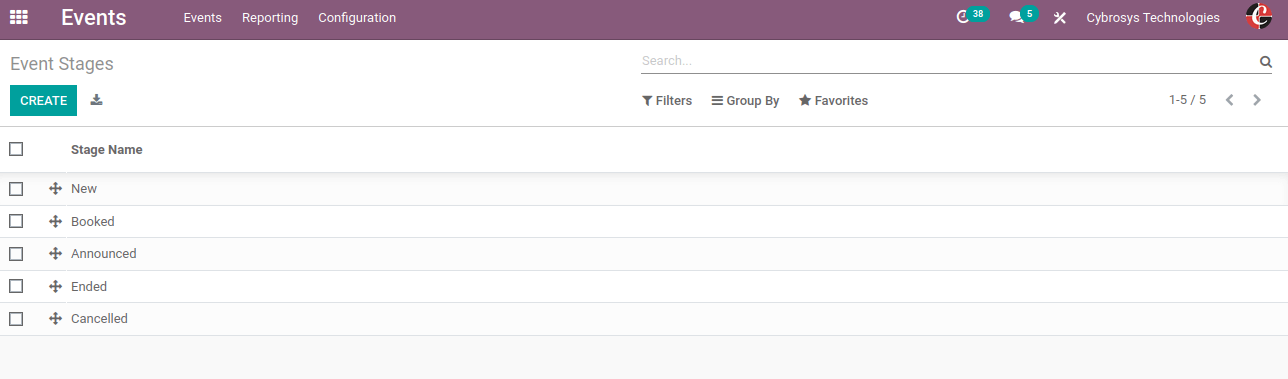
Event Promotion
Apart from creating events, we can promote our events through social media and websites. We can also create a mailing list and mail events promotion posters and updates to the customers or potential participants who have shown interest in the company.
This can make use of both the social marketing module or email marketing module.
Email Marketing
After installing the email marketing module, we have to enable mass mailing in the configuration. This would allow us to create a campaign with mailings. Once we enable a campaign we can create a new campaign for the event to promote. We can edit campaigns to add more details and modify the campaign settings.
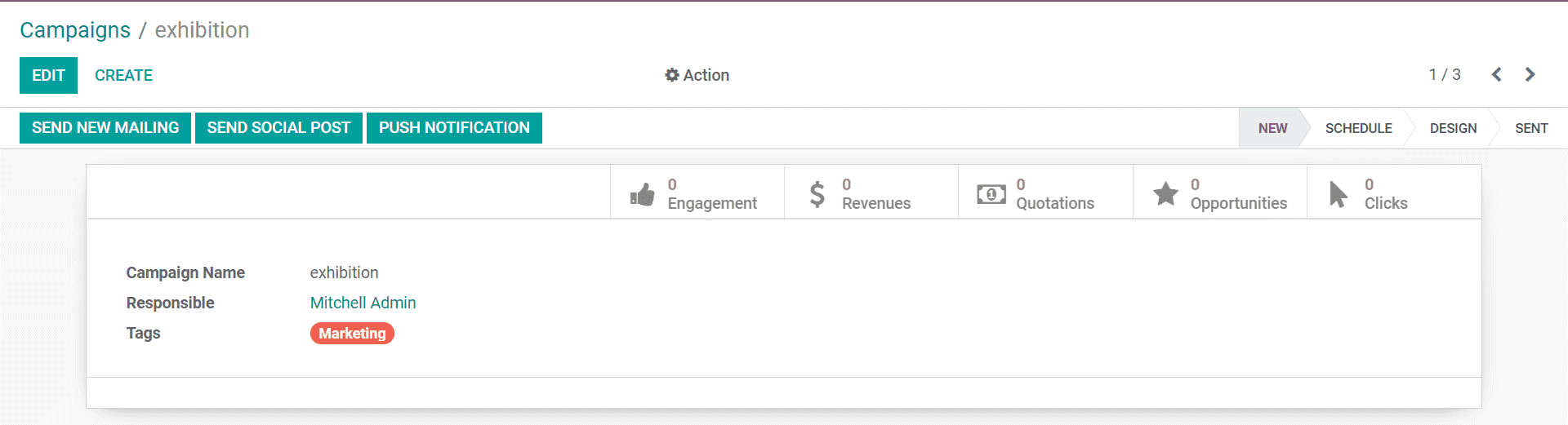
The campaign can be linked to social posts and push notifications along with email marketing. The push notification would allow event notifications to be sent as live notifications to website visitors. We can modify the settings for the notification recipients in the push notification to create a window.
SEND NEW MAILINGS link can be used to create a new email for the event promotion.
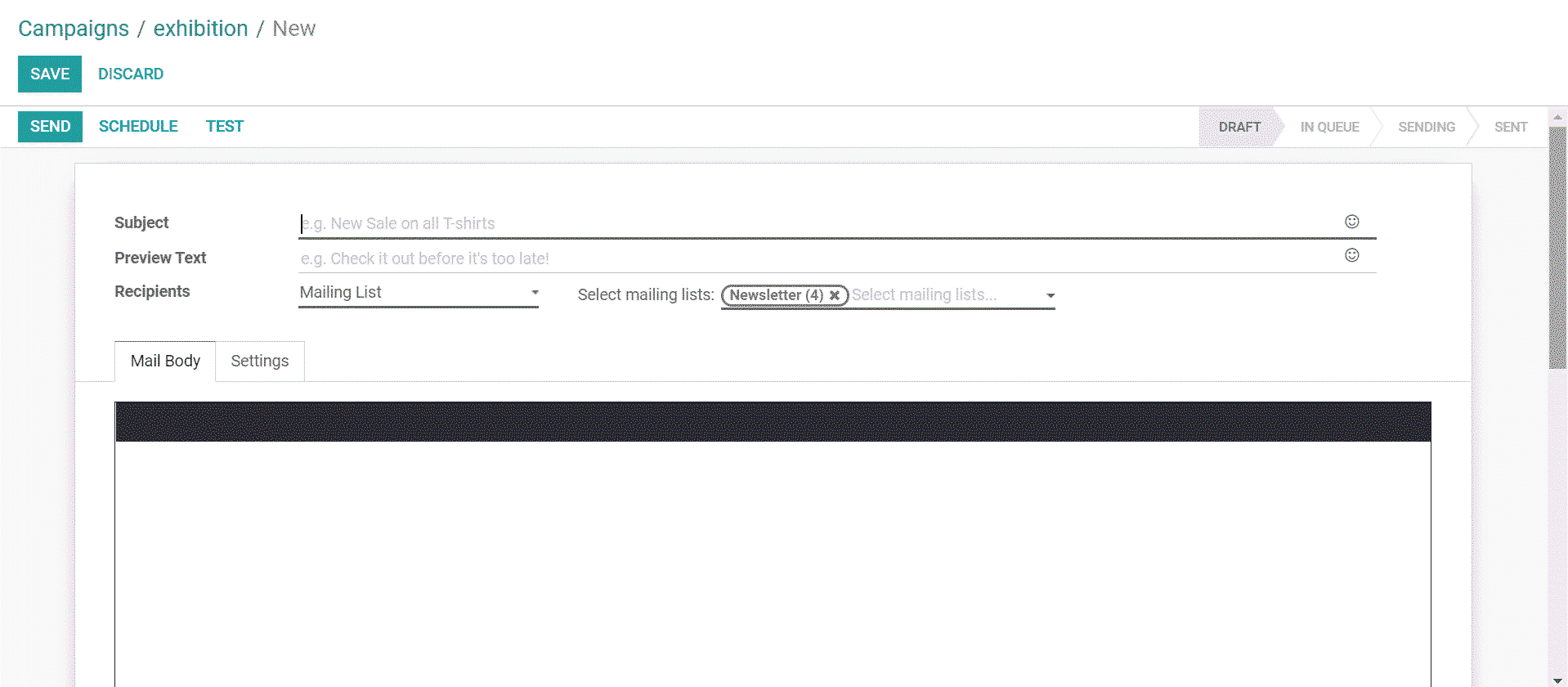
The subject and preview text for the mail can be entered in the fields. We can choose the recipients as an appropriate list from the groups. We can further filter the recipients from the records link given parallel to the field. For example, we can filter out employees from the contact list in case of employee-only events.
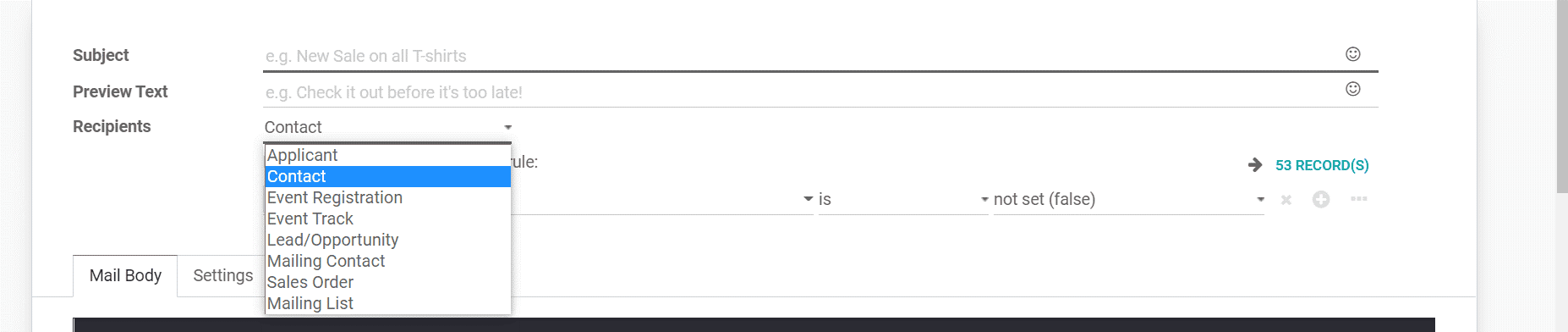
The mail body can be created in the field below. We can change the mail settings in the settings tab. We can modify the sender address in the tab and assign a person responsible for the email. Email attachments can also be made in attachments.
Once the email content has been created we can send the mail immediately or schedule for a later date.
We can also send a sample mail to the recipient address specified. The campaign overview will show the list of mailings, the delivery, bounce back and other details of the mail created.
Mailing list
We can create a mailing list in email marketing. The list can be updated from time-to-time. This would reduce the bounce-back rate by focusing on the right mailing targets. This would in turn be beneficial for reducing the chances of the mail from going to spam lists.
Configuration
In the configuration, we can enable the blacklisting when unsubscribing would let the recipient manage their state in the blacklist when unsubscribing from the mailing list.
Creating and promoting events on Odoo can be very effective by integrating various modules like email marketing, SMS marketing, social marketing, etc. with Odoo events