There are different types of customer rewards programs in Odoo, such as gift cards, loyalty programs, e-wallets, etc. These tools can significantly enhance customer satisfaction, loyalty, and sales of a company. Gift cards are a type of prepaid card that customers can purchase and use to pay for goods or services at your business. In loyalty programs, customers get rewards for their purchases, which promotes consumer happiness and subsequent business. E-wallets are digital wallets that customers can use to store and spend money within your business. Your consumers can easily make purchases utilizing this method instead of using more conventional payment options. These loyalty discounts will boost the company's sales with multiple kinds of programs: coupons, promotions, loyalty, and gift cards. Specific conditions can be set (Product, customer, minimum purchase amount, period) Reward can be a discount (% of the amount), or a free product. So let's move to this feature and check it.
To use this feature, first move to the configuration > Settings of the Sales application. Under the pricing section, there are Discounts, Loyalty & Gift card options that can be found. To use these features, enable this field and save it.
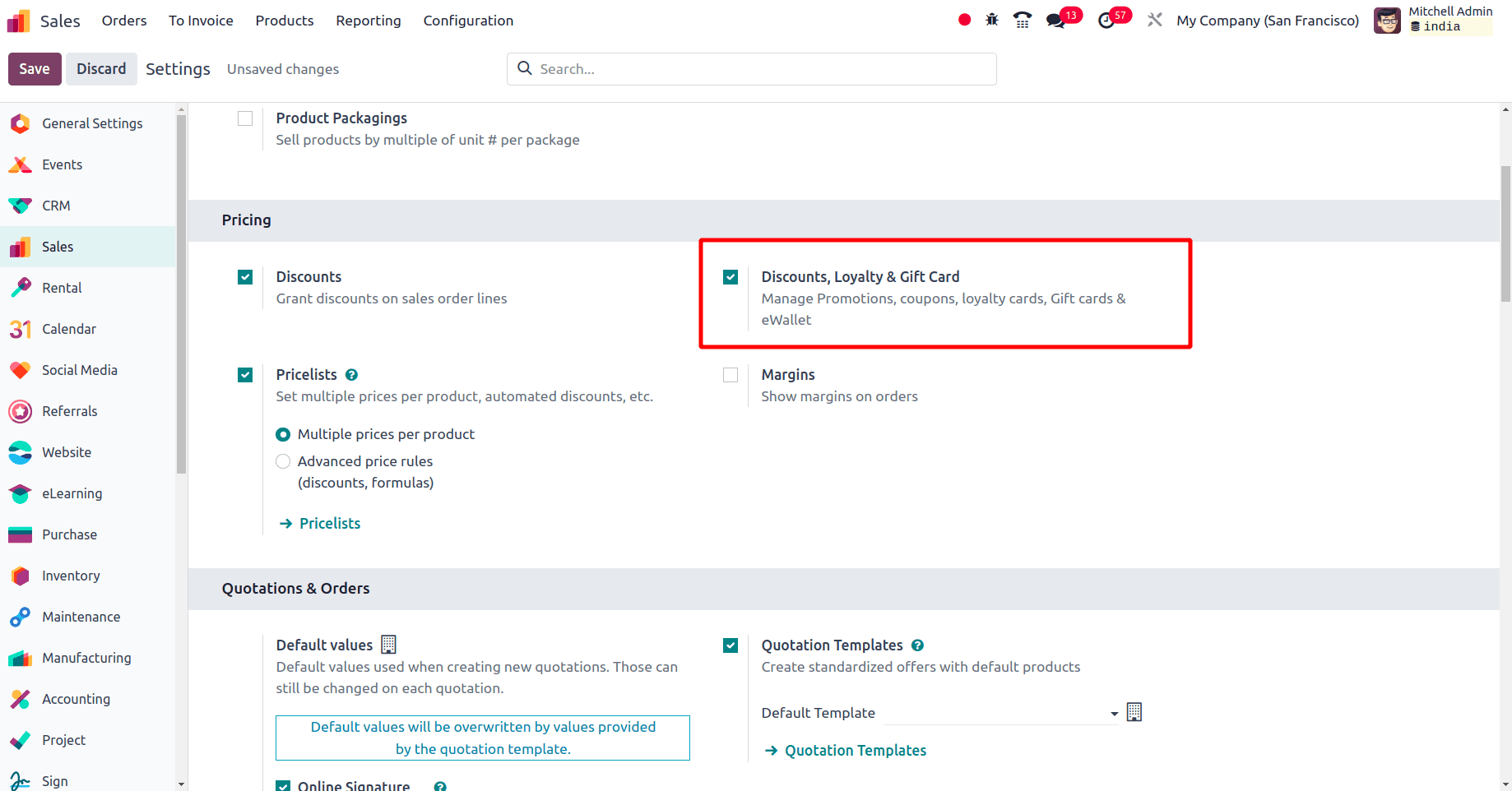
Then, under the Product menu of the Sales application, the ‘Discount & Loyalty’ sub-menu and Gift Cards & eWallets are shown.
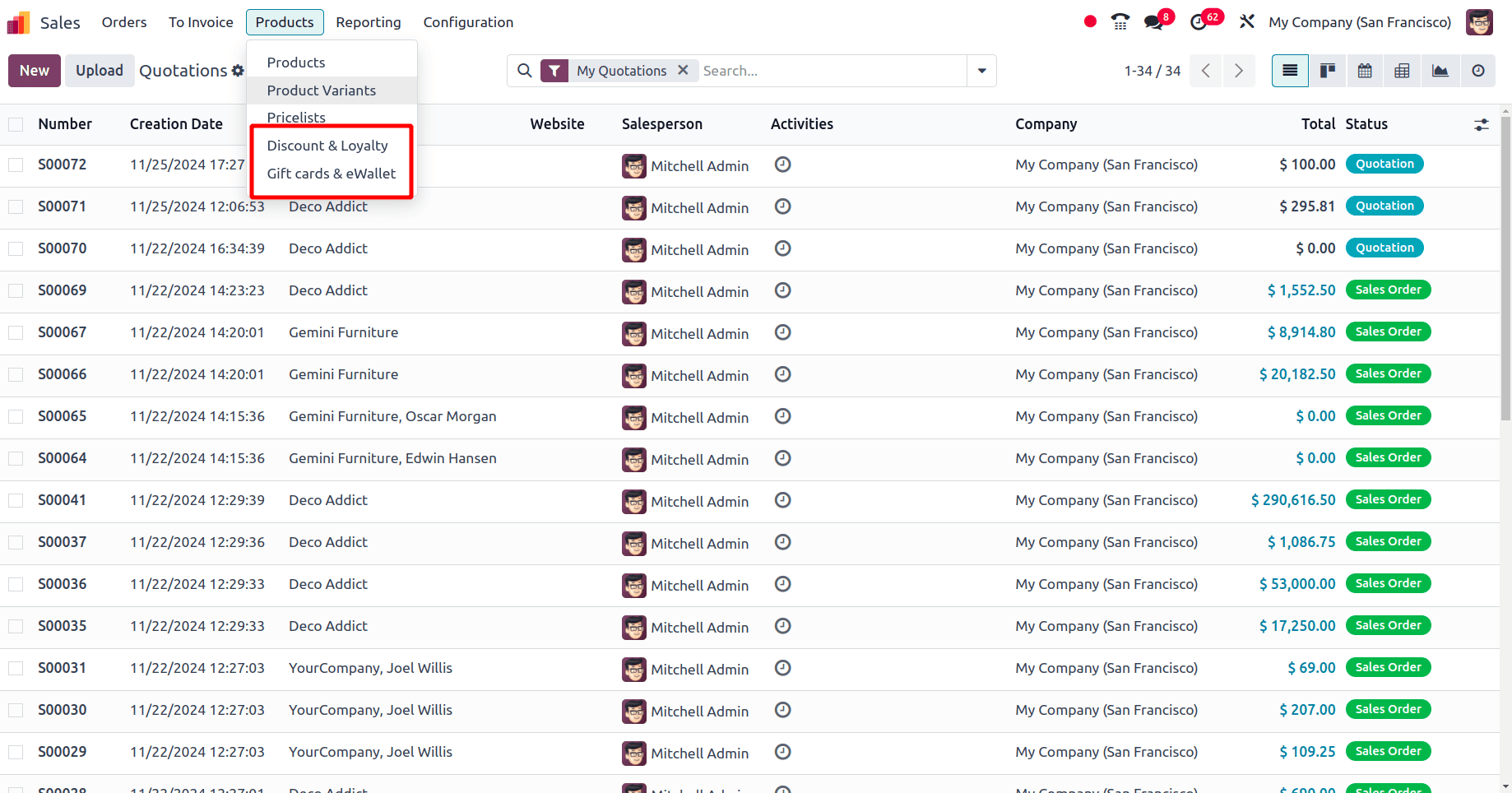
On clicking the discounts and loyalty sub-menu, all the pre-created discounts and loyalty will be listed here. To create a new program, click the New button.
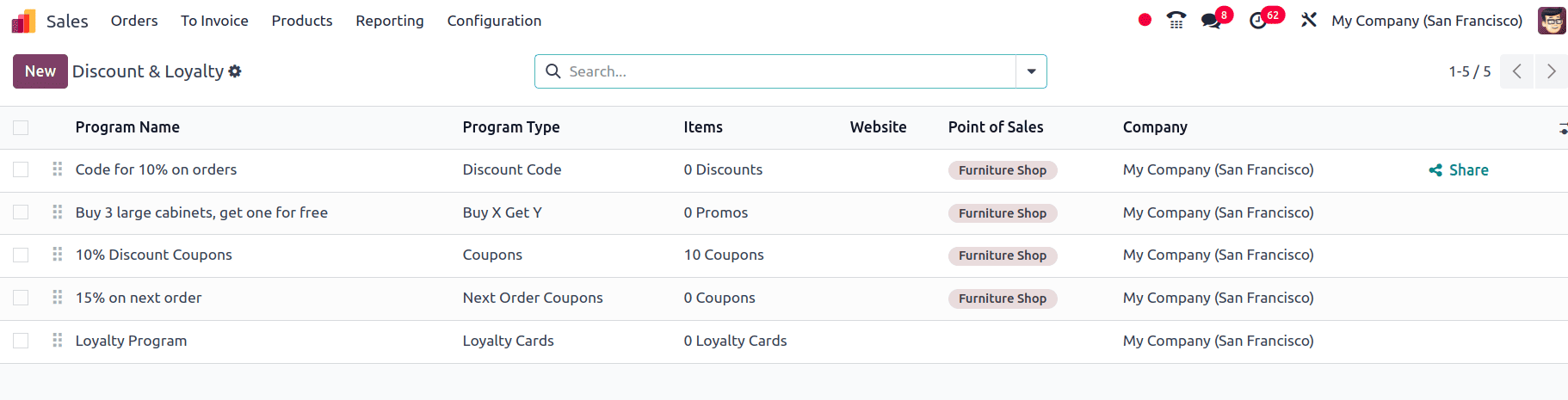
There are three main types of programs: coupons, loyalty cards, promotions, discount codes, Buy X get Y, and next order coupons.
Program type: Coupons
According to the conditions provided, coupons are generated and can be used in eCommerce, Point of Sale, or regular orders to claim the Reward.
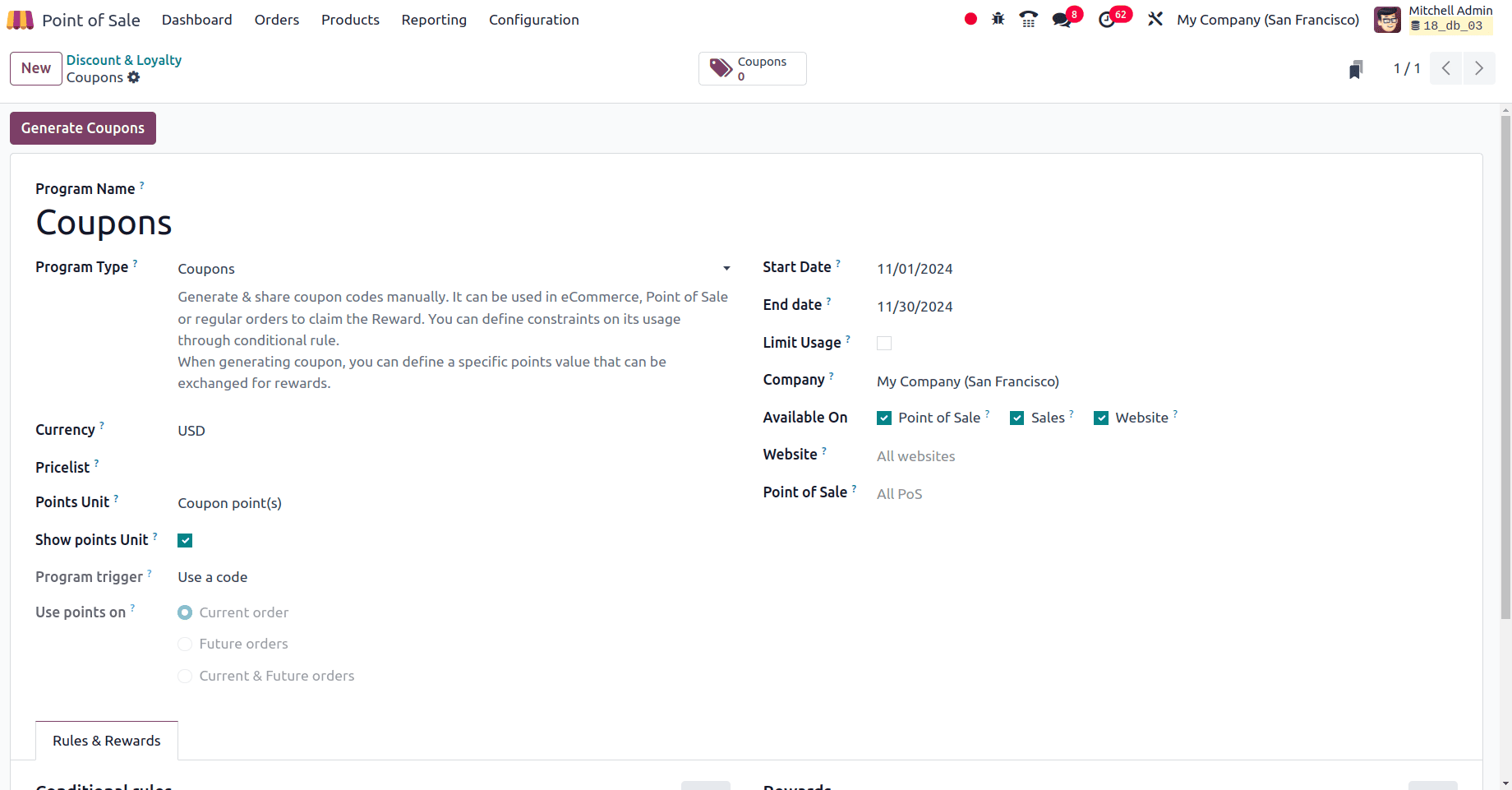
* Program name: Name of the program.
* Program type: The type of the program that is created.
* Currency: Currency used in these coupons.
* Pricelist: If any pricelists are set, this program is specific to those pricelists.
* Points units: The units provided for the generated coupon points.
* Show points unit: When enabled, the number of points available and used by rewards will be shown in the web portal, Pos customer tickets, and e-commerce checkout.
* Start date: The starting date from which the coupon program will be available.
* End date: The last date up to which the coupons will be valid.
* Limit Usage: if any need to limit the usage of this coupon, then provide the limit there.
* Company: Under the company provided there this coupon is available.
* Available on: On choosing the available on PoS, Sales, and websites, this coupon will be available on three of these platforms
* Website: On providing the website name, this coupon will be restricted to that website.
* Point of Sale: If needed to restrict the publishing of the coupons to any of the PoS shops, provide the shop name there.
To apply this coupon, need to use certain rules and rewards. So click the Add button to add the conditional rule there.
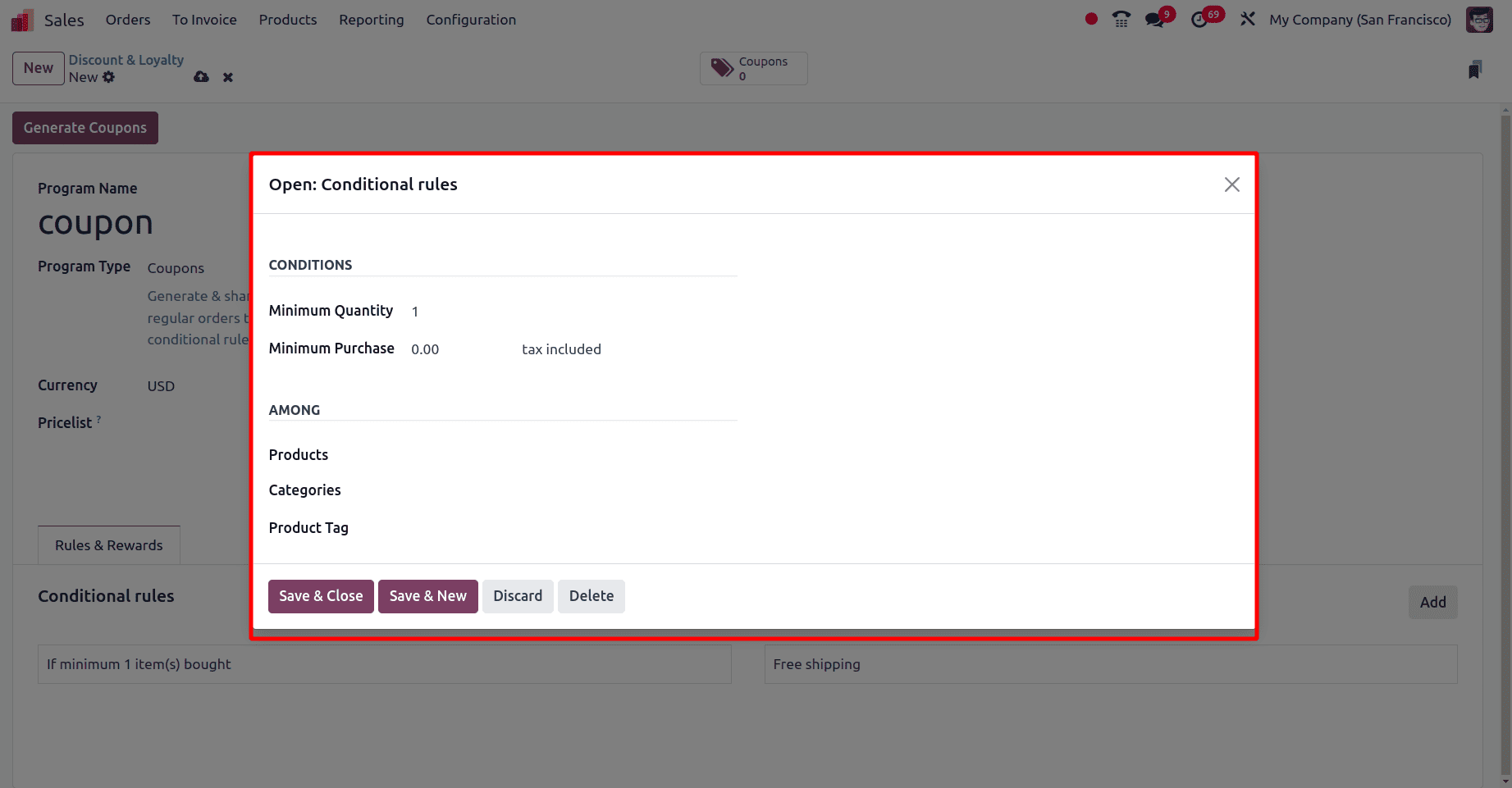
Here, whenever a customer makes a purchase of one product a reward will be granted. So then we need to set the reward properly. For that, click the Add button under the rewards section.
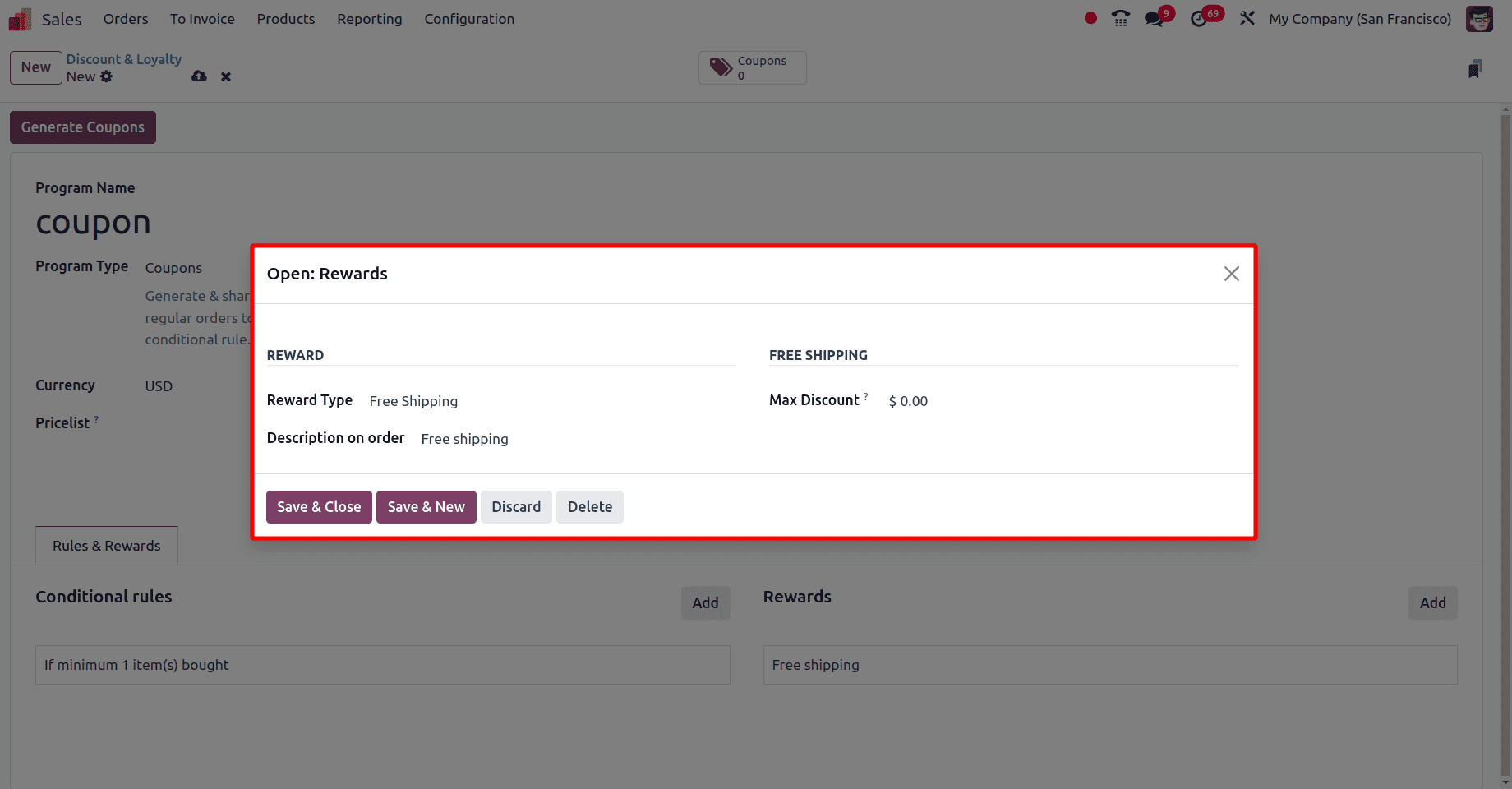
Here set the reward type as ‘Free Shipping’ and ‘Description on order’ can be provided at the given space.
* Reward type: Type of reward provided while using this program. Mainly there are three types of rewards, free shipping, free products, and discounts.
* Max Discount: This is the maximum amount this reward may discount. Leave it zero if there is no limit.
* Description on order: The description provided there will be shown in the sale order while using this reward.
Then click the SAVE button to save the reward. Then click the Generate Coupons button to generate coupons. A pop-up window will be provided.
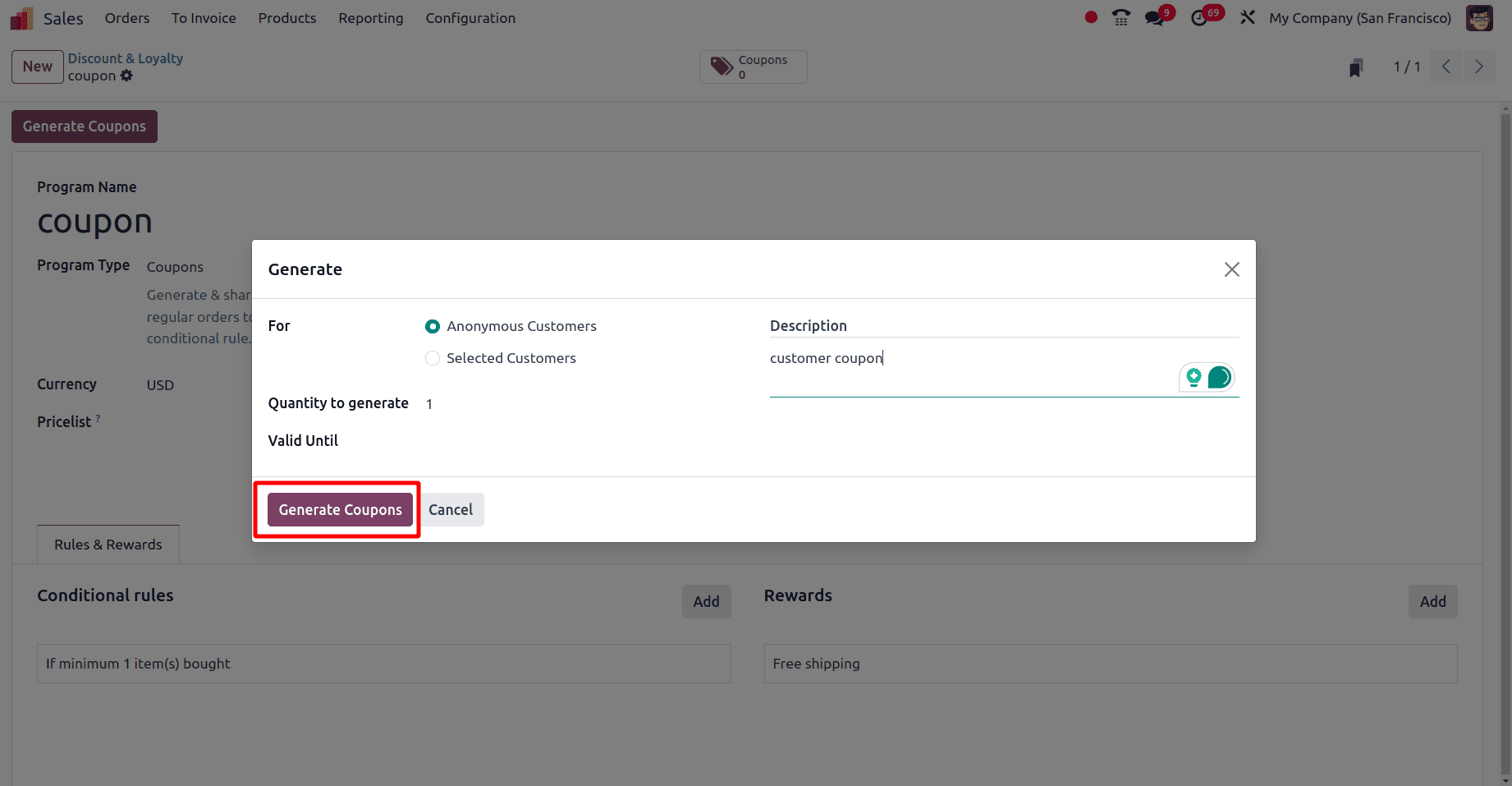
If this coupon is generated for a specific customer, choose the option ‘Selected Customer’ otherwise, set it as Anonymous Customer. Then set the count of the coupons that are going to be generated. A valid until field is provided there to add the validity period of the generated coupons. Thus the coupon generated will only be valid up to the date mentioned.
Then click the Generate Coupon button. Then a smart tab will be shown, and on clicking the smart tab, all the generated coupons with their code will be visible there. Copy the coupon code from there and use it for sale orders. So create a sale order to make use of this coupon.
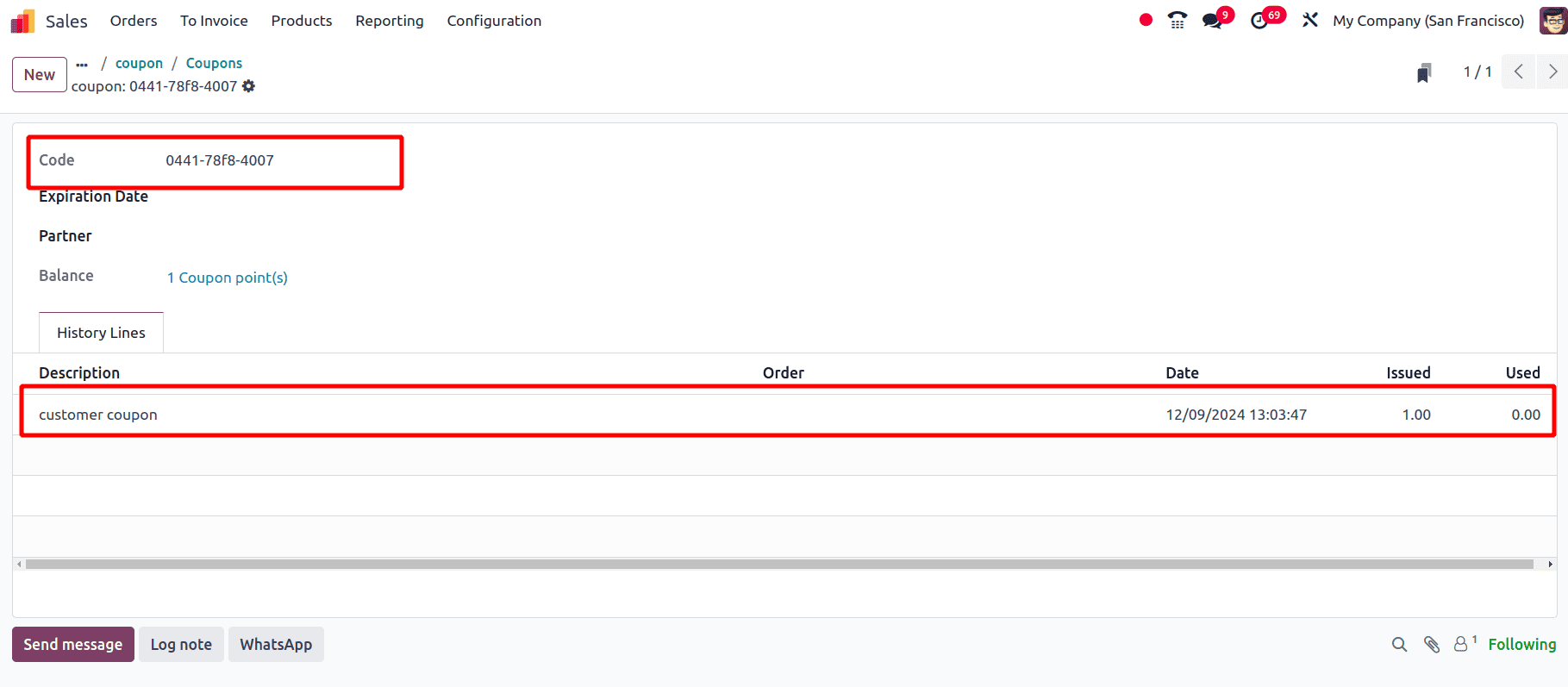
Create a sale order for one customer and add a product to the sale order. Then paste the copied coupon code there and click the Apply button.
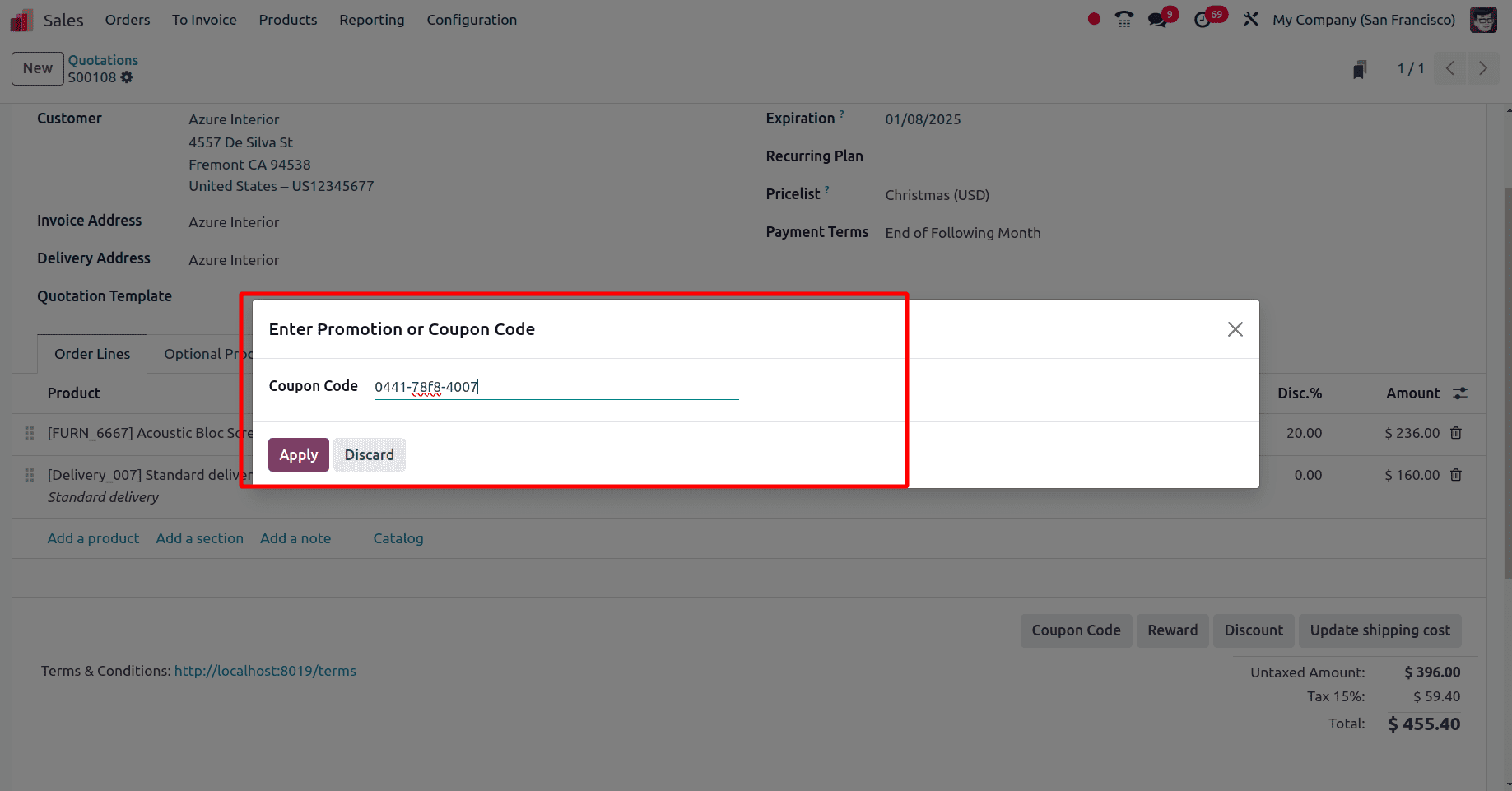
Then another pop-up will be shown to add the coupon code that is created. Because there may be different coupon programs that are already created, so from the pop-up window select the specific one and click the apply button.
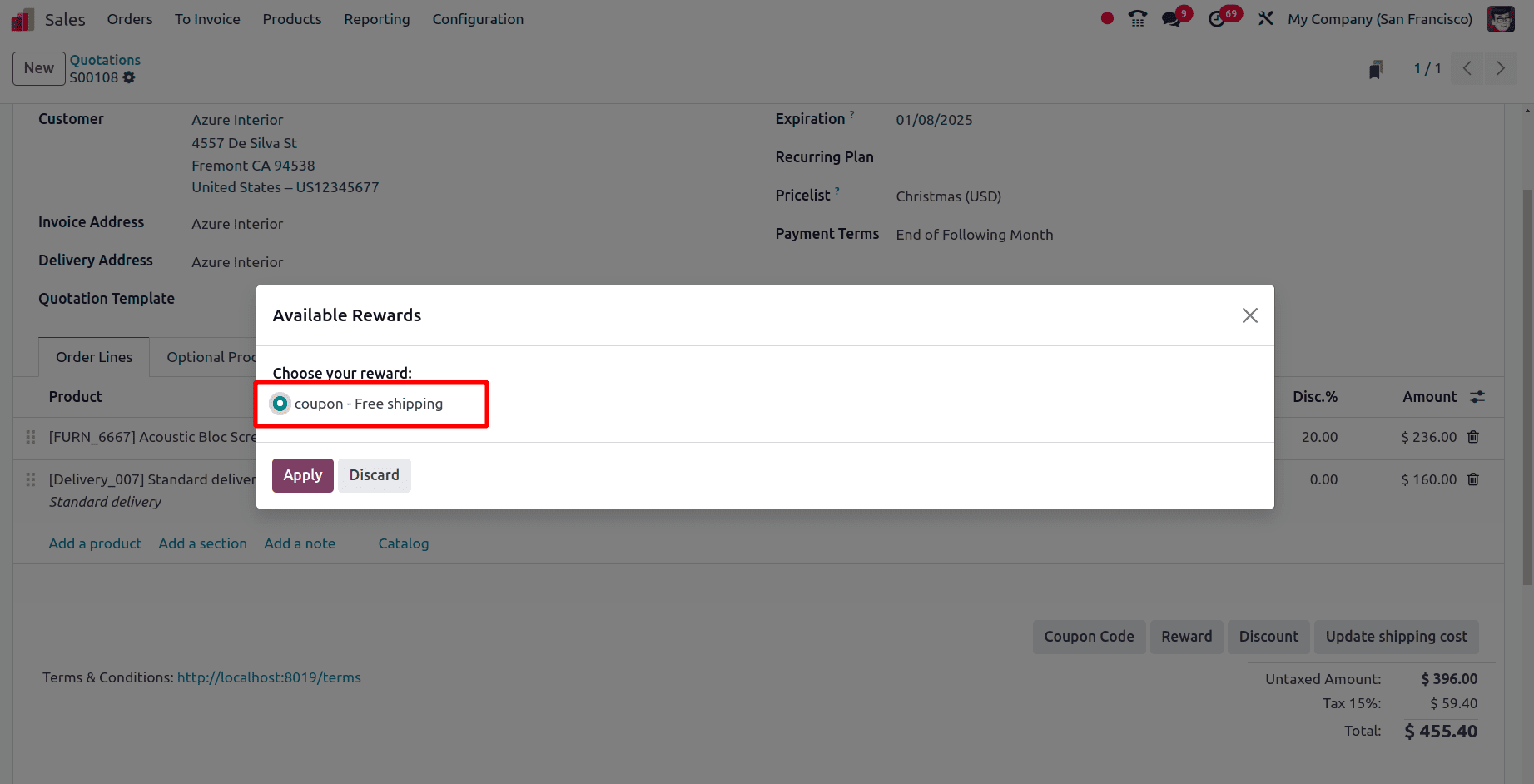
In the sale order, there is a shipping cost in the order. When adding the coupon program to the sale order, the free shipping product is added to the sale order line, and the value of the free shipping product is equivalent to the delivery cost of the product.
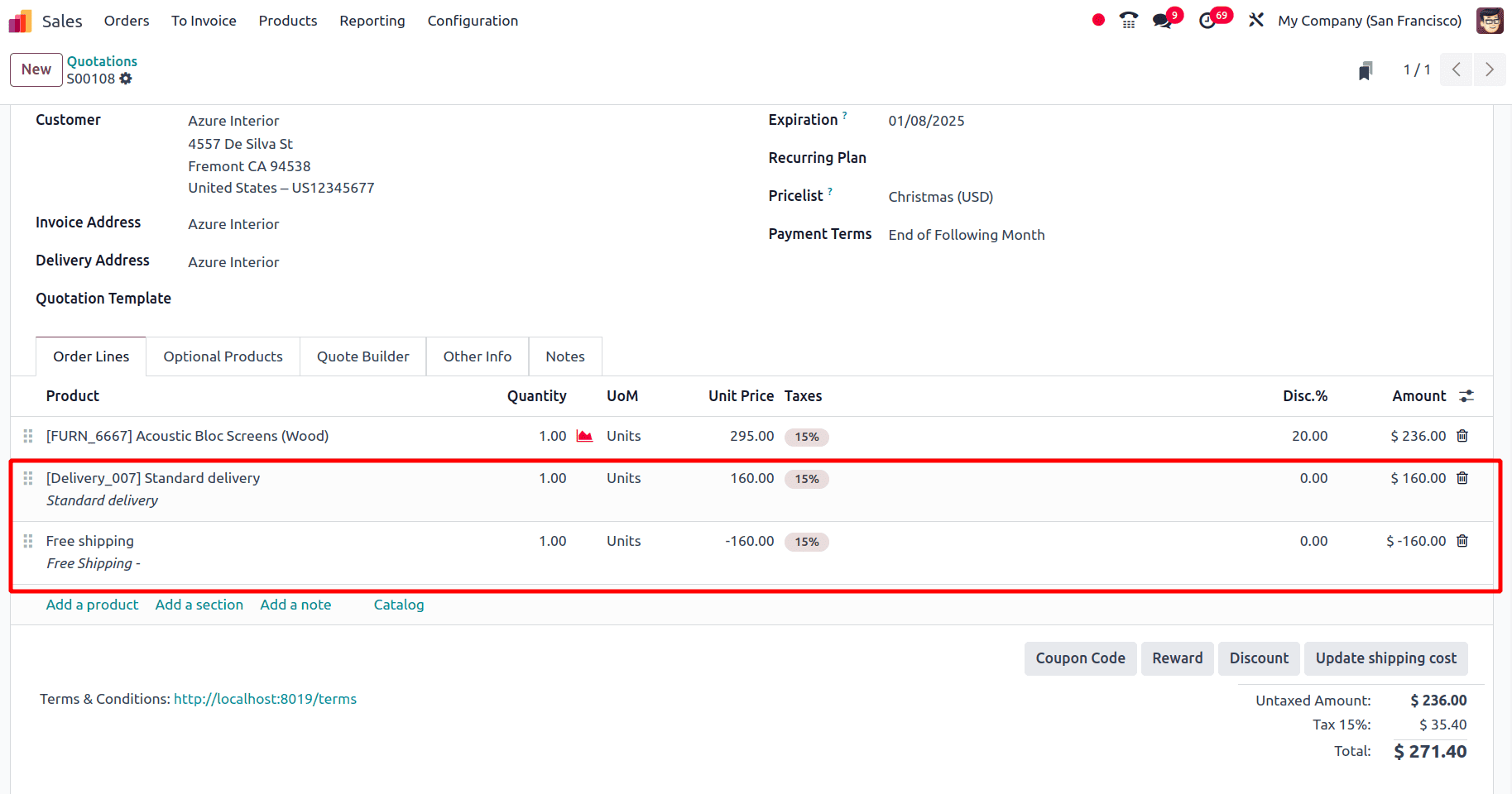
On moving back to the coupon program, the remaining balance in the program (if any), in which order the coupon has been used, such details will be available here.
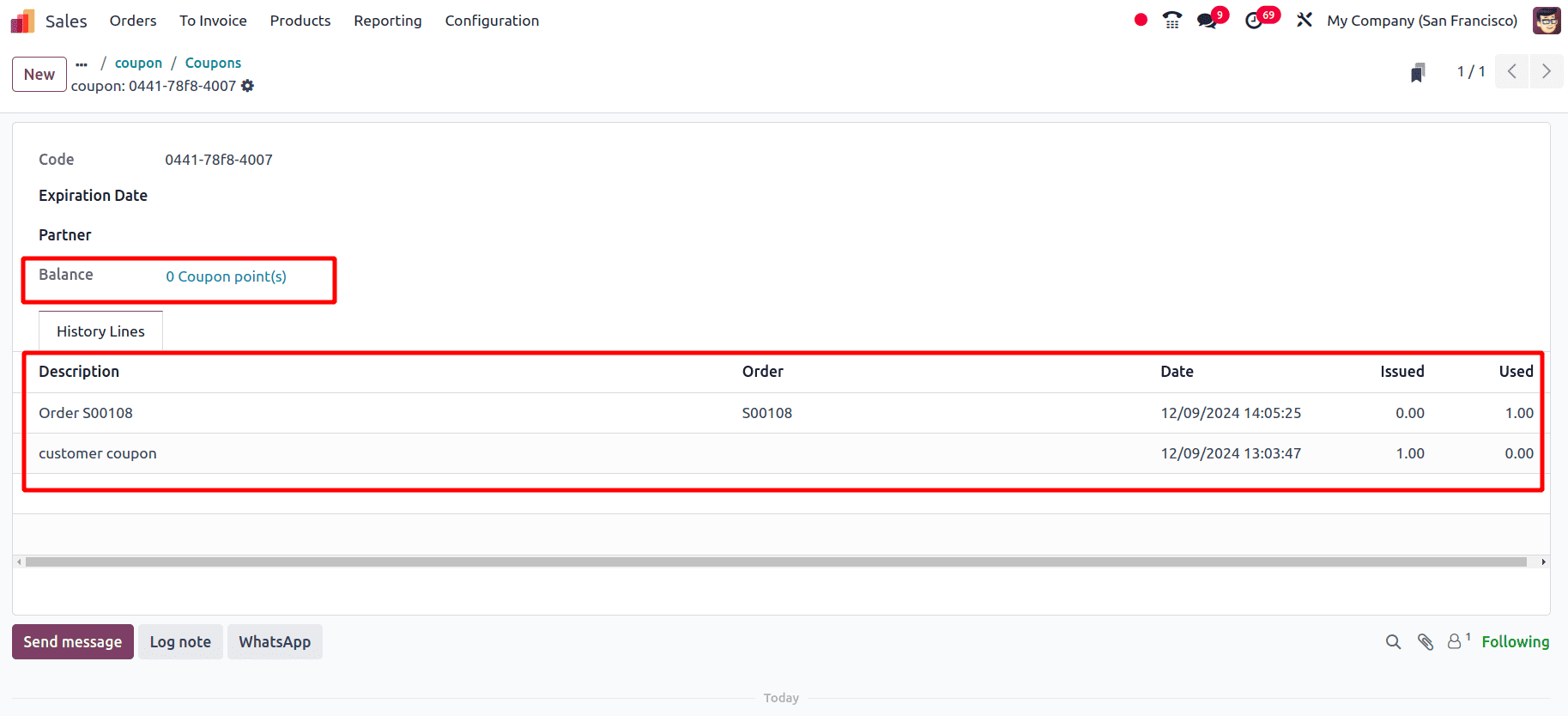
Program type: Loyalty Cards
Whenever a customer makes an order, they accumulate points they can exchange for rewards on the current order or a feature one. The first part of the creation of the loyalty card is similar to the program type: coupon. Then, on moving to the rules and reward section, click the Add button to add the Conditional rule.
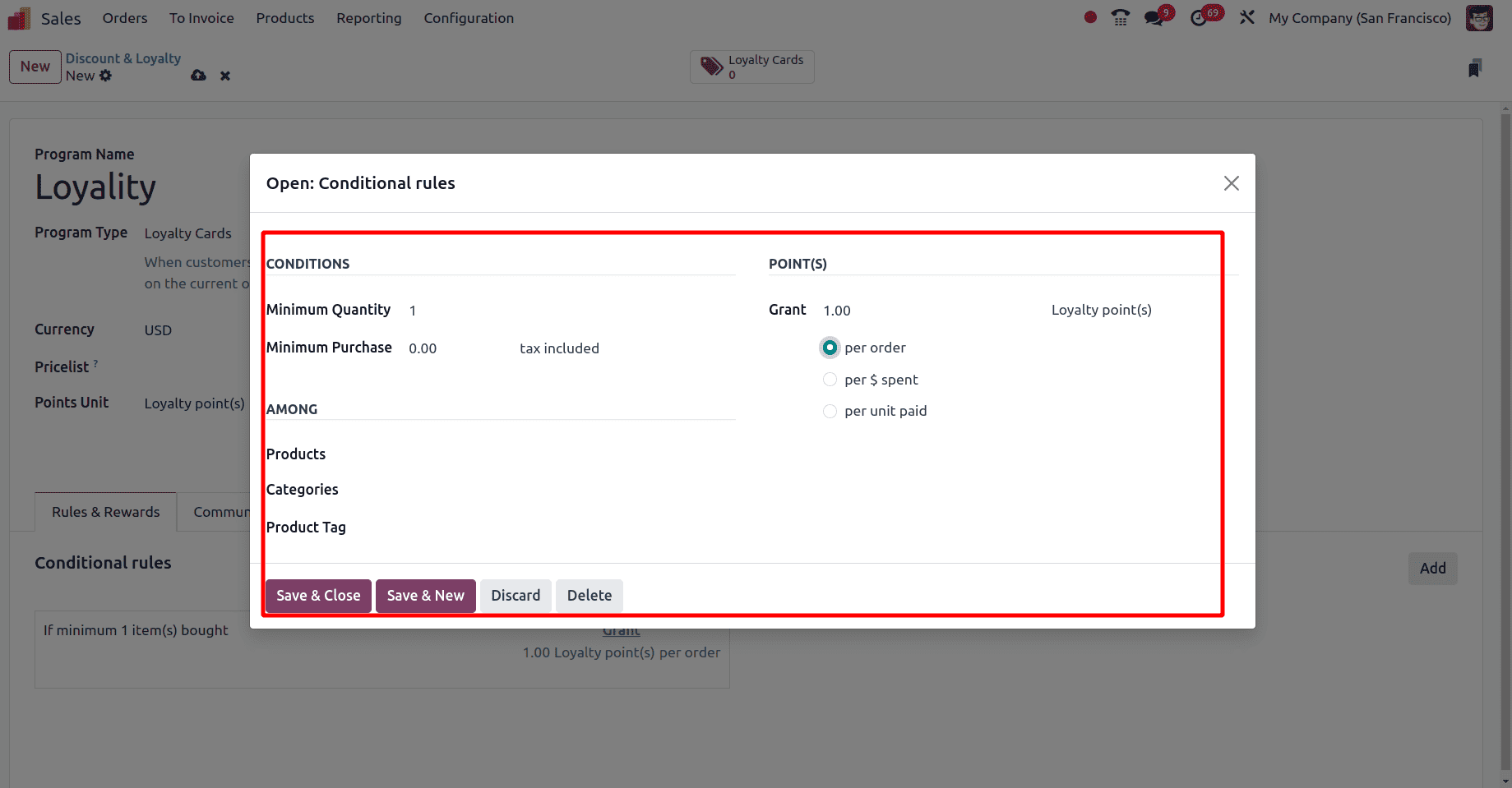
Here the rule is set as, when a customer purchases a minimum quantity of one product, a reward will be given. This reward will contain 1 loyalty point on each sale order. Then save this conditional rule by clicking the Save & Close button. The next step is to set up a reward for this loyalty program. So click the Add button under the Reward section on the same page and add the reward.
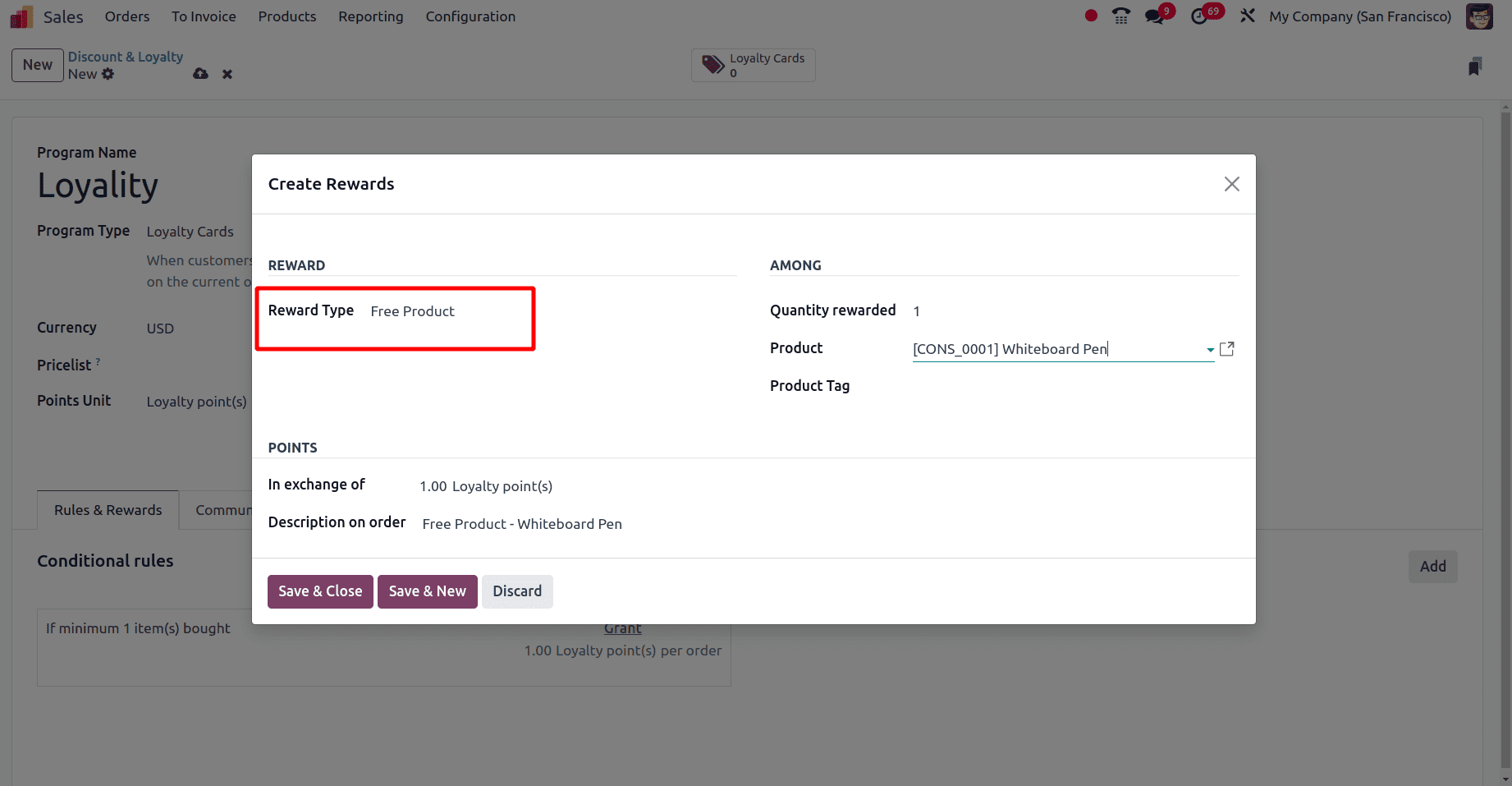
There are different options for the reward type like discount, free product, and free shipping. In this case, set the reward type as a free product. The reward here is set as in exchange for one loyalty point, one whiteboard pen is gifted as the reward. Then save the reward window by clicking the save & close button.
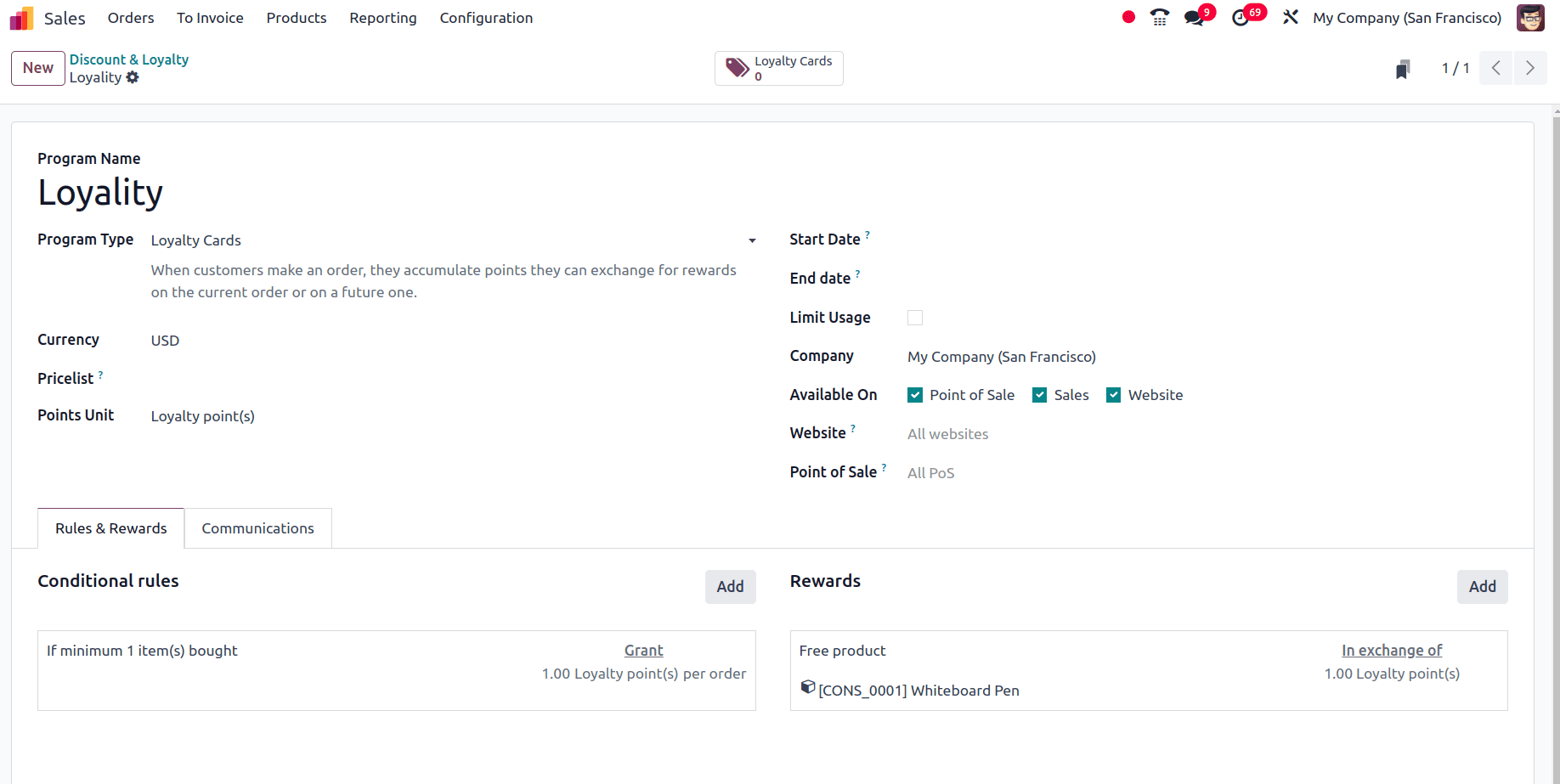
So this loyalty program defines that this loyalty program will be available in the Point of sales, website, and sales. There is no specific limited time period for this loyalty program because the customer can use this loyalty point at any time. There is no usage limit for this program. And there are specific rules and rewards as mentioned above so next move to the Odoo 18 sales module and check how to use loyalty programs in sale orders.
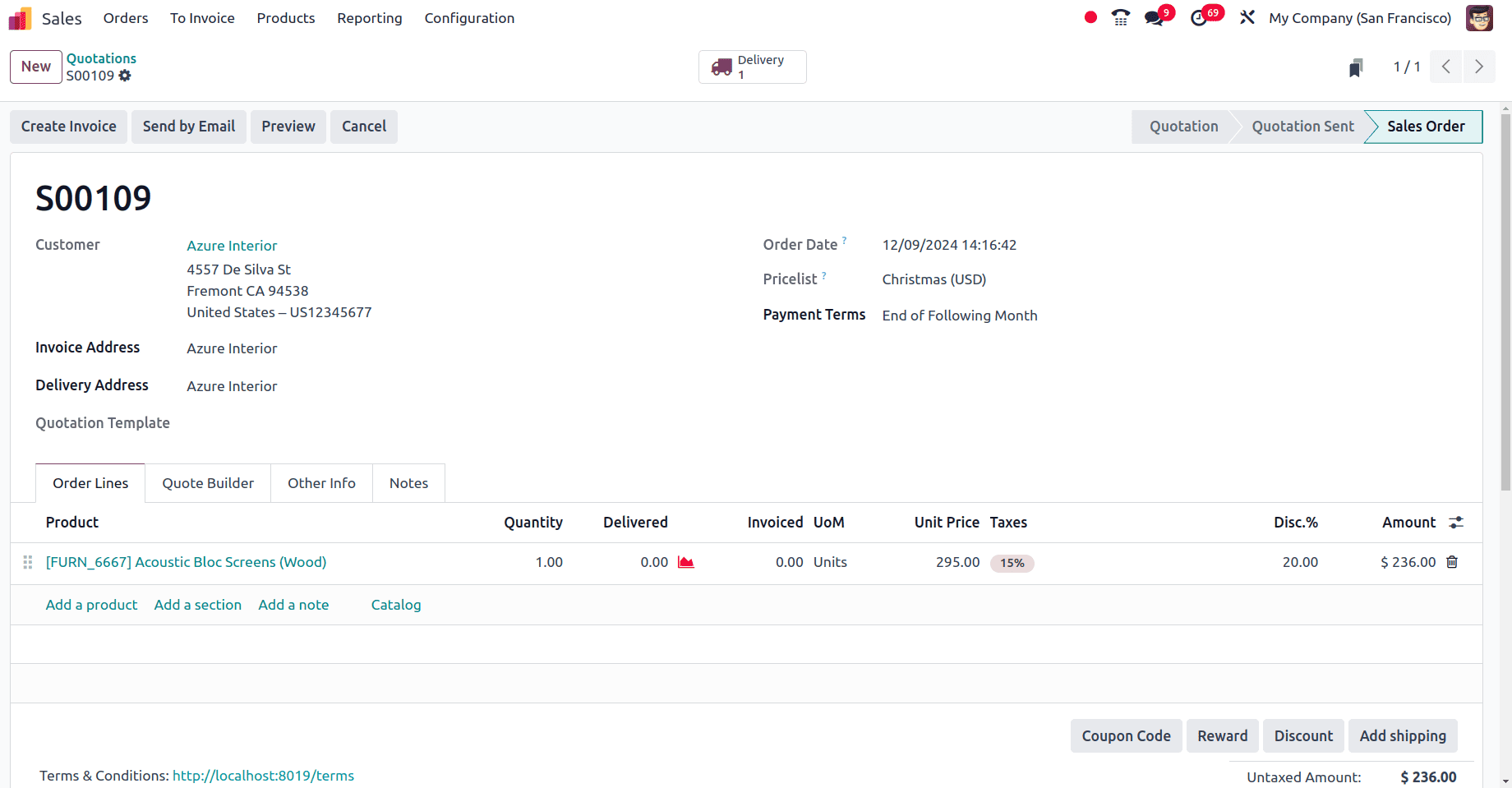
Once the order is confirmed, as per the rules in the loyalty program, it is moved to the customer's profile. Upon checking the Loyalty Cards smart tab, the loyalty points and the coupon codes for those loyalty points are visible there.
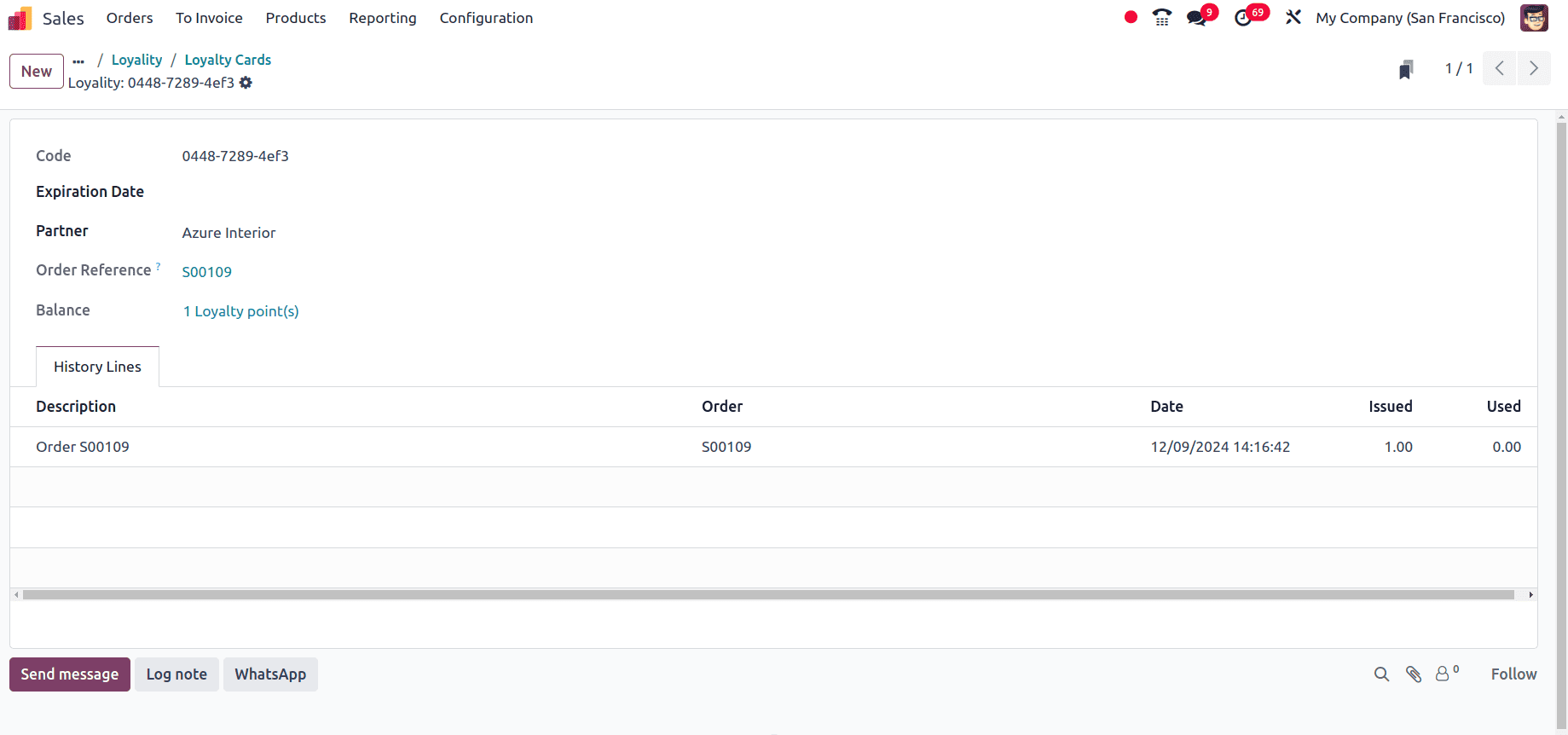
Then move back to the sale order and click the reward button at the bottom of the sale order, all the rewards available for this customer will be visible there.
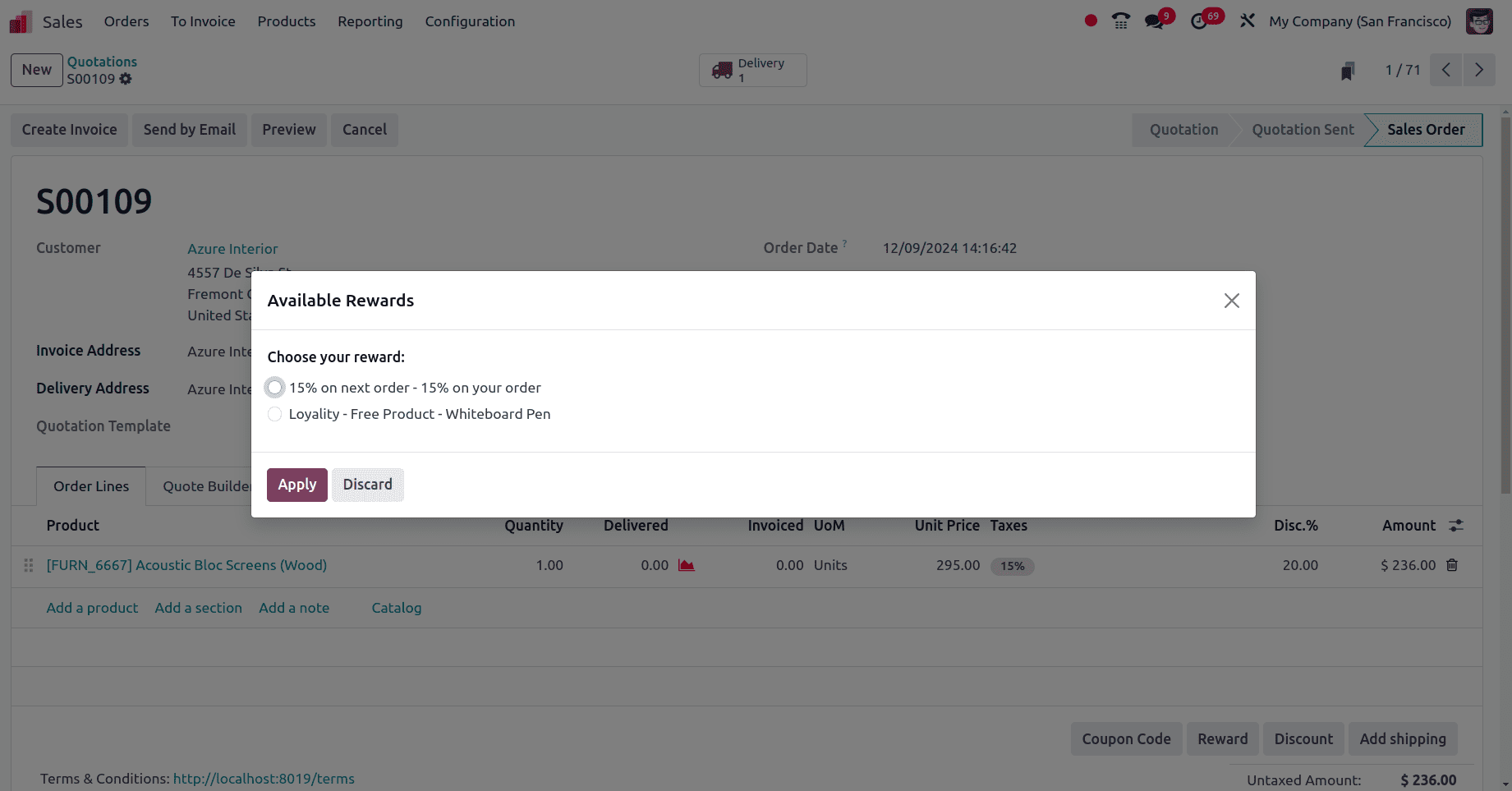
Choose one of the rewards from the list and click the Apply button. Then the reward will be added to the sale order.
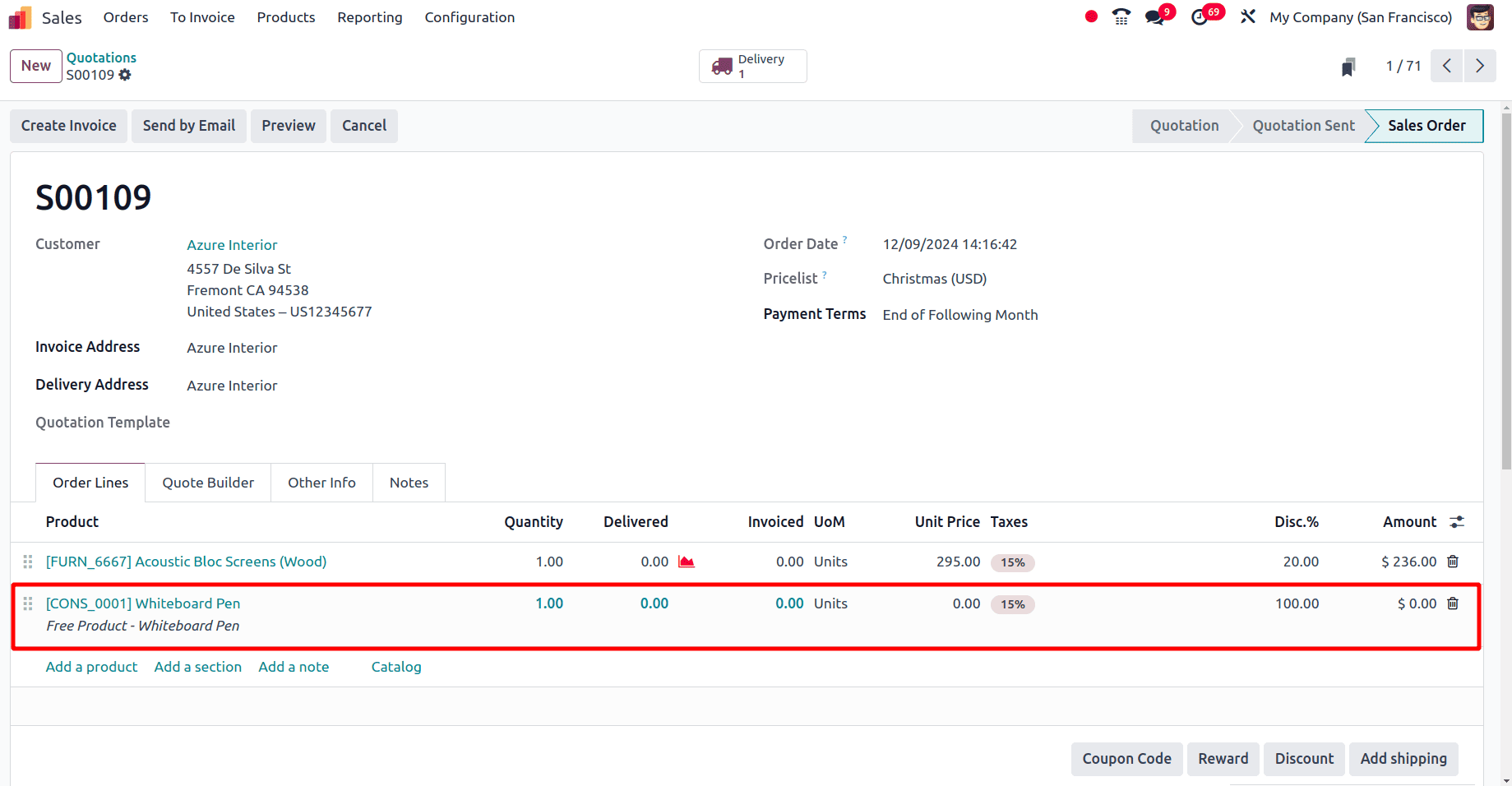
So, in exchange for the one point received, a free product is rewarded. Then, confirm the sale order for the customer and do the rest.
Program type: Promotions
Promotion codes are mainly used to attract new customers and reward them to increase sales. They provide a flexible way to offer discounts, free products, or other special deals to customers who enter a specific code during the checkout process. The first part of the creation of the promotions is similar to the other programs. So move to the rules and rewards for this promotion. To add a rule, click the Add button under the rules section.
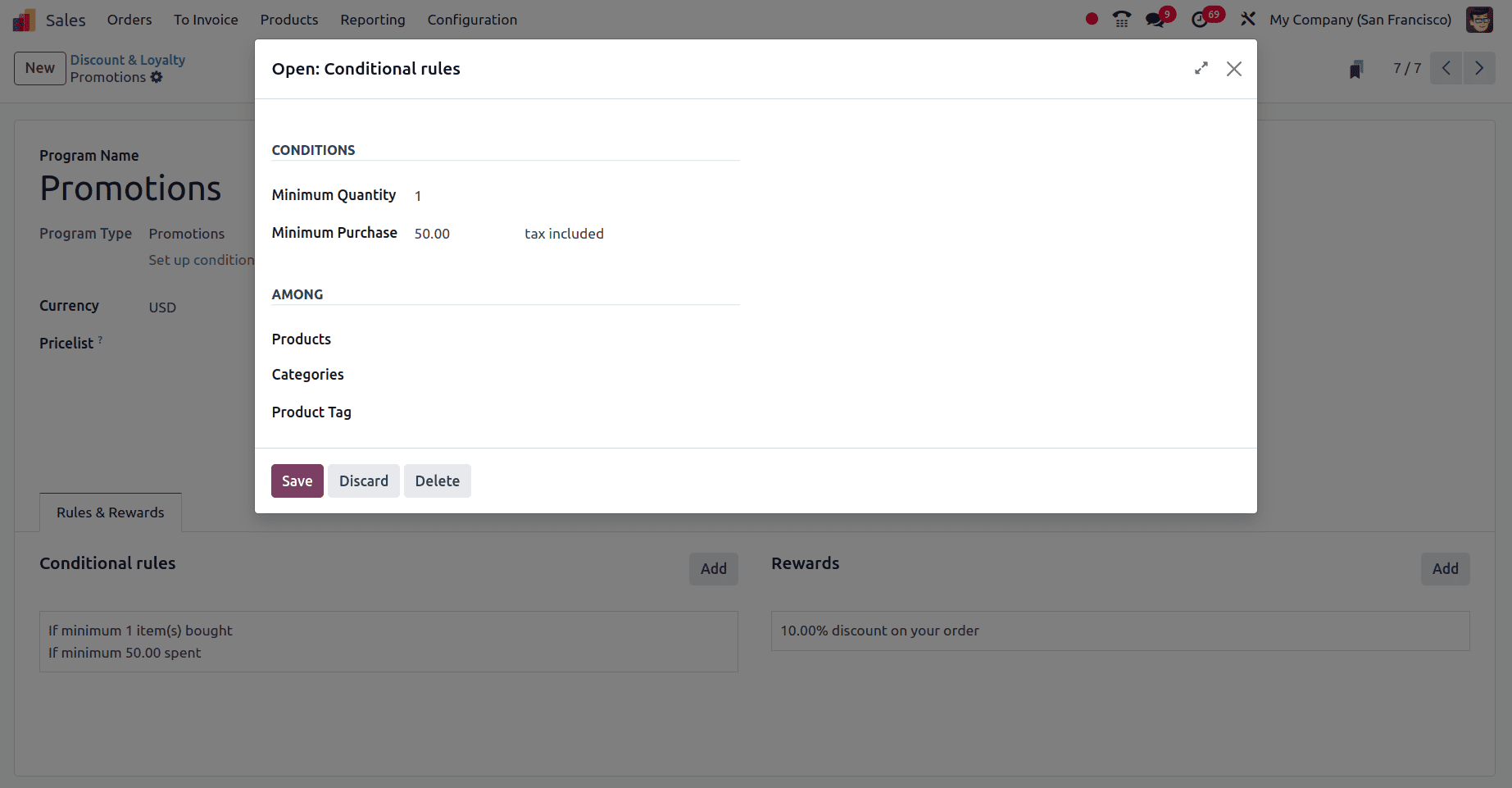
Set up any condition as needed of the company and click the Save & Close button. Here a minimum of 1 quantity purchased for a minimum amount of 50 including tax is the rule. Then the next is to set up the reward. For that, click the Add button below the rewards section.
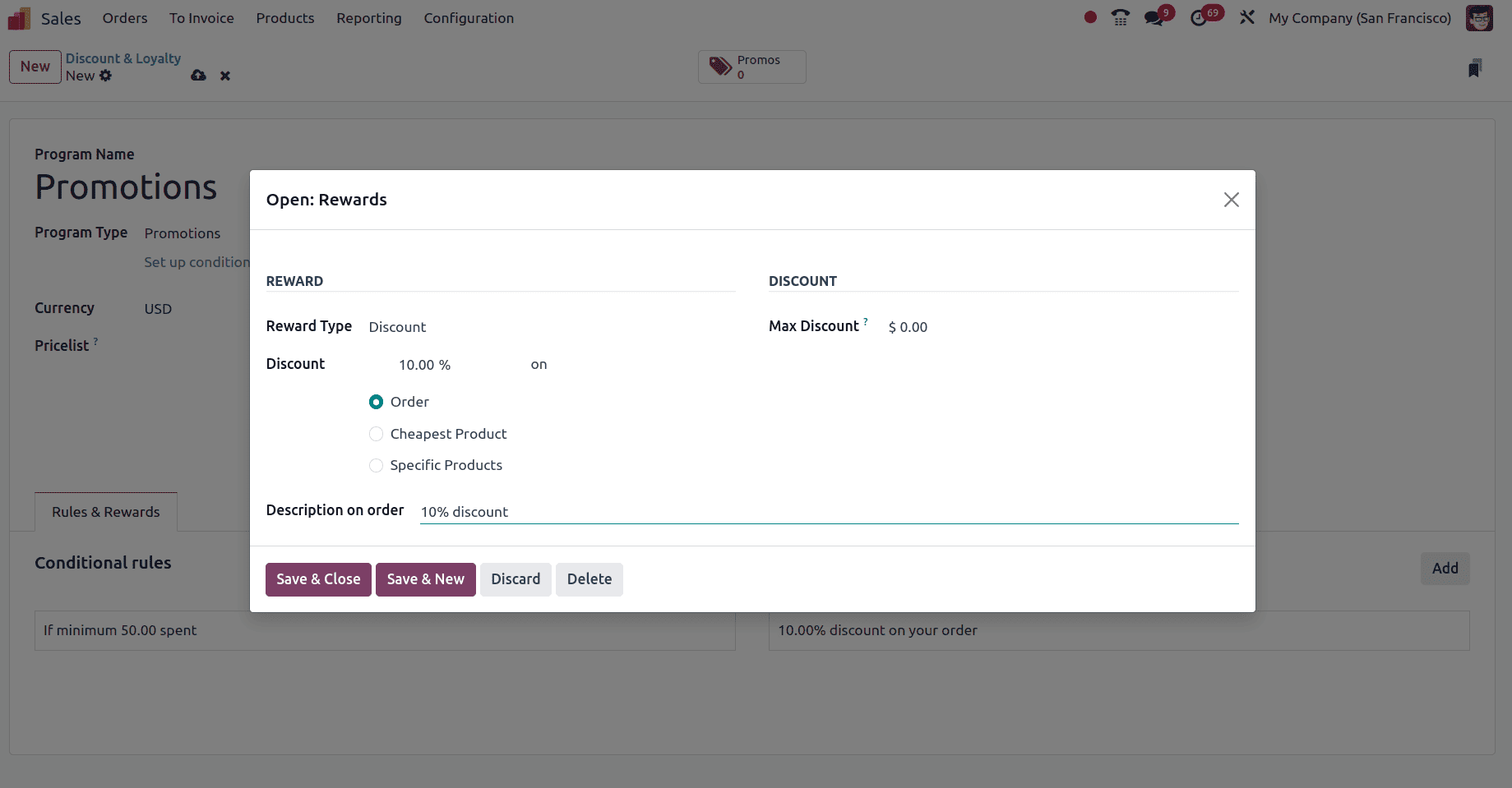
Here, the reward type is a discount on the order. So then, move to the sale order and create a sale order for one of the customers.
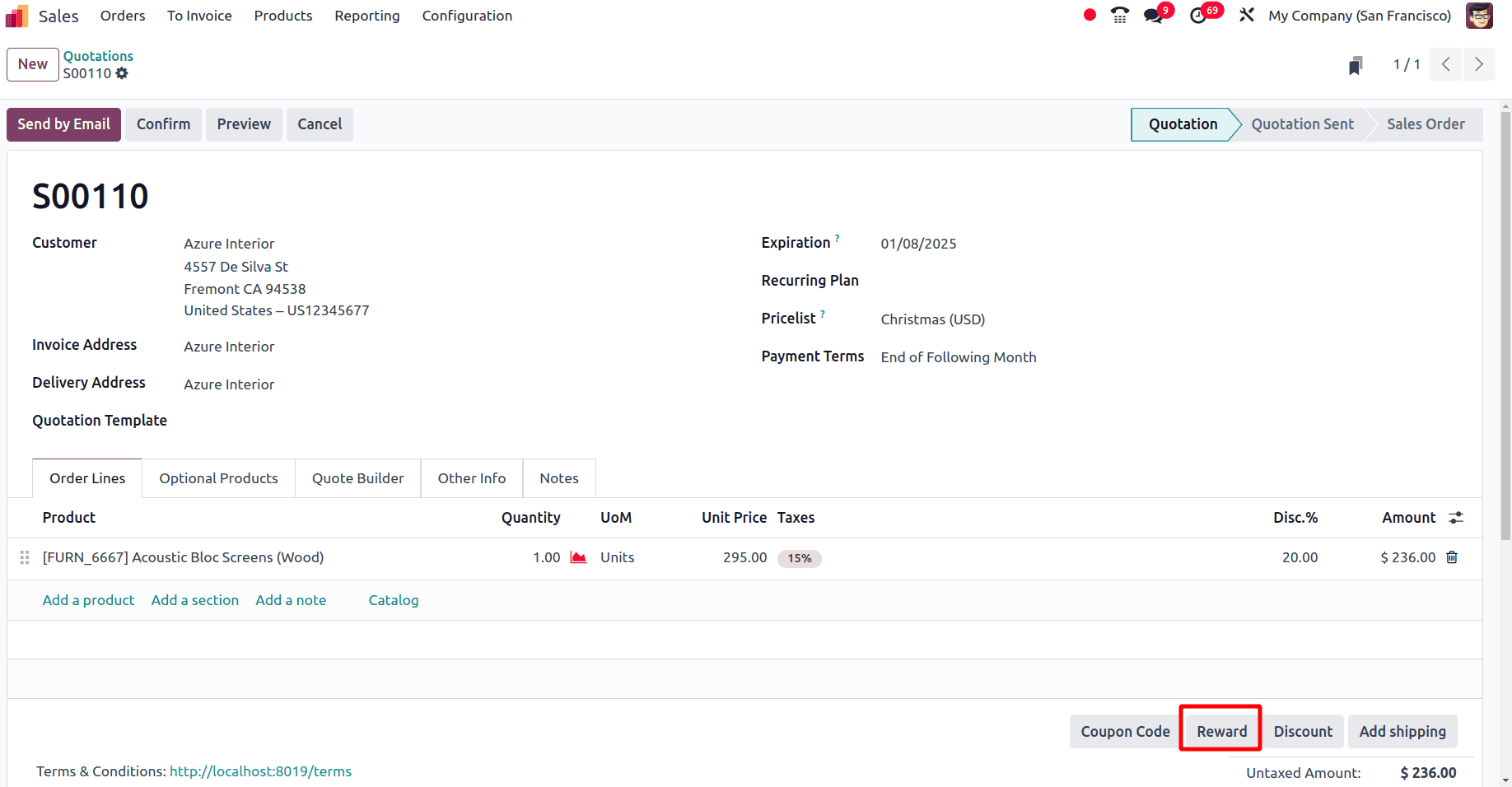
Then click the reward button so that all the rewards available will be listed and the customer can choose the reward.
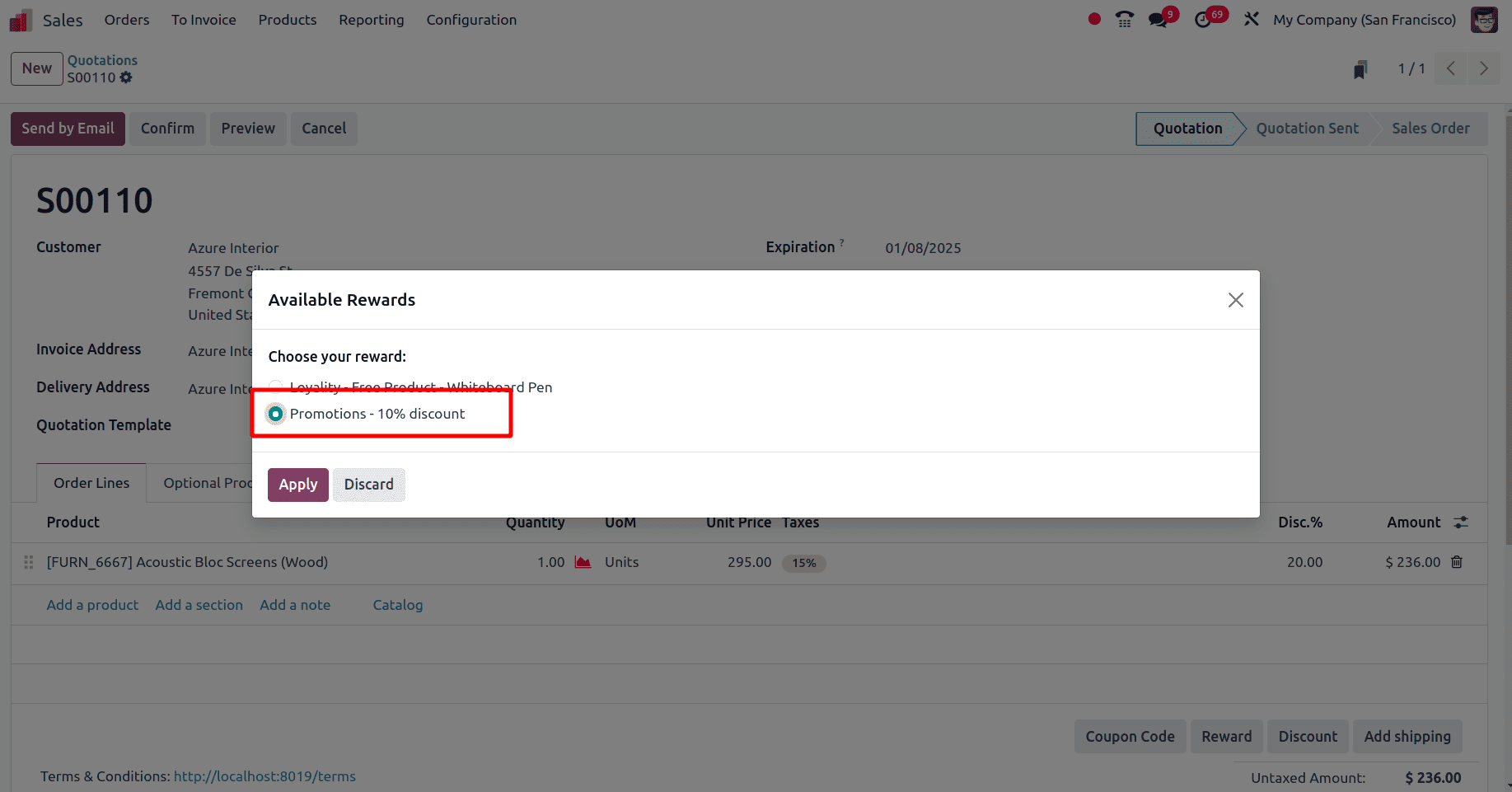
Then click the apply button to apply this reward to the sale order, and the 10% discount in the promotion program will be added to the sale order line.
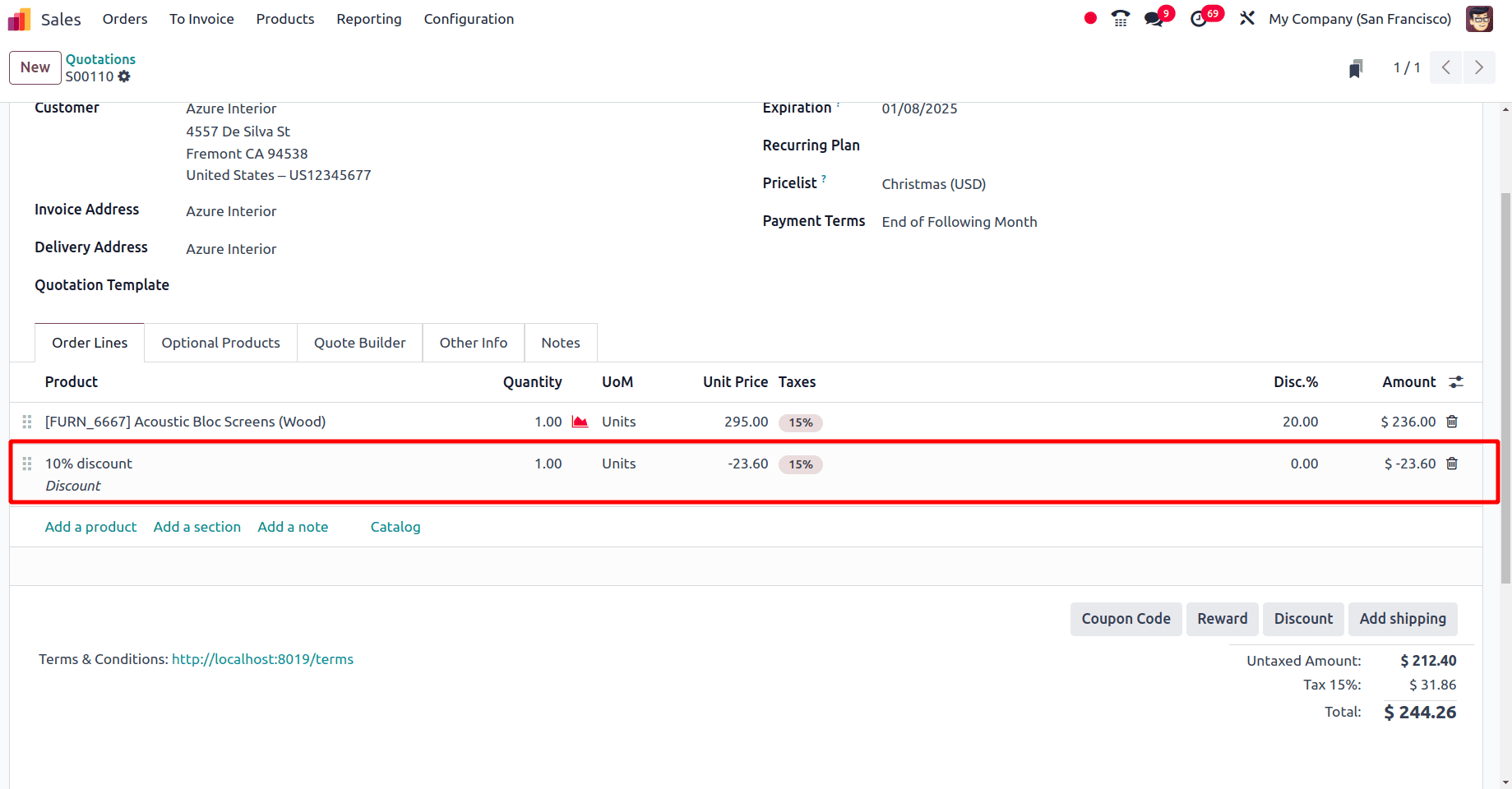
On adding the promotions to the sale order, as the reward in the program is a 10% discount on the order if a minimum 50$ is spent on the order, the reward of 10% of the total amount gets added to the sale order as a discount.
Program type: Discount Code
Here while creating the discount code, the company can define the conditional rule and then share it with the customer for the reward.
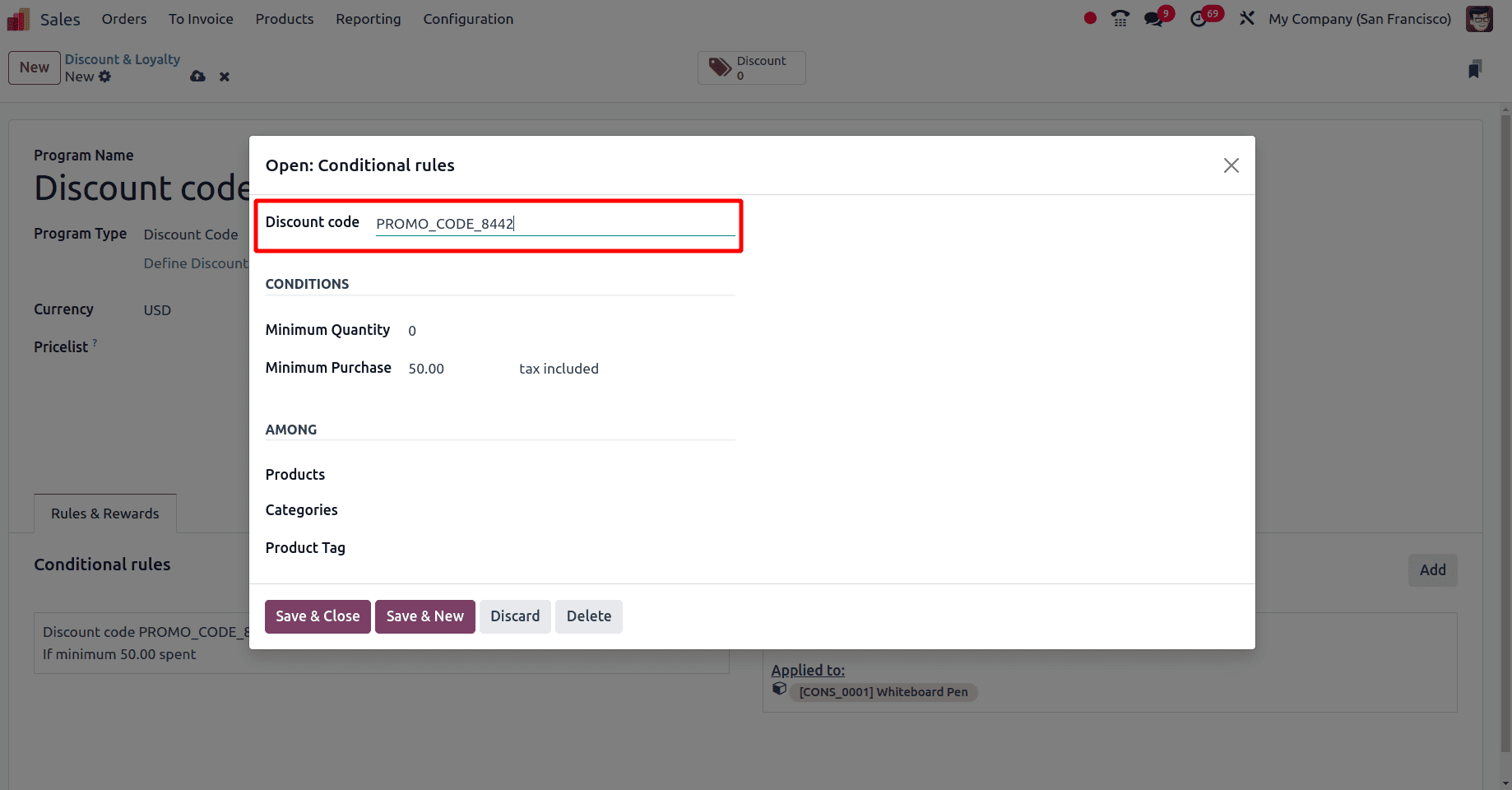
Whenever the rule is created, Odoo will provide the Discount code or if required, you can add a coupon code. This discount code will be used in the sale order to add this reward to the sale order. You can copy the discount code given here and use this code to get the reward.
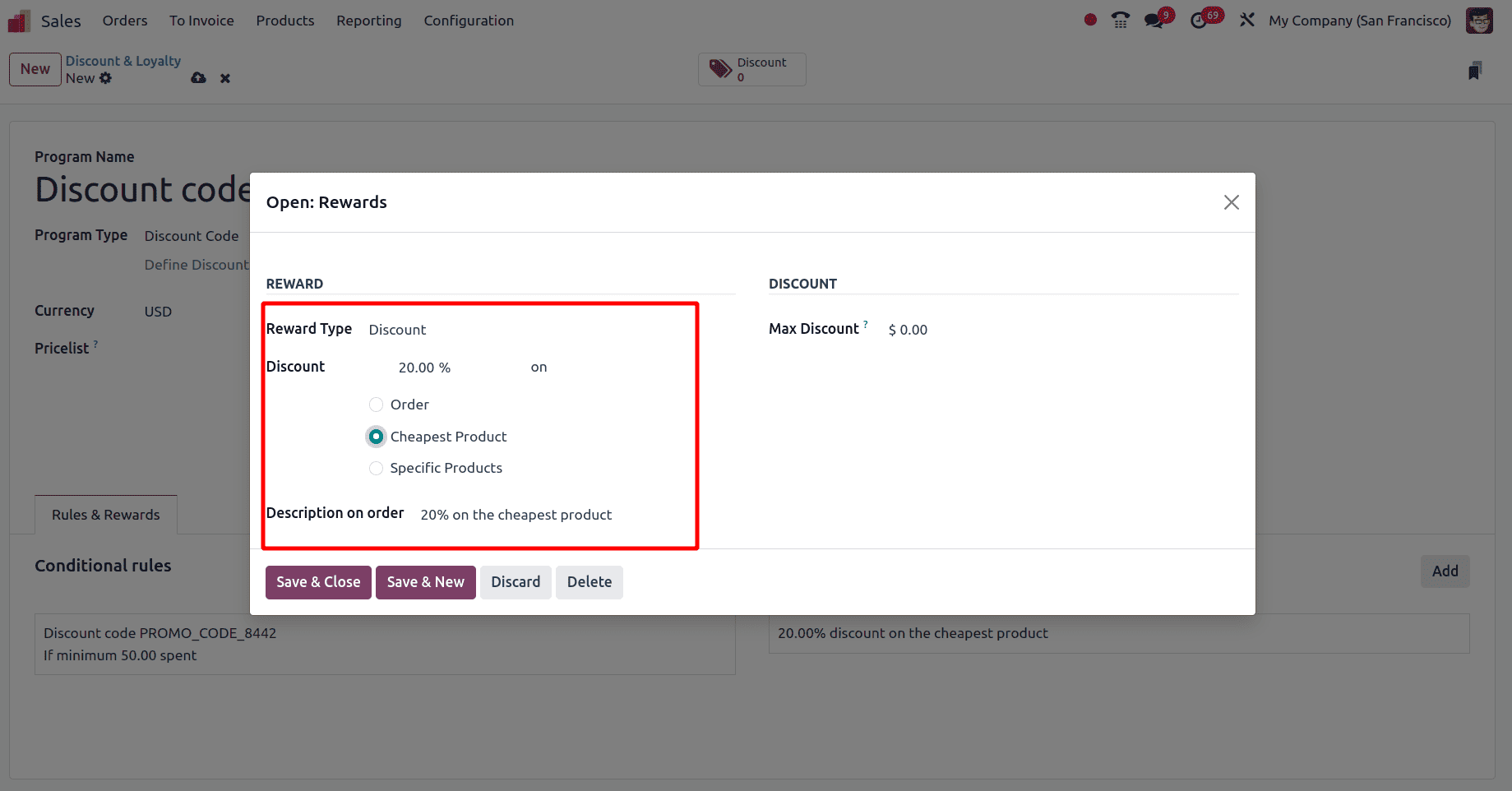
Add the reward for the discount code here. Now a 20 % discount on the cheapest product in the order is the reward. Then create a new sale order to use this reward and click the coupon code button.
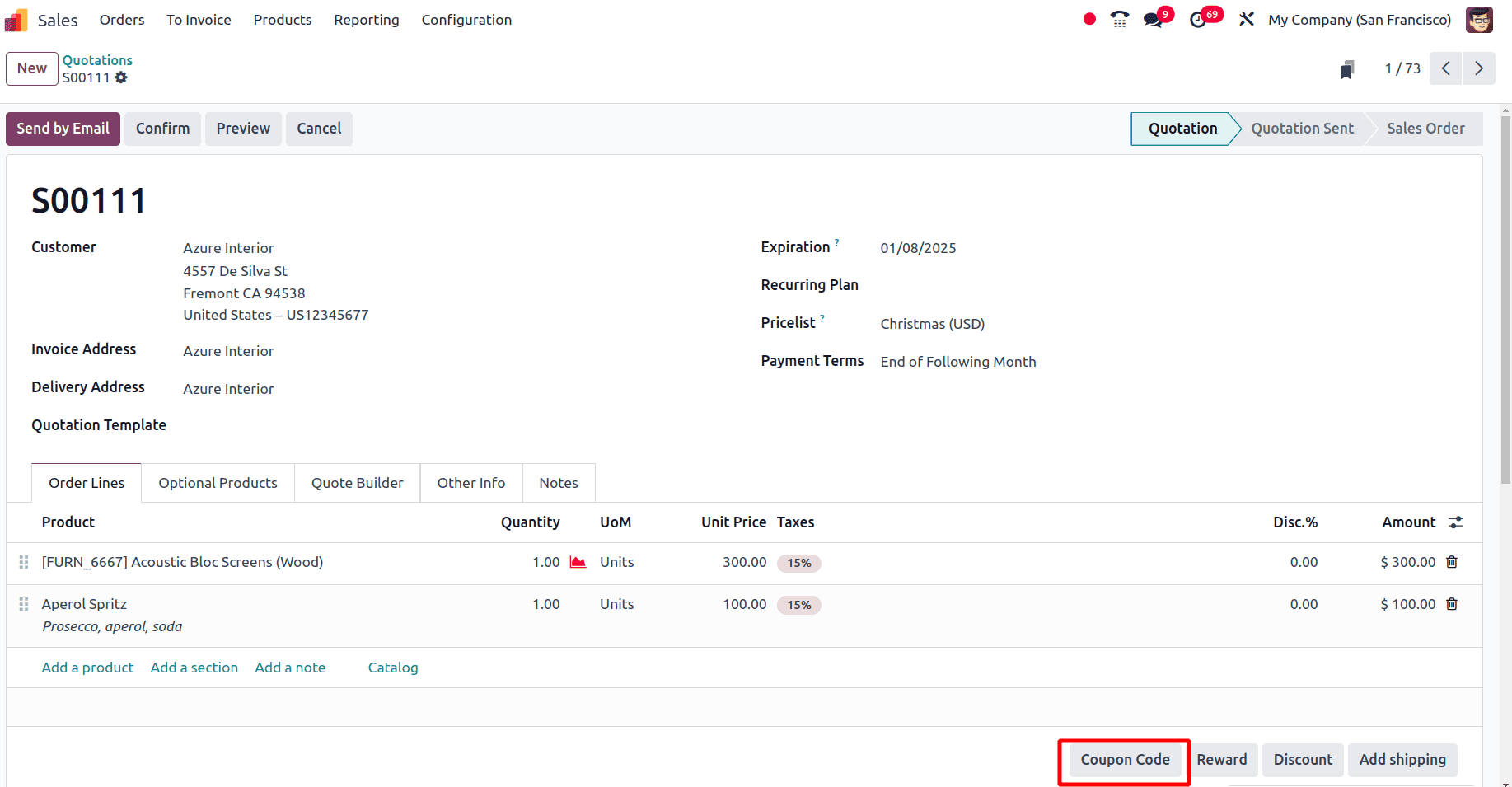
Then a pop-up window will be provided to add the code of the program discount code. The copied discount code on creating the rule can be used here.
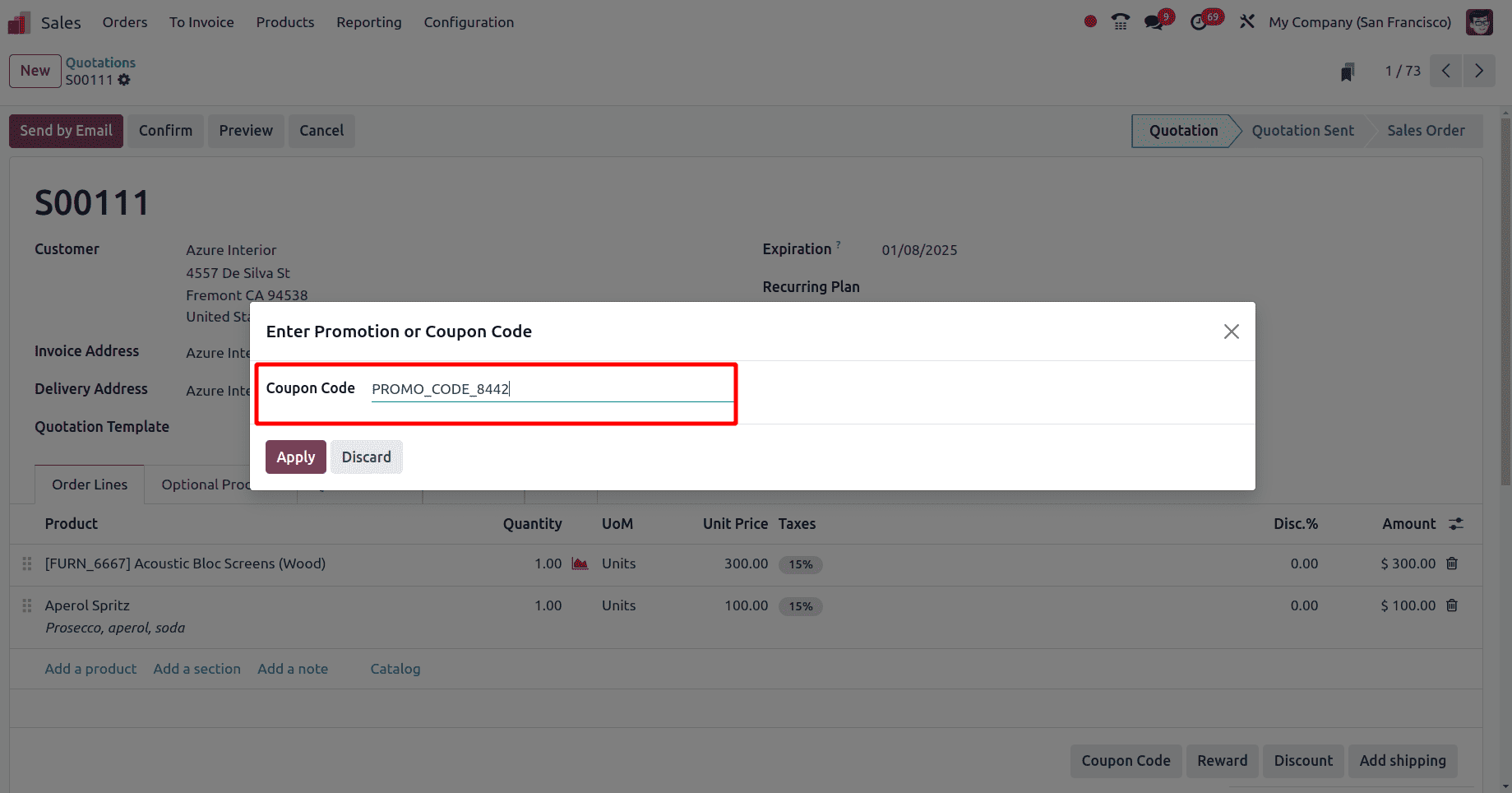
Once the code is added here, click the apply button. Then again a pop-up window will be provided to show the discount or the reward. There, you can choose the reward.
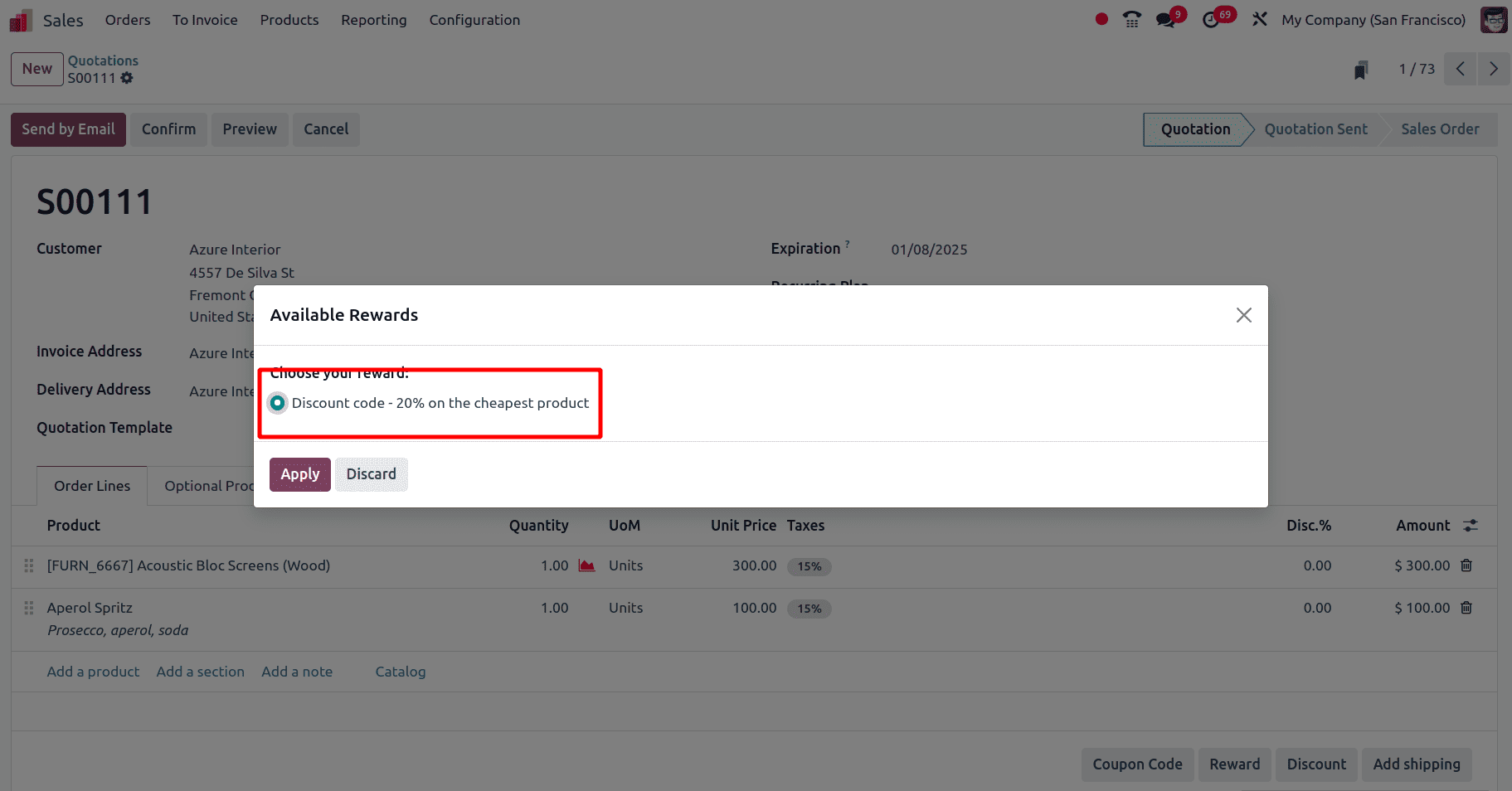
Once the reward is chosen, click the Apply button again to apply this reward to the sale order. In the sale order, there are 2 products in which the second one is the cheapest. So the 20 % of the price of the second product will be discounted as the reward.
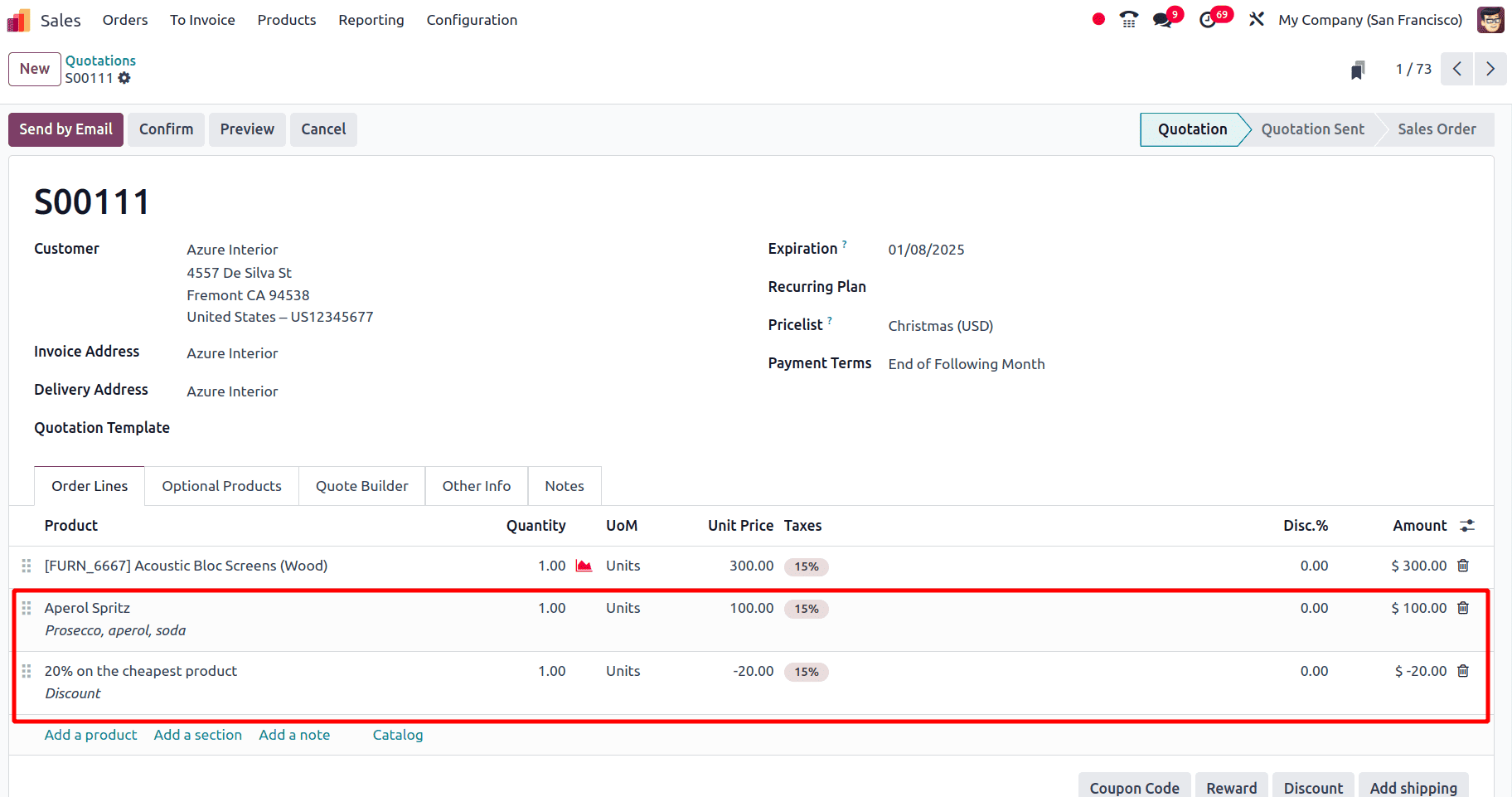
Then, the reward in the discount code is added to the sale order line. Then, you can proceed with the remaining procedure.
Program type: Buy X Get Y
"Buy X Get Y" is a versatile promotional strategy that allows you to incentivize customers to purchase more by offering them another product. For that, first choose the program type as Buy X Get Y and then set up the conditional rules.
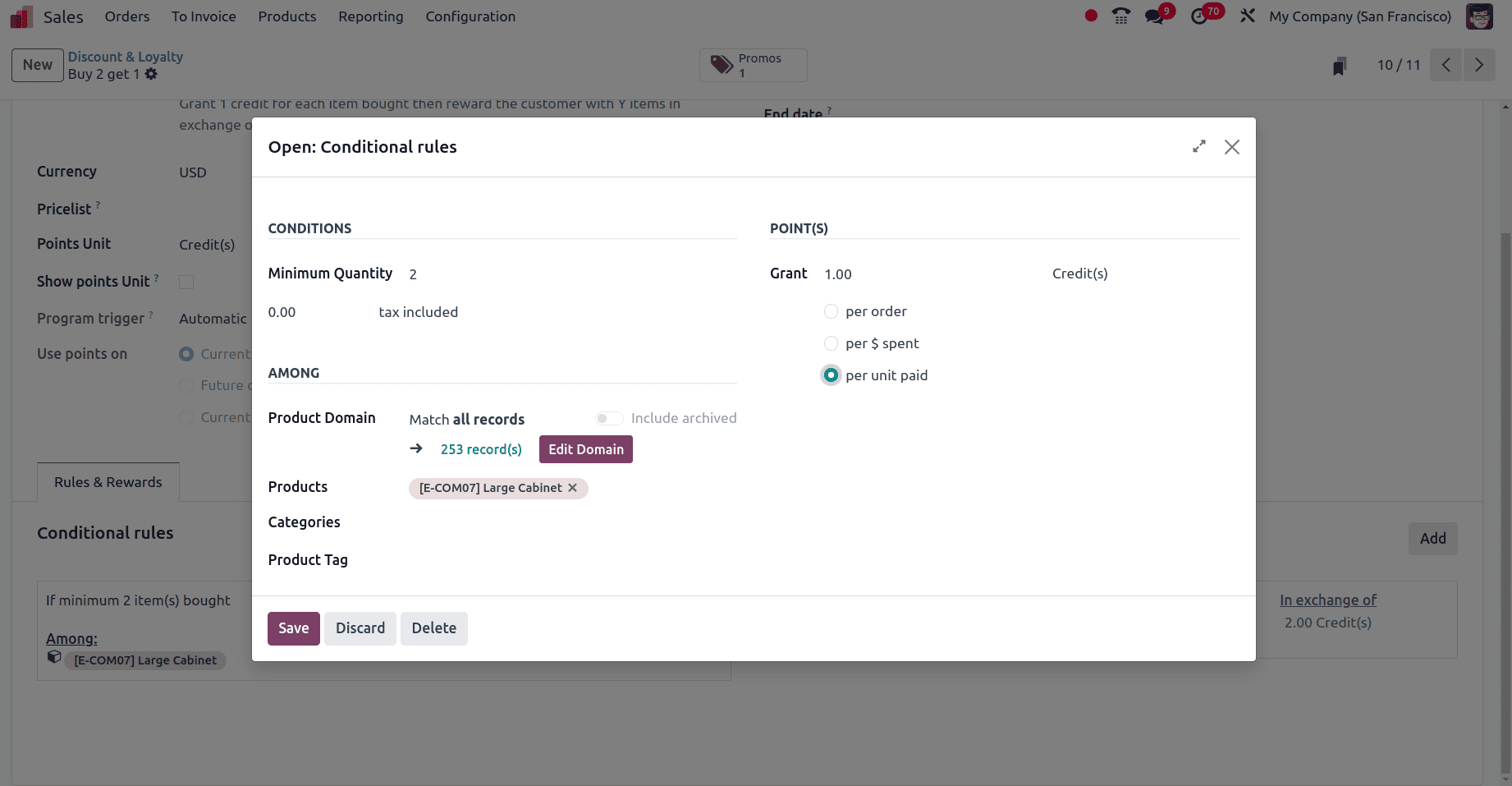
Here the rule is, that one credit per unit paid will be provided when a minimum of 2 quantities of large cabinets are purchased. Then, the next step is to set the reward.
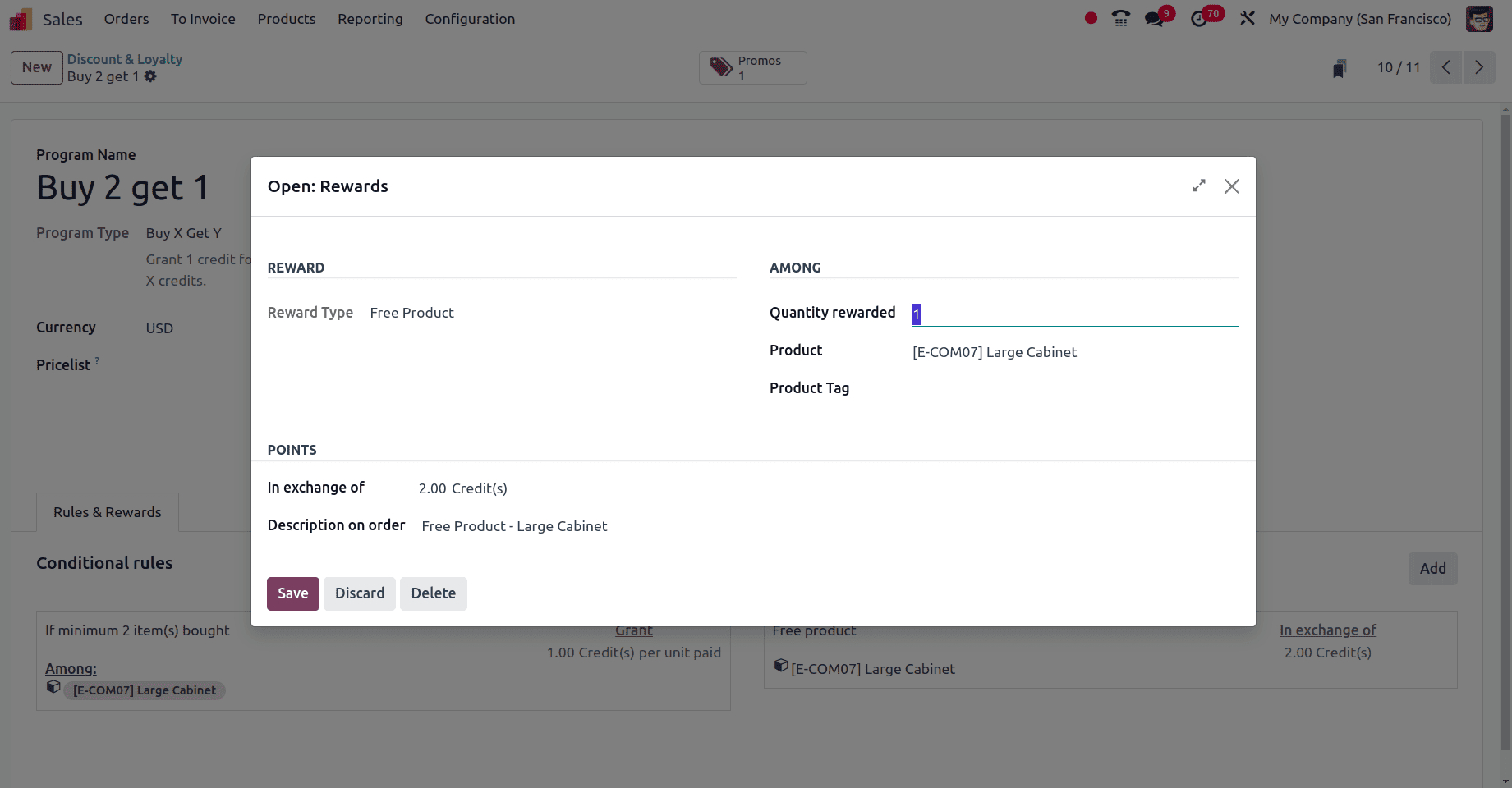
Here Odoo will automatically set the reward type as a free product and the rule is set as in exchange for 2 credit points, one free product is rewarded. Then, create a sale order and click the reward button.
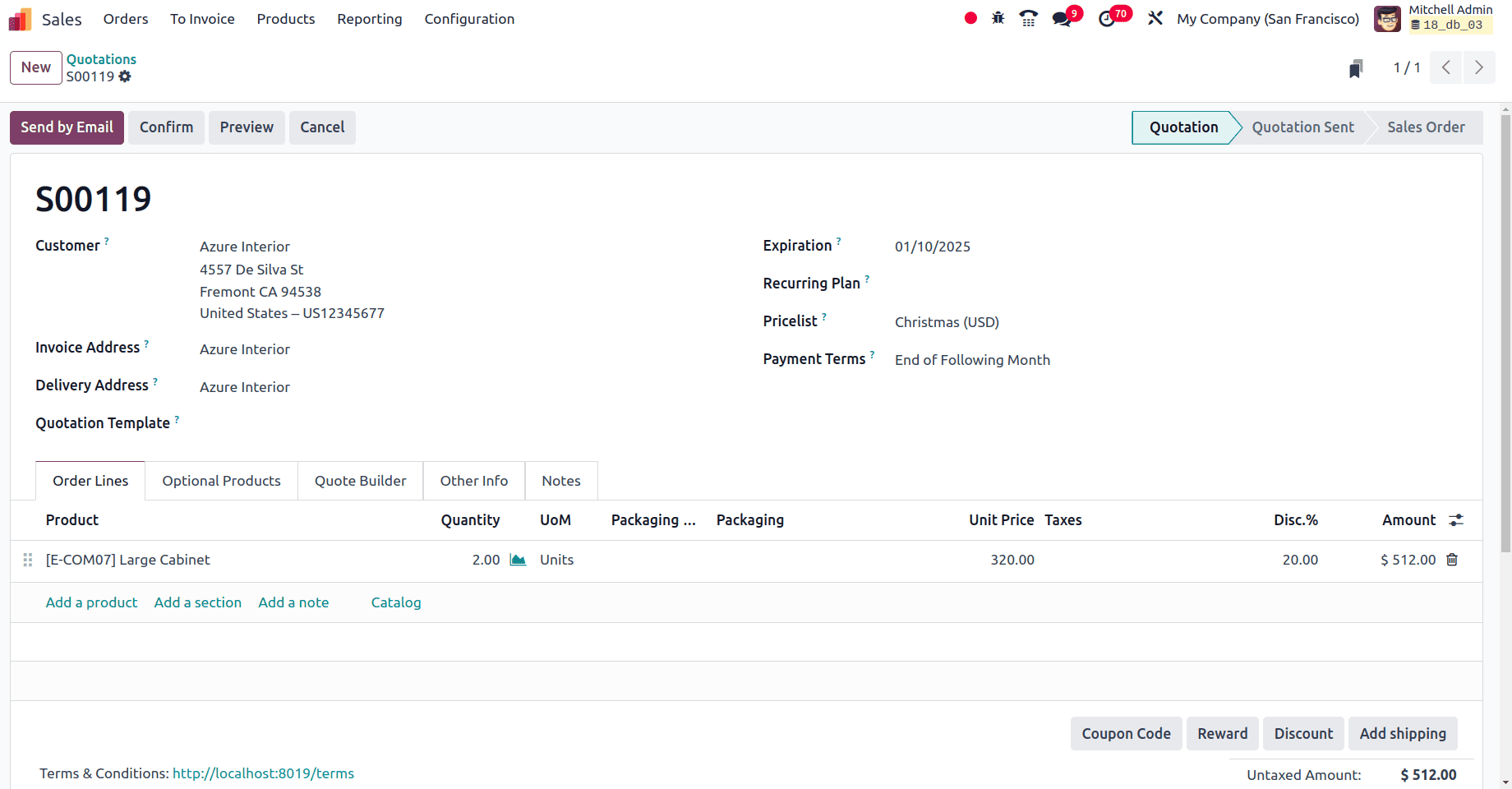
Once the sale order line satisfies the condition rule in the program, the reward in the program will be displayed.
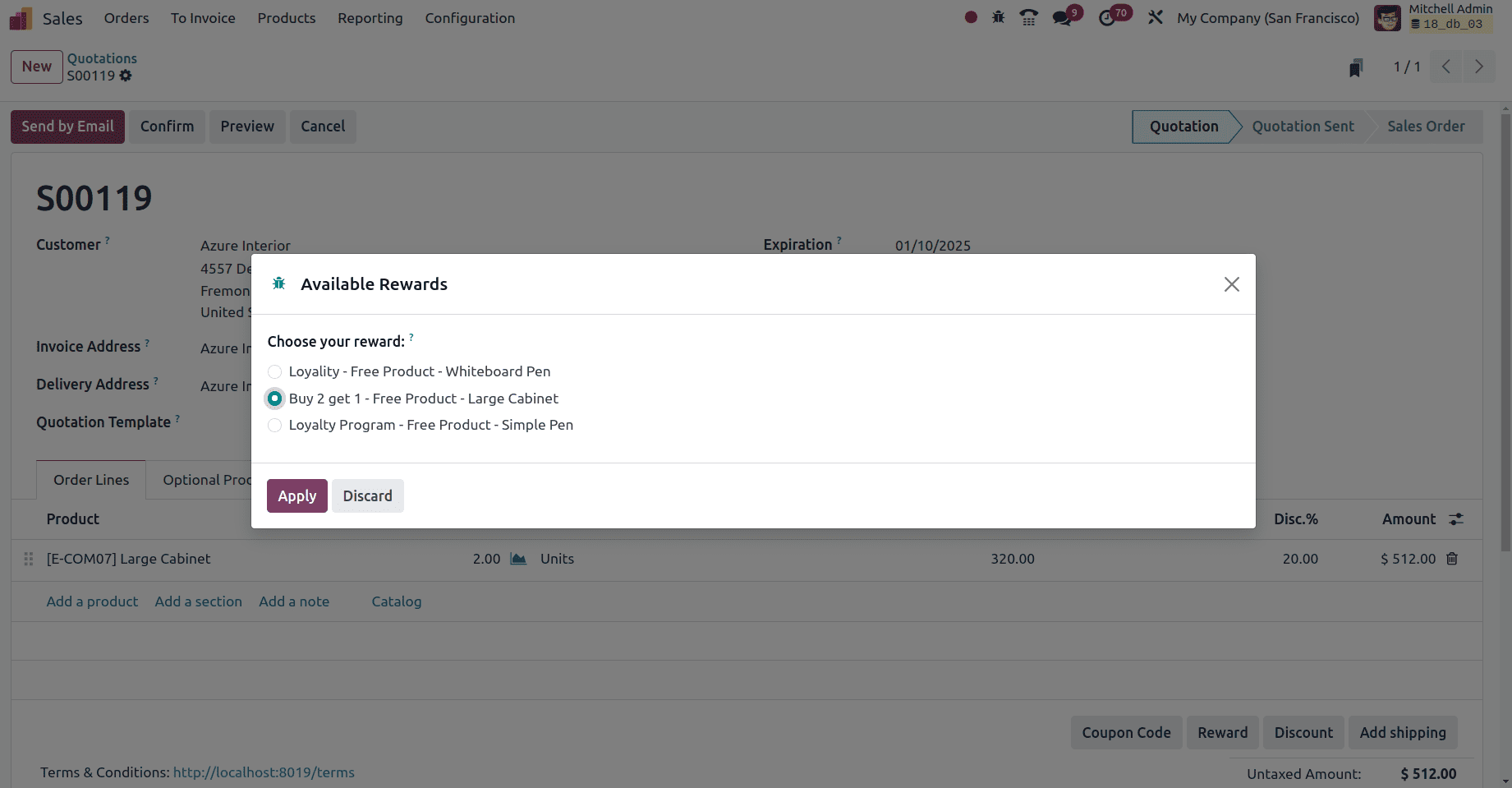
Then select the Buy X Get Y reward from the list and click the Apply button to add this reward to the sale order.
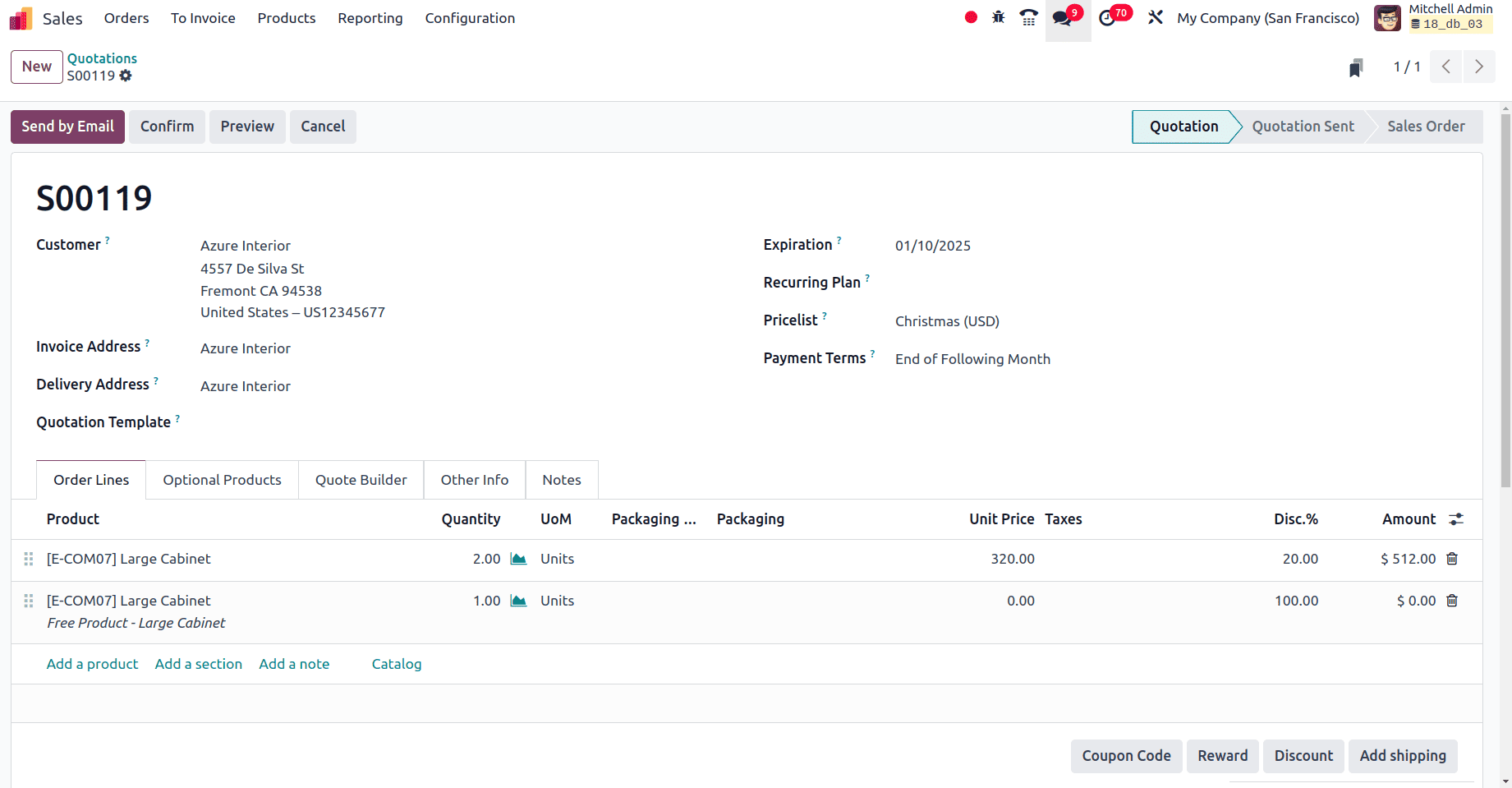
So in the sale order, when the customer purchases 2 quantities of large cabinets, a reward of a free product (large cabinet) will be given and with a discount of 100% on the price of the free product is zero.
Program type: Next Order Coupon
In the program's next order coupon, the customer can use the reward generated from his first order in the next order that he is placing. So set the program type as the next order coupon and add the conditional rules for this program.
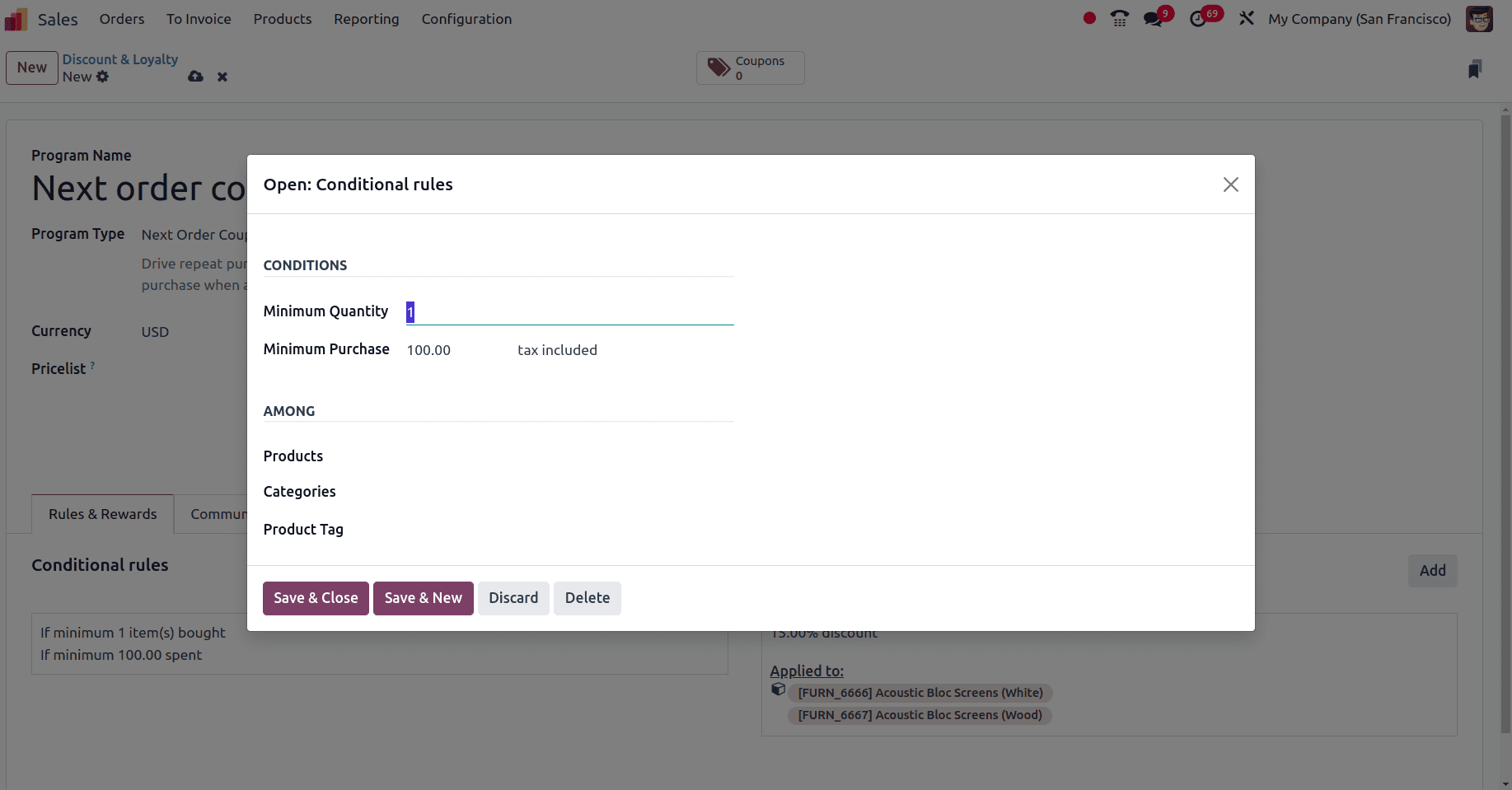
The conditional rule is that the customer should make a purchase of a minimum 1 quantity and the minimum amount in the order must be 100 $. Then the next step is to add the reward for this program by clicking the Add button in the reward section.
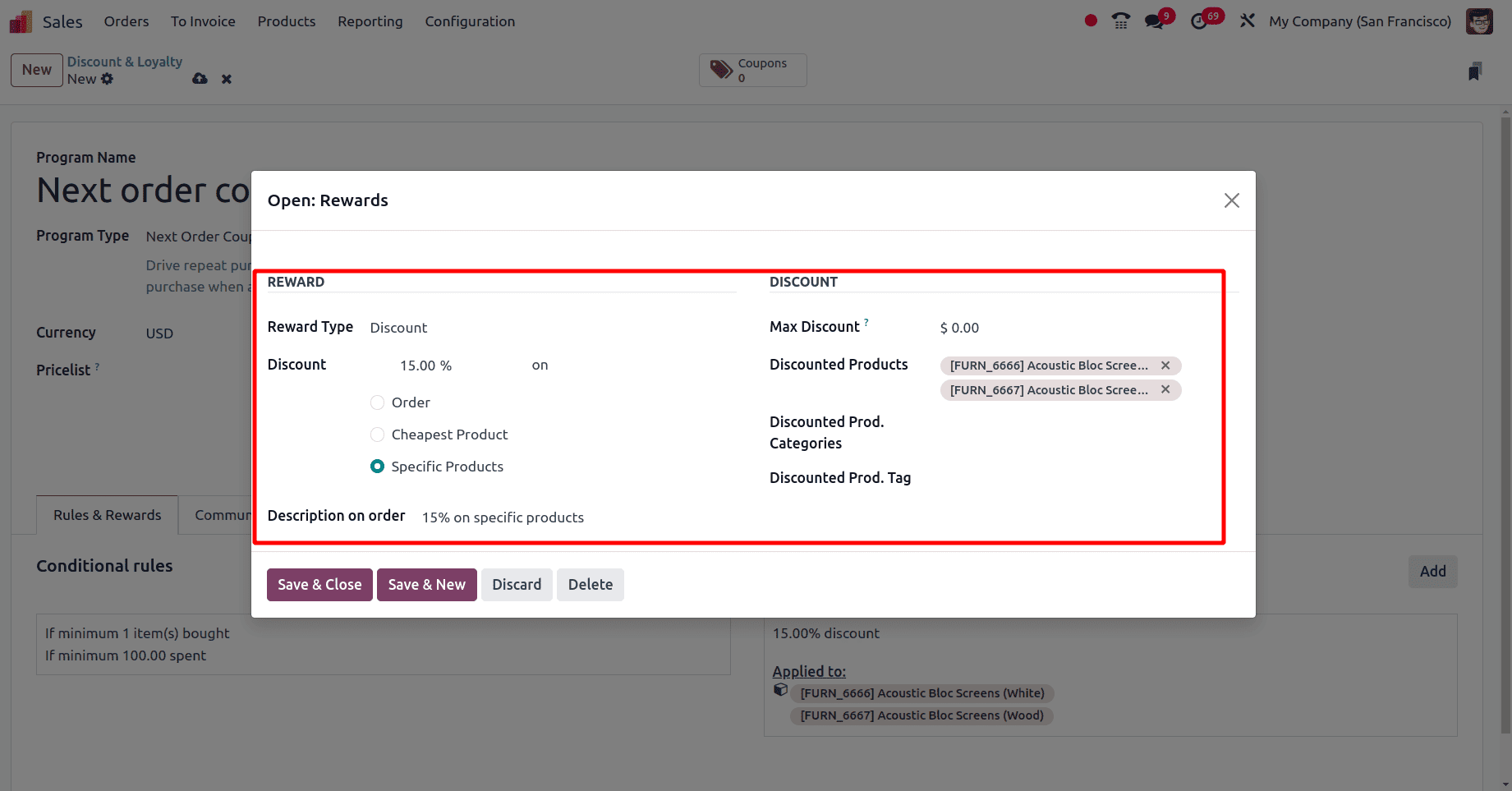
The reward is set as a 15% discount on a specific product in the order. The discounted products can be added to the space provided. Once the reward is generated, the customer can use this reward in his next order. So save the reward and create a sale order.
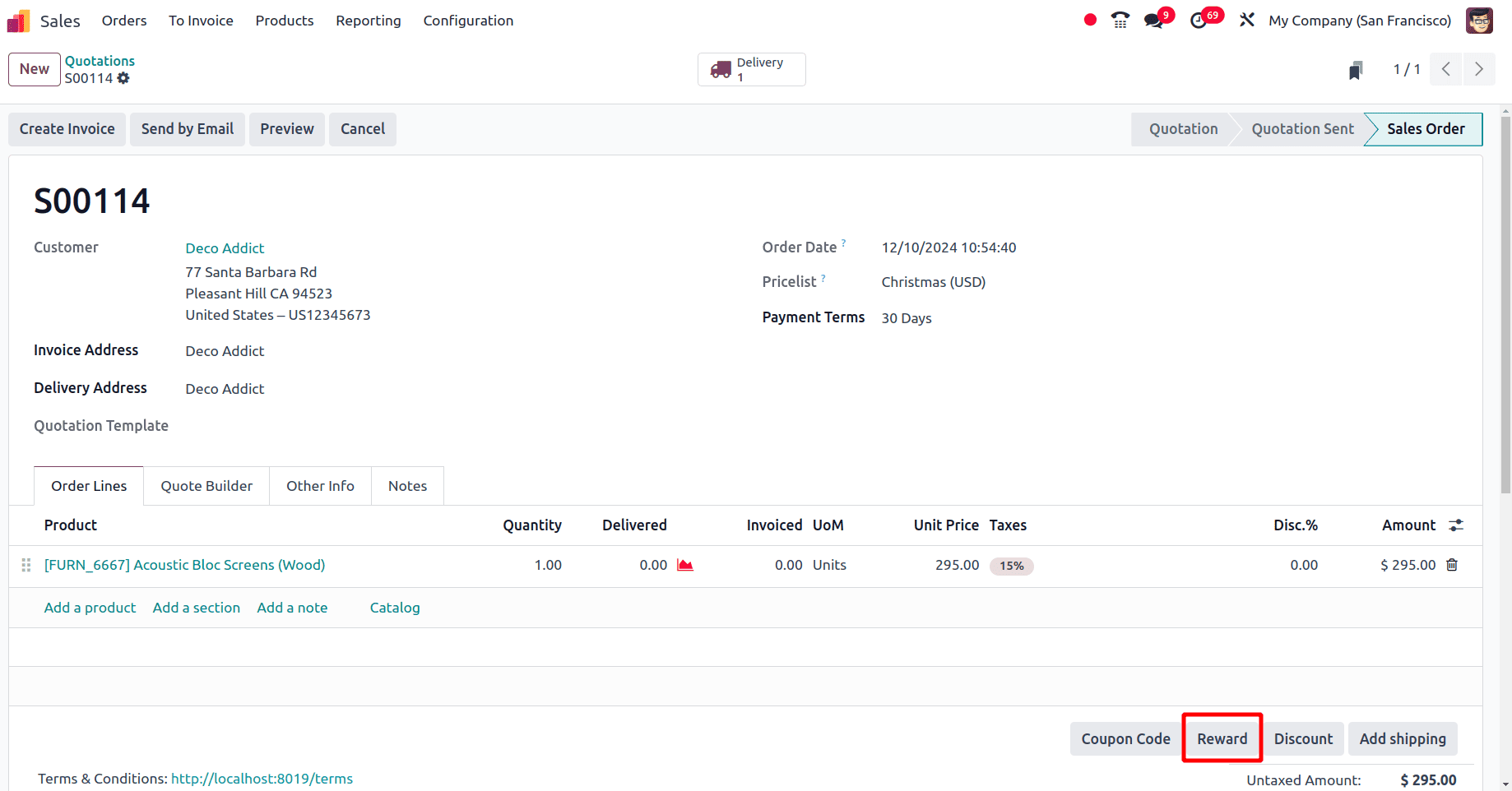
Just confirm the quotation for the customer Deco Addict and click the reward button which will display all the rewards for this customer. Choose the reward next order coupon from there.
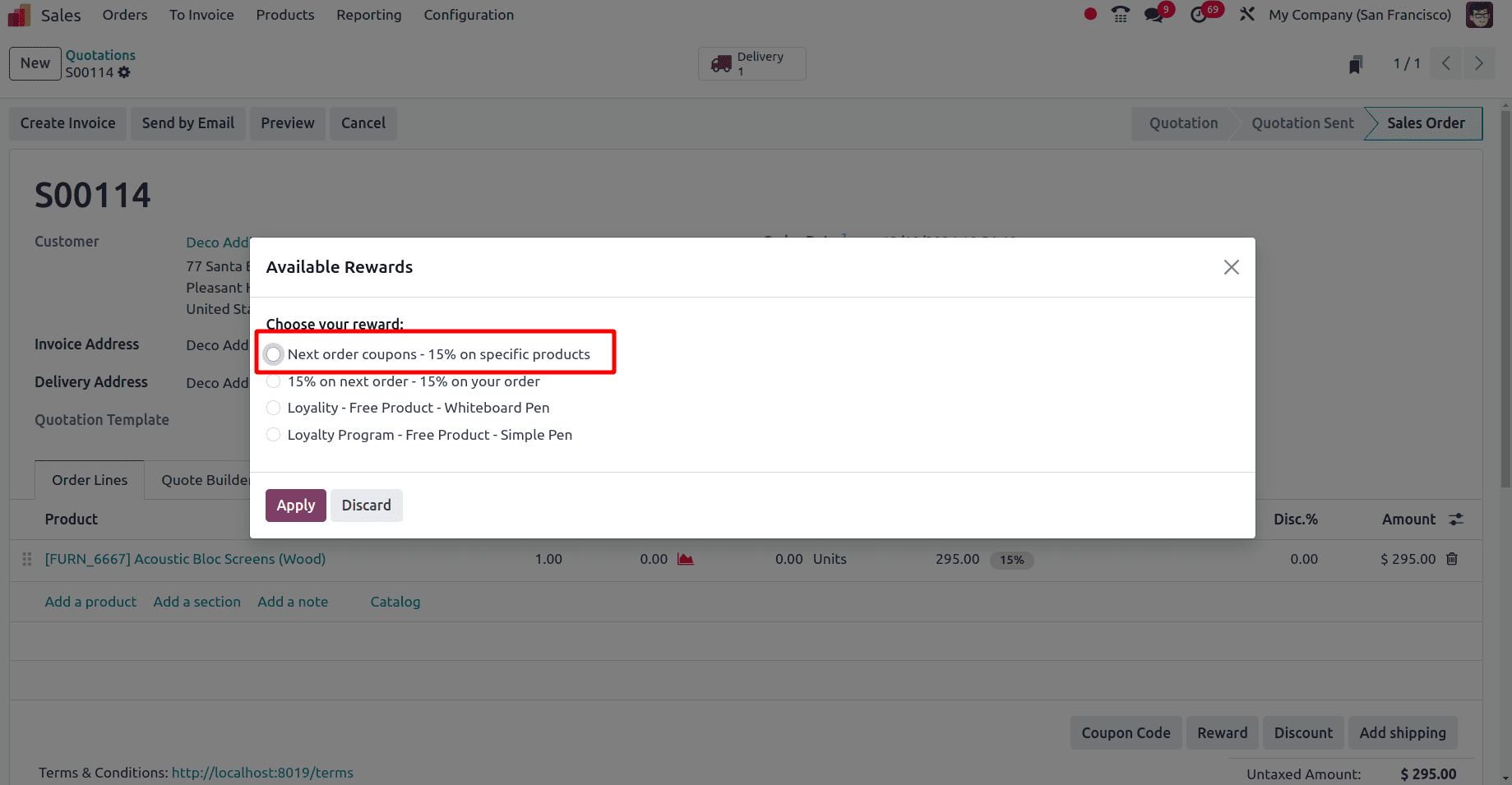
Then click the Apply button so that this reward will be applied to his next order. Once the apply button is clicked a code will be generated and that code can be used as the coupon code for the next order. Copy the code shown in the coupon and use it in the sale order.
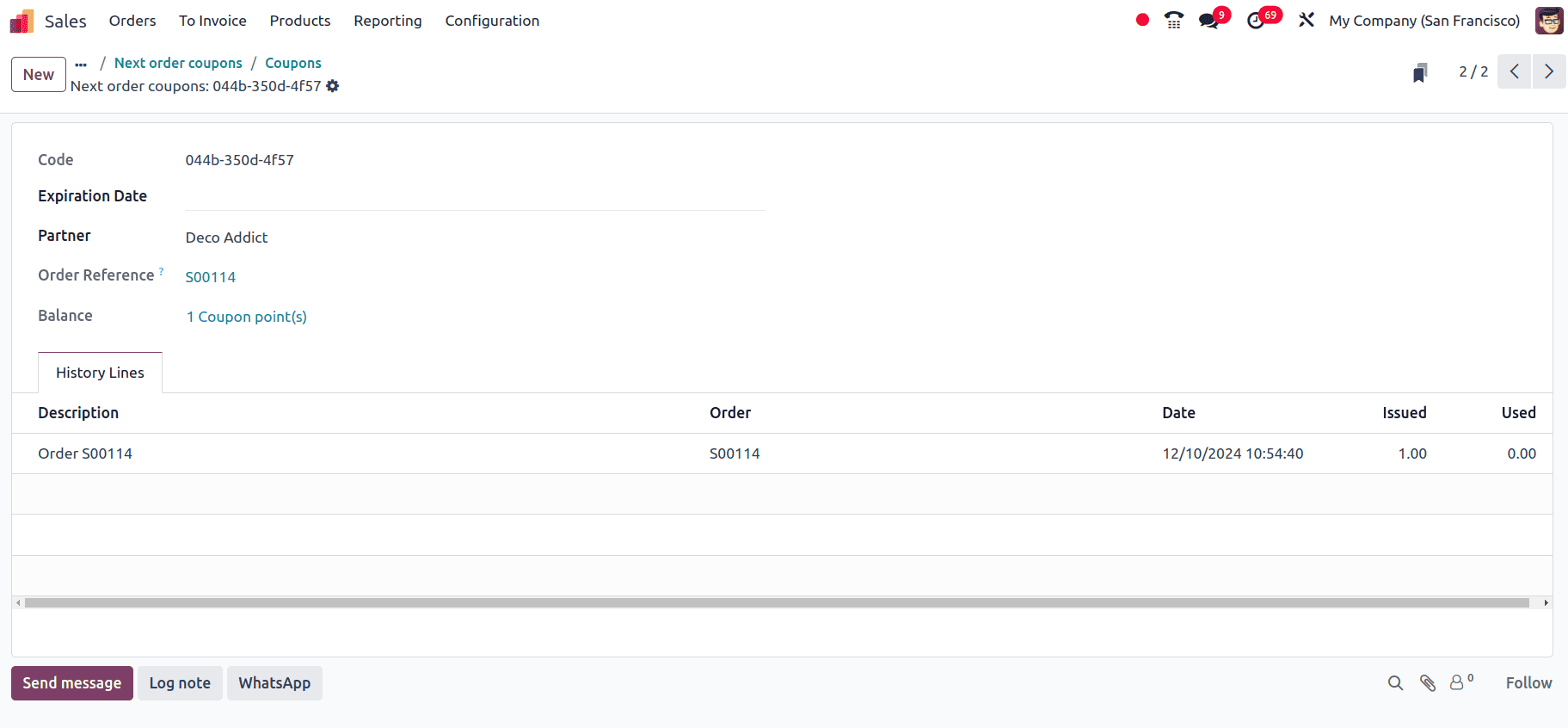
So create one more sale order for the same customer. And click the coupon code button to add the code there.
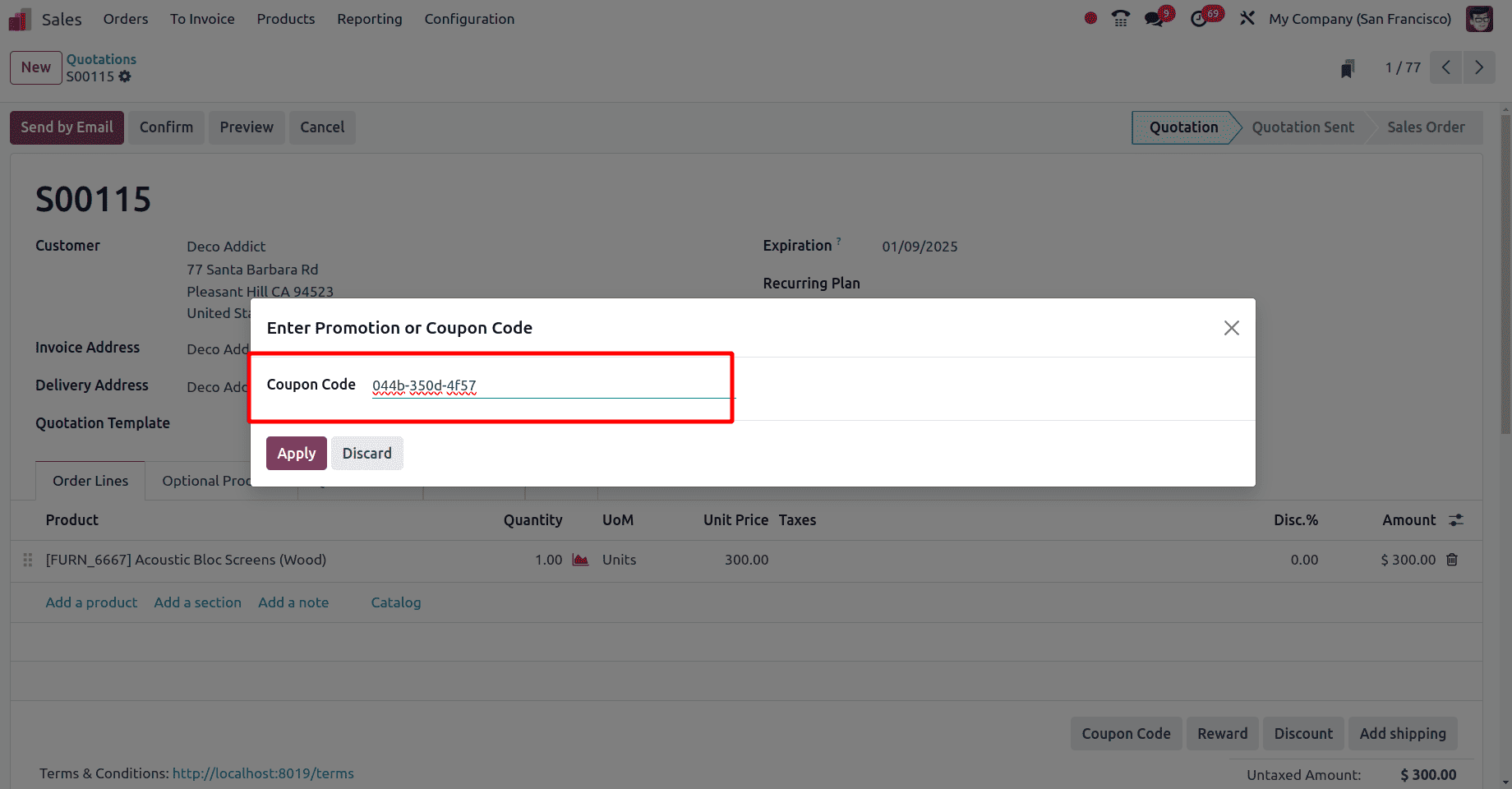
Then click the apply button and then one more pop-up will be displayed to select the reward, ‘next order coupon’.
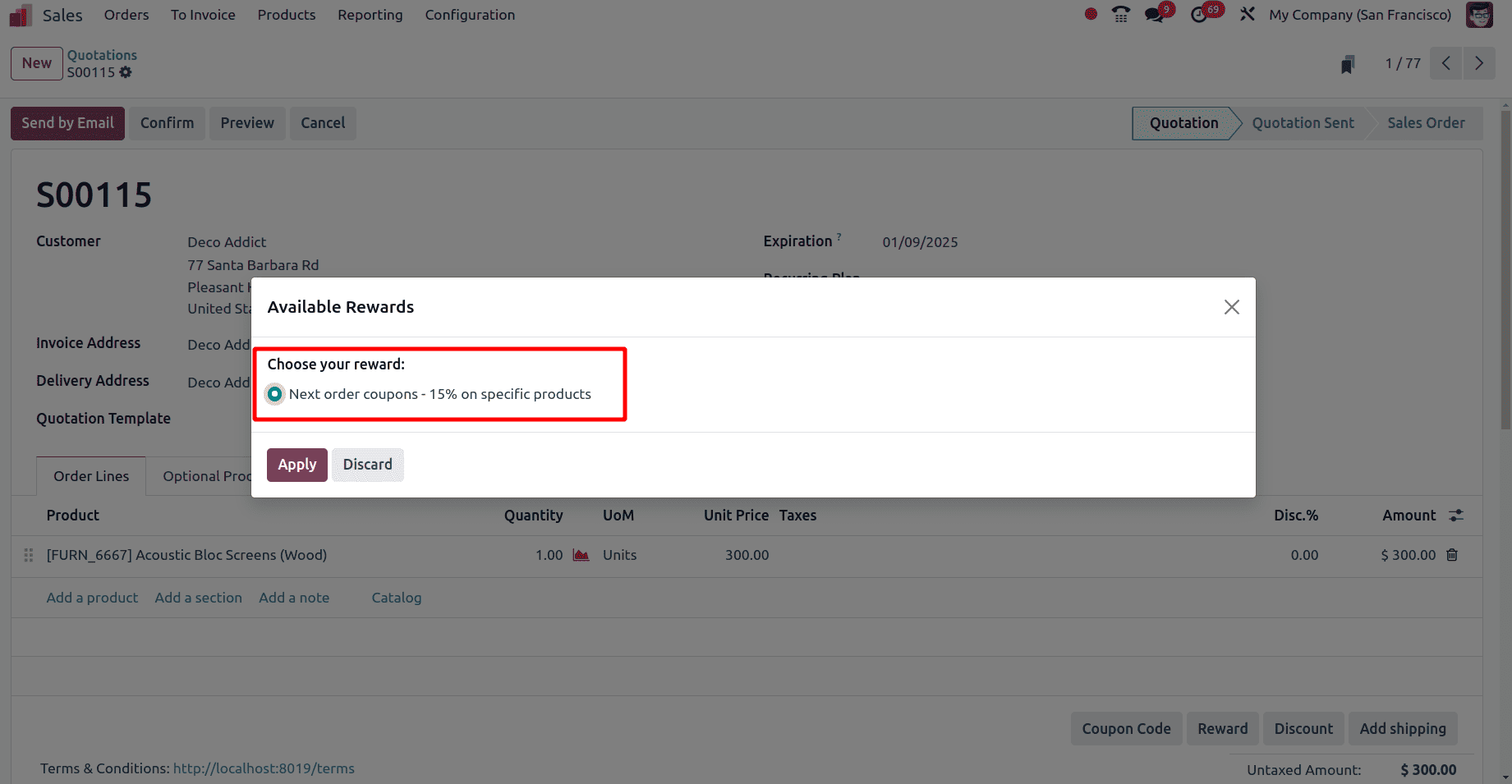
Then click the Apply button so that the reward in the program's next order coupon will be added to the sale order on the specific items only.
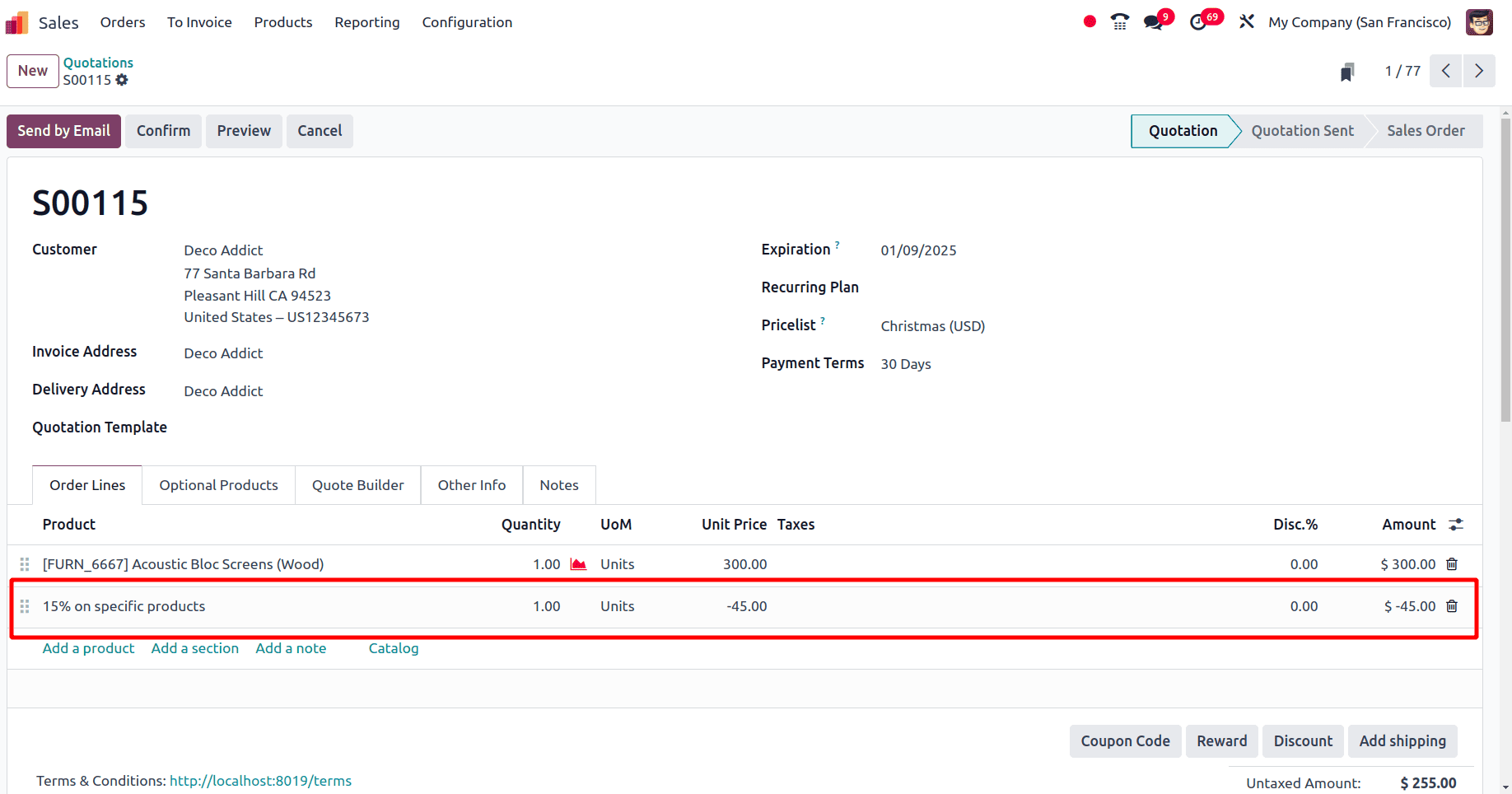
Here, a 15 % discount on the specific product Acoustic Block Screen is added as a reward to the sale order.
So, in Odoo 18, there are different types of customer support and business encouragement programs. These programs may encourage customers to make more purchases, thus the profit also gets increased for the company.
To read more about How to Manage Customer Rewards: Gift Cards & eWallets in Odoo 18 Sales, refer to our blog How to Manage Customer Rewards: Gift Cards & eWallets in Odoo 18 Sales.