Odoo is an all-encompassing ERP solution, integrating a wide array of business management functionalities such as CRM, website and e-commerce, invoicing, accounting, manufacturing, warehouse management, project management, sales management, purchase management, HR management, and inventory management.
In this blog, we'll explore the comprehensive features and benefits of the Zoom Meet Calendar Integration application, also referred to by its technical name "odoo_zoom_meet_integration," which can be found within the Odoo App Store. This innovative module seamlessly integrates Zoom Meetings with Odoo's Calendar functionality, streamlining your scheduling and communication processes.
With the Zoom Meeting integration module, users can effortlessly create Zoom Meetings directly from their Odoo Calendar interface. This integration not only saves time but also ensures accuracy by eliminating the need to manually switch between platforms to schedule meetings. Furthermore, the application facilitates efficient communication by automatically sending Zoom Meeting invitation emails to all event attendees directly from Odoo.
One of the standout features of this application is its ability to synchronize meeting data between Odoo and Zoom bidirectionally. This means that any changes made to meetings within Odoo are automatically reflected in the corresponding Zoom meetings, and vice versa. This synchronization ensures consistency across platforms and reduces the risk of scheduling conflicts or discrepancies. Moreover, the Zoom Meet Calendar Integration application offers the convenience of managing meeting cancellations directly from Odoo. Users can easily delete scheduled meetings in Zoom directly from their Odoo interface, eliminating the need to navigate back and forth between platforms to make adjustments. This streamlined process enhances productivity and simplifies meeting management tasks for users.
Overall, the Zoom Meet Calendar Integration application is a valuable tool for businesses and organizations looking to optimize their scheduling and communication processes. By seamlessly integrating Zoom Meetings with Odoo's powerful suite of tools, this application empowers users to enhance collaboration, improve efficiency, and streamline their workflow.
The application leverages OAuth 2.0 as its authentication mechanism, enabling the reception and refreshing of tokens essential for making requests to the Zoom API. For authentication purposes, it utilizes the authorization API available at https://zoom.us/oauth/authorize. Upon successful authentication, the application obtains access tokens through the API endpoint https://zoom.us/oauth/token. These access tokens are crucial for securely accessing and interacting with Zoom's API endpoints, ensuring seamless integration and communication between the application and the Zoom platform. By employing OAuth 2.0, the application ensures robust security measures while facilitating smooth authentication and token management processes for users.
To set up the Zoom Meet Calendar Integration application, follow these steps:
1. Authenticate using your Zoom Account. Develop an OAuth application capable of retrieving user-authenticated data for integration with the Odoo calendar module, functioning as a third-party application within the Zoom ecosystem. To initiate the creation of a Zoom OAuth App, visit the Zoom Marketplace.
2. Generate your OAuth app, obtain your client ID and client secret, and configure the redirect URL. The format for the redirect URL should be 'Your web base URL + /zoom_meet_authentication'.
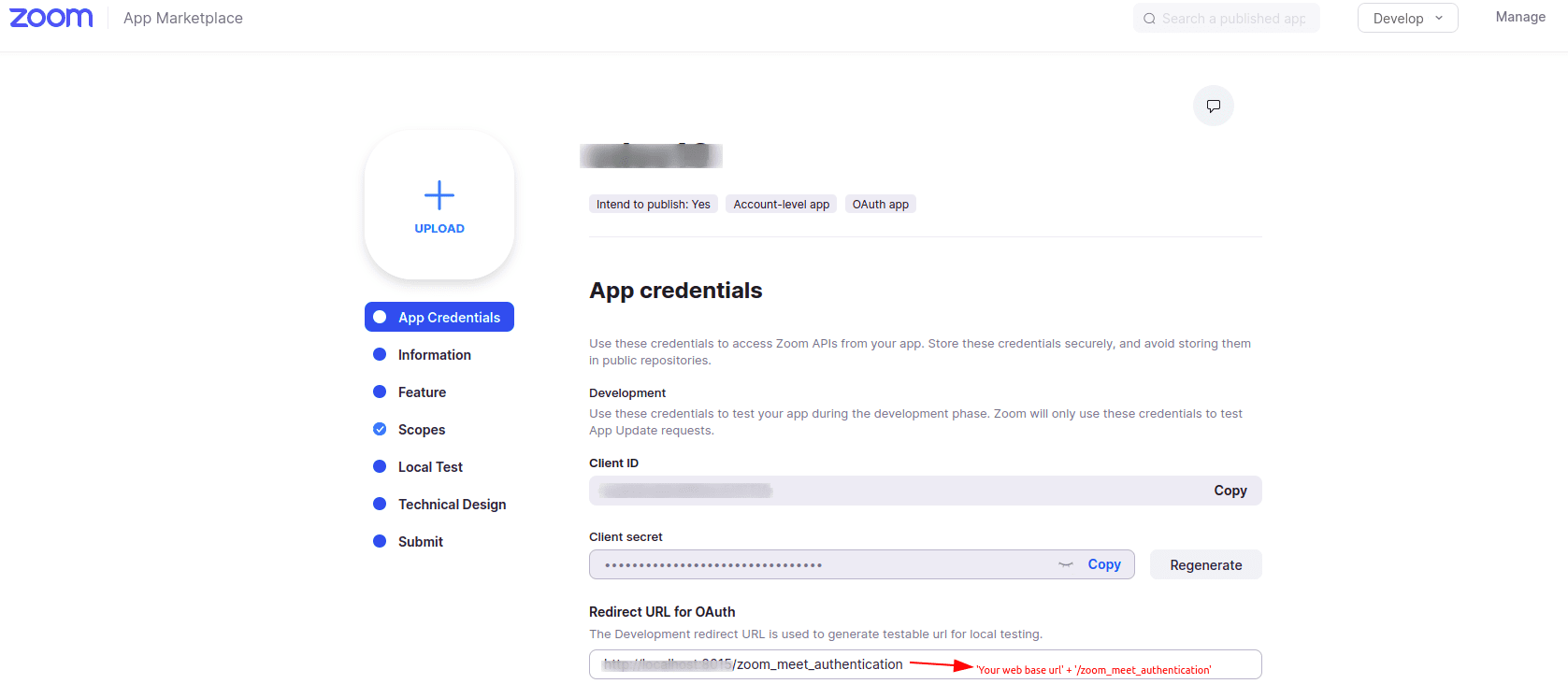
3. Include the specified scopes for your Zoom app as provided below.

4. To retrieve your web base URL, please refer to the Odoo system parameters settings, as illustrated in the screenshot below. Combine the base URL with the controller URL (/zoom_meet_authentication) and input the resulting URL into the redirect URL field in both the Zoom app account settings and the Odoo company settings.
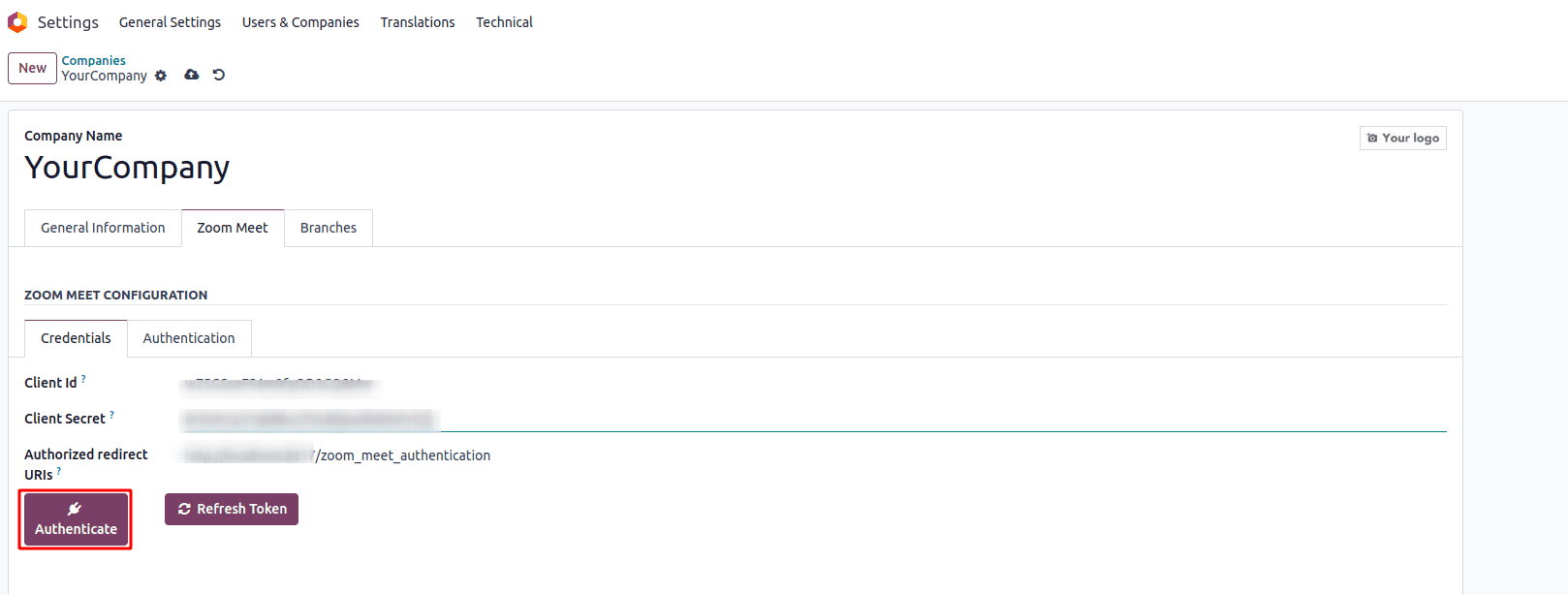
5. Upon successful authentication, you can seamlessly integrate Zoom Meetings with your Odoo calendar.
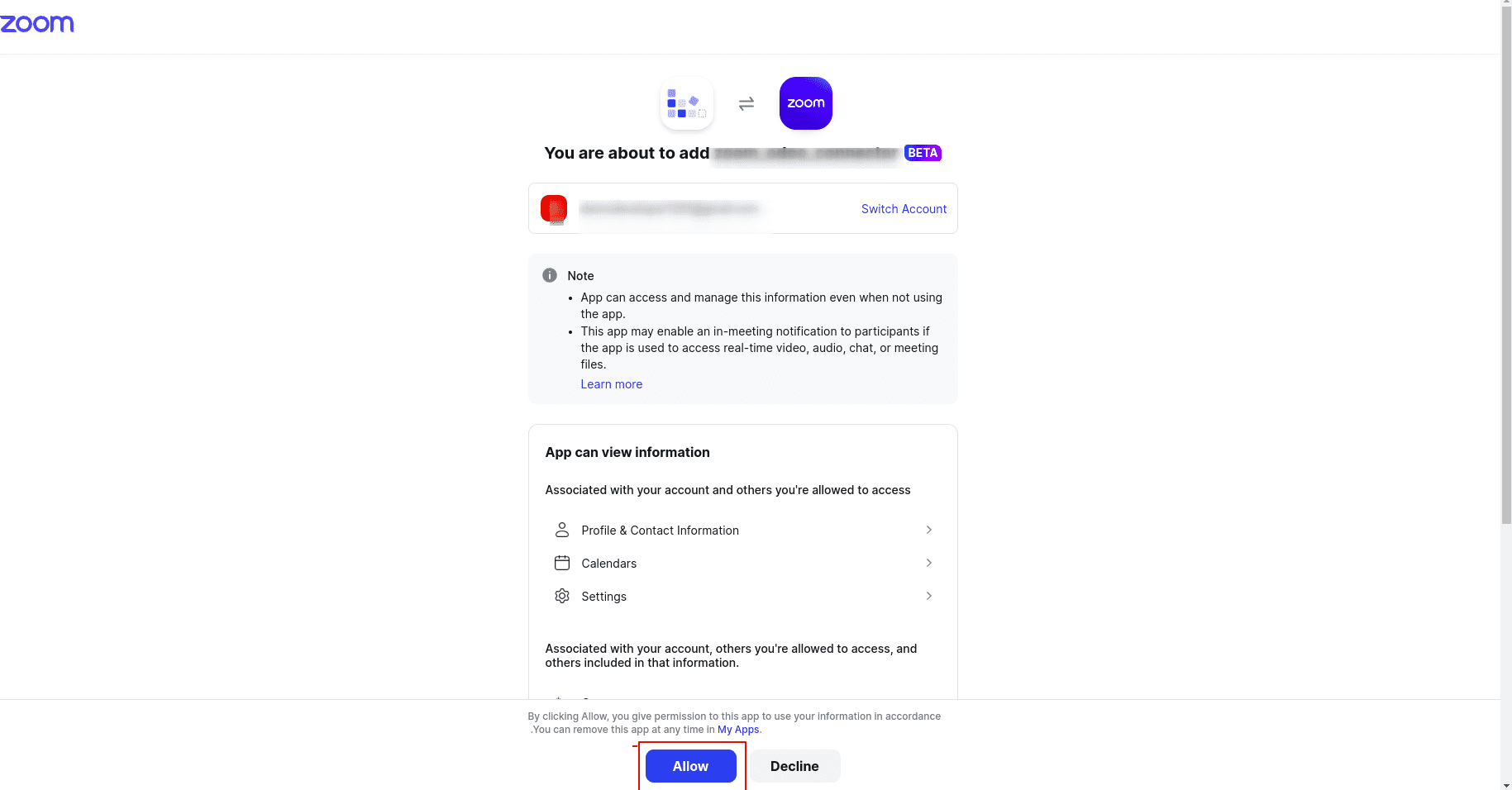
Activate the "Enable Zoom Meet" toggle button. Subsequently, you'll receive the URL for joining the Zoom meeting along with the joining code.
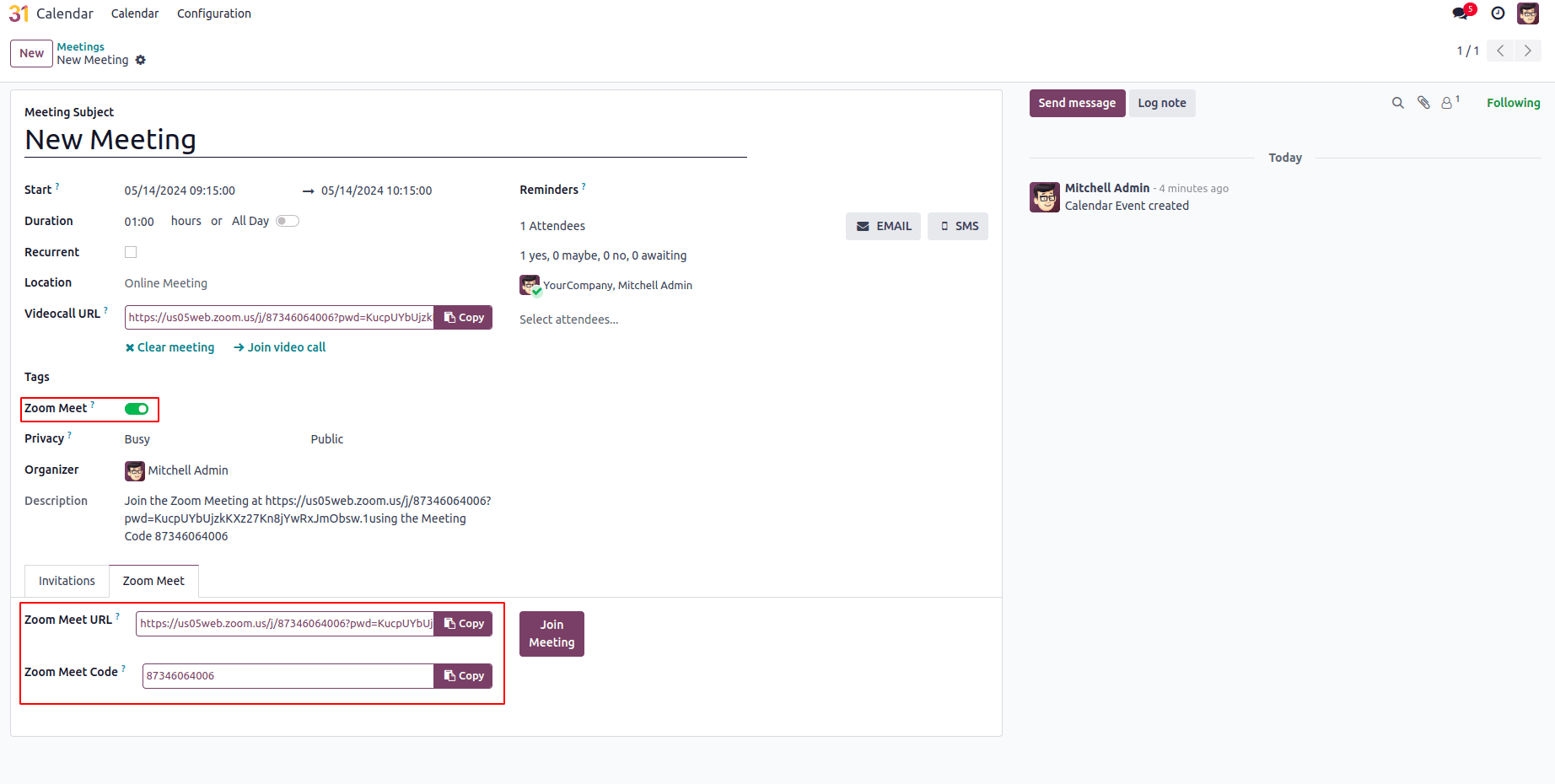
You can effortlessly join the meeting by simply clicking the "Join Meeting" button.
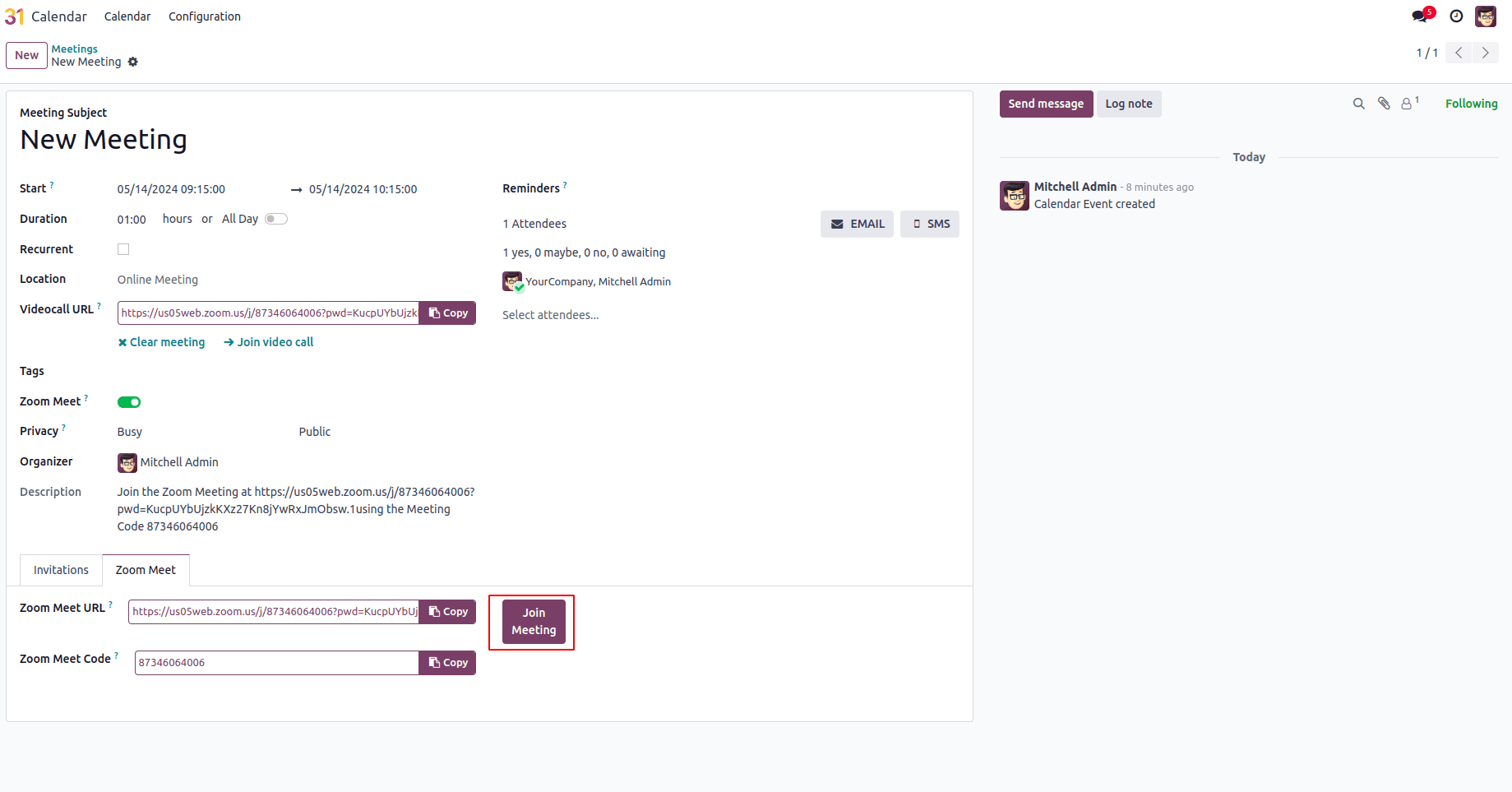
The newly created meeting is also visible in Zoom's upcoming meetings list and is highlighted in the Zoom account.
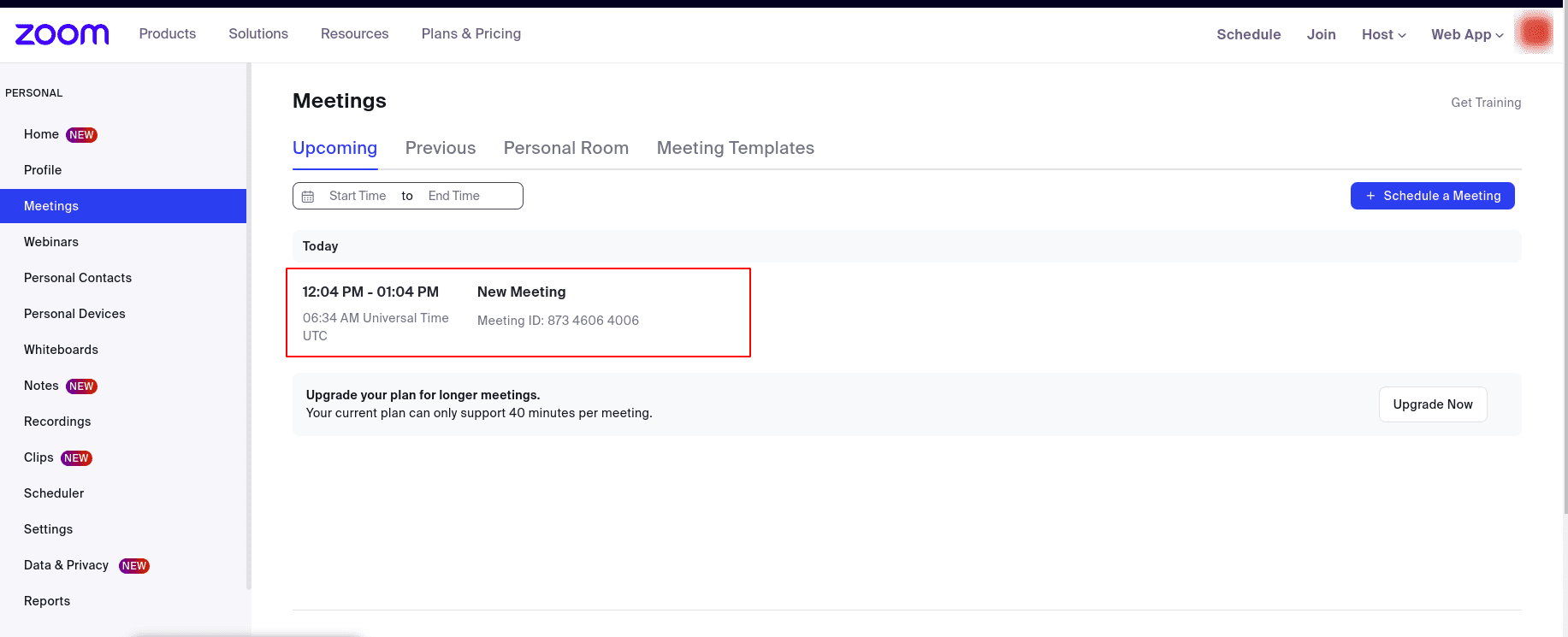
Above, we've covered the foundational setup of Zoom Meet Calendar Integration within the Odoo 17 calendar application, along with its practical usage. Additionally, we've provided a detailed walkthrough including workflow diagrams and images. Should you have any further questions or require assistance, please don't hesitate to reach out to us. To read more about Odoo Zoom integration refer to our previous blog about Odoo Zoom integration.