Shopify is an advanced e-commerce platform that allows you to set up your online store and sell your products in a matter of minutes, ensuring that it works flawlessly and effectively during the online selling process. Shopify's eCommerce platform lets you sell your products online and run your physical store from the same facilities and infrastructure. Today, Shopify is the advanced e-commerce operations platform used by businesses around the world, regardless of the size or scale of their business. In addition, the advancements brought to reliability and operational control, as well as the capabilities of e-commerce operations, have made it an essential system for a company's online sales operations.
Both “Shopify” and “Odoo” are well-known names for their respective domains. Shopify users can create their own online store with tons of built-in features and a variety of apps. It offers better app integration, security and reliability, and great loading speeds for e-commerce.
Shopify is a powerful e-commerce platform backed by an effective ERP management system, and Odoo is the best of all popular ERP management systems on the market today. Odoo is known for its stable core, scalability, and modularity. As a result, Odoo is the best of them all in terms of its great features, customization flexibility, and intuitive interface.
Features
1. Synchronize Customer details, product information, and order with the Odoo platform
2. Complete and effective operation management.
3. Run retail, wholesale as well as online sale operations
4. Multi-store management
5. Manage product prices
6. Mange product stocks
These are some of the prominent features of the Shopify Odoo Connector Tool, which provides advanced operational controls and interfaces for running e-commerce platforms running on the Shopify Platform.
Introducing the Shopify Connector for the v14 community. This module helps you connect Odoo to Shopify. You can import/export sales orders, customers, and products between Odoo and Shopify. Odoo also helps you self-verify your Shopify orders.
Have a look at the following blog to explore more about How to Integrate Odoo 16 ERP With Shopify App. How to Integrate Odoo 16 ERP With Shopify App
Detailed Working
Here I’m going to explain the detailed workflow of the Shopify Odoo connector,
1. First, you need to install the module “Shopify Odoo connector” in your Odoo
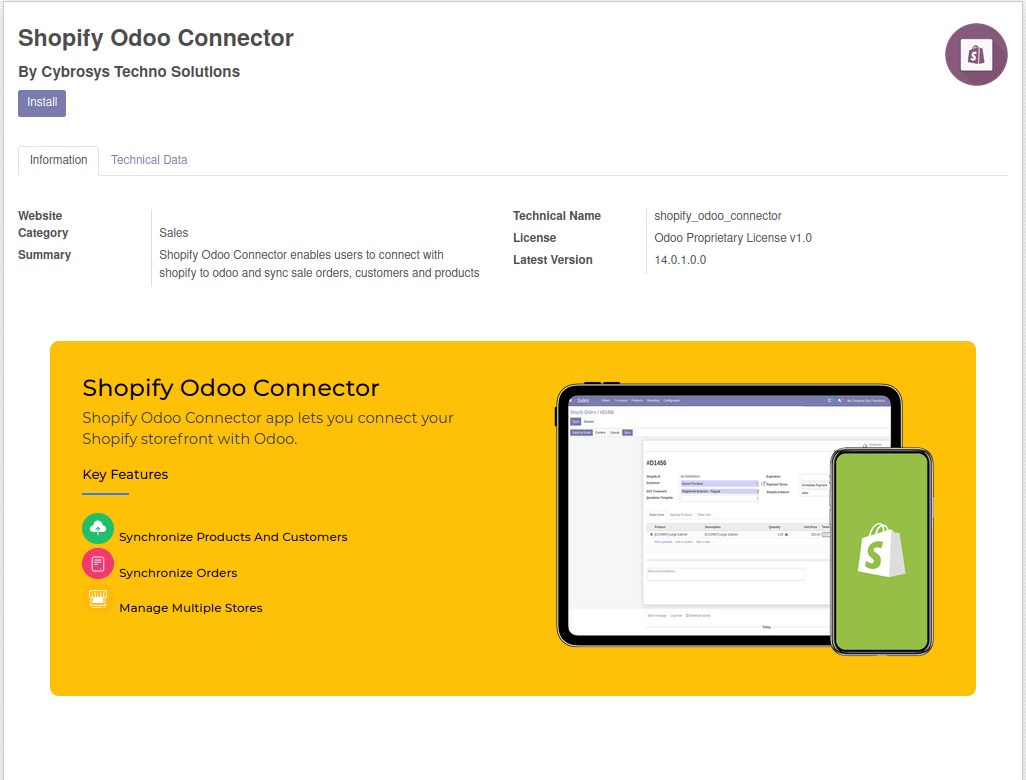
2. Set up an application in Shopify and thereby provide the API key, secret_id, and the token in the form. Take the needed permissions in the Shopify app.
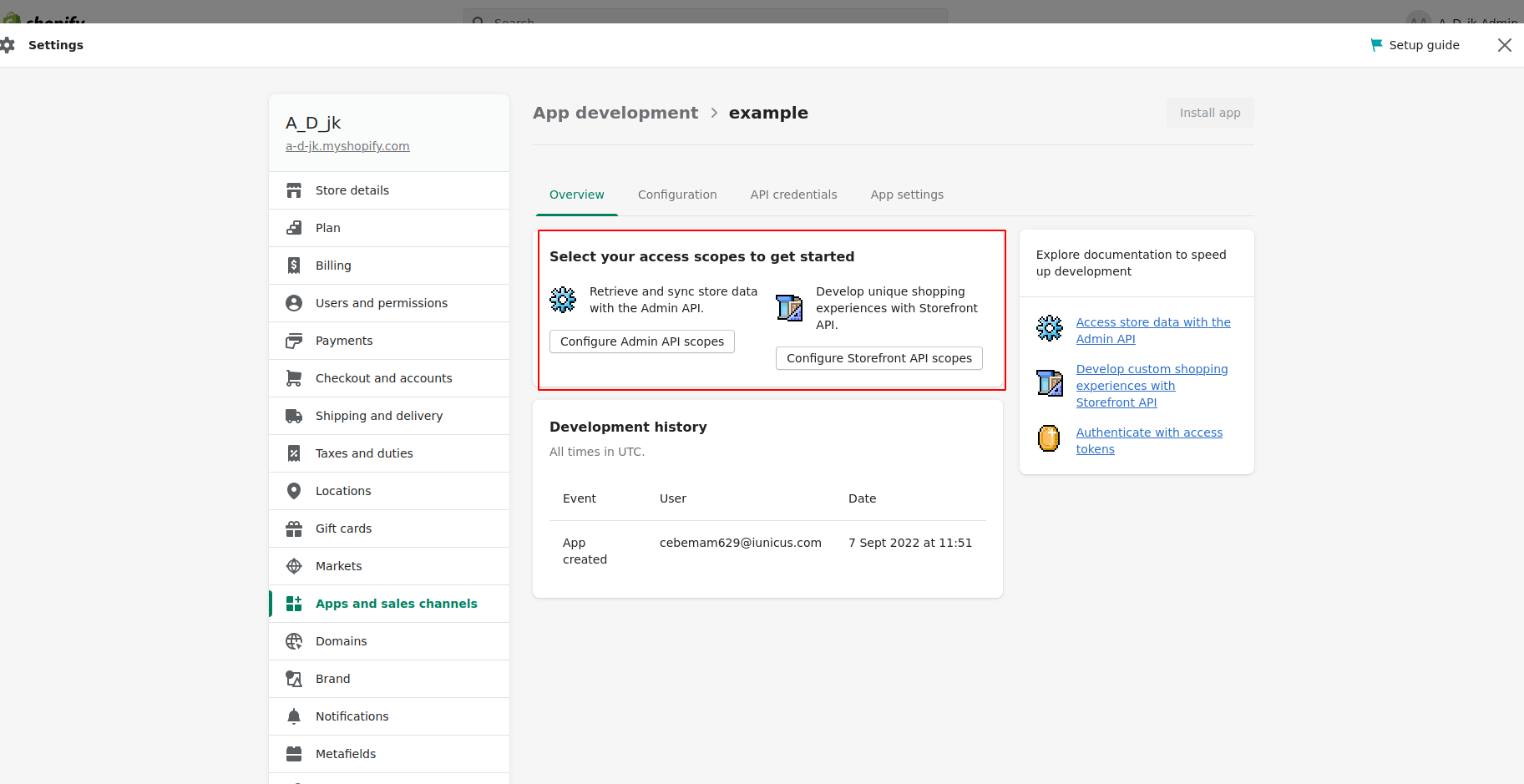
After creating the app, reveal the token, which is the password we set in the instance creation.
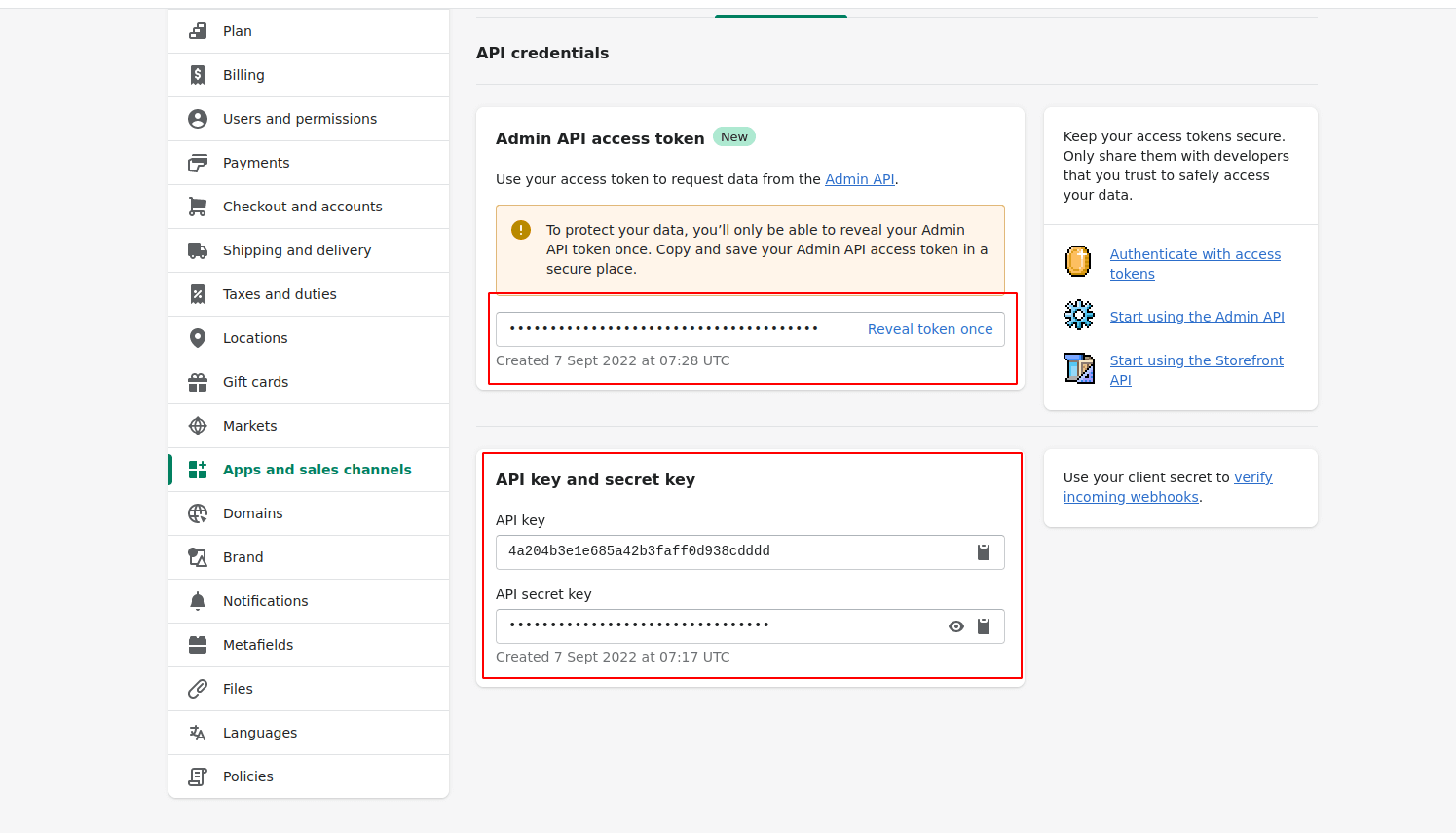
Create instance
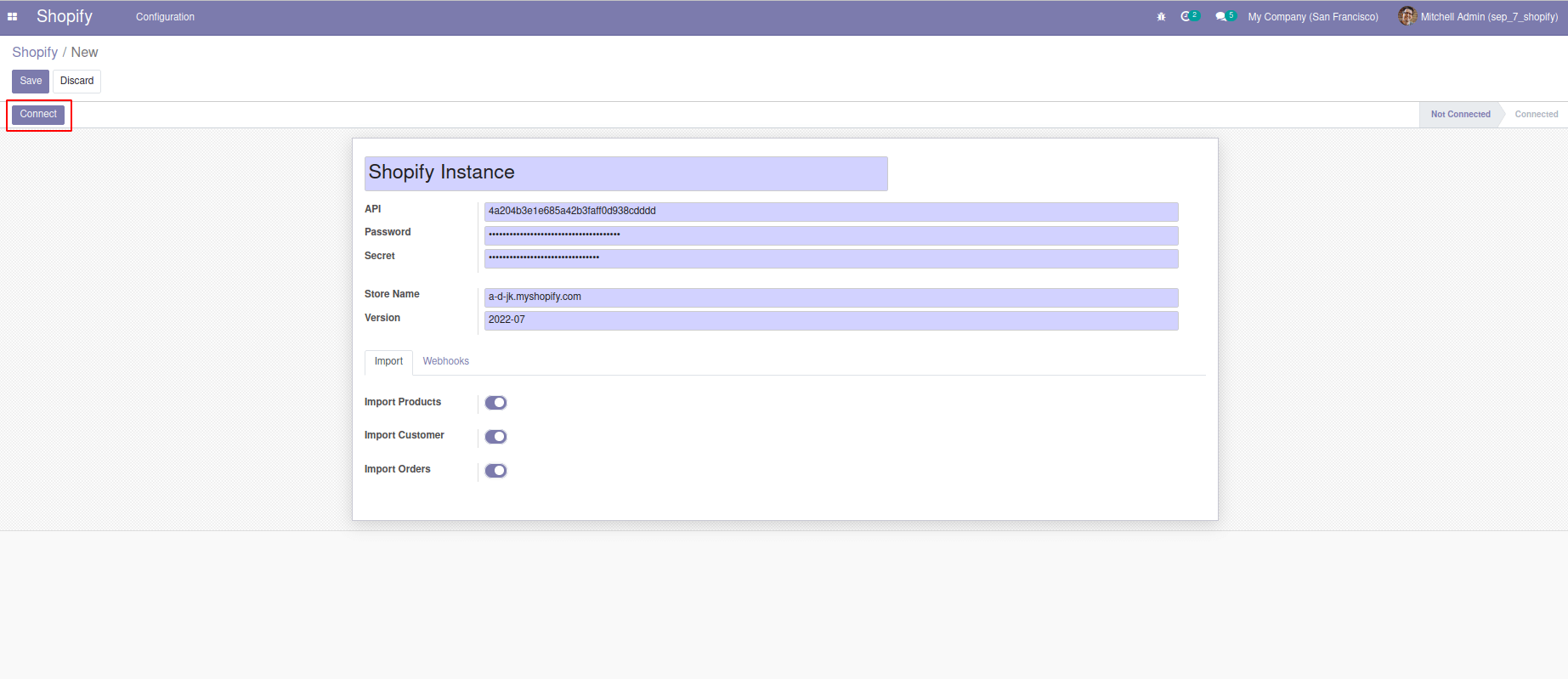
Here We can also connect with the webhooks by adding the URL
In the Shopify app settings? notifications?webhooks?create webhooks.
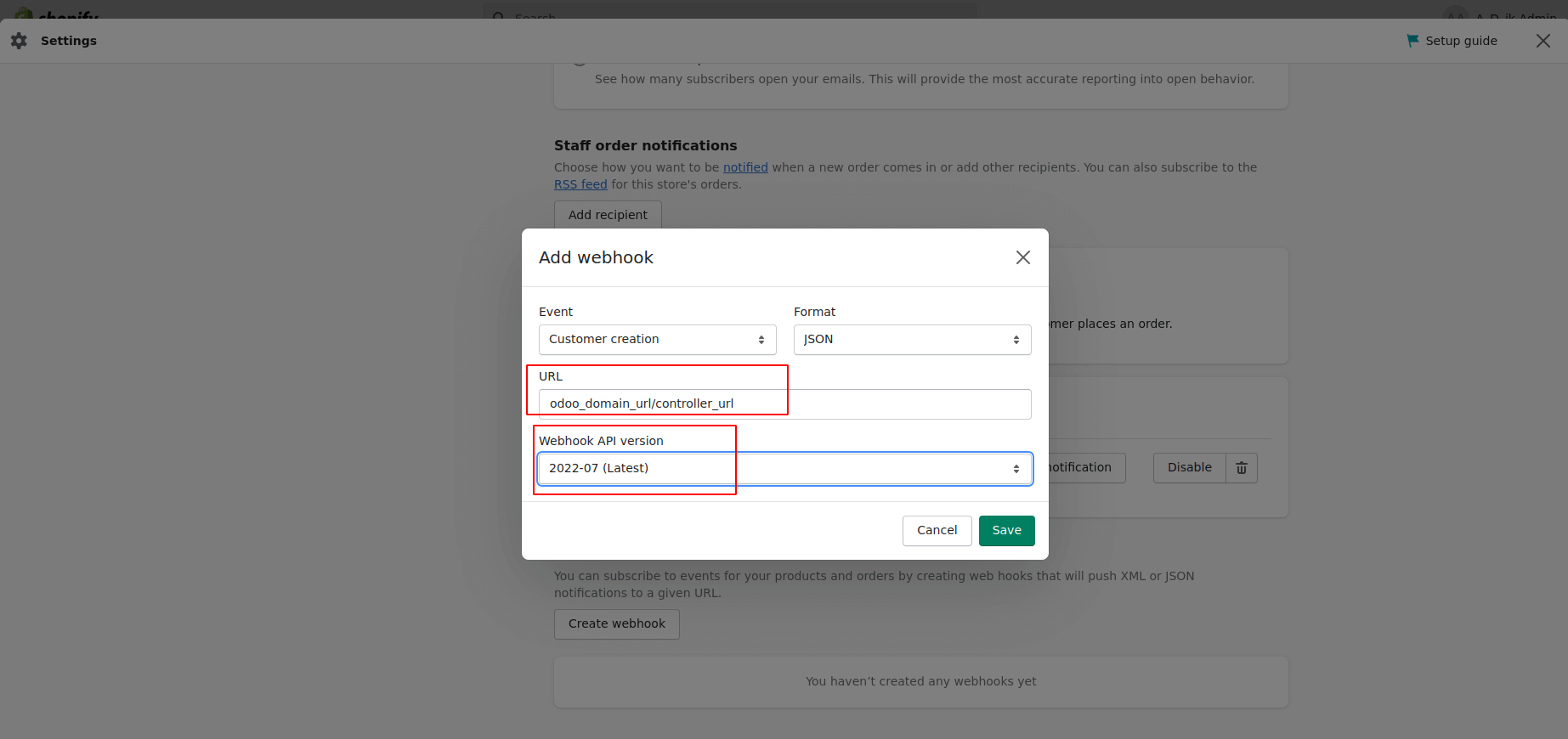
3. Synchronize Customer details, products, and orders with the Odoo platform
Here we can sync the Shopify products to Odoo and vice versa. In the sales module, we can have a menu called Sync Products. By using this menu, we can sync the products. A pop-up will be appeared by specifying the instance that we created to connect Shopify to Odoo and also the sync option.
Products sync to Shopify.
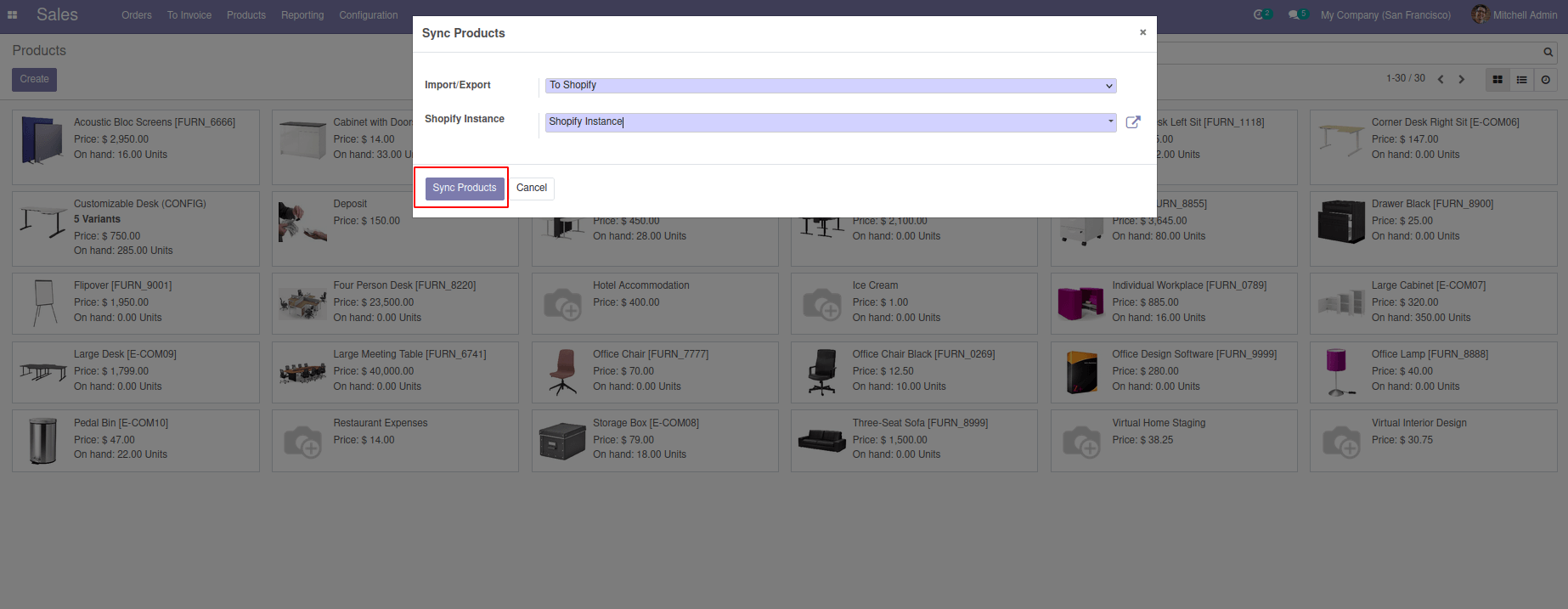
Here we sync the products to Shopify. After syncing the products in the Shopify app, we can see all the products in the sale that are available in Shopify.
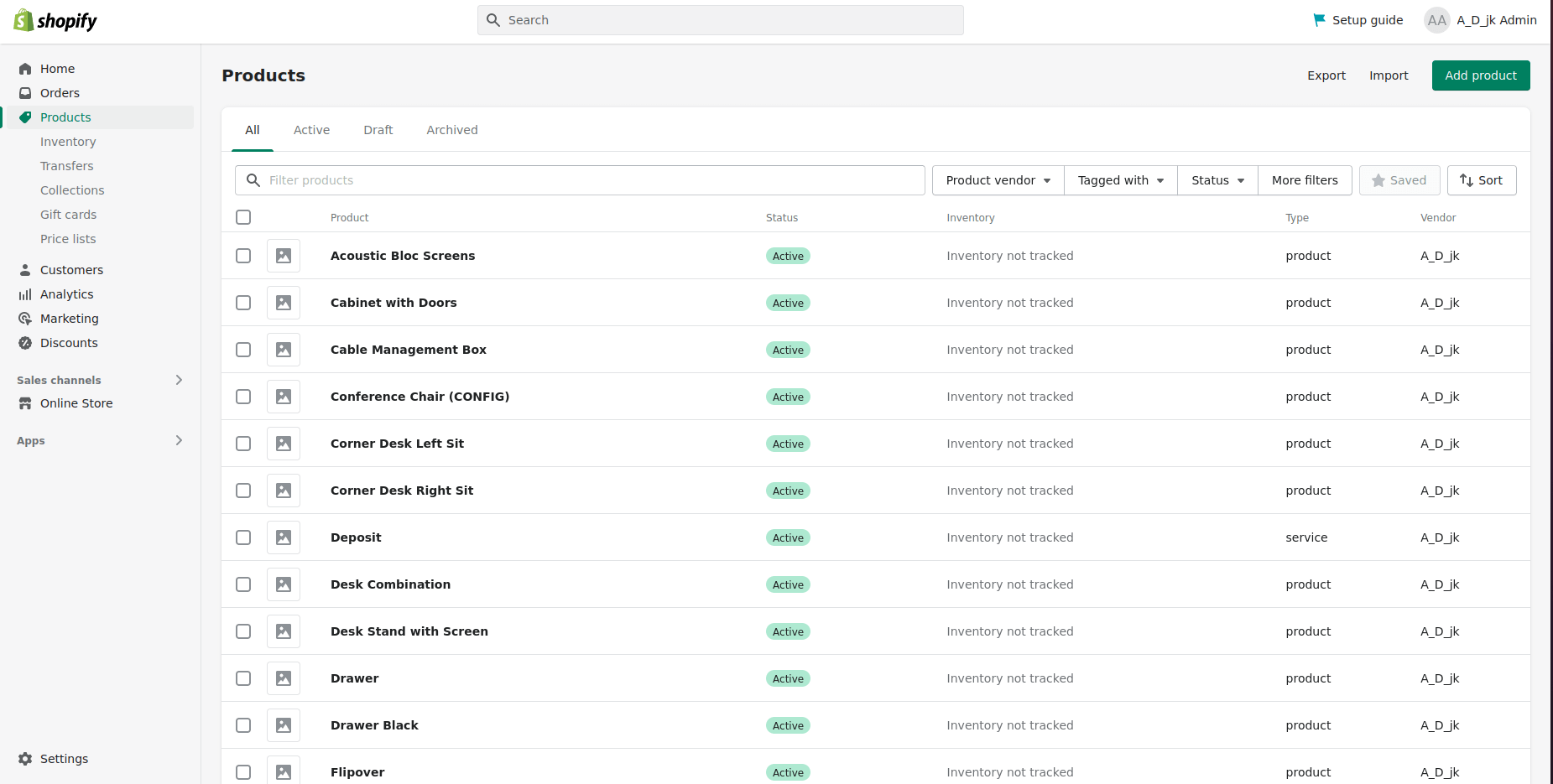
Similar way, we can sync the sale orders and customers. Also, we can see the Shopify orders in the Odoo sale module.
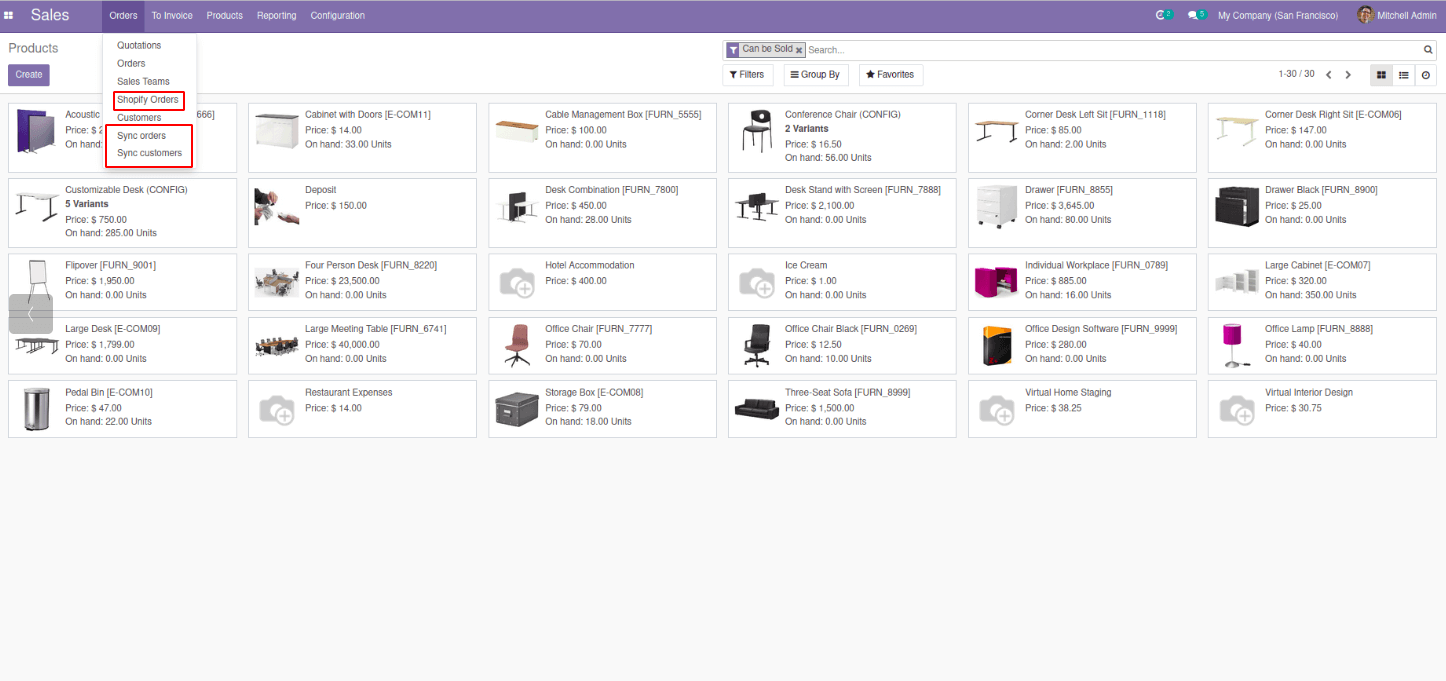
Customer Sync to Shopify
The customers in the Shopify app can sync with Odoo and vice versa. In a similar way of syncing the products by specifying the instance of the Shopify app and the sync path.
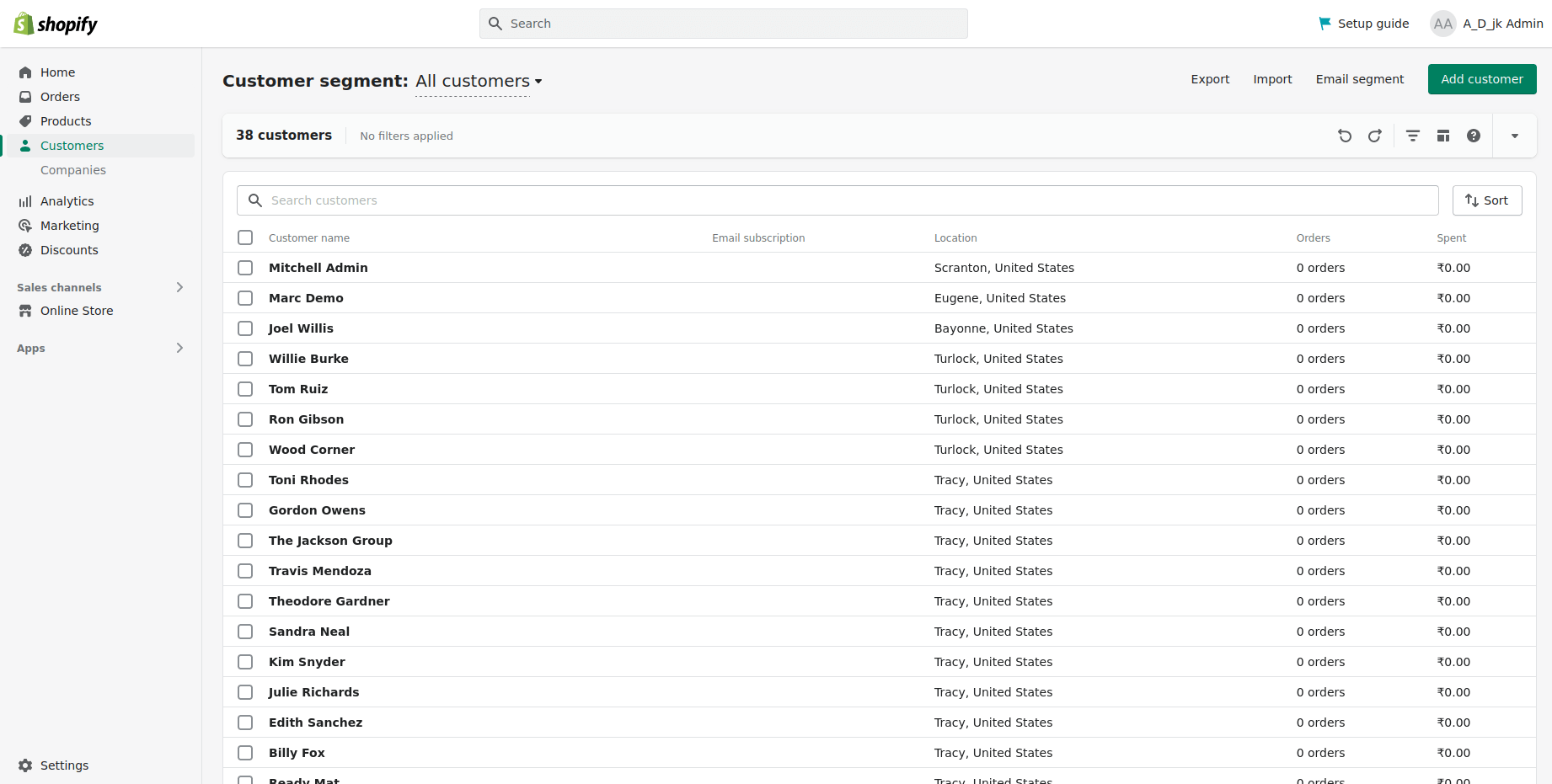
Orders Sync To Shopify
Sale orders in the Odoo can be synced with the Shopify orders. In a similar way of syncing products and customers, we can sync the sale orders to Shopify.
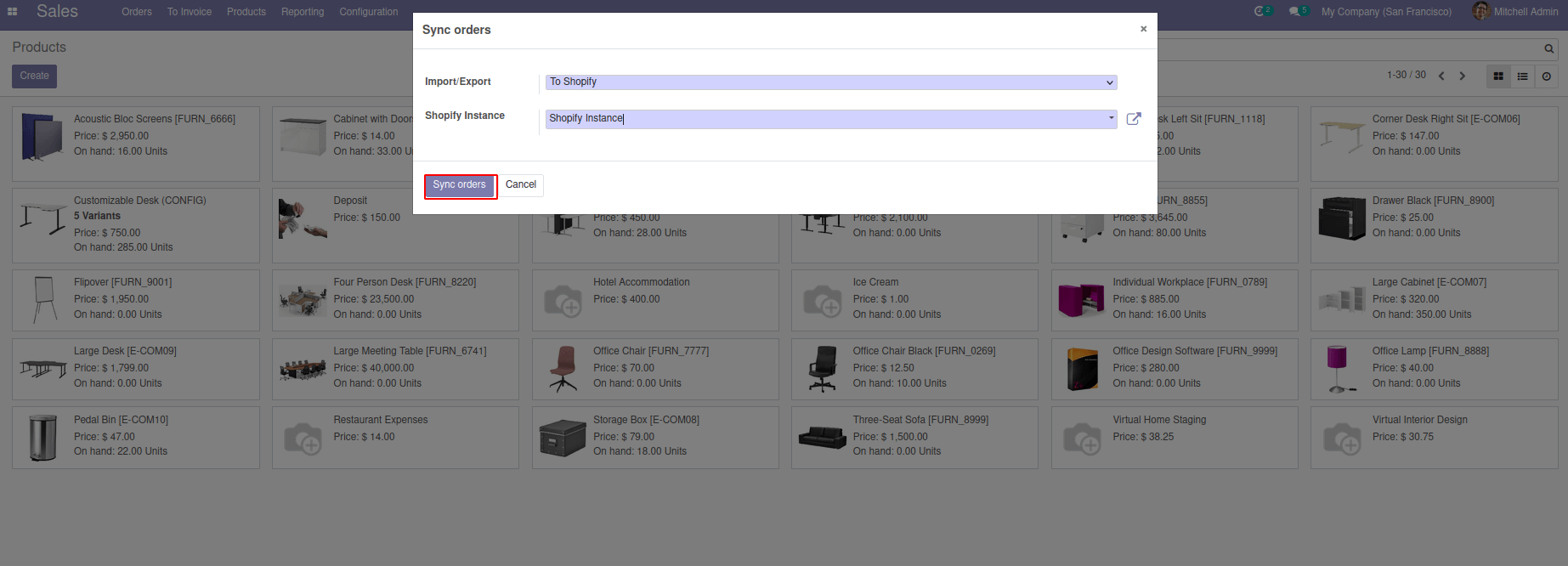
After sync the sale orders to Shopify,
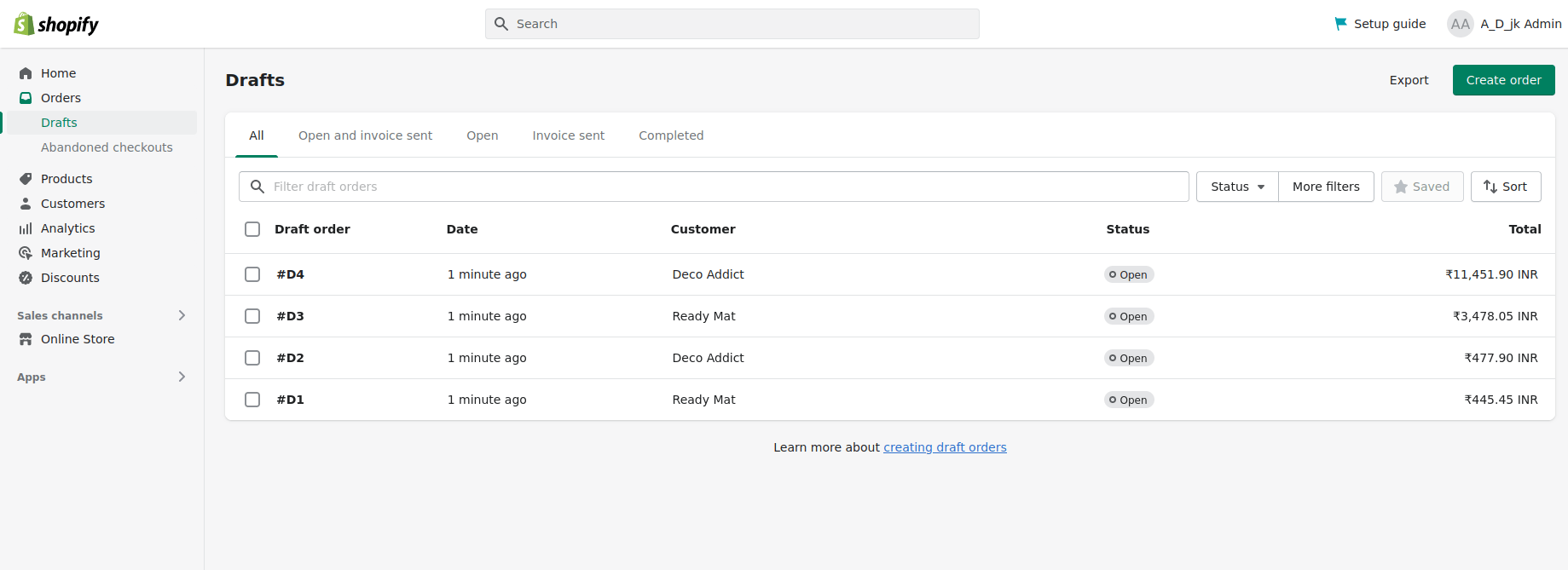
For Functional reference: Check our Blog Odoo Shopify Integration Using the Odoo Shopify Connector Tool
Using the link, you can download the Shopify Odoo connector from the Odoo app store.