Inventory management is the process of monitoring and controlling products or materials a company plans to sell to clients for profit. It involves tracking inventory from producers to warehouses and points of sale, purchasing, maintaining, and profiting from inventory, with the aim of ensuring the correct items are in the right location at the right time.
The Odoo Inventory Management suite of business applications offers solutions for demand forecasting, vendor management, stock movement control, inventory tracking, and warehouse optimization. Customization is possible, and it syncs with other Odoo applications. A simple transition between reports is now possible thanks to the module's enhanced reporting and menu capabilities. Additionally, it provides enhanced barcode scanning skills for quick stock transfers and product delivery. The establishment of quality inspections for products, lots, or batches throughout operations is made possible by quality control tools.
Security Lead Time
The lead time for a product in Odoo includes processing, picking, packaging, and shipping and is measured from the time a client places an order until the product is delivered. To control inventories and satisfy consumer expectations, it enables businesses to specify lead periods. Providing exceptional customer service necessitates meticulous preparation of tasks like manufacturing orders, delivery, and receptions in order to secure business success. The achievement of this objective depends on properly establishing lead time and scheduling dates.
Security Lead Time was established to guarantee shipping readiness a few days before the customer's committed date. In order to account for unexpected delays and ensure on-time delivery to clients, this enables you to add extra days to the estimated delivery date.
Users can enable this feature from the “Settings” window available in the “Configuration” menu.
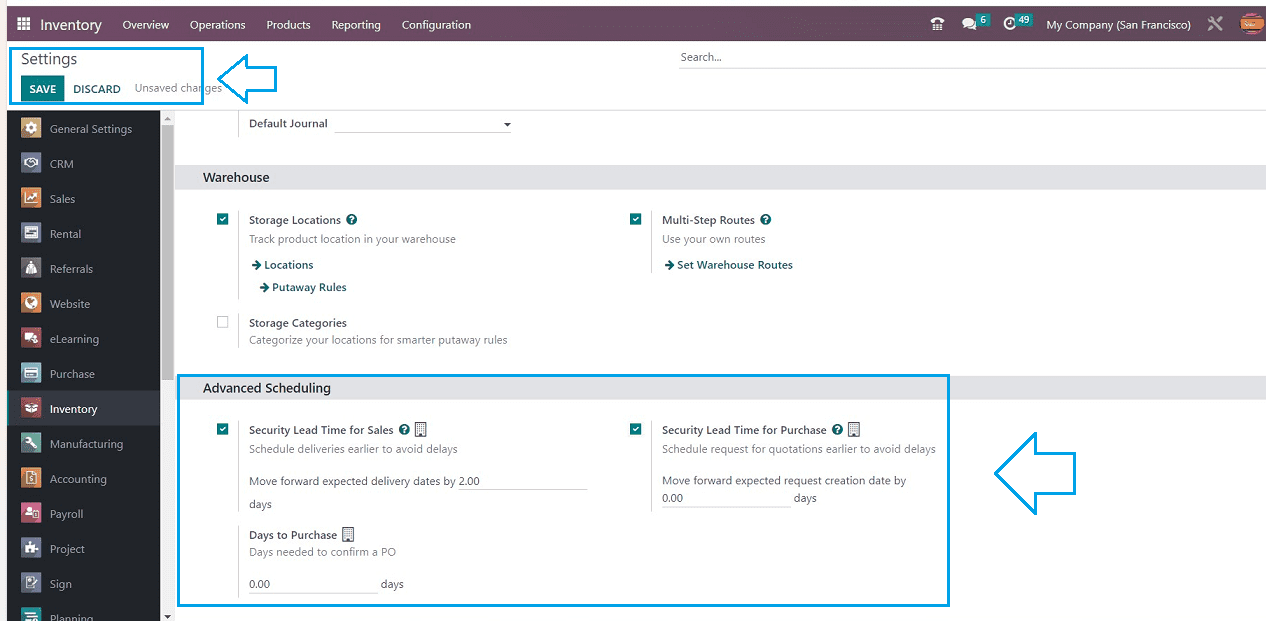
You just need to enable the “Security Lead Time for Sales” option and provide the number of days in the “Move forward expected delivery dates by” column. A few days before the customer’s actual delivery commitment, it is intended to be ready for shipment. When the security lead time is subtracted from the newly provided expected delivery date, the delivery order's default planned date is created.
Security Lead Time in Sales
To check the functionality of Security Lead Times inside the Sales Module, you can open the Sales Application and create a new sales order from the “Quotations” window.

Enter the necessary information to generate a new sales quotation in the form view that is presented. The link provided below will take you to a full explanation of how to create a new sales quote.
https://www.cybrosys.com/odoo/odoo-books/odoo-book-v16/sales/sales-quotations/
Using the basic details and a Product, I created a simple sales quotation for a product, as seen in the picture below.
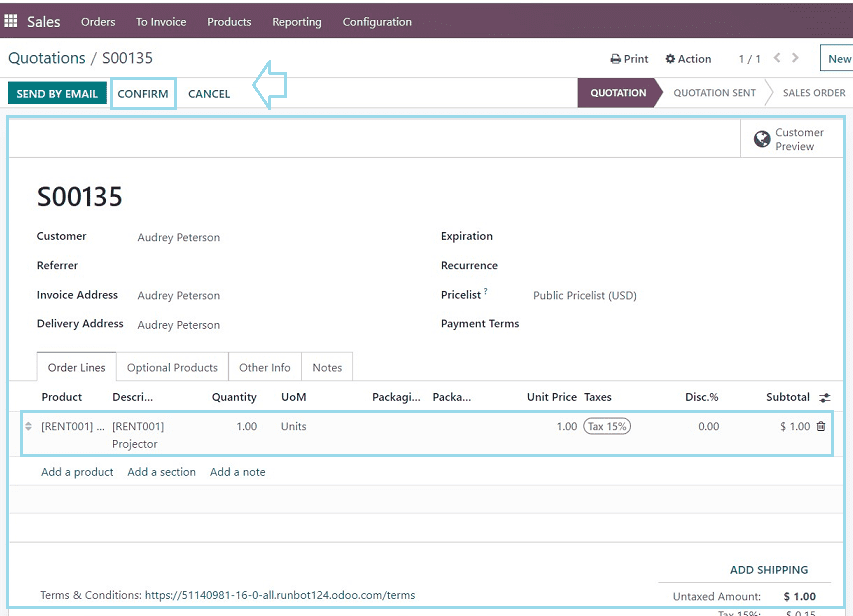
The "Order Date" is shown on the form view, and a "Delivery" smart button emerges when you use the "CONFIRM" button to confirm the sales quotation.
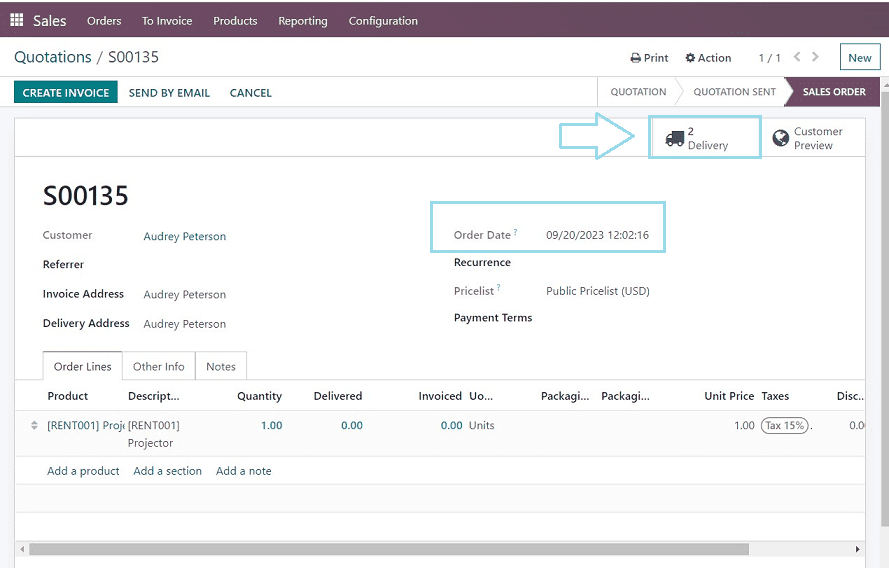
Just click on the “Delivery” smart button to view the delivery details. In the displayed dashboard, you can see the inventory operations or tracking details of the sales quotation and view the form view by clicking on a column.
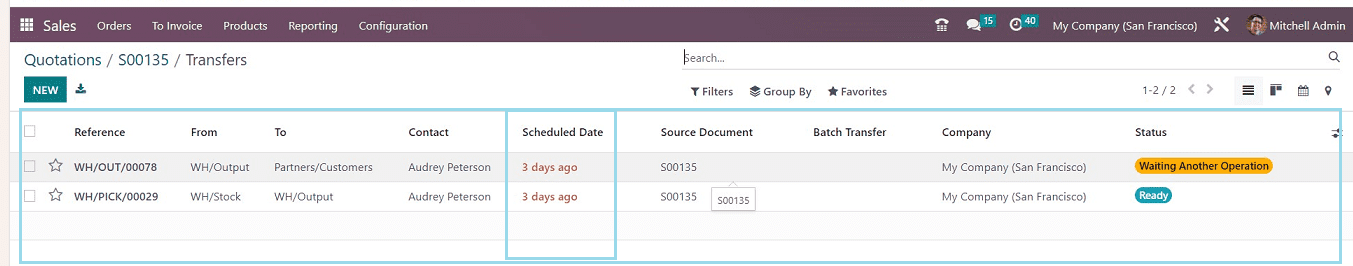
Because we have previously set the Security Lead Time to 3 days, the form view will display the Actual Delivery Date/Expected Delivery Date, which is 09/20/2023, in the "Deadline" box. In the "Scheduled Date" field, you can see that the delivery has been planned for 3 days from the screenshot provided below.
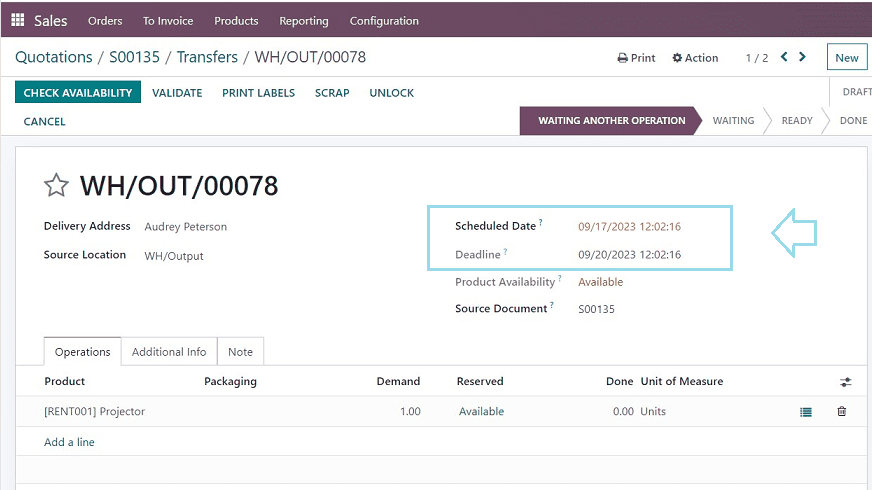
This is the functionality of the Inventory Module's Security Lead Time. This blog session also explains the feature's demonstration scenario. Configuring these types of commitment dates in your Inventory Management system will give customers an idea of when they will get their orders, and is important for them to obtain the merchandise they have ordered.