A shipping policy is a concise webpage that provides key information such as shipping rates, delivery timelines, and procedures. It should be precise, easy to understand, and transparent, serving as a comprehensive guide for customers. A returns and exchanges policy is often included as well.
Online buyers frequently need a shipping policy to estimate costs based on their location. A well-crafted policy should outline conditions for international shipments, including delivery timelines, shipping options, and fees. This not only saves time but also helps reduce customer complaints. Providing additional details about the return policy, exchanges, defective products, and international shipping limitations offers customers peace of mind.
Warehouse picking is a critical and expensive process that involves selecting specific items from a fulfillment center to meet customer orders. Companies around the world focus on optimizing this process to enhance customer satisfaction and profitability, even though it raises operational costs for distribution centers. Facility managers and business owners need to carefully choose a picking strategy, as it significantly affects warehouse efficiency. Key considerations include the facility's size, available resources (both financial and labor), inventory volume, and the frequency of customer orders.
Ship when all products are ready
Next, navigate to the Odoo 18 Sales module to manage an order for 50 acoustic block screens. To do this, click on the NEW icon, then create a sales order as demonstrated below.
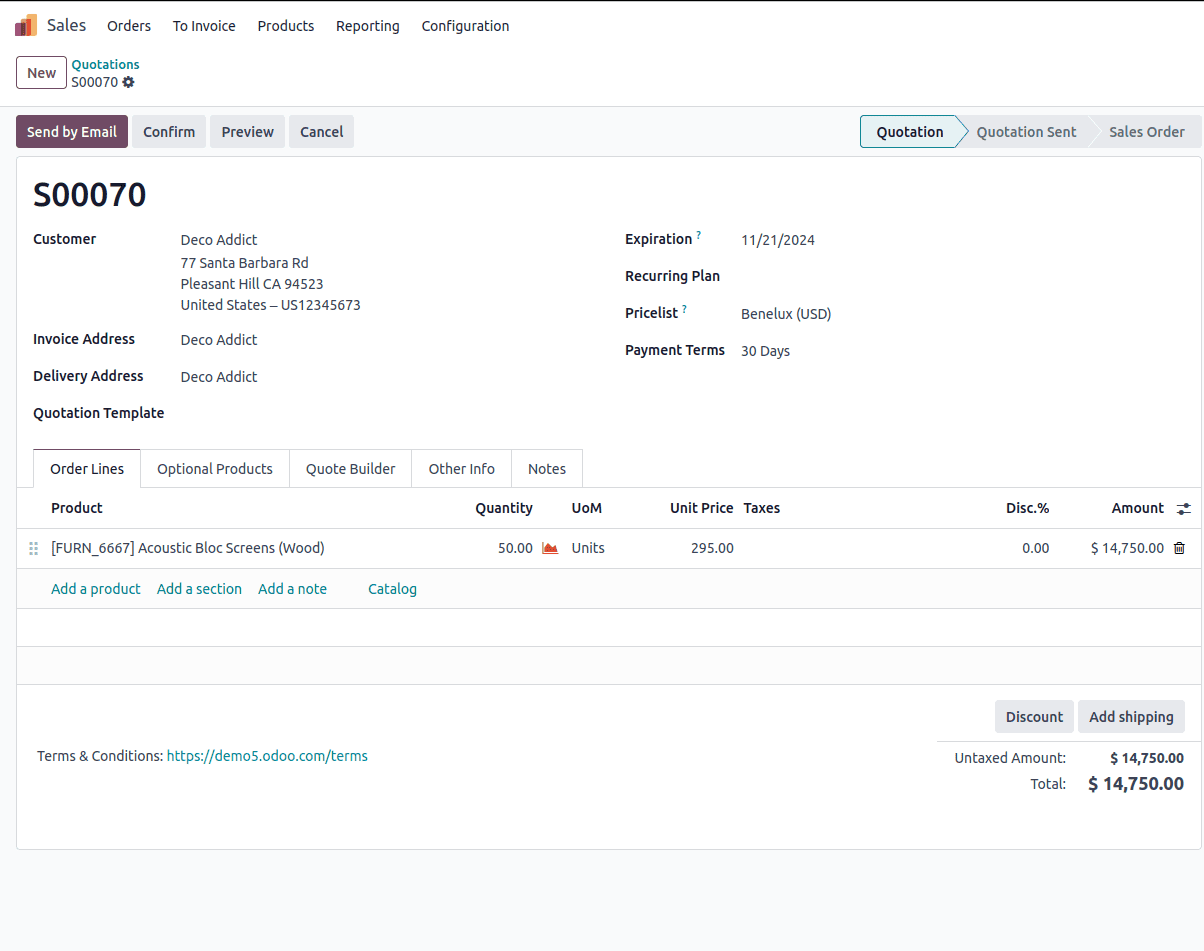
In this step, select the customer and the product under the order lines section. You will notice that, under the Other Info tab, the shipping policy is displayed as "when all products are ready," as shown in the image below.
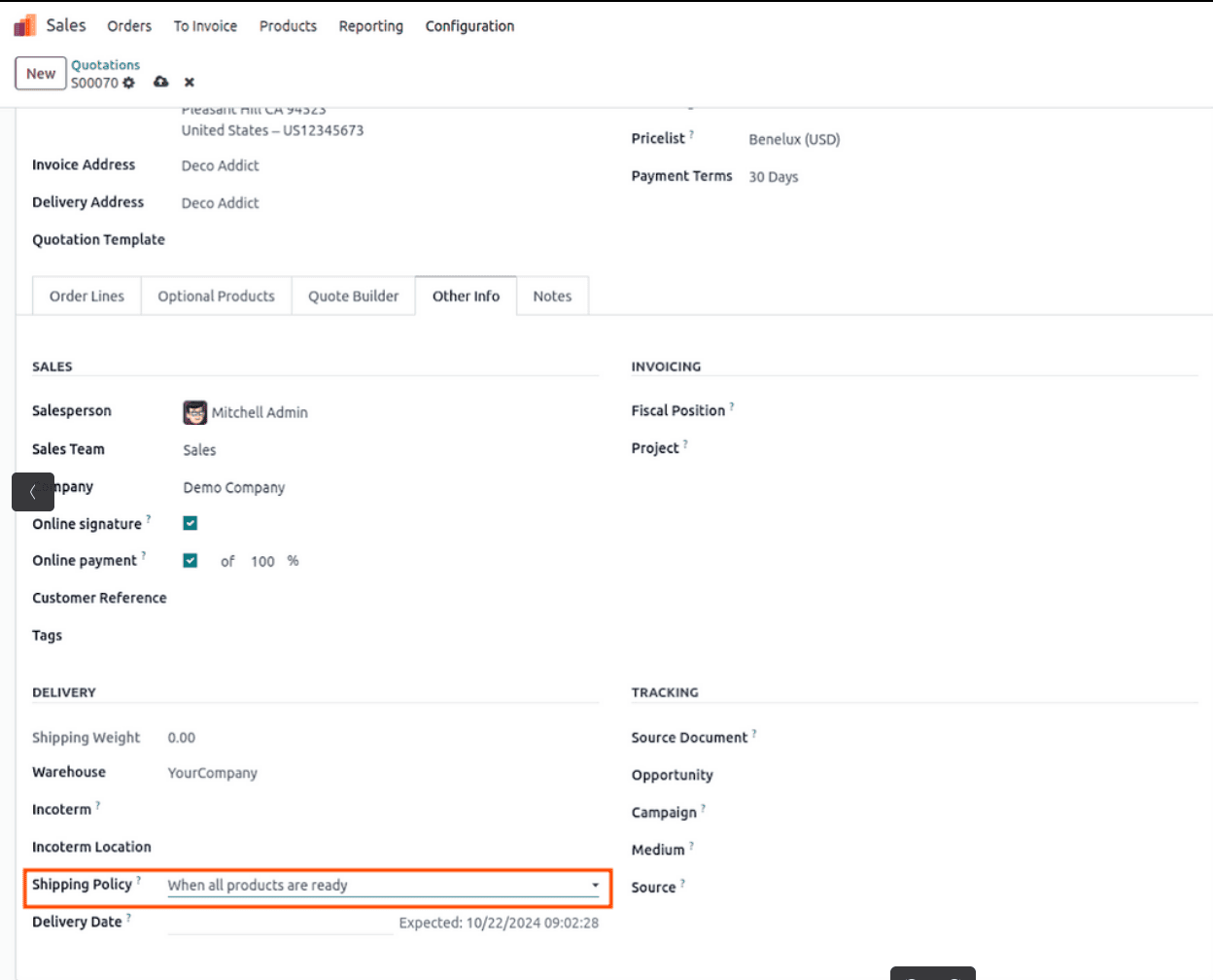
Save the newly created quotation, and it will be converted into a sales order by clicking the CONFIRM button, as shown in the screenshot below.
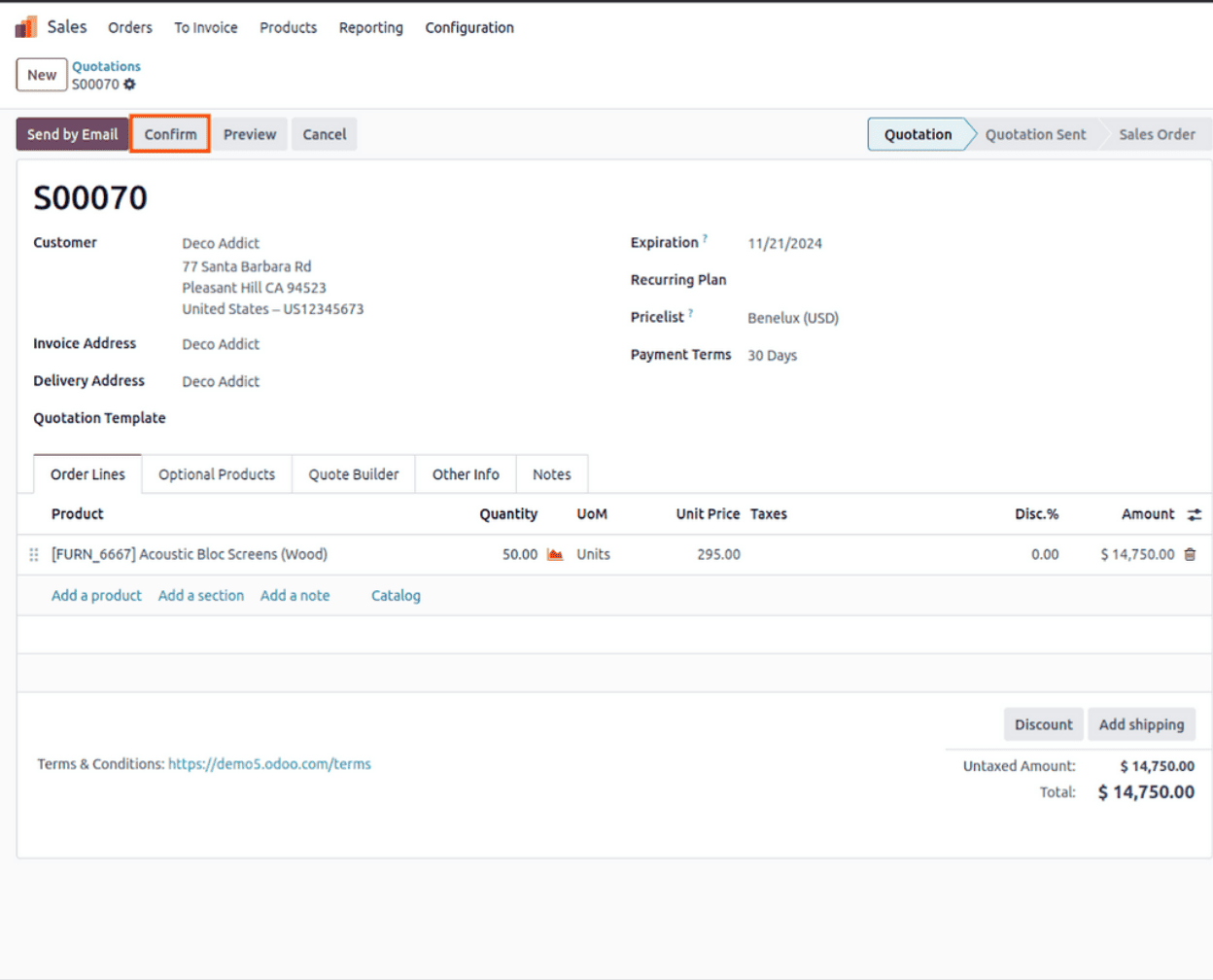
Next, by selecting the delivery option, you can proceed with the item's delivery process.
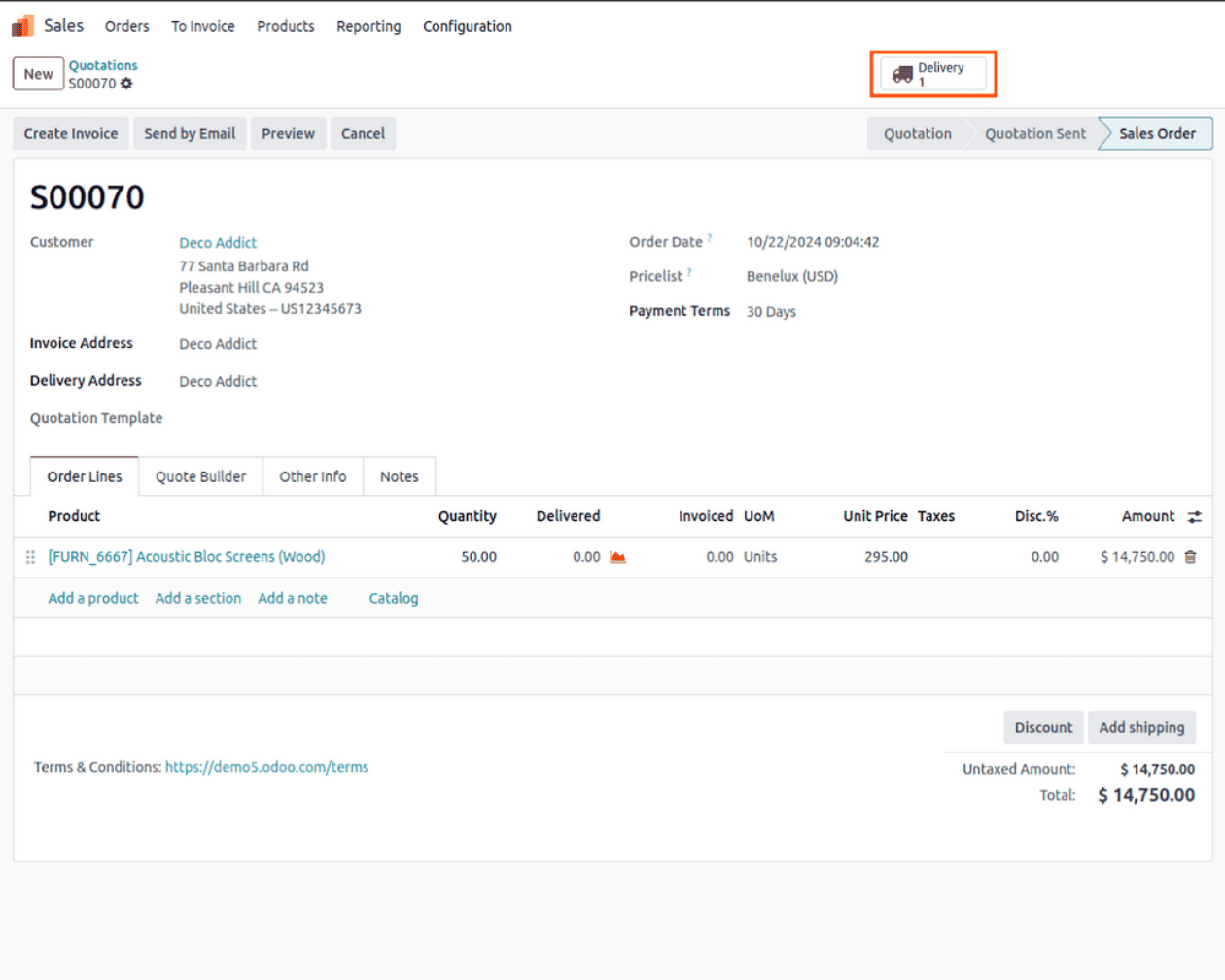
Here, you can understand that, on this kind of policy, you will not have any back orders and the stage will be in ‘Waiting’, as in the screenshot below.
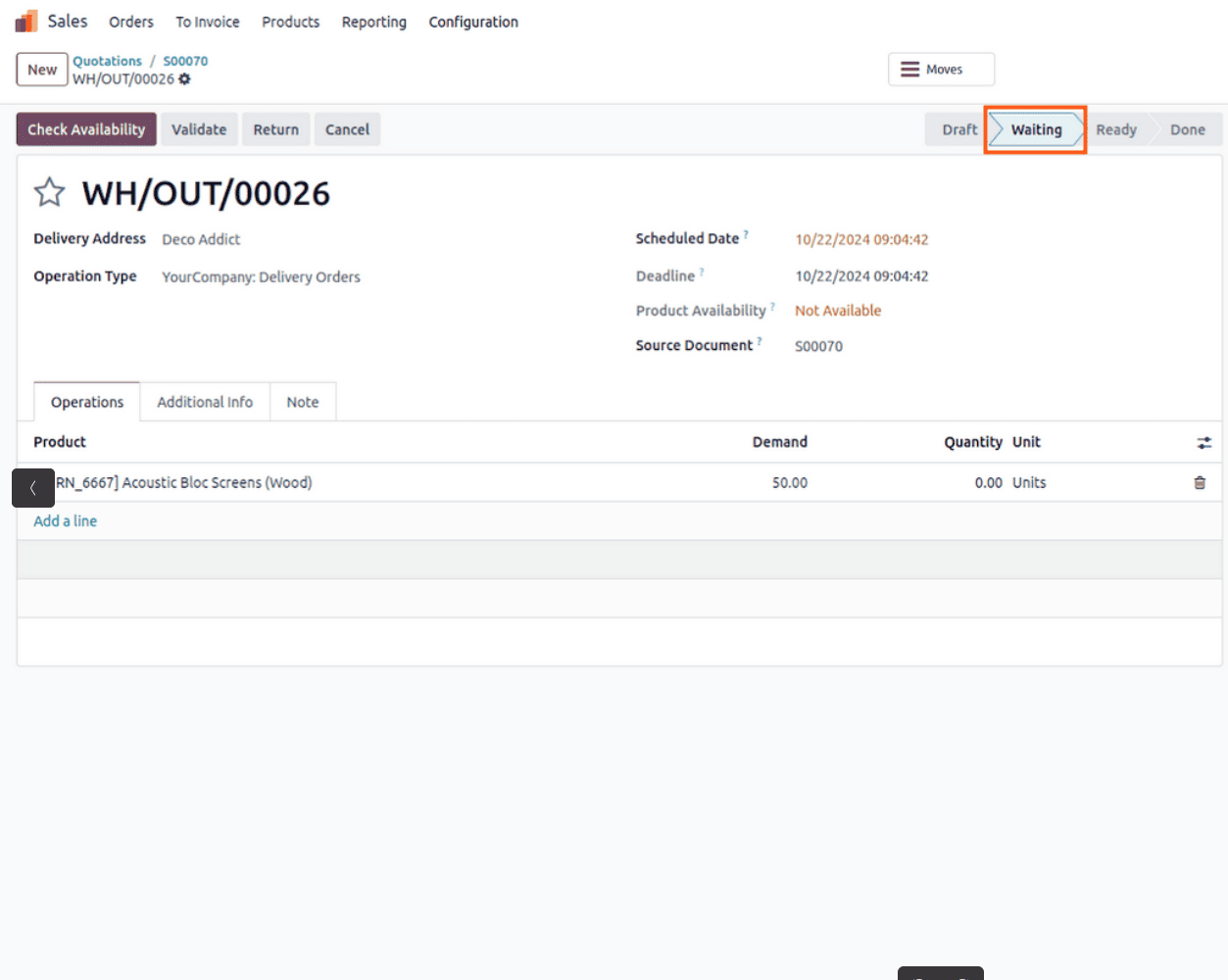
With this type of shipping policy, the delivery will be on hold since not all products are available. It will remain pending until the stock is replenished to a sufficient quantity to fulfill the order.
Ship as soon as possible
Now, let's explore the second type of shipping policy, which allows shipping products as soon as possible with backorders, as shown in the screenshot below. Create a new quotation by adding the product and customer, as demonstrated in the screenshot below.
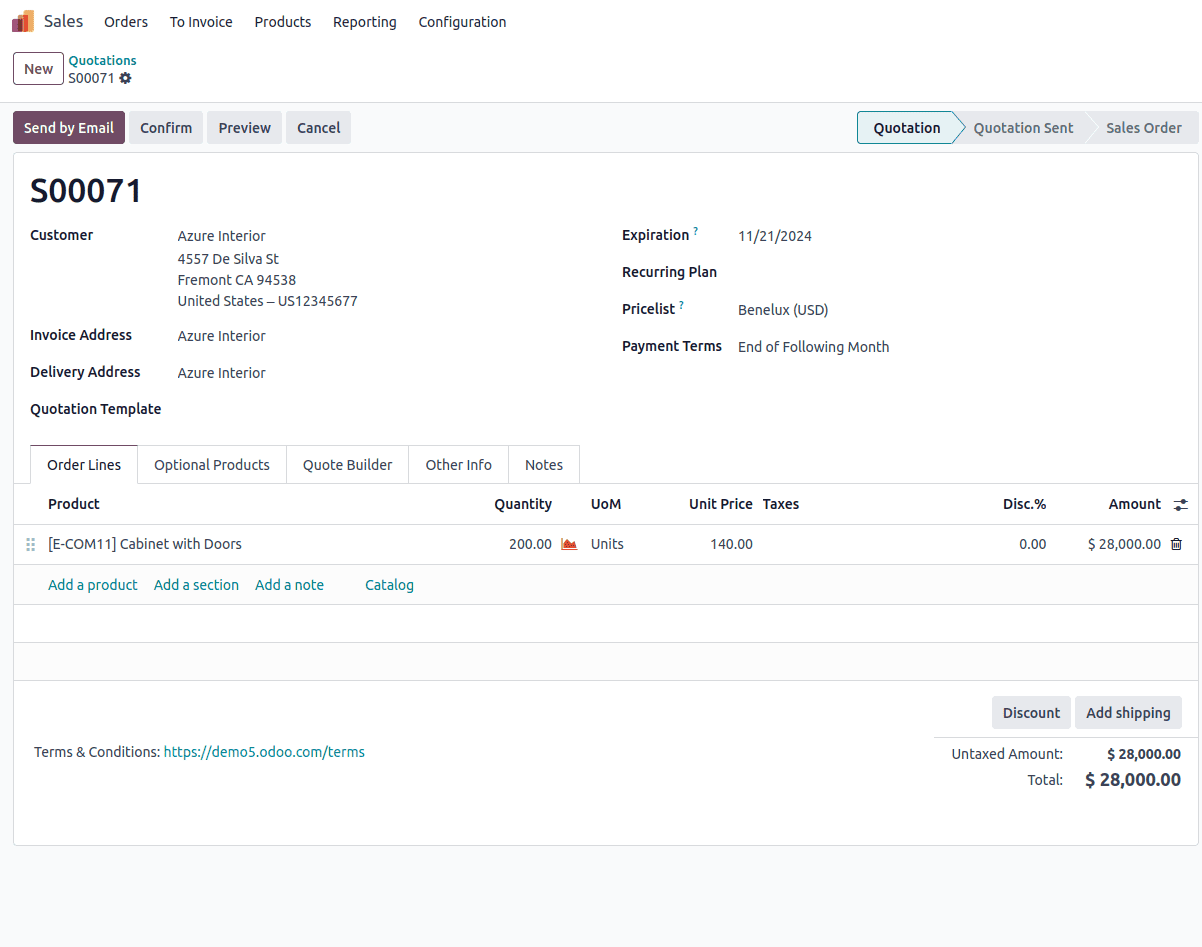
Since the shipping policy is set to ship the product as soon as possible, you can view this under the Other Info tab, as shown in the screenshot.
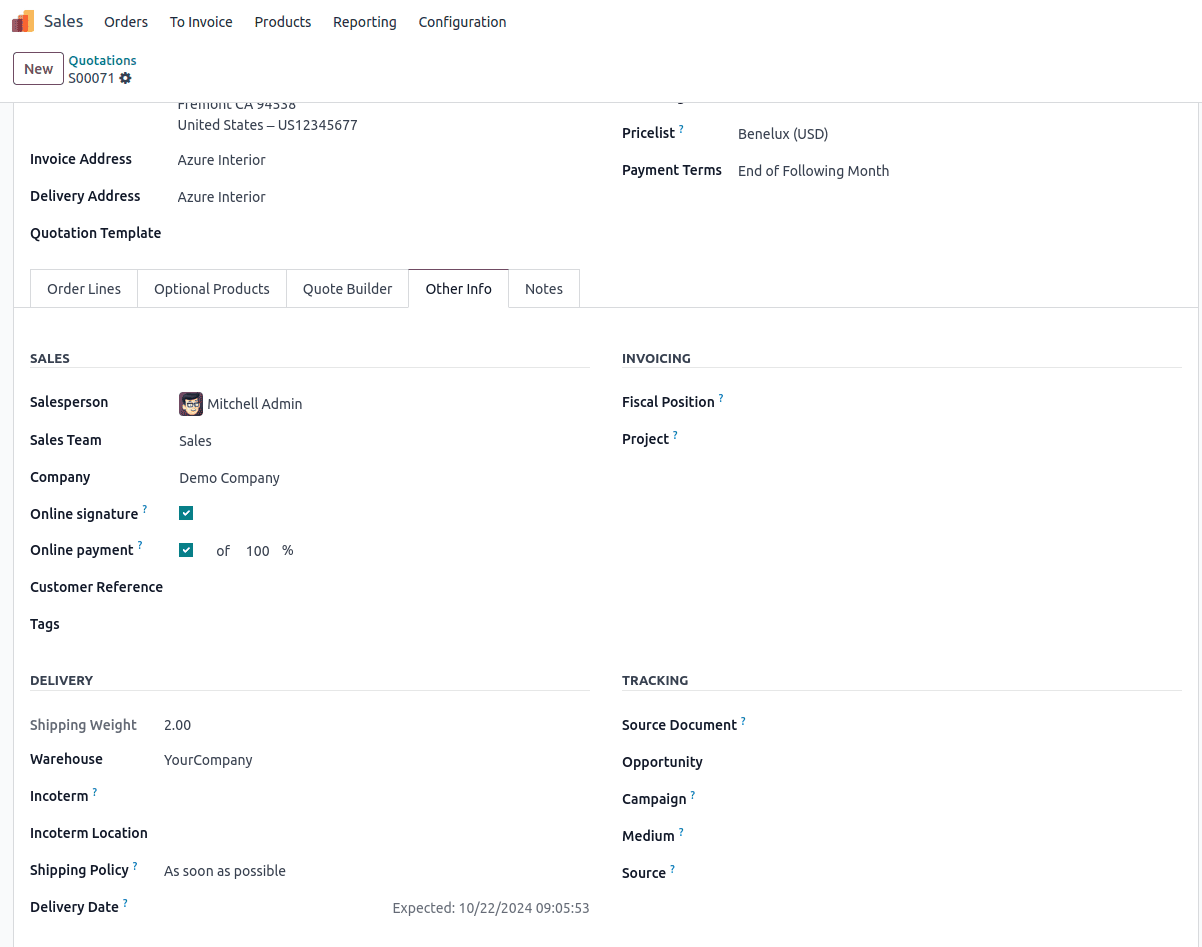
Now, as previously, confirm the details and navigate to the delivery smart tab for the product.
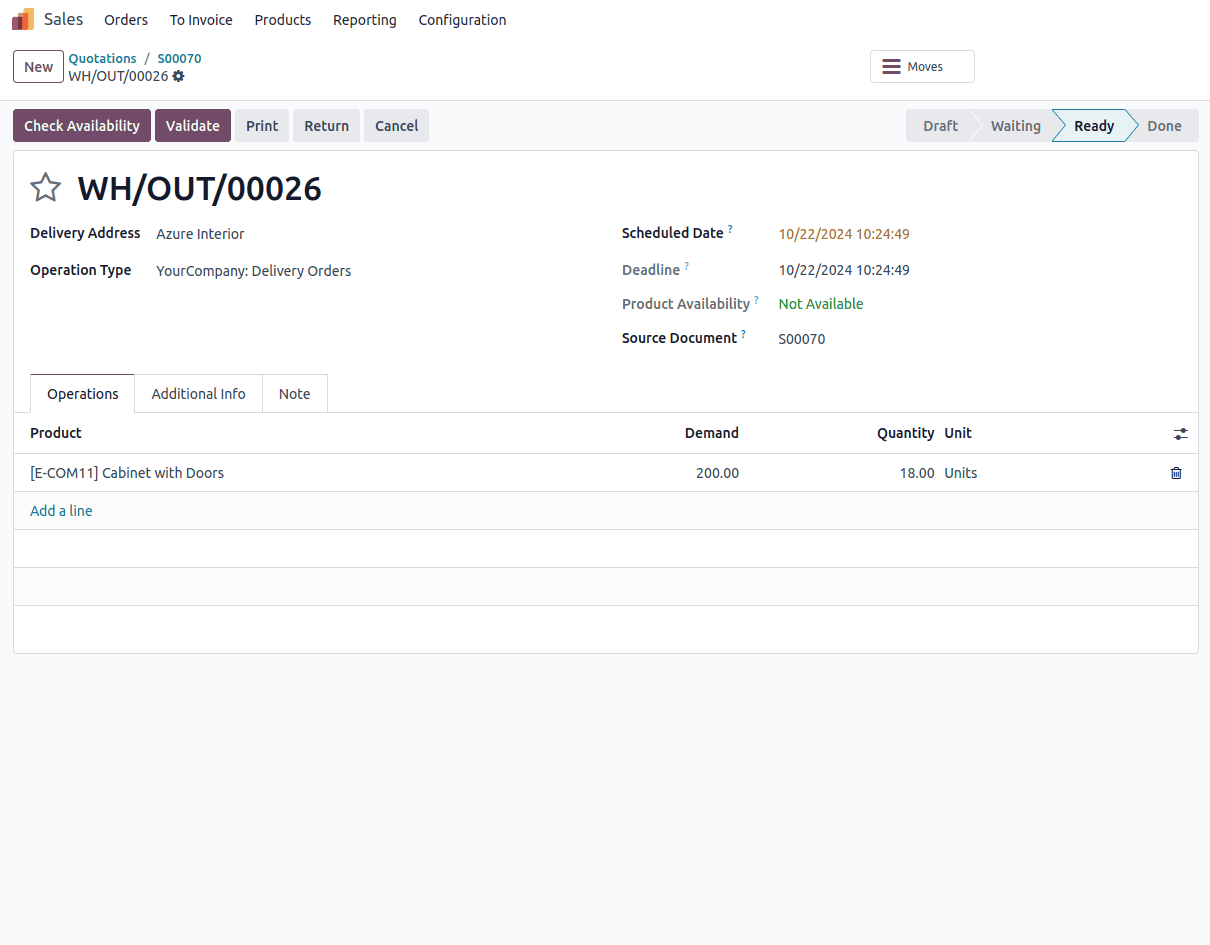
In this section, the product displays a status of "Ready for delivery," even though the available quantity is insufficient. It shows the on-hand quantity and places the remaining items on backorder. To proceed with the delivery, click the VALIDATE option to create the backorder.
Backorders in Odoo refer to customer orders that cannot be fulfilled immediately due to insufficient stock of the required products. When a customer places an order and there is not enough stock to complete it, the order is marked as a backorder.
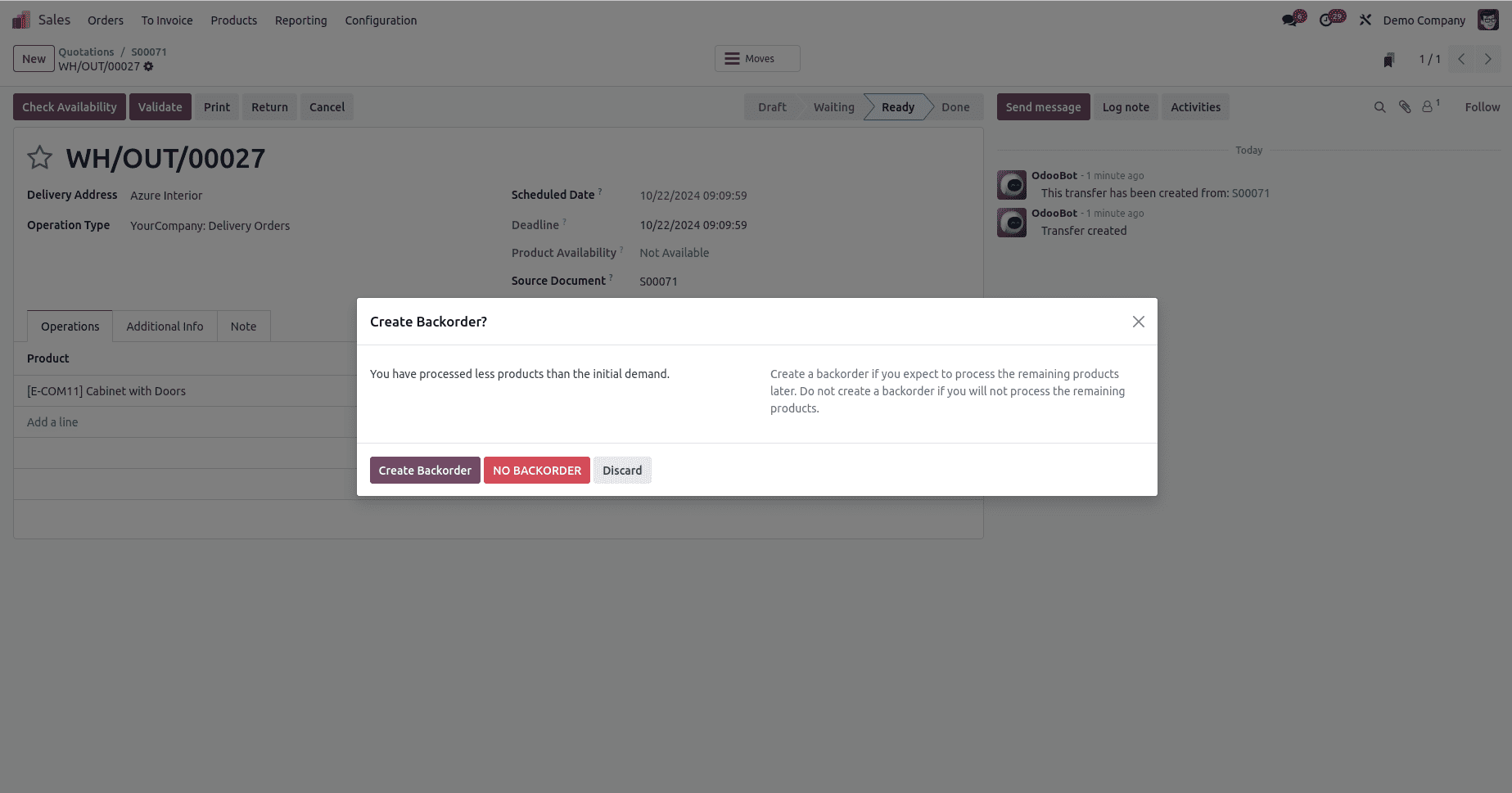
After creating the backorder, the product will be delivered once it arrives. By selecting the option, you can access the update quantity feature, as shown in the screenshot below.
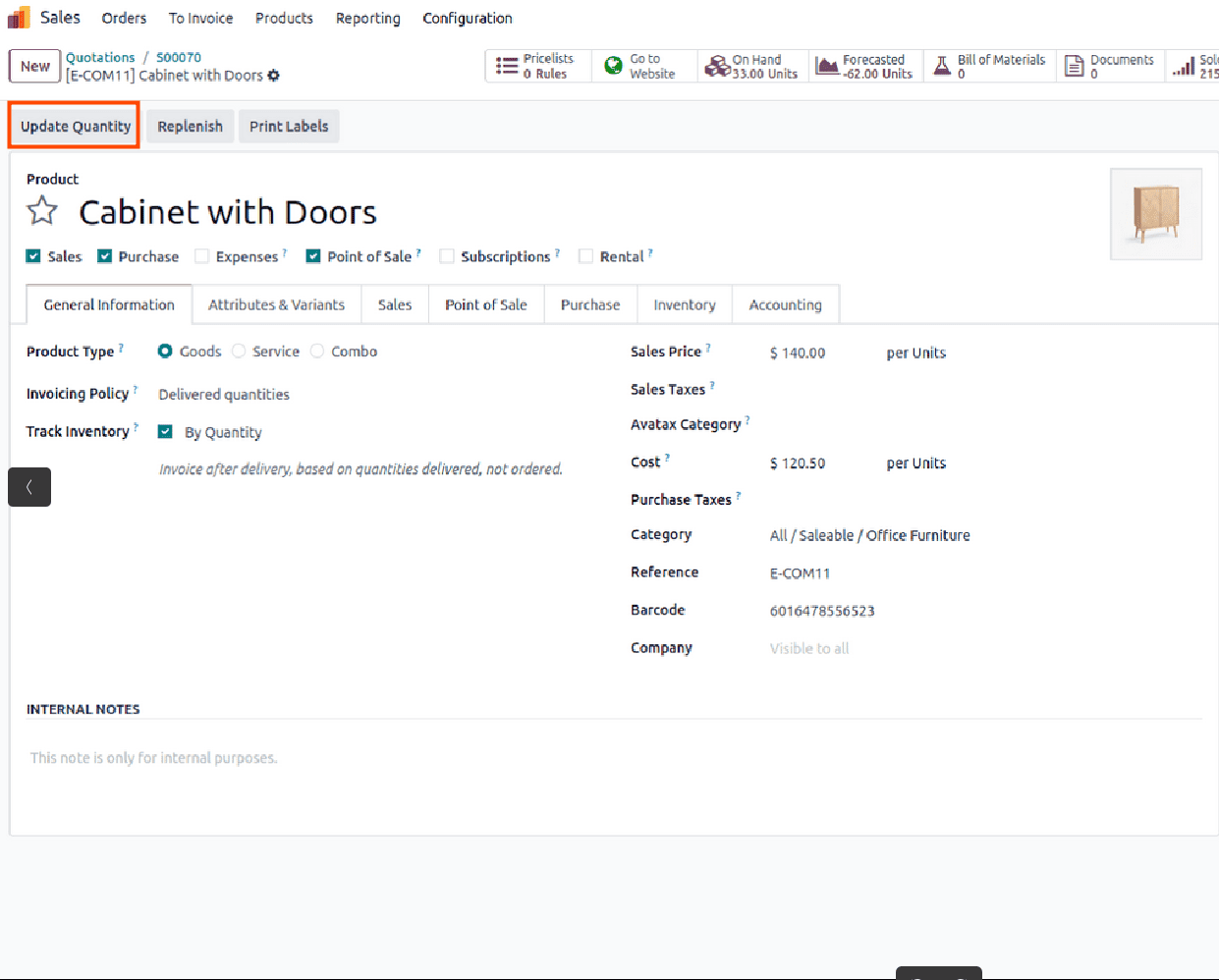
You will receive the product as soon as the quantity becomes available. So, in this blog, two different types of shipping policies in the Odoo 18 sales module were discussed properly.
When it comes to shipping, when all products are ready, it reduces the shipping process; that is, fewer shipments mean less handling and processing time, which can help streamline operations and minimize errors.
To read more about How to Configure Shipping Policies in Odoo 17 Inventory App, refer to our blog How to Configure Shipping Policies in Odoo 17 Inventory App.