User Log Details
User Logs are records of a user's activity on a computer or network. These logs can include information about the user's actions, the time and date of those actions, and the resources accessed. User logs are often used for a variety of purposes, such as tracking user activity for security purposes, identifying usage patterns, and troubleshooting technical issues.
One everyday use of user logs is for security purposes. Tracking user activity makes it possible to identify unusual or suspicious behavior that may indicate a security risk. For example, if a user logs in from a unique location or accesses a resource they don't normally use, this could be a red flag that warrants further investigation.
User logs can also be useful for identifying patterns of usage. By analyzing log data, it is possible to understand how users are interacting with the system and to identify any areas where there may be inefficiencies or bottlenecks. This information can be used to optimize the system and improve the user experience.
In addition to these practical applications, user logs can also be used to troubleshoot technical issues. By analyzing log data, it is possible to identify any problems that may be affecting the system, such as software errors or hardware failures. This can help to resolve issues quickly and minimize downtime.
The app ‘User Log Details’ records the user logs and stores them in the database. These records can be accessed by the administrator for security purposes. The administrator/manager can see the user logs by going to General Settings >> Users & Companies >> Login Details.
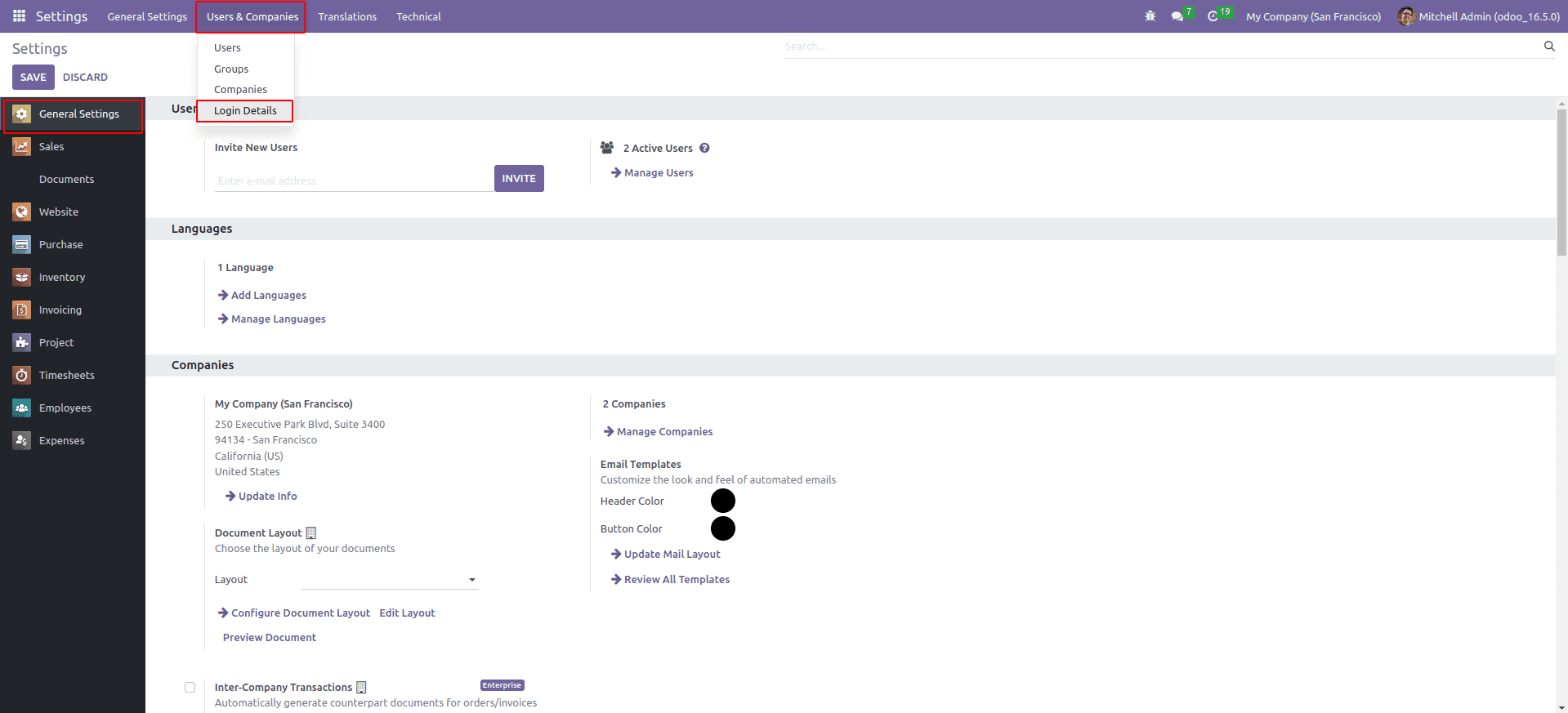
The administrator/manager can view login details such as user name, IP address, date, and time.
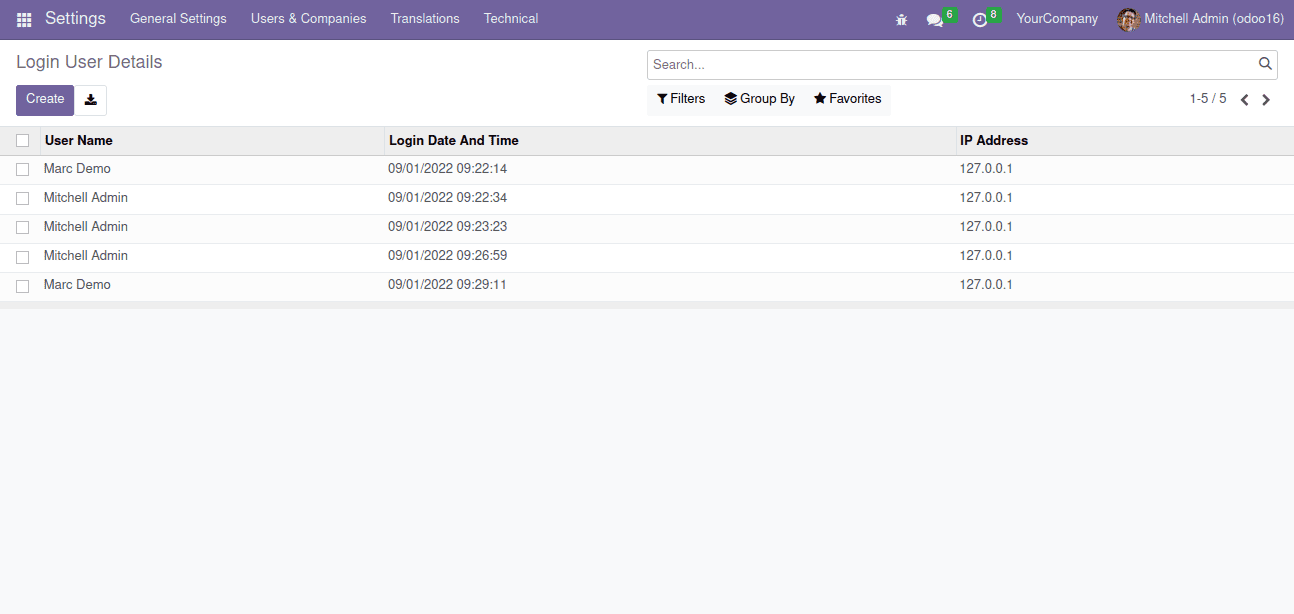
While user logs can be valuable for a variety of purposes, it's important to carefully consider the potential privacy implications of collecting and storing this information. In some cases, it may be necessary to obtain user consent before collecting log details or to implement safeguards to protect the privacy of users.
Overall, user logs are a useful tool for tracking user activity and understanding how systems are being used. By carefully managing log data, it is possible to derive valuable insights and improve the performance and security of the system.