For every business, it is very important to make sure that your customer is satisfied with the service or product you provide. Subscription tools help you to attract customers to your business. To have a long-term relationship with the customer, the subscription can be used. With good subscription management, you can make sure that you are having a good relationship with the customer and can engage with them in the best way possible as well as frequently.
Odoo 14 helps you to manage your subscriptions with the help of the Subscription module. Different types of businesses can make use of this module to manage and keep a track of subscriptions. Odoo helps you to manage both paid and unpaid subscriptions. The creation of subscriptions is also as easy as maintaining them with Odoo 14.
Let us look at the features of the Odoo 14 Subscription module and how it helps us to manage your company’s subscription data.
Subscription module
To get access to the Subscription module you can install them directly from Odoo Applications. After installing you can view the module among other installed applications.
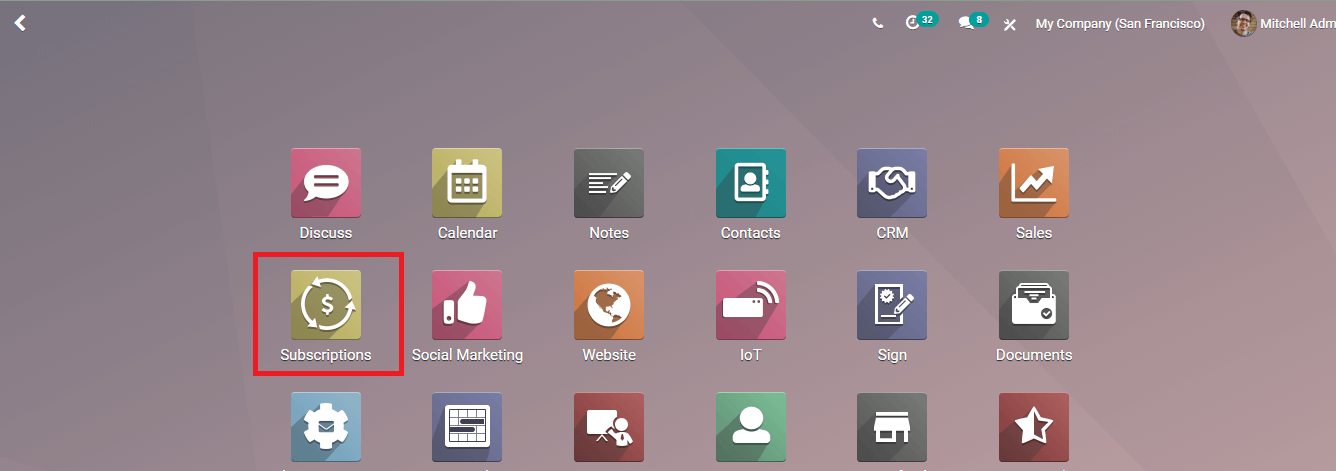
By clicking on the module a dashboard with the details of your subscriptions will appear on the screen. You can view the subscription details under different titles such as Draft, In Progress, and Closed. If you need to add a new column to differ the subscriptions from others you can simply click on the Add a Column option. In Odoo 14 you can view the Subscription dashboard in Kanban, List, Pivot, Graph, Cohort, and Activity. You can use various Filters to gather the details of the subscription you wanted to view. The Filters include, My Subscriptions, Unassigned, Running, To Renew, Closed, Good Health, Bad Health, Start Date, Date of Next Invoice, and also you can add a Custom Filter according to your need.
Easy to create new entries
To add new subscription data to your database is very easy, all you need to do is click on the CREATE button. A form page will appear. You have to insert details such as Name the Customer, name of the Referrer, the Commission Plan based on the referrer or manual, Pricelist, End Date of the subscription in the given space. Recurring Price will be displayed at the bottom of the Subtotal icon, Subscription Template, name of the Salesperson, Sales Team, and name of the Company. You can add the Subscription Line details such as Product Name, Description of the subscription, Quantity, Unit of Measure in Months or Years, Unit Price, and Subtotal Terms and Conditions such as information regarding the Payment, Refund Policy, Cancellation, and Complaints will be displayed at the end. To start the subscription you can press the START button. By pressing the SAVE button the entry will be saved. You can edit the details anytime you want by clicking on the EDIT button.
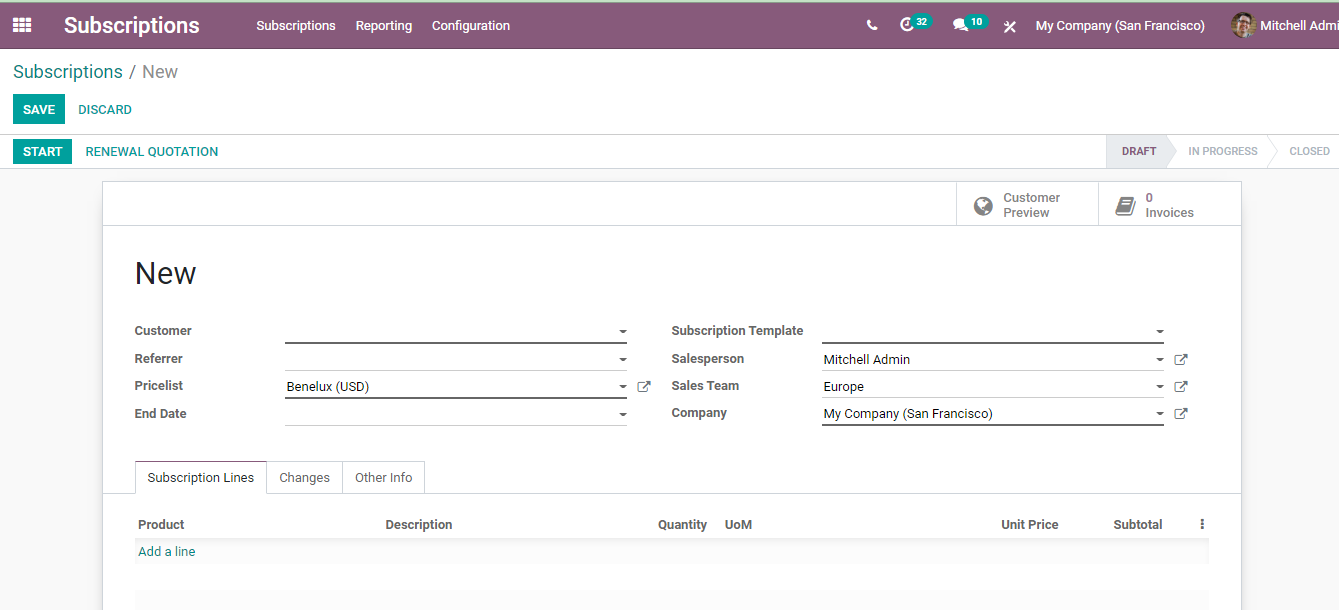
Renewal of Quotations
To renew the quotation of subscription you can select the subscription you need to renew from the dashboard. After selecting the subscription, by clicking on the RENEWAL QUOTATION you will be redirected to the quotation page of the subscription. From here you can send the quotation for review through email by clicking on the SEND BY EMAIL button. You can also send the customer a pro forma invoice mail citing the amount by clicking on the SEND PRO FORMA INVOICE option. With the help of the Action option you can perform actions such as Duplicate, Delete, Generate a Payment Link, Share, Mark Quotation as Send and Mark a Cart Recovery Email.
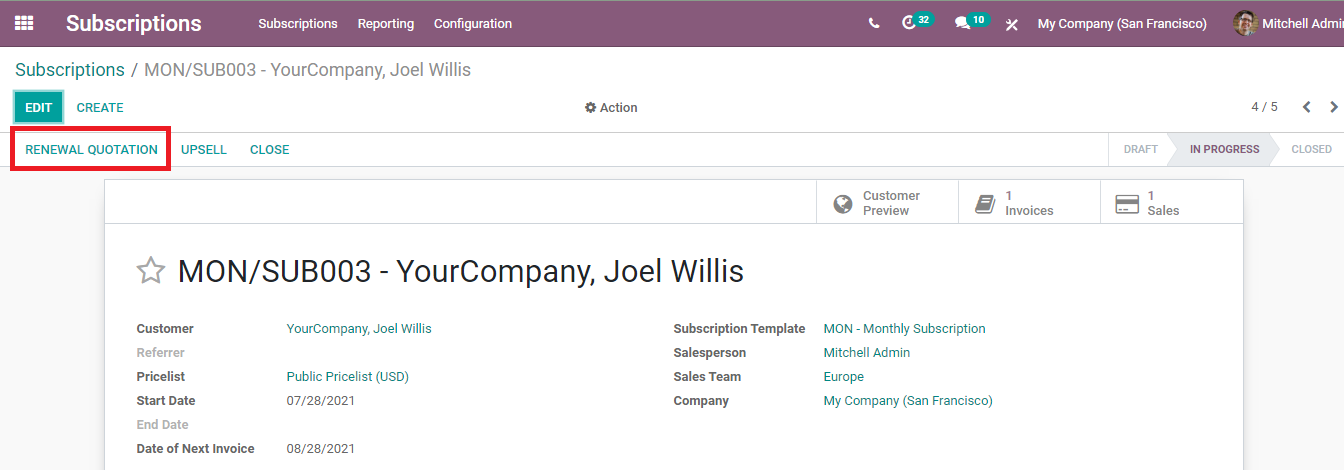
Upselling
In order to encourage the customer to buy a higher product of your company, the strategy of upselling is broadly used. You can easily use this technique in the Odoo 14 Subscription module by clicking on the UPSELL option. You can create a new quotation and add products further then send it to the customer for approval. You can add the product name, quantity, and unit of measure.
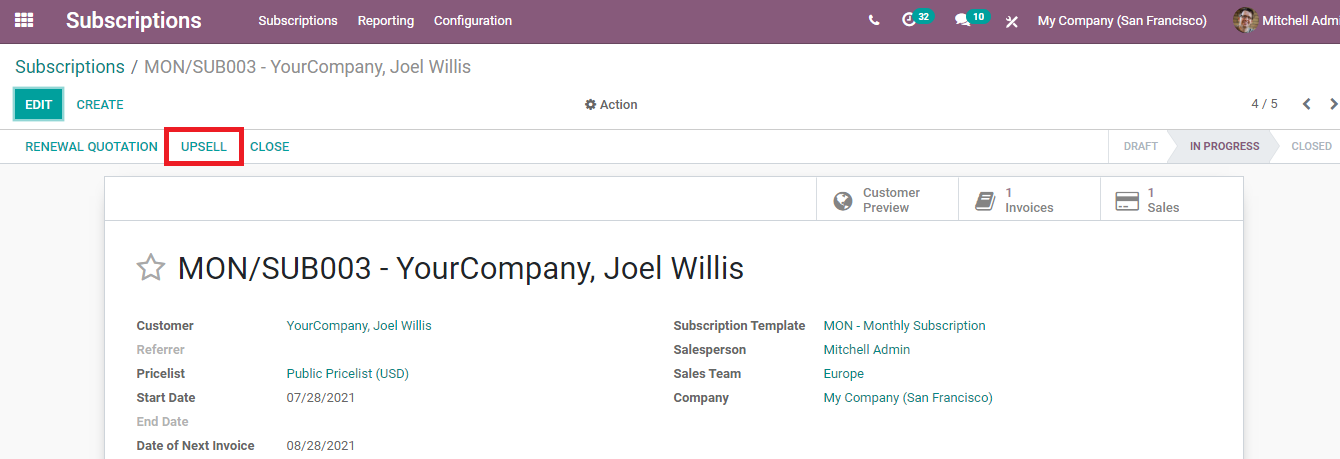
Subscription Products
Managing subscription products is very important in subscription management. Odoo 14 helps you to create and maintain subscription products. From the Subscription tab, you can select the Subscription Products option. All the subscription products are displayed with details such as Product Name, Internal Reference, Website, Name of the Responsible, Barcode, Company, Sales Price, Cost, Product Quantity on Hand, Forecasted Quantity, Unit of Measure, and eBay Status. You can view them in List, Kanban, or in Activity format. With the help of Filters, you can gather details of the Services, products, Subscription Products, Published, Available in POS, Can be Sold, Can be Purchased, Can be Rented, Can be Subcontracted, Warnings, Archived or you can give a custom filter according to the need and can Group them by Product Category or Product Type.
To create a new subscription product you can click on the CREATE button. A form page will appear. You will have to fill the form with details such as Product name, type of the product, whether it can be sold, purchased, expensed, rented, or can be sold on eBay. Then you will have to enter the details of the product, its category, Sales Price, Cost, Internal Reference, Unit of Measure, Purchase Unit of Measure along with the others.
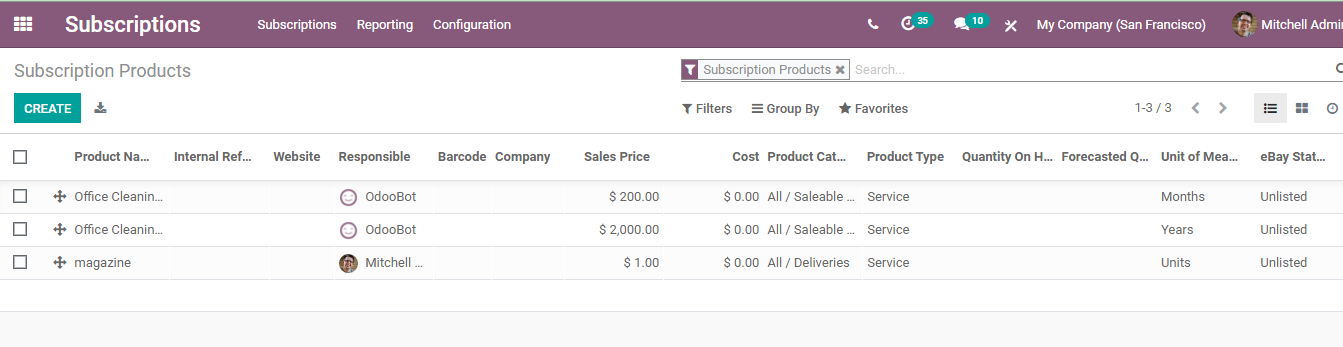
Analyzing the reports
With the Odoo 14 Subscription module, you can evaluate and analyze the subscription reports. By clicking on the Subscriptions from Reporting tab a detailed analysis of the subscription will be displayed. You can have the reports by inserting different measures such as Monthly Recurring Revenue, Quantity, Recurring Price, and Yearly Recurring Revenue. Monthly subscription and Yearly subscription reports are shown distinctively and according to the salesperson in charge of the subscription. You can insert the displayed data directly into a spreadsheet by clicking on the INSERT IN SPREADSHEET option.
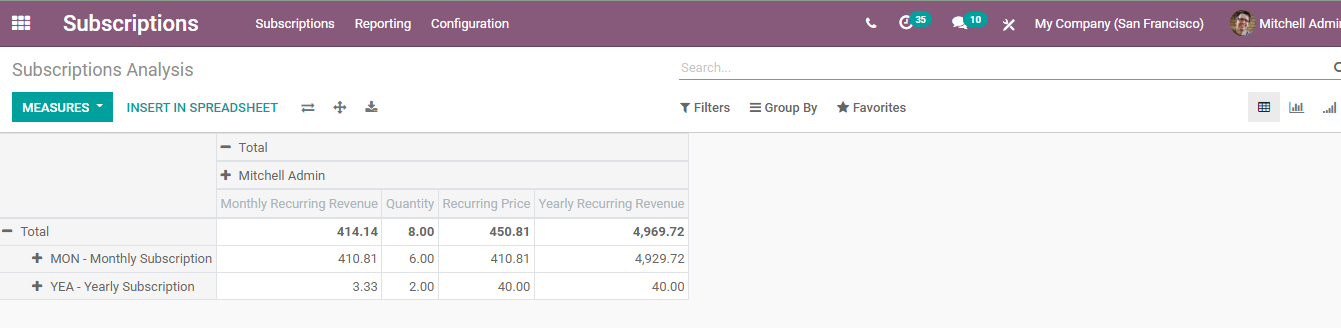
Apart from the subscription analysis, you can also get the Retention analysis, Revenue Key Performance Indicators, and Salesperson Dashboard.
Configuration
Odoo 14 Subscription module allows you to configure certain aspects of the module. Subscription Templates, Subscription Stages, Alerts, Close Reasons, and Activity Types can be configured. This will make the process of subscription easier.
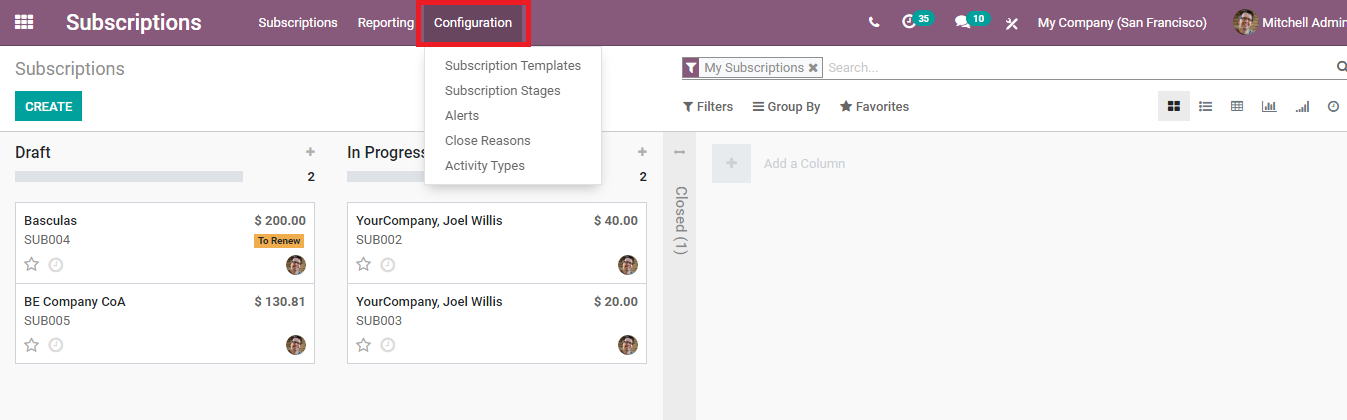
Odoo 14 Subscription module enables you to keep a track of the subscription procedures and easily helps you to execute the activities related to subscriptions such as its renewal and generating subscription reports. It is the perfect tool for your enterprise and allows you to maintain a frequent relationship with your customer.