Odoo is one of the prominent open-source ERP management software available in the business world today, which is suitable for most small, medium, and large-scale businesses all over the industry. The dynamic functionality and advanced features of Odoo made it a favorite of the business field. Odoo ensures versatility in each and every module it provides for enabling easy functioning and coordination of business activities. Odoo has specified tools for performing various processes in a company and acts as a single platform for organizing all business requirements.
A company requires an efficient human resource management system to manage all activities regarding employee, attendance, time-off, and payroll. Odoo enabled greater flexibility in organizing all HR management activities in a company. In Odoo we have the Employee module, Attendance module, Time Off module, and Payroll module. Their functions are connected, and we can easily integrate these modules’ functionalities for better HR management. When we calculate the payroll of an employee various factors are included and a sufficient system is needed to manage all these factors. The payroll is defined by certain salary rules specified in the employee contract at the time of recruitment.
The proper management of payroll demands a set of salary rules and structures that can be easily configured using the Odoo Payroll module. Financial management in a company should be carried out carefully and accurately and payroll is one among them where a company must ensure the availability of an adequate system to manage payrolls. Odoo will assist you in configuring salary rules and generating payslips so that you can pay each employee correctly.
In this blog, we will be looking at the configuration of salary rules and generating payslips with the help of the Payroll module in Odoo 14.
Before generating the payslips, you must configure an employee contract for all employees in your company. In this contract, we have to include a salary structure according to the job position of the employee. The salary structure will be determined by the set of salary rules that we are going to create using the Payroll module. The salary provided to an employee encompasses many components such as basic salary, allowances, rewards, advantages, overtime, deduction, and many more.
Salary Rules
You can create different salary rules under a salary rule category which will define the type of payment in the payslip. In the configuration menu of the Payroll module, you can see the ‘Salary Rule Parameter’. It is easy to set common parameters like basic, allowance, gross, and net amount.
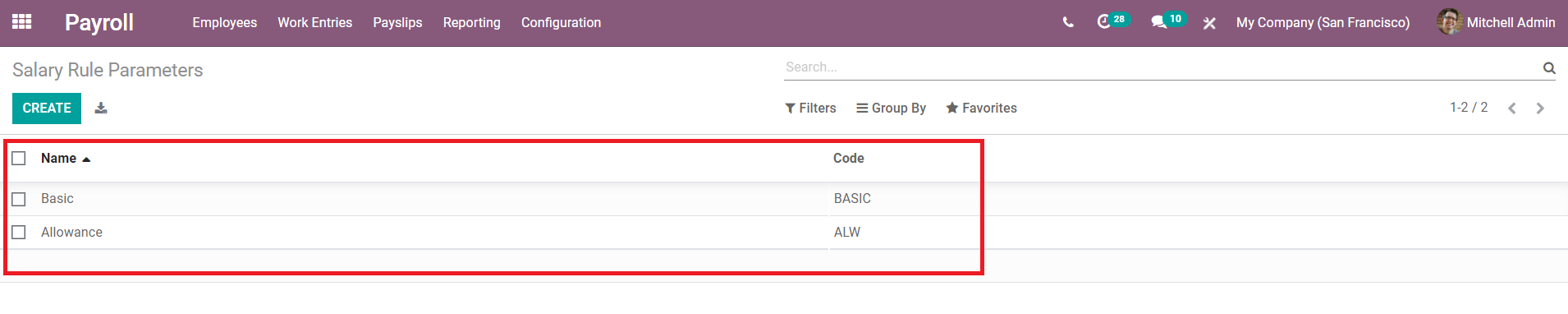
Give a name and a unique code to each parameter that you have created in this field. This is how a new salary parameter is created. To create a new salary rule we can use the ‘Rule’ option in the configuration menu.
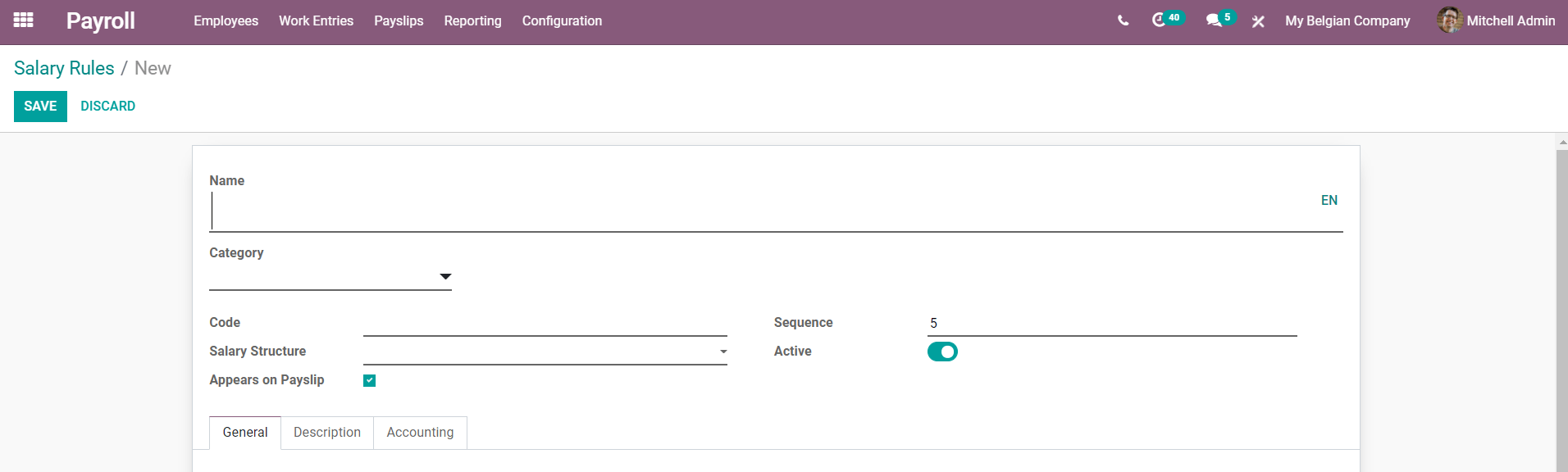
Give a name to the rule, select the category under which the rule is created, define a unique code to the rule, enable the ‘Appear on Payslip’ to appear the rule on the payslip. Specify a unique sequence also in the new salary rule to represent it on the salary structure.
You can see there are General, Description, and Accounting tabs in the same window to add additional information about the new salary rule. Under the ‘General’ tab configure the general information about the salary rule.
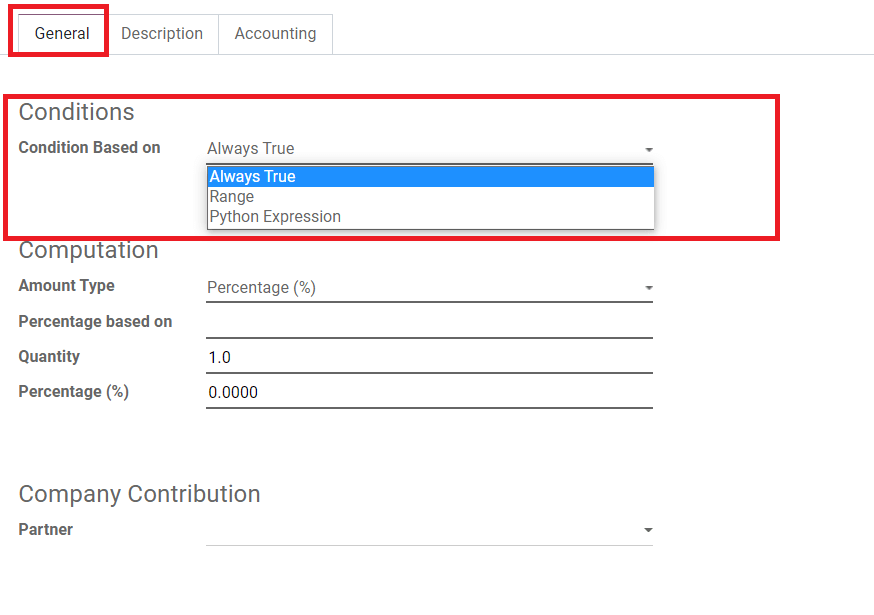
Condition Based on: This will decide the performance of the category in the respective salary calculation. We have three options in this category.
Always True: if you have selected this option, then the respective salary rule will be available for all salary computations.
Range: This option includes some sub-options also.
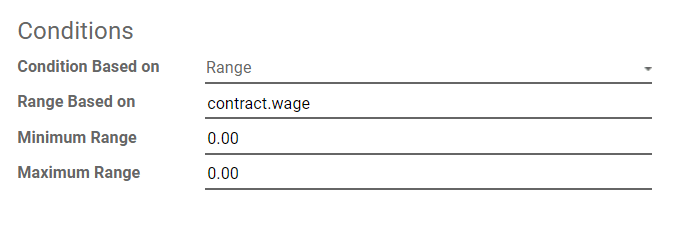
In this field, the Range Based on will be automatically filled by ‘contract. wage’ based on the employee wage that is mentioned in the employee contract. The Minimum and Maximum Range can be mentioned in the following fields.
Python Expression: In the third category in the condition field is Python Expression an equation provided by Odoo as default will appear.
Computation: We have Percentage, Fixed Amount, and Python Code to compute the amount.
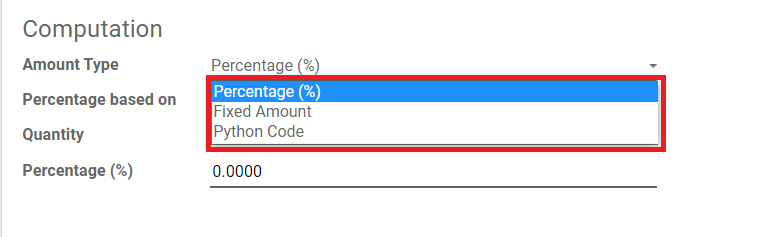
Percentage: The amount will be calculated based on the percentage you set if you have selected the percentage amount type.
Fixed Amount: In this field, you can set a fixed amount just like in medical allowance.
Python Code: This field allows you to add python code based on the python attributes that determine the net amount of salary.
In the description field, you can add any description related to the salary rule you have just created. In the Accounting field, add Debit, Credit and Analytic Account details.
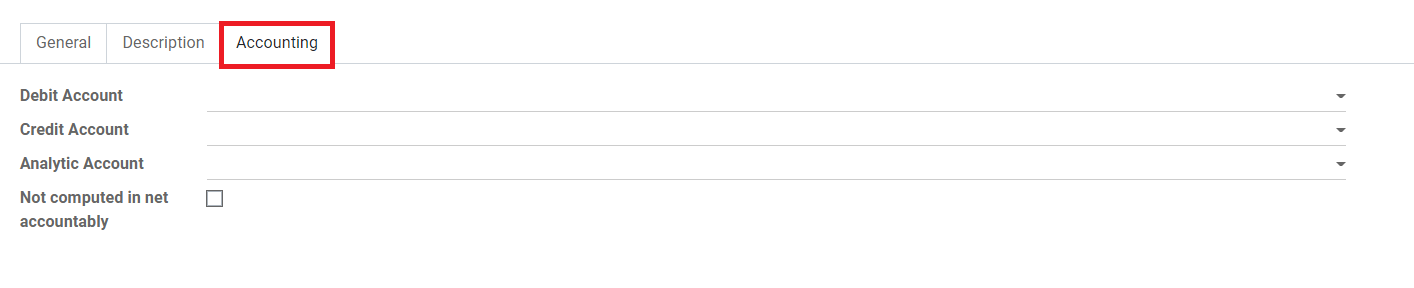
In the same pattern, you can create advance salary rules for basic, house rent allowance, conveyance allowance, meal voucher, medical allowance, gross rule, PF deduction, professional tax, and net salary.
Payslip Generation
To manage all payslips in Odoo we have a separate field in the Payroll module.
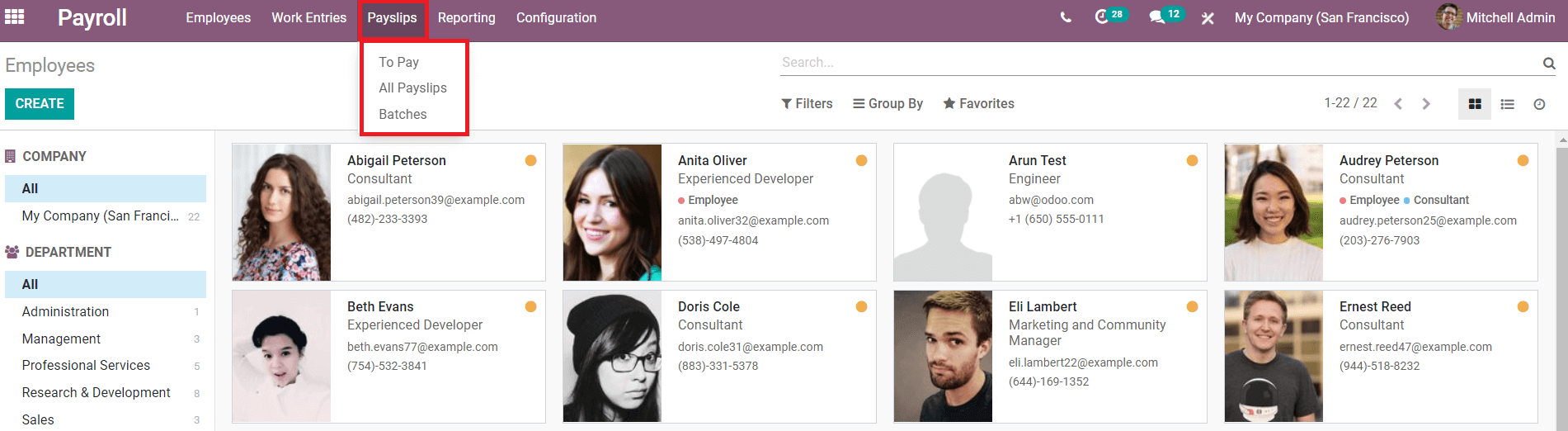
To Pay
We will get a list of all employees to be paid in the field ‘To Pay’
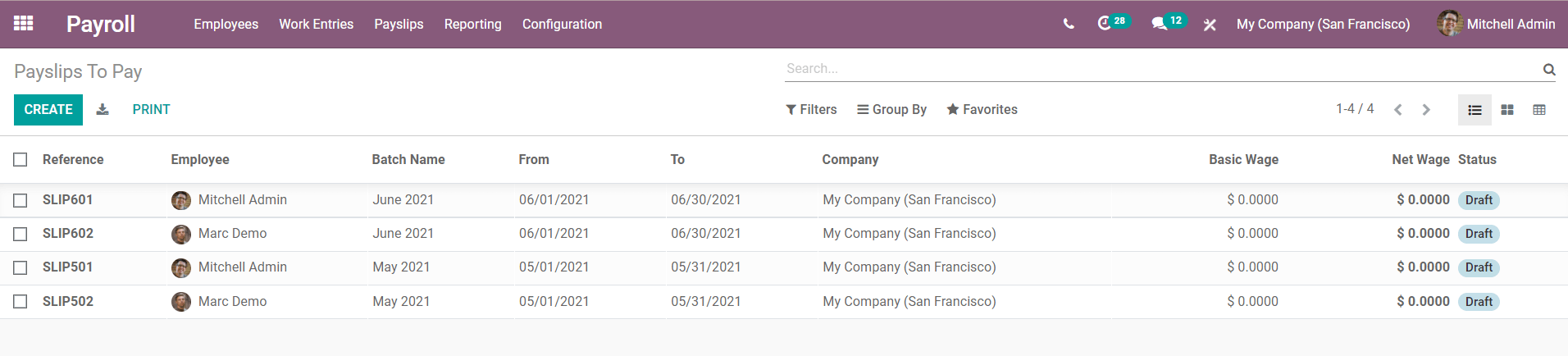
The list includes the Reference Number, Employee Name, Batch Name, Period, Company, Basic Wage, Net Wage, and Status of all payslips that have to be paid.
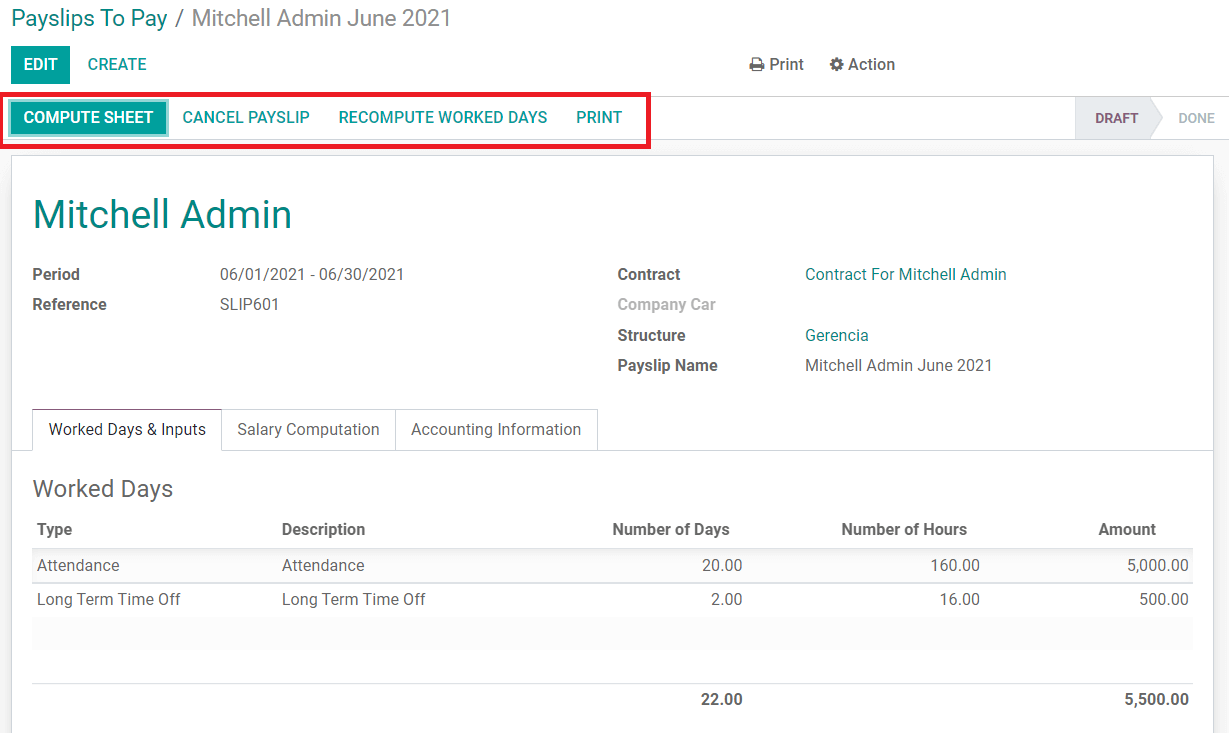
As you can see in the image, there are options to Compute Sheet, Cancel Payslip, Recompute Worked Days, and Print. Using the ‘Compute Sheet’ compute the amount in the payslip and create a draft entry.
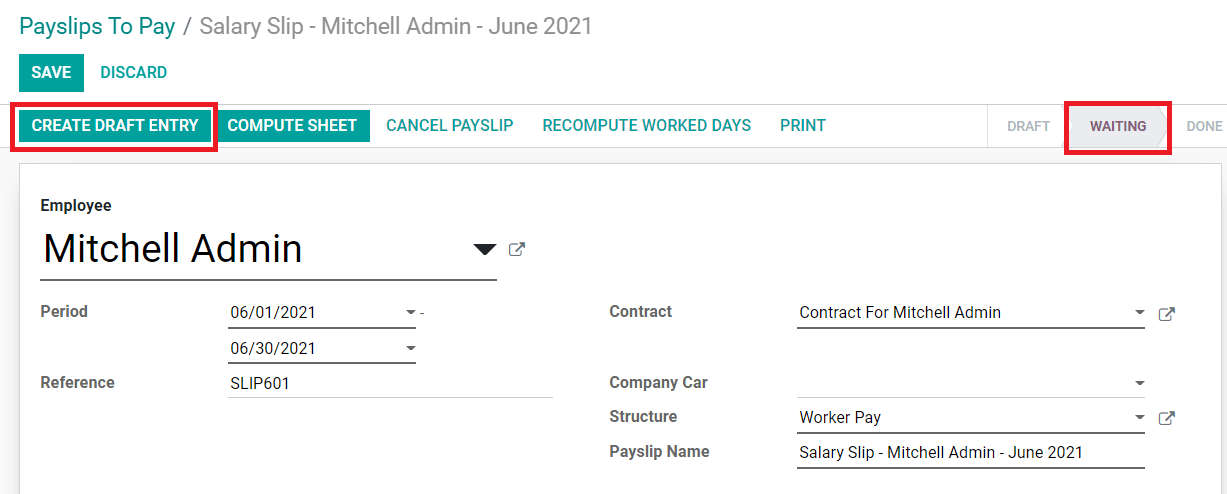
Your payslip can be seen as in the state of ‘Waiting’ and you can click the ‘Create Draft Entry’ button to generate a payslip for this work entry. As soon as you click this button the status of the payslip will change to ‘Done’ and will be removed from the list ‘Payslips To Pay’.
All Payslips
All payslips created, drafted, and paid can be seen in the ‘All Payslips’ menu.
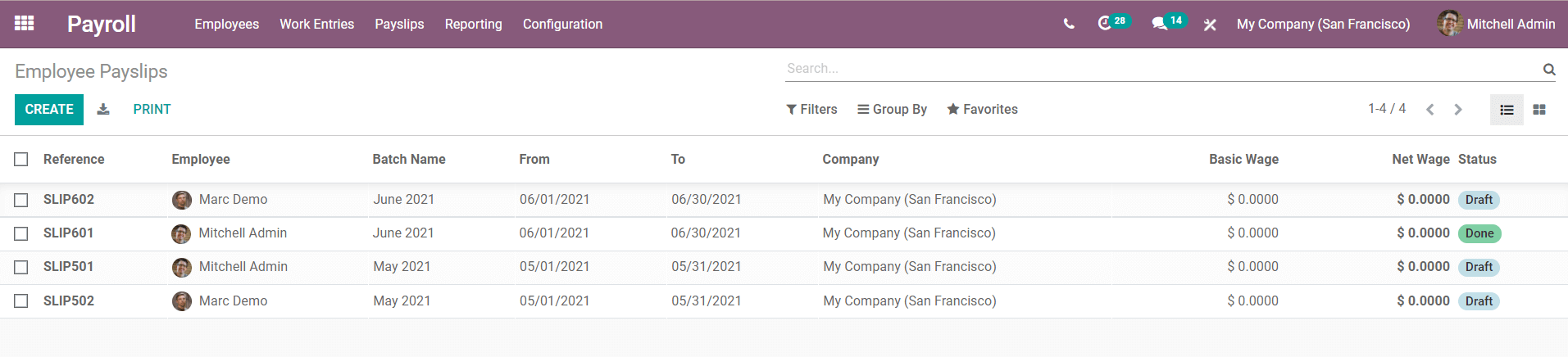
Click on each payslip will give a detailed description of the respective payslip. Using the ‘Create’ button you can also create a new payslip from the same window. The sorting options such as Filters and Group By option in the screen will help you to locate payslips according to your requirement.
Payslip Batches
This field is useful for managing the payslips according to their batch.
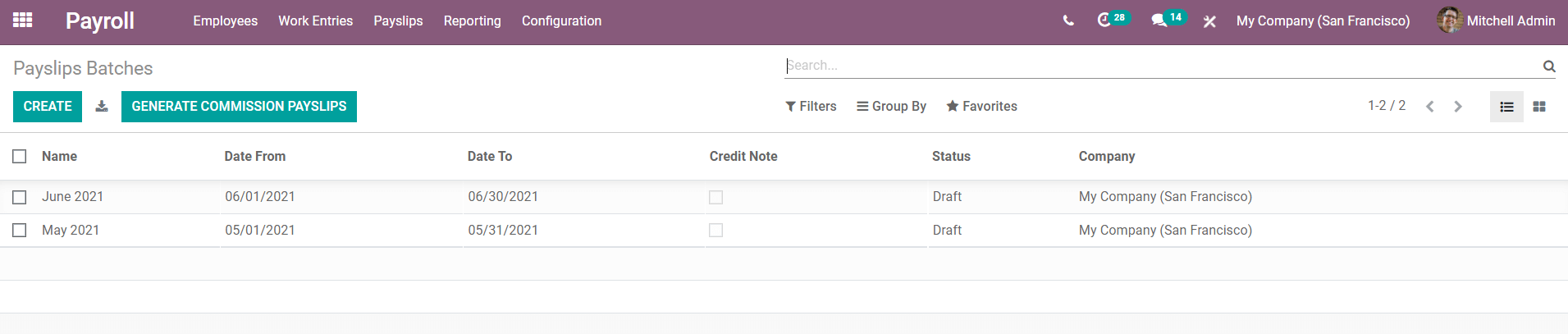
The ‘Create’ button will help you to create new batches in payslips.
Creating advance salary rules to define the salary structure of an employee and generating payslips are simplified by Odoo in a way that a company can easily manage the actions of payroll without any obstacles.