The Approval application in Odoo basically deals with employee requests and executive approvals in a business. Approvals play a huge role in maintaining the proper workflow of a business. Approvals are necessary functions in a business or any other industry for maintaining proper planning and executive decision on employee requests for various functions concerning the businesses or the industries day to day working needs. Approvals are strictly based on a company's policies. Each company has its own approval rules and regulations that are usually based on the company's policies. Approval application in Odoo has its own working procedures and set of rules that help the executives of a company to control the daily transactions and employee management.
This blog will give you an idea on setting up rules in the Approval module
Rules in Approvals
Some approval rules are pre-installed in Odoo and you can create your own approval rules and apply it to the application. The highly customizable nature of Odoo allows you to make and apply rules for your Approval module and after this, the application follows the rules that you created and so if an employee wants to do something that is unusual to the rules then the employee has to seek permission from the manager through Odoo. Setting up an approval rule is easy in Odoo, for example, let's take the case of Purchase approvals. The executive or the administrator can set the approval rules for the employees, the following images will guide you through it:
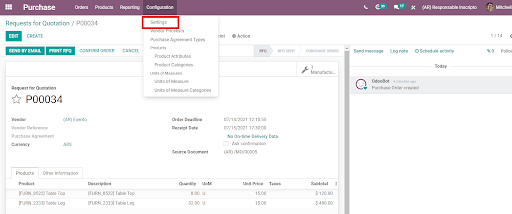
After creating a quotation you can select the Configuration tab and click on the Settings option.
This will lead you to the configuration area like in the image given below:
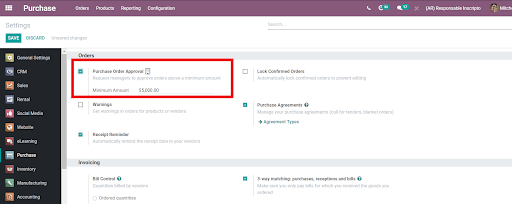
From here you can actually edit the minimum amount for purchases that an employee can proceed without the consent of the executives. You can set the minimum amount to any level that you wish and for the purchases that are above the minimum amount will be forwarded to the executives for the final decision. The approval module works in a similar way across Odoo. The rules are easy to set up in Odoo and one easily sets up the number of viewers for a request with two or three steps of clicks.
Approval application is integrated to most of the applications in Odoo for better working convenience. Across all of the applications, Approvals work in a similar way, and you have the freedom to customize them and set up rules on them according to your company policies. This allows fluidity in transactions of works across the various platforms of your institution. The customization option can be changed at any time and the executives can change the rules of the requests, thereby putting a barrier to employee freedom on important transactions that require a higher level of management decisions. The function also allows the managers to directly monitor the employee request and set action plans for the future accordingly.
The approval application can be used in multiple ways in an institution and is widely used as a log keeper for employee requests. The employee requests suggest a huge amount of important information to the management. For example, if an employee put up a request for a purchase; Odoo according to the pre-installed rules of the particular company forwards the request to the head or the executive for the final conformation and at this moment the executive or the group of executives can discuss on the purchase and look up weather if it is necessary for the working of the company and if it is a necessary request the approval can be given from the manager's dashboard with just a click and can also reject it in the same manner and during this process, the management can update the items that are necessary, according to the request and fill up their inventory for maintaining the essential business workflow. But there are other applications that help to do this procedure much faster and easier.
Setting up and customizing Approvals
Setting up approvals is easy and it doesn't need the brain of an expert. The steps given below can guide you through the process.
The following images show how to do this:
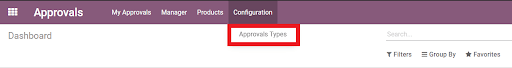
First, you have to select the Approval types from the Configuration tab. Approval types can be created with ease. Naming an approval type will help the executives to sort out the request.
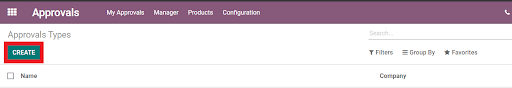
To create a new approval type click on Create :
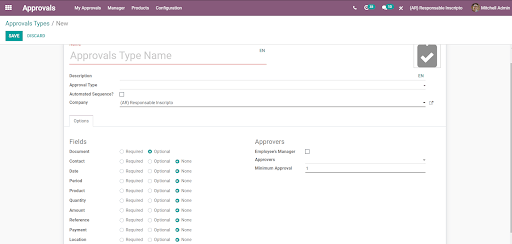
The above image shows the area for Approval customization. Here an employee can add a name to the Approval type. And below that the description to the requests can be given, and can select for, Automated sequence.
And the employee can choose the fields under the Fields in the options of the application, and enter the necessary details. After that the employees can assign the approval to the relevant managers, who are related to the field of the request.
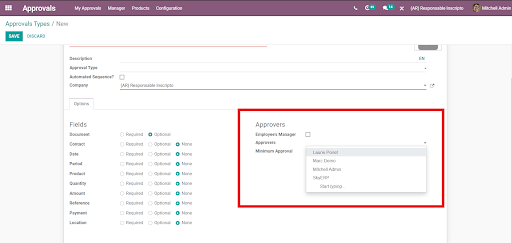
For assigning the request to the managers; from the Approvers section the employee has to select the approvers and the minimum number of approvers. The employee has the freedom to select and increase the number of Approvers according to the nature of the request so that the request can be processed much faster. Approval applications like the rest of the Odoo have a simple interface, this allows the easy employee-to-system communication.
Approvals have a unique place in Odoo because of their function and importance. Odoo ensures that the approval module has access to all of the applications that requires some amount of approval action from the executives. Approval helps to maintain the proper workflow in a business. Its unique customization feature can help you manage your business and it also helps to avoid possible mutilation of institutional resources from the part of the employees. And approvals can help set up the budget by calculating the employee requests over the course of a particular time. Like this, you can use the Approval function of the Odoo in multiple ways according to the needs of your business, and setting up a couple of rules along the way will help you gain the advantage of a good management system.