Reporting is an important aspect of the operation of a company. In the live environment of a company, there will be numerous reports which will be generated in the operation. The reporting aspect is not only configured for the accounting and the financial operations of the company but is well used for the various aspects of the functioning. The report generated will provide an analytical and quantitative analysis of the company and its various stages of operations.
Considering the need for reporting in a company the Odoo platform has advanced reporting tools that can be employed in all the stages of company operations. Odoo a business management Enterprise and resource planning solutions is a reliable tool for business management in a company. Furthermore, the platform offers a modular structure of business management accompanied with designated modules of operations which helps the user to deal with the various aspects of the company functioning. The Odoo platform provides the user with provisional options to generate reports in the form of the cohort, pivot, list, dashboard and many more to daft the reporting aspects of the module to function as a reliable and functional required environment. Here the user will be able to generate advanced operational reports on the various stages of functioning which will be useful in company analysis of the stages and operations.
This blog will provide and insight to the readers on the cohort view reporting aspects of the Odoo 14
Structure of Cohort View
The operational methodology of the cohort view of the Odoo platform will allow the user to view the operational statistics based on years, days and months of operation. Furthermore, the structural design of the view allows the user to view the analytical report for the next 15 counts. As depicted in the image below you could see that there are columns depicted as +0,+1 ....+15 to indicate the operation of the date plus the number count. Therefore, the user can view the depicted information until fifteen days after the schedule.
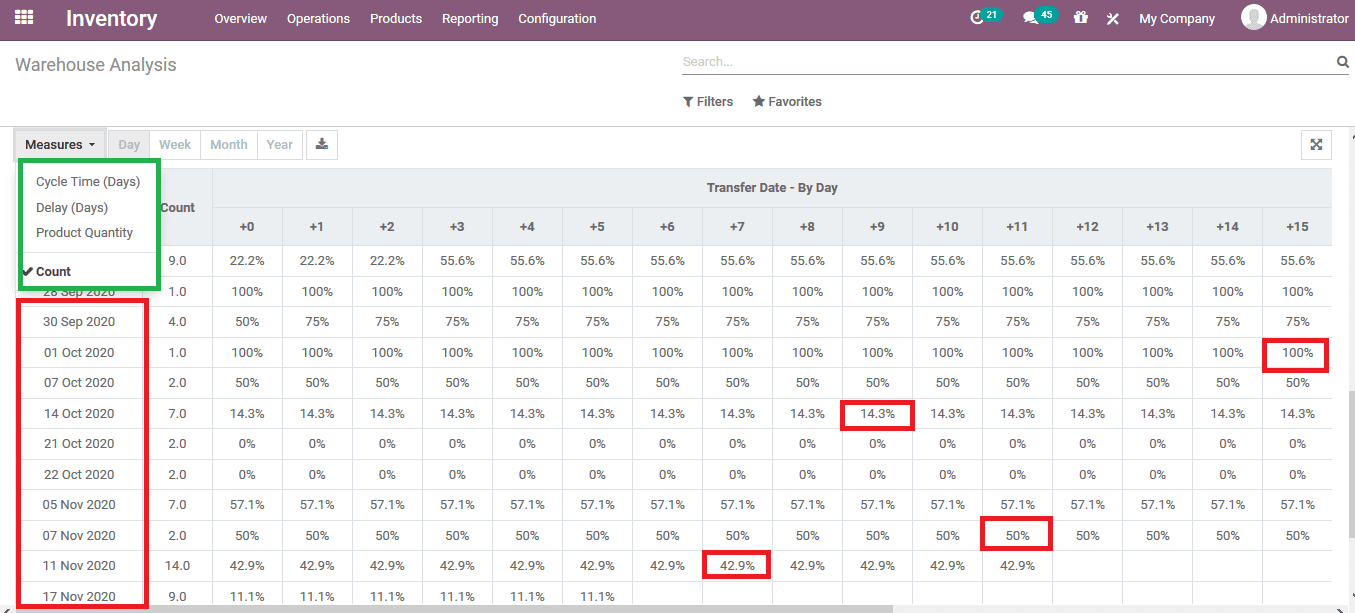
The above image depicts the structure of the cohort view of the warehouse analysis report accessible from the inventory module. On the top left side, the user can select the various measures on which the report should be generated. Additionally, there are options to filter out the report based on say, week, month, or year. Furthermore, on the left side of the report, there are the dates depicted and chosen to filter other wide as per the filtration done. The data of the report is depicted based on the percentage information on which 100% indicate a fully completed operation and zero percentage indicate no transfer is done.
To completely understand how the cohort reporting of the Odoo platform works let's look at an example.
Step 1: A sales order is created with a 3 step operation to finish the transfer of the products for delivery. The quotation is defined under the warehouse analysis the count is indicated as 3 which depicts the three-step transfer and the percentages indicated is zero as there is no transfer conducted.
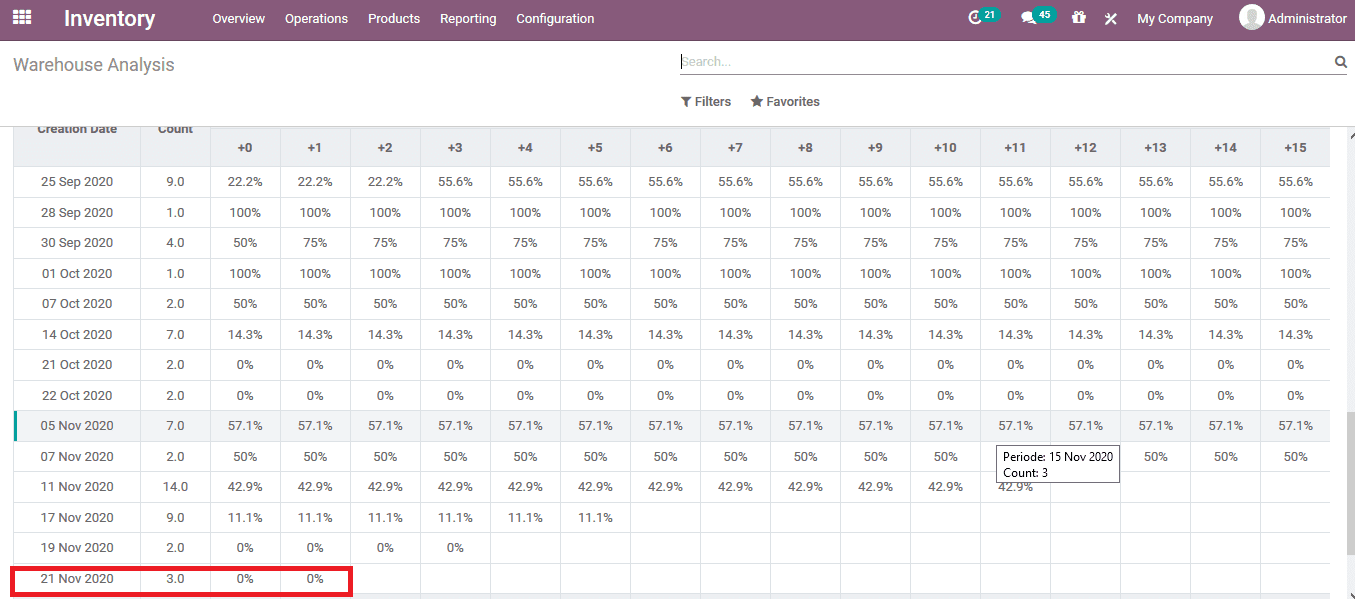
Step 2: Now one of the staged transfers is completed and the platform is waiting for the confirmation. Now back in the warehouse analysis, the report is depicting a 33.3% completion on the task for the respective date.
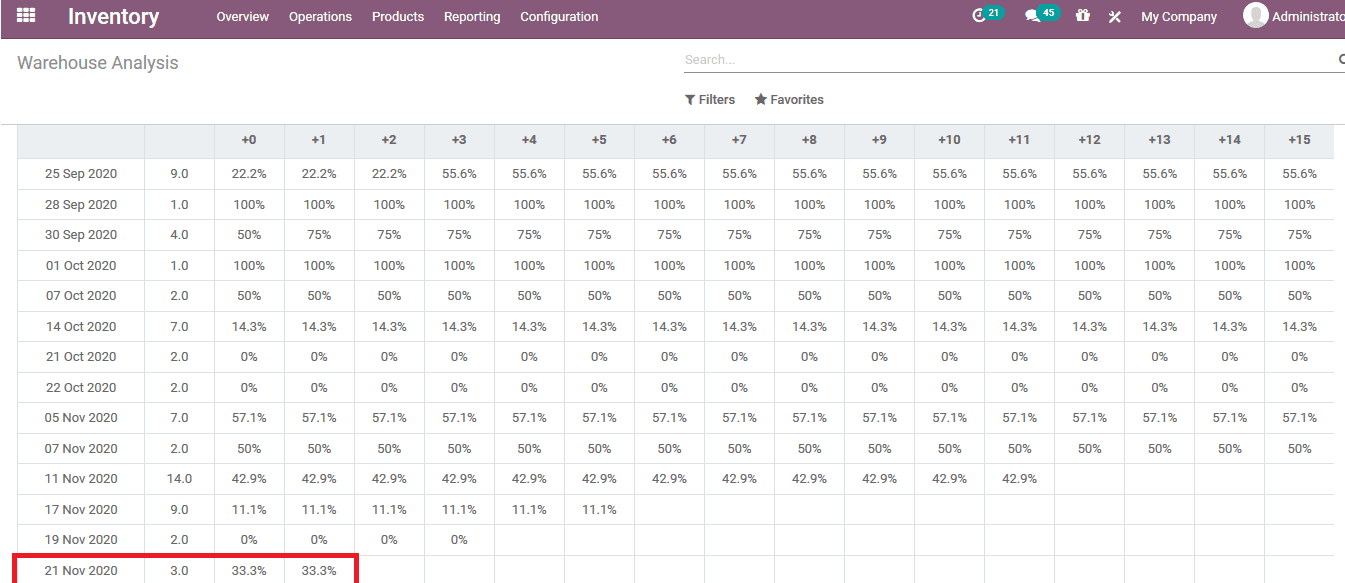
Step 3: In the sales operations another inventory transfer is conducted for the respective sales order. Back in the warehouse analysis reporting tab the percentage of operation is now depicted as 66.7% which indicted the 2/3rd of the sales order operation is completed
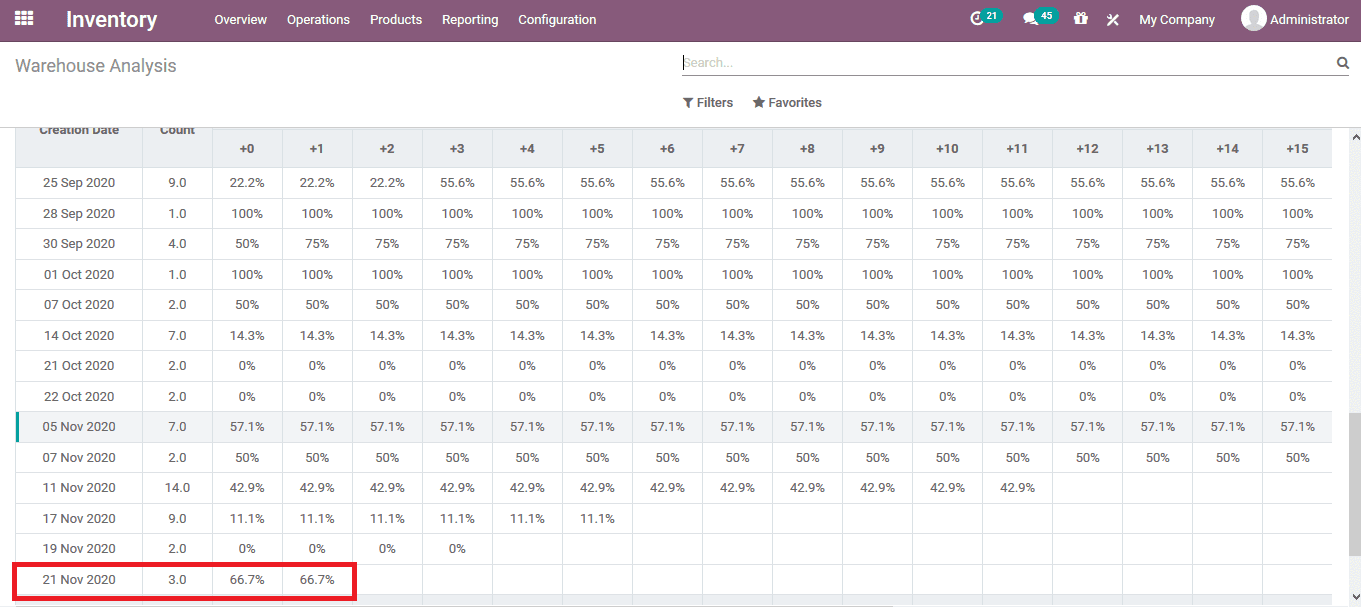
Step 4: In the sales operations another inventory transfer is conducted for the respective sales order. Back in the warehouse analysis reporting tab, the percentage of operation is now depicted as 66.7% which indicted the 2/3rd of the sales order operation is completed
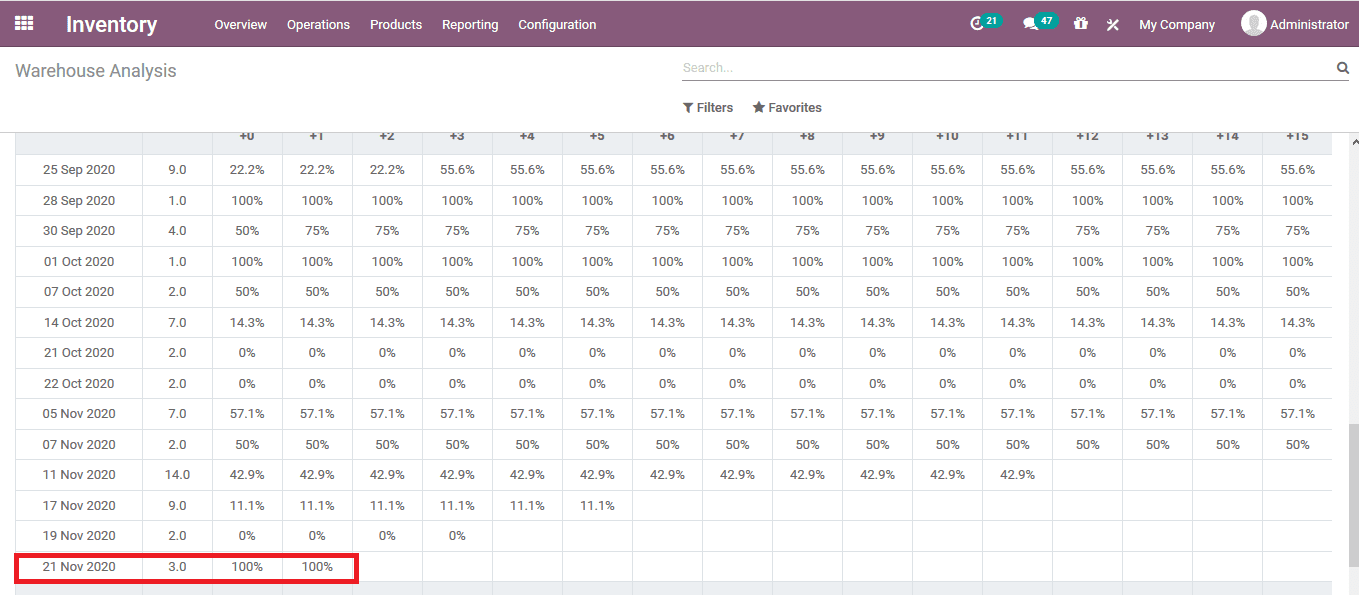
The cohort view reporting functionality is one of the advanced report generation methods used all over the world. In addition, the Odoo platform being one of the advanced ERPs available was able to configure the cohort view reporting functionality into the platform to be operational for the advanced operations of the company. Furthermore, the report will provide the user with an insight into the stages of operations in the company based on the level indications in percentages. Odoo platform hosts various other advanced reporting functionalities where Cohort view is only one among them.