Car Workshop Management is a generic module developed by Cybrosys Technologies to manage an automobile workshop. This module is available in both Odoo V8 and V9.
This generic module helps to manage vehicles, mechanics/employees and related accounting of the workshop. The module is fully integrated with fleet and accounting module of Odoo and can be customized as per
personal requirements.
Car Workshop Management
Car Workshop Management helps to manage automobile workshop with great ease. Keep track of everything, like vehicle owner details, Works assigned, Bill details of service provided, etc.
Some other features are as below:
- User-Friendly Interface
- Effective Time Management
- Integrated to Accounting to Create Invoices
STEPS:
Create a Vehicle: Create a vehicle that comes under the workshop. Add all necessary details related to a vehicle.
Assign Works under Vehicles: Create related works like repairing, painting, service etc., under each vehicle, and assign this works to a different mechanic.
Set Deadline Date And Time Required: We can set deadline date (last date to complete the work) and also the time required for the planned work.
Create Bill For Services & Products: On a Button click, we can easily generate the bill for all the services and materials used.
Menus and Views:
All Vehicles / Dashboard View: Dashboard has all the vehicles under Workshop.
This helps to assign different works like repairing, painting under unique vehicles, each vehicle name is a combination of model (Alto), company (Suzuki) and number plate (KL-45-A-1414).
Here we can,
- Create new vehicle
- Add Owner/customer details of the corresponding vehicle
- Create new works/tasks under specific vehicles
- Attach more documents to each vehicle.
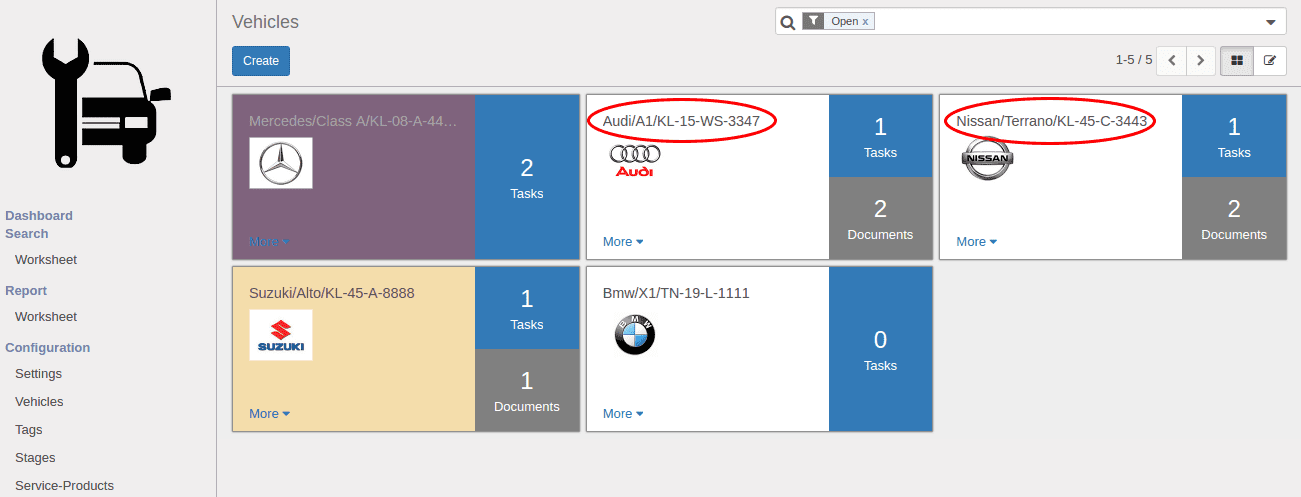
All Works / Worksheet View:
Manage all Works: Here we can manage all the works under the automobile workshop. We can move works to different stages as they progress.
Add Details of Work: Details include
- Customer Details
- Last Date/Deadline
- Sub-Tasks related to work
- Documents
Some Other Features of Worksheet
Time Progress: Work time progress indicates the percentage of time left to reach the deadline date.
Timesheet :
- In Timesheet, Planned work is the sub work related to the main Work. By ticking 'Completed' that work will be automatically updated to Work done.
- Work done is the details of completed works.
- An hour spent is time taken for the completed work (Work Done ).
- Remaining hour is the total time left (Total Time – Hour Spent).
Invoice & Stages:
'Create Invoice' creates Invoices for the services and materials used
'New’, ‘To-do' etc., indicates the stages of work
Report
Tabular details of all the vehicles, corresponding works, and their stages.
Go to Car Workshop --> Report --> Worksheet
Settings
We can select our preferred journal for Invoicing.
Go to Car Workshop --> Configuration --> Settings