Approval is a new module introduced in the odoo v13 Enterprise edition. This module has been made to manage and customize all the request that the employee might need approval from the manager. In other words, this module helps to approve the different requests submitted through the employees, like a business trip, submit a leave, etc.
The blog explains the advanced features and configuration of the new ‘Approval module’ in Odoo v13.
Let’s have a look at it,
Some of the key features of Approval Module are:
* Paperless
* Time-efficient for employees
* It can approve or reject the move.
* Fast and easy for the employees
* Make the internal process simplified
* Filter and search in your approval list
* Create your own process of validation.
* Centralizes all the requests that need approval.
* The approval process can be made to speed up.
For enabling this module initially you have to,
Install the Odoo Approval App.
The Approval types are visible in the dashboard itself. The approval request can be sent from the approval types.

Approval Types
The Approval Types can be off,
* Business Trips
* Borrow Items
* General Approval
* Contract Approval
* Payment Application
* Car Rental Application
* Job Referral Award
* Procurement
* Test Approval
For the configuration of the Approval Types, Select,
Approvals - Configuration - Approval Types
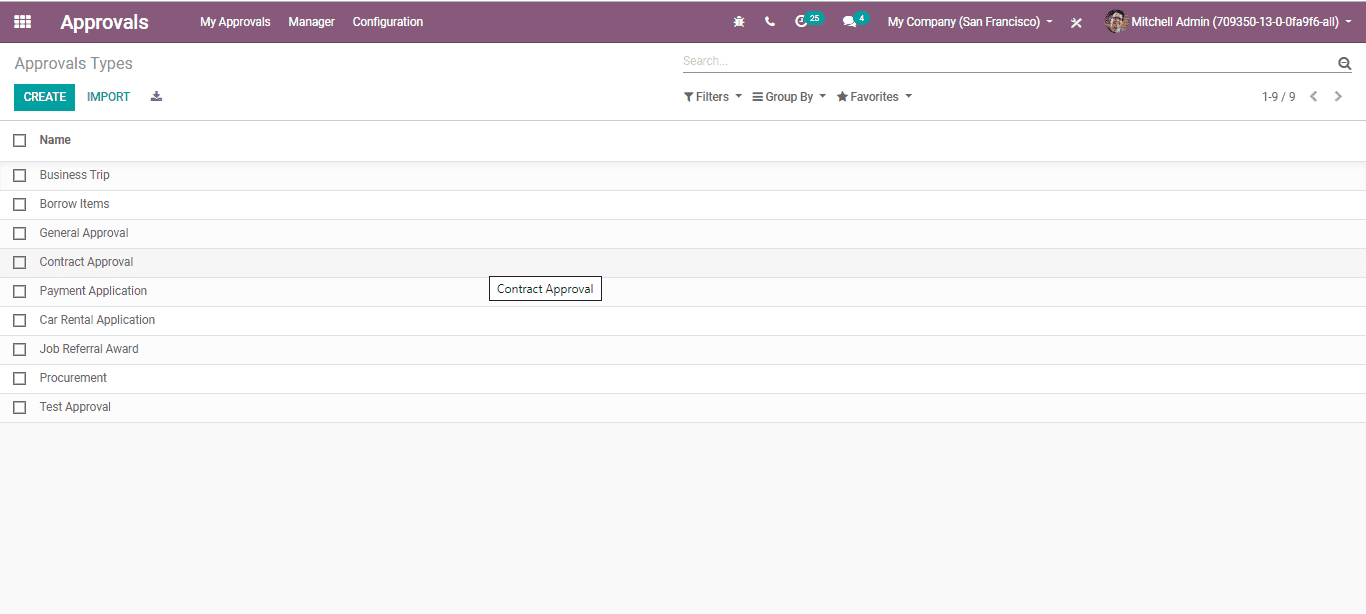
For the configuration of the new Approval Type, Click the Create Button.
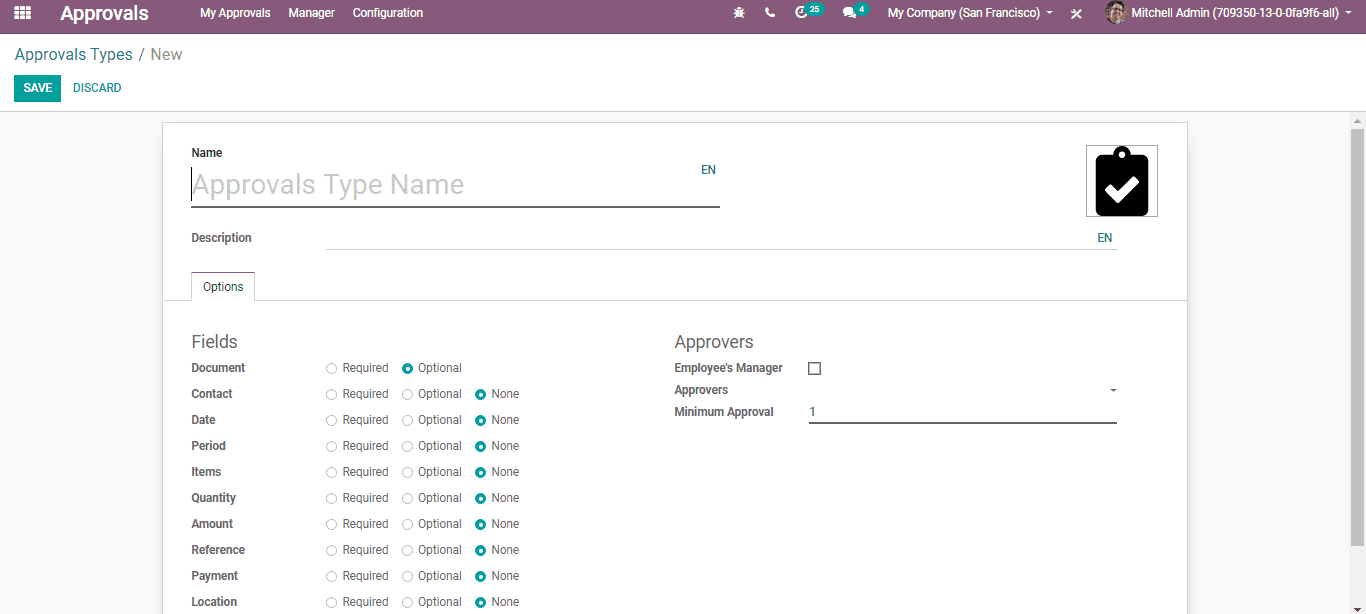
Here you can explain the Approval Type name and description along with
Certain obligatory for approval. One can also explain the number in accordance with the minimum approval.
To mark the changes select the Save Button.
Approval Request
To go ahead with Approval Request, Select,
Approvals - My Approvals - New Request.
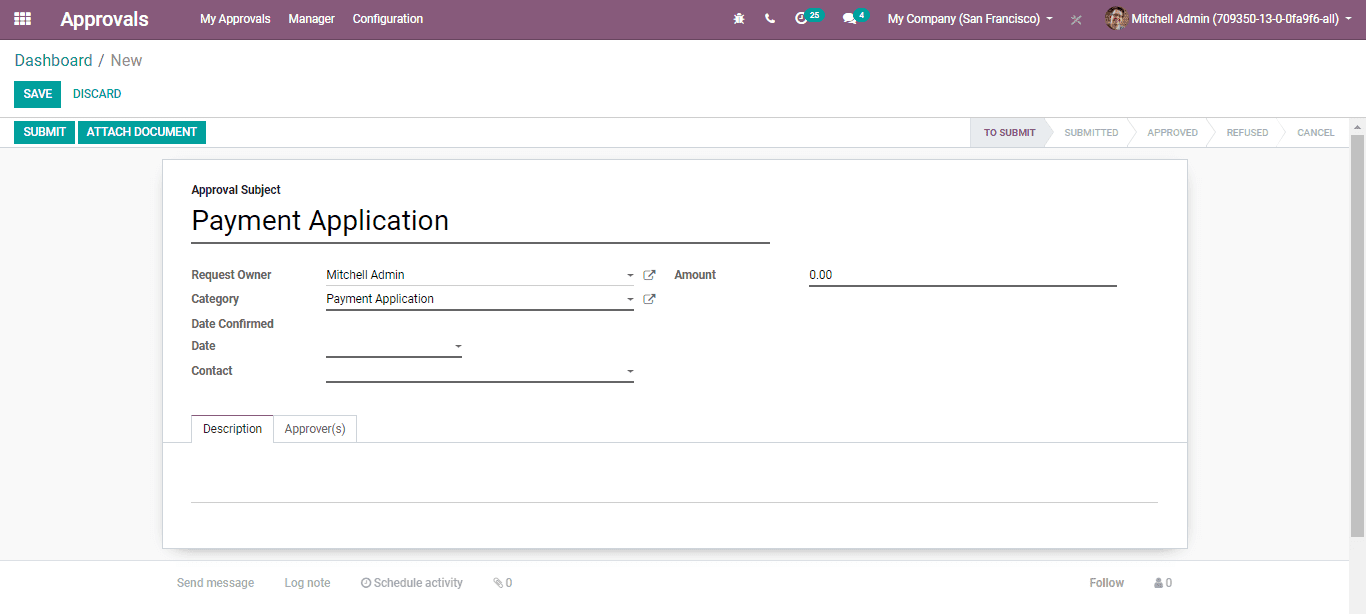
The details that you can add here are,
* Approval Subject
* Request Owner name
* Category
* Date
* Contact
* Amount
Click the Submit Button.
Subsequently, the request will send to the Approvers and the Approvers can decide whether the request should be Approve, Refuse or Canceled.
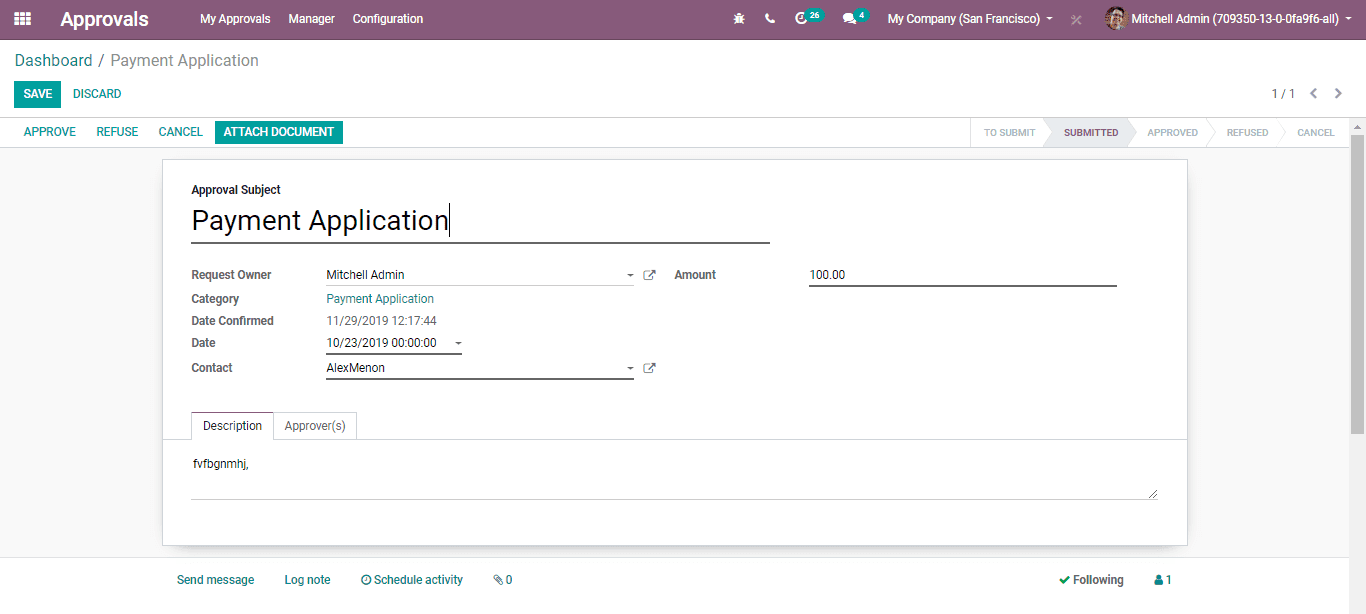
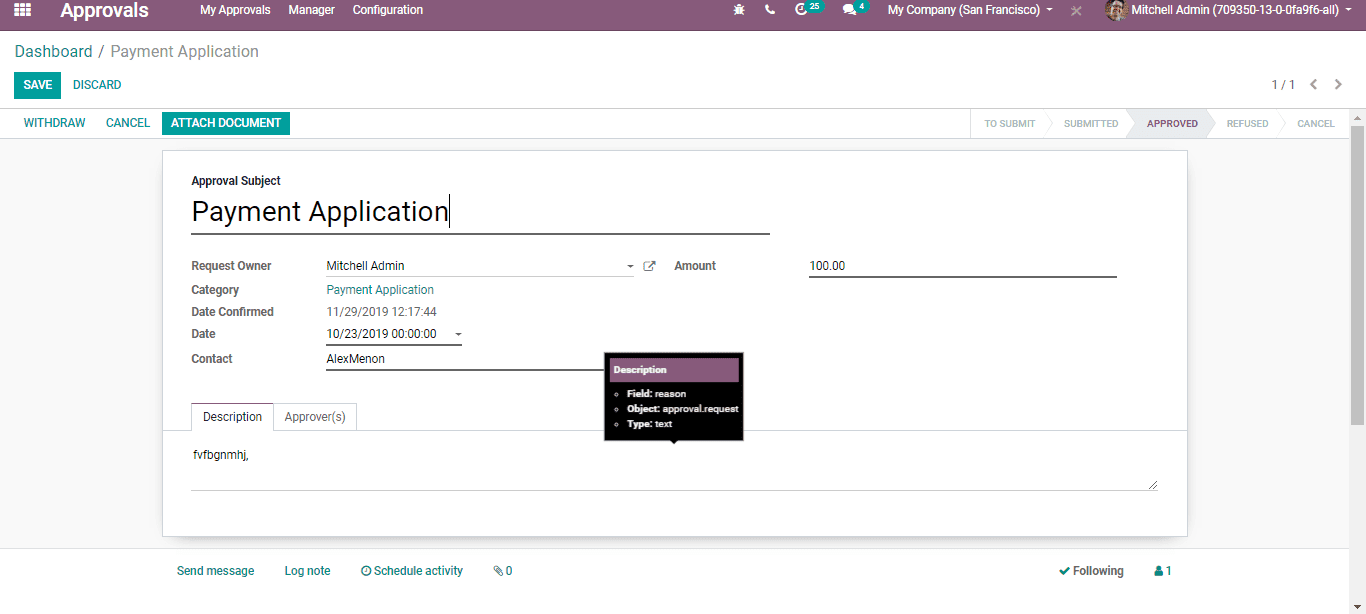
You can also click the Withdraw Button to withdraw the offered approval.
For the managers to review the request anticipate his involvement, select
Managers - approval to Review
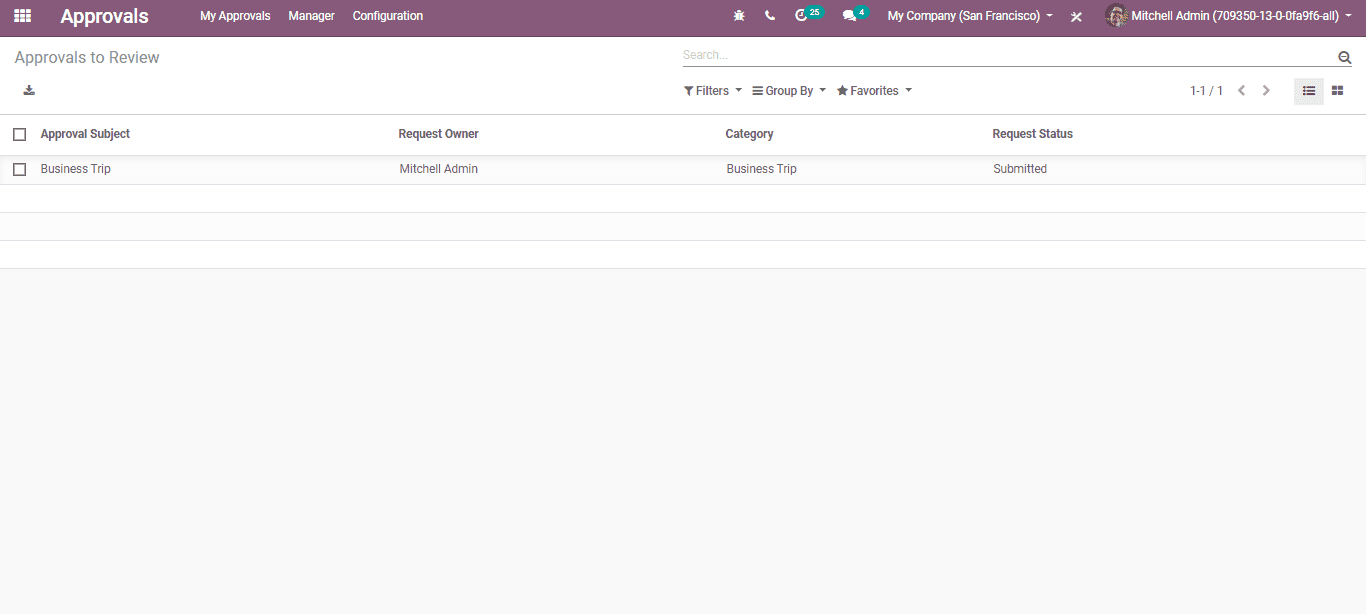
The manager can Approve the request b clicking the Request
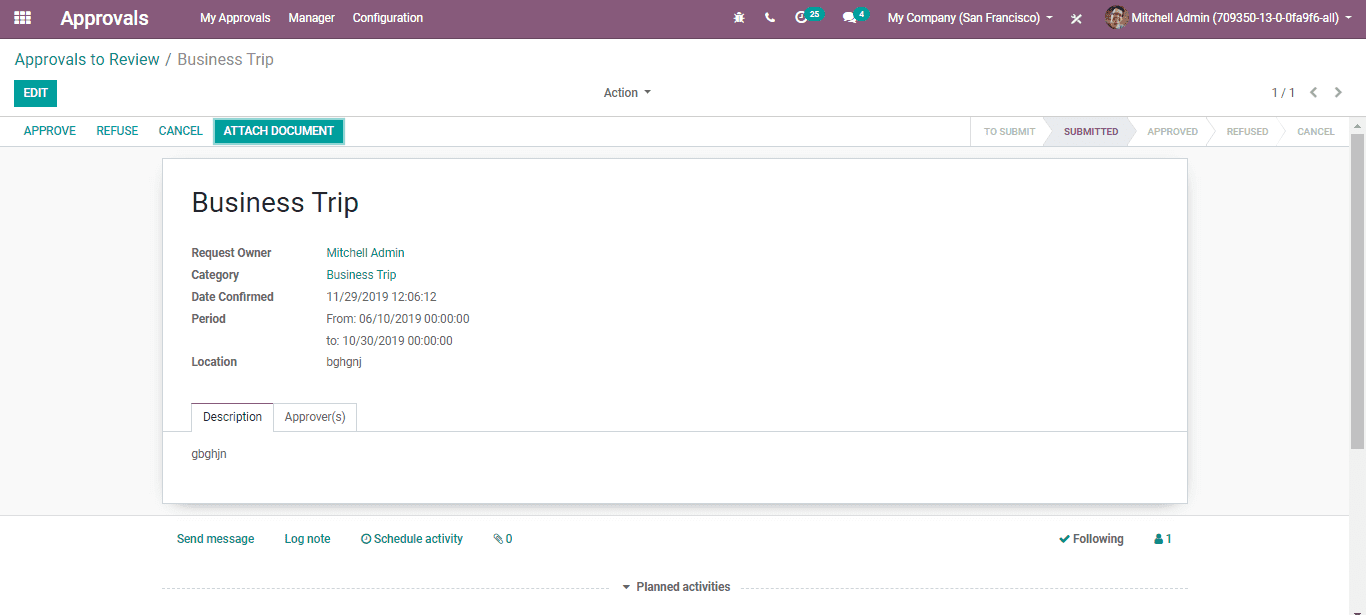
This is all about the Approval module in odoo 13.