Labelo is an open-source labeling tool specifically designed to facilitate the annotation of data, making it a valuable resource for professionals in machine learning and data science. Its primary goal is to support users in creating high-quality labeled datasets that are essential for training and evaluating machine learning models. It is a tool designed to enhance and streamline your machine-learning workflows. It is designed with modular, customizable components that allow for easy extension and smooth integration into current machine-learning workflows and tools. In short, this tool is used to simplify machine learning pipelines.
Purpose:
In the realm of machine learning, the quality and quantity of training data are critical to the success of models. Labelo provides a platform for users to label and annotate data across various tasks, including but not limited to:
- Object Detection: Recognizing and categorizing objects present in images or videos.
- Image Segmentation: Partitioning an image into distinct sections to facilitate the examination of its internal structures.
- Text Classification: Assigning predefined categories to textual data, aiding in natural language processing tasks.
By enabling precise and efficient labeling, Labelo helps enhance the performance of machine learning algorithms and ensure better outcomes in projects.
Features:
User-Friendly Interface:
Labelo the open-source labeling tool provides a user-friendly and visually engaging interface, enabling users to efficiently navigate and complete labeling tasks. Its design prioritizes ease of use, minimizing the learning curve and allowing users to concentrate on their annotation efforts.
Customizable Labeling Tasks:
Users can tailor labeling tasks to fit their specific project needs. This includes defining custom labels, adjusting the workflow, and creating different labeling environments for varied datasets. Such flexibility ensures that Labelo can adapt to a wide range of applications and requirements.
Support for Multiple Data Types:
Labelo is versatile, capable of handling various data formats, including:
- Images: For tasks like object detection and segmentation.
- Videos: Allowing for annotations across time frames.
- Audio: Enabling tasks such as speech recognition or sound classification.
- Text: Supporting tasks related to natural language processing, such as sentiment analysis or entity recognition.
- HTML: Label specific elements or sections within web pages for data extraction and scraping tasks.
- Time-Series Data: Annotate temporal data (e.g., sensor readings or financial data) for tasks such as forecasting or anomaly detection.
Export Options:
After annotating the data, users can export the labeled datasets in various formats that are compatible with leading machine learning frameworks like TensorFlow, PyTorch, and sci-kit-learn. This feature simplifies the transition from labeling to model training, ensuring that the data is in the correct format for analysis.
Integration Capabilities:
Labelo can be integrated with other tools and platforms commonly used in data science workflows. This compatibility allows for a seamless flow of data and processes, enabling users to connect their labeling efforts with data storage solutions, analysis tools, and machine learning environments.
Open Source Community:
As an open-source project, Labelo not only allows users to freely access and modify the tool but also benefits from a community of contributors. This collaborative environment encourages continuous improvement, innovation, and the addition of new features based on user feedback. Users can contribute to the codebase, report issues, and suggest enhancements, fostering a vibrant ecosystem around the tool.
Workflow
To start and complete a labeling project, follow the steps given below:
1. Install Labelo:
To begin the process, you need to set up the tool on your machine or server. The installation can be done in two ways.
- By cloning the Labelo repository.
- By using the command “pip install labelo”.
2. Create a new Project:
Creating a project in Labelo is the foundational step in the data labeling process, allowing users to organize and manage their data effectively. This step is essential for structuring the labeling workflow, ensuring that all related tasks and datasets are neatly organized under a specific project umbrella.
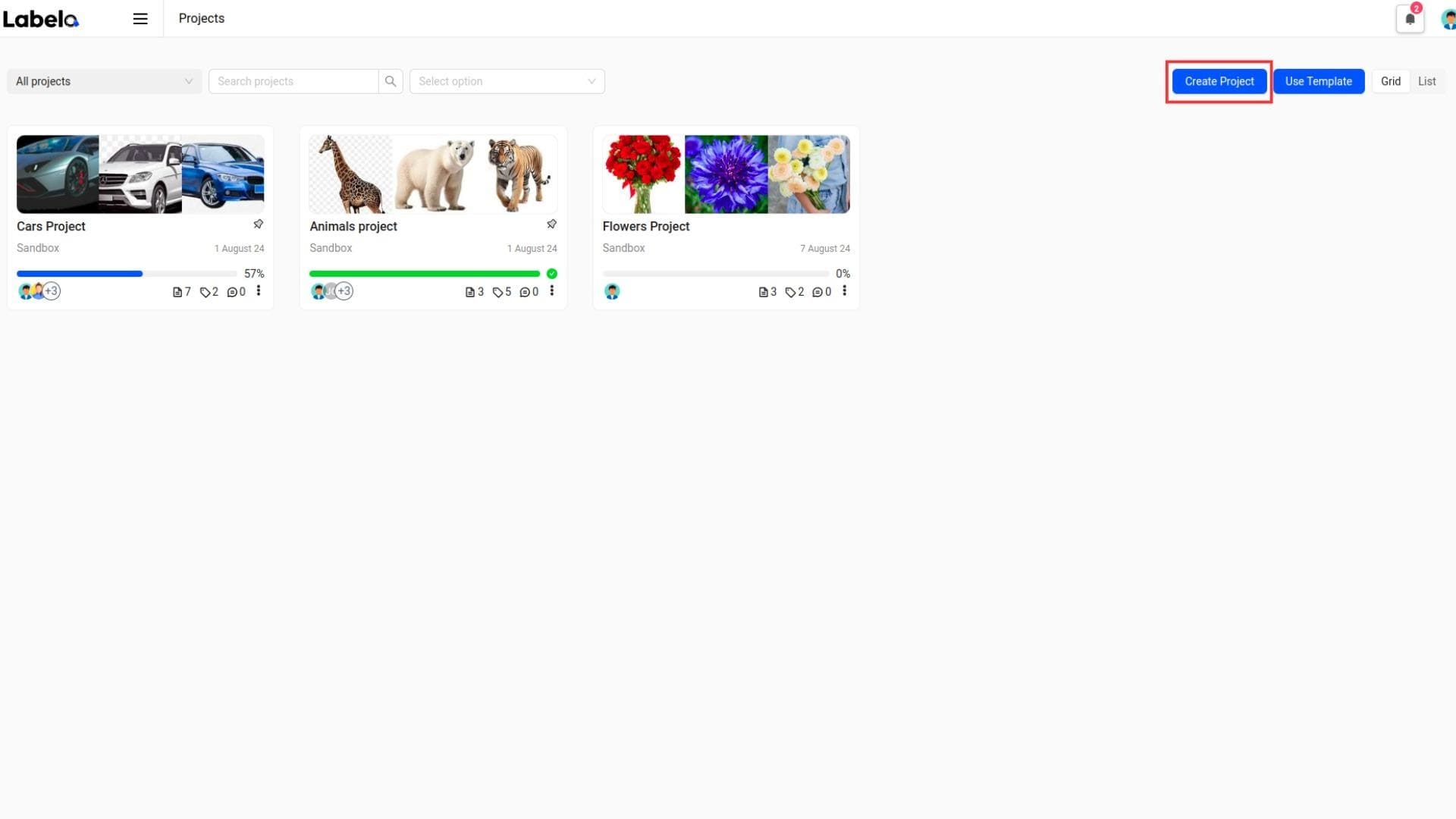
3. Import Data:
Once you have created a new project in Labelo, the next step is to upload your dataset. This process involves transferring your data, whether it consists of images, videos, audio files, text documents, or other formats, into the specific project you've set up for labeling. The possible formats for the datasets are :
- Text : txt
- Audio : wav, mp3, flac, m4a, ogg
- Video: mpeg4/H.264, webp, webm
- Images: jpg, jpeg, png, gif, bmp, svg, webp
- HTML : html, htm, xml
- Time Series: csv, tsv
- Common Formats: csv, tsv, txt, JSON
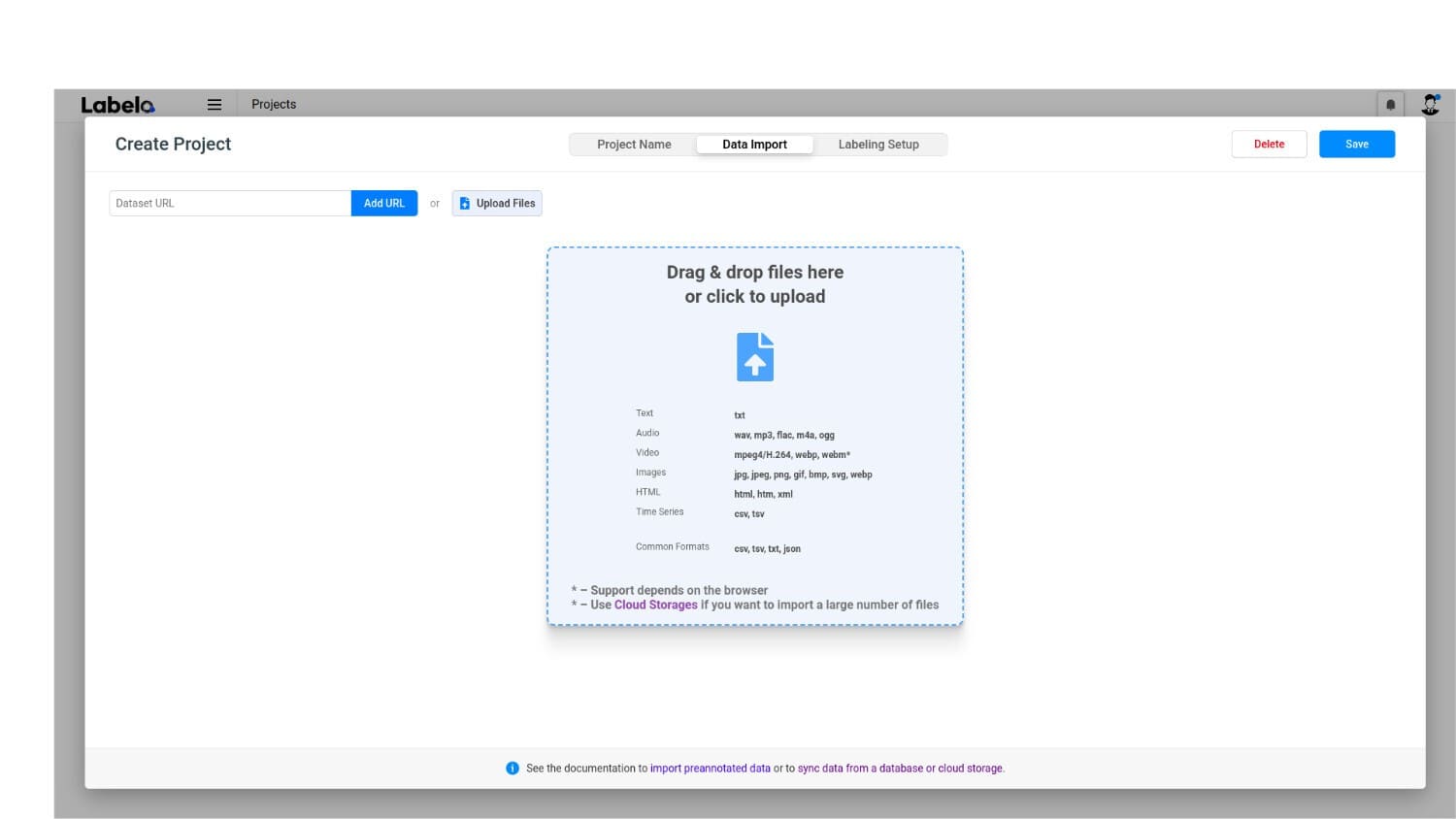
4. Configuring Labeling Interface:
After importing the required datasets, now you can customize the specific labeling interface. For that, you can browse the template from the corresponding project settings.
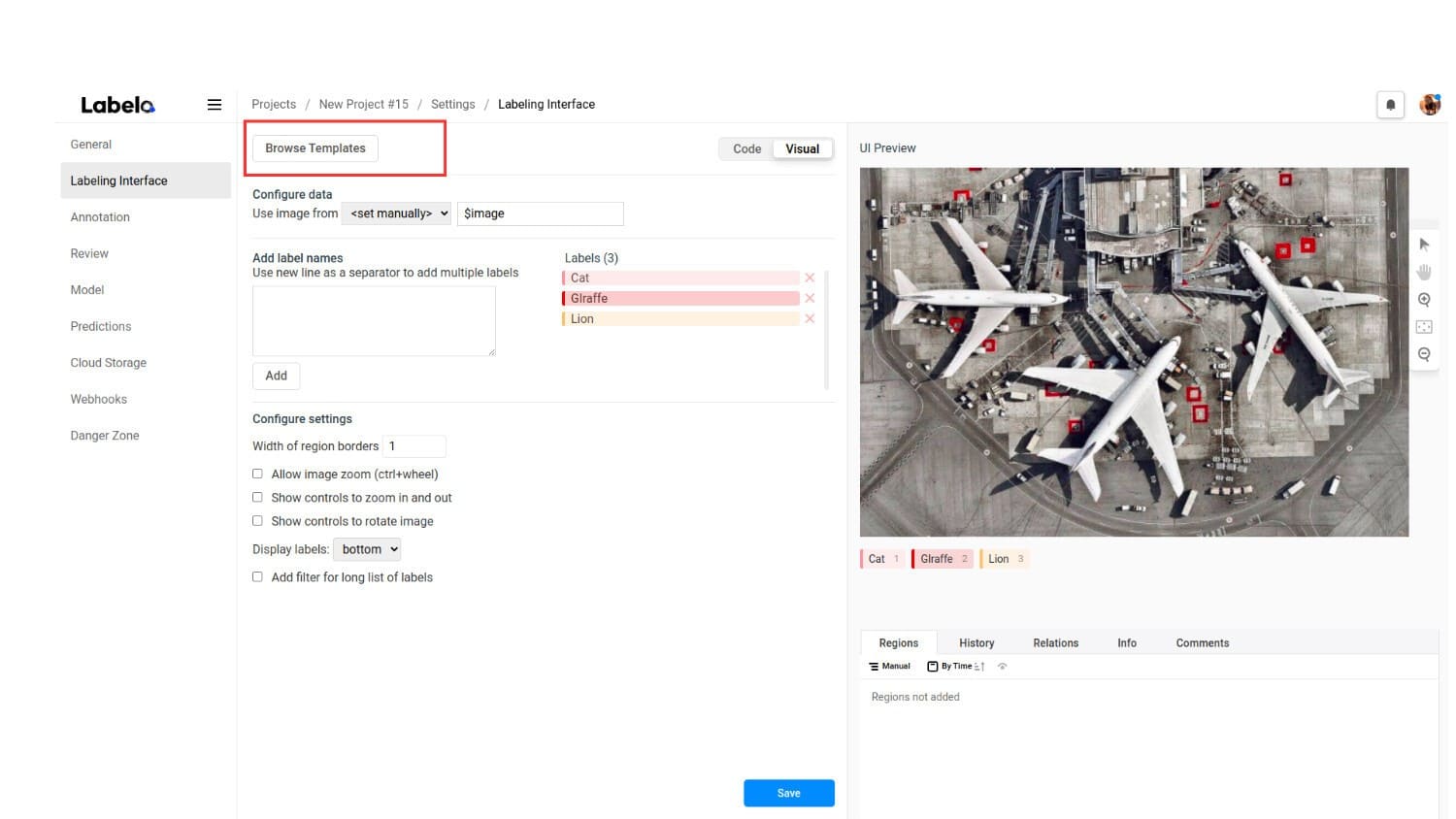
5. Label Your Data:
Once you have chosen the appropriate template for your dataset in Labelo and configured the project settings, the next critical step is to begin labeling your data using the predefined labels. This process involves annotating each piece of data (e.g., image, text, video, etc.) by assigning it to one or more labels that represent the key information needed for your machine learning or data science task.
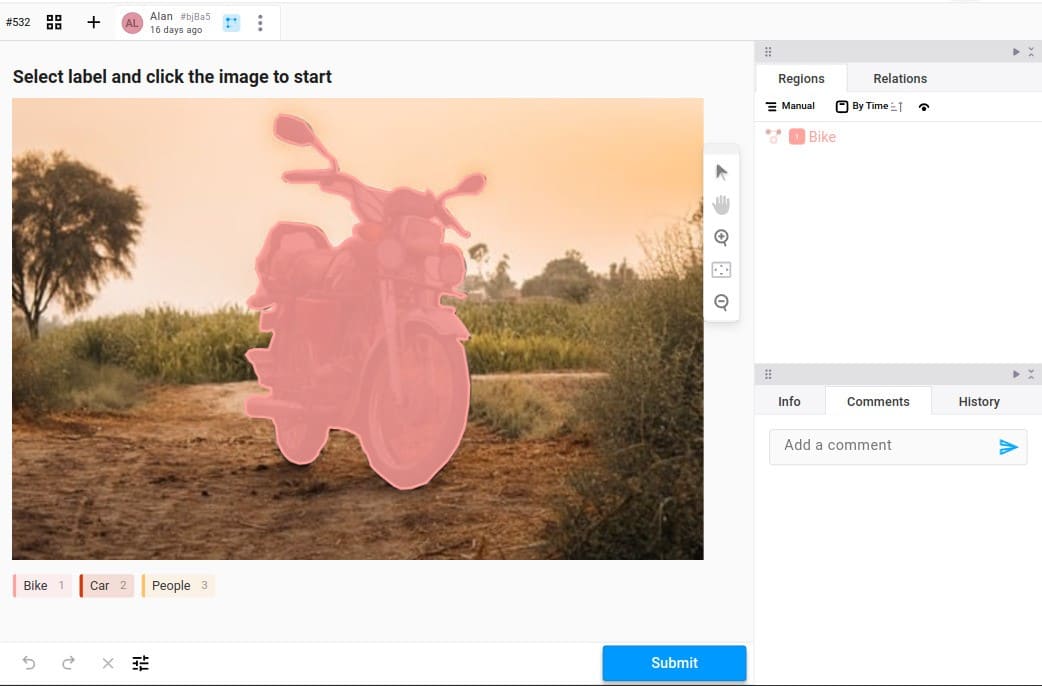
6. Review Annotations:
After completing the labeling process, reviewing annotations is a critical step to ensure that the data is correctly labeled and ready for training a machine learning model. Reviewing allows you to assess the accuracy and consistency of the labels, ensuring that the dataset meets the required quality standards for the task at hand.
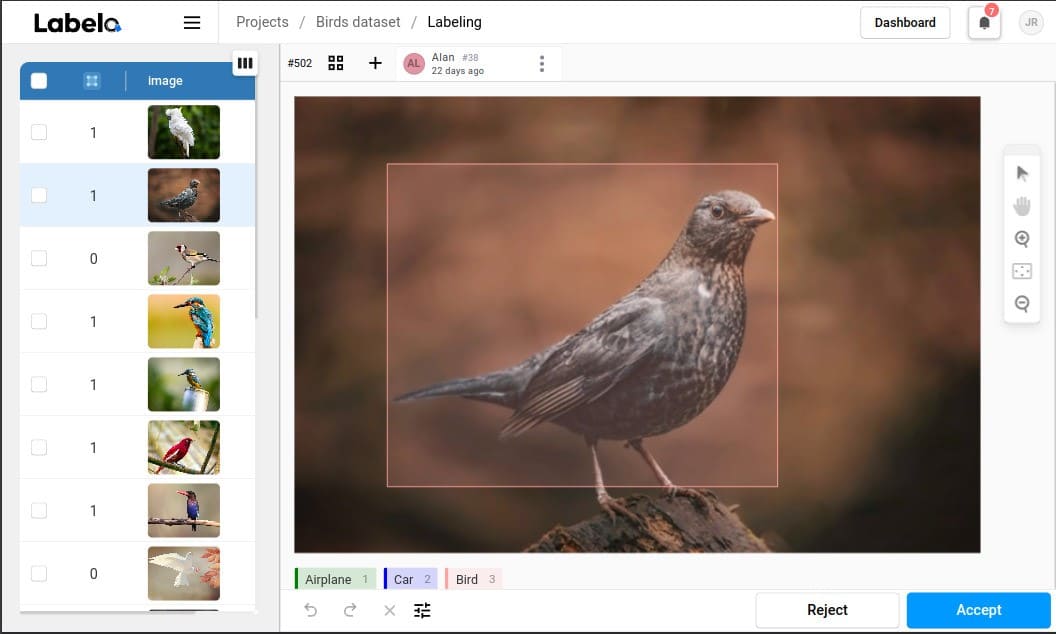
7. Export Labeled Data:
Once the labeling process is complete in Labelo, the next crucial step is to export the annotated dataset in a format that suits your project needs. This export is necessary to make the labeled data available for downstream tasks, such as training machine learning models, conducting further analysis, or integrating the dataset into other workflows.
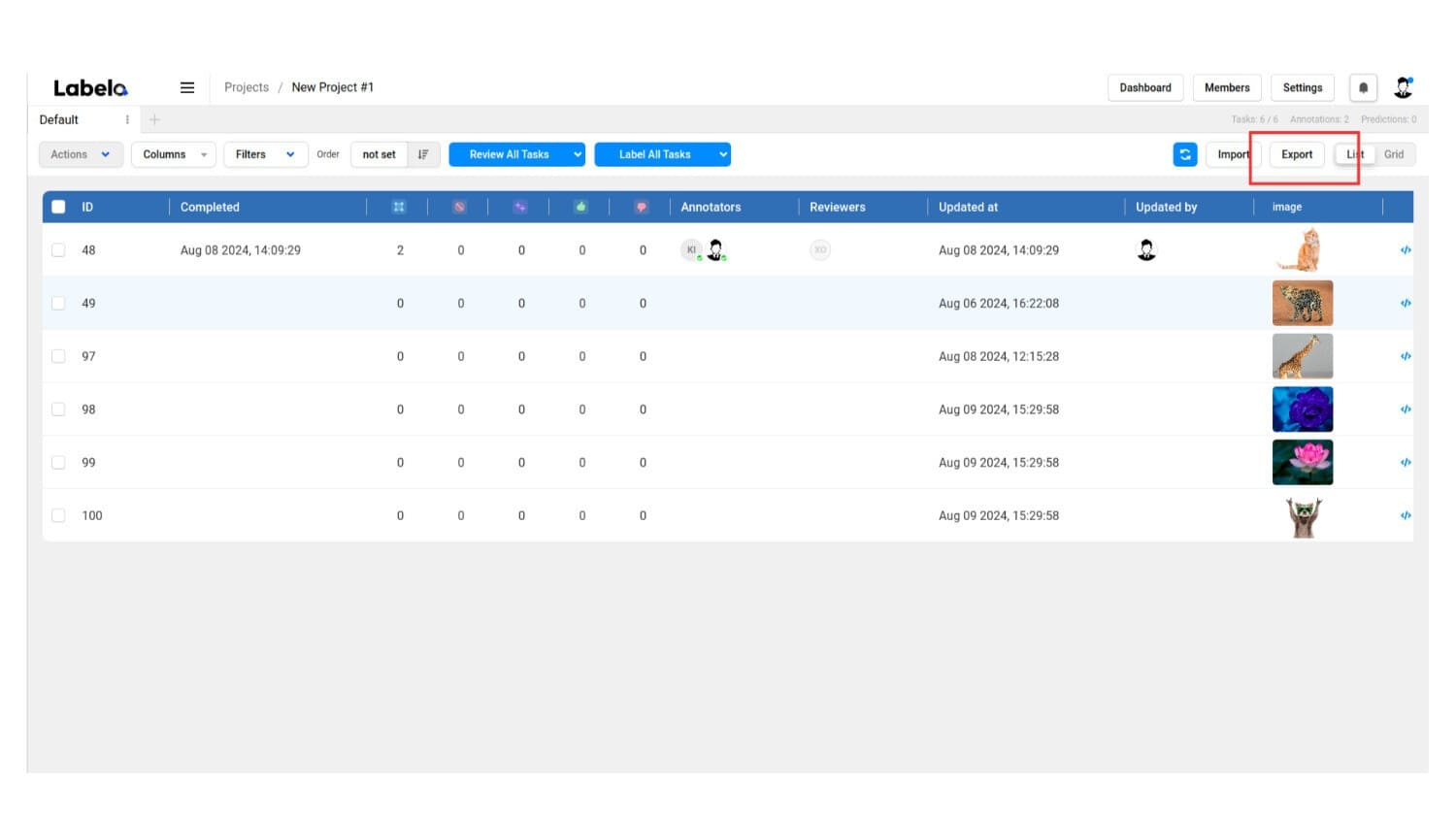
The labeled dataset can be exported in different formats such as JSON, JSON-MIN, CSV, TSV, COCO, Pascal VOC XML, YOLO, Brush labels to NumPy, Brush labels to PNG.
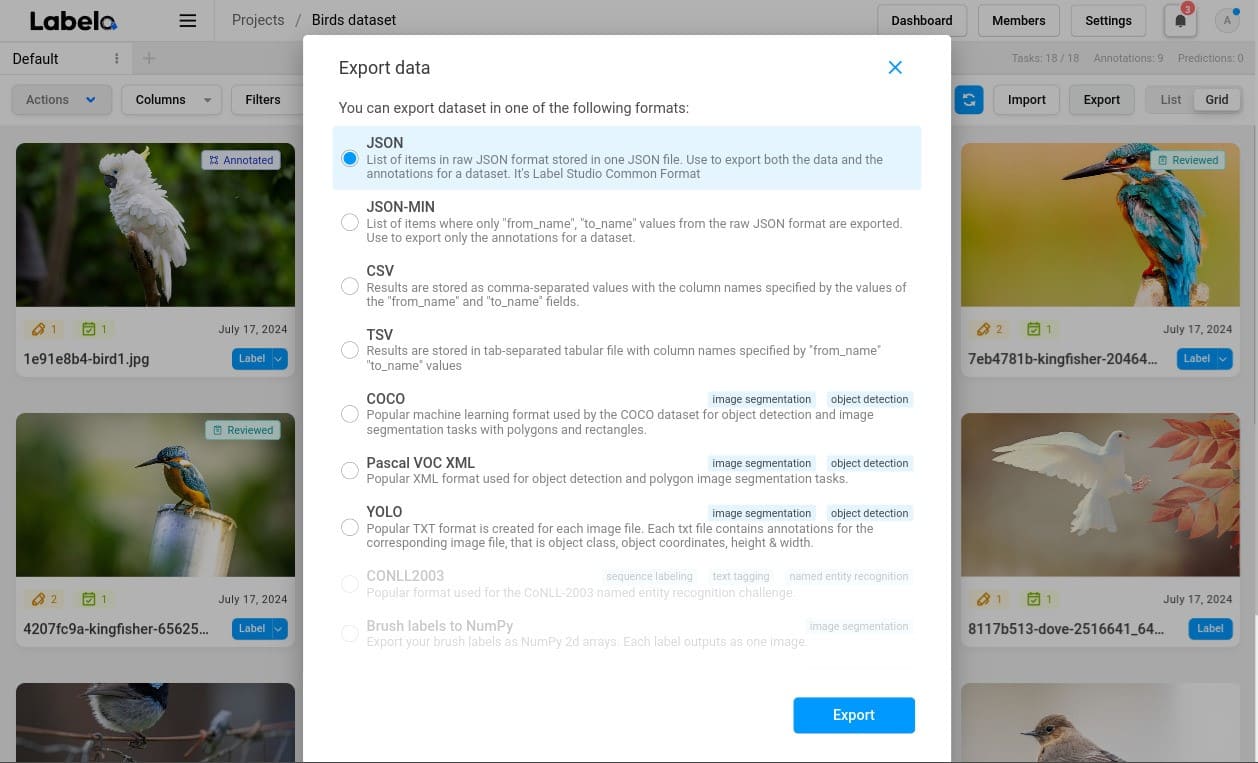
Core Features Offered by Labelo
1. Workspaces
The workspace feature in Labelo is designed to optimize project management by allowing users to organize multiple projects within unified groups. This functionality improves workflow efficiency, especially for handling large datasets and complex labeling tasks. By grouping related projects into a single workspace, teams can maintain clarity and structure, enabling them to track progress more effectively, manage resources efficiently, and foster seamless communication among team members.
Labelo also provides comprehensive workspace management tools, allowing users to create, edit, archive, and delete workspaces. These capabilities enhance flexibility, making it easier to adapt to evolving project needs and to ensure that only active or relevant workspaces are visible. This feature supports collaborative efforts, allowing team members to focus on specific tasks while maintaining a high level of organization across multiple projects.
2. Dashboard
The Project Dashboard in Labelo offers a comprehensive and intuitive interface that allows users to effectively monitor and manage their project’s progress. This centralized hub provides a real-time overview of key project metrics, helping users track labeling tasks, assess progress, and identify potential bottlenecks. With its user-friendly design, the dashboard simplifies navigation and displays essential project information in an easily digestible format.
3. Organization
The Organization feature in Labelo is a critical element that provides enhanced flexibility, control, and structure to project management across the platform. It allows users to manage multiple organizations, each functioning as its own distinct entity with customized roles, permissions, and access controls. This capability is particularly beneficial for teams working on various projects across departments, clients, or even different industries, as it enables smoother collaboration and more efficient resource allocation.
Beneficiaries
1. Healthcare:
- In medical imaging, labeled data is essential for developing models that can identify diseases from X-rays, MRIs, and CT scans.
- Labeled electronic health records (EHRs) can help in predicting patient outcomes and improving treatment plans.
2. Automotive:
- The automotive industry relies heavily on labeled data for developing autonomous vehicles. Accurate annotations of road conditions, obstacles, and traffic signals are crucial for safe navigation.
3. Finance:
- In finance, labeled data is used for risk assessment, fraud detection, and algorithmic trading. Annotations help in training models that analyze transaction patterns and predict market behaviors.
4. Retail and E-Commerce:
- Retailers use labeled data for product categorization, sentiment analysis of customer reviews, and recommendation systems. This improves inventory management and enhances customer experience.
5. Telecommunications:
- In telecom, labeled data is used for network performance monitoring, customer behavior analysis, and predictive maintenance. Annotations help in identifying service issues and optimizing operations.
6. Entertainment and Media:
- In the entertainment industry, labeled data is used for content recommendation, audience sentiment analysis, and improving user engagement. Annotations on video and audio help create targeted advertising strategies.
7. Agriculture:
- Labeled data in agriculture is used for crop monitoring, pest detection, and yield prediction. Annotated images from drones or satellite imagery help farmers make informed decisions.
8. Manufacturing:
- In manufacturing, labeled data is crucial for quality control, predictive maintenance, and process optimization. Annotations on sensor data help identify equipment failures before they occur.
9. Education:
- In the education sector, labeled data is used for developing personalized learning systems, grading essays, and analyzing student performance. Annotations can help in creating adaptive learning environments.
Labelo stands out as an essential tool for data annotation, empowering organizations across various industries to harness the power of labeled data for machine learning and data science projects. Its user-friendly interface, robust features, and support for multiple data types make it a versatile solution for tasks ranging from image and video annotation to text and audio labeling. By facilitating efficient and accurate data labeling, Labelo enhances collaboration among teams, streamlines workflows, and ultimately contributes to the development of high-quality machine-learning models. As industries continue to evolve and rely on data-driven insights, Labelo plays a pivotal role in ensuring that organizations can effectively train their models, improve decision-making, and drive innovation. Whether in healthcare, finance, automotive, or beyond, the impact of labeled data through Labelo is profound, supporting the advancement of technology and enhancing the user experience across various applications.