An essential strategy for advertising a business's events, goods, services, and promotions is SMS marketing. Users of the Odoo 18 system can receive flash sales, discounts, and temporary promotions thanks to the SMS Marketing module. Distinct SMSs can be sent to distinct client groups by automating the process by applying filters to the recipient list. It manages all processes and operations with efficiency, addressing issues and difficulties.
Businesses may concentrate on planning and strategizing to expand their market and boost conversion rates with the help of the Odoo 18 SMS Marketing module. Install the module from Odoo 18 applications by looking for it in the Apps area of your database to begin SMS marketing campaigns. The SMS Marketing icon will show up in your database after it has been added.
All of your SMS campaigns will be shown in a list format when you first access the SMS Marketing section. The figure below illustrates this list format, which offers a thorough summary of all the important information for each campaign:
* Title: The SMS campaign's name.
* Accountable: The worker overseeing the campaign.
* Sent: The total amount of SMS messages that have been sent.
* Clicked: The number of recipients who opened links in the SMS by clicking on them.
* Status: The present state of the campaign, such as Draft or Sent
* Bounced: The number of SMS messages sent but not received.
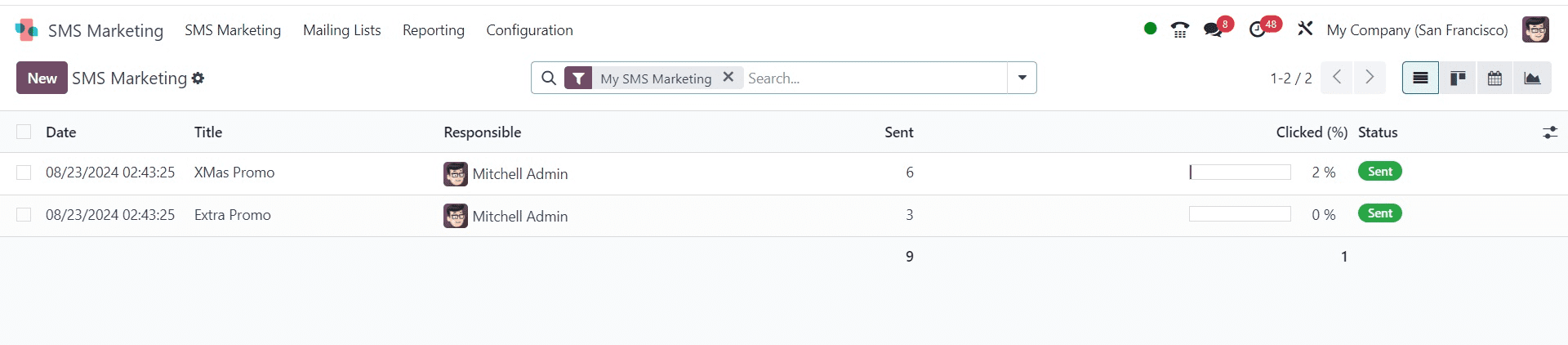
Features of Odoo 18 SMS Marketing
Some of the new features available under the SMS Marketing module are as follows:
* Organize all of your text messages with several desktop views that provide you with all of the message details.
* Any text message can have its sending date and time scheduled; Odoo will send the message on the day and time you specify.
* Any CSV or Excel document can be used to quickly import external contact data into the Odoo SMS Marketing program. From any prior platform, the move is smooth, and importing contact information only requires a single click.
* By adding your subscribers to one (or more) mailing lists, you may better plan and manage your upcoming campaigns.
* Odoon Text Message Marketing makes sure that only one message is sent to the correct recipient by immediately terminating any duplicate texts.
* Before distributing a test campaign to your audience, send one to yourself (or a subset of numbers) to ensure accuracy and to catch any mistakes.
* To determine which message yields the best results, try several iterations of the same message on a subset of the intended recipients.
* Include a "Opt Out" link in every text message so that receivers may simply click to remove themselves from your mailing list.
* The text message campaign recipients have the option to unsubscribe from any future text message lists.
Examining Different View Formats: To accommodate a range of requirements, the SMS Marketing module offers several view formats.
* Kanban View: The Kanban View divides campaigns into discrete phases, such as Draft, In Queue, Sending, and Sent. Furthermore, you may use the settings icon in the upper right corner of each stage to do actions like folding, archiving, or unarchiving stages.
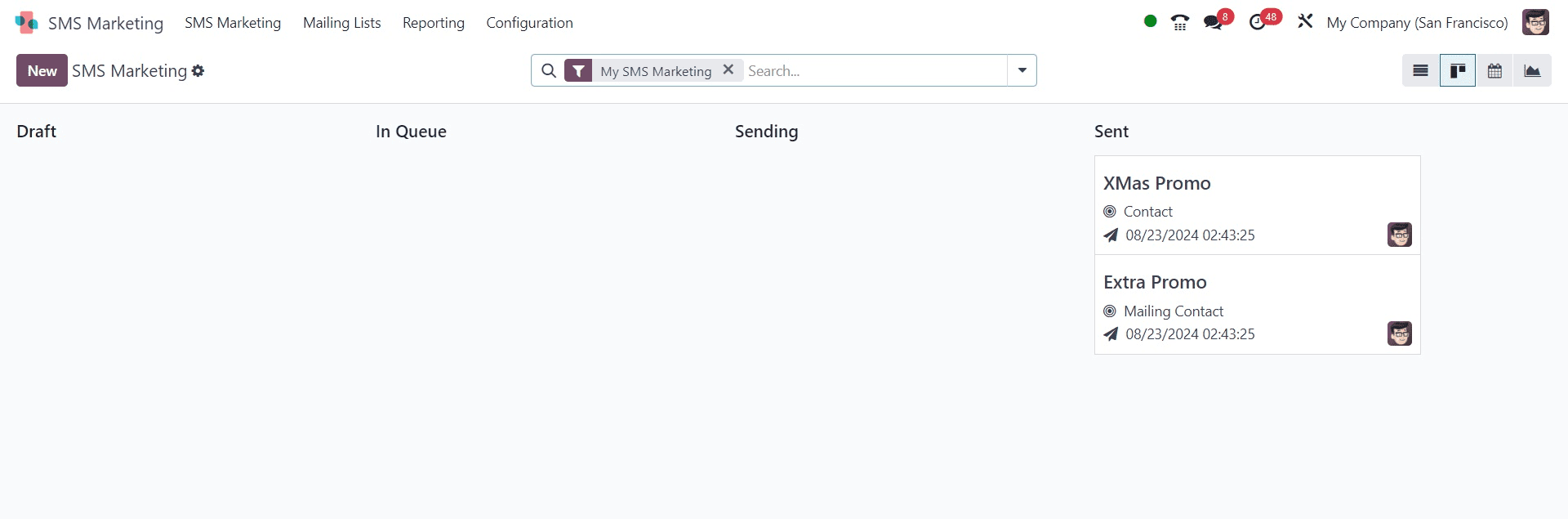
* List View: Provides campaigns in an extensive list format that is perfect for swiftly going through several records and carrying out bulk operations.
* Calendar View: Offers a timeline view so you can see the dates and times of campaigns that are scheduled or sent.
* Graph View: Provides graphical data on the effectiveness of your SMS campaign, including the quantity of messages sent, clickthrough rates, and bounces over time.
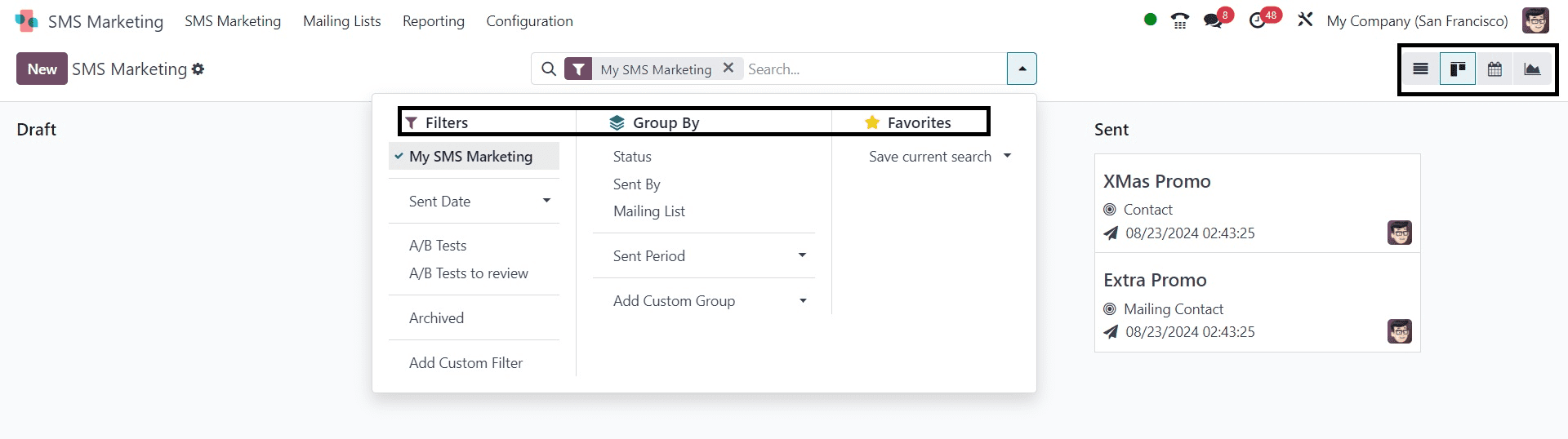
The Settings Icon, which can be found in the Kanban view stages, provides effective management of the visibility and storage of your SMS records with options like Fold, Archive All, and Unarchive All. The picture of the accountable employee is also displayed next to their name in the list view. By clicking on this picture, you may instantly start a chat window in Odoo and start a conversation with the employee.
The module has robust grouping and filtering features, such as Filters and Group By, which help you to utilize these features to arrange the data from your campaign according to different standards, including date range, responsible employee status, or other factors. Additionally, custom filters can be made to fit particular requirements, as shown in the screenshot above.
Functions of SMS Marketing
* Hold Balance
You can use the reasonably priced Odoo Balance to send text messages by purchasing it through the app. It facilitates even better financial management.
* Utilize the contact forms to send SMS messages
You can instantly send a text message from the contact form of any recipient in the Odoo-Contacts application.
* Text/Character Counter
You can use the Odoo counter in the text message content area to determine the overall number of text messages sent as well as the character count required to transmit certain messages.
* Recipient filter customization
With Odoo's extensive recipient filters, you may draw in any kind of audience, regardless of their size or appearance.
* Favored filter
Users can save recipient filters to "Favorite Filters" so they can be used again in upcoming campaigns after they are established.
* Tracking links
With Odoo Text Message Marketing, you can monitor URLs sent as text messages and analyze statistics.
* KPI measurements
See current data on many aspects of SMS performance, including clicks, bounce rates, and more.
* Options for seeing in meters
See any text message data with a range of graphs, charts, and statistics to enhance your campaign reporting with even more information and specificity.
* Determine income
Utilize the Odoo CRM tool to promptly monitor prospects brought about by SMS marketing and examine the campaign's conversion rate, projected return, and profit margin.
Creation of SMS Campaign
To start a new sms marketing campaign, you have to follow some steps, as given below.
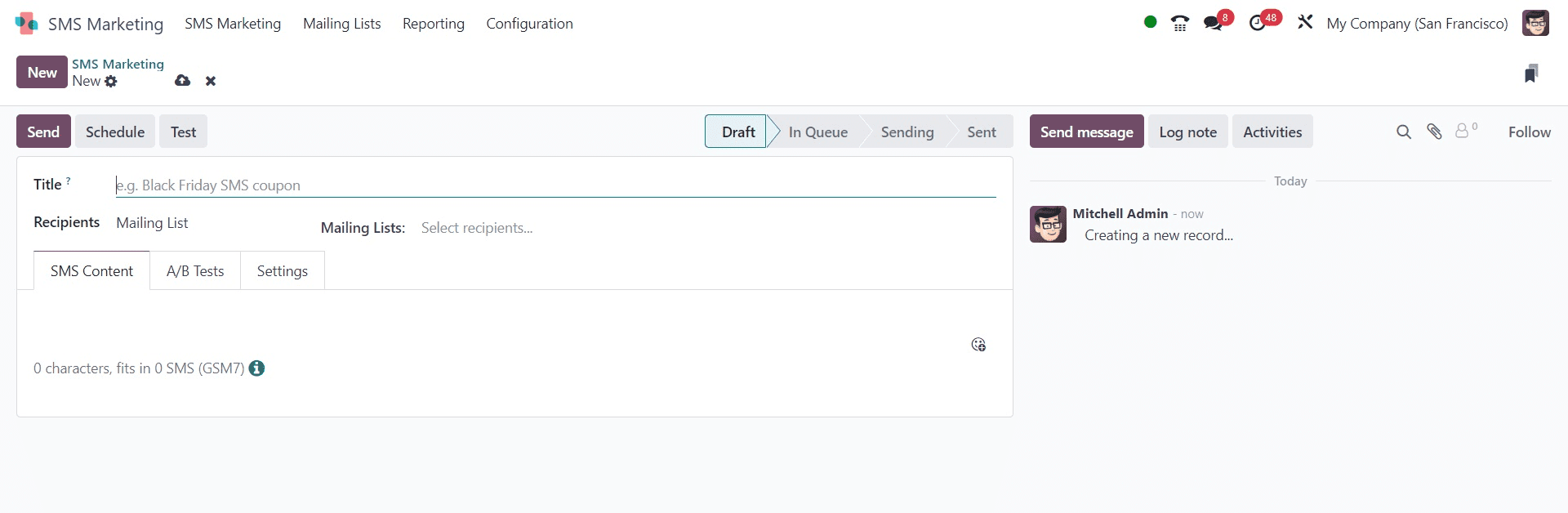
* Start the Creation of a Campaign:
To access the creation window, click the New button on the SMS Marketing dashboard.
* Type in the campaign's information:
Title: Give the SMS campaign a catchy internal title.
* Recipients:
Choose recipients from the available models drop-down list. You can choose more carefully if you make use of the platform's filtering options. To send applicants an SMS, for example, select Applicant as the recipient category and use the Add Filter option to narrow down your list.
* Write the Content of the SMS:
Type the message you wish to send in the SMS Content tab. Smilies can be added by the module to enhance the message's engagement.
* Establish A/B Testing:
To test different SMS versions, select the A/B Tests option. As an illustration, assign 10% of your recipients to receive one version and the remaining 10% to receive a different version. Specify the parameters (such as the highest click rate) that will be used to choose the top-performing SMS. On the designated final send date, the most effective version will be distributed to the remaining recipients after it has been selected.
* Set Up Extra Preferences:
Select the name of the responsible party from the Settings page and decide if an opt-out link should be included in the SMS.
* Preserve the Campaign:
Just enter all the necessary data and click the Save button to preserve the campaign details.
Reporting Menu
To have a thorough understanding of your SMS marketing efforts, the Reporting portion of the Odoo 18 SMS Marketing module is essential. It gives you thorough data and analysis so you can evaluate the effectiveness of your efforts.
Getting to the Reports Section: To examine the most recent reports on different parts of your SMS campaigns, navigate to the Reports option in the SMS Marketing module.
The capabilities of the Reporting area are demonstrated below, with a variety of analysis-ready tools and perspectives.
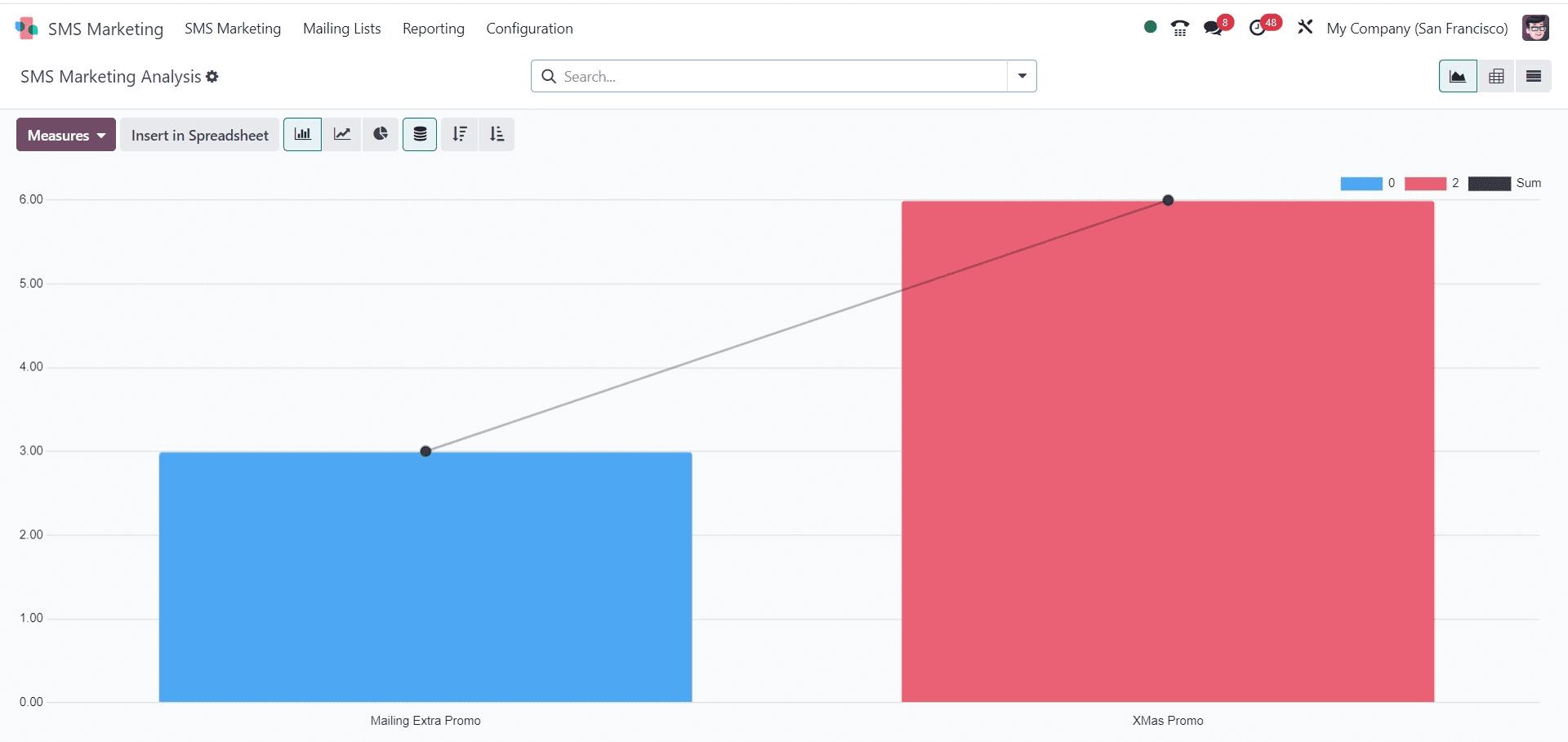
CONFIGURATION MENU
Managing undesired contacts is made easier in the Odoo 18 SMS Marketing module by the ability to blacklist phone numbers. In order to avoid unintentionally delivering messages to phone numbers you would like keep out of your campaigns, this feature is crucial. The following is how to handle phone numbers that are blocked:
* Getting to the Phone Numbers Blacklisted Menu:
Go to the SMS Marketing module and select the Configuration tab. From the list of options, choose the Blacklisted Phone Numbers menu.
You can manage phone numbers that should no longer receive SMS messages by using this menu. The blacklist will appear in a popup window that appears when you navigate to this section.
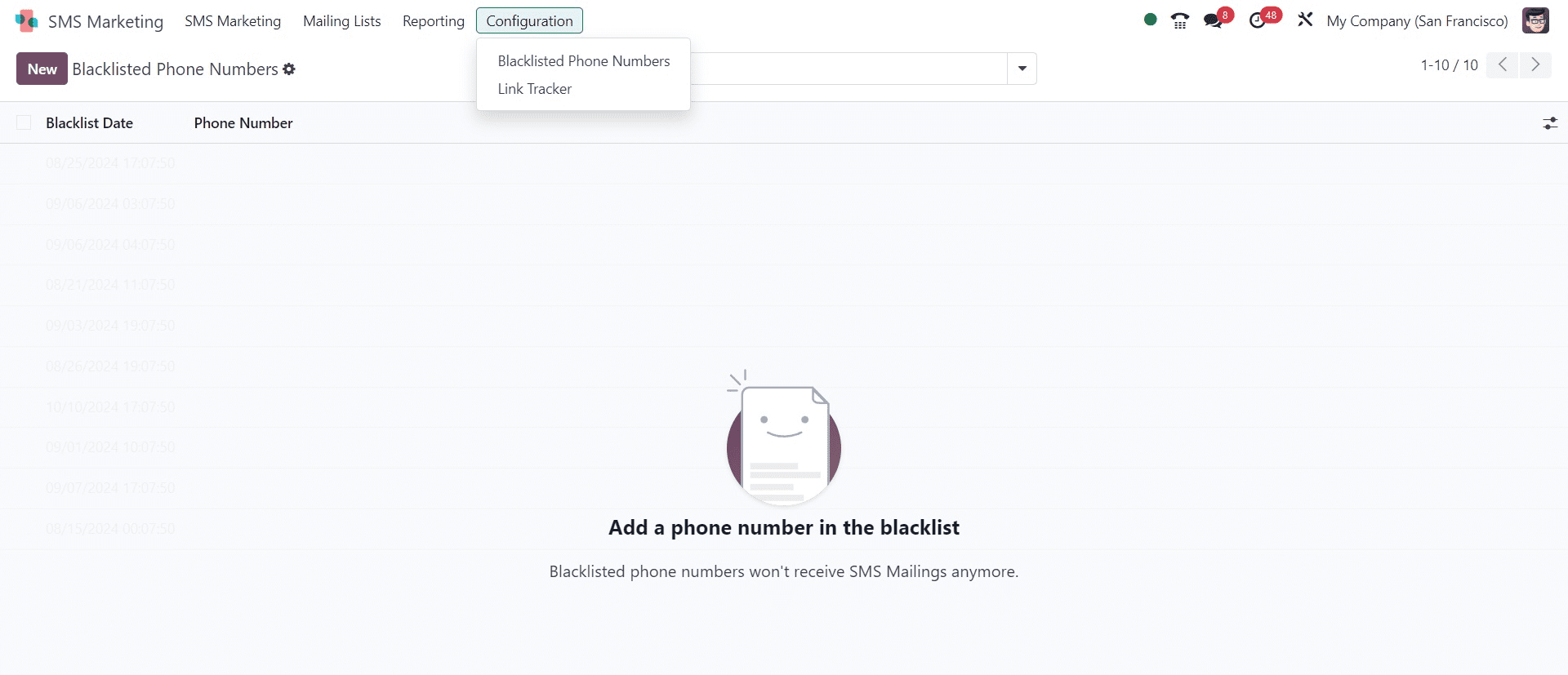
* Seeing and Including Numbers on a Blacklist:
A list of phone numbers that have already been blacklisted is displayed in the window, along with the Blacklist Date, which shows when each number was added to the list. Click the New button to add a new phone number to the blacklist. Entering the information of the phone number you want to ban will open a creation window when you do this action.
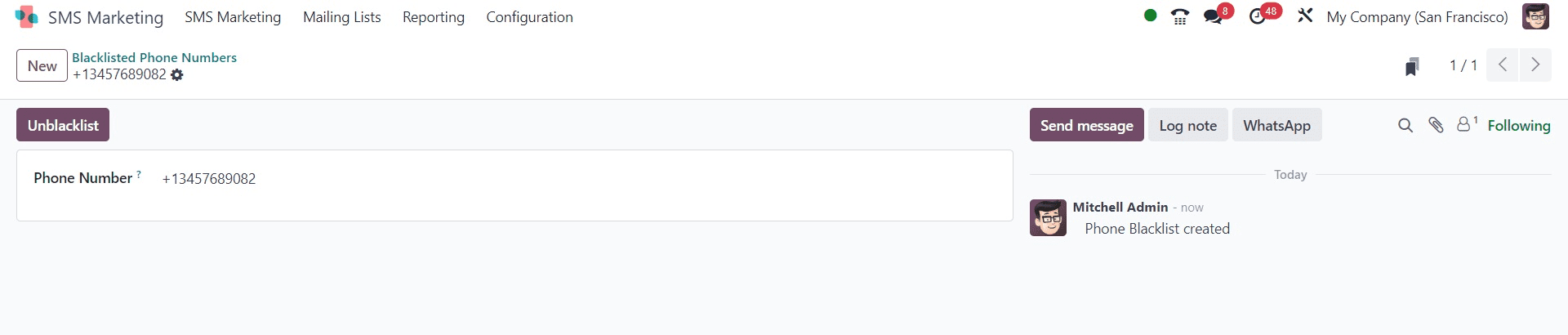
Link Tracker
Because Link Tracker SMS marketing is direct and instantaneous, it has one of the greatest engagement rates of any marketing channel. The Odoo 18 SMS Marketing module includes a Link Tracker tool to assist in monitoring and assessing the performance of SMS campaigns.
Making use of the Link Tracker
To use this feature, navigate to the SMS Marketing module's Configuration tab and choose the Link Tracker option. You'll get a window with comprehensive details into your SMS campaign links when you log into the Link Tracker.
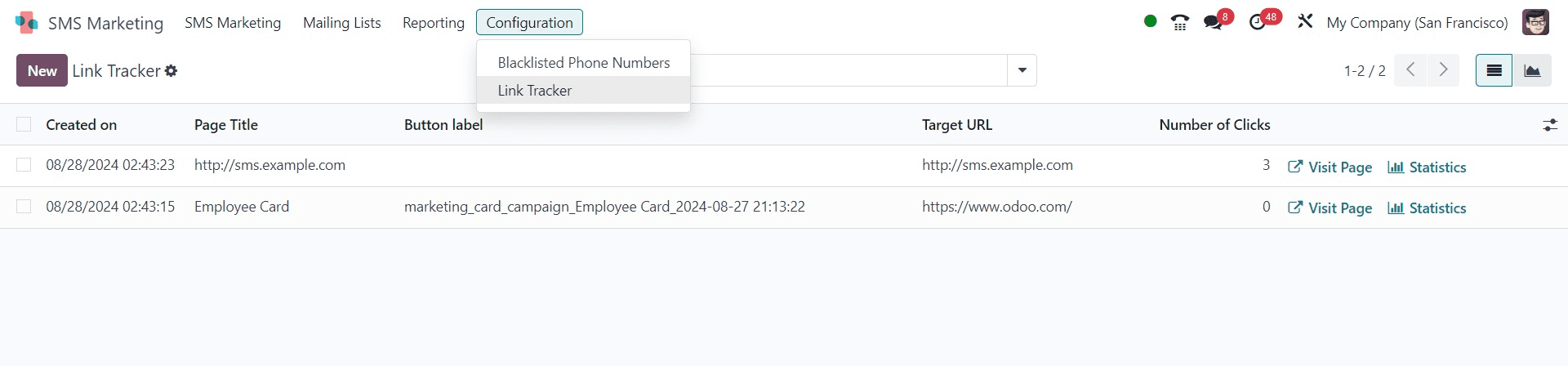
The module provides a number of options, including as Filters, Group By, Favorites, and Search functions, to help you fine-tune your analysis. You can use these options to arrange and classify your data according to particular analytical needs. The software also features Graph View, which gives your data a visual representation. You may create reports in a variety of chart layouts, including pie charts, bar charts, and line charts, by choosing the Graph view menu item. These reports allow you to easily comprehend the performance of your campaigns.
Businesses can easily and precisely execute and manage SMS campaigns with the help of Odoo 18's SMS Marketing module, which makes use of these extensive capabilities and functionalities. Everything you need to maximize your SMS marketing efforts is included in this module, from crafting customized messages to tracking campaign effectiveness.
To read more about An Overview of SMS Marketing in Odoo 17, refer to our blog An Overview of SMS Marketing in Odoo 17.