A timesheet, which is a data table, can be used by an employer to keep track of how many hours a specific employee has worked over a given period. Businesses use timesheets to monitor the amount of time spent on tasks, projects, or clients.
Timesheets have been kept on paper, in spreadsheet software, and online using time-tracking applications. Digital timesheet formats have replaced paper-based ones in recent years. Take a look at an Odoo 16 Timesheets module that allows you to print the timesheets for specific employees. Timesheets by Employee module link https://apps.odoo.com/apps/modules/16.0/timesheets_by_employee/
The end user can print the timesheets of the chosen employees using this module created by Cybrosys Technologies. In the wizard, the module will additionally categorize all timesheet lines for a chosen employee according to their period.
The module's features
1. You can access it in both the Community and Enterprise editions.
2. Group timesheet lines according to periods of time.
3. Print the timesheet for the employees you've chosen.
In this blog, let’s focus on the Odoo 16 Timesheet Pdf Report.
Brief of Odoo 16 Timesheet Report
The workflow can then be followed. Launch the Odoo 16 Timesheets module. There is a menu option called "Reporting" there. Activate the "Reporting" menu. You can notice a few submenus there. Select the submenu labeled "Print timesheets."
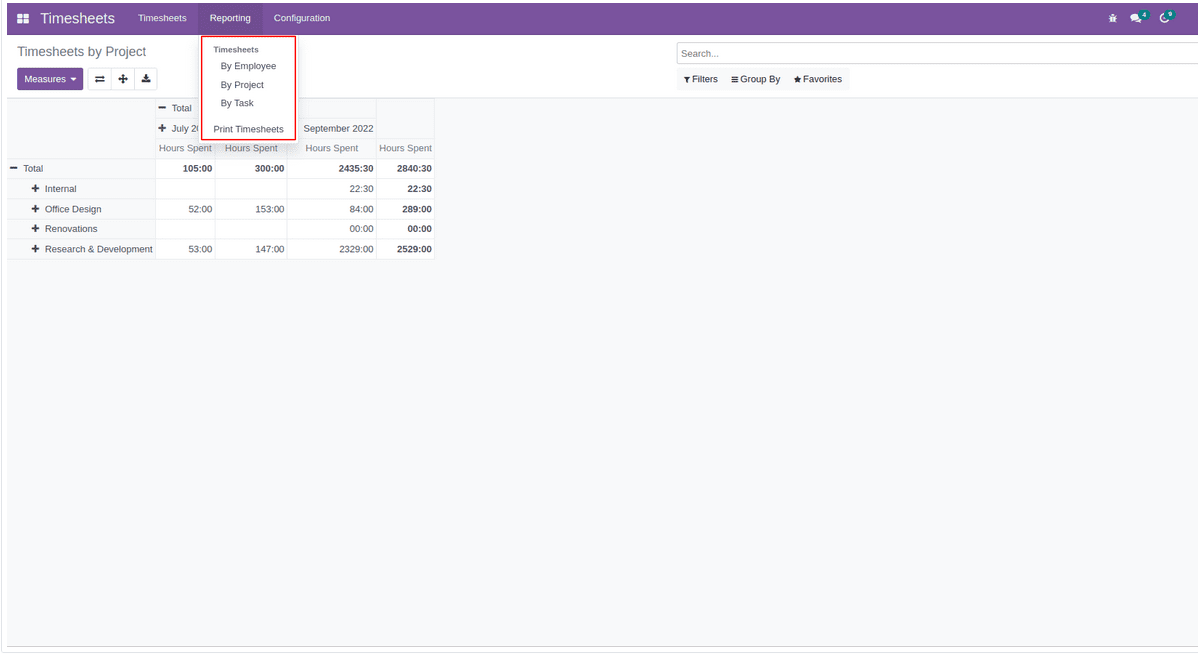
A wizard will open as soon as we choose that submenu. To obtain records for a chosen time, we can choose the required employee name, starting date, and ending date from the wizard.
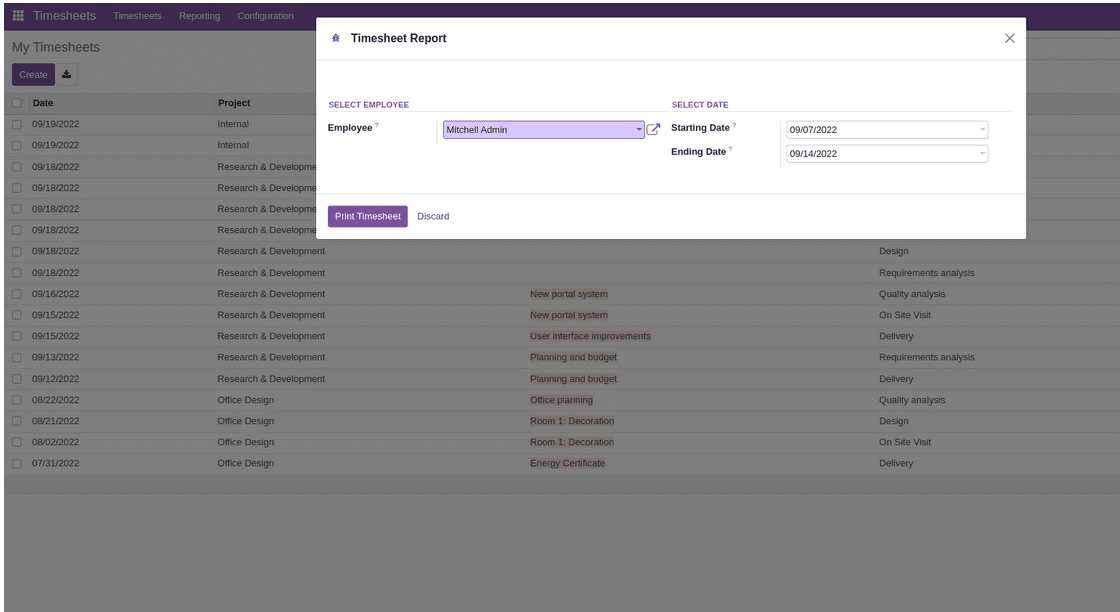
The "print timesheet" button should be clicked. The relevant data will be provided to you in a pdf report.
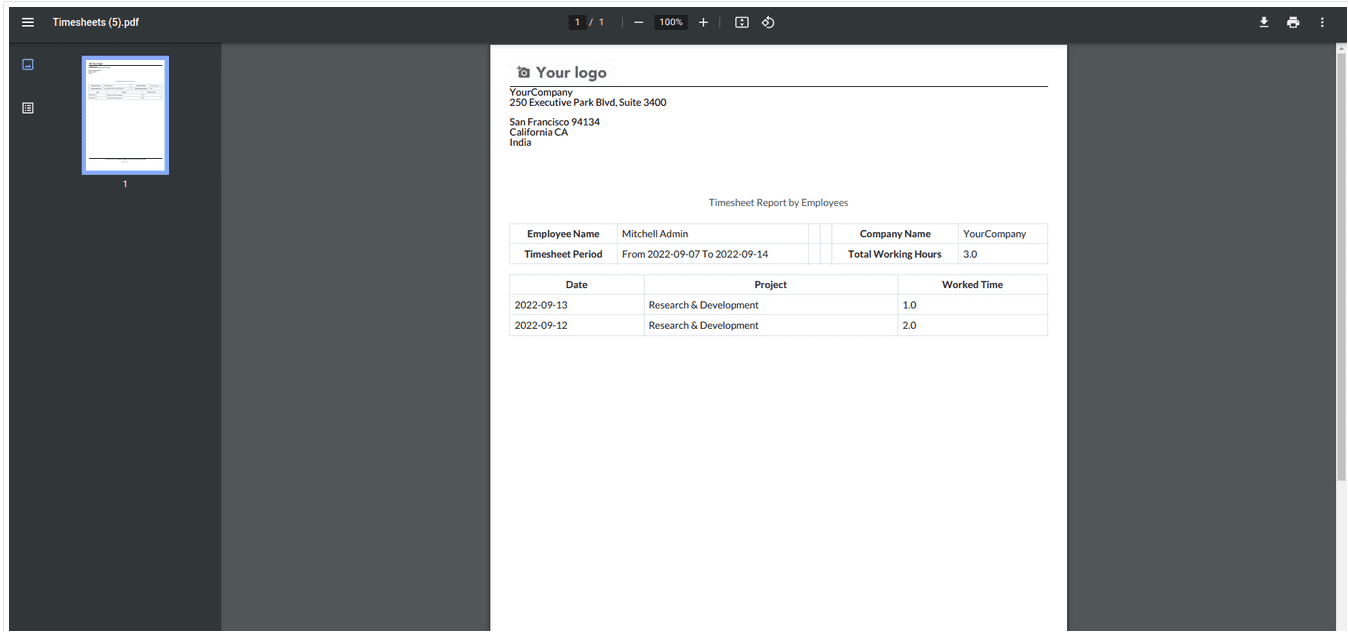
This is how the Odoo 16 Timesheet module manages timesheet pdf reports.